pong
Overview
- Overall difficulty for me (From 1-10 stars): ★★★★★☆☆☆☆☆
I dug up my first ever JavaScript game, but this time, my AI is unbeatable!! Hah!
Author: gsemaj
Difficulty: Beginner
Find the flag
Home page:
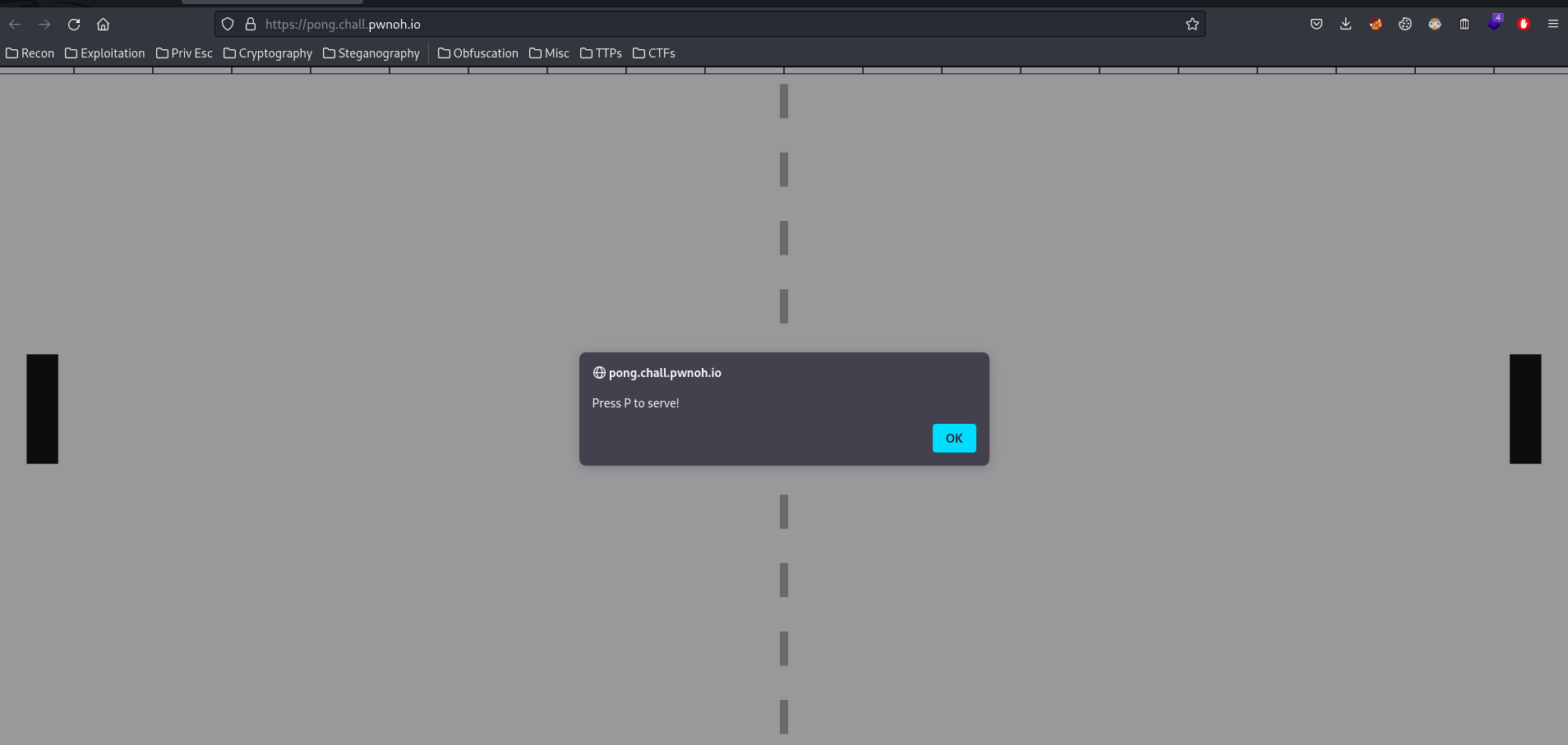
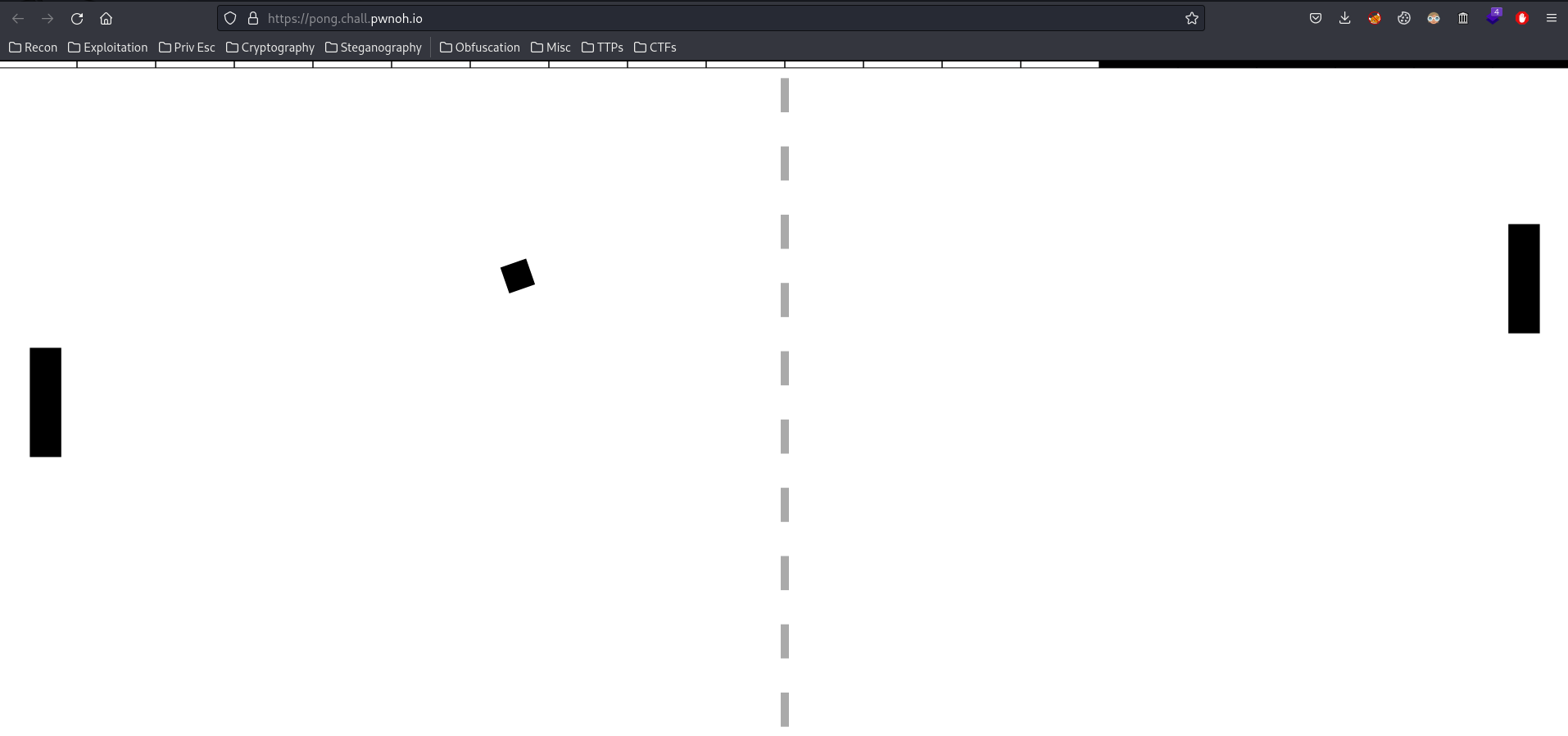
In here, we can play the classic ping-pong game.
Since JavaScript is a client-side language, we can use our console in the developer tool to control some variables.
Let’s view the source page!
<script src="/socket.io/socket.io.js"></script>
<script>
const socket = io();
const canvas = document.getElementById("game");
const pl = .16;
const pw = .02;
const bs = .04;
var up = 0;
var down = 0;
var p1 = .5;
var p2 = .5;
var bx = .5;
var by = .5;
var bvx = 0;
var bvy = 0;
var spin = 0;
var bt = 0;
var s1 = 0;
var s2 = 0;
function reset(ctx) {
ctx.resetTransform();
ctx.translate(0, 0.5);
ctx.lineWidth = 1;
}
function set() {
bx = 0.5;
by = 0.5;
bvx = 0;
bvy = 0;
bt = 0;
spin = 0;
}
function draw() {
canvas.width = canvas.clientWidth;
canvas.height = canvas.clientHeight;
const w = canvas.width;
const h = canvas.height;
const ctx = canvas.getContext("2d");
reset(ctx);
ctx.fillStyle = "#FFFFFF";
ctx.fillRect(0, 0, w, h);
// field lines
ctx.fillStyle = "#aaaaaa";
for(var y = 0; y < 1; y += .1) {
ctx.fillRect(w / 2 - 5, (y + .025) * h, 10, .05 * h);
}
// ball
ctx.fillStyle = "#000000";
ctx.translate(bx * w, by * h);
bt += spin;
while(bt < 0) bt += 360;
while(bt > 359) bt -= 360;
ctx.rotate(bt * Math.PI / 180);
ctx.fillRect(-(bs * h) / 2, -(bs * h) / 2, bs * h, bs * h);
reset(ctx);
// paddles
ctx.fillStyle = "#000000";
ctx.fillRect(pw * w, (p1 - pl / 2) * h, pw * w, pl * h);
ctx.fillRect((1 - 2 * pw) * w, (p2 - pl / 2) * h, pw * w, pl * h);
// scores
for(var x = 0; x < 20; x++) {
ctx.beginPath();
ctx.rect(x * .05 * w, 0, .05 * w, 0.01 * h);
ctx.stroke();
if(x < s1) ctx.fillRect(x * .05 * w, 0, .05 * w, 0.01 * h);
if(x > 9 && s2 > 19 - x) ctx.fillRect(x * .05 * w, 0, .05 * w, 0.01 * h);
}
}
function tick() {
const w = canvas.width;
const h = canvas.height;
// controls
if(p1 - up * .01 > pl / 2) p1 -= up * .01;
if(p1 + down * .01 < 1 - pl / 2) p1 += down * .01;
p2 = by;
// ball
if(bvx != 0) spin = bvy / bvx * 5;
bx += bvx;
by += bvy;
if(by < 0 || by > 1) bvy *= -1; // v bounce
if(bx < pw * 2) {
// left paddle bounce
if(by > p1 - pl / 2 && by < p1 + pl / 2) {
let diff = by - p1;
bvy = .015 * diff / (pl / 2);
bvx = .015 - Math.abs(bvy);
}
}
if(bx > 1 - pw * 2) {
// right paddle bounce
if(by > p2 - pl / 2 && by < p2 + pl / 2) {
let diff = by - p2;
bvy = .015 * diff / (pl / 2);
bvx = -(.015 - Math.abs(bvy));
}
}
if(bx < -.1 || bx > 1.1) {
socket.emit("score", bx);
}
draw();
}
function init() {
draw();
setInterval(tick, 13);
document.addEventListener("keydown", (e) => {
if(e.key == "w") up = 1;
if(e.key == "s") down = 1;
if(e.key == "p") {
socket.emit("begin");
}
});
document.addEventListener("keyup", (e) => {
if(e.key == "w") up = 0;
if(e.key == "s") down = 0;
});
}
socket.on("alert", (msg) => alert(msg));
socket.on("begin", (params) => {
bvx = params.bvx;
bvy = params.bvy;
});
socket.on("set", (scores) => {
set();
s1 = scores.sx1;
s2 = scores.sx2;
});
</script>
Let’s break it down:
- If we press
Wkey, our character moves up - If we press
Skey, our character moves down - If we press
Pkey, it’ll start the game
After fumbling around, I found that I can control our score:
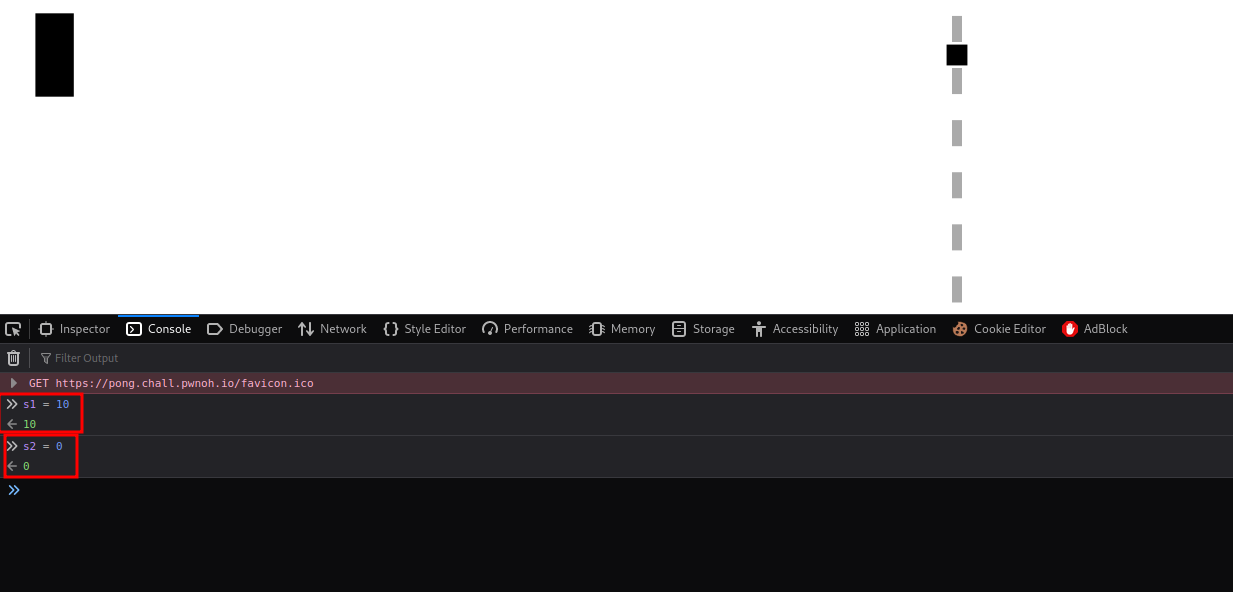
s1 is our score, s2 is the opponent score.
But that’s not helpful to get the flag… Our objective should be winning 1 round of the game.
Again, after I pooking around, I found that we can control the ball!
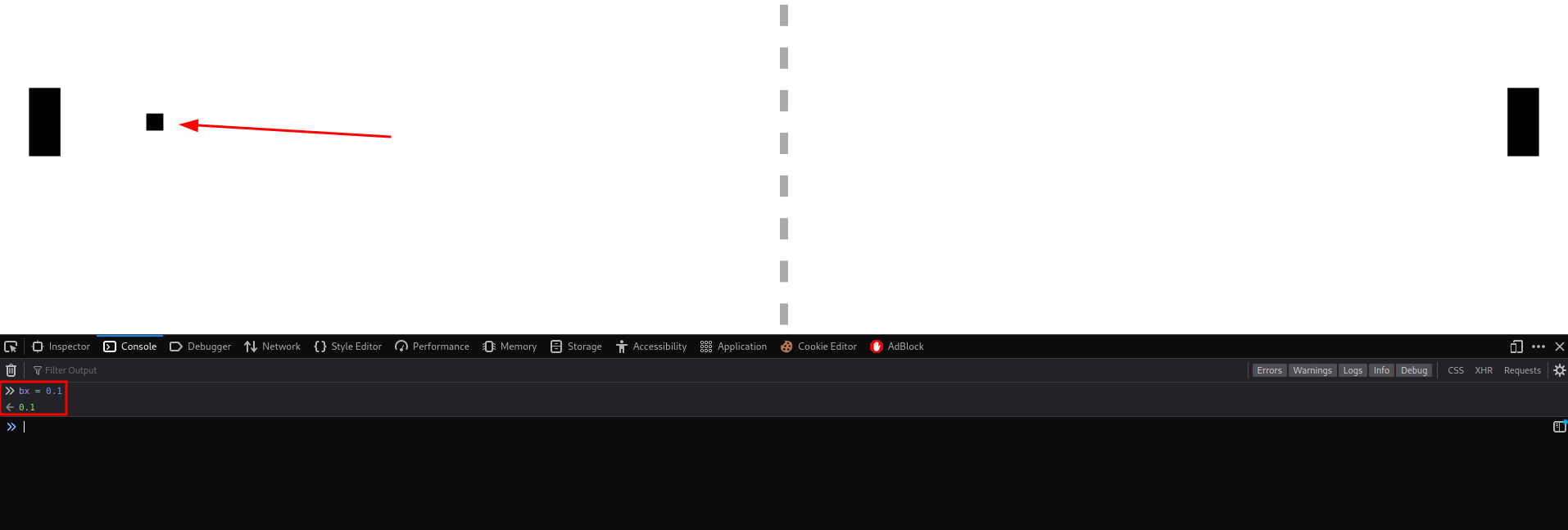
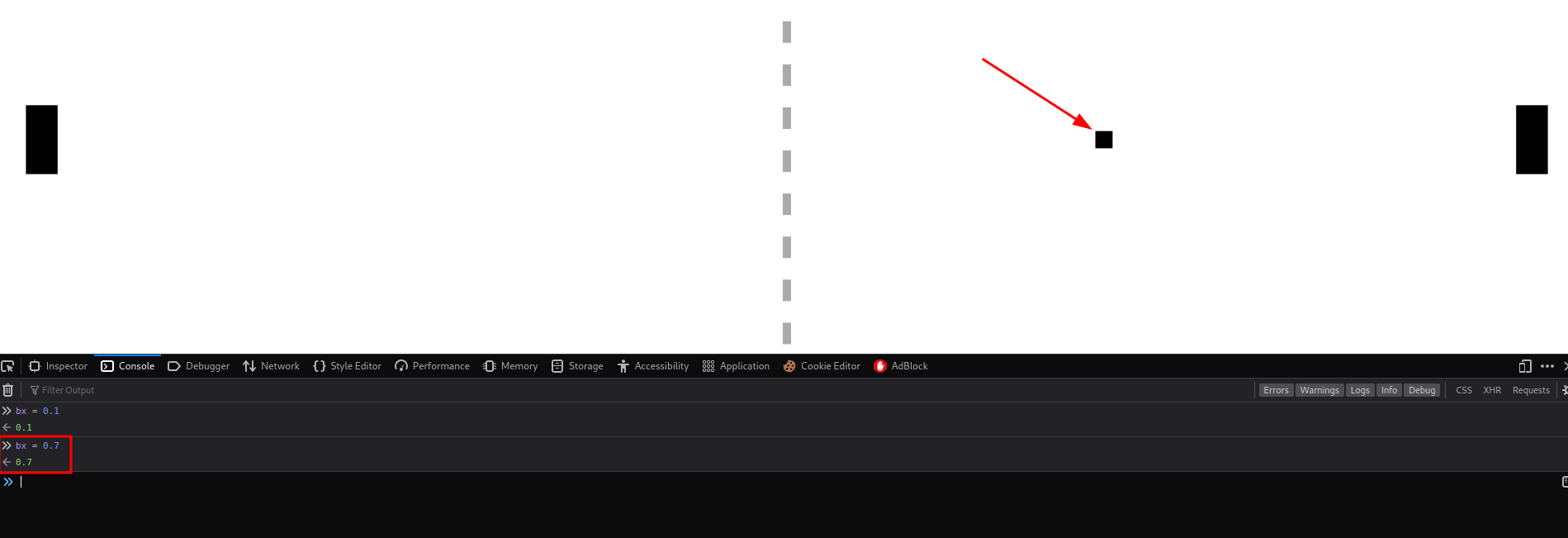
Hmm… What if I set the bx value is greater than 1?? Will the ball just goes through the opponent??
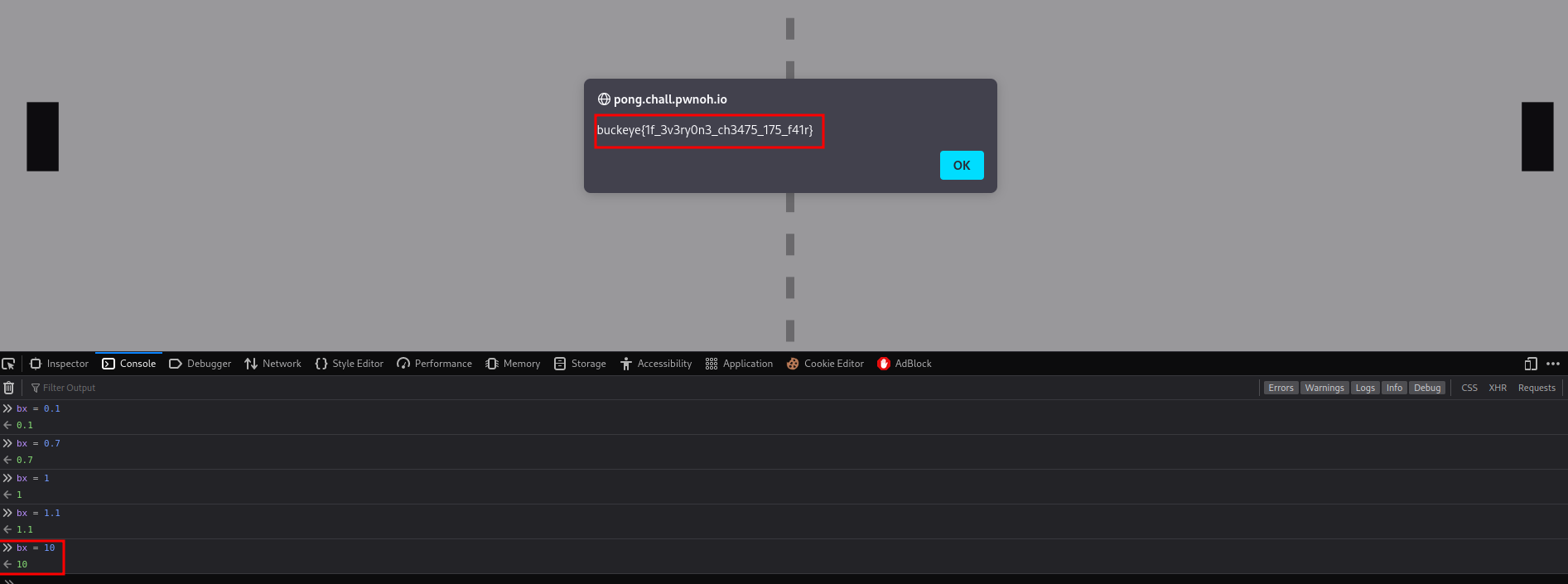
Oh! We got the flag!
Conclusion
What we’ve learned:
- Abusing JavaScript Variables