Attaaaaack 1 - 13
Table of Contents
- Attaaaaack1
- Attaaaaack2
- Attaaaaack3
- Attaaaaack4
- Attaaaaack5
- Attaaaaack6
- Attaaaaack7
- Attaaaaack8
- Attaaaaack9
- Attaaaaack10
- Attaaaaack11
- Attaaaaack12
- Attaaaaack13
- Conclusion
Attaaaaack1
Overview
- 161 solves / 100 points
- Overall difficulty for me (From 1-10 stars): ★☆☆☆☆☆☆☆☆☆
Background
One of our employees at the company complained about suspicious behavior on the machine, our IR team took a memory dump from the machine and we need to investigate it.
Q1. What is the best profile for the the machine?
example : crew{Profile}
Author : 0xSh3rl0ck
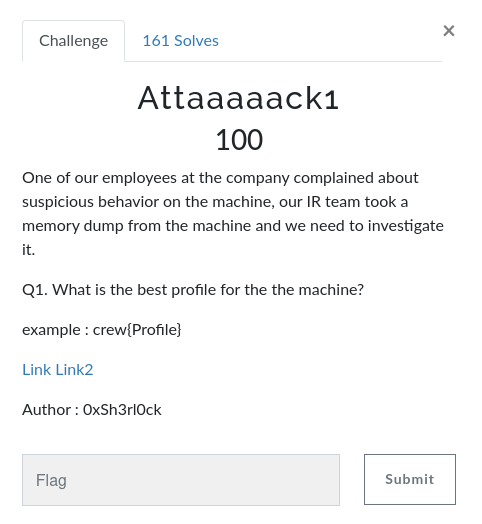
Find the flag
In this challenge, we can download a file:
┌[siunam♥Mercury]-(~/ctf/CrewCTF-2023/Forensics/Attaaaaack)-[2023.07.08|17:23:39(HKT)]
└> ls -lah memdump.raw && file memdump.raw
-rw-r--r-- 1 siunam nam 1.0G Jul 8 16:06 memdump.raw
memdump.raw: Windows Event Trace Log
Now, the raw extension is a memory dump file.
To perform memory forensic, we can use a tool called Volatility. Through out this challenge, I’ll use Volatility version 2 (volatility2), I don’t know why volatility3 is broken for me…
According to HackTricks, we can discover profile via:
volatility imageinfo -f file.dmp
┌[siunam♥Mercury]-(~/ctf/CrewCTF-2023/Forensics/Attaaaaack)-[2023.07.08|17:26:15(HKT)]
└> python2 /opt/volatility/vol.py imageinfo -f memdump.raw
Volatility Foundation Volatility Framework 2.6.1
INFO : volatility.debug : Determining profile based on KDBG search...
Suggested Profile(s) : Win7SP1x86_23418, Win7SP0x86, Win7SP1x86_24000, Win7SP1x86
AS Layer1 : IA32PagedMemoryPae (Kernel AS)
AS Layer2 : FileAddressSpace (/home/siunam/ctf/CrewCTF-2023/Forensics/Attaaaaack/memdump.raw)
PAE type : PAE
DTB : 0x185000L
KDBG : 0x82b7ab78L
Number of Processors : 1
Image Type (Service Pack) : 1
KPCR for CPU 0 : 0x80b96000L
KUSER_SHARED_DATA : 0xffdf0000L
Image date and time : 2023-02-20 19:10:54 UTC+0000
Image local date and time : 2023-02-20 21:10:54 +0200
- Profile:
Win7SP1x86_23418 - Flag:
crew{Win7SP1x86_23418}
Attaaaaack2
Overview
- 168 solves / 100 points
- Overall difficulty for me (From 1-10 stars): ★☆☆☆☆☆☆☆☆☆
Background
Q2. How many processes were running ? (number)
Author : 0xSh3rl0ck

Find the flag
After we discovered the suggested profile, we can use the --profile option to specify which profile we wanna use.
Also, volatility2 has a plugin called pslist, which prints all running processes by following the EPROCESS lists:
┌[siunam♥Mercury]-(~/ctf/CrewCTF-2023/Forensics/Attaaaaack)-[2023.07.08|17:44:27(HKT)]
└> python2 /opt/volatility/vol.py --profile=Win7SP1x86 -f memdump.raw pslist
Volatility Foundation Volatility Framework 2.6.1
Offset(V) Name PID PPID Thds Hnds Sess Wow64 Start Exit
---------- -------------------- ------ ------ ------ -------- ------ ------ ------------------------------ ------------------------------
0x8419c020 System 4 0 89 536 ------ 0 2023-02-20 19:01:19 UTC+0000
0x962f2020 smss.exe 268 4 2 29 ------ 0 2023-02-20 19:01:19 UTC+0000
0x860a8c78 csrss.exe 352 344 9 462 0 0 2023-02-20 19:01:20 UTC+0000
0x855dfd20 wininit.exe 404 344 3 76 0 0 2023-02-20 19:01:20 UTC+0000
0x8550b030 csrss.exe 416 396 9 268 1 0 2023-02-20 19:01:20 UTC+0000
0x85ea2368 services.exe 480 404 8 220 0 0 2023-02-20 19:01:20 UTC+0000
0x85ea8610 lsass.exe 488 404 6 568 0 0 2023-02-20 19:01:20 UTC+0000
0x85eab718 lsm.exe 496 404 10 151 0 0 2023-02-20 19:01:20 UTC+0000
0x85eacb80 winlogon.exe 508 396 5 115 1 0 2023-02-20 19:01:20 UTC+0000
0x85f4d030 svchost.exe 632 480 10 357 0 0 2023-02-20 19:01:21 UTC+0000
0x85ef0a90 svchost.exe 700 480 8 280 0 0 2023-02-20 19:01:21 UTC+0000
0x919e2958 svchost.exe 752 480 22 507 0 0 2023-02-20 19:01:21 UTC+0000
0x85f9c3a8 svchost.exe 868 480 13 309 0 0 2023-02-20 19:01:21 UTC+0000
0x85fae030 svchost.exe 908 480 18 715 0 0 2023-02-20 19:01:21 UTC+0000
0x85fb7670 svchost.exe 952 480 34 995 0 0 2023-02-20 19:01:22 UTC+0000
0x85ff1380 svchost.exe 1104 480 18 391 0 0 2023-02-20 19:01:22 UTC+0000
0x8603a030 spoolsv.exe 1236 480 13 270 0 0 2023-02-20 19:01:22 UTC+0000
0x86071818 svchost.exe 1280 480 19 312 0 0 2023-02-20 19:01:22 UTC+0000
0x860b73c8 svchost.exe 1420 480 10 146 0 0 2023-02-20 19:01:22 UTC+0000
0x860ba030 taskhost.exe 1428 480 9 205 1 0 2023-02-20 19:01:22 UTC+0000
0x861321c8 dwm.exe 1576 868 5 114 1 0 2023-02-20 19:01:23 UTC+0000
0x8613c030 explorer.exe 1596 1540 29 842 1 0 2023-02-20 19:01:23 UTC+0000
0x841d7500 VGAuthService. 1636 480 3 84 0 0 2023-02-20 19:01:23 UTC+0000
0x86189d20 vmtoolsd.exe 1736 1596 8 179 1 0 2023-02-20 19:01:23 UTC+0000
0x8619dd20 vm3dservice.ex 1848 480 4 60 0 0 2023-02-20 19:01:24 UTC+0000
0x861a9030 vmtoolsd.exe 1884 480 13 290 0 0 2023-02-20 19:01:24 UTC+0000
0x861b5360 vm3dservice.ex 1908 1848 2 44 1 0 2023-02-20 19:01:24 UTC+0000
0x861fc700 svchost.exe 580 480 6 91 0 0 2023-02-20 19:01:25 UTC+0000
0x86261030 WmiPrvSE.exe 1748 632 10 204 0 0 2023-02-20 19:01:25 UTC+0000
0x86251bf0 dllhost.exe 400 480 15 196 0 0 2023-02-20 19:01:26 UTC+0000
0x8629e518 msdtc.exe 2168 480 14 158 0 0 2023-02-20 19:01:31 UTC+0000
0x8629e188 SearchIndexer. 2276 480 12 581 0 0 2023-02-20 19:01:31 UTC+0000
0x8630b228 wmpnetwk.exe 2404 480 9 212 0 0 2023-02-20 19:01:32 UTC+0000
0x862cca38 svchost.exe 2576 480 15 232 0 0 2023-02-20 19:01:33 UTC+0000
0x85351030 WmiPrvSE.exe 3020 632 11 242 0 0 2023-02-20 19:01:45 UTC+0000
0x853faac8 ProcessHacker. 3236 1596 9 416 1 0 2023-02-20 19:02:37 UTC+0000
0x843068f8 sppsvc.exe 2248 480 4 146 0 0 2023-02-20 19:03:25 UTC+0000
0x85f89640 svchost.exe 2476 480 13 369 0 0 2023-02-20 19:03:25 UTC+0000
0x843658d0 cmd.exe 2112 2876 1 20 1 0 2023-02-20 19:03:40 UTC+0000
0x84368798 cmd.exe 2928 2876 1 20 1 0 2023-02-20 19:03:40 UTC+0000
0x84365c90 conhost.exe 1952 416 2 49 1 0 2023-02-20 19:03:40 UTC+0000
0x84384d20 conhost.exe 2924 416 2 49 1 0 2023-02-20 19:03:40 UTC+0000
0x84398998 runddl32.exe 300 2876 10 2314 1 0 2023-02-20 19:03:40 UTC+0000
0x84390030 notepad.exe 2556 300 2 58 1 0 2023-02-20 19:03:41 UTC+0000
0x84df2458 audiodg.exe 1556 752 6 129 0 0 2023-02-20 19:10:50 UTC+0000
0x84f1caf8 DumpIt.exe 2724 1596 2 38 1 0 2023-02-20 19:10:52 UTC+0000
0x84f3d878 conhost.exe 3664 416 2 51 1 0 2023-02-20 19:10:52 UTC+0000
- The total number of running processes:
47 - Flag:
47
Attaaaaack3
Overview
- 88 solves / 100 points
- Overall difficulty for me (From 1-10 stars): ★☆☆☆☆☆☆☆☆☆
Background
Q3. i think the user left note on the machine. can you find it ?
Author : 0xSh3rl0ck
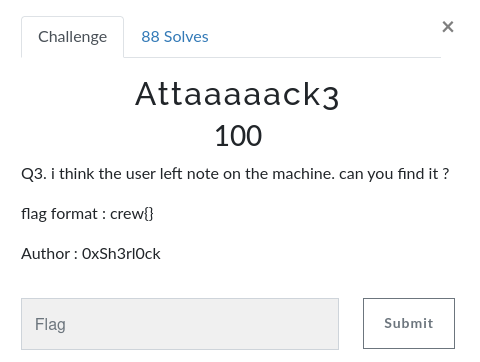
Find the flag
In volatility2, there’s a plugin called clipboard, which will dump all the clipboard buffer. (Only volatility2 has this)
┌[siunam♥Mercury]-(~/ctf/CrewCTF-2023/Forensics/Attaaaaack)-[2023.07.08|18:06:22(HKT)]
└> python2 /opt/volatility/vol.py --profile=Win7SP1x86 -f memdump.raw clipboard
Volatility Foundation Volatility Framework 2.6.1
Session WindowStation Format Handle Object Data
---------- ------------- ------------------ ---------- ---------- --------------------------------------------------
1 WinSta0 CF_UNICODETEXT 0xa00d9 0xfe897838 1_l0v3_M3m0ry_F0r3ns1cs_S0_muchhhhhhhhh
1 WinSta0 0x0L 0x10 ----------
1 WinSta0 0x2000L 0x0 ----------
1 WinSta0 0x0L 0x3000 ----------
1 ------------- ------------------ 0x1a02a9 0xfe670a68
1 ------------- ------------------ 0x100067 0xffbab448
Nice! We found that weird text!
- Flag:
crew{1_l0v3_M3m0ry_F0r3ns1cs_S0_muchhhhhhhhh}
Attaaaaack4
Overview
- 143 solves / 100 points
- Overall difficulty for me (From 1-10 stars): ★☆☆☆☆☆☆☆☆☆
Background
Q4. What is the name and PID of the suspicious process ?
example : crew{abcd.exe_111}
Author : 0xSh3rl0ck
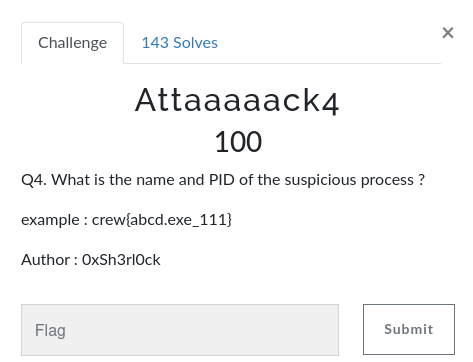
Find the flag
In Attaaaaack2, we found all running processes, there’s some processes look weird:
Offset(V) Name PID PPID Thds Hnds Sess Wow64 Start Exit
---------- -------------------- ------ ------ ------ -------- ------ ------ ------------------------------ ------------------------------
[...]
0x84398998 runddl32.exe 300 2876 10 2314 1 0 2023-02-20 19:03:40 UTC+0000
0x84390030 notepad.exe 2556 300 2 58 1 0 2023-02-20 19:03:41 UTC+0000
0x84df2458 audiodg.exe 1556 752 6 129 0 0 2023-02-20 19:10:50 UTC+0000
0x84f1caf8 DumpIt.exe 2724 1596 2 38 1 0 2023-02-20 19:10:52 UTC+0000
[...]
The runddl32.exe is weird to me, as its name is runddl, not rundll.
- Flag:
crew{runddl32.exe_300}
Attaaaaack5
Overview
- 143 solves / 100 points
- Overall difficulty for me (From 1-10 stars): ★☆☆☆☆☆☆☆☆☆
Background
Q5. What is the another process that is related to this process and it’s strange ?
example : crew{spotify.exe}
Author : 0xSh3rl0ck
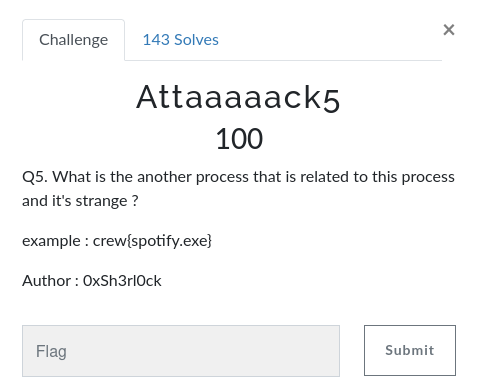
Find the flag
In Attaaaaack4, we found that the runddl32.exe is sussy.
Then, we can use its PID to track down which Parent PID (PPID) is the same as the runddl32.exe PID:
0x84398998 runddl32.exe 300 2876 10 2314 1 0 2023-02-20 19:03:40 UTC+0000
0x84390030 notepad.exe 2556 300 2 58 1 0 2023-02-20 19:03:41 UTC+0000
Found it!
- Flag:
crew{notepad.exe}
Attaaaaack6
Overview
- 73 solves / 100 points
- Overall difficulty for me (From 1-10 stars): ★☆☆☆☆☆☆☆☆☆
Background
Q6. What is the full path (including executable name) of the hidden executable?
example : crew{C:\Windows\System32\abc.exe}
Author : 0xSh3rl0ck
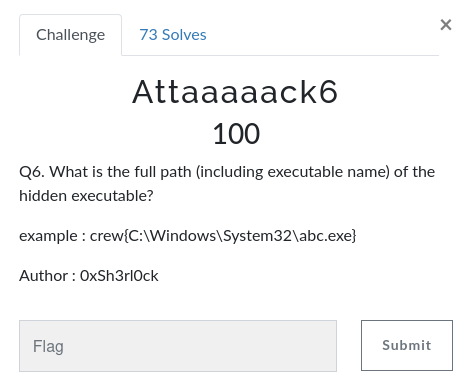
Find the flag
Just to sum up what we’ve found, we found a sussy executable runddl.exe.
In volatility2, we can use plugin cmdline to display process command-line arguments:
┌[siunam♥Mercury]-(~/ctf/CrewCTF-2023/Forensics/Attaaaaack)-[2023.07.08|18:41:29(HKT)]
└> python2 /opt/volatility/vol.py --profile=Win7SP1x86 -f memdump.raw cmdline
[...]
runddl32.exe pid: 300
Command line : "C:\Users\0XSH3R~1\AppData\Local\Temp\MSDCSC\runddl32.exe"
************************************************************************
notepad.exe pid: 2556
Command line : notepad
************************************************************************
[...]
As you can see, the runddl32.exe’s full path is C:\Users\0XSH3R~1\AppData\Local\Temp\MSDCSC\runddl32.exe.
- Flag:
crew{C:\Users\0XSH3R~1\AppData\Local\Temp\MSDCSC\runddl32.exe}
Attaaaaack7
Overview
- 62 solves / 100 points
- Overall difficulty for me (From 1-10 stars): ★★☆☆☆☆☆☆☆☆
Background
Q7. What is the API used by the malware to retrieve the status of a specified virtual key on the keyboard ?
flag format : crew{AbcDef}
Author : 0xSh3rl0ck
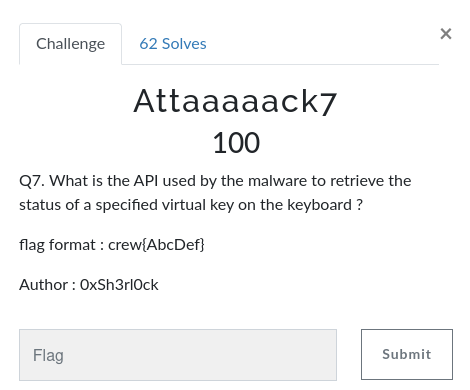
Find the flag
Since we found the sussy executable, we can dump that file:
┌[siunam♥Mercury]-(~/ctf/CrewCTF-2023/Forensics/Attaaaaack)-[2023.07.08|19:10:29(HKT)]
└> mkdir runddl
┌[siunam♥Mercury]-(~/ctf/CrewCTF-2023/Forensics/Attaaaaack)-[2023.07.08|19:10:43(HKT)]
└> python2 /opt/volatility/vol.py --profile=Win7SP1x86_23418 -f memdump.raw procdump --pid=300 --dump-dir=runddl
[...]
┌[siunam♥Mercury]-(~/ctf/CrewCTF-2023/Forensics/Attaaaaack)-[2023.07.08|19:10:58(HKT)]
└> ls -lah runddl
total 668K
drwxr-xr-x 2 siunam nam 4.0K Jul 8 18:47 .
drwxr-xr-x 3 siunam nam 4.0K Jul 8 18:51 ..
-rw-r--r-- 1 siunam nam 659K Jul 8 18:47 executable.300.exe
┌[siunam♥Mercury]-(~/ctf/CrewCTF-2023/Forensics/Attaaaaack)-[2023.07.08|19:11:06(HKT)]
└> file runddl/executable.300.exe
runddl/executable.300.exe: PE32 executable (GUI) Intel 80386, for MS Windows, 9 sections
Since this challenge is asking for the API (Not API key) to retrieve status on the keyboard, we can use strings and grep to find key related strings:
┌[siunam♥Mercury]-(~/ctf/CrewCTF-2023/Forensics/Attaaaaack)-[2023.07.08|19:12:12(HKT)]
└> strings runddl/executable.300.exe | grep -i 'key'
AutoHotkeysd-C
AutoHotkeys
AutoHotkeys
TWMKey
System\CurrentControlSet\Control\Keyboard Layouts\%.8x
TKeyEvent
TKeyPressEvent
HelpKeyword nA
80211_SHARED_KEY
KEYNAME
KEYNAME
KEYNAME
KEYNAME
RegOpenKeyExA
RegCloseKey
GetKeyboardType
keybd_event
VkKeyScanA
MapVirtualKeyA
LoadKeyboardLayoutA
GetKeyboardState
GetKeyboardLayoutNameA
GetKeyboardLayoutList
GetKeyboardLayout
GetKeyState
GetKeyNameTextA
ActivateKeyboardLayout
RegQueryInfoKeyA
RegOpenKeyExA
RegOpenKeyA
RegFlushKey
RegEnumKeyExA
RegDeleteKeyA
RegCreateKeyExA
RegCreateKeyA
RegCloseKey
UntKeylogger
UntControlKey
As you can see, the GetKeyboardState and GetKeyState API looks promising.
- Flag:
crew{GetKeyState}
Attaaaaack8
Overview
- 46 solves / 271 points
- Overall difficulty for me (From 1-10 stars): ★★★☆☆☆☆☆☆☆
Background
Q8. What is the Attacker’s C2 domain name and port number ? (domain name:port number)
example : crew{abcd.com:8080}
Author : 0xSh3rl0ck
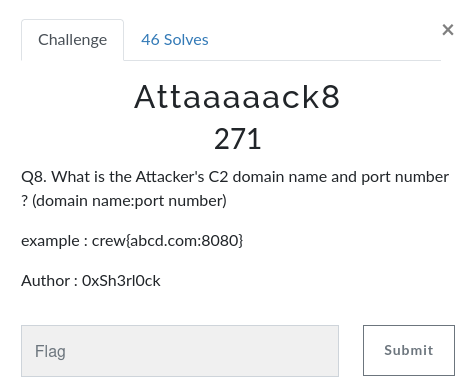
Find the flag
Armed with Attaaaaack2 - 7’s information, we could guess that the runddl.exe is a keylogger malware, as we found that it’ll retrieve the status of the keyboard (Attaaaaack7).
If it’s a keylogger, all the key strokes should send to a Command and Control (C2) server and exfiltrate all the key strokes.
So, we can try to find all outbound connections and see if it’s any weird domains/IP addresses.
However, in volatility2, besides plugin netscan (Which is the output of netstat), other listing network connection related plugins are Windows XP and 2003 only.
I also tried to perform dynamic analysis, which running the runddl.exe in a sandbox environment. However, I got “Runtime error 216”…
Then, I upload and run it in any.run online malware sandbox:
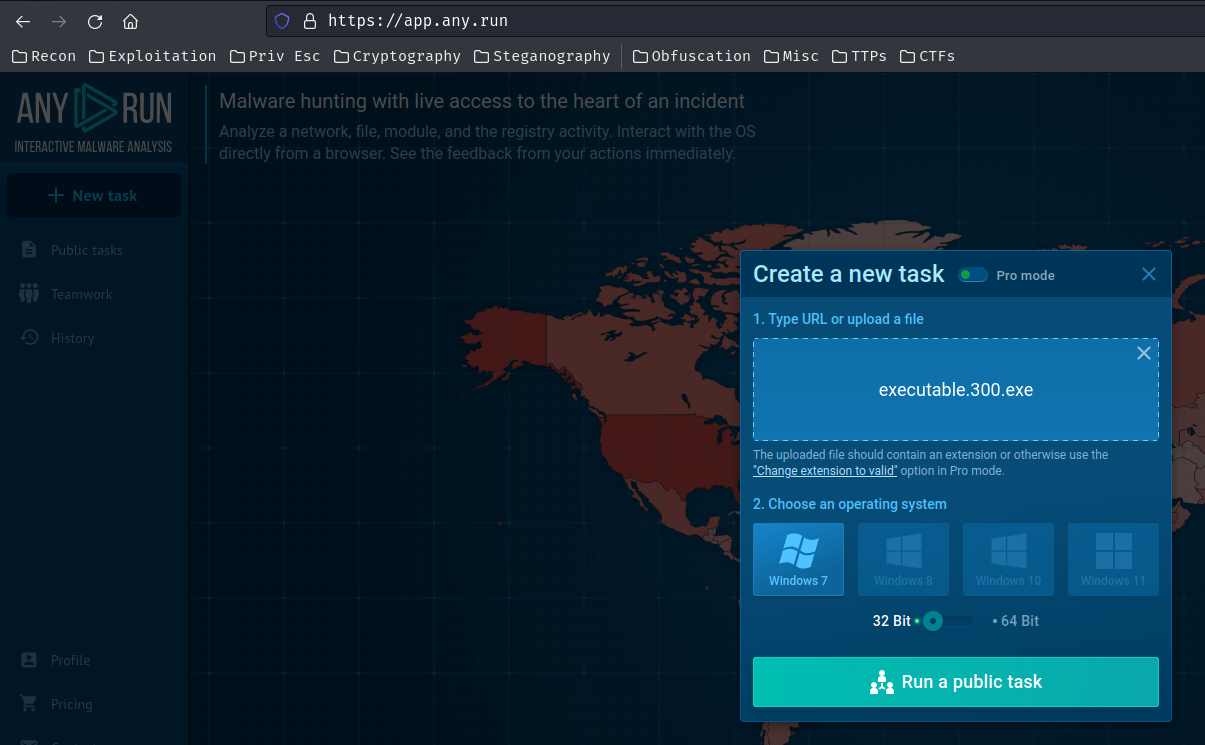
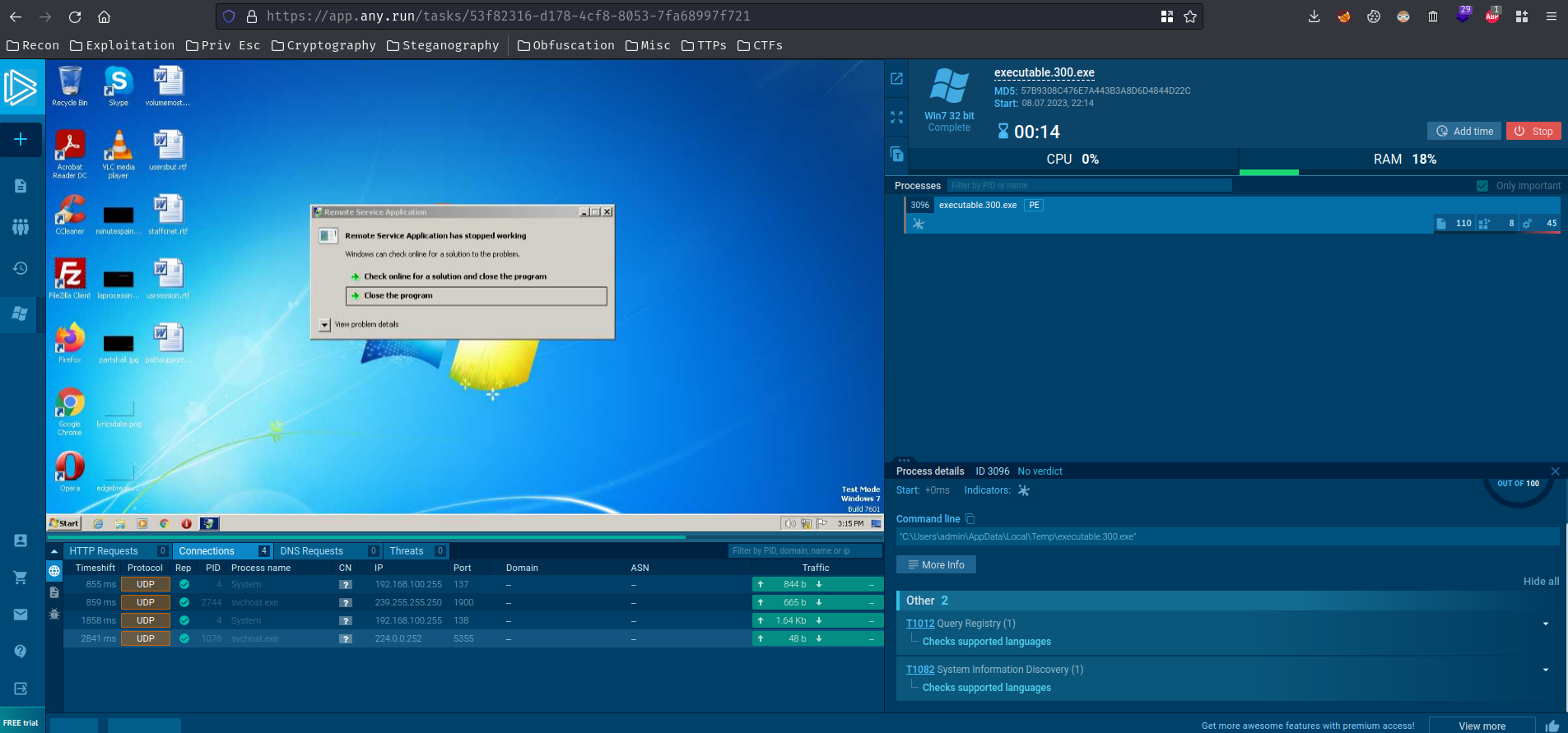
But nothing weird…
Finally, re-dumped the runddl.exe via dumpfiles (Not procdump), and uploaded to virustotal.com:
┌[siunam♥Mercury]-(~/ctf/CrewCTF-2023/Forensics/Attaaaaack)-[2023.07.08|22:44:21(HKT)]
└> python2 /opt/volatility/vol.py --profile=Win7SP1x86_23418 -f memdump.raw dumpfiles --dump-dir=runddl -Q 0x000000003ea44038
[...]
┌[siunam♥Mercury]-(~/ctf/CrewCTF-2023/Forensics/Attaaaaack)-[2023.07.08|22:44:41(HKT)]
└> mv runddl/file.None.0x8436b6f0.img runddl/runddl.exe
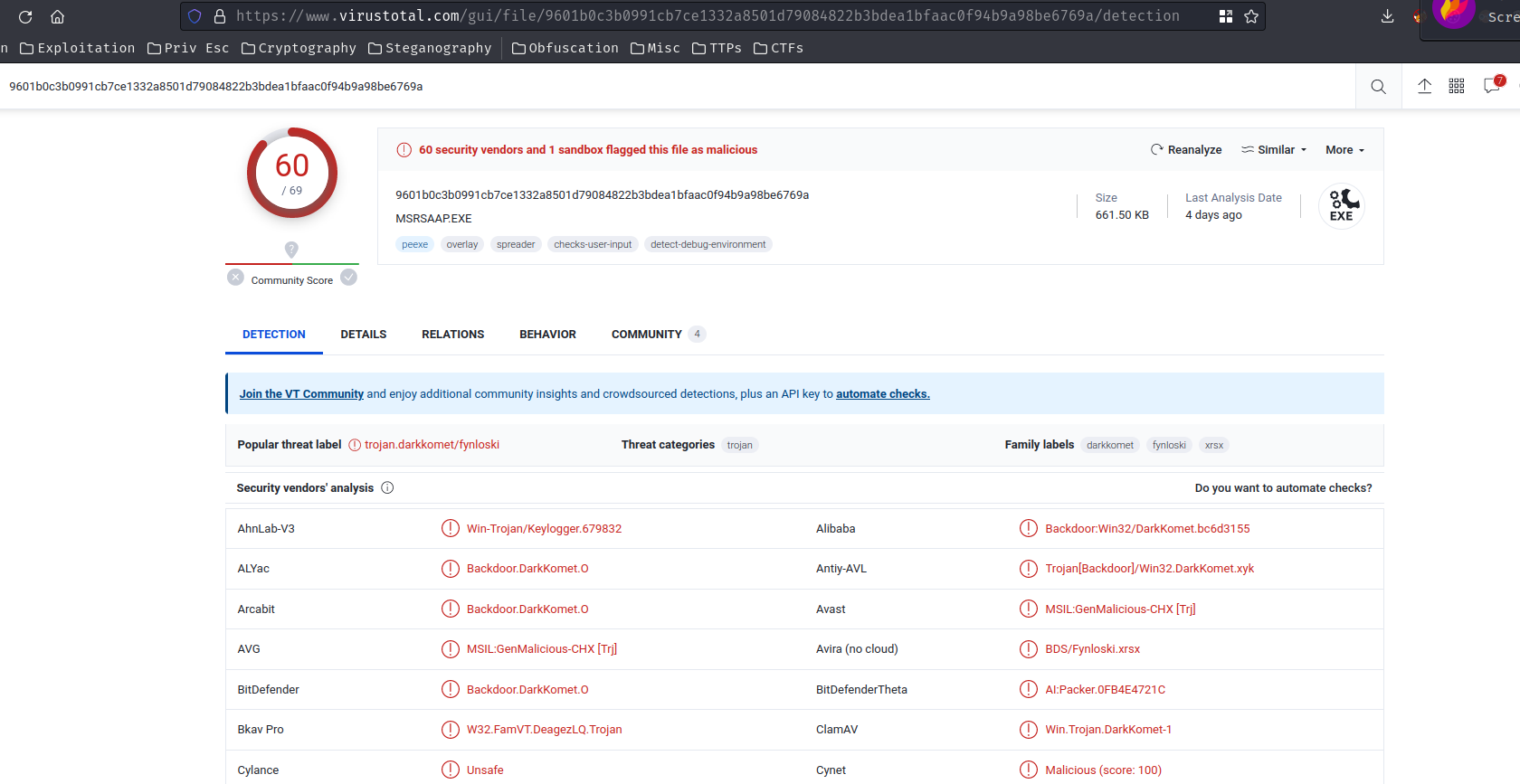
In the “Behavior” tab, we can see it’s “Network Communication”:
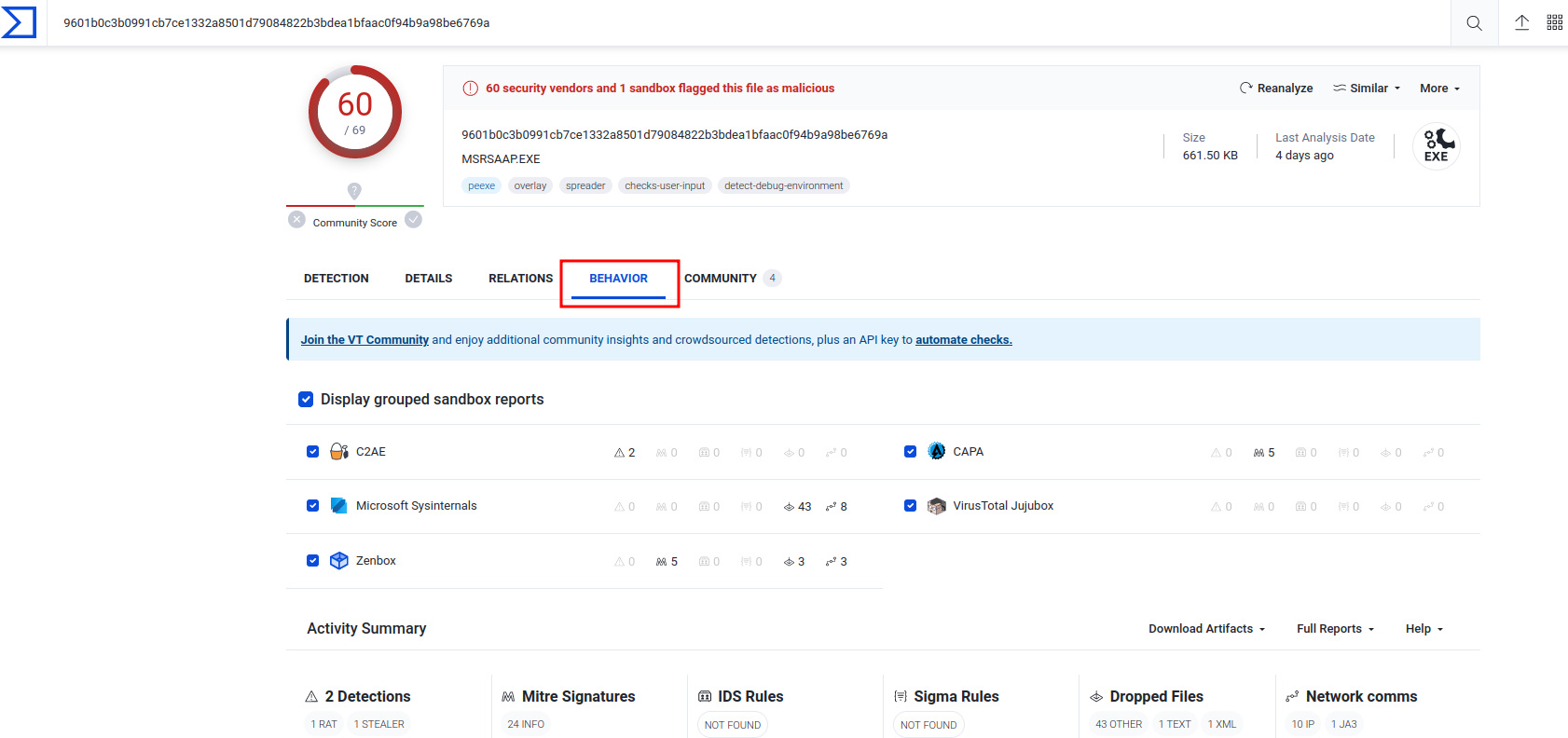
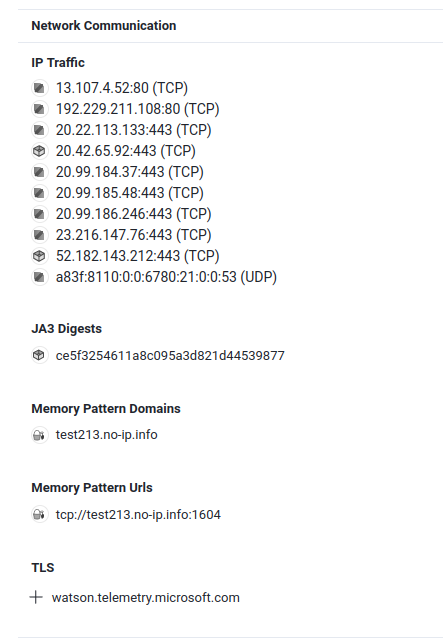
In “Memory Pattern Urls”, it’s an URL pattern found in the memory of the executable.
Hence, test213.no-ip.info:1604 is the C2 server.
- Flag:
crew{test213.no-ip.info:1604}
Attaaaaack9
Overview
- 33 solves / 632 points
- Overall difficulty for me (From 1-10 stars): ★★★★★☆☆☆☆☆
Background
Q9. Seems that there is Keylogger, can you find it’s path ?
example : crew{C:\Windows\System32\abc.def}
Author : 0xSh3rl0ck
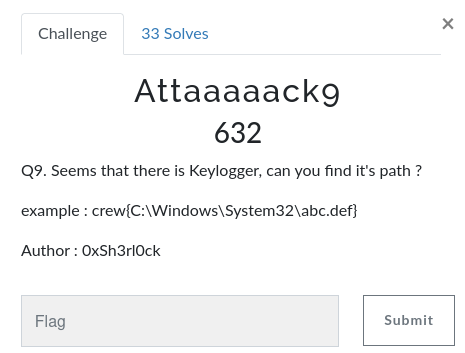
Find the flag
I was stucked at this challenge for a very long time.
I then decided to Google ““test213.no-ip.info” keylogger”, and I found this malware analysis blog:
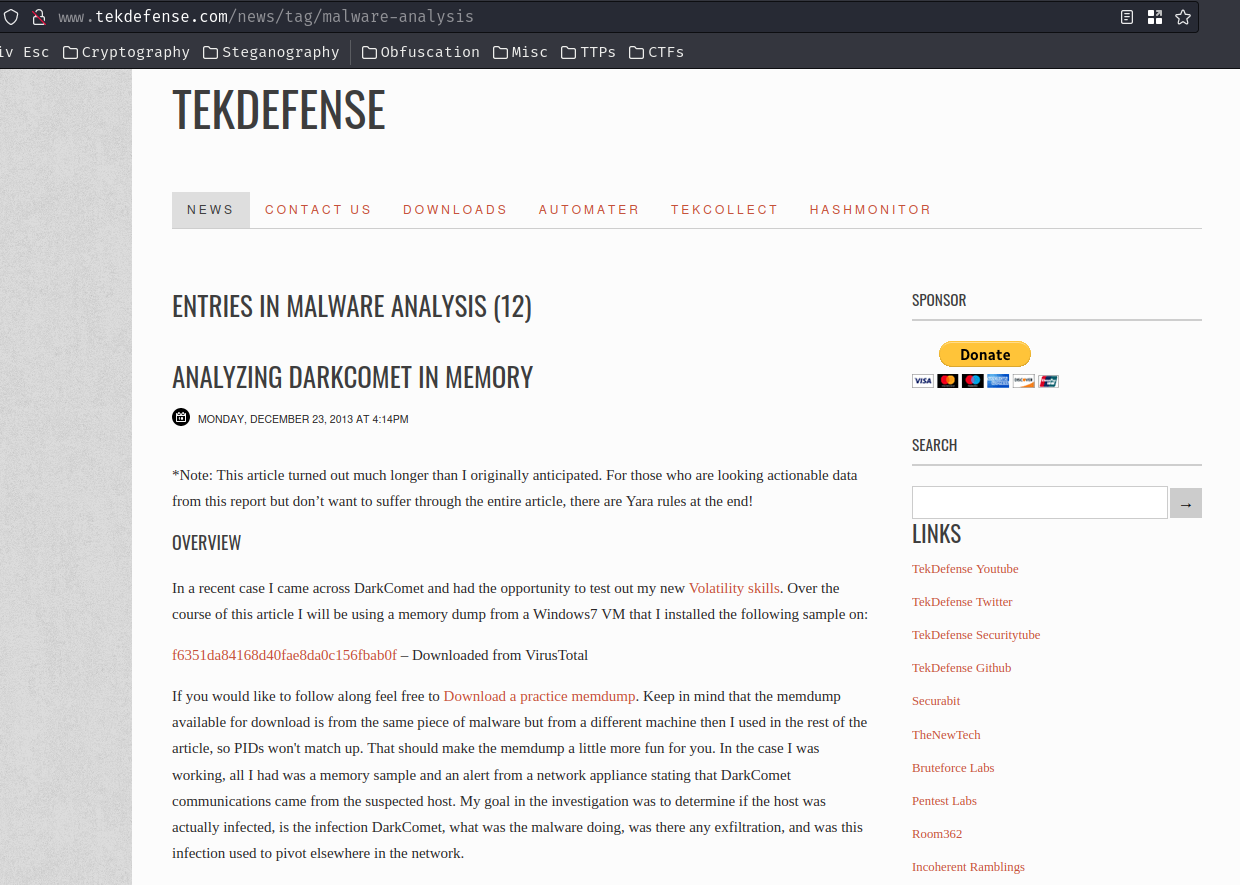
So, this malware is DarkComet RAT (Remote Access Trojan).
In the blog, the bloger found that the keylogger has an offline option, so that the malware will continue to log keystroke to a local file that can then be picked up by the attacker as they want.
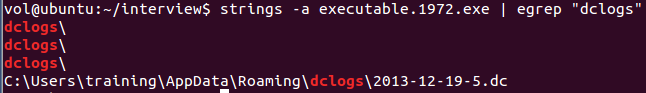
In our volatility2 filescan, we can see that there’s a weird .dc log file:
0x000000003fcb3350 8 0 -W-r-- \Device\HarddiskVolume1\Users\0xSh3rl0ck\AppData\Roaming\dclogs\2023-02-20-2.dc
We can also dump that file:
┌[siunam♥Mercury]-(~/ctf/CrewCTF-2023/Forensics/Attaaaaack)-[2023.07.09|12:53:01(HKT)]
└> python2 /opt/volatility/vol.py --profile=Win7SP1x86_23418 -f memdump.raw dumpfiles --dump-dir=runddl -Q 0x000000003fcb3350
Volatility Foundation Volatility Framework 2.6.1
DataSectionObject 0x3fcb3350 None \Device\HarddiskVolume1\Users\0xSh3rl0ck\AppData\Roaming\dclogs\2023-02-20-2.dc
┌[siunam♥Mercury]-(~/ctf/CrewCTF-2023/Forensics/Attaaaaack)-[2023.07.09|12:53:31(HKT)]
└> cat runddl/file.None.0x84273670.dat
:: Administrator: C:\Windows\System32\cmd.exe (9:04:57 PM)
:: Start menu (9:05:01 PM)
no
:: Untitled - Notepad (9:10:54 PM)
=[<-]
:: Clipboard Change : size = 27 Bytes (9:10:54 PM)
C:\Users\0xSh3rl0ck\Desktop
- Flag:
crew{C:\Users\0xSh3rl0ck\AppData\Roaming\dclogs\2023-02-20-2.dc}
Attaaaaack10
Overview
- 22 solves / 842 points
- Overall difficulty for me (From 1-10 stars): ★★☆☆☆☆☆☆☆☆
Background
Q10. we think that the malware uses persistence technique can you detect it ?
example : crew{Scheduled_tasks} (first letter of the first word is uppercase and the first letter of other is lowercase)
Author : 0xSh3rl0ck
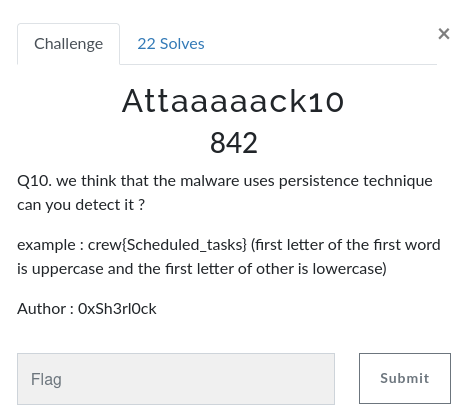
Find the flag
In the blog that we’ve found in Attaaaaack9, the DarkComet malware has a persistence mechanism:
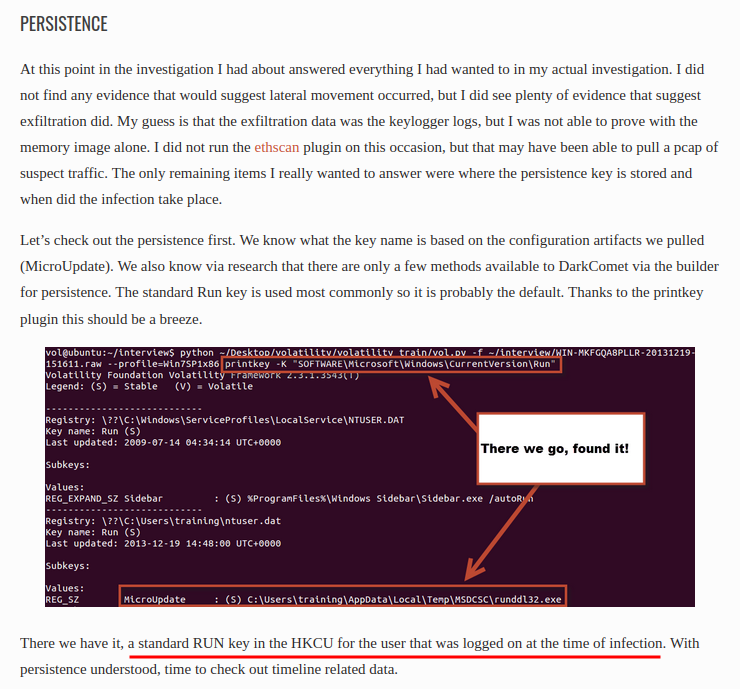
With that said, the persistence mechanism is modifying the registry key, so that everytime when the victim logged in, it’ll run runddl32.exe.
- Flag:
crew{Registry_keys}
Attaaaaack11
Overview
- 19 solves / 884 points
- Overall difficulty for me (From 1-10 stars): ★☆☆☆☆☆☆☆☆☆
Background
Q11. can you find the key name and it’s value ?
example : crew{CurrentVersion_ProductName}
Author : 0xSh3rl0ck
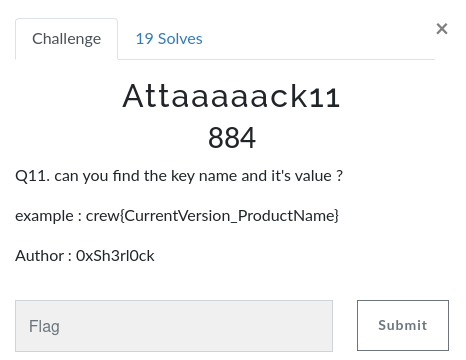
Find the flag
When I was searching ““test213.no-ip.info” keylogger” in Attaaaaack9, I also came across with this Jupyter note:
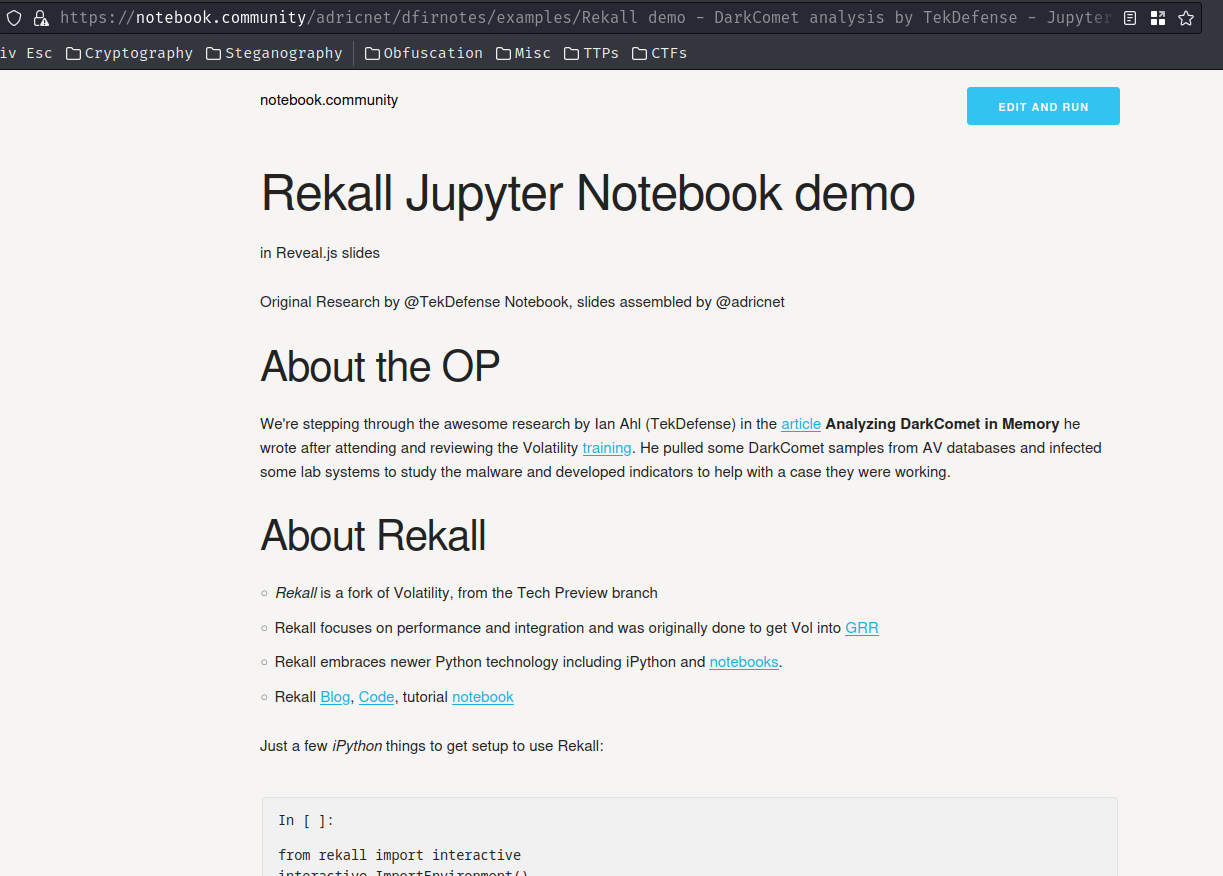
In there, the memory dump’s registry key has something weird:
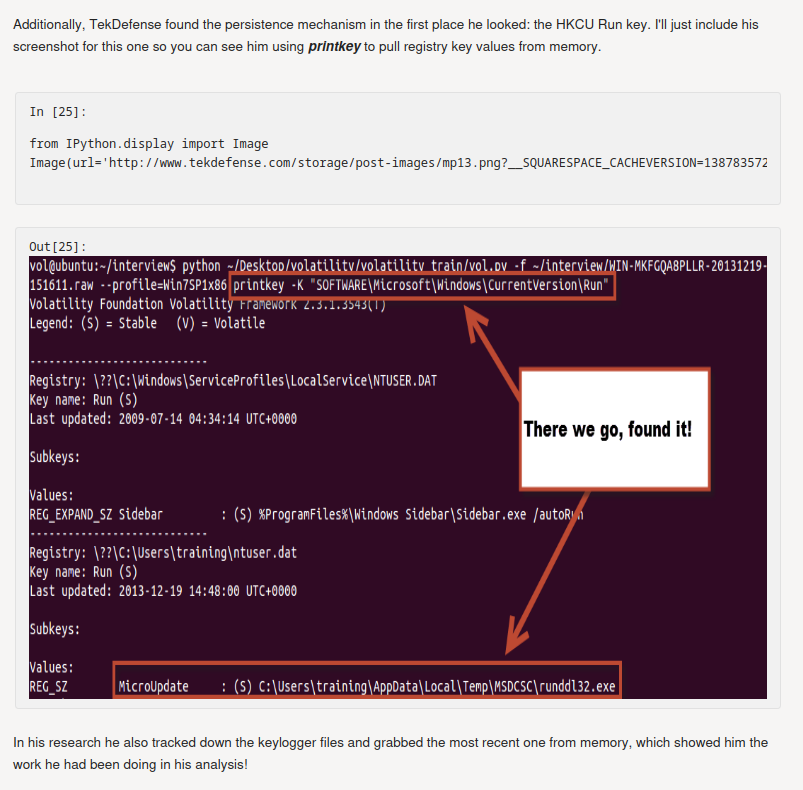
┌[siunam♥Mercury]-(~/ctf/CrewCTF-2023/Forensics/Attaaaaack)-[2023.07.09|13:05:47(HKT)]
└> python2 /opt/volatility/vol.py --profile=Win7SP1x86_23418 -f memdump.raw printkey -K "SOFTWARE\Microsoft\Windows\CurrentVersion\Run"
Volatility Foundation Volatility Framework 2.6.1
Legend: (S) = Stable (V) = Volatile
----------------------------
Registry: \??\C:\Users\0xSh3rl0ck\ntuser.dat
Key name: Run (S)
Last updated: 2023-02-20 19:03:40 UTC+0000
Subkeys:
Values:
REG_SZ MicroUpdate : (S) C:\Users\0XSH3R~1\AppData\Local\Temp\MSDCSC\runddl32.exe
----------------------------
Registry: \REGISTRY\USER\S-1-5-20
Key name: Run (S)
Last updated: 2009-07-14 04:34:14 UTC+0000
[...]
The HKCU Run key has a value called MicroUpdate.
- Flag:
crew{Run_MicroUpdate}
Attaaaaack12
Overview
- 26 solves / 775 points
- Overall difficulty for me (From 1-10 stars): ★☆☆☆☆☆☆☆☆☆
Background
Q12. What is the strange handle used by the malware ?
example : crew{the name of the handle}
Author : 0xSh3rl0ck

Find the flag
In the blog that we’ve found in Attaaaaack9, it has a section that finds the mutants:

┌[siunam♥Mercury]-(~/ctf/CrewCTF-2023/Forensics/Attaaaaack)-[2023.07.09|13:01:21(HKT)]
└> python2 /opt/volatility/vol.py --profile=Win7SP1x86_23418 -f memdump.raw handles -p 300 -t Mutant
Volatility Foundation Volatility Framework 2.6.1
Offset(V) Pid Handle Access Type Details
---------- ------ ---------- ---------- ---------------- -------
0x843b0728 300 0x58 0x1f0001 Mutant
0x843b0b28 300 0x5c 0x1f0001 Mutant
0x842eb8b8 300 0x170 0x1f0001 Mutant DC_MUTEX-KHNEW06
[...]
- Flag:
crew{DC_MUTEX-KHNEW06}
Attaaaaack13
Overview
- 30 solves / 698 points
- Overall difficulty for me (From 1-10 stars): ★☆☆☆☆☆☆☆☆☆
Background
Q13. Now can you help us to know the Family of this malware ?
example : crew{Malware}
Author : 0xSh3rl0ck
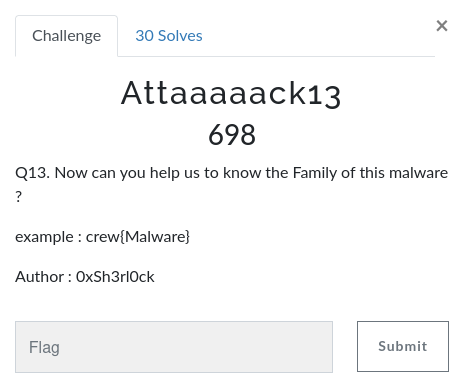
Find the flag
To find the malware’s family, we can first grab the SHA256 hash of the runddl.exe malware from VirusTotal:
- SHA256 hash:
9601b0c3b0991cb7ce1332a8501d79084822b3bdea1bfaac0f94b9a98be6769a
Go to Cisco Talos Intelligence Group’s Talos File Reputation, and search for it’s malware family via the SHA256 hash:

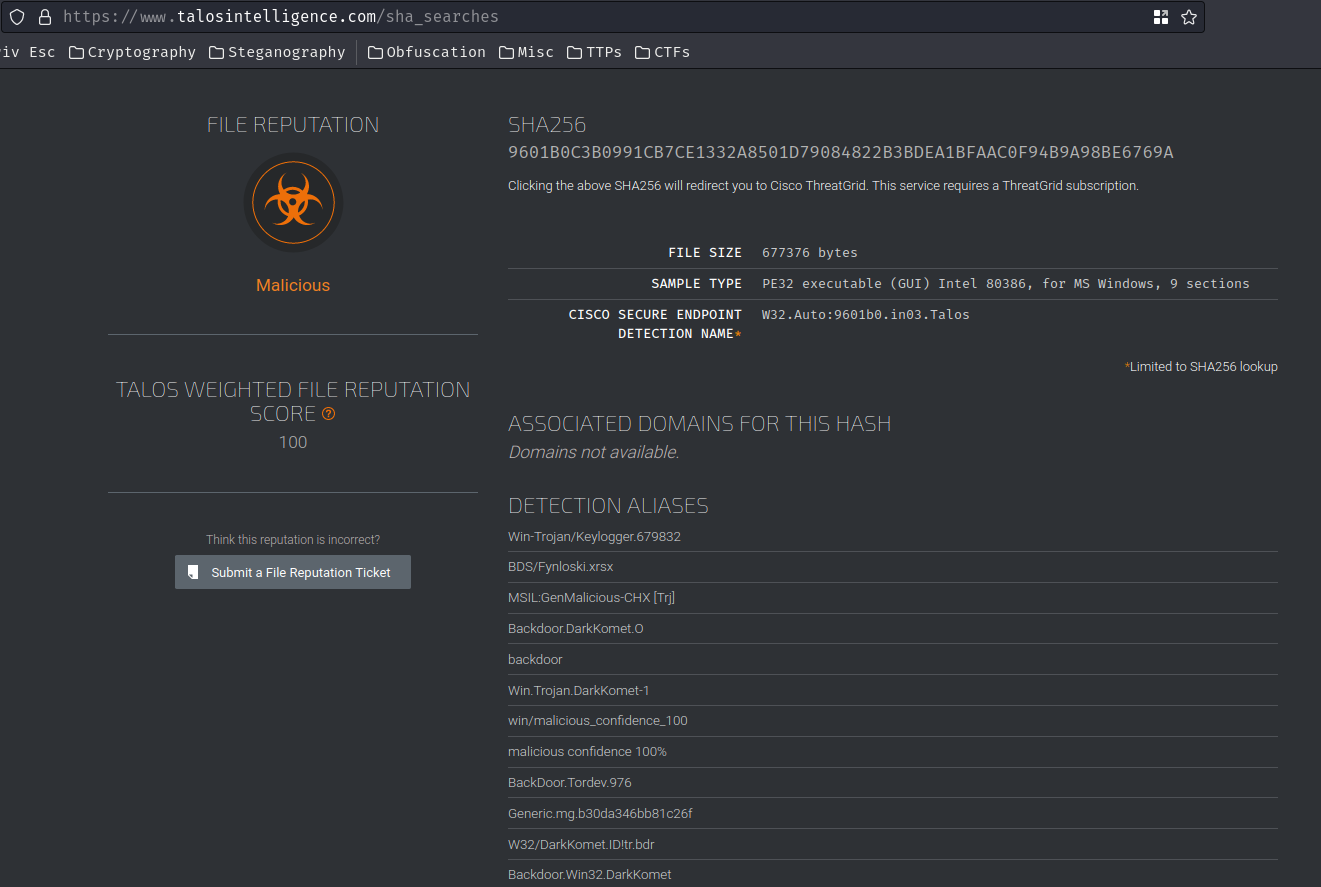
According to Microsoft malware naming scheme, the naming scheme is:
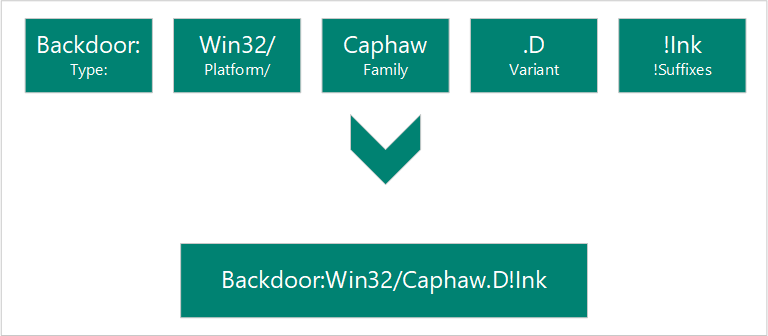
In the Talos File Reputation’s result, it has Backdoor.Win32.DarkKomet.
Hence, the runddl.exe malware family is DarkKomet.
- Flag:
crew{DarkKomet}
Conclusion
What we’ve learned:
- Memory Forensic With Volatility
- Static Malware Analysis