DUMPster
Overview
- 26 solves / 775 points
- Overall difficulty for me (From 1-10 stars): ★★★★★★★★★★
Background
https://mega.nz/file/nuYCwLAA#44X9MnxYu4Cjk04hhUrg2a9KBNWYkC8Hx8R04XTZYdo
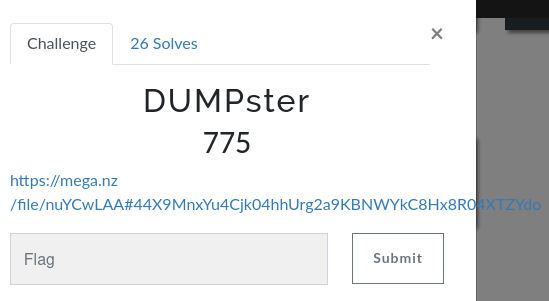
Find the flag
In this challenge, we can download a file:
┌[siunam♥Mercury]-(~/ctf/CrewCTF-2023/Forensics/DUMPster)-[2023.07.08|23:46:34(HKT)]
└> file thc-frn-chall-KhXsy1qlzoSDSF9M.zip
thc-frn-chall-KhXsy1qlzoSDSF9M.zip: Zip archive data, at least v2.0 to extract, compression method=deflate
┌[siunam♥Mercury]-(~/ctf/CrewCTF-2023/Forensics/DUMPster)-[2023.07.08|23:47:03(HKT)]
└> unzip thc-frn-chall-KhXsy1qlzoSDSF9M.zip
Archive: thc-frn-chall-KhXsy1qlzoSDSF9M.zip
inflating: Debian_5.10.0-20-amd64_profile.zip
inflating: memory
┌[siunam♥Mercury]-(~/ctf/CrewCTF-2023/Forensics/DUMPster)-[2023.07.08|23:47:11(HKT)]
└> file *
Debian_5.10.0-20-amd64_profile.zip: Zip archive data, at least v2.0 to extract, compression method=deflate
memory: ELF 64-bit LSB core file, x86-64, version 1 (SYSV), SVR4-style
thc-frn-chall-KhXsy1qlzoSDSF9M.zip: Zip archive data, at least v2.0 to extract, compression method=deflate
As you can see, it’s a memory dump file.
We can try to use a memory forensic tool called Volatility.
However, I wanna try strings first, which will list out all the ASCII string in the file:
┌[siunam♥Mercury]-(~/ctf/CrewCTF-2023/Forensics/DUMPster)-[2023.07.08|23:50:22(HKT)]
└> strings memory | grep -nE 'crew{.*'
222308:crew{k3yc7l_us3r_kk
Wait… It actually worked? lol
┌[siunam♥Mercury]-(~/ctf/CrewCTF-2023/Forensics/DUMPster)-[2023.07.08|23:54:56(HKT)]
└> strings memory | grep -n '' | grep -E '^222308'
222308:crew{k3yc7l_us3r_kk
^C
┌[siunam♥Mercury]-(~/ctf/CrewCTF-2023/Forensics/DUMPster)-[2023.07.08|23:55:00(HKT)]
└> strings memory | grep -n '' | grep -E '^222309'
222309:3y5_are
^C
┌[siunam♥Mercury]-(~/ctf/CrewCTF-2023/Forensics/DUMPster)-[2023.07.08|23:55:02(HKT)]
└> strings memory | grep -n '' | grep -E '^222310'
222310:7_s3cur3}
So the flag should be: crew{k3yc7l_us3r_kk3y5_are7_s3cur3}. However, I tried that, and it’s wrong.
Then, I dumped the .bash_history in the memory dump with the given profile:
┌[siunam♥Mercury]-(~/ctf/CrewCTF-2023/Forensics/DUMPster)-[2023.07.09|14:52:01(HKT)]
└> python2 /opt/volatility/vol.py --plugin=. --profile=LinuxDebian_5_10_0-20-amd64_profilex64 -f memory linux_bash
Volatility Foundation Volatility Framework 2.6.1
WARNING : volatility.debug : Overlay structure cpuinfo_x86 not present in vtypes
WARNING : volatility.debug : Overlay structure cpuinfo_x86 not present in vtypes
Pid Name Command Time Command
-------- -------------------- ------------------------------ -------
511 bash 2022-12-28 10:34:19 UTC+0000 cat > flag.txt
511 bash 2022-12-28 10:34:51 UTC+0000 sudo apt update
511 bash 2022-12-28 10:34:56 UTC+0000 sudo apt upgrade
511 bash 2022-12-28 10:35:02 UTC+0000 sudo apt install keyutils
511 bash 2022-12-28 10:35:23 UTC+0000 head -c 16 /dev/urandom | keyctl padd user key @s
511 bash 2022-12-28 10:36:01 UTC+0000 keyctl pipe 267809713 | openssl enc -pbkdf2 -iter 1000000 -aes-256-cbc -in flag.txt -out flag.txt.enc -pass stdin
511 bash 2022-12-28 10:36:08 UTC+0000 shred flag.txt
511 bash 2022-12-28 10:36:12 UTC+0000 UH??HH??t?????H??]?????D
511 bash 2022-12-28 10:36:12 UTC+0000 rm -rf flag.txt
In here, we can see that the flag.txt is created, shred‘ed, and rm‘ed. However, the flag.txt.enc, which is encrypted via AES 256 CBC mode with 1000000 iteration, didn’t get shred‘ed or rm‘ed.
That being said, we can try to recover the flag.txt.enc, and decrypt it:
┌[siunam♥Mercury]-(~/ctf/CrewCTF-2023/Forensics/DUMPster)-[2023.07.09|15:44:24(HKT)]
└> python2 /opt/volatility/vol.py --plugin=. --profile=LinuxDebian_5_10_0-20-amd64_profilex64 -f memory linux_enumerate_files
[...]
0xffff9dbbddae2ae0 393238 /home/alice/flag.txt.enc
[...]
┌[siunam♥Mercury]-(~/ctf/CrewCTF-2023/Forensics/DUMPster)-[2023.07.09|15:45:18(HKT)]
└> python2 /opt/volatility/vol.py --plugin=. --profile=LinuxDebian_5_10_0-20-amd64_profilex64 -f memory linux_find_file -i 0xffff9dbbddae2ae0 -O 'flag.txt.enc'
┌[siunam♥Mercury]-(~/ctf/CrewCTF-2023/Forensics/DUMPster)-[2023.07.09|15:45:26(HKT)]
└> file flag.txt.enc
flag.txt.enc: openssl enc'd data with salted password
┌[siunam♥Mercury]-(~/ctf/CrewCTF-2023/Forensics/DUMPster)-[2023.07.09|15:45:28(HKT)]
└> cat flag.txt.enc
Salted__���K(�%n�)�|_,�;�p�¸��g���nnhx�Fcj���8D�e�
But, the password is grabbed from 16 bytes of /dev/urandom, and stored in the kernel user session keyring (keyctl padd user key @s).
I wonder if it is possible to recover the password by extracting the user session keyring…
Unfortunately, I couldn’t find any way to do that…