Bridget's Back!
Table of Contents
Overview
- Solved by: @siunam
- 655 solves / 100 points
- Author: Yo_Yo_Bro
- Overall difficulty for me (From 1-10 stars): ★☆☆☆☆☆☆☆☆☆
Background
Bridget's travelling the globe and found this marvellous bridge, can you uncover where she took the photo from?
NOTE: Flag is case-insensitive and requires placing inside DUCTF{} wrapper! e.g DUCTF{a_b_c_d_example}
Author: Yo_Yo_Bro
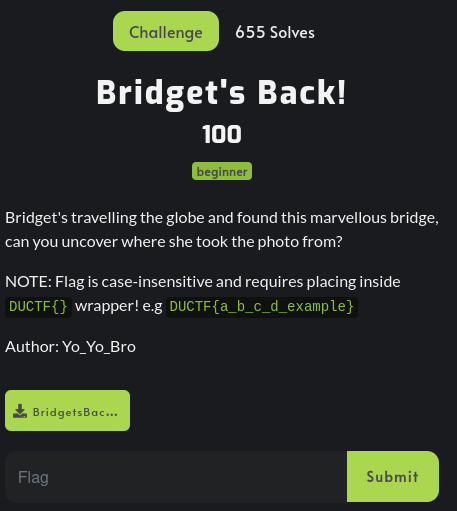
Find The Flag
In this challenge, we can download a file:
┌[siunam♥Mercury]-(~/ctf/DownUnderCTF-2023/Misc/Bridget's-Back!)-[2023.09.05|19:00:36(HKT)]
└> file BridgetsBack.jpg
BridgetsBack.jpg: JPEG image data, JFIF standard 1.01, resolution (DPI), density 96x96, segment length 16, Exif Standard: [TIFF image data, big-endian, direntries=4, xresolution=62, yresolution=70, resolutionunit=2, software=paint.net 5.0.9], baseline, precision 8, 4000x2923, components 3

In this image, it shows an image of a bridge.
Hmm… Let's use reverse image search to try to search the bridge's location.
To do so, I'll use Google Lens:

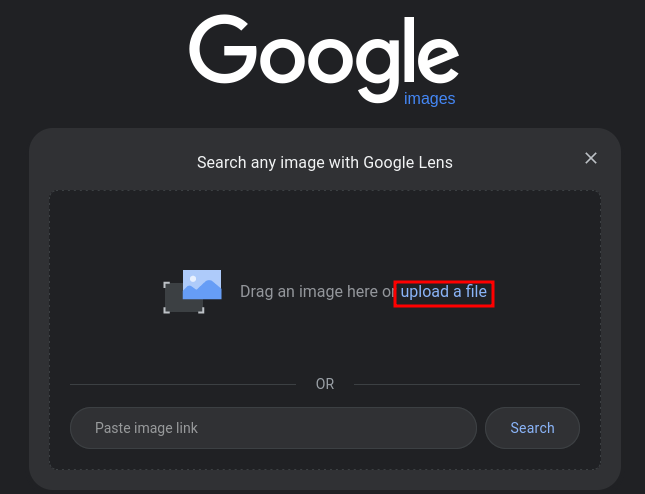

Oh! Golden Gate Bridge??
Let's go to Google Maps to find the exact location of the image:

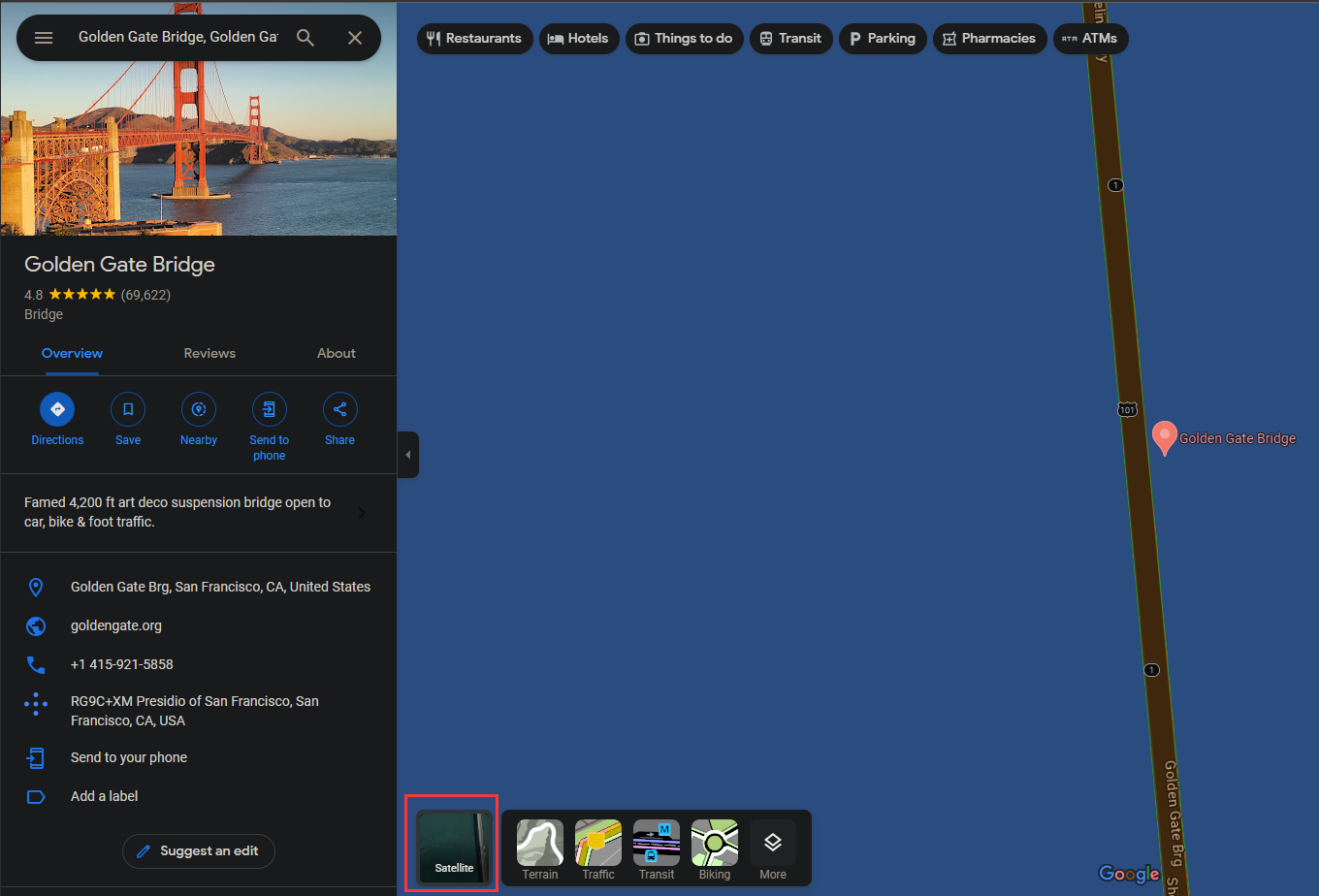

Note: Hold Shift key and drag the map to move around.
After comparing the image and the map, I found that the exact location is "H. Dana Bowers Memorial Vista Point":


- Flag:
DUCTF{H._Dana_Bowers_Memorial_Vista_Point}
Conclusion
What we've learned:
- Reverse image search