CrashPython
Table of Contents
Overview
- 145 solves / 50 points
- Overall difficulty for me (From 1-10 stars): ★☆☆☆☆☆☆☆☆☆
Background
I am hosting an uncrashable Python executor API. Crash it to get the flag.
- Junhua
Find the flag
Home page:
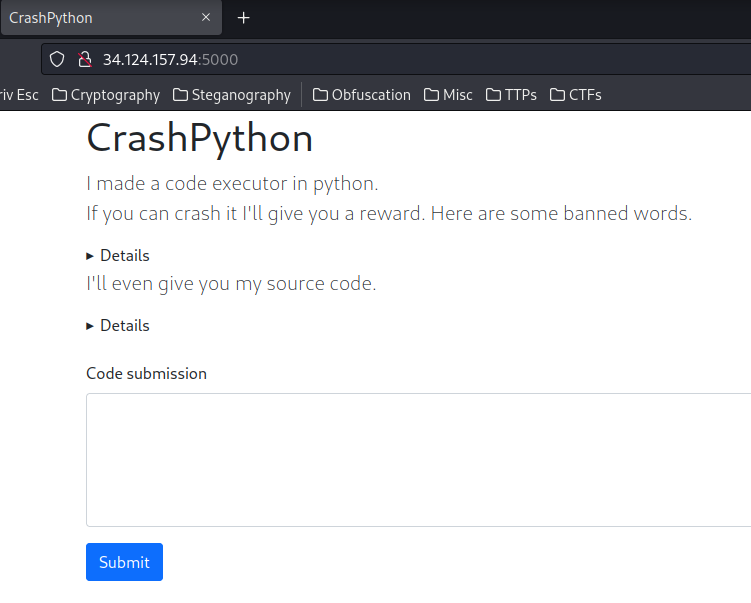
In here, this web application is an online Python interpreter, which runs Python code.
In this challenge, we can download a file:
┌[siunam♥earth]-(~/ctf/Grey-Cat-The-Flag-2023-Qualifiers/Misc/CrashPython)-[2023.05.20|20:42:32(HKT)]
└> file dist.zip
dist.zip: Zip archive data, at least v1.0 to extract, compression method=store
┌[siunam♥earth]-(~/ctf/Grey-Cat-The-Flag-2023-Qualifiers/Misc/CrashPython)-[2023.05.20|20:42:34(HKT)]
└> unzip dist.zip
Archive: dist.zip
creating: nginx/
inflating: nginx/dockerfile
inflating: nginx/nginx.conf
inflating: nginx/project.conf
inflating: docker-compose.yml
inflating: judge0.conf
creating: app/
inflating: app/app.py
inflating: app/constants.py
inflating: app/dockerfile
extracting: app/requirements.txt
creating: app/templates/
inflating: app/templates/base.html
inflating: app/templates/index.html
inflating: app/templates/results.html
inflating: app/wsgi.py
Let's look at docker-compose.yml first:
version: '3.7'
x-logging:
&default-logging
logging:
driver: json-file
options:
max-size: 100M
services:
flask_app:
container_name: flask_app
restart: always
build: ./app
command: gunicorn -w 1 -b 0.0.0.0:8000 wsgi:app
nginx:
container_name: nginx
restart: always
build: ./nginx
ports:
- "5000:80"
depends_on:
- flask_app
server:
image: judge0/judge0:latest
volumes:
- ./judge0.conf:/judge0.conf:ro
ports:
- "2358:2358"
privileged: true
<<: *default-logging
restart: always
worker:
image: judge0/judge0:latest
command: [ "./scripts/workers" ]
volumes:
- ./judge0.conf:/judge0.conf:ro
privileged: true
<<: *default-logging
restart: always
db:
image: postgres:13.0
env_file: judge0.conf
volumes:
- postgres-data:/var/lib/postgresql/data/
<<: *default-logging
restart: always
redis:
image: redis:6.0
command:
[
"bash",
"-c",
'docker-entrypoint.sh --appendonly yes --requirepass "$$REDIS_PASSWORD"'
]
env_file: judge0.conf
volumes:
- redis-data:/data
<<: *default-logging
restart: always
volumes:
postgres-data:
redis-data:
As you can see, there're 2 interesting services: flask_app, worker.
In flask_app service's /app/app.py, route / in the main logic of the web application:
@app.route('/', methods=['GET', 'POST'])
def index() -> Response:
"""The main endpoint"""
if request.method == 'GET':
with open(__file__) as f:
source_code = f.read()
return render_template('index.html', banned_words=BANNED_WORDS, source_code=source_code)
args = request.form
code = args.get('code', '')
if len(code) == 0:
flash('Code cannot be empty', ERROR)
return redirect('/')
# Sanitize code
code = sanitize(code)
if len(code) == 0:
return redirect('/')
# Send to judge0
token = send_code_to_execute(code)
if len(token) == 0:
flash('An unexpected error occurred', ERROR)
return redirect('/')
flash("Sucessfully sent", SUCCESS)
return redirect(f"/view/{token}")
When the code GET parameter is not empty, it'll first run function sanitize():
def sanitize(code: str) -> str:
"""Sanitize code"""
for word in BANNED_WORDS:
if word in code:
flash(f'Banned word detected: "{word}"', ERROR)
return ''
return code
/app/constants.py:
[...]
BANNED_WORDS = [
'os',
'eval',
'exec',
'subprocess',
'threading',
'multiprocessing',
'raise',
'quit',
'sys',
'stdout',
'stderr',
'x',
]
Basically it's checking any BANNED_WORDS in our code's value.
After sanitized, it'll call function send_code_to_execute():
# Send to judge0
token = send_code_to_execute(code)
[...]
def send_code_to_execute(code: str) -> str:
"""Send code to judge0 to execute"""
b64_code = b64encode(code.encode()).decode()
with requests.Session() as s:
resp = s.post(JUDGE0_SUBMIT_URL, data={
'source_code': b64_code,
'language_id': 71, # Python3
'stdin': '',
})
return resp.json().get('token', '')
Judge0 is a robust, scalable, and open-source online code execution system that can be used to build a wide range of applications that need online code execution features. Some examples include competitive programming platforms, e-learning platforms, candidate assessment and recruitment platforms, online code editors, online IDEs, and many more. (From https://judge0.com/)
Then, in route /view/<path:path>, we see this:
@app.route('/view/<path:path>', methods=['GET'])
def view_code(path: str) -> Response:
"""View the submitted code"""
view_url = f'{JUDGE0_BASE_URL}/submissions/{path}/?base64_encoded=true'
with requests.Session() as session:
resp = session.get(view_url)
data = resp.json()
for key in DECODE_KEYS:
if data.get(key, False):
data[key] = b64decode(data[key]).decode()
status = data.get('status', {}).get('id', 0)
message = data.get('message', '')
stderr = data.get('stderr', '')
if status == 11 and message == "Exited with error status 139" and 'Segmentation fault' in stderr:
flash(f"Congrats, you got the flag: {FLAG}!", SUCCESS)
return render_template('results.html', **data)
With that said, this challenge's aim is NOT about gaining Remote Code Execution (RCE), as the worker service (Judge0) is an isolated Docker container. Even if we gain RCE, we can't read the flag.
So, our goal is to crash the Python programe with segmentation fault (segfault).
However, instead of Googling "How to crash a Python programe with segmentation fault", I wanna try to use LLM (Large Language Model) like ChatGPT:
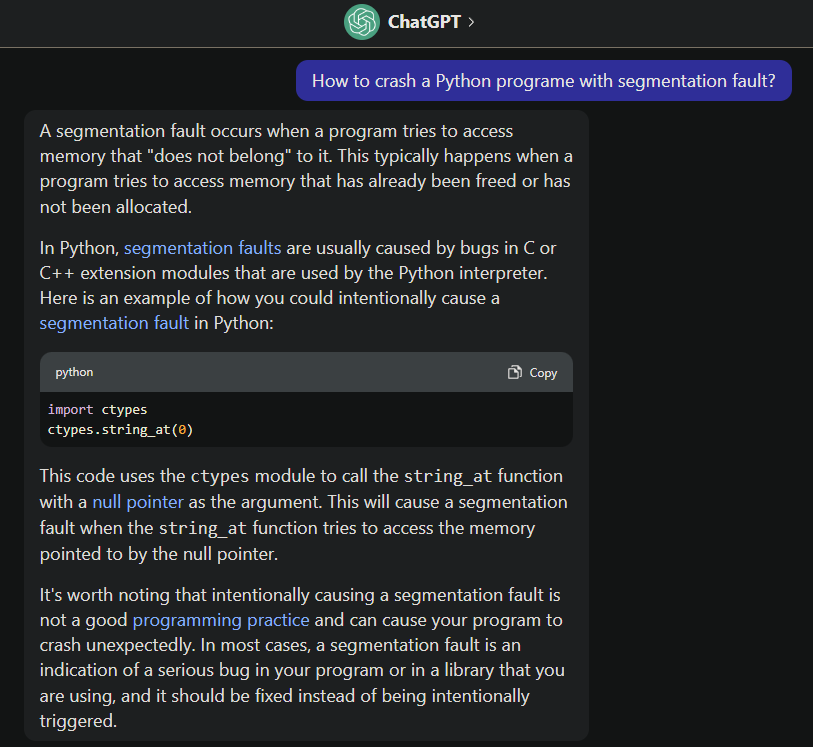
Let's give it a shot!
import ctypes
ctypes.string_at(0)
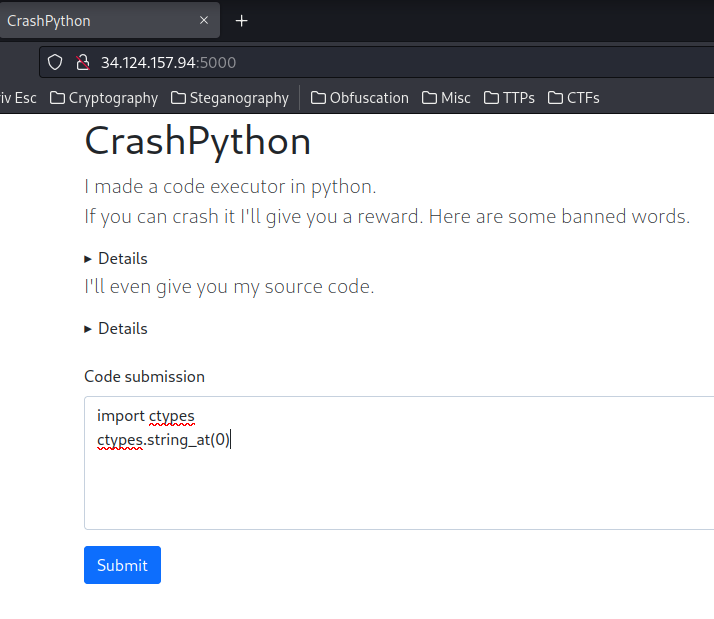
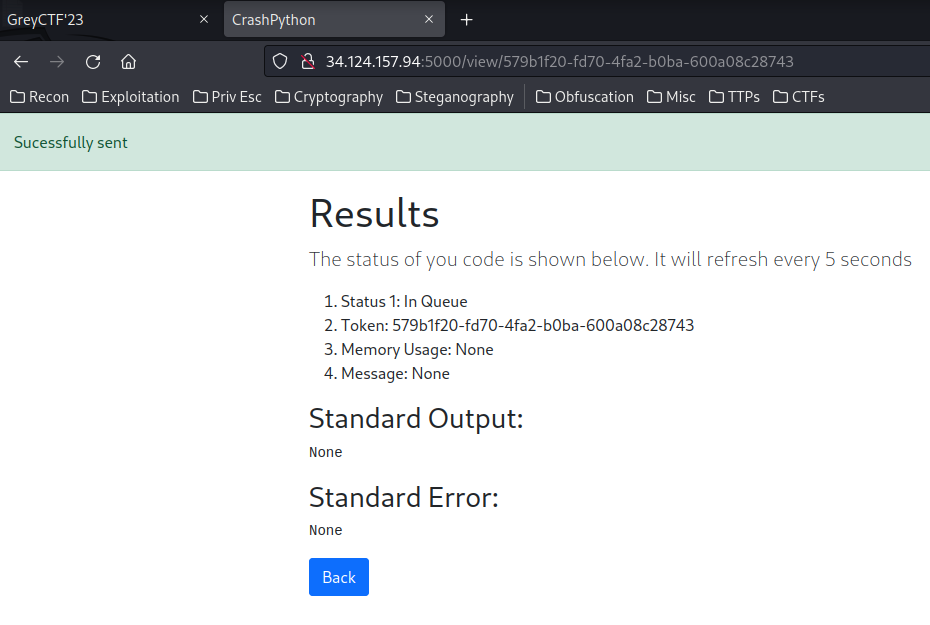
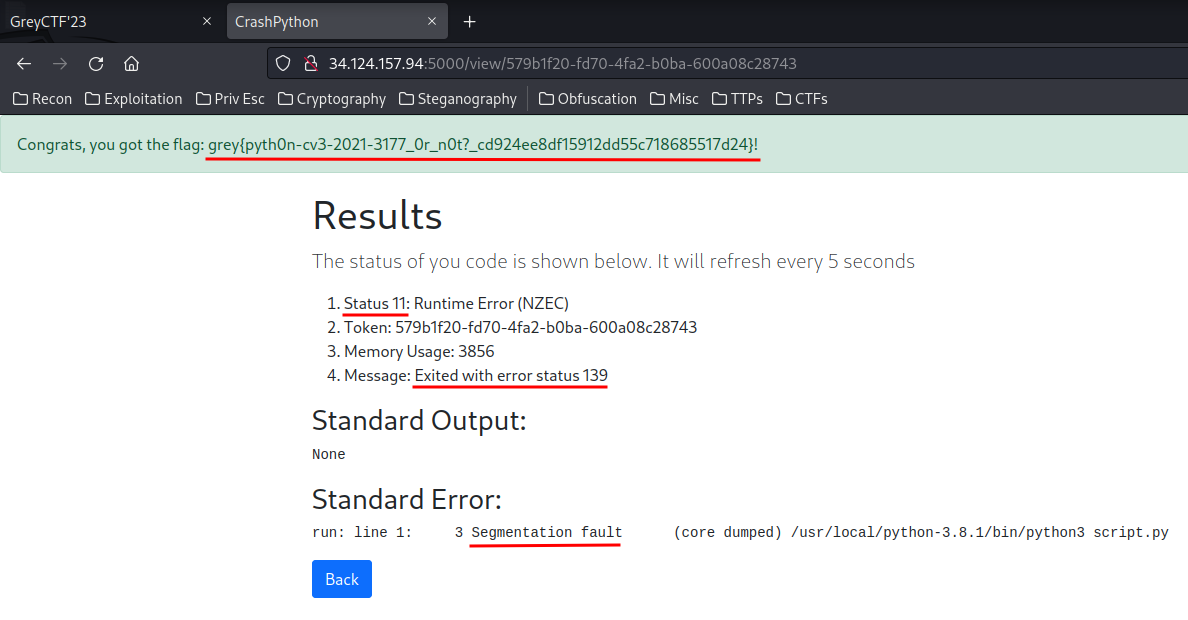
Lmao, it worked!
- Flag:
grey{pyth0n-cv3-2021-3177_0r_n0t?_cd924ee8df15912dd55c718685517d24}
Fun fact: CVE-2021-3177 is Python 3.x through 3.9.1 has a buffer overflow in
PyCArg_reprin_ctypes/callproc.c, which may lead to remote code execution in certain Python applications that accept floating-point numbers as untrusted input, as demonstrated by a1e300argument toc_double.from_param. This occurs because sprintf is used unsafely. (From https://nvd.nist.gov/vuln/detail/CVE-2021-3177)
Conclusion
What we've learned:
- Crashing Python With Segmentation Fault Via
ctypesLibrary