ST Code (I)
Table of Contents
Overview
- 198 solves / 50 points
- Author: ozetta
- Overall difficulty for me (From 1-10 stars): ★☆☆☆☆☆☆☆☆☆
Background
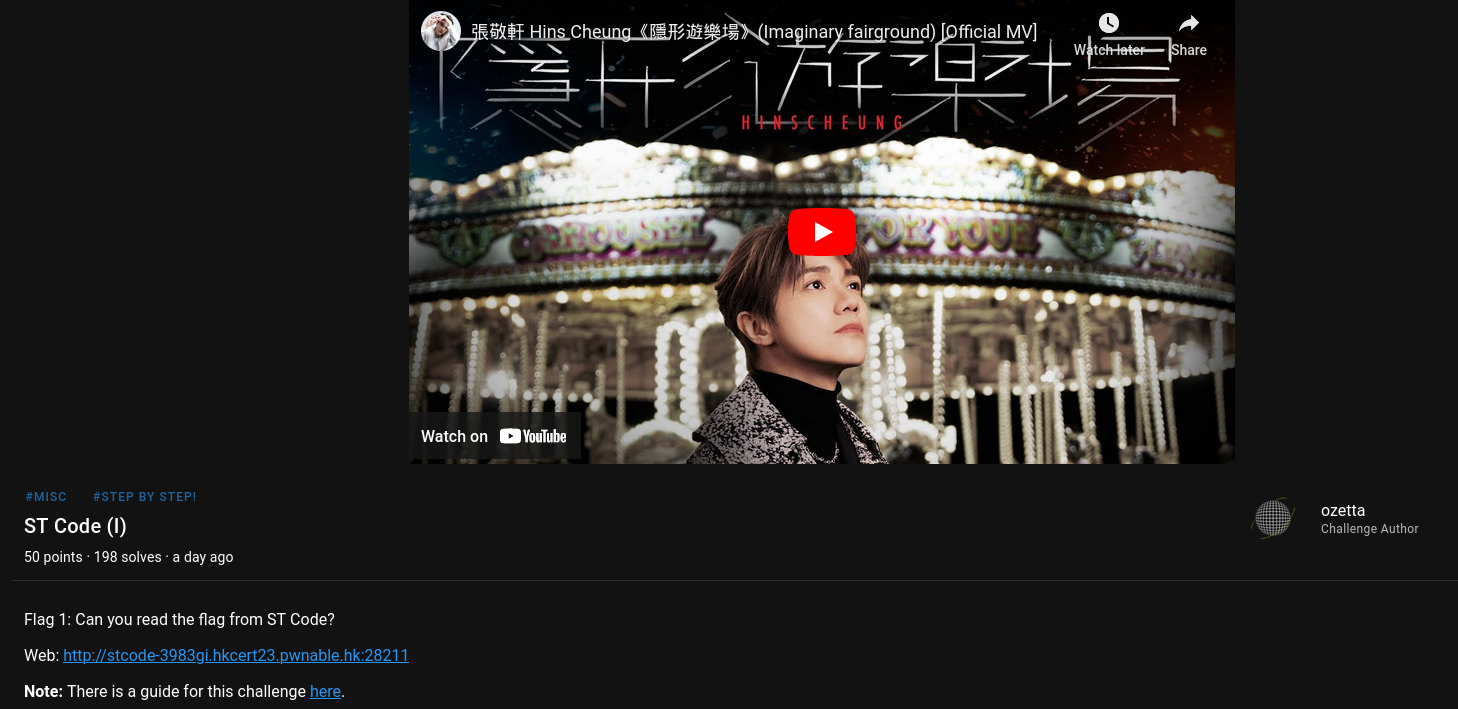
Flag 1: Can you read the flag from ST Code?
Web: http://stcode-3983gi.hkcert23.pwnable.hk:28211
Note: There is a guide for this challenge here.
Find the Flag
In this challenge, we can go the web application at http://stcode-3983gi.hkcert23.pwnable.hk:28211:

In here, we can see that there’re 3 routes (endpoints): /flag, /flag2, and /source.
Let’s go to /flag first:
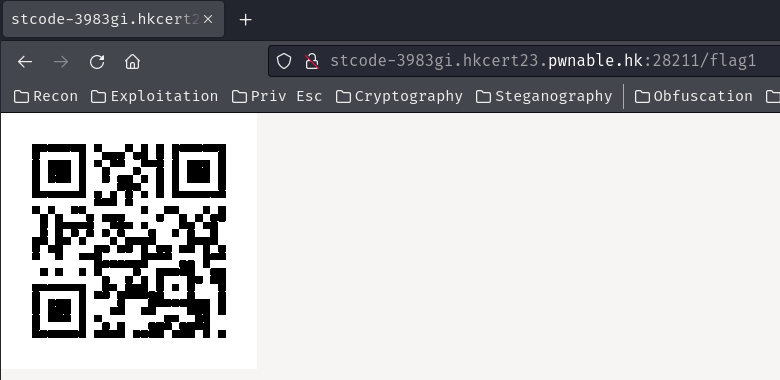
In here, there’s a QR code. However, it looks a bit odd? Like some of those squares are rounded.
Let’s view the source page and take a look at what is it:
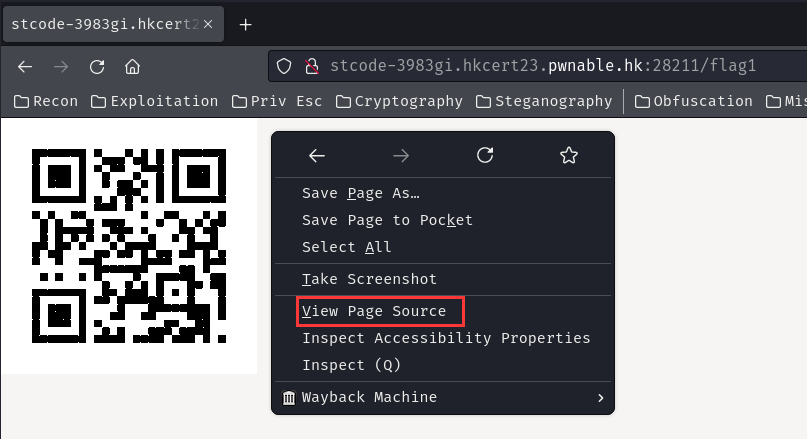

Oh! It’s an SVG (Scalable Vector Graphics) image!
Hmm?? Wait a minute, why there’re some random rx attribute?
According to mdn web docs, the rx attribute is to define a radius on the x-axis.
Ah ha! That explain why the QR code looks weird.
Also, the rx attribute’s value is just 1s and 0s… Which means it’s a binary data!
Let’s download the SVG and decode it!
┌[siunam♥Mercury]-(~/ctf/HKCERT-CTF-2023/misc/ST-Code-(I))-[2023.11.12|20:30:23(HKT)]
└> wget http://stcode-3983gi.hkcert23.pwnable.hk:28211/flag1 -O flag1.svg
[...]
First, we need to grab all the <rect> element with rx attribute:
┌[siunam♥Mercury]-(~/ctf/HKCERT-CTF-2023/misc/ST-Code-(I))-[2023.11.12|20:31:59(HKT)]
└> cat flag1.svg | grep "<rect rx="
<rect rx="0" x="31.03030303030303" y="31.03030303030303" width="7.757575757575758" height="7.757575757575758" style="fill:#000000;shape-rendering:crispEdges;"/>
<rect rx="1" x="38.78787878787879" y="31.03030303030303" width="7.757575757575758" height="7.757575757575758" style="fill:#000000;shape-rendering:crispEdges;"/>
<rect rx="1" x="46.54545454545455" y="31.03030303030303" width="7.757575757575758" height="7.757575757575758" style="fill:#000000;shape-rendering:crispEdges;"/>
[...]
Then, using the = character as the delimiter and extract rx’s value:
┌[siunam♥Mercury]-(~/ctf/HKCERT-CTF-2023/misc/ST-Code-(I))-[2023.11.12|20:33:07(HKT)]
└> cat flag1.svg | grep "<rect rx=" | cut -d"=" -f2
┌[siunam♥Mercury]-(~/ctf/HKCERT-CTF-2023/misc/ST-Code-(I))-[2023.11.12|20:33:25(HKT)]
└> cat flag1.svg | grep "<rect rx=" | cut -d"=" -f2
"0" x
"1" x
"1" x
"0" x
[...]
Repeat it again, but this time with the " character as the delimiter:
┌[siunam♥Mercury]-(~/ctf/HKCERT-CTF-2023/misc/ST-Code-(I))-[2023.11.12|20:34:07(HKT)]
└> cat flag1.svg | grep "<rect rx=" | cut -d"=" -f2 | cut -d'"' -f2
0
1
1
0
[...]
Next, we need to remove the newline (\n) character, so that we can decode the binary:
┌[siunam♥Mercury]-(~/ctf/HKCERT-CTF-2023/misc/ST-Code-(I))-[2023.11.12|20:34:08(HKT)]
└> cat flag1.svg | grep "<rect rx=" | cut -d"=" -f2 | cut -d'"' -f2 | tr -d "\n"
011010000110101101100011011001010111001001110100001100100011001101111011010100110101010001011111010100110101010000100110011100110011010001011111010100110101010001100101011001110110000101101110001100000110011101110010011000010111000001101000011110010010110100101101010100110101010001100101011001110011000001111101
Finally, we can decode the binary via Perl (from this StackExchange post):
┌[siunam♥Mercury]-(~/ctf/HKCERT-CTF-2023/misc/ST-Code-(I))-[2023.11.12|20:37:55(HKT)]
└> cat flag1.svg | grep "<rect rx=" | cut -d"=" -f2 | cut -d'"' -f2 | tr -d "\n" | perl -lpe '$_=pack"B*",$_'
hkcert23{ST_ST&s4_STegan0graphy--STeg0}
- Flag:
hkcert23{ST_ST&s4_STegan0graphy--STeg0}
Conclusion
What we’ve learned:
- Decoding binary inside a SVG file (steganography)