Gacha Simulator
Table of Contents
- Overview
- Background
- Find the Flag
3.1. What Is This PowerPoint File?
3.2. Remove VBA Project Password
3.3. Decrypt the URL - Conclusion
Overview
- 82 solves / 250 points
- Author: ozetta
- Overall difficulty for me (From 1-10 stars): ★☆☆☆☆☆☆☆☆☆
Background

Can you draw a five star card?
Attachment: gacha-simulator_f18a9511d47a6f789577536c3781ea3d.zip
Note: There is a guide for this challenge here.
Find the Flag
What Is This PowerPoint File?
In this challenge, we can download a file:
┌[siunam♥Mercury]-(~/ctf/HKCERT-CTF-2023/reverse/Gacha-Simulator)-[2023.11.13|14:37:30(HKT)]
└> file gacha-simulator_f18a9511d47a6f789577536c3781ea3d.zip
gacha-simulator_f18a9511d47a6f789577536c3781ea3d.zip: Zip archive data, at least v2.0 to extract, compression method=deflate
┌[siunam♥Mercury]-(~/ctf/HKCERT-CTF-2023/reverse/Gacha-Simulator)-[2023.11.13|14:37:33(HKT)]
└> unzip gacha-simulator_f18a9511d47a6f789577536c3781ea3d.zip
Archive: gacha-simulator_f18a9511d47a6f789577536c3781ea3d.zip
inflating: Gacha_Simulator.pptm
┌[siunam♥Mercury]-(~/ctf/HKCERT-CTF-2023/reverse/Gacha-Simulator)-[2023.11.13|14:37:36(HKT)]
└> file Gacha_Simulator.pptm
Gacha_Simulator.pptm: Microsoft PowerPoint 2007+
After researching, PPTM file is a Microsoft PowerPoint macro-enabled presentation file.
With that said, let’s open it up on a Windows machine:
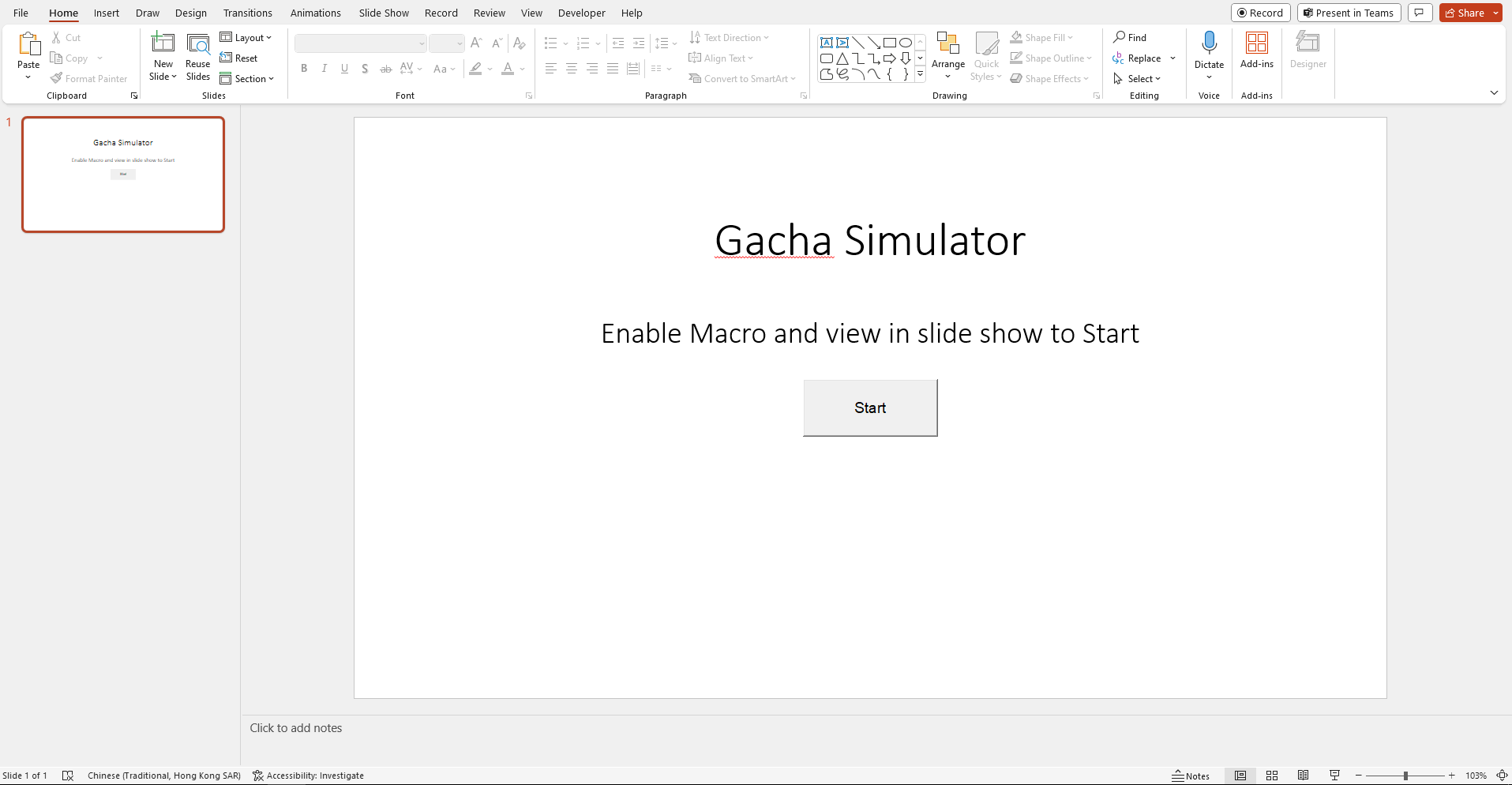
In this PowerPoint file, we have to enable Macro and view in “Slide Show” to play the gacha simulator:
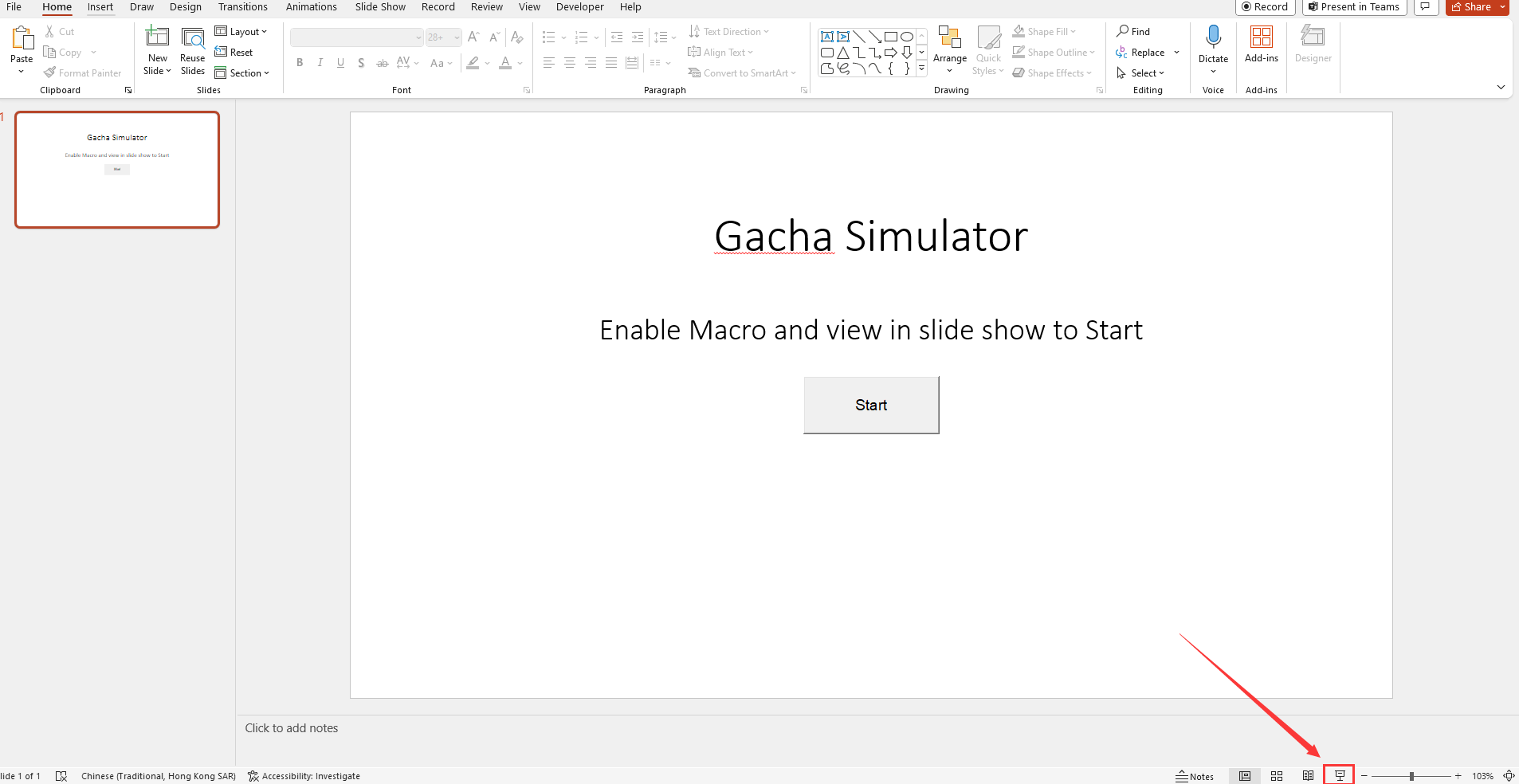
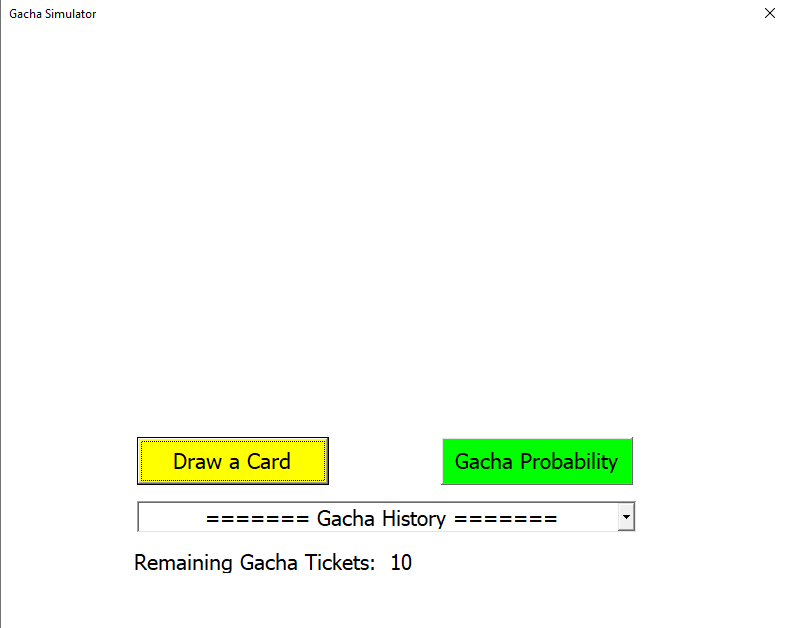
Upon viewing, a new window appeared.
Initially, we have 10 Gacha Tickets. Let’s draw 1 by clicking the “Draw a Card” button:
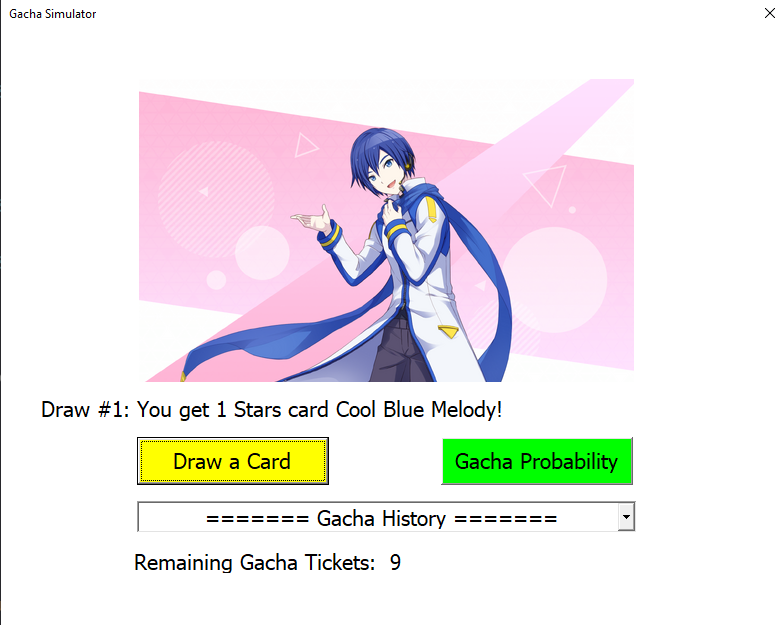
Hmm… I got a 1 Star card.
We can also see the gacha probability by clicking the “Gacha Probability” button:
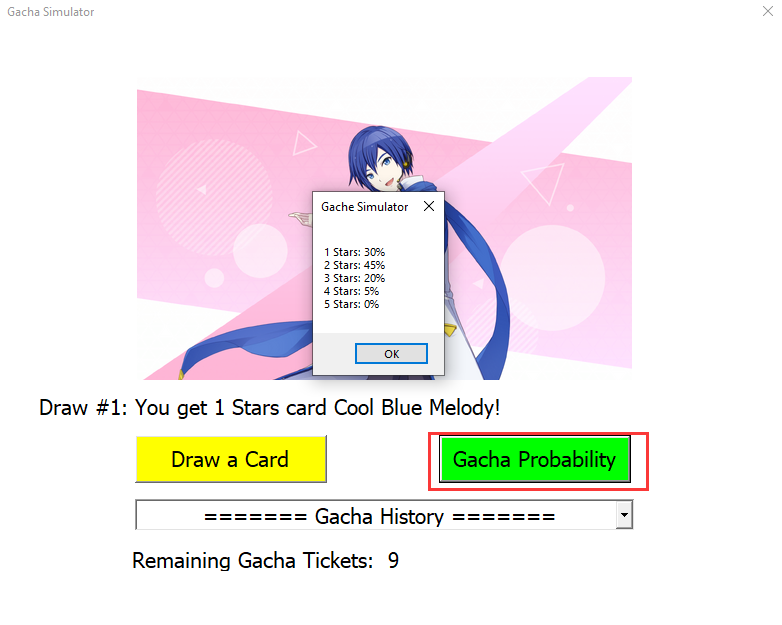
Hold up. 5 Stars card is 0%? lol. How can we even obtain a 5 Stars card…
Let’s exit the “Slide Show” and click the “Start” button:
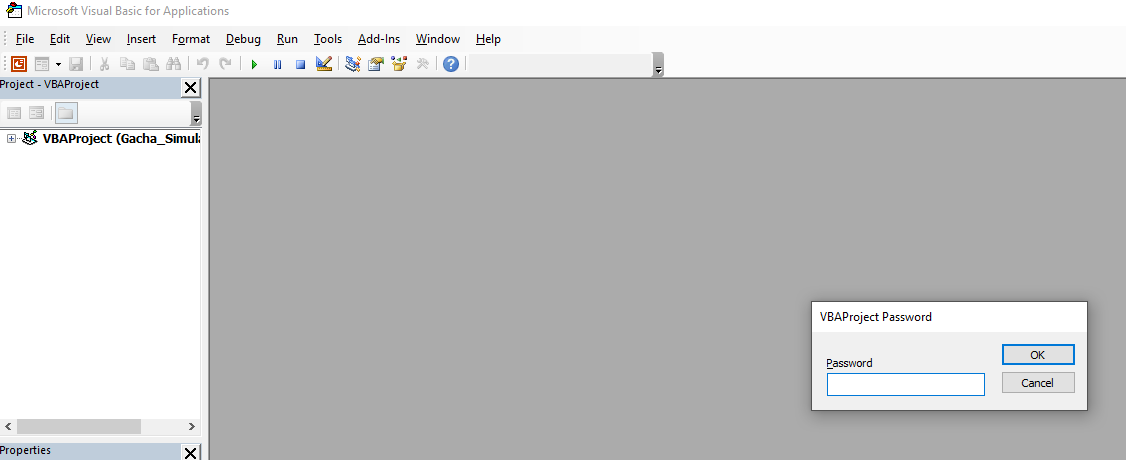
In here, we can view the VBA (Visual Basic for Application) project for this PowerPoint. However, it’s password protected:

Uh… Can we remove that password??
Remove VBA Project Password
Eventually, I found this StackOverflow post that talking about cracking the password on an Excel VBA Project.
Therefore, to remove the password on the VBA project, we need to:
- Open the file(s) that contain your locked VBA Projects (
Gacha_Simulator.pptm):

- Create a new file with the same extension as the above (
.pptm) and store the following VBA code inModule1:
Option Explicit
Private Const PAGE_EXECUTE_READWRITE = &H40
Private Declare PtrSafe Sub MoveMemory Lib "kernel32" Alias "RtlMoveMemory" _
(Destination As LongPtr, Source As LongPtr, ByVal Length As LongPtr)
Private Declare PtrSafe Function VirtualProtect Lib "kernel32" (lpAddress As LongPtr, _
ByVal dwSize As LongPtr, ByVal flNewProtect As LongPtr, lpflOldProtect As LongPtr) As LongPtr
Private Declare PtrSafe Function GetModuleHandleA Lib "kernel32" (ByVal lpModuleName As String) As LongPtr
Private Declare PtrSafe Function GetProcAddress Lib "kernel32" (ByVal hModule As LongPtr, _
ByVal lpProcName As String) As LongPtr
Private Declare PtrSafe Function DialogBoxParam Lib "user32" Alias "DialogBoxParamA" (ByVal hInstance As LongPtr, _
ByVal pTemplateName As LongPtr, ByVal hWndParent As LongPtr, _
ByVal lpDialogFunc As LongPtr, ByVal dwInitParam As LongPtr) As Integer
Dim HookBytes(0 To 11) As Byte
Dim OriginBytes(0 To 11) As Byte
Dim pFunc As LongPtr
Dim Flag As Boolean
Private Function GetPtr(ByVal Value As LongPtr) As LongPtr
GetPtr = Value
End Function
Public Sub RecoverBytes()
If Flag Then MoveMemory ByVal pFunc, ByVal VarPtr(OriginBytes(0)), 12
End Sub
Public Function Hook() As Boolean
Dim TmpBytes(0 To 11) As Byte
Dim p As LongPtr, osi As Byte
Dim OriginProtect As LongPtr
Hook = False
#If Win64 Then
osi = 1
#Else
osi = 0
#End If
pFunc = GetProcAddress(GetModuleHandleA("user32.dll"), "DialogBoxParamA")
If VirtualProtect(ByVal pFunc, 12, PAGE_EXECUTE_READWRITE, OriginProtect) <> 0 Then
MoveMemory ByVal VarPtr(TmpBytes(0)), ByVal pFunc, osi+1
If TmpBytes(osi) <> &HB8 Then
MoveMemory ByVal VarPtr(OriginBytes(0)), ByVal pFunc, 12
p = GetPtr(AddressOf MyDialogBoxParam)
If osi Then HookBytes(0) = &H48
HookBytes(osi) = &HB8
osi = osi + 1
MoveMemory ByVal VarPtr(HookBytes(osi)), ByVal VarPtr(p), 4 * osi
HookBytes(osi + 4 * osi) = &HFF
HookBytes(osi + 4 * osi + 1) = &HE0
MoveMemory ByVal pFunc, ByVal VarPtr(HookBytes(0)), 12
Flag = True
Hook = True
End If
End If
End Function
Private Function MyDialogBoxParam(ByVal hInstance As LongPtr, _
ByVal pTemplateName As LongPtr, ByVal hWndParent As LongPtr, _
ByVal lpDialogFunc As LongPtr, ByVal dwInitParam As LongPtr) As Integer
If pTemplateName = 4070 Then
MyDialogBoxParam = 1
Else
RecoverBytes
MyDialogBoxParam = DialogBoxParam(hInstance, pTemplateName, _
hWndParent, lpDialogFunc, dwInitParam)
Hook
End If
End Function
Create a new PowerPoint file:

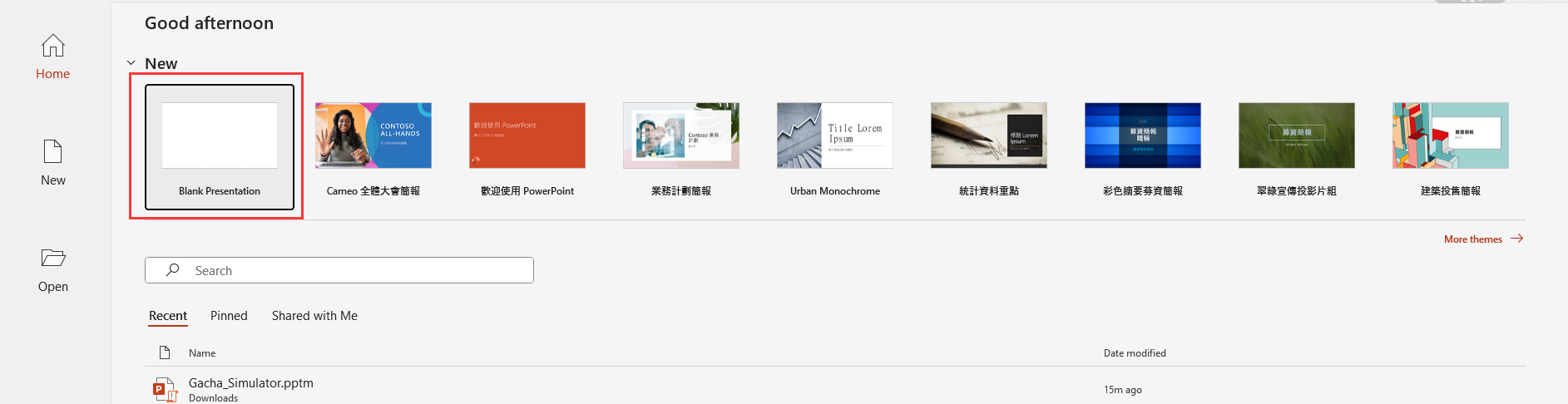
Save as .pptm extension:
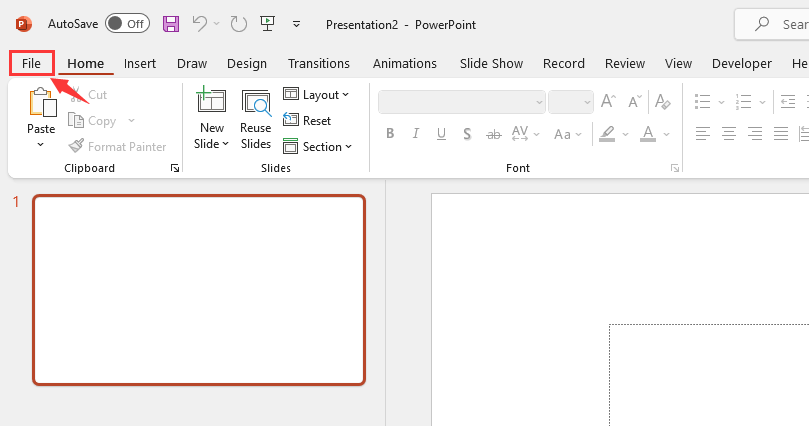
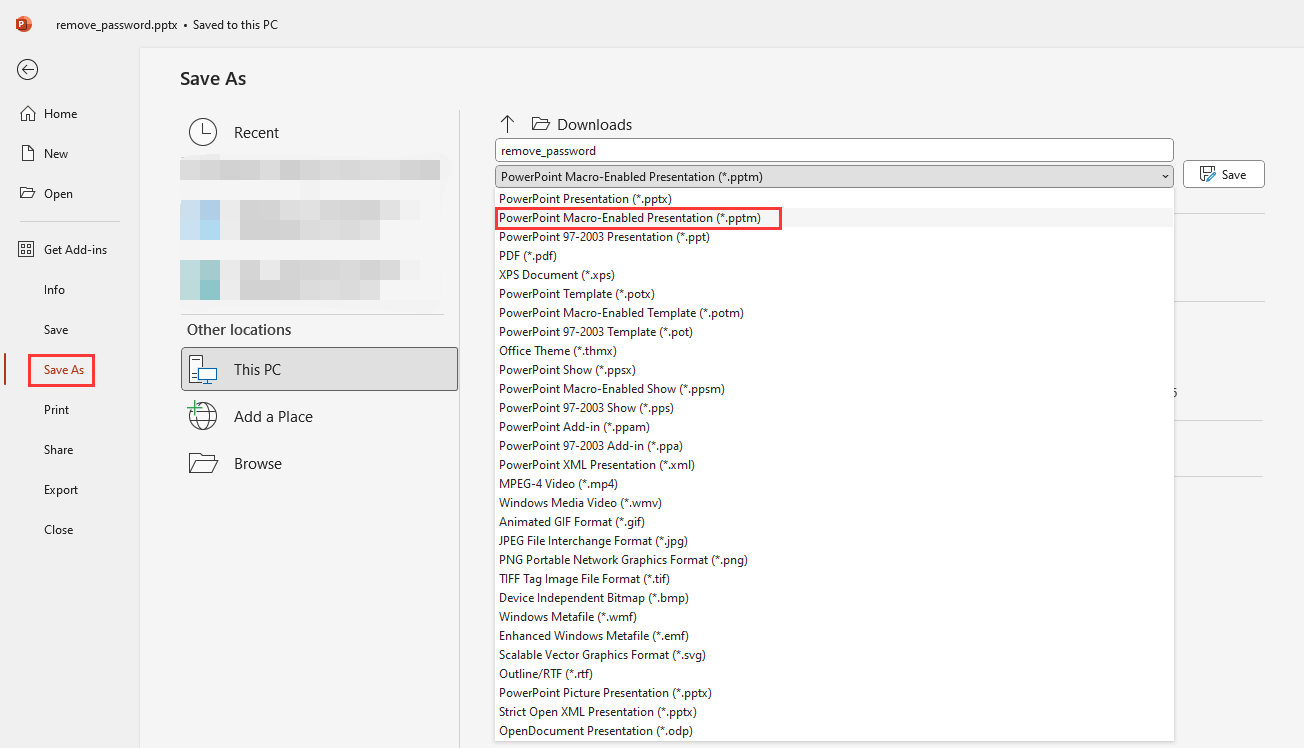
Insert Module1 in VBA project:

Note: If you didn’t see the “Developer” tab, you can follow the steps in https://support.microsoft.com/en-au/office/show-the-developer-tab-e1192344-5e56-4d45-931b-e5fd9bea2d45 to enable it.
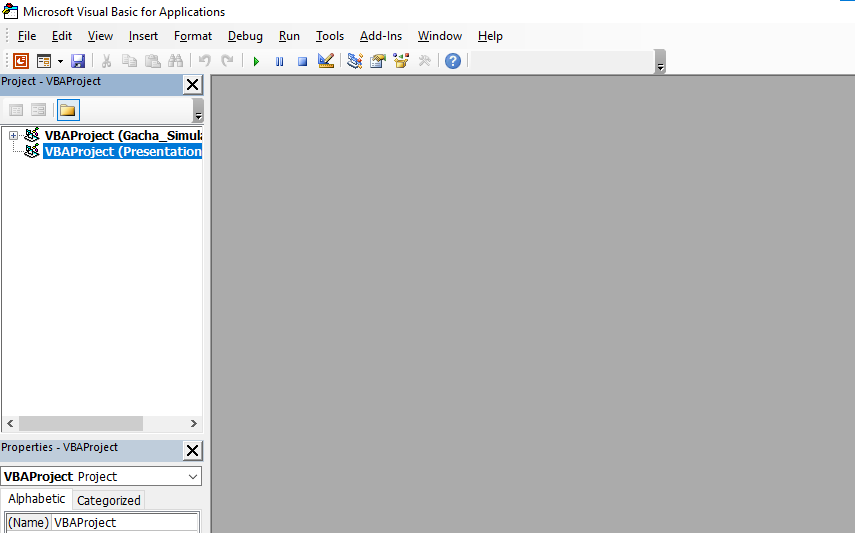


Copy and paste the VBA code to Module1:

- Insert
Module2and copy and paste the following VBA code:
Sub unprotected()
If Hook Then
MsgBox "VBA Project is unprotected!", vbInformation, "*****"
End If
End Sub

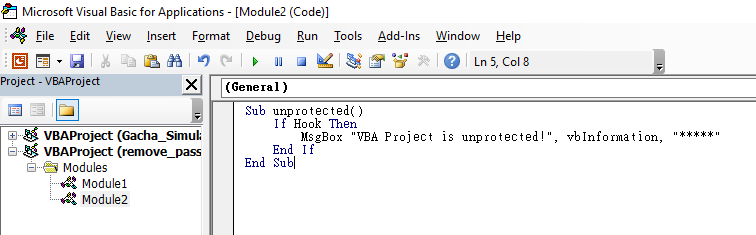
- Run
Module2’sunprotectedfunction:
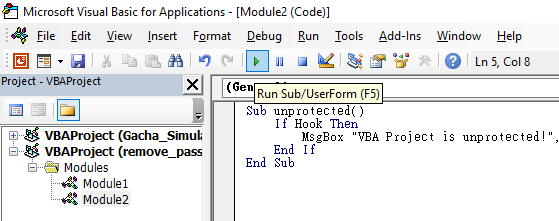
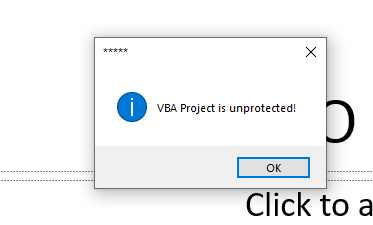
- Go back to the VBA project window and you should be able to view
Gacha_Simulator’s VBA project:
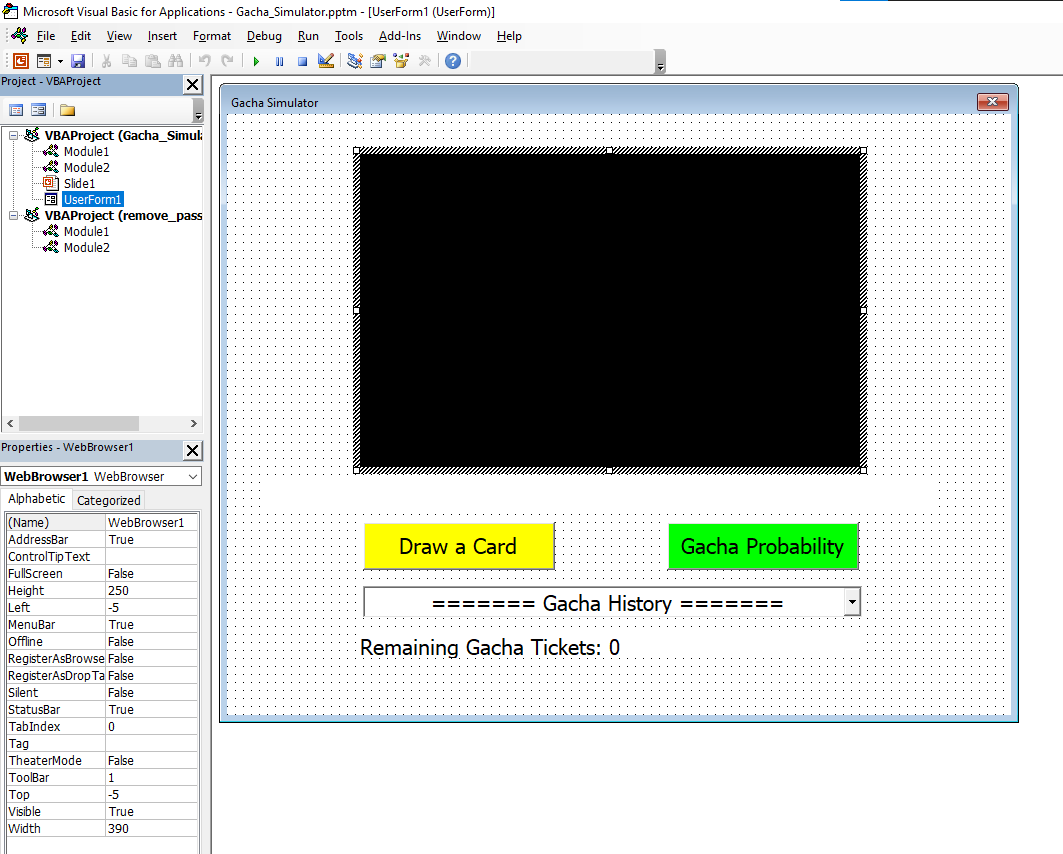
Nice!
Now, we can view all the VBA code by using the “View Code” submenu:
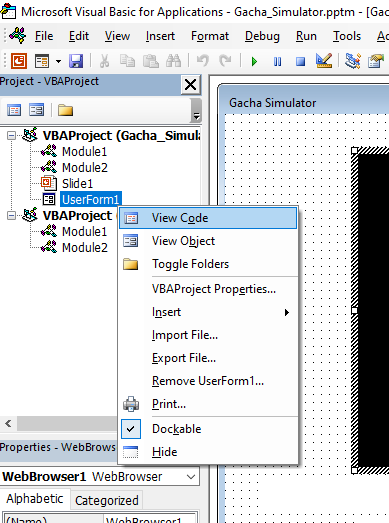
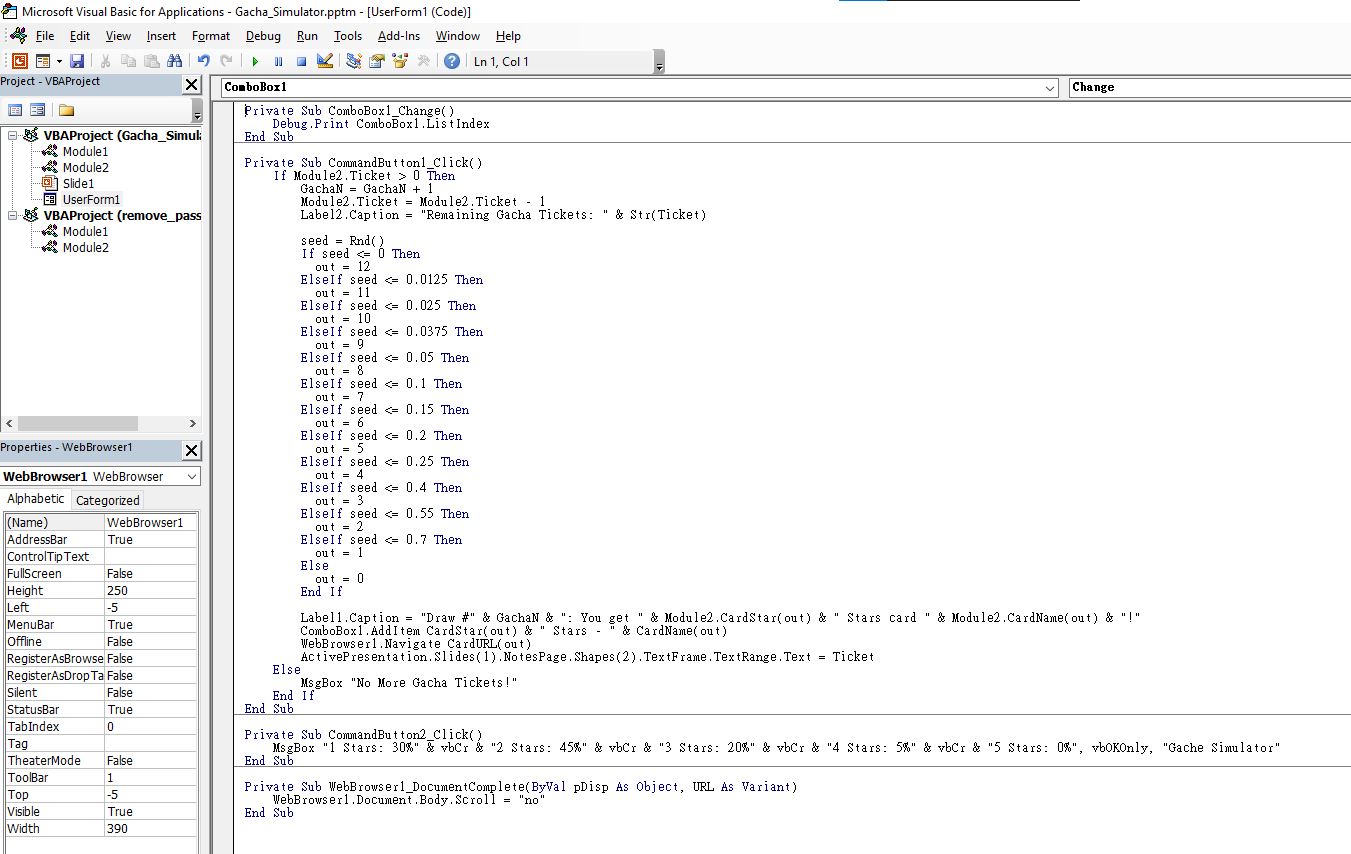
After reading it a little bit, we can know that:
In Slide1 object, when we view in “Slide Show” or click the CommandButton1 (“Draw a Card”) button, it’ll call Init function in Module2:
Sub OnSlideShowPageChange()
Module2.Init
End Sub
Private Sub CommandButton1_Click()
Module2.Init
End Sub
In Module2, we can see how the Init function works:
Global Key As String
Global Ticket As Integer
Global CardList() As String
Global CardStar() As String
Global CardName() As String
Global CardURL() As String
Global GachaN As Integer
Sub Init()
On Error Resume Next
GachaN = 0
If Not IsNumeric(Application.ActivePresentation.Slides(1).NotesPage.Shapes(2).TextFrame.TextRange.Text) Then
Ticket = 10
Else
Ticket = Int(Application.ActivePresentation.Slides(1).NotesPage.Shapes(2).TextFrame.TextRange.Text)
End If
UserForm1.Label2.Caption = "Remaining Gacha Tickets: " & Str(Ticket)
Dim arrCards() As String
arrCards = Split(Application.ActivePresentation.SlideMaster.Shapes(1).TextFrame.TextRange.Text, vbCr)
Dim i As Long
For i = LBound(arrCards) To UBound(arrCards)
Row = Split(arrCards(i), "<>")
ReDim Preserve CardStar(i)
CardStar(i) = Row(1)
ReDim Preserve CardName(i)
CardName(i) = Row(2)
ReDim Preserve CardURL(i)
CardURL(i) = Module1.Decrypt(Row(3), Row(2))
Next
UserForm1.Show
End Sub
When the Init function is called, it’ll initialize the Ticket to be 10.
Then, the arrCards array is fetched from the content of a text box in the slide master and splitting it with the <> delimiter.
Next, the loop iterates over the elements of arrCards and splits each element further into separate parts using the <> delimiter. The star rating, card name, and encrypted URL are extracted and stored in the respective global arrays (CardStar, CardName, CardURL) using the ReDim Preserve statement to dynamically resize the arrays.
Finally, the UserForm1.Show statement displays the user form, allowing the user to interact with the Gacha Simulator window.
Decrypt the URL
Hmm… Wait a minute… Why CardURL is decrypted??
Let’s look at the Module1 code:
[...]
Function B64Decode(b64Str)
On Error Resume Next
Set b64Dec = CreateObject("System.Security.Cryptography.FromBase64Transform")
Set utf8 = CreateObject("System.Text.UTF8Encoding")
bytes = utf8.GetBytes_4(b64Str)
B64Decode = b64Dec.TransformFinalBlock((bytes), 0, LenB(bytes))
End Function
[...]
Function Decrypt(ciphertext, aesKey)
On Error Resume Next
Set aes = CreateObject("System.Security.Cryptography.RijndaelManaged")
Set utf8 = CreateObject("System.Text.UTF8Encoding")
aesKeyBytes = B64Decode(aesKey)
ivBytes = utf8.GetBytes_4("ILikeHardcodedIV")
cipherBytes = B64Decode(ciphertext)
Set aesDec = aes.CreateDecryptor_2((aesKeyBytes), (ivBytes))
plainBytes = aesDec.TransformFinalBlock((cipherBytes), 0, LenB(cipherBytes))
Decrypt = utf8.GetString((plainBytes))
End Function
As you can see, the Decrypt function is using base64 and AES (Advanced Encryption Standard) CBC (Cipher Block Chaining) mode to decode and decrypt the cipher text.
In the above Decrypt function, we can see that the IV (Initialization Vector) is actually hard-coded (ILikeHardcodedIV).
In order to decrypt the CardURL, we can use the hard-coded IV value to decrypt the cipher text.
Or, if you wanna go with an easier route like me, you can just print the decypted cipher text :D
To do so, we can use MsgBox function to pop up a message box, and with the value of the decypted cipher text on Module1:
Sub Init()
[...]
ReDim Preserve CardURL(i)
CardURL(i) = Module1.Decrypt(Row(3), Row(2))
MsgBox CardURL(i)
Next
'UserForm1.Show
End Sub
In here, we add a new line MsgBox CardURL(i), so that it’ll pop up a message box with the decrypted CardURL. Then, we commented out UserForm1.Show, so the Gacha Simulator window won’t appear.
Let’s run it!
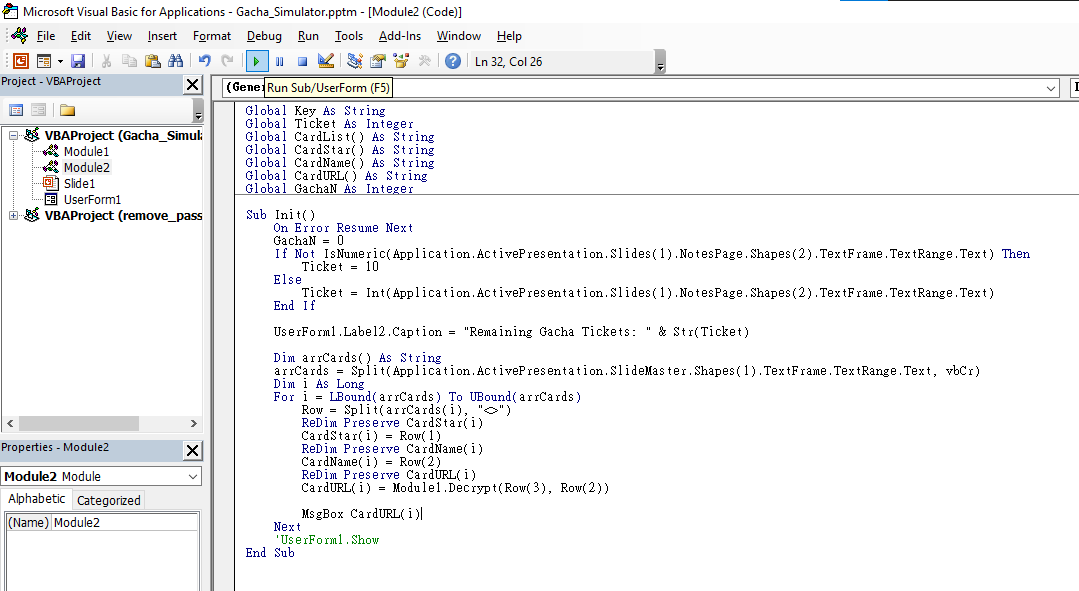
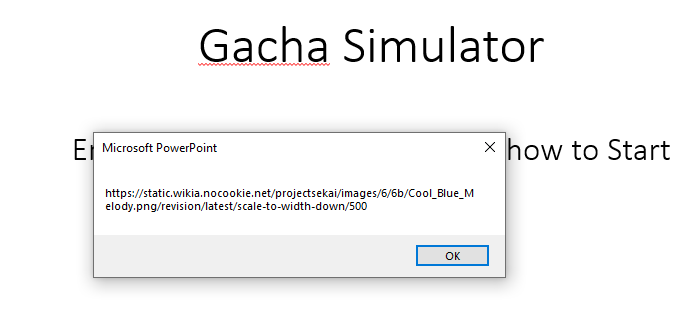
The first one looks normal, let’s continue until we found something stands out:
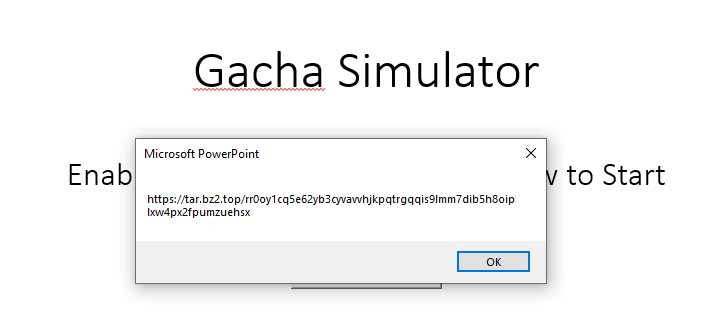
Woah! What’s that tar.bz2.top domain??
Let’s go to that URL! (https://tar.bz2.top/rr0oy1cq5e62yb3cyvavvhjkpqtrgqqis9lmm7dib5h8oiplxw4px2fpumzuehsx)
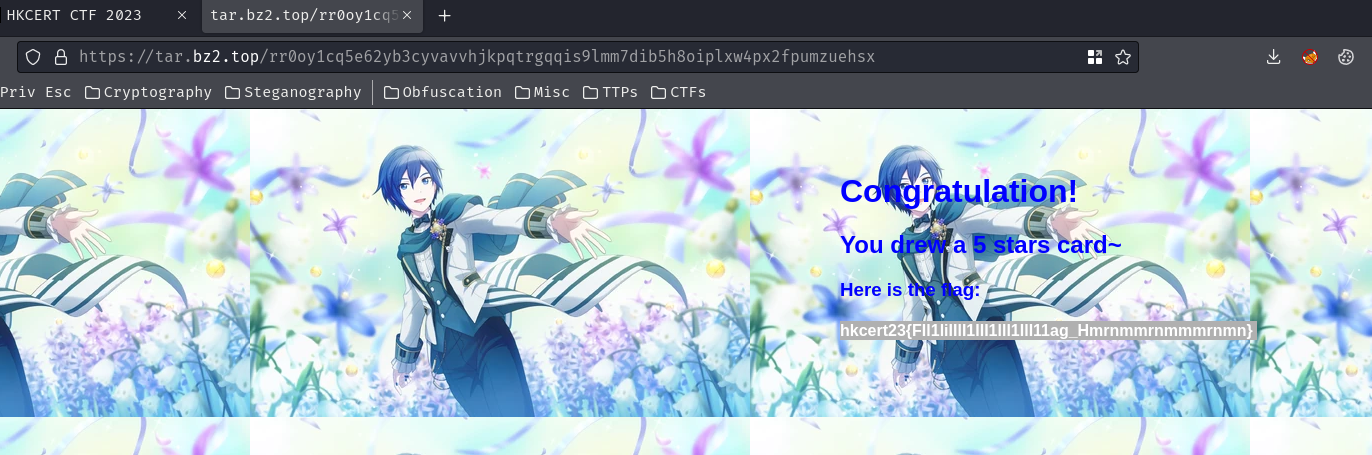
Nice! We found the flag!
- Flag:
hkcert23{FIl1liIIlI1III1lll1IlI11ag_Hmrnmmrnmmmrnmn}
Conclusion
What we’ve learned:
- Removing VBA project password & reverse engineering PowerPoint VBA code