college-tour
Overview
-
Overall difficulty for me (From 1-10 stars): ★☆☆☆☆☆☆☆☆☆
-
756 solves / 100 points
Background
Author: jerry
Welcome to UCLA! To explore the #1 public college, we have prepared a scavenger hunt for you to walk all around the beautiful campus.
Find the flag
Home page:
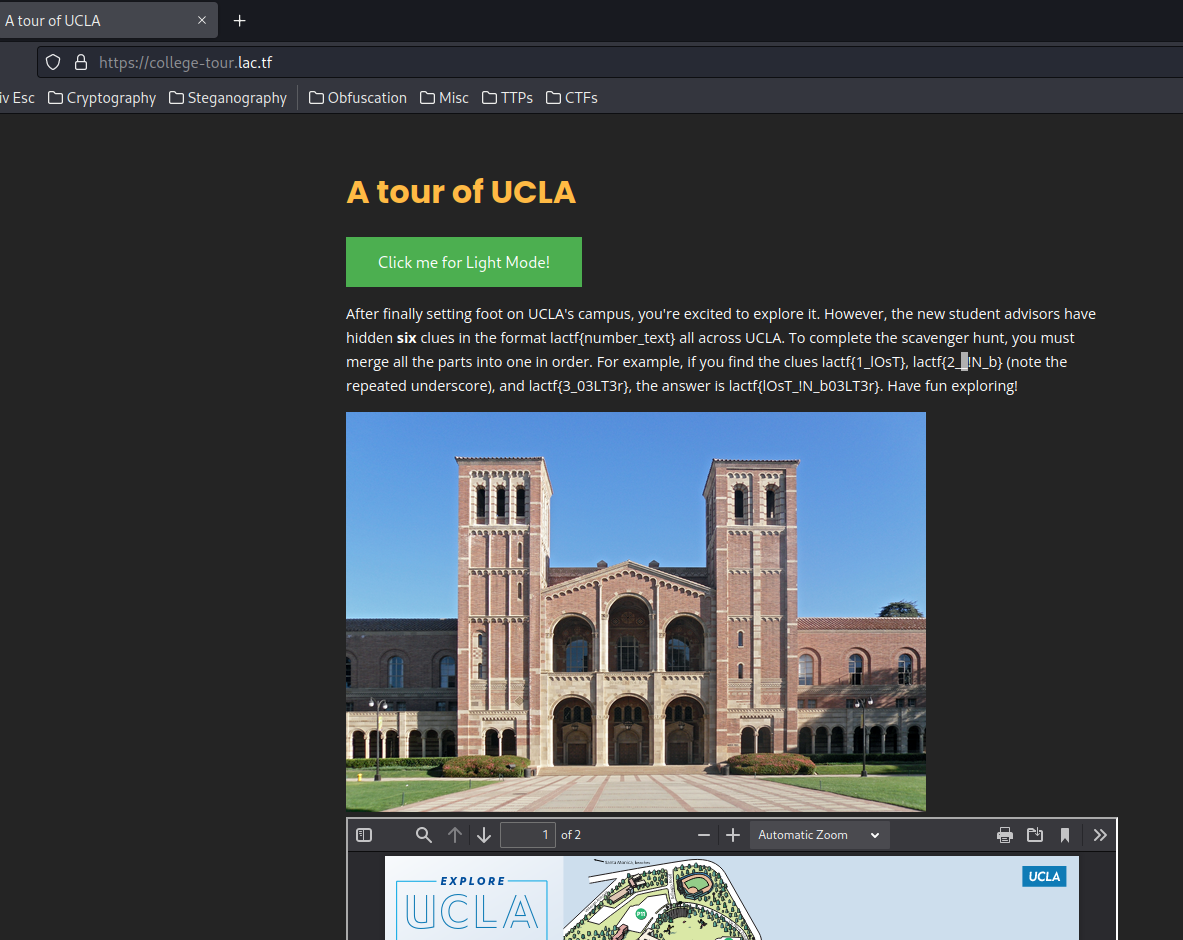
So, there are six hidden clues in the format lactf{number_text}.
View source page:
<!DOCTYPE html>
<html lang="en">
<head>
<meta charset="UTF-8" />
<title>A tour of UCLA</title>
<link rel="stylesheet" href="index.css">
<script src="script.js"></script>
</head>
<body>
<h1>A tour of UCLA</h1>
<button id="dark_mode_button" onclick="dark_mode()">Click me for Light Mode!</button>
<p> After finally setting foot on UCLA's campus, you're excited to explore it. However, the new student advisors have hidden <b>six</b> clues in the format lactf{number_text} all across UCLA. To complete the scavenger hunt, you must merge all the parts into one in order. For example, if you find the clues lactf{1_lOsT}, lactf{2__!N_b} (note the repeated underscore), and lactf{3_03LT3r}, the answer is lactf{lOsT_!N_b03LT3r}. Have fun exploring!</p>
<!-- lactf{1_j03_4}-->
<img src="royce.jpg" alt="lactf{2_nd_j0}" height="400px">
<iframe src="lactf{4_n3_bR}.pdf" width="100%" height="500px">
</iframe>
</body>
In here, we already found 3 clues.
lactf{1_j03_4}lactf{2_nd_j0}lactf{4_n3_bR}
Then, go to the index.css style sheet:
[...]
.secret {
font-family: "lactf{3_S3phI}"
}
[...]
Found the third clue!
After that, go to the script.js JavaScript file:
[...]
else {
document.getElementById("dark_mode_button").textContent = "Click me for lactf{6_AY_hi} Mode!";
}
}
window.addEventListener("load", (event) => {
document.cookie = "cookie=lactf{5_U1n_s}";
});
[...]
Found the fifth and sixth one!
Finally, combine all clues together to get the real flag!!
- Flag:
lactf{j03_4nd_j0S3phIn3_bRU1n_sAY_hi}
Conclusion
What we've learned:
- Information Gathering Via View Source Page