pogn
Table of Contents
Overview
- Solved by: @colonneil
- Contributor: @obeidat.
- 188 solves / 388 points
- Author: r2uwu2
- Overall difficulty for me (From 1-10 stars): ★★☆☆☆☆☆☆☆☆
Background
Pogn in mong.
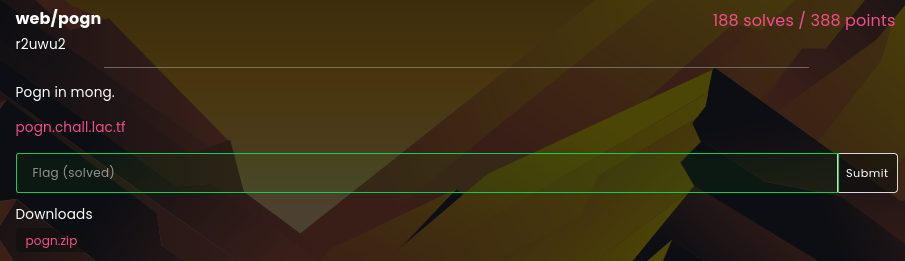
Enumeration
Index page:

In here, we can play a game called "Pong".
lactf{7_supp0s3_y0u_g0t_b3773r_NaNaNaN}
When we lost the game, it pops up an alert box:
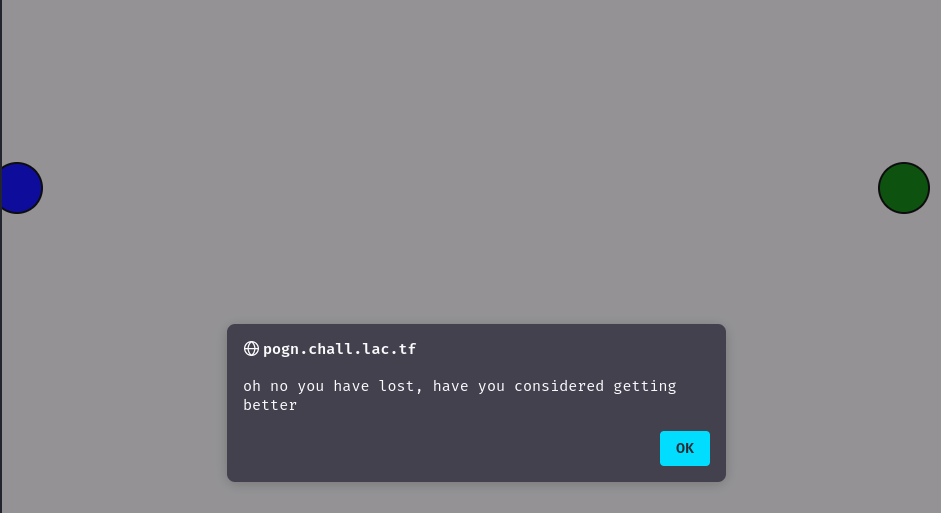
Burp Suite HTTP history:
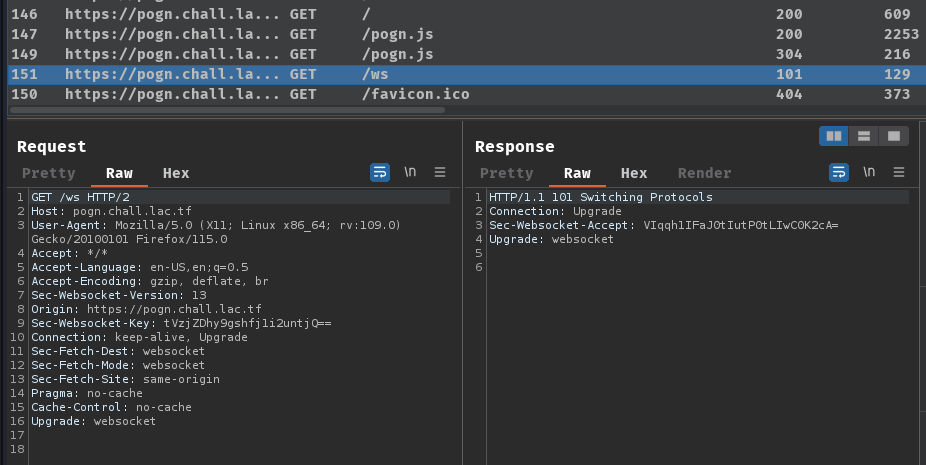
As you can see, this web application communicates with the server using WebSocket (ws).
Burp Suite WebSockets history:
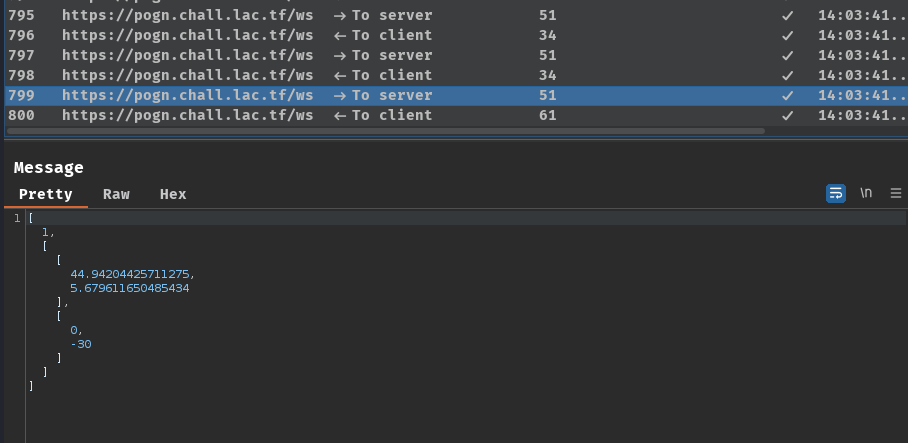
Hmm… Not sure what those data for.
Not much we can do in here, let's dig through this web application's source code.
In this challenge, we can download a file:
┌[siunam♥Mercury]-(~/ctf/LA-CTF-2024/web/pogn)-[2024.02.19|14:05:53(HKT)]
└> file pogn.zip
pogn.zip: Zip archive data, at least v2.0 to extract, compression method=deflate
┌[siunam♥Mercury]-(~/ctf/LA-CTF-2024/web/pogn)-[2024.02.19|14:05:54(HKT)]
└> unzip pogn.zip
Archive: pogn.zip
inflating: Dockerfile
inflating: package.json
inflating: package-lock.json
creating: src/
inflating: src/index.html
inflating: src/style.css
inflating: src/pogn.js
inflating: src/server.js
By reading the source code, we have the following findings:
src/server.js:
[...]
app.ws('/ws', (ws, req) => {
[...]
const Msg = {
GAME_UPDATE: 0,
CLIENT_UPDATE: 1,
GAME_END: 2
};
[...]
// check if there has been a winner
// server wins
if (ball[0] < 0) {
ws.send(JSON.stringify([
Msg.GAME_END,
'oh no you have lost, have you considered getting better'
]));
clearInterval(interval);
// game still happening
} else if (ball[0] < 100) {
ws.send(JSON.stringify([
Msg.GAME_UPDATE,
[ball, me]
]));
// user wins
} else {
ws.send(JSON.stringify([
Msg.GAME_END,
'omg u won, i guess you considered getting better ' +
'here is a flag: ' + flag,
[ball, me]
]));
[...]
When we win the game, the server will return a message with the flag.
How to win the game? Well, it's when the game's ball X position (ball[0]) is greater than 100.
Hmm… Can we modify the server's ball/paddle?
In the message event on the server-side, it looks like this:
[...]
ws.on('message', (data) => {
try {
const msg = JSON.parse(data);
if (msg[0] === Msg.CLIENT_UPDATE) {
const [ paddle, paddleV ] = msg[1];
if (!isNumArray(paddle) || !isNumArray(paddleV)) return;
op = [clamp(paddle[0], 0, 50), paddle[1]];
opV = mul(normalize(paddleV), 2);
}
} catch (e) {}
});
[...]
As you can see, when a new WebSocket message with CLIENT_UPDATE (1) message is received on the server-side, it'll update our user's paddle X Y position and paddle vector.
So… Nope, we can't modify the server's ball/paddle.
How about the client-side?
src/pogn.js:
[...]
const clamp = (x, low, high) => min(max(x, low), high);
[...]
const viewportToServer = ([x, y]) => [
x * 100 / innerWidth,
y * 30 / (0.5 * innerHeight) - 30
];
[...]
ws.addEventListener('open', () => {
ws.addEventListener('message', (e) => {
const msg = JSON.parse(e.data);
switch (msg[0]) {
case Msg.GAME_UPDATE:
ballPos = serverToViewport(msg[1][0]);
serverPos = serverToViewport(msg[1][1]);
updateFromRemote();
break;
case Msg.GAME_END:
alert(msg[1]);
break;
}
})
const interval = setInterval(() => {
if (!moved) return;
ws.send(JSON.stringify([
Msg.CLIENT_UPDATE,
[ userPos, v ]
]));
}, 50);
ws.addEventListener('close', () => clearInterval(interval));
});
const $ = x => document.querySelector(x);
const userPaddle = $('.user.paddle');
const serverPaddle I got tired of people leaking my password from the db so I moved it out of the db. [penguin.chall.lac.tf](https://penguin.chall.lac.tf)= $('.server.paddle');
const ball = $('.ball');
let moved = false;
let p_x = 0;
let p_y = 0;
let v = [0, 0];
window.addEventListener('mousemove', (e) => {
moved = true;
const x = clamp(e.clientX, 0, innerWidth / 2 - 48);
const y = e.clientY;
userPaddle.style = `--x: ${x}px; --y: ${y}px`;
userPos = viewportToServer([ x, y ]);
v = viewportToServer([0.01 * (x - p_x), 0.01 * (y - p_y)]);
p_x = x;
p_y = y;
});
[...]
In here, when our mouse has moved, it'll send our user's X Y position and vector to the server.
Exploitation
Hmm… I wonder what will happen when our user's X Y position and vector are 0? If our paddle stays in the Y middle axis, and vector X Y are 0, the game ball should just flies to the other end when it collides with us.
To do so, we can use our browser console to patch the client-side JavaScript code:
userPos = [0, 0];
v = [0, 0];
moved = true;

Nice! Here's the flag!
- Flag:
lactf{7_supp0s3_y0u_g0t_b3773r_NaNaNaN}
Conclusion
What we've learned:
- Exploiting WebSocket