QRDoor Code
Table of Contents
Overview
- 123 solves / 50 points
- Difficulty: Easy
- Overall difficulty for me (From 1-10 stars): ★★★★★★★★★★
Background
Author: Eteck#3426
A company needed a website, to generate QR Code. They asked for a freelance to do this job
Since the website is up, they’ve noticed weird behaviour on their server
They need you to audit their code and help them to resolve their problem
Flag is situed in /app/flag.txt
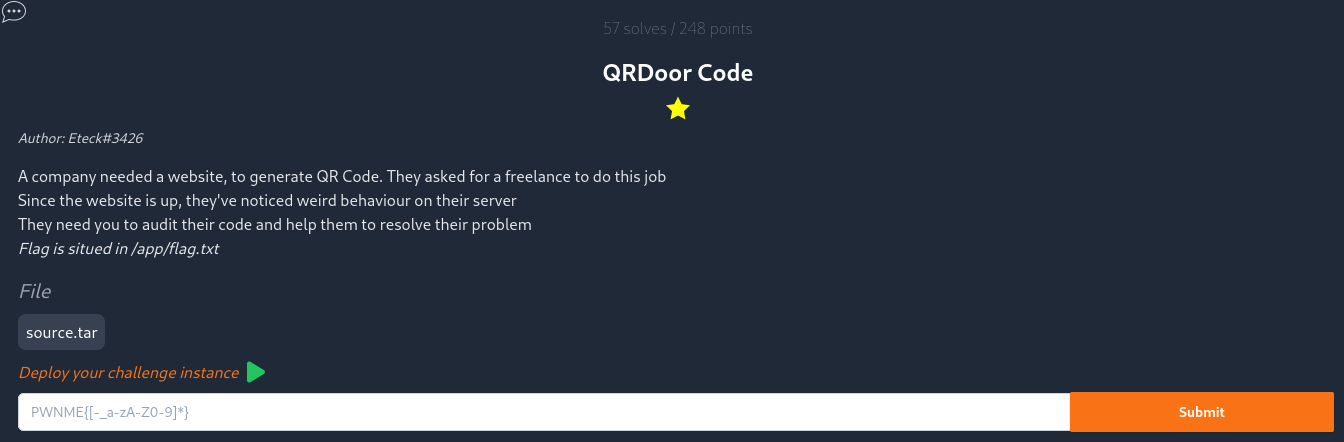
Enumeration
Home page:
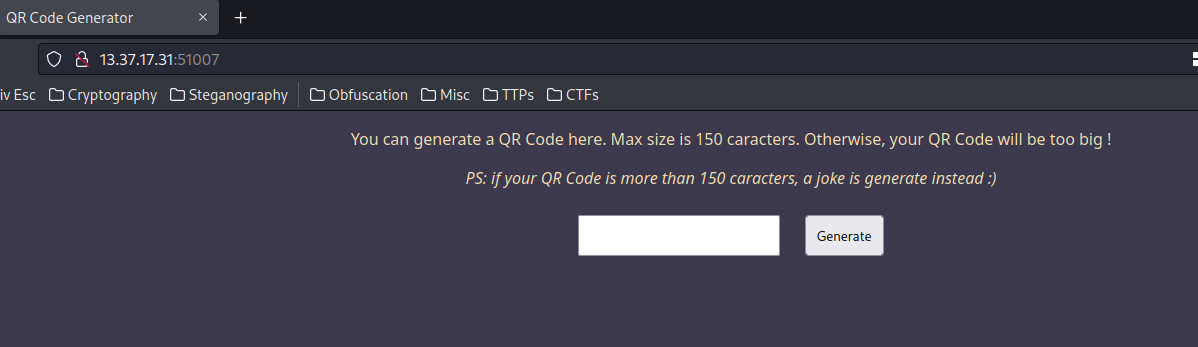
In here, we can type something to generate a QR code:
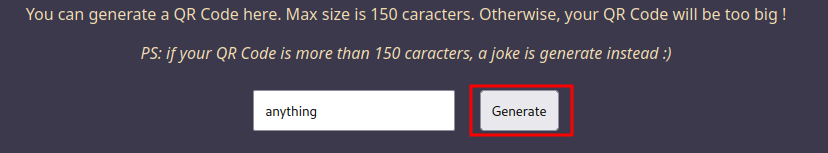
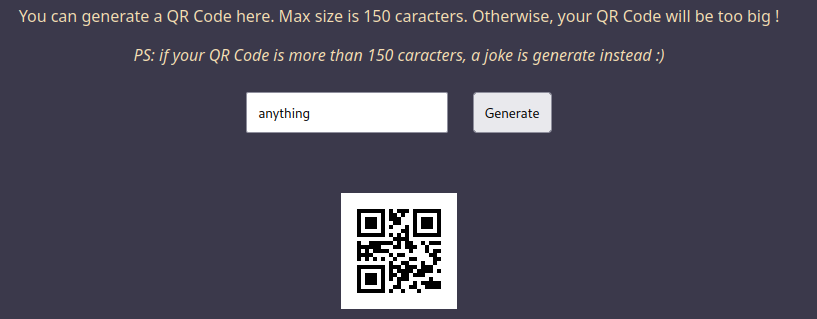
Burp Suite HTTP history:
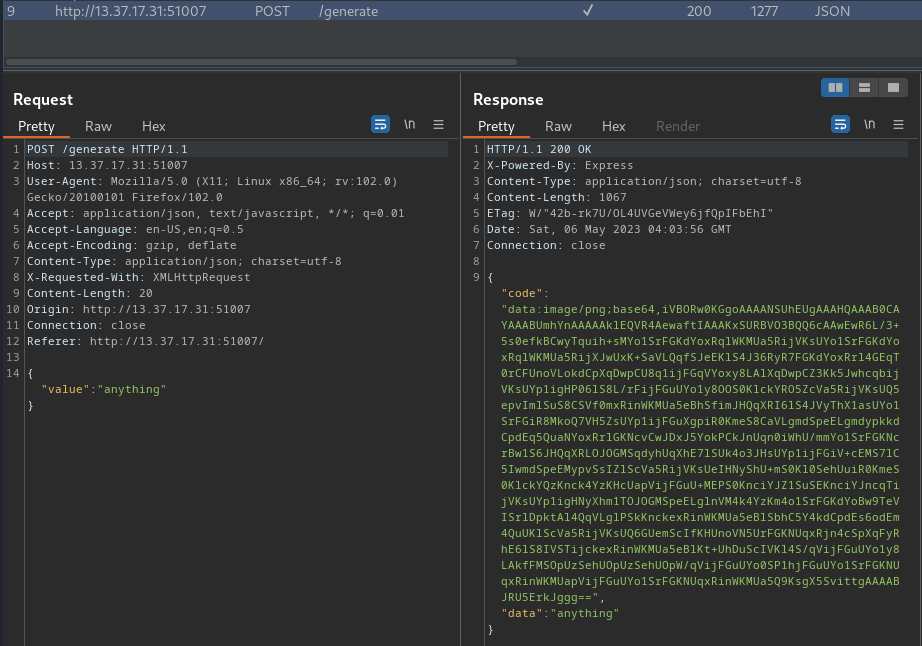
When the “Generate” button is clicked, it’ll send a POST request to /generate, with JSON data of our input.
If no error occurred, it’ll response us with a JSON data, in code key, it has the QR code image in base64 encoded, in data, it has our input.
We can scan the QR code via a Linux command zbarimg:
┌[siunam♥earth]-(~/ctf/PwnMe-2023-8-bits/Web/QRDoor-Code)-[2023.05.06|12:07:17(HKT)]
└> zbarimg qr.png
QR-Code:anything
scanned 1 barcode symbols from 1 images in 0.03 seconds
As excepted, it has our input’s data.
Now, let’s look at the source code!
┌[siunam♥earth]-(~/ctf/PwnMe-2023-8-bits/Web/QRDoor-Code)-[2023.05.06|12:08:26(HKT)]
└> file source.tar
source.tar: POSIX tar archive
┌[siunam♥earth]-(~/ctf/PwnMe-2023-8-bits/Web/QRDoor-Code)-[2023.05.06|12:08:28(HKT)]
└> tar xf source.tar
┌[siunam♥earth]-(~/ctf/PwnMe-2023-8-bits/Web/QRDoor-Code)-[2023.05.06|12:08:37(HKT)]
└> ls -lah source
total 32K
drwxr-xr-x 4 siunam nam 4.0K Feb 1 04:46 .
drwxr-xr-x 3 siunam nam 4.0K May 6 12:08 ..
-rwxr-xr-x 1 siunam nam 192 Feb 1 04:46 docker-compose.yml
-rwxr-xr-x 1 siunam nam 183 Feb 1 04:54 Dockerfile
-rwxr-xr-x 1 siunam nam 55 Jan 17 22:37 .dockerignore
-rwxr-xr-x 1 siunam nam 429 Jan 17 22:22 package.json
drwxr-xr-x 2 siunam nam 4.0K Feb 1 04:46 src
drwxr-xr-x 2 siunam nam 4.0K Feb 1 04:46 views
In src/index.js, we can view the logic behind this web application.
POST route /generate:
app.post('/generate', async (req, res) => {
const { value } = req.body;
try {
let newQrCode;
// If the length is too long, we use a default according to the length
if (value.length > 150)
newQrCode = new QRCode(null, value.lenght)
else {
newQrCode = new QRCode(String(value))
}
const code = await newQrCode.getImage()
res.json({ code, data: newQrCode.value });
} catch (error) {
res.status(422).json({ message: "error", reason: 'Unknow error' });
}
});
In here, it first checks the our input’s length is greater 150.
If not, initialize the QRCode object instance with our input’s value as newQrCode.
Then, send the response JSON data with the code key’s value via newQrCode’s getImage() method and data key’s value of our input.
Let’s look at the QRCode class!
class QRCode {
constructor(value, defaultLength){
this.value = value
this.defaultLength = defaultLength
}
async getImage(){
if(!this.value){
// Use 'fortune' to generate a random funny line, based on the input size
try {
this.value = await execFortune(this.defaultLength)
} catch (error) {
this.value = 'Error while getting a funny line'
}
}
return await qrcode.toDataURL(this.value).catch(err => 'error:(')
}
}
In the getImage() async method, it’ll invoke function execFortune() with the input’s length IF no this.value.
Function execFortune():
function execFortune(defaultLength) {
return new Promise((resolve, reject) => {
exec(`fortune -n ${defaultLength}`, (error, stdout, stderr) => {
if (error) {
reject(error);
}
resolve(stdout? stdout : stderr);
});
});
}
Right off the bat, we can see a sink (Dangerous function): exec().
The exec() is being imported from the child_process library:
const { exec } = require("child_process");
That being said, if we can somehow inject our input to the exec() function, we can get OS command injection!
Note: The
fortuneprogram is to generate a random funny line from a database of quotations, based on the input size.┌[siunam♥earth]-(~/ctf/PwnMe-2023-8-bits/Web/QRDoor-Code/source)-[2023.05.06|12:30:38(HKT)] └> fortune -n 1337 Q: What is purple and conquered the world? A: Alexander the Grape.
fortune man page:
FORTUNE(6) UNIX Reference Manual FORTUNE(6)
NAME
fortune - print a random, hopefully interesting, adage
[...]
Options
The options are as follows:
[...]
-n length
Set the longest fortune length (in characters) considered to be ``short'' (the default is
160). All fortunes longer than this are considered ``long''. Be careful! If you set the
length too short and ask for short fortunes, or too long and ask for long ones, fortune
goes into a never-ending thrash loop.
[...]
However, I don’t think we can control the input’s length to an evil payload…
Then in the getImage() method, if this.value is not null, it’ll generate a QR code with our input’s data and convert it to data:image/png;base64,abcd... URL format.
After poking around, I still couldn’t find the vulnerability in this challenge…