Red Team Activity
Table of Contents
Red Team Activity 1
-
84 Points / 199 Solves
-
Overall difficulty for me (From 1-10 stars): ★☆☆☆☆☆☆☆☆☆
Background
Q1: what was the script name that was dropped?
Note: Flag format is RS{MD5sum(<answer string>)}

Find the flag
In this challenge, we can download a file:
┌[siunam♥earth]-(~/ctf/RITSEC-CTF-2023/Forensics/Red-Team-Activity-1)-[2023.04.01|17:54:12(HKT)]
└> file auth.log
auth.log: ASCII text, with very long lines (1096)
As you can see, it’s the auth.log, which is a Linux log file that stores system authorization information, including user logins and authentication machinsm that were used.
Since the challenge question is asking “script”, we can search .sh files via grep:
┌[siunam♥earth]-(~/ctf/RITSEC-CTF-2023/Forensics/Red-Team-Activity-1)-[2023.04.01|17:55:28(HKT)]
└> grep '\.sh' auth.log
Mar 25 20:10:40 ctf-1 sudo: root : (command continued) # sha256sum is installed by default in some other distros#012 elif check_exists sha256sum; then#012 SHA_COMMAND="sha256sum"#012 fi#012 if [[ "${SHA_COMMAND}" != "" ]]; then#012 log "Will use ${SHA_COMMAND} to validate the checksum of the downloaded file"#012 SHA_URL="${URL}.sha256"#012 SHA_PATH="${OUTPUT_PATH}.sha256"#012 ${CURL_COMMAND} -o "${SHA_PATH}" "${SHA_URL}"#012 if ${SHA_COMMAND} --status -c "${SHA_PATH}"; then#012 log "The downloaded file's checksum validated correctly"#012 else#012 SHA_EXPECTED=$(cat "${SHA_PATH}")#012 SHA_ACTUAL=$(${SHA_COMMAND} "${OUTPUT_PATH}")#012 if check_exists awk; then#012 SHA_EXPECTED=$(echo "${SHA_EXPECTED}" | awk '{print $1}')#012 SHA_ACTUAL=$(echo "${SHA_ACTUAL}" | awk '{print $1}')#012 fi#012 log_important "Checksum of the downloaded file did not validate correctly"#012
Mar 25 20:49:58 ctf-1 snoopy[2515]: [login:ubuntu ssh:((undefined)) sid:2393 tty:/dev/pts/2 (0/root) uid:root(0)/root(0) cwd:/root/.ssh]: vim /dev/shm/_script2980.sh
[...]
Found it! The _script2980.sh script looks sussy!
MD5 the answer:
┌[siunam♥earth]-(~/ctf/RITSEC-CTF-2023/Forensics/Red-Team-Activity-1)-[2023.04.01|17:54:13(HKT)]
└> echo -n '_script2980.sh' | md5sum
5d8b854103d79677b911a1a316284128 -
Note: The
-nflag is to ignore new line character at the end. Otherwise it’ll generate a different MD5 hash.
- Flag:
RS{5d8b854103d79677b911a1a316284128}
Red Team Activity 2
-
90 Points / 161 Solves
-
Overall difficulty for me (From 1-10 stars): ★☆☆☆☆☆☆☆☆☆
Background
Q2: Name of the malicious service?
Note: Flag format is RS{MD5sum(<answer string>)}
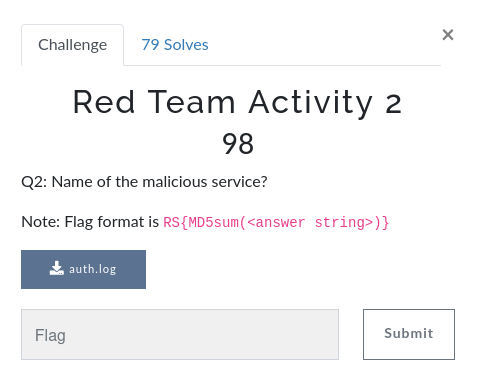
Find the flag
In this challenge we can download a file:
┌[siunam♥earth]-(~/ctf/RITSEC-CTF-2023/Forensics/Red-Team-Activity-2)-[2023.04.01|17:59:09(HKT)]
└> file auth.log
auth.log: ASCII text, with very long lines (1096)
As you can see, it’s the auth.log, which is a Linux log file that stores system authorization information, including user logins and authentication machinsm that were used.
Since the challenge’s question is asking “service”, we can use grep to find .service file:
┌[siunam♥earth]-(~/ctf/RITSEC-CTF-2023/Forensics/Red-Team-Activity-2)-[2023.04.01|18:03:05(HKT)]
└> grep '\.service' auth.log | grep 'systemctl enable'
Mar 25 20:10:40 ctf-1 sudo: root : (command continued) launchd (after installing config)#012start_teleport_launchd() {#012 log "Starting Teleport via launchctl. It will automatically be started whenever the system reboots."#012 launchctl load ${LAUNCHD_CONFIG_PATH}/com.goteleport.teleport.plist#012 sleep ${ALIVE_CHECK_DELAY}#012}#012# start teleport via systemd (after installing unit)#012start_teleport_systemd() {#012 log "Starting Teleport via systemd. It will automatically be started whenever the system reboots."#012 systemctl enable teleport.service#012 systemctl start teleport.service#012 sleep ${ALIVE_CHECK_DELAY}#012}#012# checks whether teleport binaries exist on the host#012teleport_binaries_exist() {#012 for BINARY_NAME in teleport tctl tsh; do#012 if [ -f ${TELEPORT_BINARY_DIR}/${BINARY_NAME} ]; then return 0; else return 1; fi#012 done#012}#012# checks whether a teleport config exists on the host#012teleport_config_exists() { if [ -f ${TELEPORT_CONFIG_PATH} ]; then return 0; else return
Mar 25 20:51:39 ctf-1 snoopy[2530]: [login:ubuntu ssh:((undefined)) sid:2393 tty:/dev/pts/2 (0/root) uid:root(0)/root(0) cwd:/root/.ssh]: systemctl enable bluetoothd.service
Found it! The bluetoothd.service looks sussy!
MD5 hash the answer:
┌[siunam♥earth]-(~/ctf/RITSEC-CTF-2023/Forensics/Red-Team-Activity-2)-[2023.04.01|17:59:10(HKT)]
└> echo -n 'bluetoothd.service' | md5sum
a9f8f8a0abe37193f5b136a0d9c3d869 -
Note: The
-nflag is to ignore new line character at the end. Otherwise it’ll generate a different MD5 hash.
- Flag:
RS{a9f8f8a0abe37193f5b136a0d9c3d869}
Red Team Activity 3
-
193 Points / 96 Solves
-
Overall difficulty for me (From 1-10 stars): ★☆☆☆☆☆☆☆☆☆
Background
Q3: What is the location (the full path) responsible having run the malicious script repeatedly?
Note: Flag format is RS{MD5sum(<answer string>)}
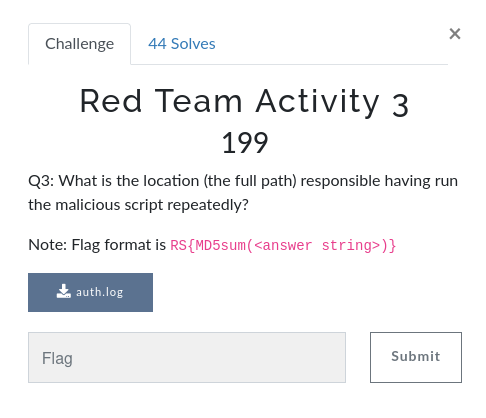
Find the flag
In this challenge, we can download a file:
┌[siunam♥earth]-(~/ctf/RITSEC-CTF-2023/Forensics/Red-Team-Activity-3)-[2023.04.01|18:09:30(HKT)]
└> file auth.log
auth.log: ASCII text, with very long lines (1096)
As you can see, it’s the auth.log, which is a Linux log file that stores system authorization information, including user logins and authentication machinsm that were used.
In Red Team Activity 1, we found the malicious script is _script2980.sh in /dev/shm/.
Now, the challenge’s question is asking “repeatedly”. Which technique in red teaming is to repeatedly executing something?
You guessed! “Persistence”!
How to implement persistence in Linux? Cronjob!
With that said, let’s see any cronjobs has been modified/added!
┌[siunam♥earth]-(~/ctf/RITSEC-CTF-2023/Forensics/Red-Team-Activity-3)-[2023.04.01|18:15:10(HKT)]
└> grep 'crontabs' auth.log
Mar 25 20:56:56 ctf-1 snoopy[14959]: [login:ubuntu ssh:((undefined)) sid:14897 tty:/dev/pts/3 (0/root) uid:root(0)/root(0) cwd:/root]: vim /var/spool/cron/crontabs/root
Found it! /var/spool/cron/crontabs/root is the new cronjob!
MD5 hash the answer:
┌[siunam♥earth]-(~/ctf/RITSEC-CTF-2023/Forensics/Red-Team-Activity-3)-[2023.04.01|18:10:48(HKT)]
└> echo -n '/var/spool/cron/crontabs/root' | md5sum
c1da8fd57f17c95c731c38ee630f6aea -
- Flag:
RS{c1da8fd57f17c95c731c38ee630f6aea}
Red Team Activity 4
-
381 Points / 109 Solves
-
Overall difficulty for me (From 1-10 stars): ★☆☆☆☆☆☆☆☆☆
Background
Q4: Which binary (full path to binary) was modified by redteam to later escalate privileges?
Note: Flag format is RS{MD5sum(<answer string>)}
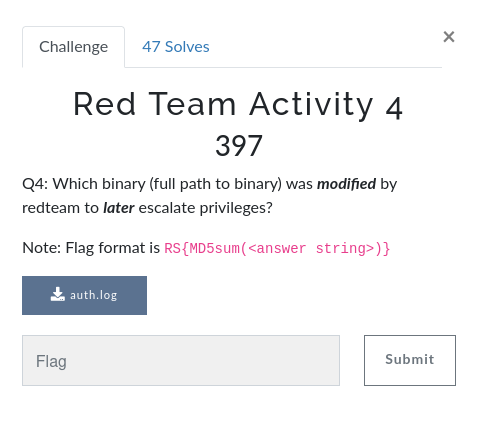
Find the flag
In this challenge, we can download a file:
┌[siunam♥earth]-(~/ctf/RITSEC-CTF-2023/Forensics/Red-Team-Activity-4)-[2023.04.01|18:17:58(HKT)]
└> file auth.log
auth.log: ASCII text, with very long lines (1096)
As you can see, it’s the auth.log, which is a Linux log file that stores system authorization information, including user logins and authentication machinsm that were used.
Since the challenge’s question is asking for privilege escalation, we can try to find common privilege escalation techniques, like SUID binary, sudo permission, writeable /etc/passwd and more.
After some searching, I found this:
┌[siunam♥earth]-(~/ctf/RITSEC-CTF-2023/Forensics/Red-Team-Activity-4)-[2023.04.01|18:20:13(HKT)]
└> grep 'chmod' auth.log
[...]
Mar 25 21:15:32 ctf-1 snoopy[15105]: [login:ubuntu ssh:((undefined)) sid:14897 tty:/dev/pts/3 (0/root) uid:root(0)/root(0) cwd:/root]: chmod u+s /usr/bin/find
[...]
In here, the /usr/bin/find has added the SUID sticky bit, and user can execute the binary as the owner. In this case, it’s root.
MD5 hash the answer:
┌[siunam♥earth]-(~/ctf/RITSEC-CTF-2023/Forensics/Red-Team-Activity-4)-[2023.04.01|18:20:29(HKT)]
└> echo -n '/usr/bin/find' | md5sum
7fd5884f493f4aaf96abee286ee04120 -
- Flag:
RS{7fd5884f493f4aaf96abee286ee04120}
Conclusion
What we’ve learned:
- Analysing Post-Exploitation Activity