impossible-golf
Table of Contents
Overview
- Solved by: @siunam
- 86 solves / 125 points
- Difficulty: Easy
- Author: Infernis
- Overall difficulty for me (From 1-10 stars): ★☆☆☆☆☆☆☆☆☆
Background
I found this golf game online but the third level is so hard 😩😩
See if you can beat it!
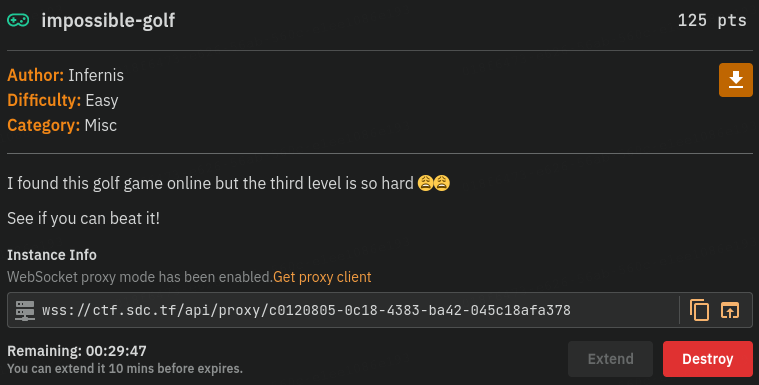
Enumeration
In this challenge, we can connect to the challenge instance via WebSocket proxy:
┌[siunam♥Mercury]-(~/ctf/San-Diego-CTF-2024/Misc/impossible-golf)-[2024.05.13|14:36:40(HKT)]
└> wsrx connect wss://ctf.sdc.tf/api/proxy/c0120805-0c18-4383-ba42-045c18afa378
2024-05-13T06:37:10.730609Z INFO wsrx::cli::connect: Hi, I am not RX, RX is here -> 127.0.0.1:43677
2024-05-13T06:37:10.730651Z WARN wsrx::cli::connect: wsrx will not report non-critical errors by default, you can set `RUST_LOG=wsrx=debug` to see more details.
Index page:
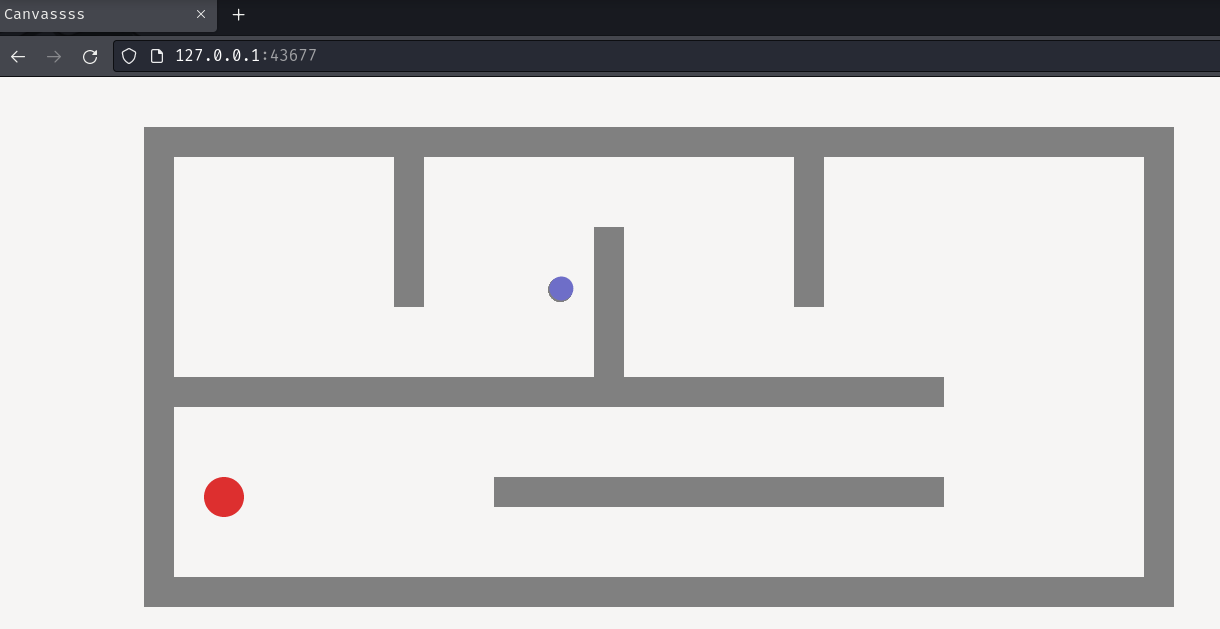
In here, we can play a golf web game!
By viewing the source page (Ctrl + U), we can see that there's a JavaScript file being loaded:
[...]
<script type="text/javascript" src="golf.js"></script>
[...]
Let's read those JavaScript code!
/golf.js:
[...]
const ws = new WebSocket(window.location.href.replace(/^http/, "ws").replace(/\/$/, "").replace(/^https/, "wss"));
[...]
document.addEventListener("mouseup", e => {
mousedown = false;
mouse.x2 = e.x;
mouse.y2 = e.y;
if (ws.readyState === ws.OPEN) {
ws.send(JSON.stringify({
type: "launch",
value: {
dx: (mouse.x1 - mouse.x2) / SLOWNESS,
dy: (mouse.y1 - mouse.y2) / SLOWNESS
}
}));
}
});
[...]
As you can see, the web game uses WebSocket to communicate with the server!
When our mouse is pressed and released, it'll send a WebSocket message with type launch to the server, which launches our ball to the direction that we want.
Below is the actions when the server reply back to our WebSocket client:
[...]
ws.addEventListener("message", msg => {
let data;
try {
data = JSON.parse(msg.data);
} catch(e) {}
switch(data.type) {
case "colliders":
colliders = data.value;
break;
case "ball":
ball = {
...data.value,
r: 12
};
break;
case "flag":
flag = data.value;
break;
case "congrats":
document.body.innerHTML = `Thank you so much a for to playing my game! ` + data.value;
case "start":
draw();
break;
}
});
[...]
In here, it has some interesting WebSocket message type, such as flag, congrats.
Hmm… Now I wonder how the server process our WebSocket messages.
In this challenge, we can download a file:
┌[siunam♥Mercury]-(~/ctf/San-Diego-CTF-2024/Misc/impossible-golf)-[2024.05.13|14:41:28(HKT)]
└> file server.js
server.js: JavaScript source, ASCII text, with CRLF line terminators
After reviewing the server's code, we can learn the following details:
When we completed the final level, the server sends WebSocket message type congrats, which includes the flag:
[...]
if (goalTimer > 50) {
level++;
if (level >= levels.length) {
ws.send(JSON.stringify({
type: "congrats",
value: process.env.GZCTF_FLAG
}));
ws.close();
return;
}
goalTimer = 0;
gameState = JSON.parse(JSON.stringify(levels[level]));
init();
}
[...]
let levels = [{
goal: { x: 230, y: 420, r: 20 },
circle: { x: 200, y: 200, dx: 0, dy: 0, r: 12 },
rects: [
[150, 500, 1000, WALL_THICKNESS],
[150, 300, WALL_THICKNESS, 230],
[150, 300, 800, WALL_THICKNESS],
[1150, 50, WALL_THICKNESS, 480],
[150, 50, 1000, WALL_THICKNESS],
[150, 50, WALL_THICKNESS, 280],
[400, 50, WALL_THICKNESS, 180],
[600, 150, WALL_THICKNESS, 150],
[800, 50, WALL_THICKNESS, 180],
[500, 400, 450, WALL_THICKNESS]
]
},{
[...]
There're 3 levels in this game:
┌[siunam♥Mercury]-(~/ctf/San-Diego-CTF-2024/Misc/impossible-golf)-[2024.05.13|14:59:48(HKT)]
└> nodejs
[...]
> const WALL_THICKNESS = 30;
undefined
> let levels = [{
... goal: { x: 230, y: 420, r: 20 },
... [...]
> levels.length
3
But most importantly, the server implement a built-in cheating mechanism!!
[...]
ws.on("message", data => {
let parsed;
try {
parsed = JSON.parse(data.toString?.());
} catch (e) {}
if (!parsed) return;
switch (parsed?.type) {
case "launch":
if (!parsed?.value) return;
if (typeof parsed?.value?.dx !== "number") return;
if (typeof parsed?.value?.dy !== "number") return;
launchBall(gameState.circle, parsed.value);
break;
case "cheat":
gameState.circle.x = gameState.goal.x;
gameState.circle.y = gameState.goal.y;
break;
}
});
[...]
When the server received WebSocket message type cheat, it'll set our ball (circle) X and Y position to the goal X and Y position!!
That being said, when we send the message type cheat, we'll automatically win the current level!
Find the Flag
Armed with the above information, we can get the flag by just sending WebSocket message type cheat 3 times!
To do so, we can use our browser console:
setInterval(() => {
ws.send(JSON.stringify({type: "cheat"}));
}, 1000);
This JavaScript code will send WebSocket message type cheat every 1 second.
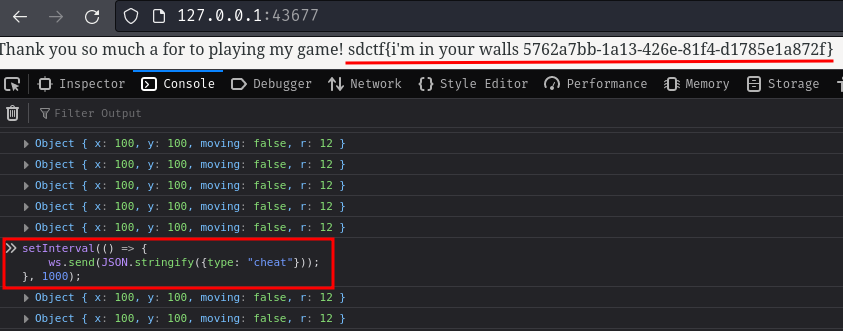
Nice! We got the flag!
- Flag:
sdctf{i'm in your walls 5762a7bb-1a13-426e-81f4-d1785e1a872f}
Conclusion
What we've learned:
- WebSocket