Find location
Overview
- Overall difficulty for me (From 1-10 stars): ★☆☆☆☆☆☆☆☆☆
Background
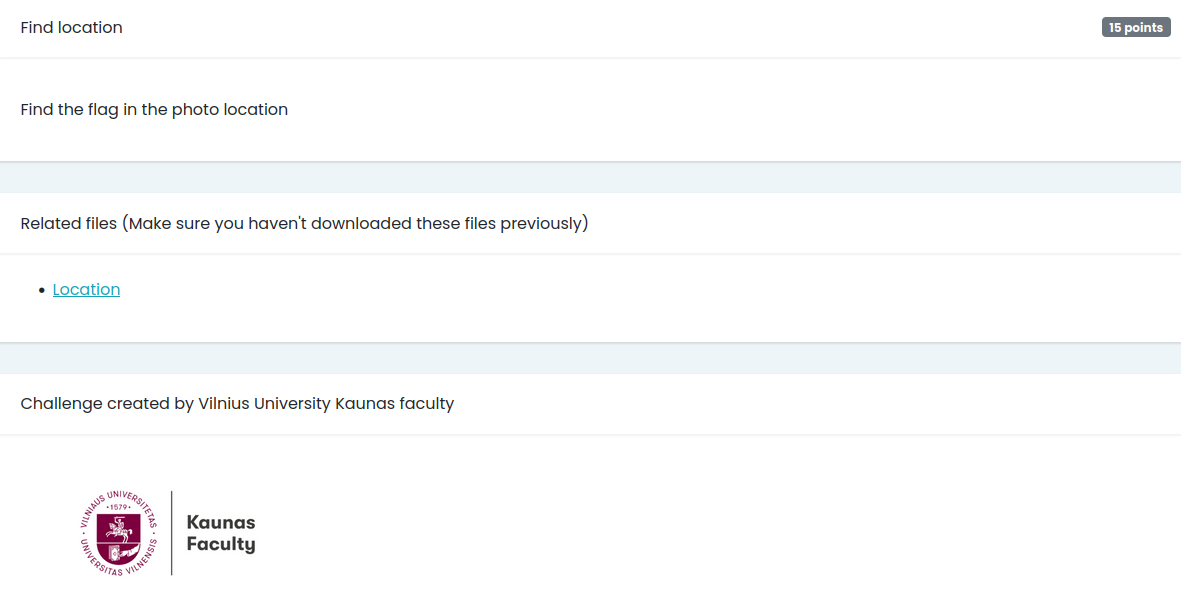
Find the flag
In this challenge, we there’s an image file:
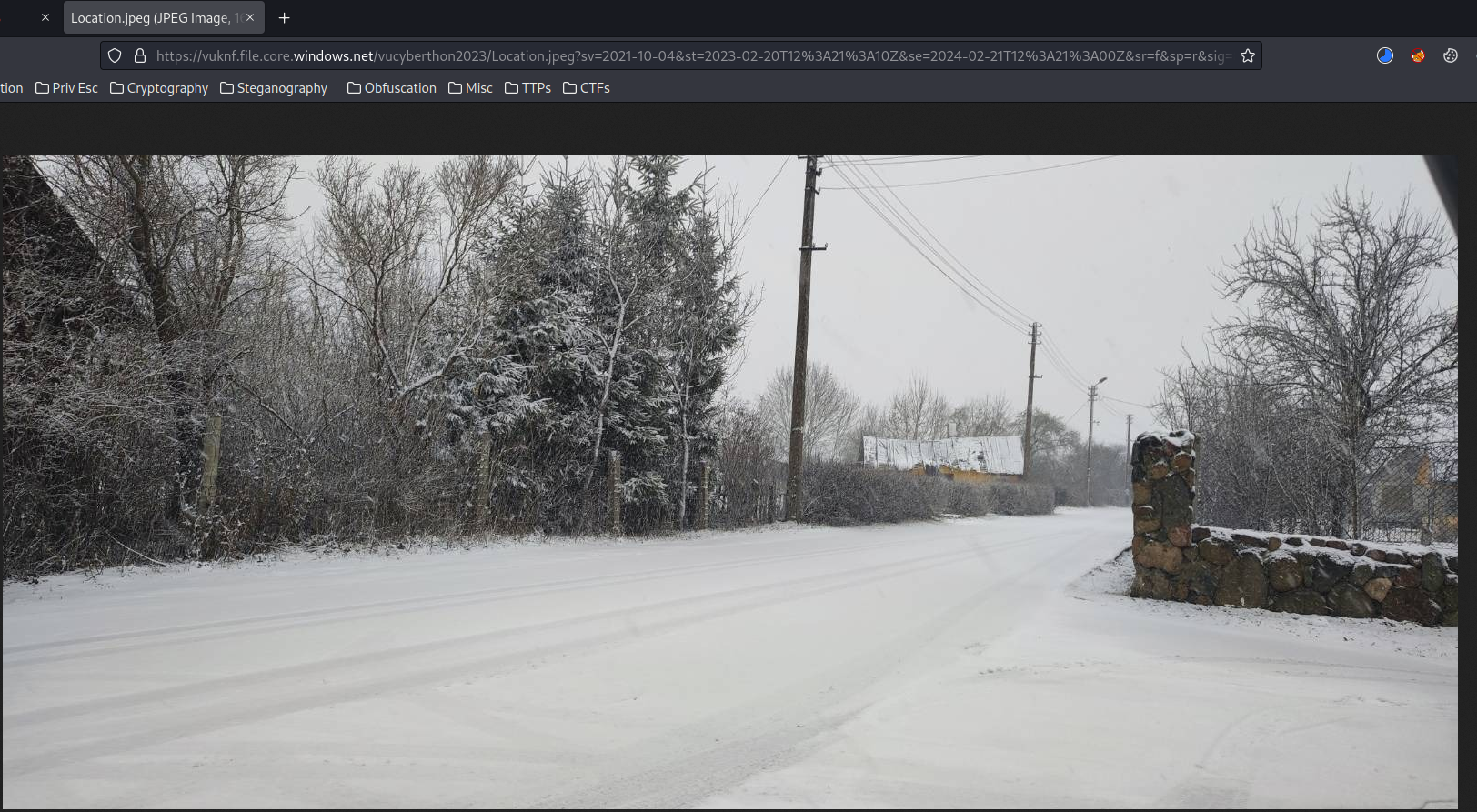
Let’s download it:
┌[siunam♥earth]-(~/ctf/VU-Cyberthon-2023/OSINT/Find-location)-[2023.02.25|15:23:52(HKT)]
└> wget https://vuknf.file.core.windows.net/vucyberthon2023/Location.jpeg\?sv\=2021-10-04\&st\=2023-02-20T12%3A21%3A10Z\&se\=2024-02-21T12%3A21%3A00Z\&sr\=f\&sp\=r\&sig\=8wpC74vfb64zxWKobYWFM48WN9FtIzbW0rhvgSXTCfI%3D
┌[siunam♥earth]-(~/ctf/VU-Cyberthon-2023/OSINT/Find-location)-[2023.02.25|15:24:30(HKT)]
└> mv Location.jpeg\?sv=2021-10-04\&st=2023-02-20T12:21:10Z\&se=2024-02-21T12:21:00Z\&sr=f\&sp=r\&sig=8wpC74vfb64zxWKobYWFM48WN9FtIzbW0rhvgSXTCfI= Location.jpeg
Now, we can use exiftool to view it’s metadata:
┌[siunam♥earth]-(~/ctf/VU-Cyberthon-2023/OSINT/Find-location)-[2023.02.25|15:24:42(HKT)]
└> exiftool Location.jpeg
[...]
X Resolution : 1
Y Resolution : 1
XMP Toolkit : FILE
Location : VU{d5bc0961009b25633293206cde4ca1e0}
We found the flag!
- Flag:
VU{d5bc0961009b25633293206cde4ca1e0}
Conclusion
What we’ve learned:
- Viewing Image Metadata