Background
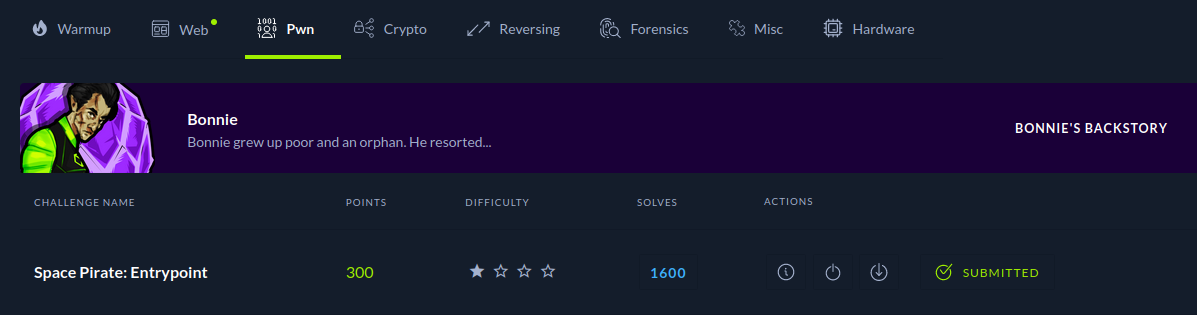
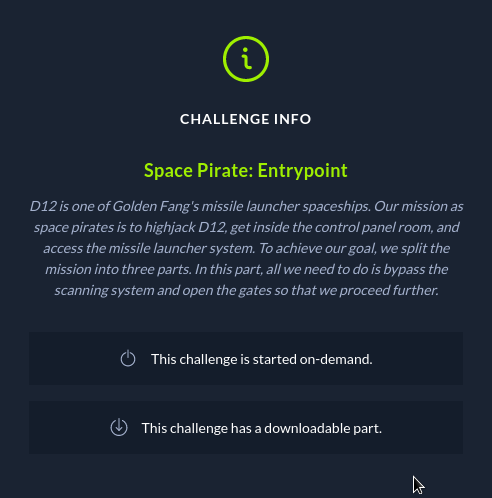
Tbh, this challenge is one of the most easiest challenges in this CTF you can solved.
Solution
As usual, download the downloadable file and unzip it.
After we unzipped the file, we have 4 files: flag.txt, .gdb_history, glibc, sp_entrypoint.
flag.txt: It's a fake flag to have a sanity check locally. .gdb_history: It's GDB history, just like .bash_history. glibc: Contains libc files. sp_entrypoint: 64-bit ELF executable.

When you're dealing with pwn, or binary exploitation, it's a good hibit to use checksec in pwntools. checksec allows you to see what memory protections are enabled.
In this challenge, we can see:
Arch: The CPU architecture of this executable.
RELRO: Full RELRO/Partial RELRO
It means Relocation Read-Only. In this challenge, we see it has Full RELRO, makes the entire GOT read-only which removes the ability to perform a "GOT overwrite" attack. You'll often see Partial RELRO, which might vulnerable to buffer overflows on a global variable overwriting GOT entries.
Stack: Canary found/No canary
Canary found means a random value is placed on the stack. No canary means we could overflow to control the return pointer and the program crashes.
NX: NX enabled/No
NX means No eXecute, if it's enabled, it marks certain areas of the program as not executable, meaning that stored input or data cannot be executed as code. So we can't drop a shellcode.
PIE: PIE enabled/No PIE
PIE means Position Independent Executables. If PIE is enabled, every time you run the file it gets loaded into a different memory address.
Alright, enough talking, let's run the executable and see what it's doing!
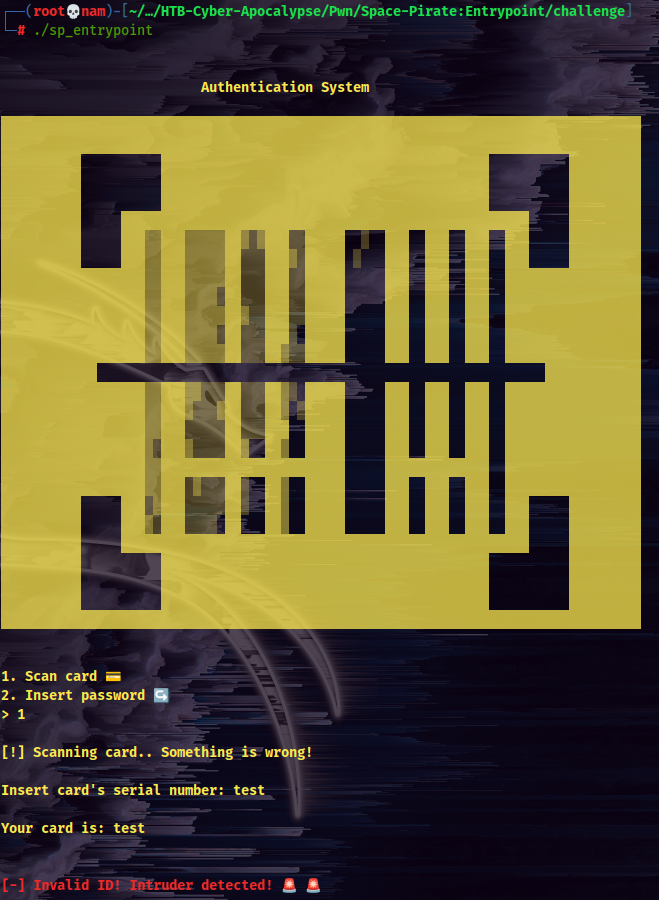
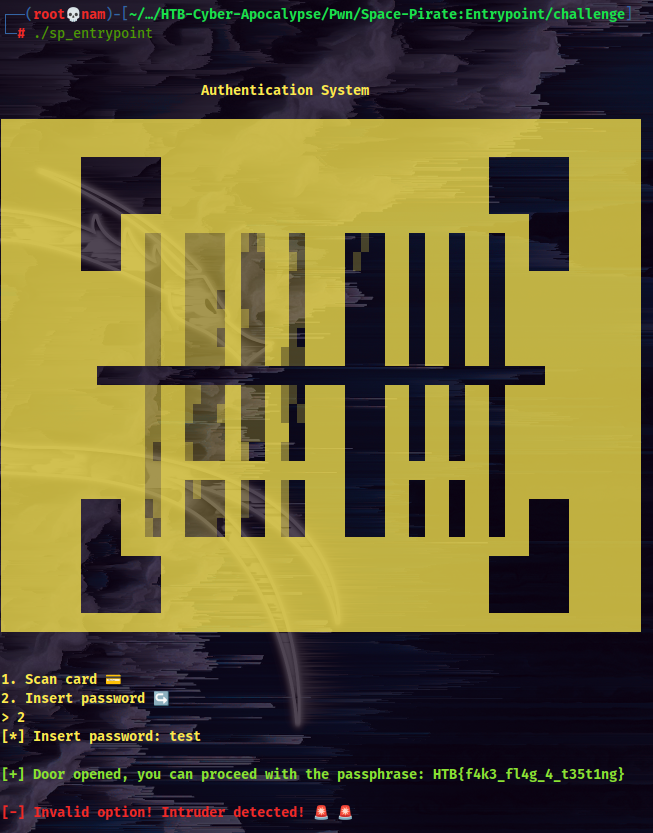
What?? The fake flag is printed? Let's start the docker instance and get the flag??

Wut…
Flag
HTB{th3_g4t35_4r3_0p3n!}